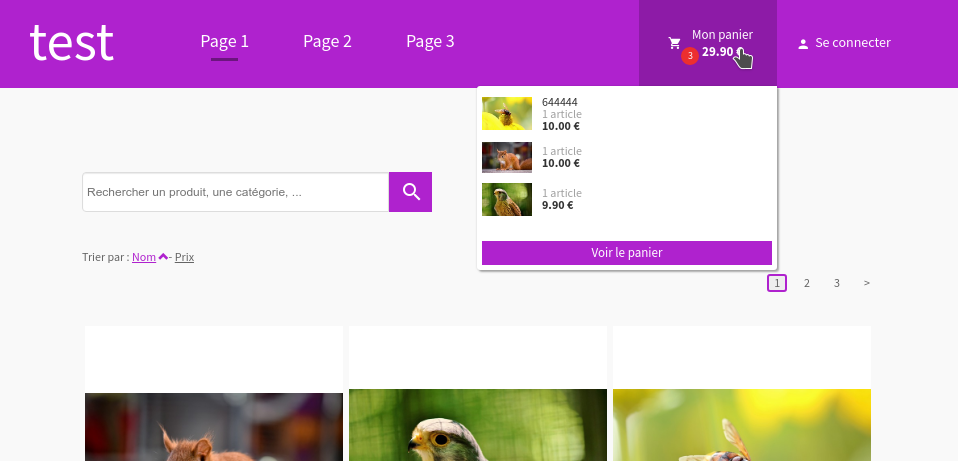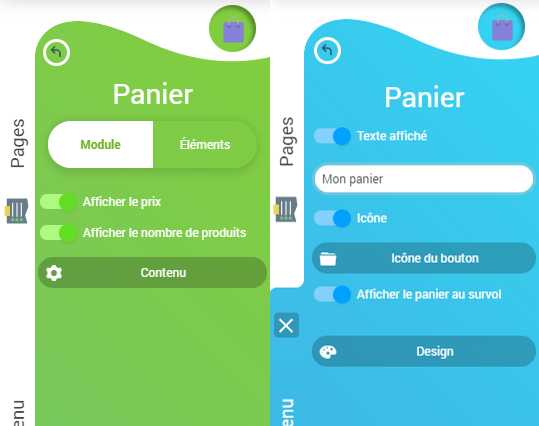If you manage an e-commerce website, adding a Cart block will allow you to display a button with a drop down list, that lists all the products added to the cart.
Main features of the Cart block
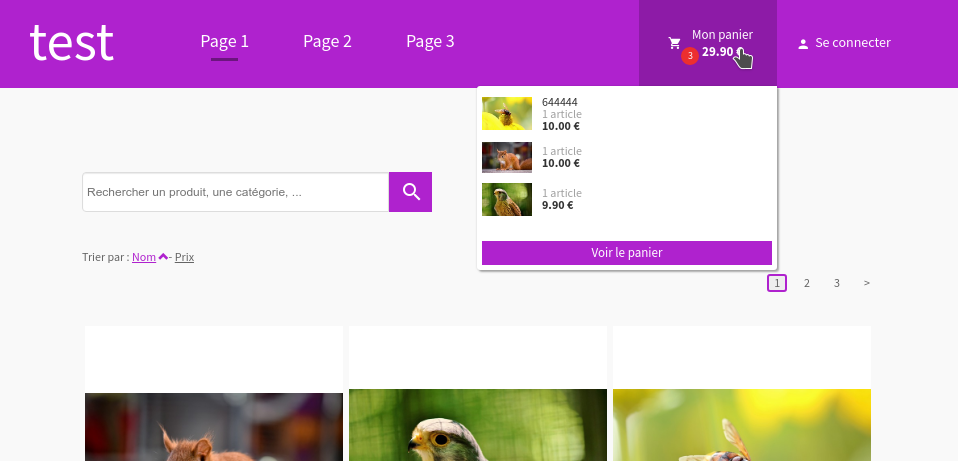
The button can have the same appearance as all the other buttons of the website.
If there are products in the cart, the button at the bottom of the list sends to the Store block’s cart view. Otherwise it sends to a Store block on the page / on the website.
If there is a cart on the background page, or on the same page as another Store block, then, the Cart button inside the Store block is hidden to only display the Cart block.
Customization possibilities
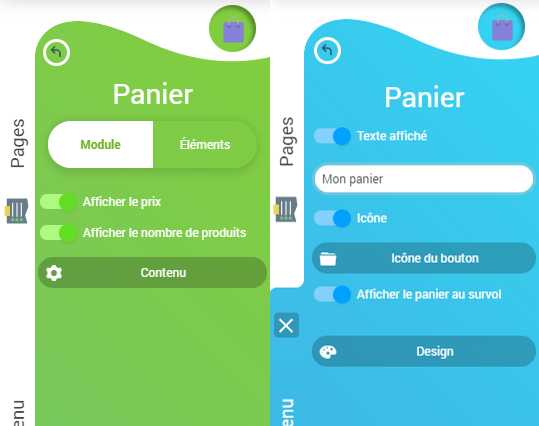
You will be able to customize the appearance of the Cart block. You will have the possibility to:
- Display / Change the text “My cart”
- Display / Change the icon
- Display or not the drop down list by hovering the block
- Display or not the cart amount in the blockDisplay or not the number of products in the cart
- Change the button appearance by choosing from the various button styles available
With the Cart block, you will be able to customize even more your online store, and your customers will be able to know, in just one click, what they put in their cart, and the total amount of their purchase.