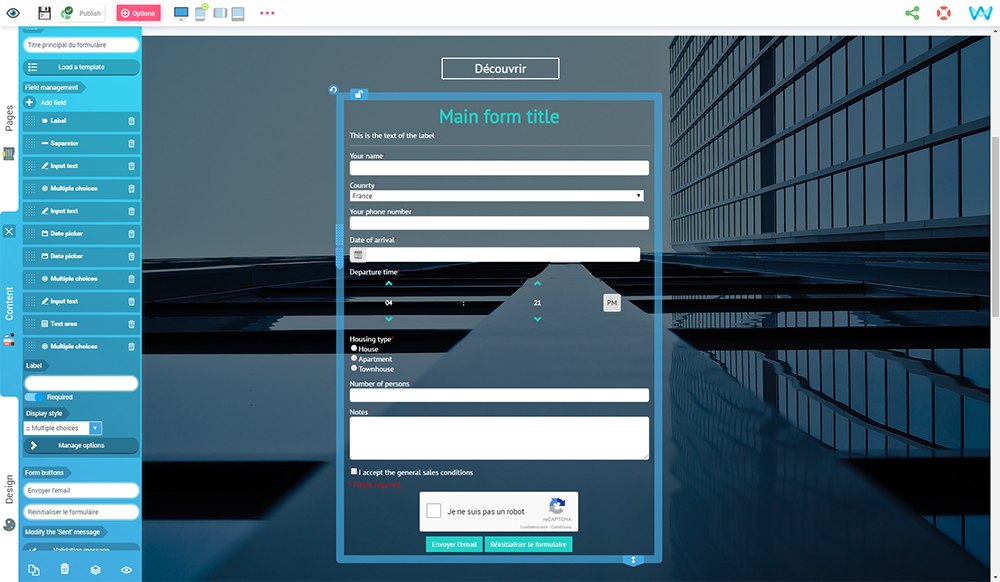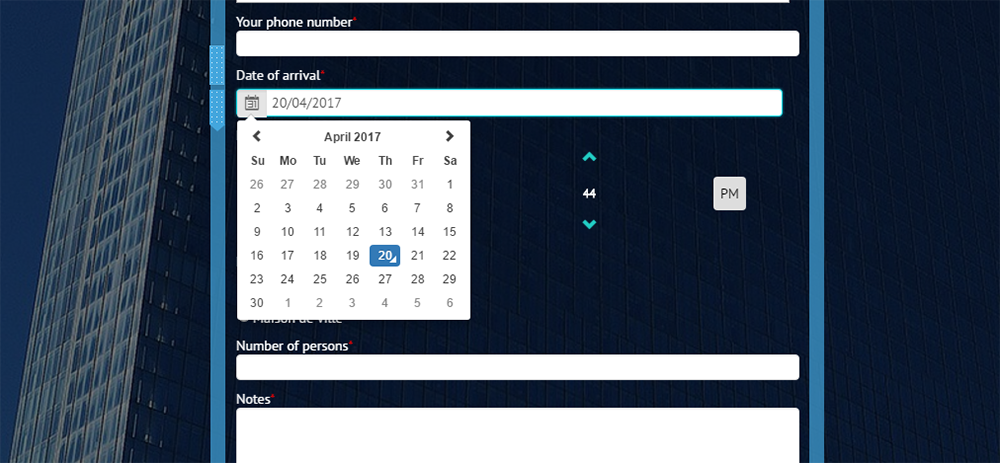The new Form block allows to create a form of contact entirely customizable, depending on your needs. Discover how to set it up to allow users to easily contact you.
This block is available for Premium and Pro websites.
A great flexibility
Thanks to this block, you can now fully customize your forms, by adding the fields you need. This block allows to create precise and targeted forms without unnecessary information.
For instance, if you have created a website for your restaurant or for a bed and breakfast it will now be possible for you to create an online booking form. If you have created a website for your hand-crafted or freelance activity, you will be able to add an online request for an estimate form. Of course, if you want to create a simple form to obtain feedbacks or questions from your visitors, it is also possible.
To help you, we can also offer you different predefined templates: such as simple or more developed contact forms, feedback forms, or even better, booking forms.
Customize your form
The different fields
The fields of your form are entirely customizable. For each one, you will be able to choose if they are required or optional. You will be able to add as many fields as you want and in any order you want:
- text fields: allow to choose a type of predefined fields in a drop-down list : simple text, email, url, phone number, number.
- labels: labels giving information to the internaut
- separator: horizontal line that allows to separate 2 sections
- text areas: allow to add a free long text on several lines
- multiple choice: allows to insert a list of different choices you will be able to define
- file sending buttons: allow your visitors to send files from their computer
- Address fields: allow your visitors to enter an address with predefined fields
- Number fields: enable you to preset (using a straight-edge) the numbers (minimum/maximum, difference) your visitors will be able to enter.
- Date fields: allow your visitors to choose a date from a calendar and/or a time selection widget.
Styles for everyone’s taste
You can give the style you want to your forms, with simple and quick predefined settings. For example, it is also possible for you to choose the form, the alignment and the general style of your forms.
In the Design panel of your form, you can modify different styles in order to make it unique.
Position
The labels position allows to quickly modify the structure of your form.
- Compressed style: as the name of the labels is situated in the input field (it disappears when we enter text), the form takes up less space
- Aligned style: the name of the labels is situated just before the input field for a stylish style
- Basic style: the name of the labels is situated just above the input fields for a clear and legible look
Alignment
Form texts alignment (label and field) can also be chosen: left, right and centered.
Handy features
Predefined forms
To help you in your form creation, we enable you to choose among different predefined forms:
- Demonstration form
- Simple contact form
- Advanced contact form
- Satisfaction survey
- Real estate assessment
- Booking form
Of course you will later be able to customize the form according to your need.
Autocomplete
Once created, forms can offer auto-completion (according to added fields).
If the visitors of your website already have their confidential information saved in their browser, the browser will pre-fill the form.
Dates
Dates management is also simple and efficient. You will have the choice between displaying a calendar in the form or displaying a date field that will open a small calendar, if necessary.
To better fit your needs, dates fields can also be set up to take a date, a time or a date and a time.
Files sending
It is now possible for you to offer files sending to your visitors directly on your form. You can choose the type of files you accept (audio, video, documents, photos…). It can be useful for you to send supporting or other documents!
Struggle against spam
The Form block also allows to avoid spam, using reCaptcha Google service, that can distinguish in an automated way a human user from a computer.
Data control
During mail sending, each field is checked in order to avoid as much as possible to have mistaken information. If the value doesn’t match the expected field, the form isn’t sent and the user is informed about the fields he needs to correct.
Customization of the validation
You have the possibility to customize the displayed message on your website, when the form is entered. To this end, in the properties, click on the button Validation message, then click on the text to customize in the form.
Thus the Form block gives an infinite number of possible customizations, that will cover all your present and future needs. Update your website!