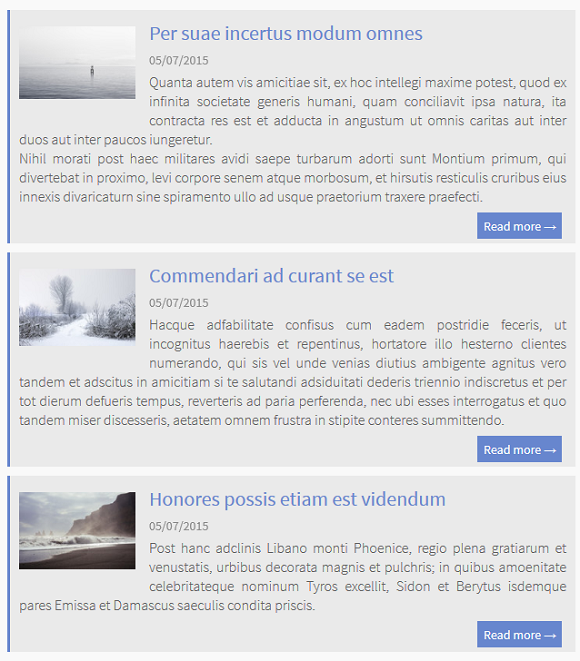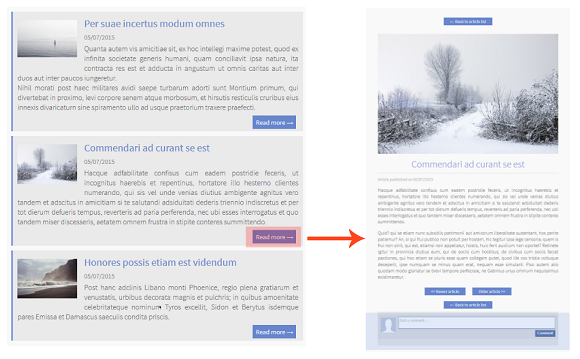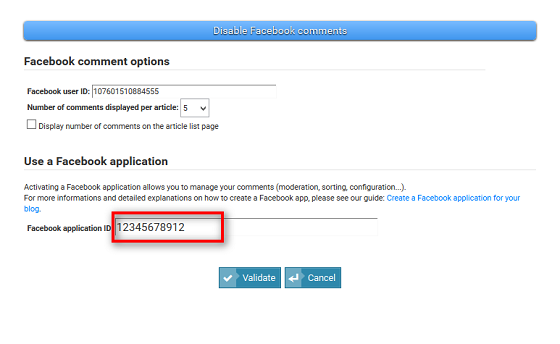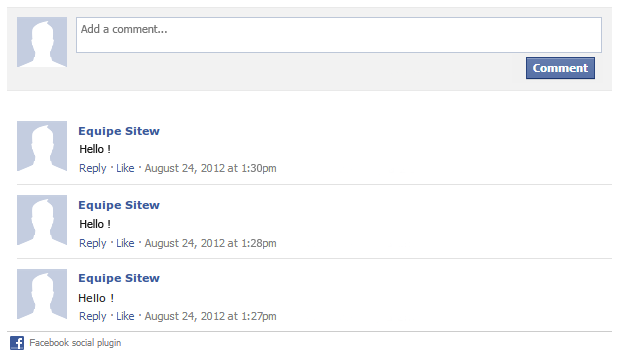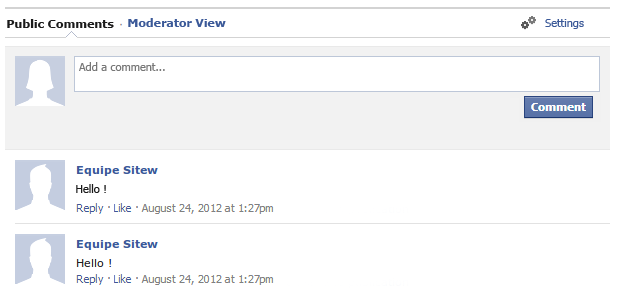The Blog block allows you to write and publish articles on your website. Visitors can react to your articles thanks to Facebook comments.
The main page contains previews of your articles in chronological order (newest to oldest). You can configure the number of articles shown per page in the properties window.
An article can contain:
- A title (between 3 and 100 characters).
- A summary, which is an introduction to your article, displayed on both the article list and the article page. The summary is required and must not exceed 2000 characters.
- An extended content, which is the article main content and only displayed on the article page. This content can be left blank if you want to create a relatively short article.
- A publication date.
- A picture to illustrate your article. This image appears in the list of articles as a thumbnail and in full size on the article page.
You can write an article without publishing and publish later. To save your article as draft (without publishing it online), simply do not tick the checkbox Published. Therefore, your unpublished articles would appear in your tools for creating website, but your visitors will not see these items. Thus, you can choose the publication date of your article.
Customize your blog design
To customize the appearance of your blog, select your Blog block and on the Design tab, you can:
- Select “Modern” in the dropdown menu in the section “Style of articles list”
- Click on the button “Choose a style"
- Select one of the 5 styles offered
You can then customize the different styles of blog. You have the possibility to modify various elements of the blog articles, the article header and summary (such as the font, size and color of the text, alignment, position, margin…).
Create an article
To change any of your items, nothing more simple:
- Click on an article in the list to edit it
- Make changes to your article
- Click on Save & Publish (in the toolbar above the article)
- You are redirected to the article list
When your visitors come to your blog, they can read the summary of your articles. Then click on either Read more, the article title of the article or the thumbnail to view the full article. It appears in detail with its image larger and its extended content. The Premium and Pro website can create a blog with Facebook comments. You can choose to enable comments in the Properties window.
Manage your blog categories
To organize your blog articles in categories:
- Select your Blog block
- Click on the button “Manage categories” in the blue area on the left
The window that opens allows you to add, delete, rename and order your blog categories. These categories are shared by all the Blog blocks of your website.
Add a search barTo add a search bar to your blog, allowing your readers to search among your blog articles and categories, by entering keywords:
- Select your Blog block
- In the Design tab, check “Search field”.
Configuration and moderation of your comments
You have two options to configure your comments on your blog:
Your visitors who are connected to their Facebook account can freely write comments on your articles. You will receive notifications in your Facebook account.
Note that a Blog block can't be placed on a page that already contains a Store block. It is also impossible to create two Blog blocks on the same page.
Comment moderation
Your visitors see your comments without moderation bar unlike you (only visible if you are logged into your account).
| Your visitors |
You |
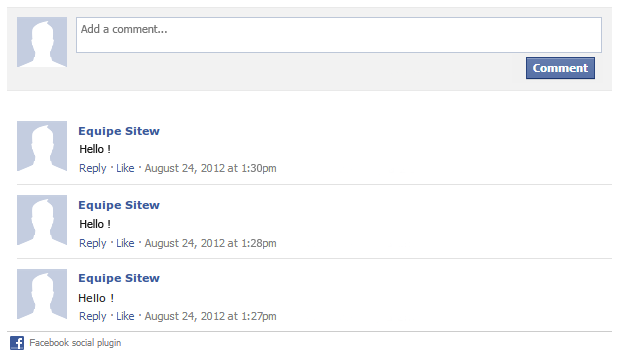 |
|
Once the application and the blog are configured, you can manage your comments on the Comment moderation tool page, when you visit one of your articles, the moderation bar will be visible:
In the menu View moderator, you can accept your comments, ban a user or promote your new comments.
Finally, when you click on the link  , general settings page appears and you choose your preferences.
, general settings page appears and you choose your preferences.