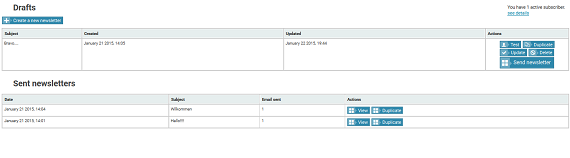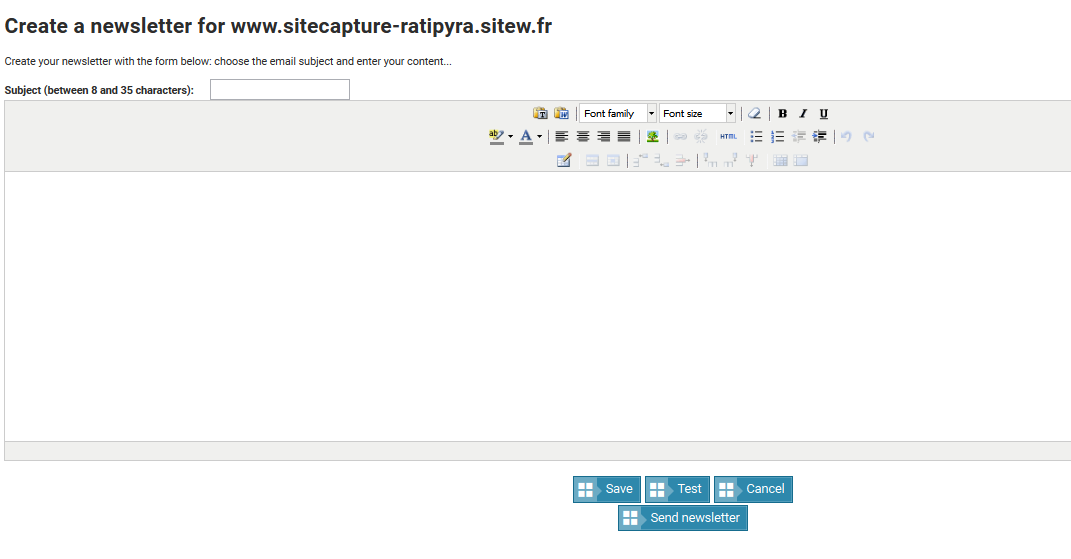The newsletter block displays on your website a small form allowing visitors to subscribe to your newsletter.
Thus, you can send emails to all your subscribers easily and let them know the latest news about your website.
Available for all the websites with the Premium or Pro package.
The newsletter block displays the subscription form below :
Once a visitor submitted the form, an email is sent to him in order that he validates his subscription.
You can see all your subscribers and their status on the newsletter management page:
-
Subscribed and active: this visitor validated successfully his subscription to your newsletter. He will receive every newsletters you will send.
-
Waiting for confirmation: this visitor suscribed but he did not confirmed his email address yet.
-
Unsubscribed: this visitor decided not to receive your newsletter anymore. He can subscribe again easily from your website or thanks to the links displayed at the bottom of each email sent to him.
-
Invalid email: we received an error saying that this email address does not exist. So it is impossible to contact this visitor.
You can manage your newsletters from the administration page "My websites" > "Blocks" > "Newsletters" (upgrade your website to enable these functionalities).
The newsletter management page allows you to:
-
Create newsletters, which you can send immediately or later on
-
Update a newsletter saved as a draft
-
Duplicate an existing newsletter (already sent or not)
-
Delete a newsletter draft
-
Read a sent newsletter
-
Send a test email to your email address (only) allowing you to validate the content of the newsletter.
A newsletter consists of a title (between 8 and 35 characters) and a content (the email message). This content is created with SiteW text editor ; you can insert images, links, formatted text (bold, italic, colors, alignment...) and tables... and thus create an attractive newsletter!
If you have any question or improvement suggestion for the newsletter block, feel free to contact us.