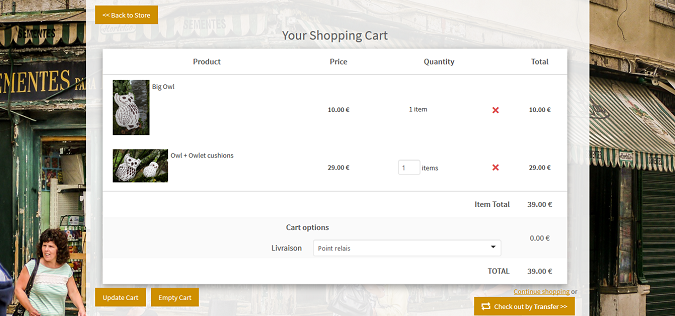The Store Block allows you to create your own e-commerce website. It is now possible to add a shopping cart to order and pay directly from your website. Each payment is instantly credited on your PayPal account.
The activation of the shopping cart is available to all the websites with the Pro package, and can be tested for 1 month for free by all the Premium packages.
By activating the shopping cart functionality, each product page contains an "Add to cart" button. If you have several items in stock (manageable from the website creation page), the visitor can choose the number of items he would like to order.
On top of the Store block, the number of items, the cart price and a button to check the shopping cart are displayed.
The shopping cart page shows the visitor's order and allows him to change the number of items. Clicking on the "Check out with PayPal" directs the visitor to a secured payment page. The money collected is directly credited on your PayPal account. We take no commission on your sales.
Once the payment is processed, you receive an email from PayPal announcing somebody just bought something and containing: the order price, the items purchased, the customer email address (in order to eventually contact him) and the shipping address.
To discover how to build an online store in 5 easy steps, read our tutorial How to create an online store.
A demo of the Store block with shopping cart and secured payment is also available on our block demo website: Online Store.
Creating an e-commerce website and selling your products and services on your website is fast and easy with SiteW.