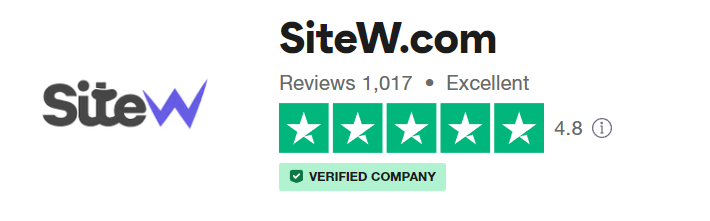Create a professional store website to launch your ecommerce business
This is the first step in launching your business. Your online store is the main contact between your users, your customers and you. Taking care of its design is crucial.
1. Creation of e-commerce site: choose an adapted solution
Choosing a solution adapted to your needs, to your budget or a tool that suits your knowledge is essential. Among the numerous tools available, do not forget to take into account several factors before choosing one:
-
Price: many solutions offer monthly subscriptions to create and manage your website.
-
Ease of use: if you are not an expert in website design, choose a tool that is intuitive and easy to use and that still allows you to create a complete professional website.
-
The features offered: choose the website design solution that supports you in managing your business, beyond a simple online presence. Some providers will offer you a product inventory management system, an invoicing system or even an emailing system.
-
Customer service availability: when creating an online store, quick assistance is a key point in the choice of the tool.
At SiteW, we offer you an easy-to-use tool thanks to a drag-and-drop system. You can thus create your website easily.
👉 The Essential Ecommerce plan at $20,80 per month (yearly subscription) allows you to create an online store
👉 The Unlimited Ecommerce plan at $57,50 per month (yearly subscription) allows you to create a complete online store easily, with an unlimited number of products. This plan additionally offers an inventory management system, an invoicing and promotion tool, as well as an emailing system.
As a website design service, we provide you with an available and personalized customer service. You will generally receive a response to your questions within 24 hours. (and usually within the hour 🙌)
Start now
2. Create an intuitive and structured store site
Today, creating an e-commerce site by yourself is child's play. However, you must think about the structure of your site before creating it. To optimize this structure, try to respect several rules:
-
Coherent structure by categories and sub-categories
-
Well-built and advanced internal linking
-
Fluid navigation
-
Modern design adapted to your business
3. Create enticing product descriptions
The product descriptions are an essential element during the creation of your online store. They will present your products and trigger the intention of purchase. To create optimized product descriptions and thus transform your visitors into customers, several rules must be respected:
-
Qualitative images: to highlight your products, present several photos of the product: global and detailed images. The objective is to present the product more effectively.
-
A structured textual presentation: the descriptive text must be structured and clear. Differentiating the various elements (title, price, description, advice for use, etc.) with fonts, sizes or colors, while maintaining homogeneity.
-
Visible and inciting call-to-action: the CTA is the button that induces interest or purchase (eg: "add to cart"). This button must stand out from the rest of your page, with striking and contrasting colors, and it should be visible on the product page.
-
Tips on how to add value to your products
Here is an example of a product description from a website built on SiteW.
4. Define sales areas
When you launch your online store, the first question to ask yourself is: will I sell products in the US only or in other countries as well?
If you want to expand your sales area beyond the american borders, you may want to consider
👉 Warning, your logistics must be well defined, in order to ensure a good delivery performance.
5. Indicate the terms of delivery
Indicating the delivery terms on your site allows you to be transparent and therefore reassure customers. Short delivery terms can even trigger a purchase.
Offer several delivery methods at various costs to let users choose according to their needs and budget. Nevertheless, remember to specify the following information:
-
The delivery time in days
-
The delivery point: at home, in a relay point or in Click & Collect
-
The price of the delivery
👍 Our tip: To encourage users to increase their average cart value, you can offer delivery from a certain amount of purchase. Thus, if the threshold is almost met, they will be more likely to complete their purchase, to benefit from the offer.
6. Use a cash register software
A cash register software will allow you to manage your cash receipts, but also from a legal point of view to keep track of all the payments. This software, which is becoming more and more efficient, will also allow you to keep an eye on:
- The management of your sales and your stocks,
- The database of your customers,
- The follow-up of sales by category,
- Statistics on your turnover, the VAT, your products...
Make your e-commerce site known
Once you have created your online store, it is time to promote it. To make your brand known, do not hesitate to use several channels and activate several levers to optimize your development.
Get started with SiteW
7. Optimize the organic ranking of your website
The optimization of your e-commerce site is a long-term process. So you should give importance to it as soon as you create your site. For an ideal ranking, position yourself on keywords related to your business. If for example you create an online store of natural cosmetics, you have your main keywords "natural cosmetics". Then develop your website by following some SEO rules:
-
Structure of your e-commerce site: your website should be built on a pyramid shape. Create categories to structure your site. For example, "natural moisturizer", "organic body milk", "vegan lipstick", etc...
-
Speed of loading your pages
-
Adaptation to any type of device: at SiteW, we provide you with a tool that allows you to create a site with a responsive web design, which means that your site automatically adapts to different screen sizes.
-
Backlinks: these are links from different sites that refer to your own site
8. Think about multi-channel sales
Multi-channel selling is a good way to make your brand known. Your products are sold on marketplaces that bring together similar products. Simply put, marketplaces are sites where sellers can market their products for a commission.
9. Launch your first advertising campaigns
Online advertising through Google Ads allows you to create and implement advertising campaigns, depending on your products, your budget and your objectives:
-
Increase awareness of your brand
-
Get more phone calls
-
Attract more visitors to your e-commerce site
-
Increase the number of visitors
-
Get more customer conversions on your online store
To know how to sell your products online 👉 here is the complete google shopping guide.
10. Generate more and more customers on your e-commerce site.
Here is the third step of the process. They say that the first 100 customers are the hardest to get; here are 6 tips to generate customers and optimize your conversion rate.
11. Establish a lead scoring process
Setting up a lead scoring process allows you to qualify your visitors according to a score, defined according to their characteristics and actions. This way, you can classify prospects according to their purchasing behavior. The closer a visitor is to converting, the higher their score is. The goal is to personalize the buying experience and optimize the conversion funnel.
How do I set up a lead scoring process? By defining parameters that are scored on a scale:
-
When a visitor reads a product description for more than 60 seconds: 10/100 points
-
When the user adds a product to their favorites: 40/100 points
-
When the user adds a product to their cart: 60/100 points
-
When the user buys a product: 100/100, you have converted a prospect into a customer!
Remarketing allows you to follow the navigation of a user in order to show them advertising content related to their interests, and to influence their purchase decision. For example, if a user has visited your e-commerce website and has browsed your products without buying anything, products they have looked at will be automatically shown on partner web pages.
13. Publish customer reviews
Customer reviews are essential to encourage new visitors to take action. Purchasing is not or no longer perceived as a simple action, but as an experience. Thus, if several products that they do not know meet their needs, they will rely on customer reviews to move to buying online. The reviews can be about:
-
The product itself
-
The correspondence between reality and the description
-
The quality of the customer service
-
The return of an unsuitable product
-
Or other services offered
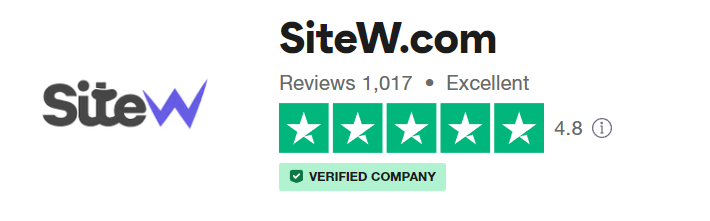
Being able to easily contact the seller is the key to a satisfied customer. According to your preferences, you can integrate to your website:
-
A phone number, as well as contact hours
-
A chat: so that users can contact you easily and at any time. They will be notified of your answer via email.
15. Urge users to take action
To accelerate the process of reflection and purchase, to transform users into customers, you can use incentive marketing on your e-commerce site:
-
Pressure on quantities: "Only 1 item left, order now!", to encourage users to order at the risk of being out of stock.
-
Pressure on time: "Only 24 hours left to take advantage of the offer", to encourage users to order at a preferential rate, otherwise the price may increase.
16. Create clear return conditions
Making it easy for customers to return your items will improve the shopping experience. Remember to make your return conditions accessible on your store site, and to specify the following key elements:
Increase the notoriety of your website in the long term
17. Collect email addresses
Email address is a key data that you can easily store and use. Collecting the email addresses of your visitors and customers allows you to set up marketing actions at a lower cost.
An example of actions that you could carry out to collect email addresses:
-
Send a newsletter
-
Offer promotions on your e-commerce site
-
Ask for feedback or launch satisfaction surveys
-
Thank your customers
-
Wish happy birthday to your customers
-
Etc.
18. Offer a referral system
A satisfied customer is the best promotion for your online store.To set up an effective referral system, you must offer:
-
A benefit for the sponsor: such as 10% on the next purchase, free shipping on the next order, etc...
-
A gift for the sponsored person: $5 purchase voucher for the first order, etc...
19. Be interested in your customers
Being interested in your customers allows you to build loyalty and create a real community around your online store:
-
Wish your customers a happy birthday
-
Inform your customers about the availability of their favorite products
-
Ask your customers if their experience was pleasant
-
Etc.
20. Launch a newsletter
Sending a newsletter will reflect your brand dynamism and will increase the proximity with your customers. It is a good way to communicate about the topics you actually care about, at the frequency you want: weekly, bi-monthly, monthly, etc. ?
More precisely, sending a newsletter will allow you to:
-
Increase the traffic of your website
-
Support your brand image
-
Follow the behavior of your users
-
Boost your social networks
21. Create a blog around your business
If you are launching your site, creating a blog is almost essential to optimize it. Articles allow you to target users who are at different levels in the conversion funnel and to make them go further. Your blog will allow you to:
-
Gain visibility on Google: each article of your blog will include keywords, which will allow you to gain visibility on Google.
-
Attract more visitors to your e-commerce site: writing and sharing new articles will allow you to expand your audience
-
Increase the number of sales: high quality specific articles will increase the number of purchases
-
Build customer loyalty: by writing comparison articles, for example, your customers will be encouraged to test new products and purchase again.
Beyond the acquisition aspect, creating a blog will also allow you to become a long term online store. Writing articles will allow you to:
Our tip
Write articles that will be read! Before starting to write articles, choose subjects that interest your audience. To do this, look at the number of requests, as well as the keyword competition.
Stand out from your competitors
You are never alone. Observe your competitive environment to optimize your production and remain viable in the long term.
22. Monitor competing websites
An effective monitoring will allow you to keep up to date with the trends of your industry. It requires regular work, but is very interesting because it allows you to be constantly aware of what is going on in your business. In order to carry out effective monitoring, list all your competitors in descending-size order along with their estimated sales and market shares.
23. Try AB testing on your ecommerce website
AB testing allows you to compare two versions of a web page in order to find the most efficient one in terms of clicks, conversion rate, downloads, etc...
For example, if you hesitate between different versions of a product page, you can try all of them. The version that gets more clicks is the most effective in terms of conversion. You can then choose the best version for your site.
You now have the keys in hand to launch your business digitally. At SiteW, we provide you with a complete and adapted tool to launch your e-commerce business. Are you ready?
Create an online store