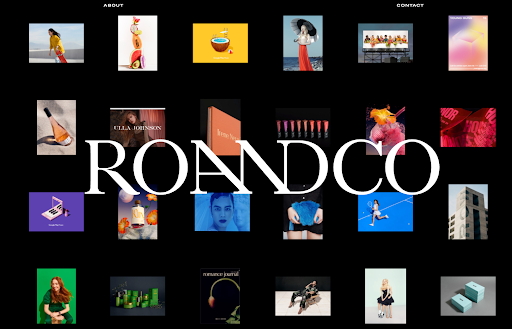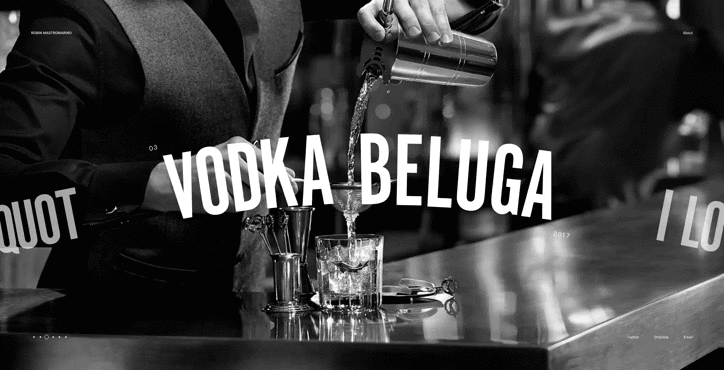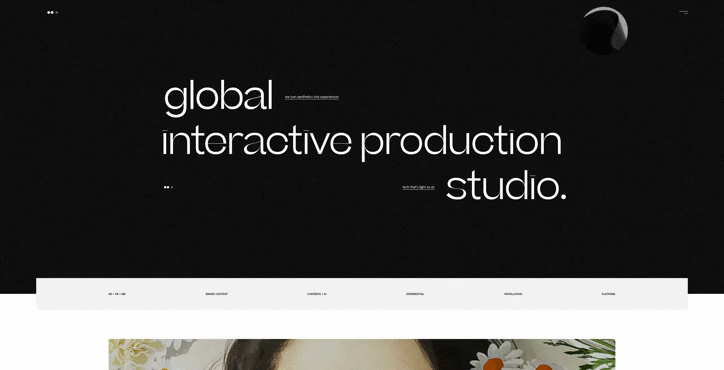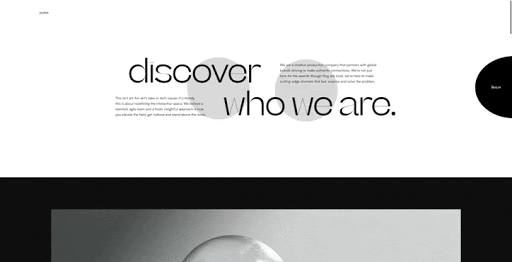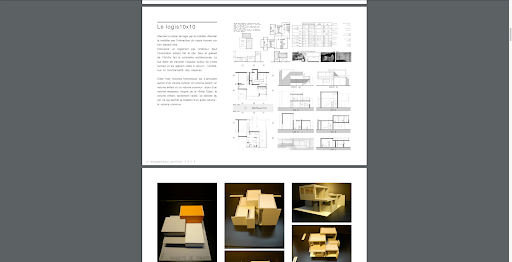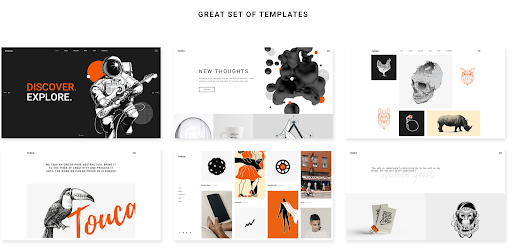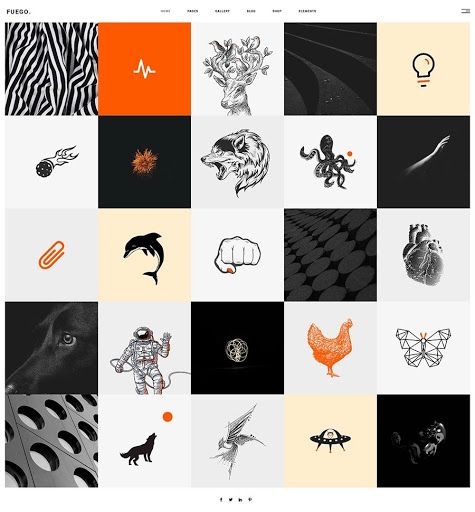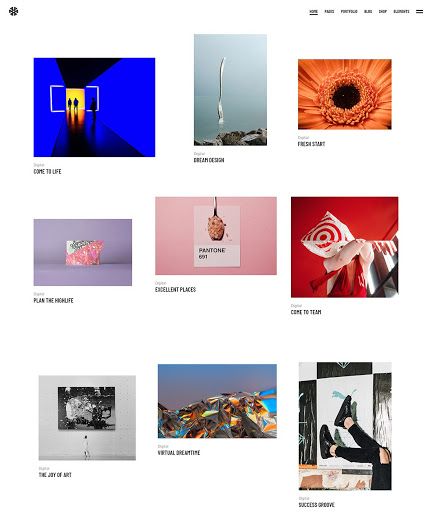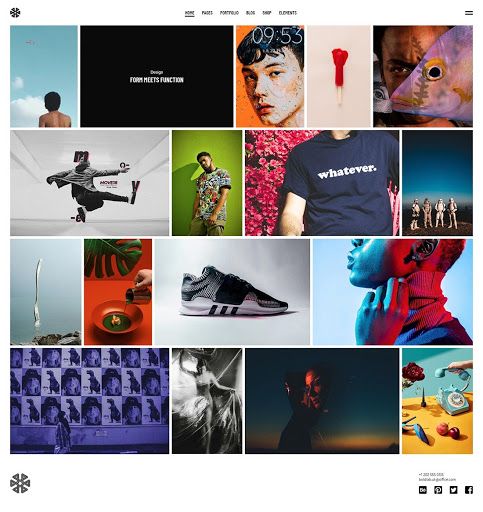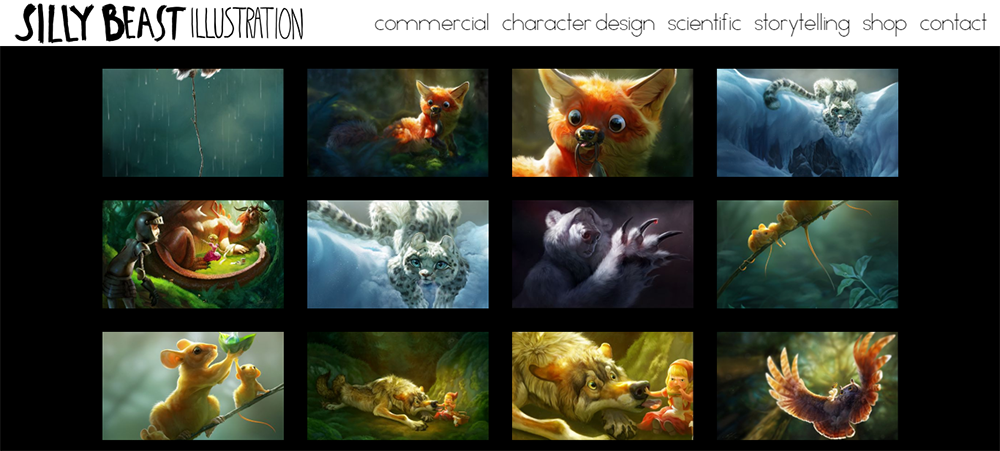Create a digital portfolio, which will allow you to expand your professional horizons, and show your talent. Don't go unnoticed anymore, get noticed! This article will give you some guidelines, as well as the best examples of online portfolios.
Create an online photo book
Best examples of successful online photo books
Here are a few examples of successful digital photo books to inspire you, when creating your website, as a creative professional.
Create a colorful photo book: dare to be bold!
Velvet Sprectrum
We start strong with the portfolio of an Australian designer Luke Choice, founder of the graphic design and 3D animation studio: Velvet Spectrum.
He and his team have worked for big companies such as RayBan, Nike, Google, HBO, Adobe, Adidas... among others. With his portfolio, he can show his work and projects in one page.

🎨 Style: the style of this portfolio is clean, the background is black, which allows to highlight the projects that are particularly colorful.
This online portfolio has 3 pages:
-
the first one contains all the projects
-
the second one contains an About section
-
and the last one is a Contact page
That is to say, all the basics to have an overview of his work and to contact him to make an assignment.
ROANDCO
Here is another example of a successful portfolio: you can have a look at this website which offers a lot of surprises.
RoAndCo is a creative studio that brings thought, relevance and style to fashion, beauty and technology brands. Specialized in brand identity, artistic direction and digital marketing, they bring added value to the design of print and digital materials and to events.
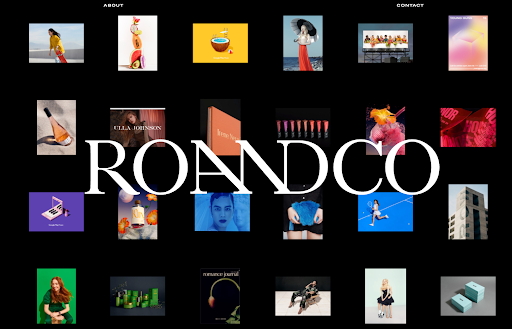
🎨 Style: If you have a very colorful world, like them, you should use single-colored pages, outstanding fonts and a harmonious color scheme. Don't forget to add your social media!
Animation: create interactivity with your portfolio
Robin Mastromarino
He is a designer specializing in motion graphics, interactivity and web design. What could be better than a freelance portfolio created according to his needs and wants, in order to show his expertise?
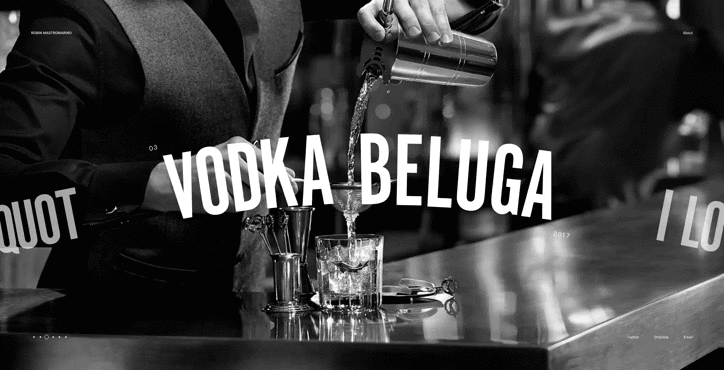
🎨 Style: as long as they are used judiciously, your website animations will attract the attention of your visitors, and it will allow them to remember you: your originality is your strength. It is advisable to use powerful media to captivate your visitors.
MakeMePulse
This graphic design studio, based in Paris and London, has many interactive features on its website. From the navigation to the choice of typography, its identity can be found at every step of the navigation process to make the user experience interesting and fun.
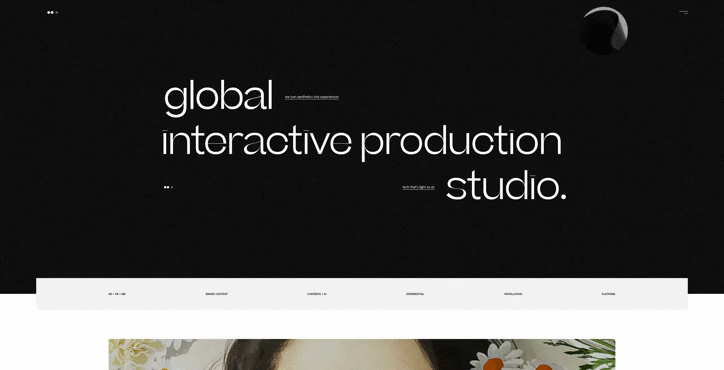
For example, the graphic elements in the background highlight the creativity and expertise of the agency.
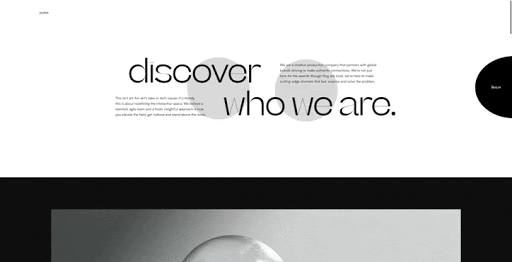
If you are a developer, you can have fun and add animations, and even reinvent the communication with visitors 👇

Or add personality and create a strong impression 👇

A sophisticated architecture for a high quality online photo book
Paul le Digabel
In this example, this online photo book follows the different stages of a project. As you scroll down, you can see his achievements, following his thought process.
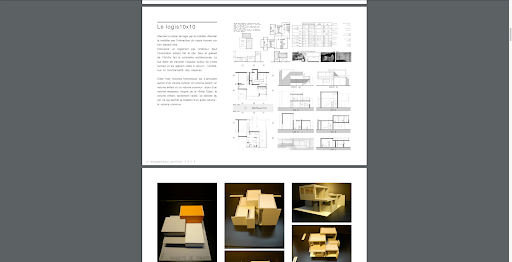
🎨 Style: the gray tones highlight the lighter colored and yellow elements of the structures. Gray is an alternative to deep black and white... This kind of color is difficult to handle because it may seem too classic.
Dinneketo
In the example below, we notice that the images are the center of attention. There is very little text, sometimes a short description or a title is all that is needed to illustrate an idea, an image or a project.

🎨 Style: unlike the other digital photo books, which are quite dark in tone, this one is predominantly white. It gives us information about the history of the creations.
Here are some examples of successful digital photo books, but how to create a really nice online portfolio?
Generic themes
There are agencies that create templates or portfolios and share them with those who need them (plan a budget between 70€ and 500€ if you use an agency, and it’s free if you use a website builder, like SiteW 😉 ). These templates have a unique style, just like those above. All you have to do is add your projects, your inspirations, your message, and you have a professional online portfolio.
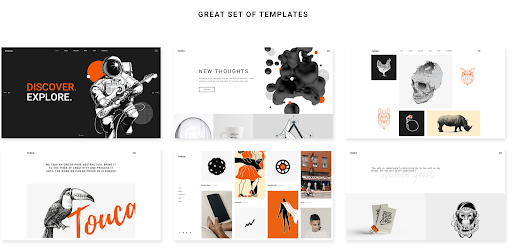
Showcase sites
There are one-page online portfolios that only contain images. However, you must be able to display a short description, a date, and a title, when clicking on them.
There are different ways to display your projects according to your wants and needs:
Mosaic layout:
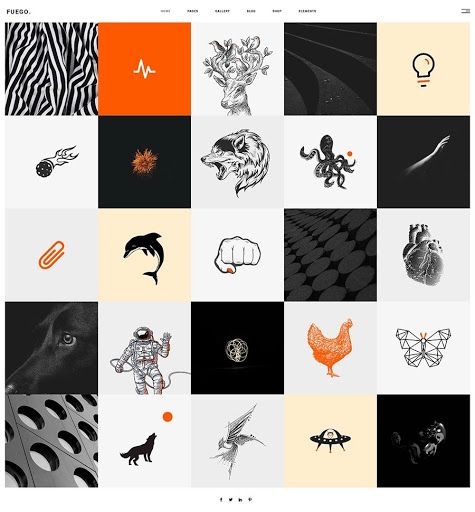
Airy layout:
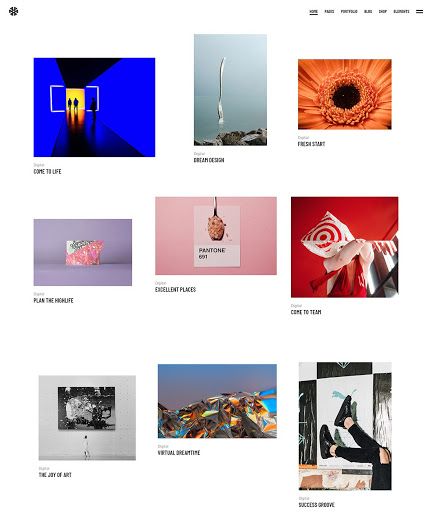
Unstructured layout:
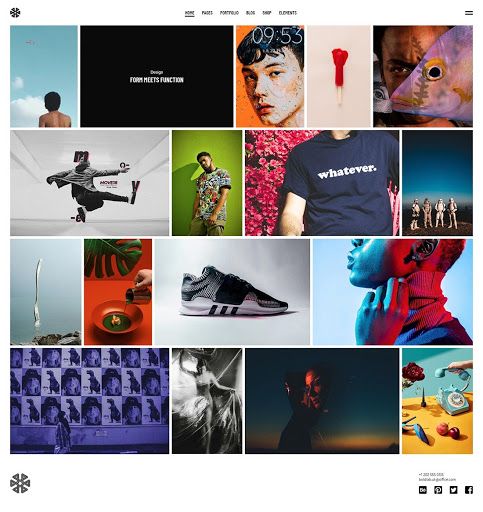
How to create an online portfolio?
Questions to ask yourself beforehand
Keep in mind the goals that your online photo book has to achieve, according to your business, and create your portfolio accordingly. For example, you will have to adapt your portfolio according to the nature of your business and the characteristics of your customers. If, as a photographer, you work for companies, compose your portfolio with a selection of relevant images, taken, for example, during your latest missions.
And if you are a model, specialized in beauty and commercial modeling, highlight your facial features in your digital photo book.
Creating a photo book: the essential steps
The essential steps for creating your online photo book can be summarized in 4 words:
👉 Selection: select your most striking works: those that best represent your personality, brand or business, as well as your favorites. But also remember to try to stand out from the others, and highlight your differences! Try to show the widest range of possibilities: if you know how to adapt to the demands of your clients, and if you have a wide range of abilities, don't hesitate to show it. For example, if you are a model, add to your portfolio your collaborations in the beauty sector or in the field of advertisement. Also add portraits of yourself, as well as fashion shots, full-length photos, etc. Don’t select images that you don’t like, or that don’t highlight yourself, just to “fill” your portfolio: it’s better to have less photos that are high-quality, than many photos that aren't good enough!
👉 Authorization: some of your previous customers may not want to disclose certain information. Thus you should ask their permission, before displaying images that concern them in your photo book, and promoting them to your customers, who can potentially be their competitors!
👉 Updating: it is essential to keep your online portfolio updated, and maintain it on a regular basis. The images in your portfolio should be recent, and you should show your latest works (not ones from 10 years ago!).
👉 Promotion: having a beautiful portfolio is a great thing, but it's not enough! It is essential to promote it, if you want to get visibility. For this, all means are good: from SEO, through social networks, to In Real Life promotion.
Create a photo book
Online photo book: mistakes to avoid
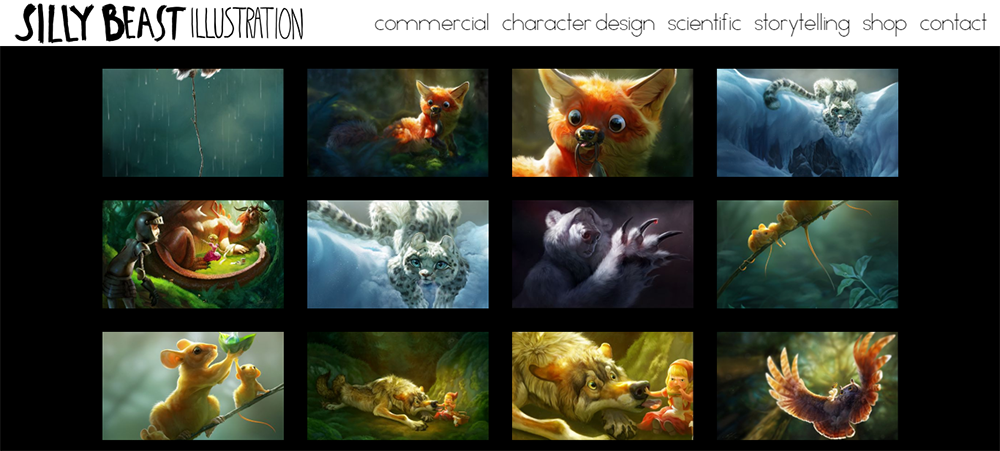
Security above all for the photos of your digital photo book
Since your online photo book displays images that belong to you, intellectual property rights are at stake, and you need to make sure that your website is fully secure and that your content is safe from illegal copying.
With SiteW, your portfolio is https, and all our packages include SSL protocol. Your images are safe, on our cloud system, and they are easily manageable, with our file manager: you can, easily add, delete, move, and order them.
Moreover, you can protect your images, with a single click, by activating the copy protection: the right click, and the source code are disabled, making it difficult to copy your content.
The clarity and aesthetics of your online portfolio
Your visitors (who are also your potential clients) will browse your website in just a few minutes. It is therefore necessary to create a clear and neat layout, which will first allow them, to form a positive opinion of your website, and then, to quickly get a general and clear vision of your work. To create a clean, easy-to-read layout, you'll need to organize your pages into relevant, clear sections.
Structure your site with a well thought out navigation menu, and your pages with separators, geometric shapes, or images in full screen.
Add icons or buttons, making it easy to read quickly and precisely. Insert images, galleries and videos, to attract attention, and conscientiously work on the visual identity of your site, in order to create an eye-pleasing design.
The importance of text
Try to add enough text to your website. Indeed, your visitors will be happy to have the possibility to read a description of your work, to understand your creative process, or to know the context of your business. Moreover, adding text will allow you to insert keywords for search engines, and thus improve your ranking on Google, for the queries that interest you (i.e. related to your business or location, etc.).
Relevant features for your photo book
SiteW offers a number of features, which may be particularly relevant for the creation of a photo book: the icons to social media, or the Comment block are interactive tools, allowing you to easily share your photo book. A contact form or an online agenda will allow your visitors to contact you directly, to request information, or to know if you are available, at a simple glance.
As we have seen above, the promotion of your website is the last step (but nevertheless essential!) of a portfolio design.
For this, there are several means, you can use organic SEO, for example, by using the SEO tools provided by SiteW: registration of a domain name, addition of keywords to your website’s content and meta-data, use of a linking strategy, analysis of your statistics, regular updating of your website...
You will then be able to insert a blog, which will allow you to easily and regularly add new pages, and to increase the loyalty of your visitors, and, thus, to raise the number of visits. And, of course, you can't ignore social media (Facebook, Twitter, Instagram...), and professional platforms, such as LinkedIn! All these tools will allow you to promote your portfolio, and thus to boost your talent!
Online resume and photo book are complementary!
Keep in mind that your portfolio is a professional tool that won’t replace the classic curriculum vitae. Your online photo book can be used to illustrate your resume: it is essential for all creative professionals, whose jobs are very visual.
👋 With SiteW, you can put your resume online, in just a few moments, and add a photo gallery, in only one click, in order to illustrate it, and create the best photo book possible. So don't wait any longer to step into the spotlight!
To get inspired, you can organize your competitive intelligence and add links to your list:
-
Awwwards: the best design trends
-
Templates de sites: the best website templates
-
Behance: find creative people and their best projects
-
ePortfolio as a tool for reflection: build your personal promotion (course for students)
Online photo book: conclusion
To conclude, when creating your online portfolio, don't skip any steps!
From the selection of your images, to the layout of your website, through its promotion and update: nothing is to be neglected.
Your digital portfolio, if it is well done and carefully maintained, will be one of your best professional assets to promote your work.
Here are a few things you should keep in mind:
-
Organize your online portfolio in the clearest way possible to facilitate the reading and understanding of it by your audience.
-
Your photo book should be visual, but also very structured. To do this, organize your content by topic or chronologically, whichever is more appropriate.
Your online portfolio is complementary to your curriculum, you can include it in your CV and conversely. Add the link of your online portfolio (or its domain name) to your CV when you share it.
You can also add a page to your portfolio to talk about your experiences, your goals and your availability.
Don't forget that highlighting your actual accomplishments is a major asset to stand out from your competitors.
More effective than a cover letter, your portfolio maximizes your chances of success and is a convincing document, worthy of your experience and qualities!