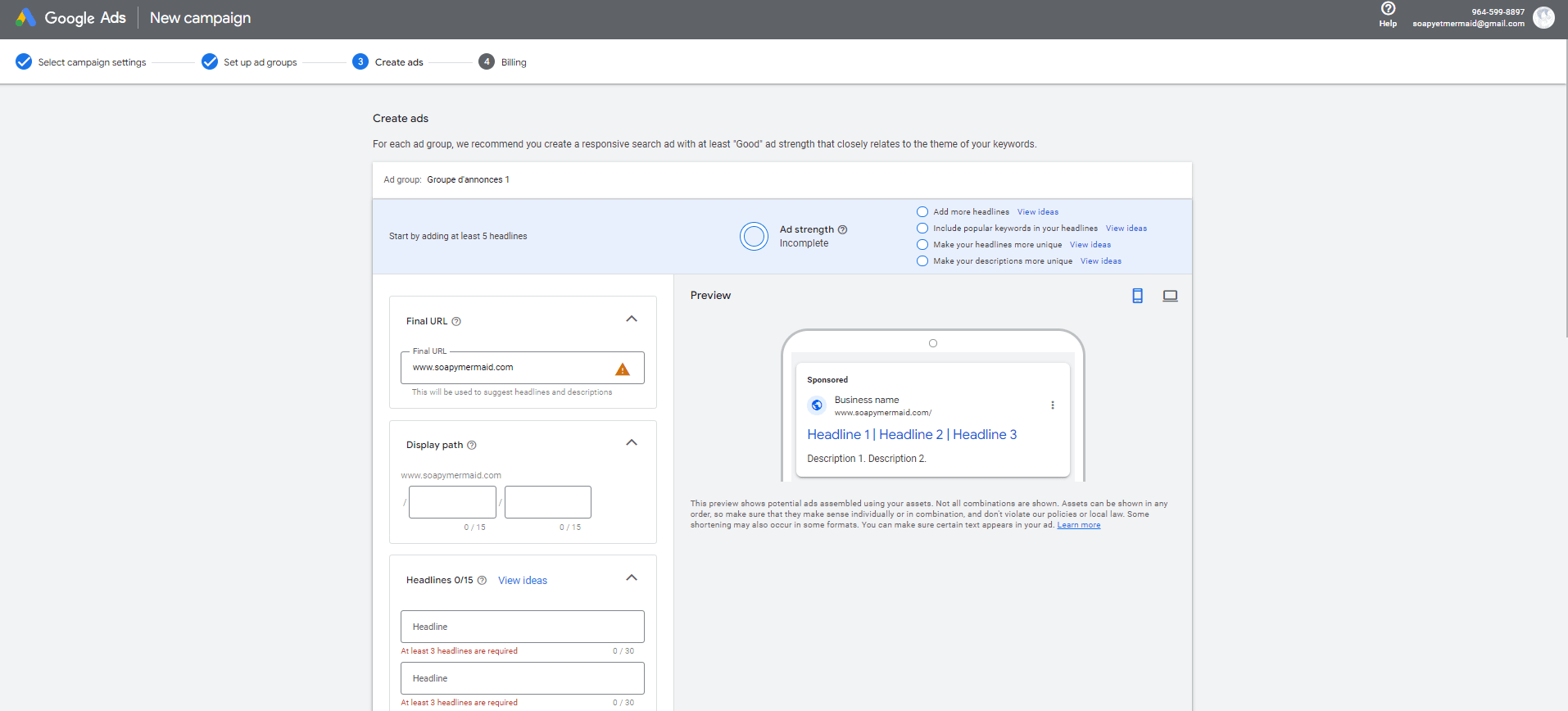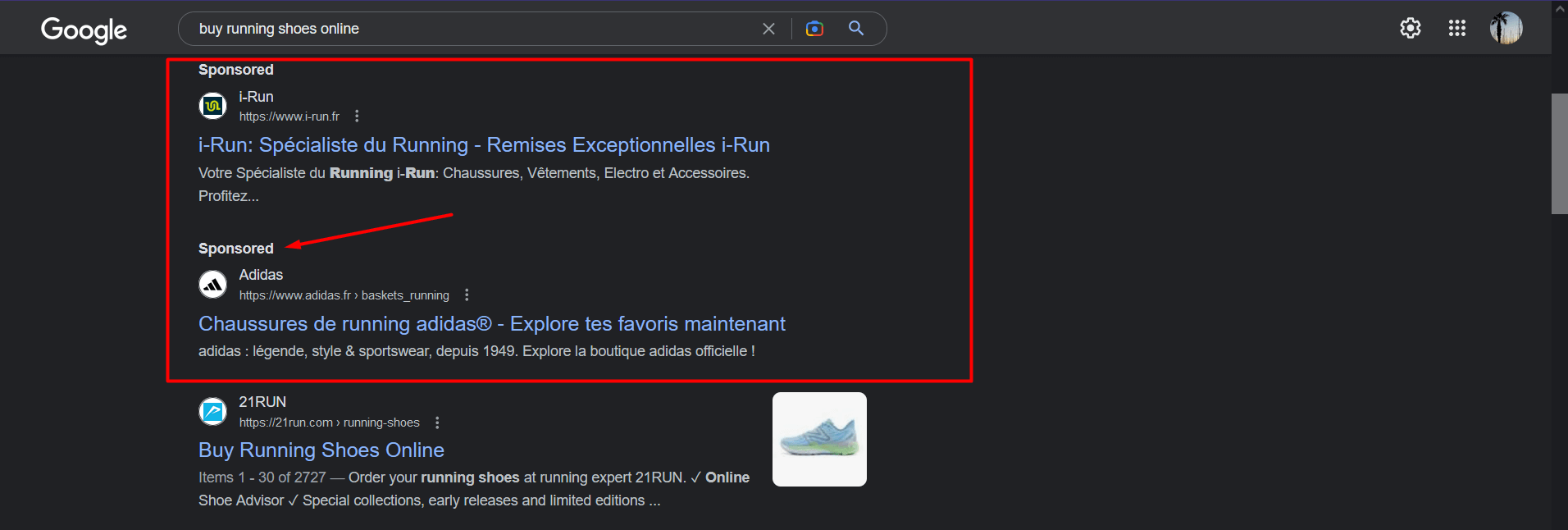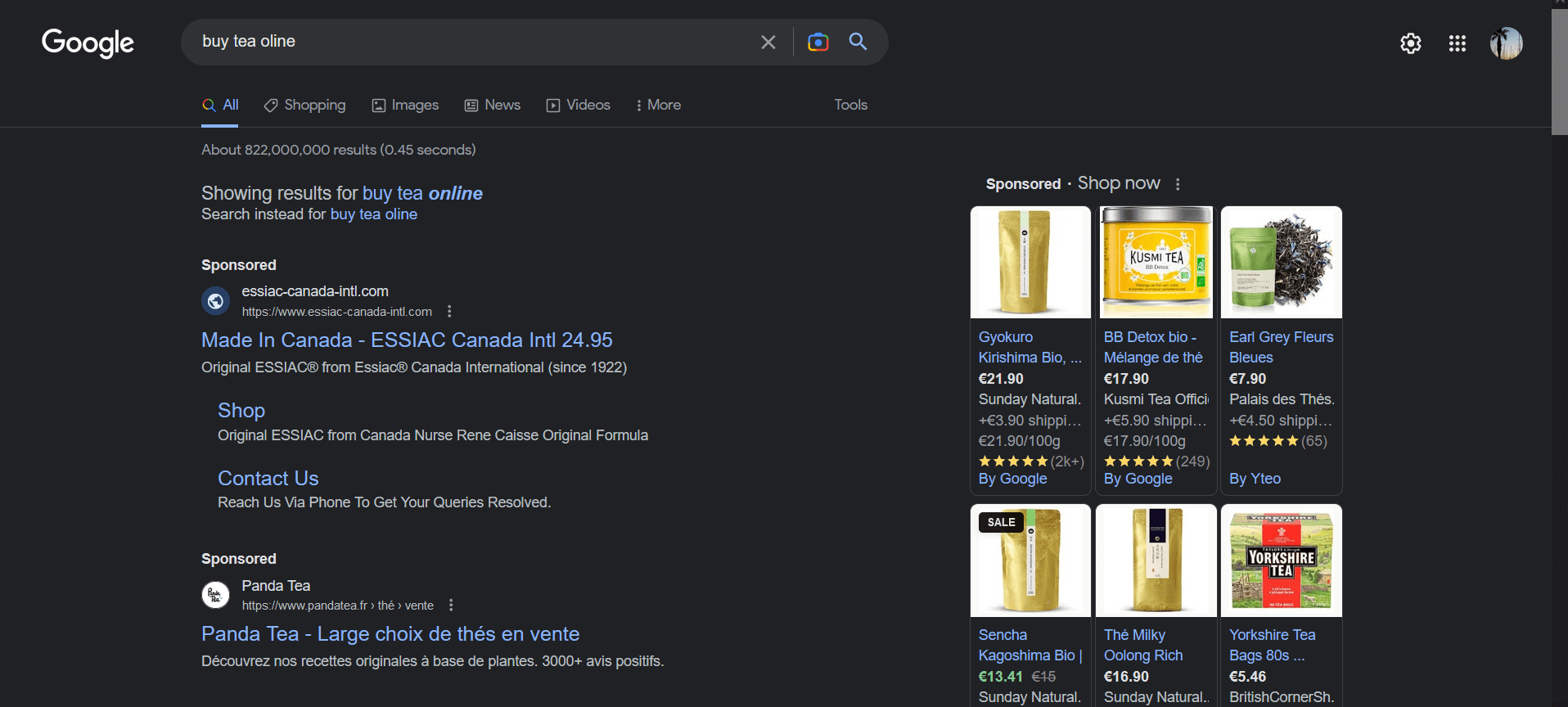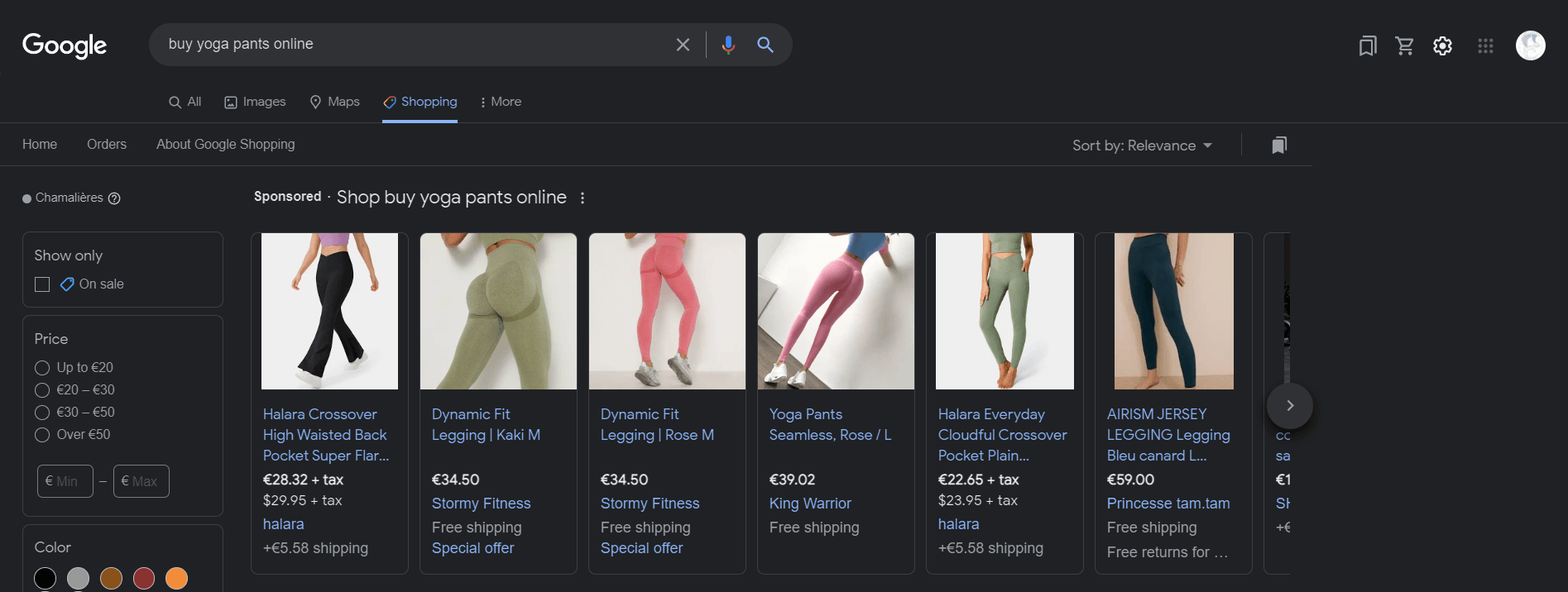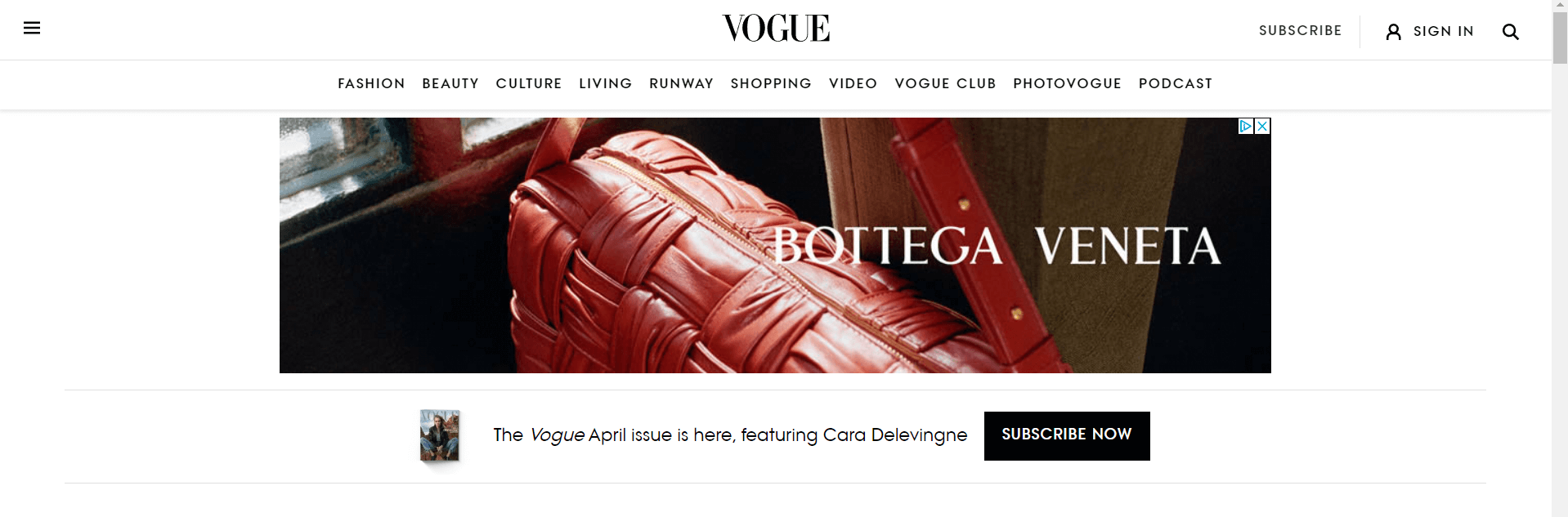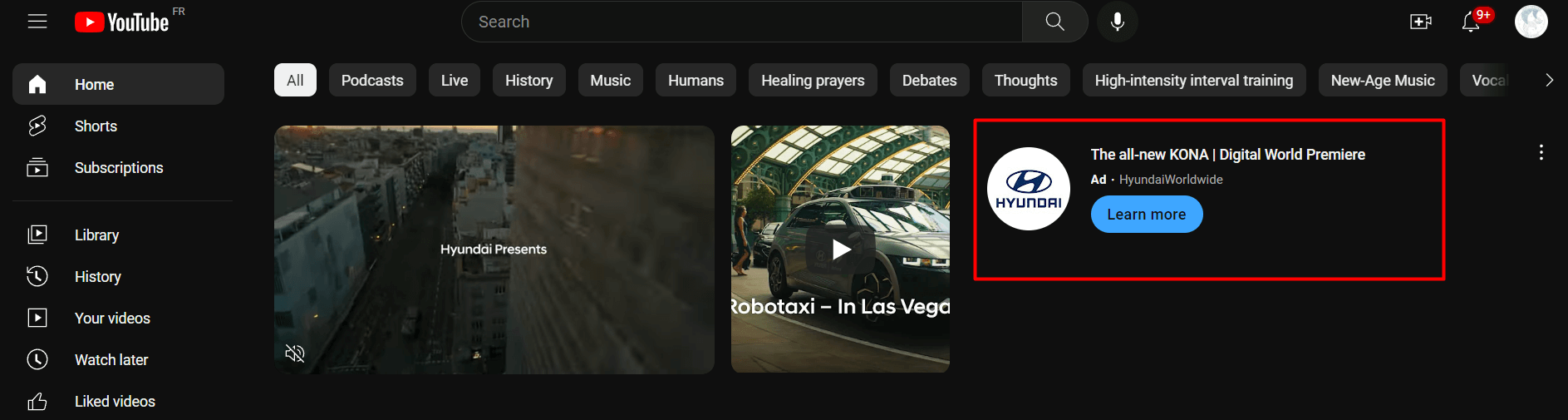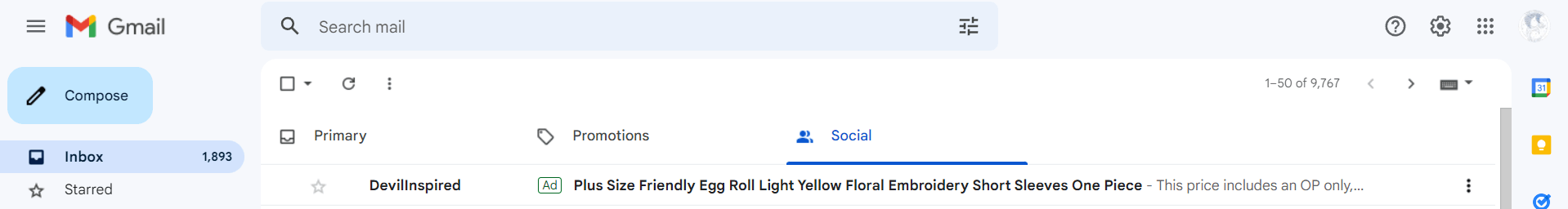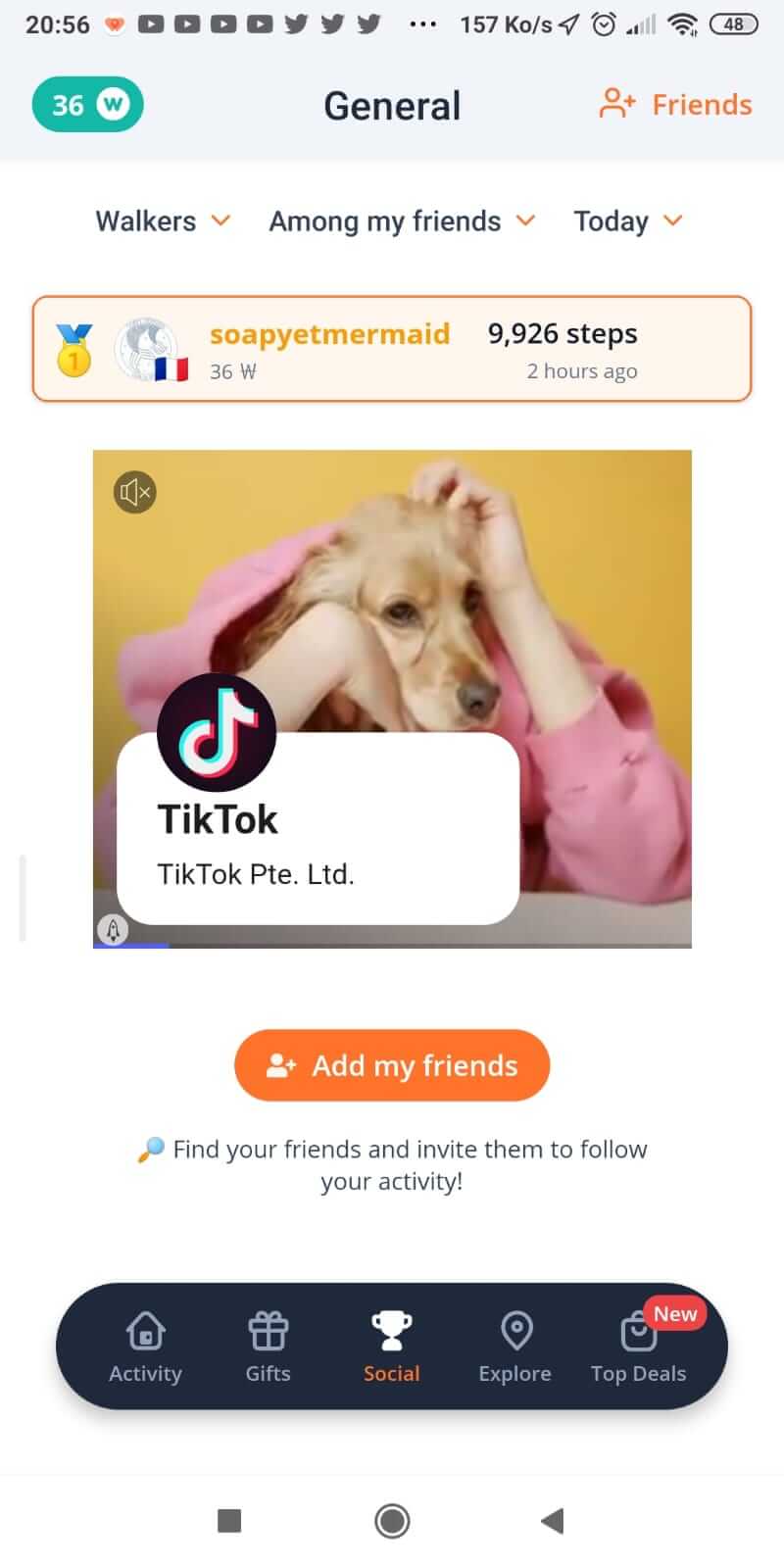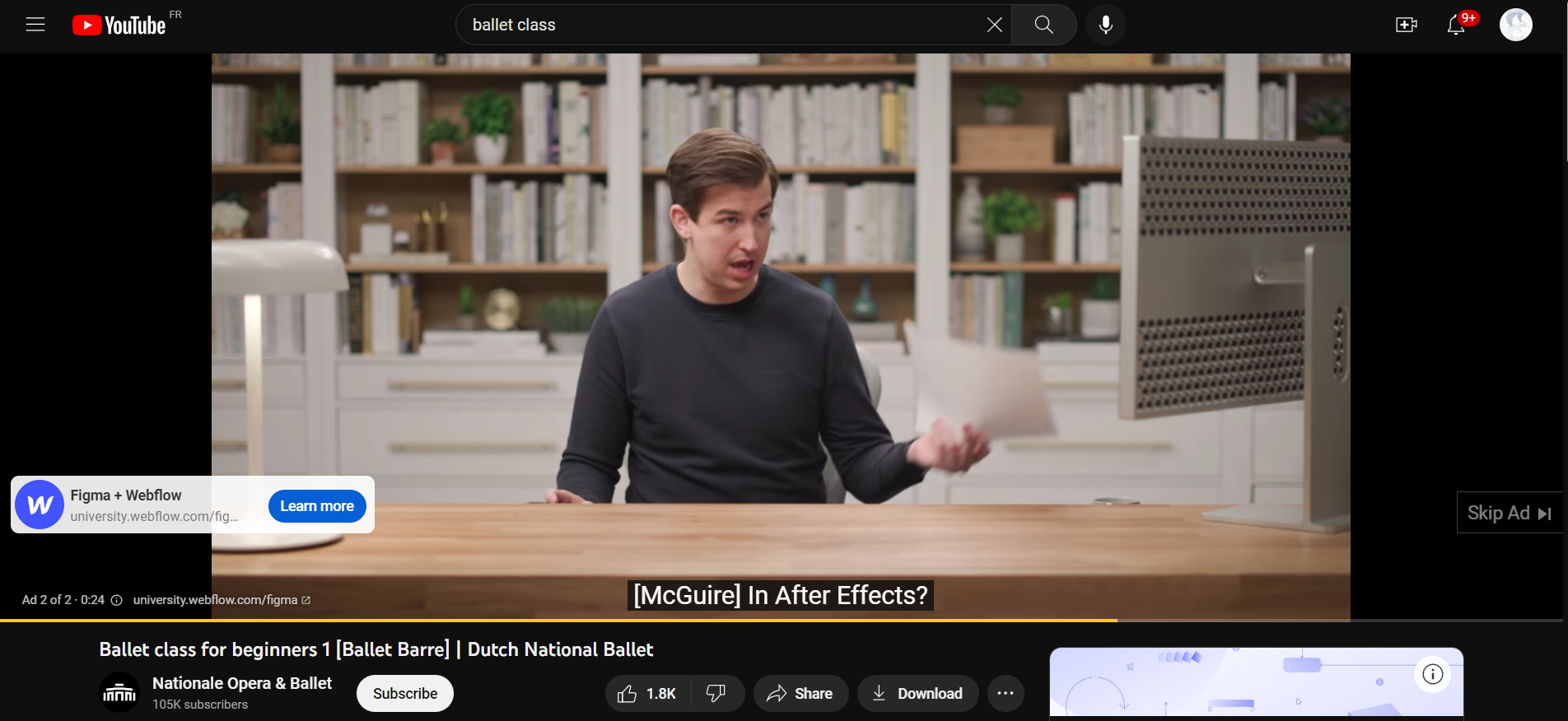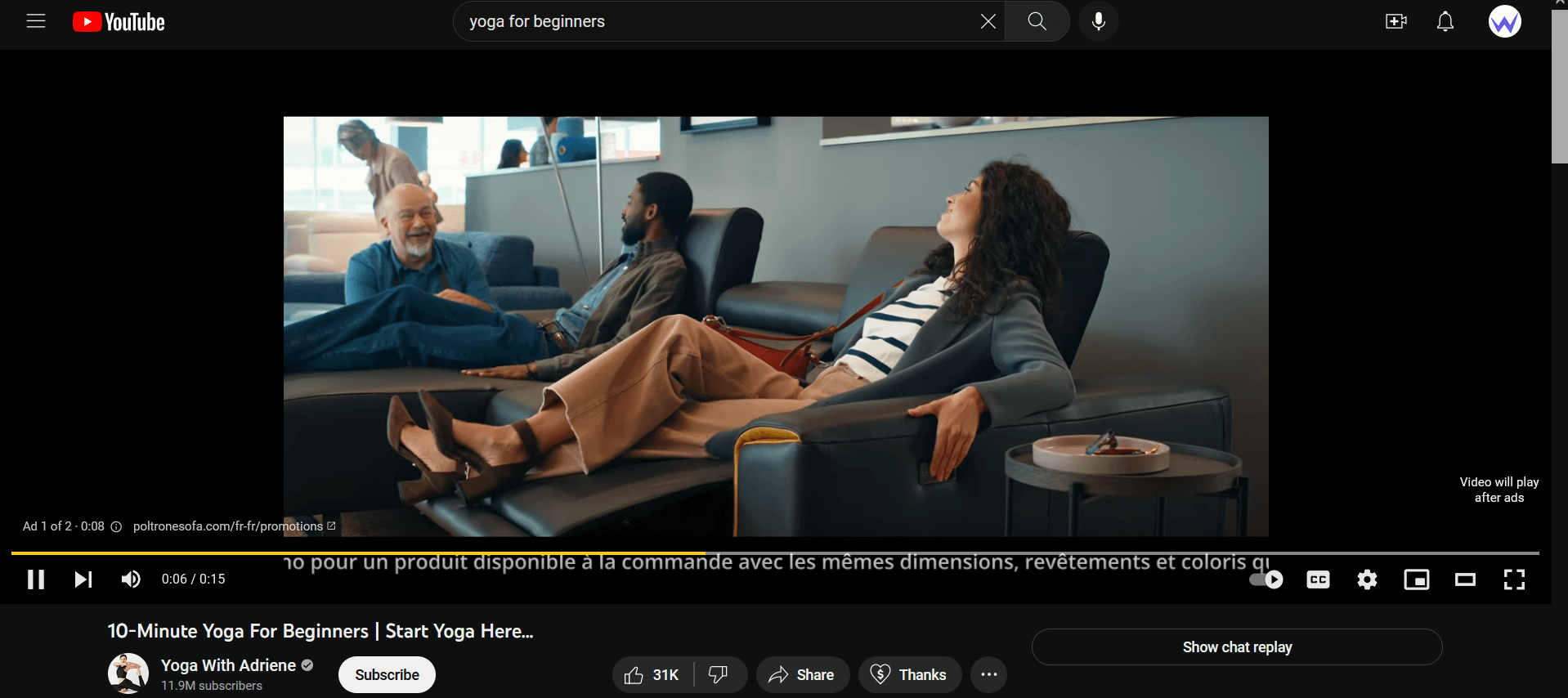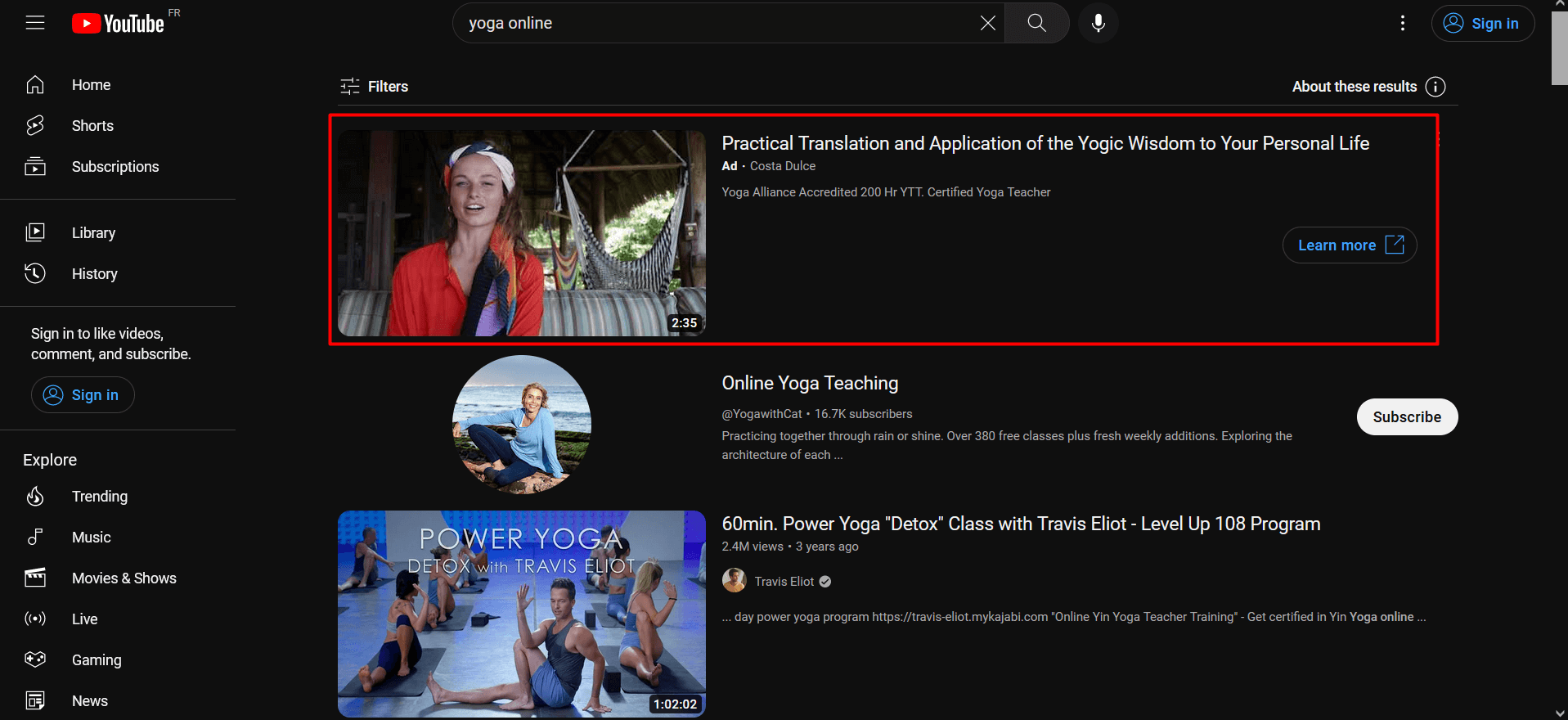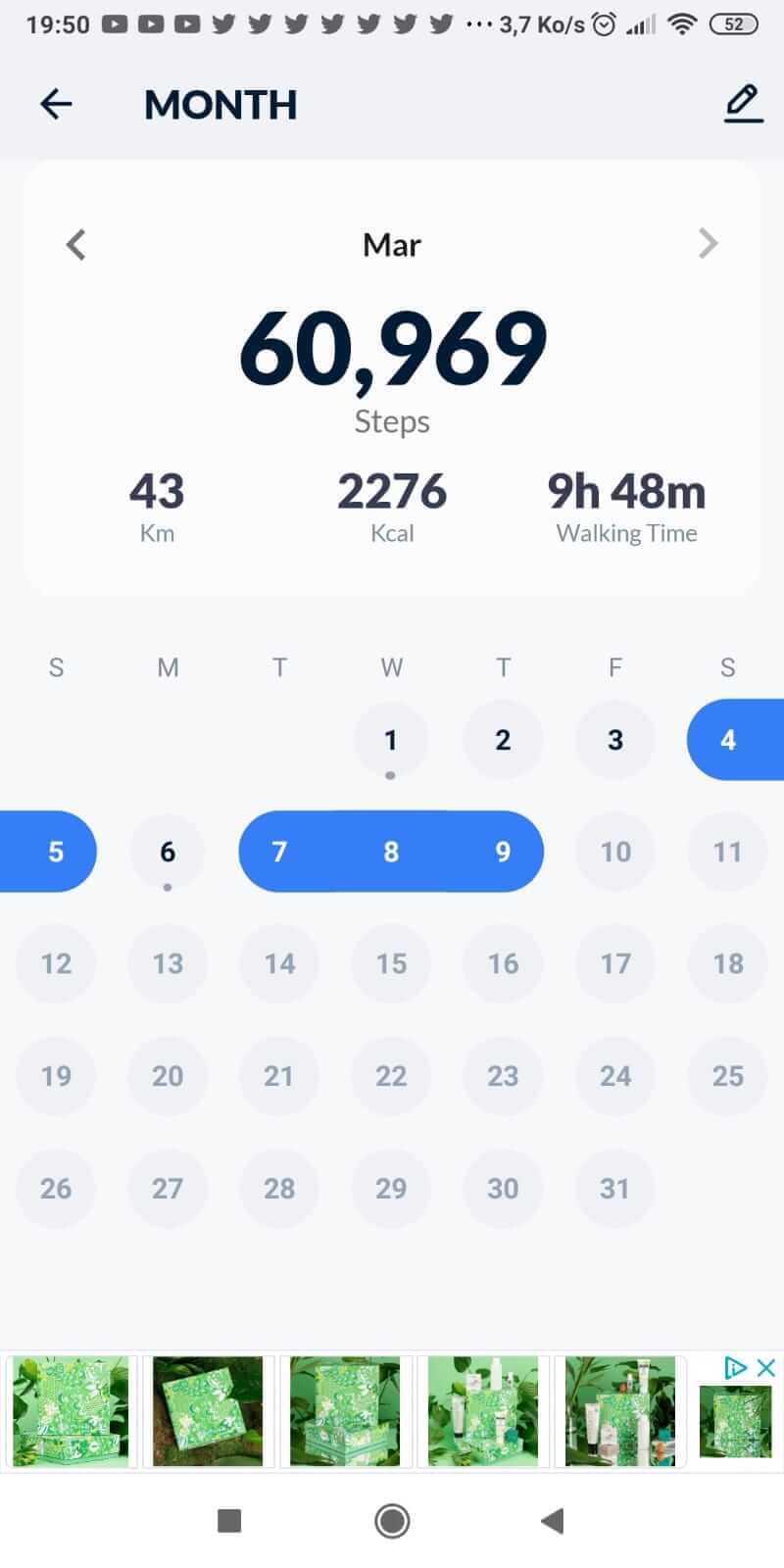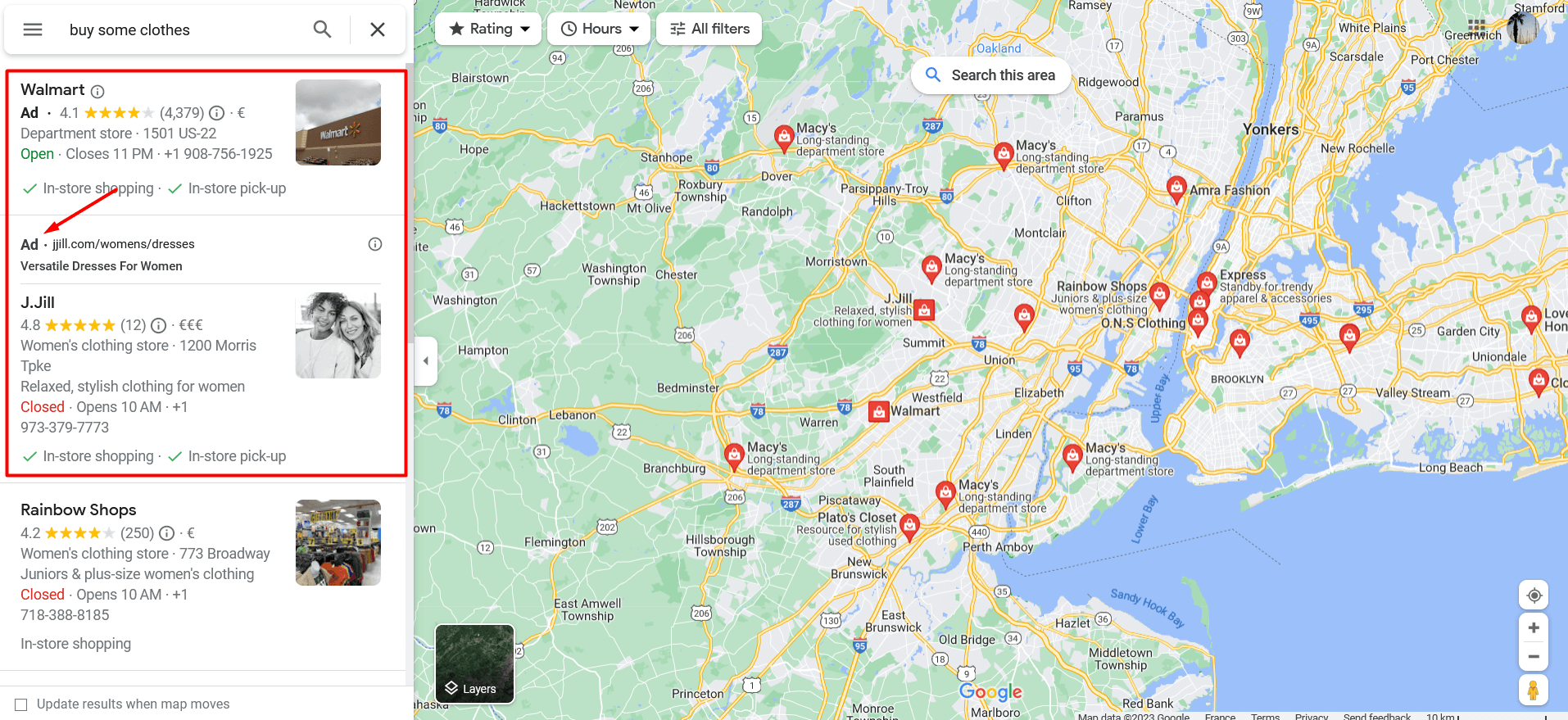So let's start at the beginning and explore Google Ads: what is it, how does it work, how much does it cost?
Ready? Let's get started! 🚀
Google Ads, what exactly is it?
First of all, yes, Google Ads do work, and they can give you instant results.
We’d even say that you can be up and running in less than an hour and, if you do it right, it's possible to generate new sales for your online store, almost immediately! 🤯
Pretty amazing (and enticing!), isn't it?
Google Ads is a pay-per-click (PPC) system, which allows your brand to appear in search results, when people search for information related to your industry..
It is a paid online advertising platform offered by Google.
Google AdWords vs Google Ads
Originally called "Google Adwords", the company renamed the service "Google Ads" in 2018.
This new name was chosen, as the company started to diversify its services: product listings, ads displayed on partner websites and even ads on Youtube videos.
Despite this small change, the functioning remains essentially the same: when users search for a keyword, they get results related to their query.
These appear on search engine result pages (SERP), and can include a paid ad that targets those specific keywords.
Some statistics on Google Ads
-
64.6% of Internet users click on Google ads when they are looking to buy an item online (according to Wordstream).
-
89% of traffic generated by search ads is not replaced by organic clicks when ads are suspended (Google figures).
-
Businesses get back about $2 for every $1 spent on a Google Ads campaign (Google figures).

Advantages of Google Ads: why use it?
If companies invest in Google Ads, it's because it's good for them...
Here are some of the advantages that can be obtained by using Google Ads...
Precise targeting
Thanks to the numerous targeting options, brands can ensure that their ads are seen by the right people.
They can filter their audience based on:
-
Geographic location,
-
Age,
-
Keywords used, etc.
In addition, they can also choose the time of day when their ads will be displayed.
💡 For example: many companies use their ads from Monday to Friday, from 8am to 5pm (i.e. working days and hours,).
This practice proves to be beneficial to local businesses. In fact, studies show that 50% of mobile users who performed a local search on their smartphone ended up visiting a store within a day.
Targeting specific devices
After an update in 2013, Google Ads allowed businesses to choose the type of devices on which their ads will be displayed.
For ads in Google Search, you can choose between desktops, tablets and smartphones.
When it comes to display ads, it's possible to be even more precise, and target specific devices, such as iPhones or Windows smartphones.
Smart bidding allows you to automatically increase or decrease the investment for the devices that are most likely to be effective.
To use this setting
Consider reviewing your conversion data in
Google Analytics.
Pay only for results
This is certainly the best benefit of advertising on Google Ads. 💰
By going through Google Ads, brands only pay for clicks, not impressions.
This is called a pay-per-click (PPC) advertising model.
This way, companies save money, only paying when a user actually reaches their website.
Google Ads allows businesses to track the performance of their ads.
This means you can find out how many users are viewing and clicking on your ads. The service also allows you to track the visitors who perform the specified action (sale, subscription, download...), after visiting your e-commerce website.
How much does a Google Ads campaign cost?
On Google Ads, three bidding systems are available:
1️⃣ Cost per click (CPC). This is the amount you pay when a user clicks on your ad.
2️⃣ Cost per thousand (CPM). This is the cost per 1,000 impressions.
3️⃣ Cost per engagement (CPE). In this case, you pay when a user takes action from your ad (sign up for a list, watch a video, etc.).
💡 You can also set a maximum daily budget for your ad. This way, you will never spend more than a specific amount per day.
This gives you a better idea of how much you should budget for your digital ad campaign.
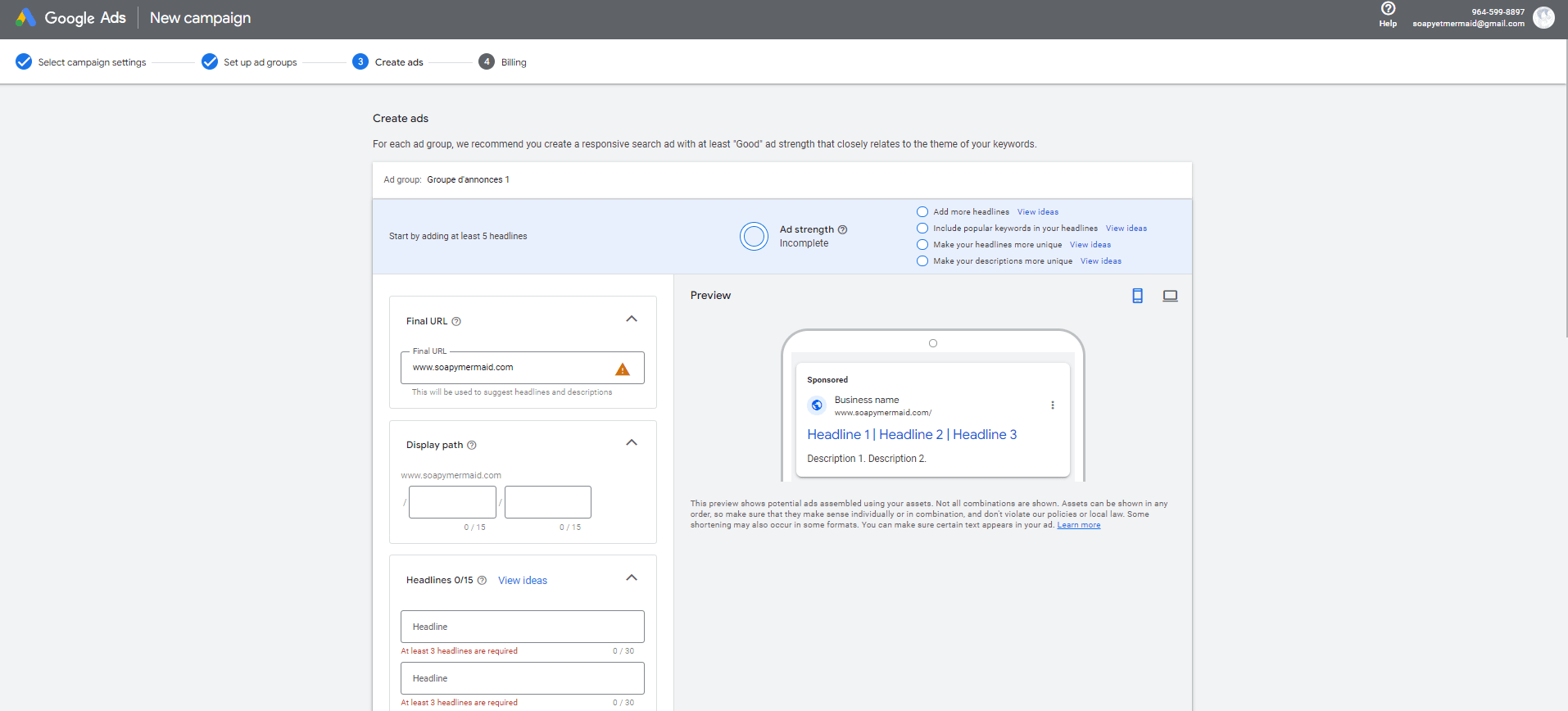
The average cost per click is usually between 1 and 2 dollars.
However, the cost of your Google ad will vary depending on the quality of your ad and the amount you bid.
If you think that a large advertising budget, with high maximum bid amounts, will result in good rankings... Well, you are wrong.
In reality, Google favors websites that help users answer questions and solve problems.
So your CPC may be much lower than a big company with a big advertising budget, simply because your ad is better.
.... Hmmm, OK. But then: how does it work? 🤔
How do Google ads work? How to use Google Ads?
Google's advertising system is similar to an auction, with a few small differences...
Most of the time, according to the rules of the auction, the person who bids the highest amount will win the item; and everyone else simply goes home.
With Google ads, it's different: the bids are secret, and it's not necessarily the highest bidder who gets the deal.
Other factors (which we will see below) determine which advertiser wins.
Google Ads might not even charge you the full amount of your maximum bid. 😮
...Here's how it works:
-
As an advertiser, you start by choosing the keywords for which you want your ad to appear.
-
Then, you set a maximum bid that corresponds to the amount you are willing to pay, when someone clicks on your ad.
👉 This is where the term "cost per click" (CPC) comes in. The idea is that the more clicks you get, the more you increase your chances of reaching your goals (sales, subscriptions, email signups...).
You are then in competition with other advertisers.
-
To determine the winner, Google takes the amount of your bid and pairs it with the Quality Score of your ad.
Your quality score depends on how well your landing page matches the search term you are bidding on, and therefore on your ability to provide the user with exactly what they're looking for..
In short, the more relevant your ad and your landing page are to the search, the more likely you are to pay less for the ad.
According to Google: "The quality score is an estimate of the quality of your ads, keywords and landing pages. Higher quality ads can lead to lower prices, and better display positions."
Quality Score ranges from 1 to 10 - 10 being the best score.
So the higher your score, the better you'll rank, and the less you'll have to spend on your ads.
Your quality score combined with your bid amount creates what is called your "ad rank", which is the position of your ad on the search results page.
Now that you know how Google Ads works, and how much you should expect to spend, let's take a look at the different types of ads you can use for your campaign.
What are the different types of Google Ads?
Google offers different types of campaigns for businesses:
Let's look at it in detail...
Search Network Campaigns
A search network campaign is a text ad that displays at the top of the first page of internet search results.
This is the most common ad format.
In this case, the ad appears on the results page, with the word "Sponsored" written in black or white, next to the URL.
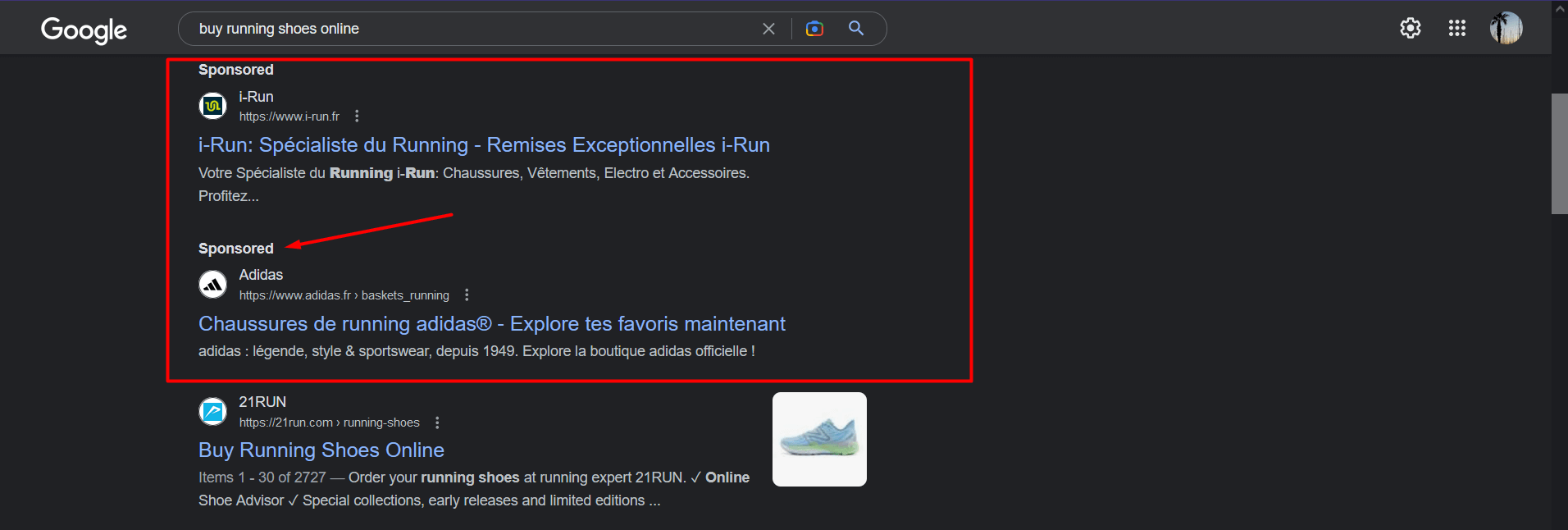
A Shopping campaign allows you to promote your products, in a much more visual way.
These ads can appear as images on the search results page (as seen below on the right) 👇
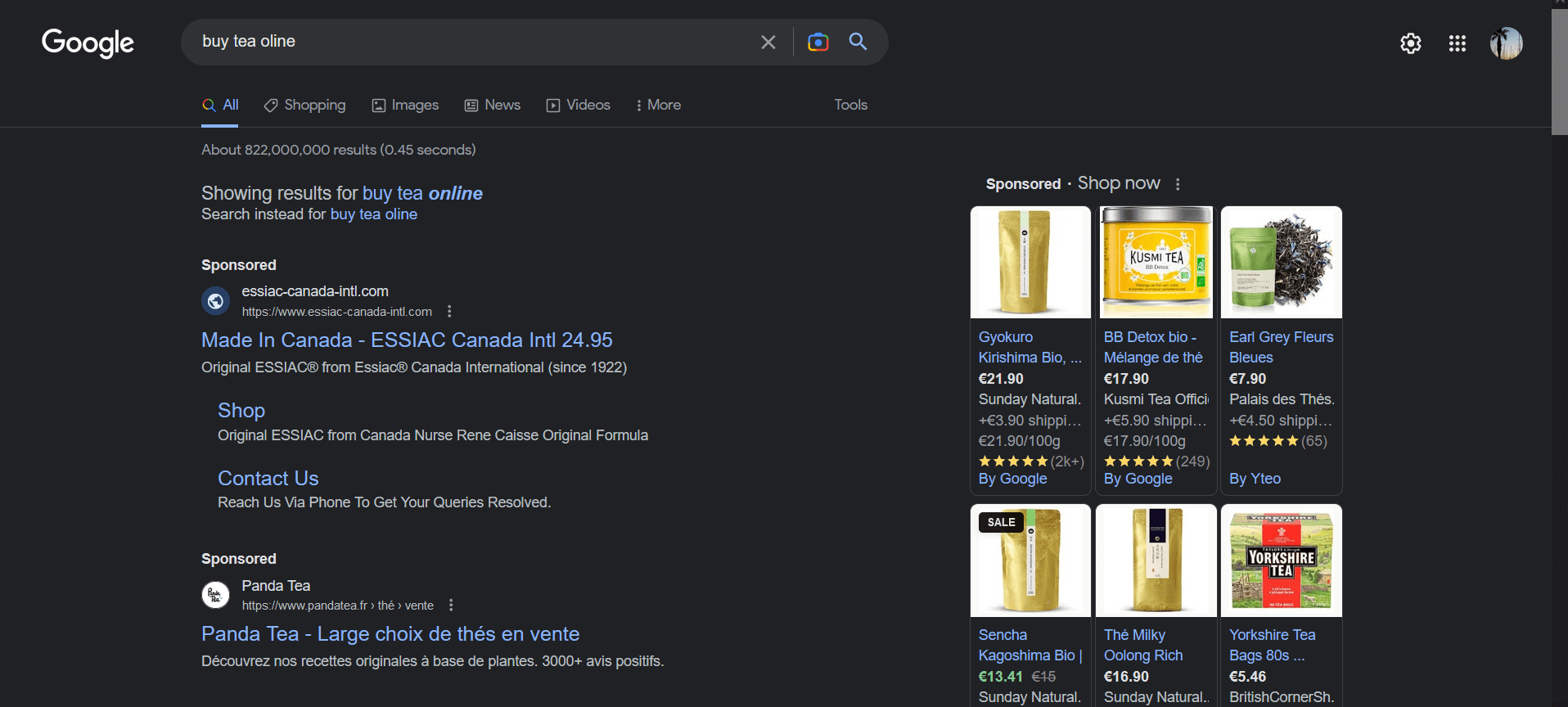
And they can also be displayed in the Google Shopping tab:
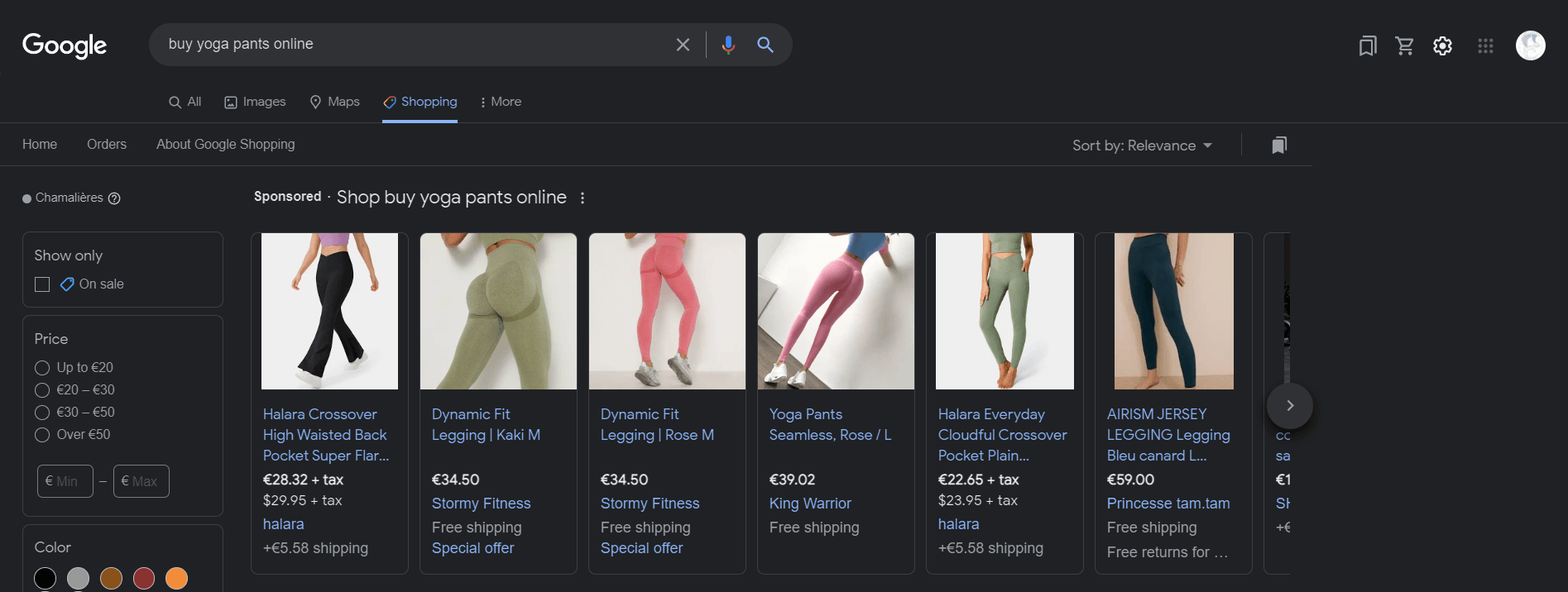
👉 If you sell physical products, Google Shopping ads can help you get qualified leads, by presenting your products to customers.
Display campaigns
In this case, Google leverages its vast network of partners, to display your ad on different websites, all over the internet.
There are different display modes.
First of all, your ad can appear on third party websites, for example, on the websiteof a famous fashion magazine. 👇
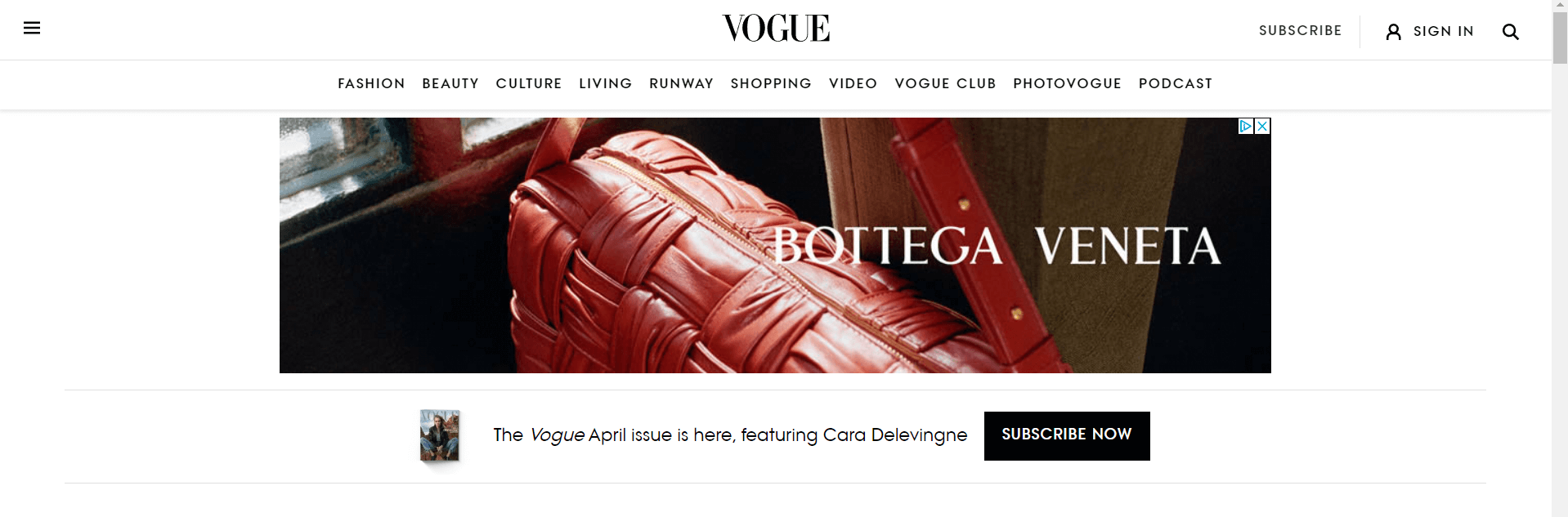
You can also display your ads on Youtube search results, as below 👇
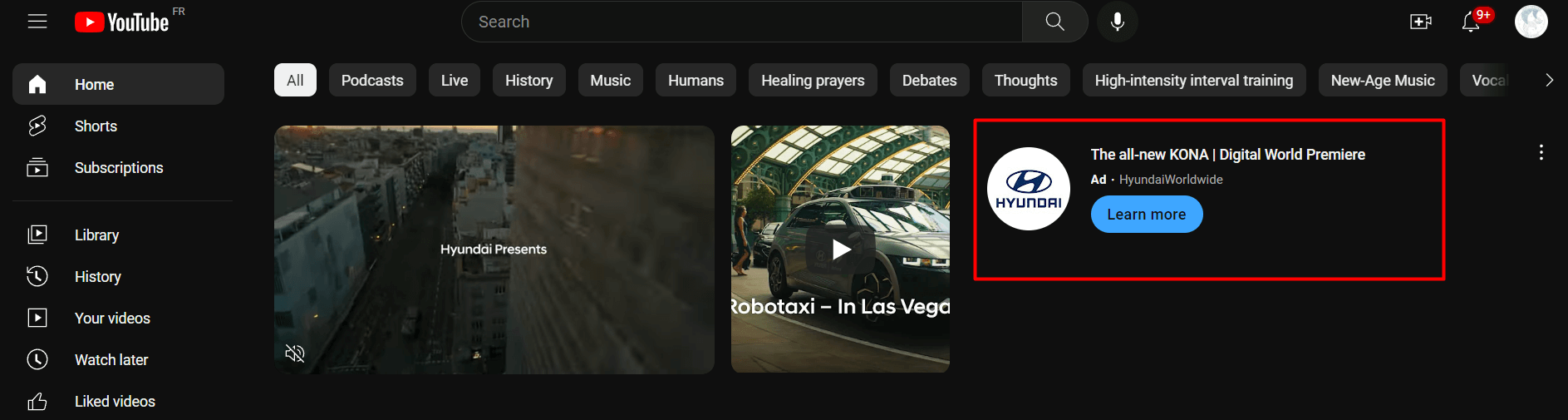
Google will also allow your ad on Gmail. 👇
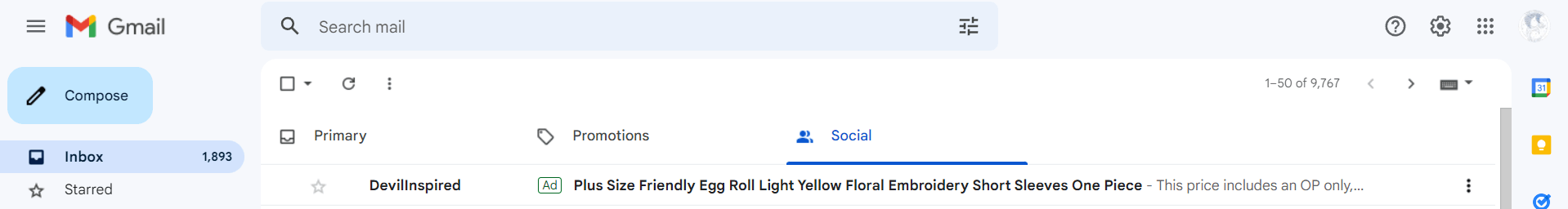
Finally, you can show ads in apps (as is the case here, on "WeWard"that is an app that converts your steps into digital currency units) 👇
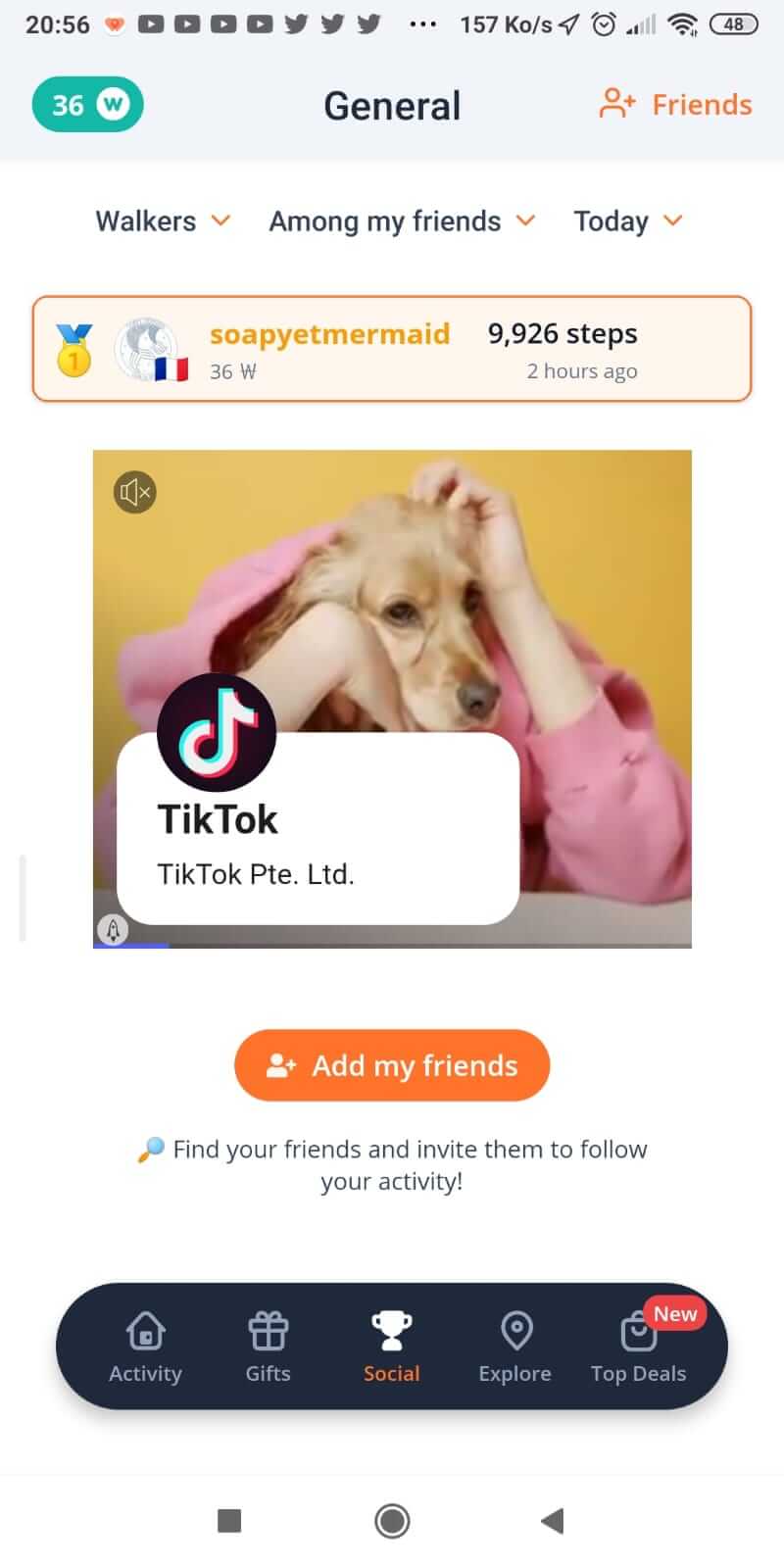
One of the main advantages of using the Display Network is its reach. This is because Google partners with over two million websites, reaching over 90% of the people on the internet, ensuring that your ad will be seen by as many people as possible.
The ads themselves are also flexible in style: they can be in GIF, text, video or image format (as seen in the examples above).
However, be careful, because it's not all good... 😕
Your ads may end up appearing on websites or videos, that you don't want to be associated with.
However, if you are careful about where you place your ads, the Display Network can be a great way to collect leads.
Video Campaigns
These are short ads that appear before the start of YouTube videos, in the form of pre-rolls. According to a study, they are 8 to 25 times more effective than banner ads.
🤔 "Wait, didn't we just discuss this topic with the Display Network?"
Indeed! But Google does offer the option to choose specific ads, rather than a more general ad, on partner sites.
👉 This is perfect if you have a great ad idea, that you want to try out.
Video campaign ads come in different forms. There are video ads that you can skip, like the one below 👇
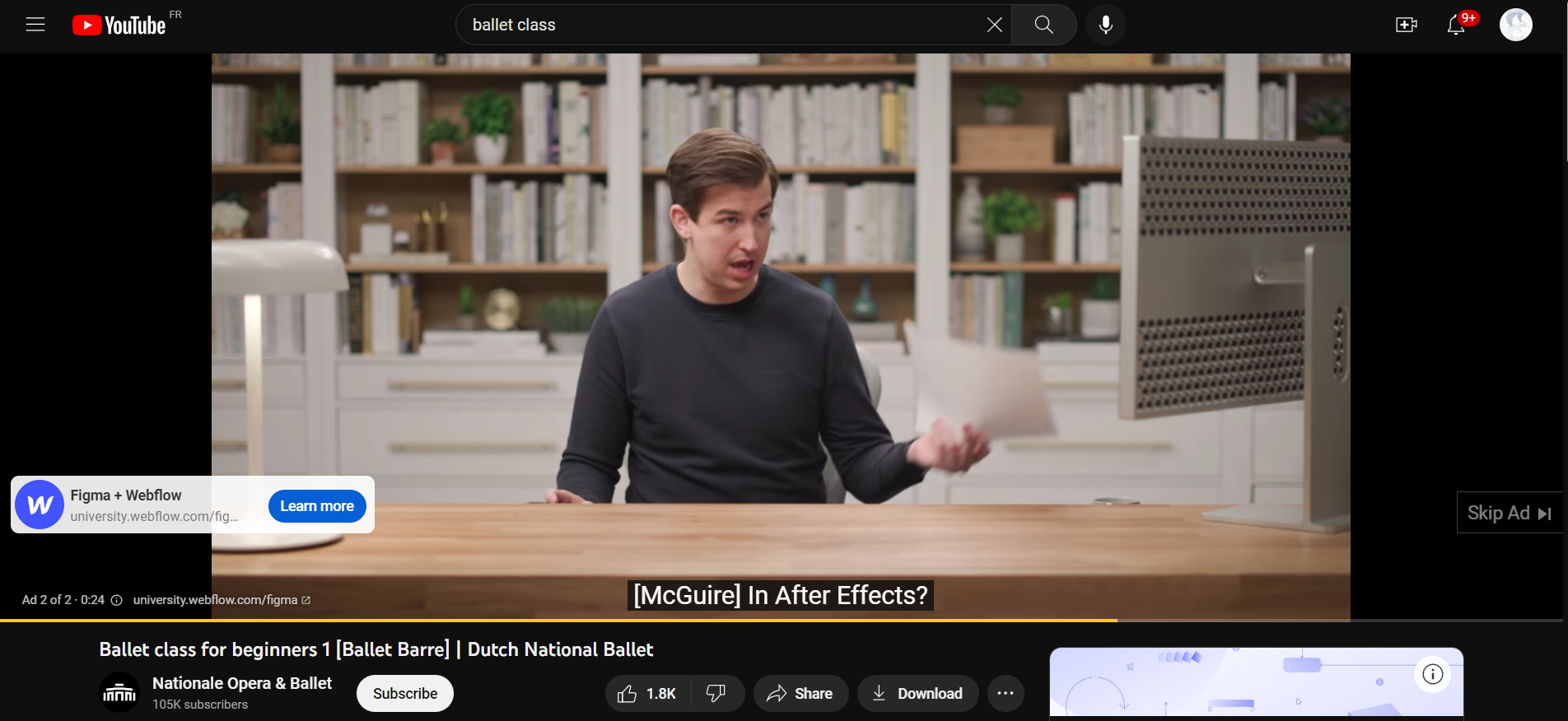
And the ones you can't skip 👇
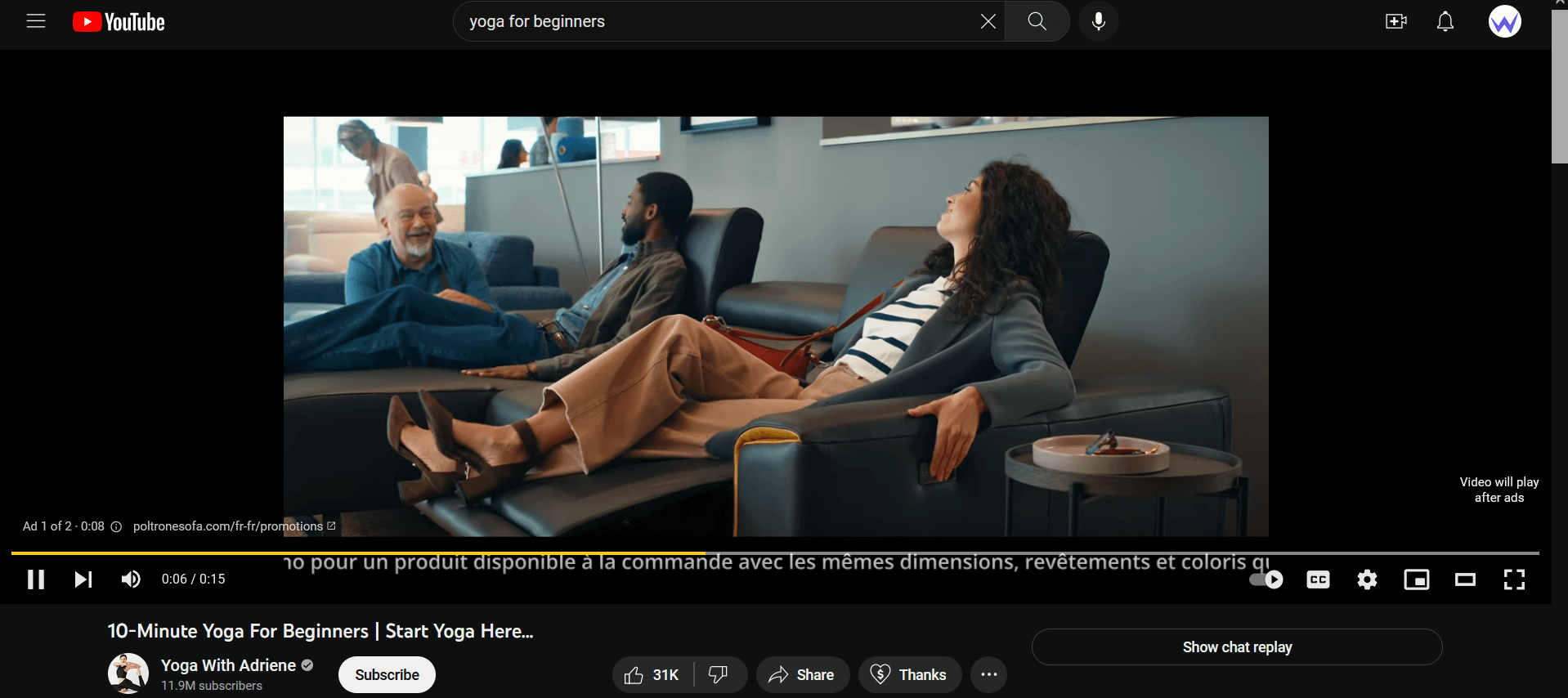
Finally, there are discovery ads, which you can find on the results page, after typing a specific keyword 👇
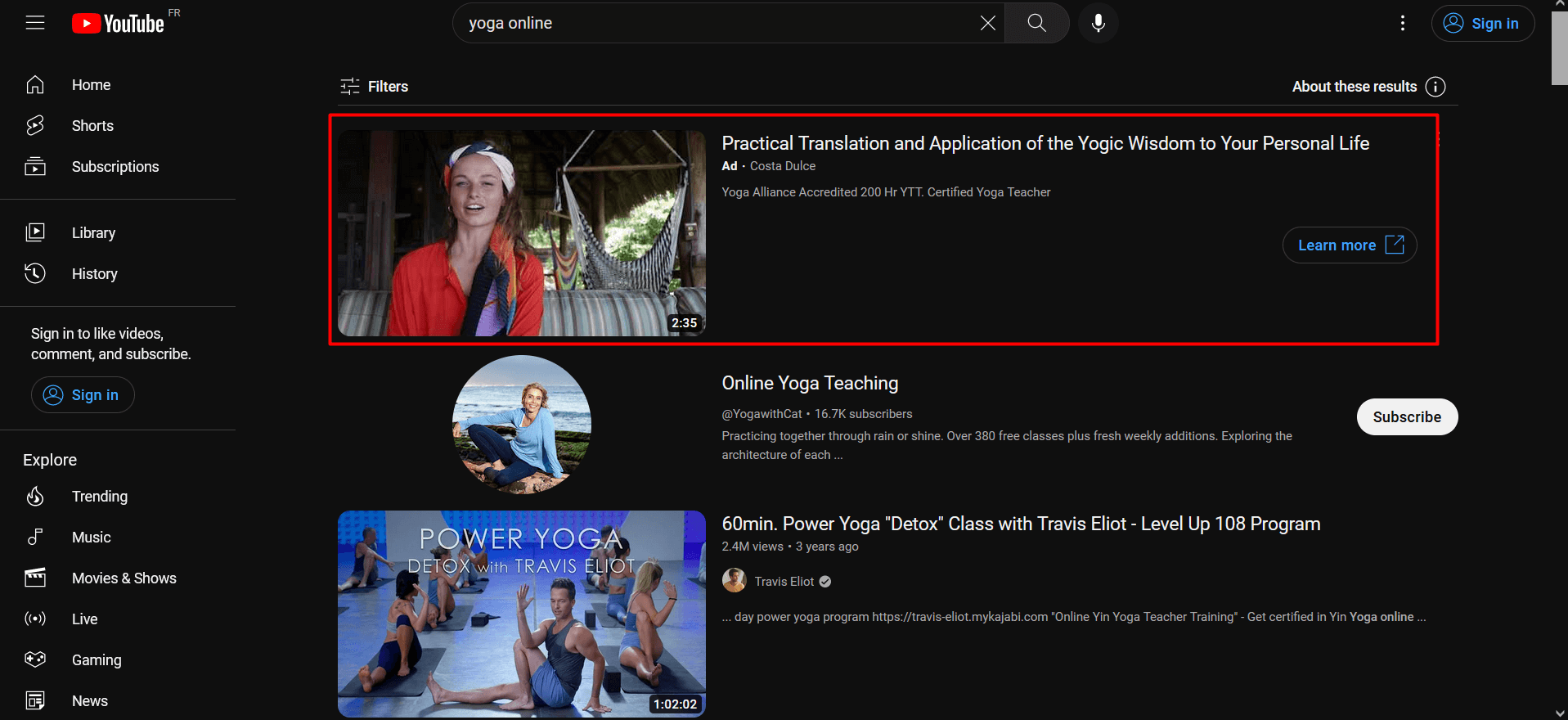
As we have just seen, the ads can be presented in different ways: videos, banners, text links...
Application Campaigns
Like Video campaigns, app ads are also included in the Display Network. But they can be used for targeted campaigns, like in this example, on the "Pedometer - Step Counter" app 👇
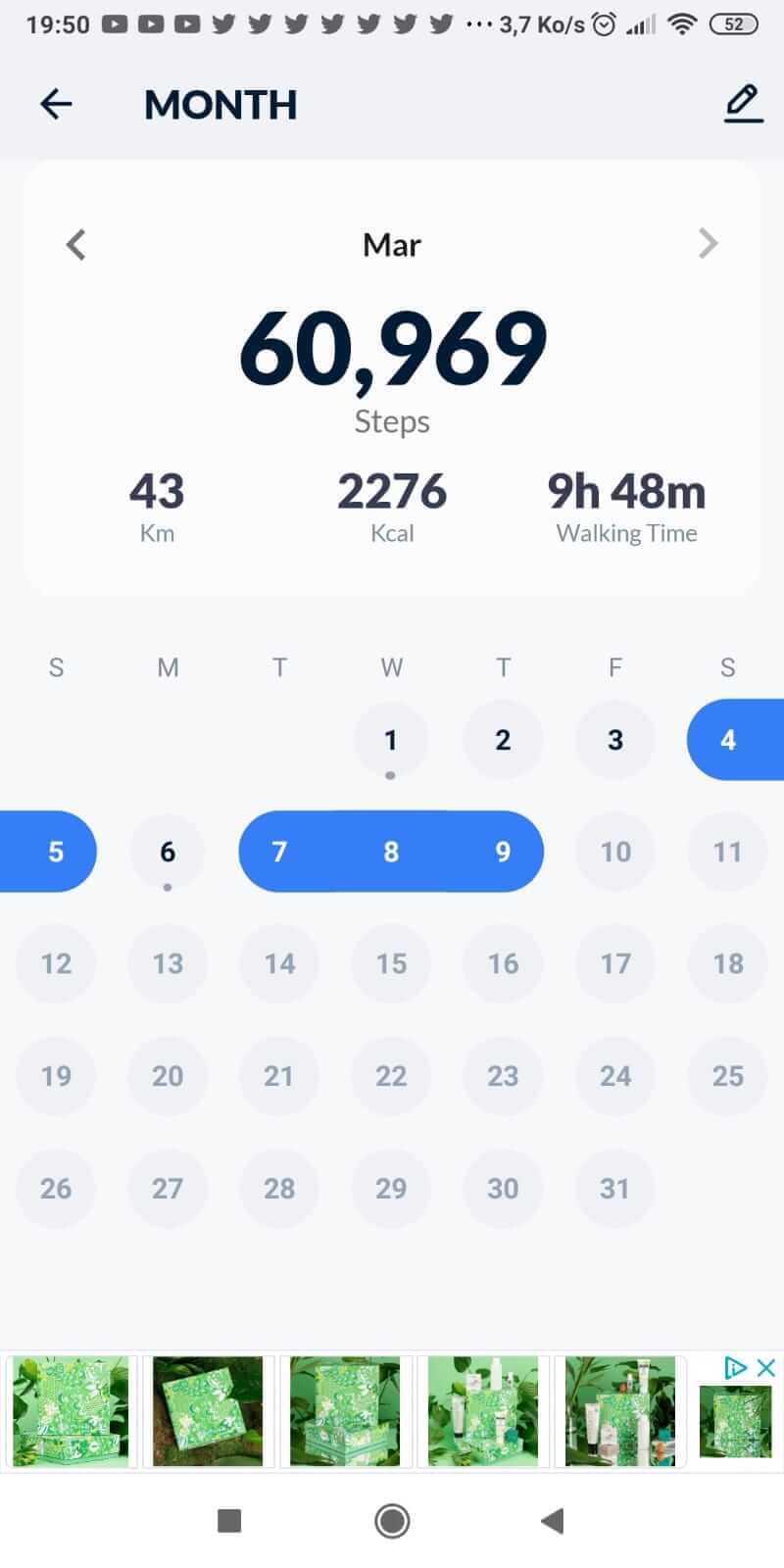
In this case, you don't make each ad individually. Instead, Google Ads will take your text and assets, such as photos for example, and create an ad for you.
The algorithm tests different combinations, and uses the one that gives the best results.
Local Campaigns
This type of campaign allows you to promote a physical location or event.
Therefore, your ads can be published on Google Maps, Youtube, as well as on the Search and Display network.
In this example, the search results highlight local data on Google Maps 👇
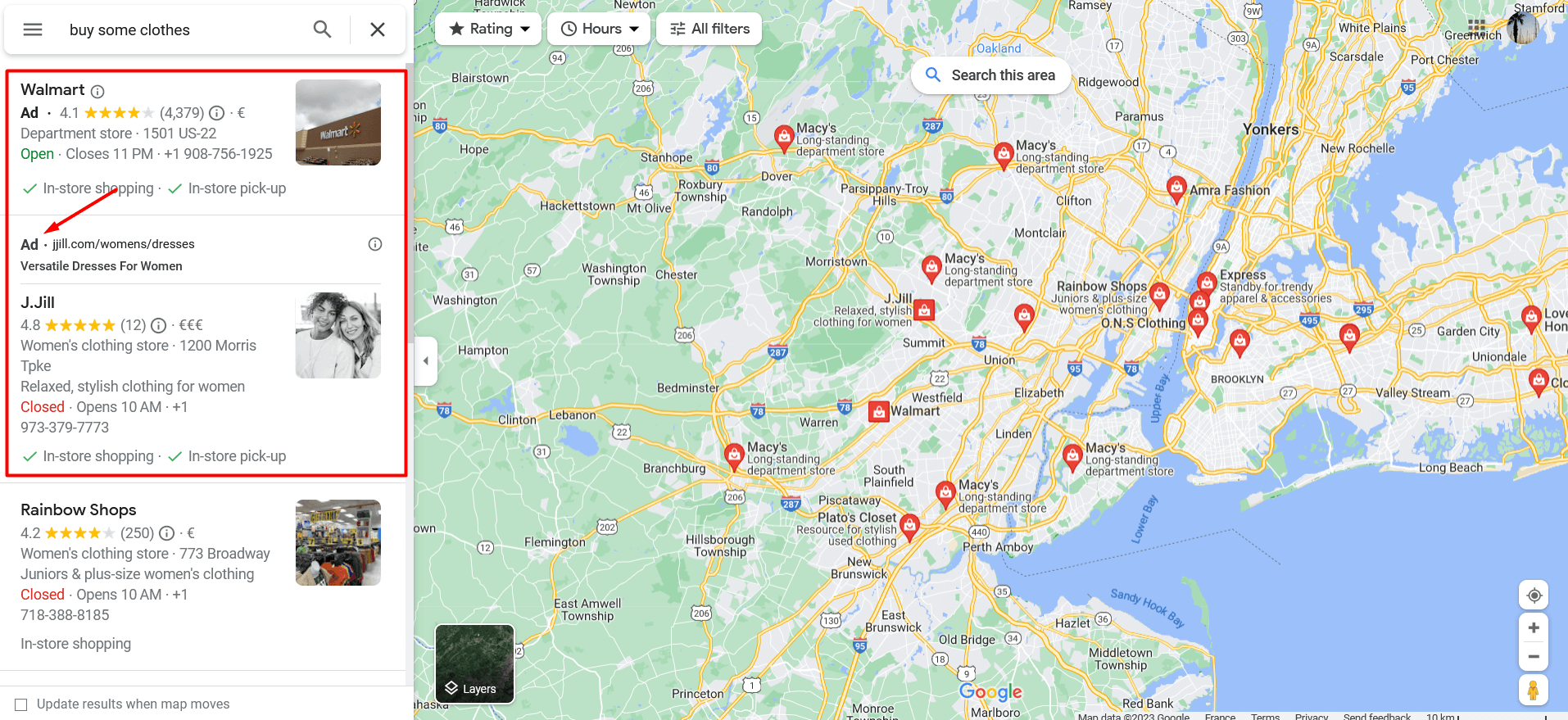
Smart Campaigns
Smart campaigns allow you to automate your campaigns and deliver your ads.
Start by creating a few ads, and Google Ads takes care of finding the best possible targeting options to optimize your time and save you money.
This is a new goal-based campaign type that allows advertisers to access all of their Google Ads from a single campaign.
It helps you drive more conversions by optimizing your performance, in a multi-channel way, using sophisticated algorithms.
And there you have it: you know everything about Google Ads! Maybe not everything, but at least the essentials to get started!
All you have to do now is launch your first campaign, to put all this into practice, and promote your website.