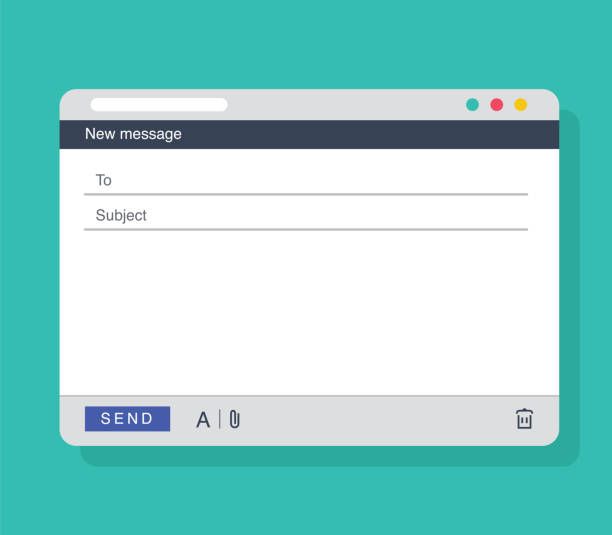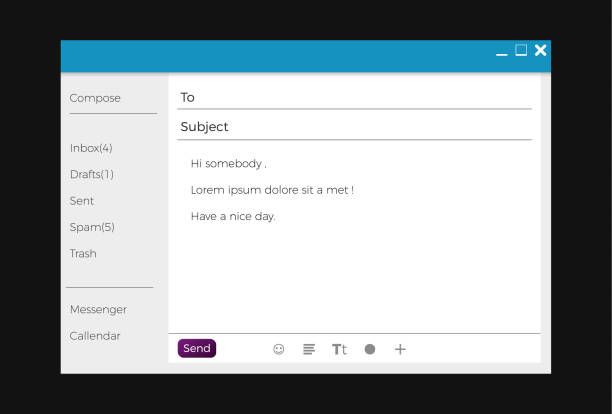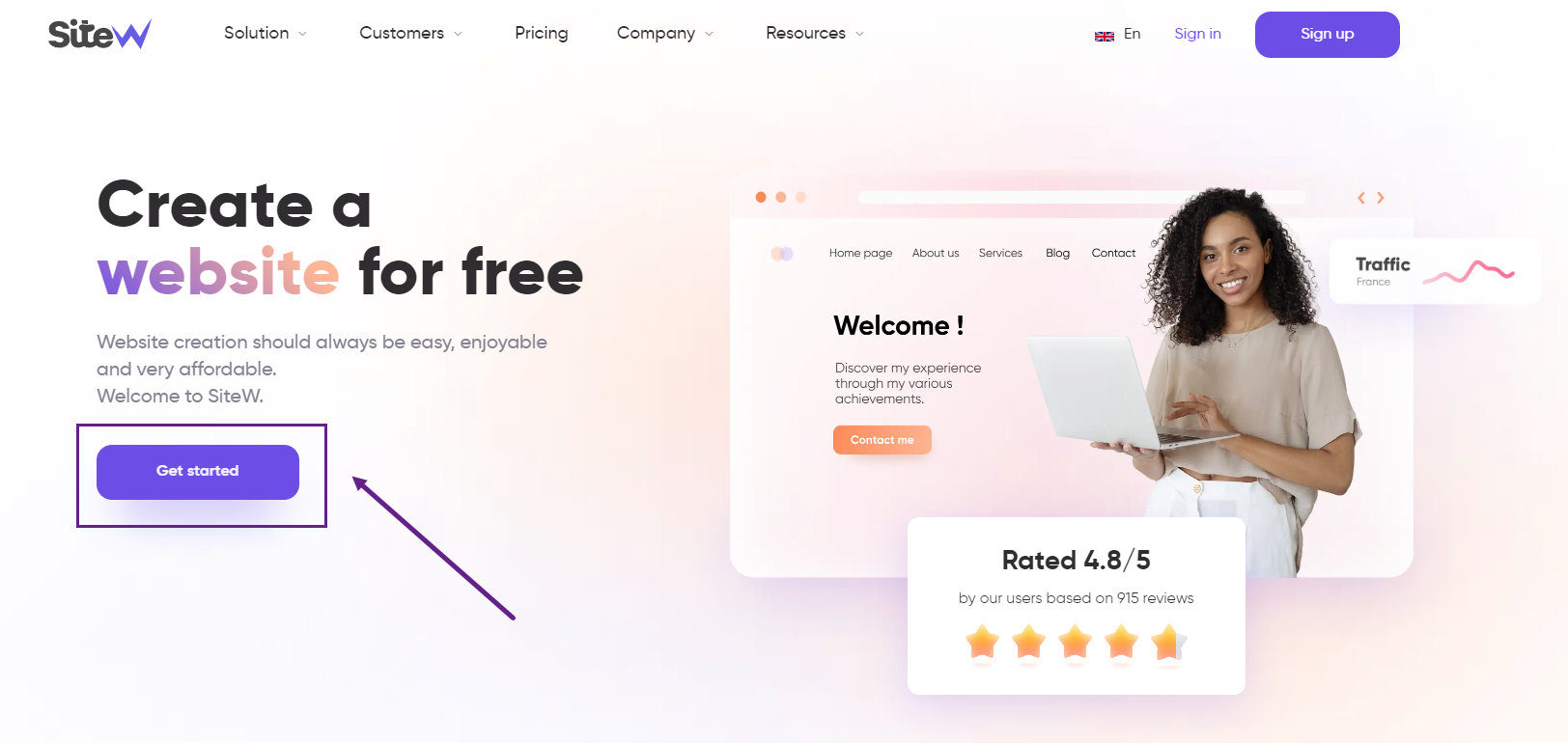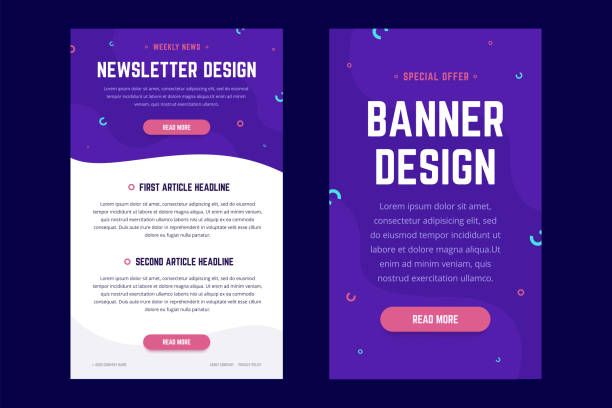How to reverse the trend and increase your open rate?
Here are all our tips, from the email address to the sending frequency, so that people open your emails.
The identity of the sender of the email
Sending an email is a communication between a sender and a recipient.
You already know your recipients' likes and dislikes: then, how to make them want to know more about you?
Here are the aspects on which to focus, in order to no longer be an unwanted sender, but a person on behalf of a company that wants to build a relationship:
Take care of your email address
Let's start at the beginning, which is your email address. 📩
Honestly, many people rarely open promotional emails. But that changes dramatically if it's not a company contacting you, but a human being.
Indeed, having an email address with a first and last name increases the open rate of emails. If the email address is cold and computerized, your users may think that the email is fraudulent or spam.
To do this, create a personalized professional email address, specifying the name of the person in charge of email marketing.
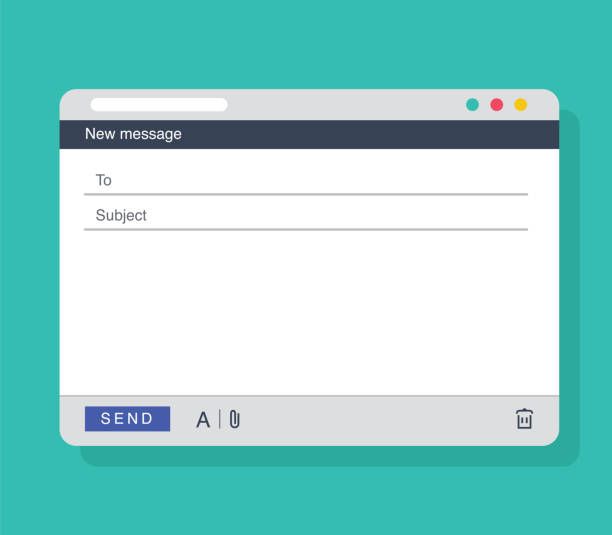
Your business website and emails become instantly warmer, and make people want to read your message.
A personalized signature
You can add the sender's name to the end of the email, by creating a custom email signature.
You can easily create a personalized signature for the sender, that includes:
This way, you no longer communicate from company to people, but from human to human.
💡 Don't hesitate to add a handwritten signature at the end of your email to further strengthen the relationship between you and your website visitors!

The subject of your email
This is the part of your email that determines whether your email (or newsletter) is opened or trashed.
The subject line is the first thing the recipient reads about your email. In one second, they should know the purpose of your message, and want to open it.
To do this, some tips can help you optimize your subject lines and see your opening rate soar:
Make it concise and effective
To write good subject lines, the golden rule is to be clear. The length of the subject line depends on the email service provider.

For example, on Gmail, you can see up to 77 characters, while on others, only 30 characters are visible.
So you understand the importance of prioritizing the information in the subject line of your email, and starting with the most important information in order to make everyone want to read the rest. 💪
Words you should not use
The so-called spam words can be detrimental to you, if used too often:
👉 They generate distrust because they are usually too-good-to-be-true or fraudulent,
👉 So users send your emails to spam.
The list of spam words is long, here are some of them:
-
“100% free”,
-
“Best price”,
-
“Extra cash”
-
“Gift”,
-
“100% satisfied”…
“Hello [insert username]!”
You can also, in the subject line of your email, insert a variable tag that contains the name of the recipient.
As with the email address and signature, this strengthens the human connection beyond the computer and the commercial communication. The fact of seeing their name will immediately engage the users' interest.
💡 If you use this type of tag, make sure they work properly! It's not uncommon to see emails with “[Client’s Name]” in the subject line. There is nothing worse to break the trust you are trying to create…
Strategies to help you stand out
So, now that you know the average length of your subject line and the words to avoid, how do you create an email subject line that gets people clicking?
There are three hooking strategies you can use to write an impactful email subject line:
Questions are, generally, a great way to grab attention. It makes the recipient curious, and makes them want to read to understand the question point or discover the answer to it.
Humour always works to make a good impression…
… If it is controlled!
Bring your colleagues together at the coffee machine to write something that will make your customers smile. Therefore, you create an emotion that will make your message stand out among the billions of emails that are sent each day.
If the news is appropriate, you can use it in your subject line. This shows your users that you don't just copy and paste the same messages every time, but that you write personal emails.
You can talk about current events such as holidays or back to school, or about light-hearted or important news.
Imagine your dream vacation… Be honest, you already want to know what happens next...
By using storytelling from the beginning in the subject line of the email, you attract the attention of your reader who will open your email, if only out of curiosity.
Then, to make them want to continue reading and interact with your website, you have to work on your email body
And, precisely…
The body of the email
The body of the email is the most important part of your email.
Logically, if users have reached this point, it means they have opened your email. (Yay! ✌️)
But, writing a good email body means working on your audience retention. This way, you get an ever-increasing open rate. And easily develop a marketing strategy!
But how do you write a good email body to make users interact with you and make them want to read your messages?
The pre-header is typically the opening of the message. It is visible in the mailbox of the recipient, just after the subject line.
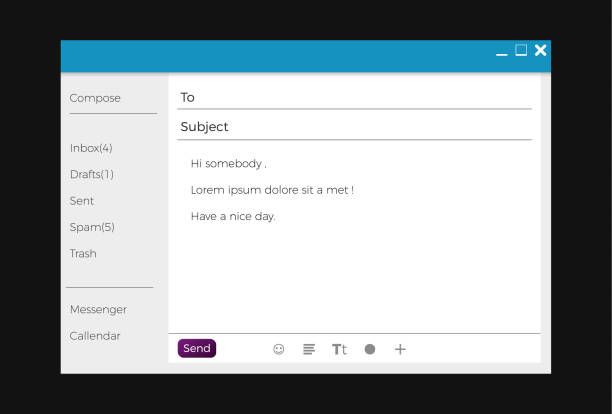
You've got it: the beginning of your email should be quite striking, because it is partly what makes the recipient read the email
How do you make a part of your email appear in the pre-header?
Simply place it at the very top of your email.
However, pay attention to these two details to create a pre-header that leaves no choice but to open your email.
-
Use emojis to stand out and catch the user's eye in an instant, while making sure they are viewable on mobiles, tablets and desktops,
-
Make sure you don't start your email with an image, otherwise your pre-header won't render in the inbox. If you want to include images, you can add them after the first line.
The perfect email length
The science of digital marketing is not exact, so it is difficult to establish the perfect email length.
In reality, it depends on a multitude of factors, including whether your emails are aimed at professionals or individuals:
👉 Individuals will prefer a short, illustrated email that tells the essentials.
👉 As for professionals, you can afford to add more details to present them your business in a complete way.
In any case, use a more intimate and personal tone than on your website:if users have filled in their email address, it's to create a connection with you.
💡 To promote your brand without scaring away visitors, use an 80/20 ratio. Devote 80% of your content to your topic, and 20% to the promotional and commercial part.
The right visuals to illustrate your email
To make your emails easy to read and attractive and make people want to receive them, visuals play an essential role.
They allow you to structure the body of your email, and to energize the reading.
If you add images to your emails, remember these two details:
Indeed, some users block images from displaying, which can be a problem if part of your message is integrated into the image.
Obviously, the final goal of the email is to encourage the user to perform an action:
-
Discover a product,
-
Go to a specific page,
-
Subscribe to an offer…
Thus, your call-to-action buttons (CTA) are central to your email.
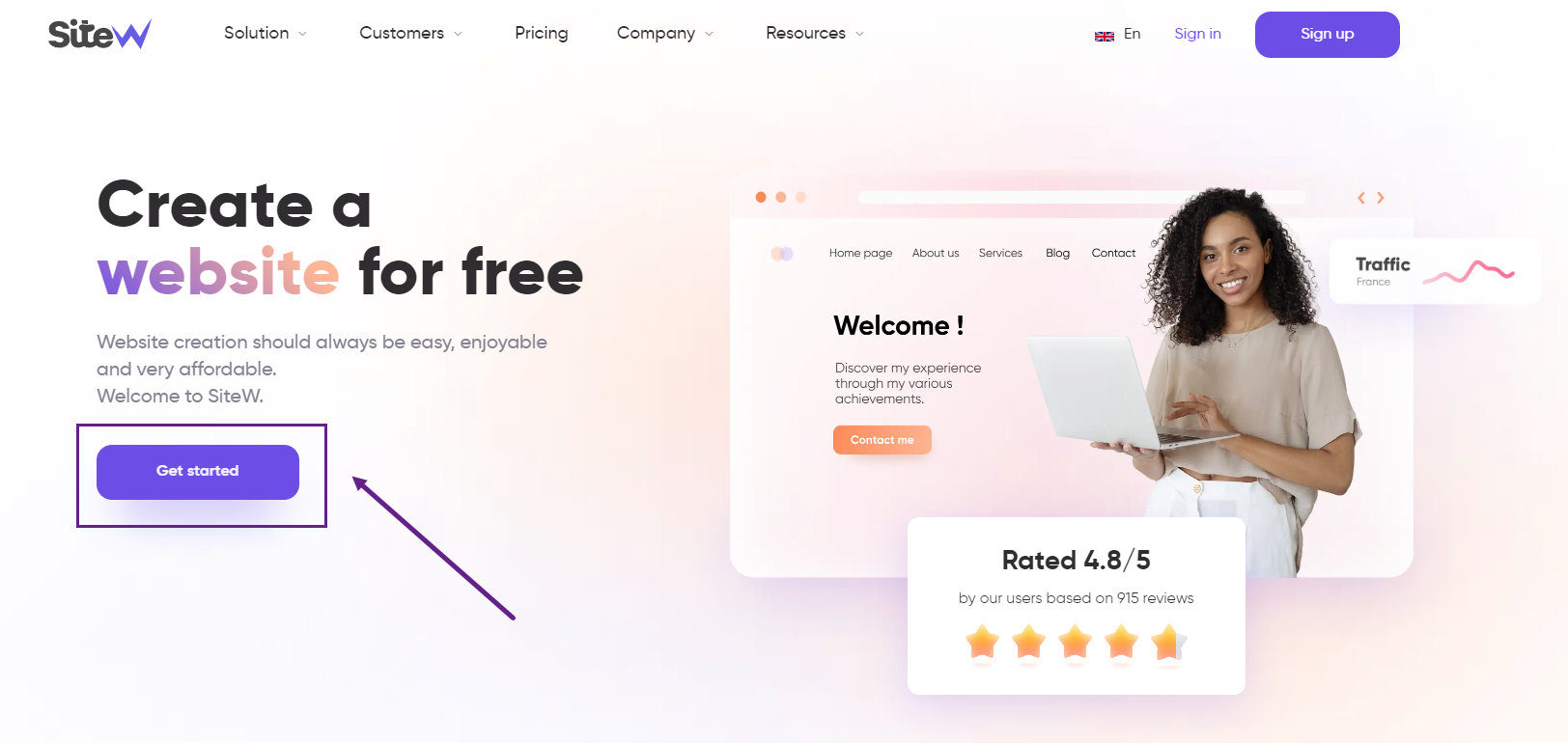
However, you need to know a few rules and basics to create effective calls to action, and increase your engagement rate:
-
Don't put too many CTAs, one is enough. This way you avoid losing users, and only offer them one precise and engaging option.
-
The exact location of your CTA doesn't matter much. This is due to the different screen sizes of mobile devices, and the scrolling gesture that has become natural for many of us. Just make sure that, visually, the eye is drawn to the button by using graphics and colors.
-
Finally, make sure your CTAs are not based on images. As mentioned above, some users block images in emails. And, if the button is located on a picture, it may not appear in the email.
More tips to increase your email open rate
You now know all the tips for creating email campaigns, to create emails that make your subscribers look forward to hearing from you!
For those who are still reading this far, here are some more tips to optimize your emails.
To further personalize your emails and help improve your open rate, it's a good idea to create multiple mailing lists.
You can divide your contacts according to:
👉 The package they subscribed to,
👉 The frequency of interaction you have with them,
👉 Their seniority in your company...
Thus, you can be more precise in your emails because they are addressed to a specific and specialized audience.
It is important to have a responsive strategy, even for your emails
Indeed, more and more users consult their emails from mobile devices. When they check their emails quickly, chances are the mobile user is in a hurry and can't manage the most important emails, and only reads the last ones.
They are therefore more receptive to a promotional email from you, and are more likely to open it. So, always remember to adapt all the elements mentioned (subject line, pre-header...) to mobile devices.
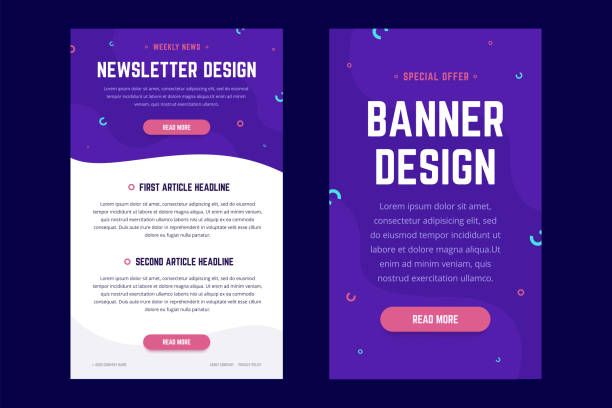
The right email frequency
The answer to the question “What is the best sending frequency for marketing emails and newsletters?” is… it depends.
Indeed, defining the right frequency is very difficult, and mistakes lead to user annoyance, a low open rate and even unsubscribes.
To avoid these inconveniences and not increase your unsubscribe rate, it is better to reduce the number of mails sent.
This has several advantages:
🚀 You give yourself more time to write your emails,
🚀 You avoid overwhelming your users
🚀 Each email becomes a pleasant event.
On the other hand, it may be wise not to adopt a fixed frequency. By keeping some flexibility, you boost your creativity, and can easily talk about specific current events without overloading your recipient's inbox.
The perfect timing for your emails
After the perfect frequency, it's time for the perfect timing!
And, once again, the answer is pretty much the same: it depends.
Several studies have shown that the open and engagement rates are higher during the week, especially on Tuesdays and Wednesdays. Also, when it comes to hours, it depends on your target.
As a general rule, make sure to:
The end of the morning, once their emails have been opened up, or the middle of the afternoon are the best moments to launch your email campaign and get the best open rate.
Use videos
Videos are incredibly effective in terms of emailing strategy and open rate.
Indeed, according to a Syndacast study, the open rate of an email increases by 19% if the subject contains the word “video”. And it reduces the unsubscribe rate by 26%. If you have the time, the means, and the skills, consider making videos to give your emails a boost!
Offer exclusivity
It's always nice to get a sample, a promotion, or something exclusive by email.
To increase your open rate and boost subscribers' interest in emails, offer them a more direct and immediate value:
-
A free download of a PDF.
-
A personalized promotional code,
-
or even early access to a new product.
Test, test, and test again
Yes!
Unfortunately, adjusting your email strategy to get a high open rate requires time, creativity, and a long period of testing.

You will necessarily have to do some simulations or tests to define:
-
what works best with your community,
-
what fits your company and your website,
-
the frequency and timing that feels right to you
To be in tune with your community and improve their confidence in you and your business, you can simply ask them what they prefer. Allow them to choose the frequency of the emails they receive, or conduct a survey to find out their preferences.
As you can see, optimizing your emails to improve your open rate encompasses many factors. However, a high open rate helps you build a connection with your audience, while keeping them informed about your company, current deals, industry news, and more…
So get to your emails!