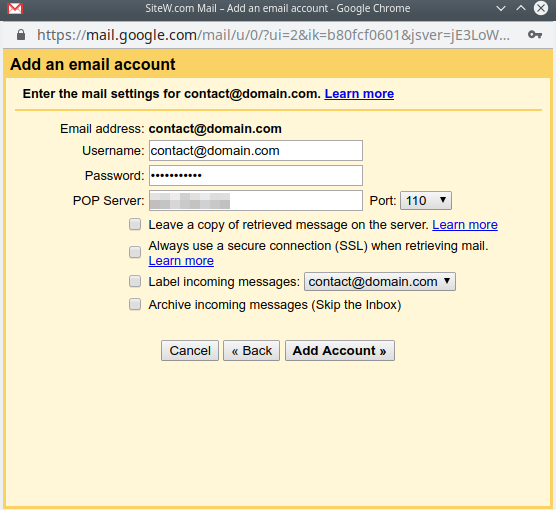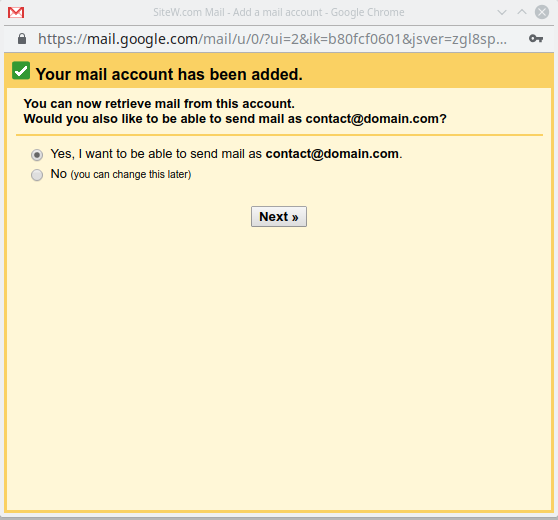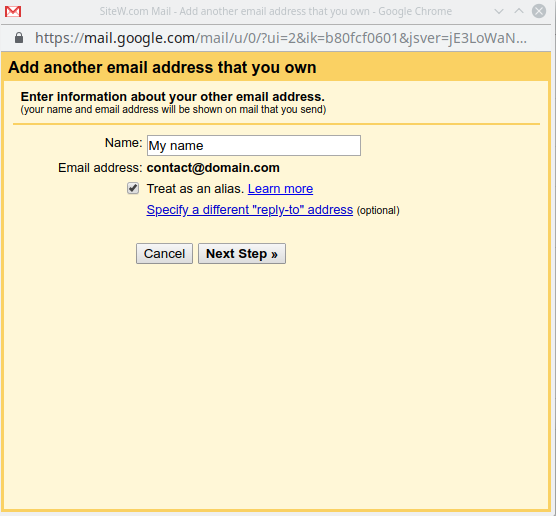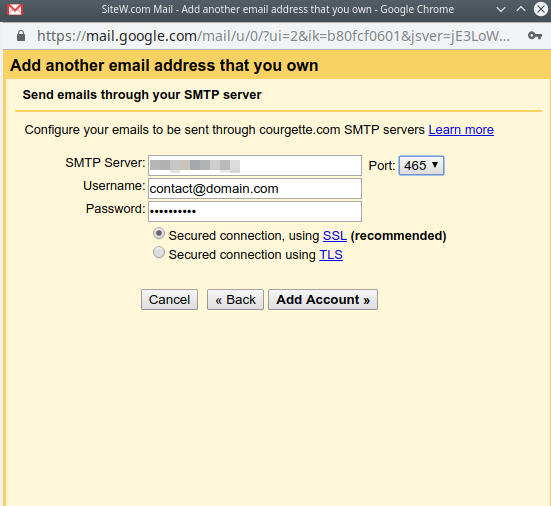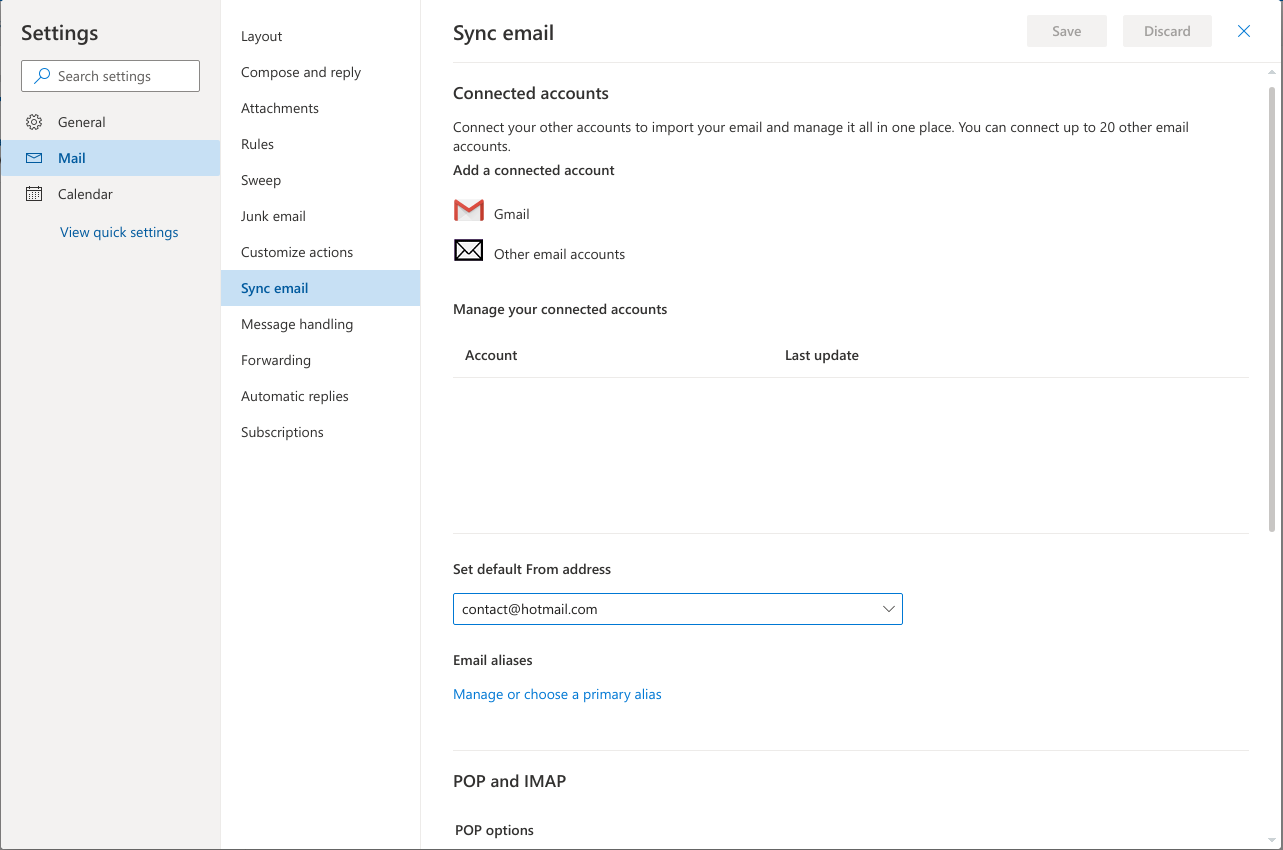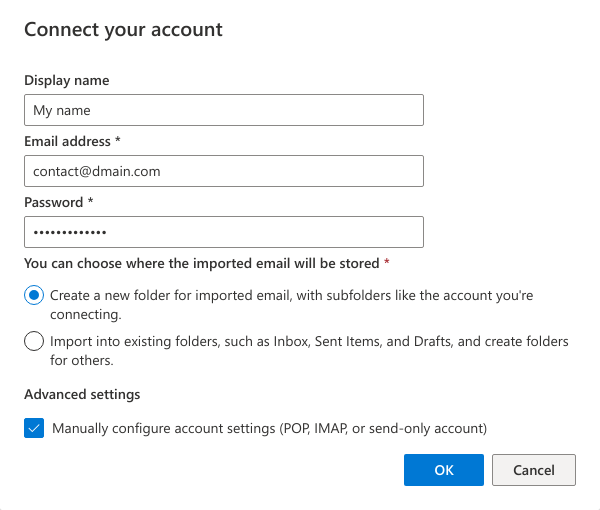Here is an easy and concise tutorial to create a free professional email address from your domain name without spending the day creating it. Then we will give you some advice to create a professional email address, we will show you the interest to have one and how to manage your email effectively.
A professional email address, what is it?
Creating a professional email means using the name of your company as email address. For example: arthur@my-company.com or sarah@my-company.com.
The domain name of your website that corresponds to your company enables you to create a custom and professional email address that is credible for users. These addresses are easy to remember, and the recipients immediately know that they deal with a professional.
A professional and affordable email address, as well as a multilingual customer service
SiteW offers you a professional email address for
€2.48/month. Good news! Your domain name is already included in the price.
It doesn’t ensure a complete success, but this is a good place to begin in terms of credibility. A professional email address will enable you to send custom emails to your customers and become an appreciated sender.
Create a professional email adress
From 2,00€/m., including domain name.
A custom emal address, a reliable and secure hosting, a dedicated team by your side.
Create a free email address for your company: the prerequisites
First, if this isn’t the case, you’ll need a domain name to get your free professional email address. If you don't have a domain name, you can book it directly with your business email address at the same price.
Watch out
If you have booked a domain name at another hosting service, you won't be able to create a professional email address with SiteW.
☹️
Then, you’ll choose your email service.
So far, it’s easy.
It’s easy and for everybody: any professional can create their professional email address: organizations, small and medium businesses, freelancers… It’s better using inboxes (rather than redirections) to ensure a reliable receipt of all emails. You can check and send emails:
-
with your own email software
-
with a free online email service such as Gmail, Microsoft or any other service that enables you to import emails from another account, using POP/IMAP/SMTP.
Choose your fighter!
Create a professional email step-by-step: easy tutorial
Use your own email software
If you use an email software that suits your needs, if you are faithful, and you want to keep using it, it’s perfect.
In this case, just follow the assistance of your software to add an account.
If you still don’t know what email service to choose, here are 2 easy and quick tutorials to configure your professional address on the most famous and used services: Gmail and Outlook.
Create a free professional email account with Gmail
To create a free professional email account with Gmail, based on your domain name, follow these steps:
-
Go to your Gmail account.
-
Click on the cogwheel at the top of the application, then on “See all settings”.
- Then go to the “Accounts” tab.
- In the “Send mail as” section, click on “Add another email address”.
A new window opens.
💡 If you own a SiteW website, you will find the POP server and the password on the page My Domains / Mail / Mail application setup.
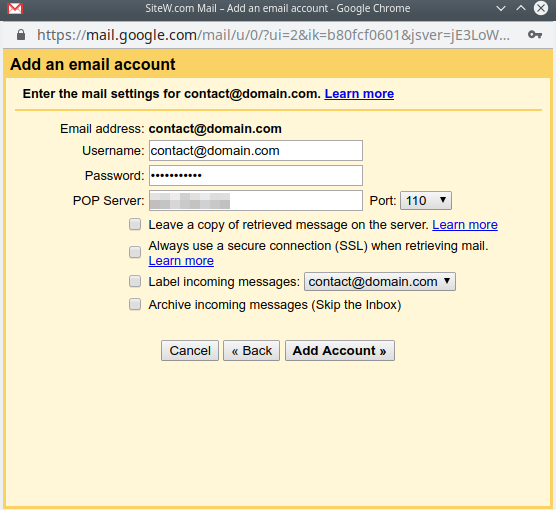
- After this step, Gmail gives you the opportunity to write with your new email. In this way, you can use your new professional address directly. Tick the “Yes” box, and click on “Next”.
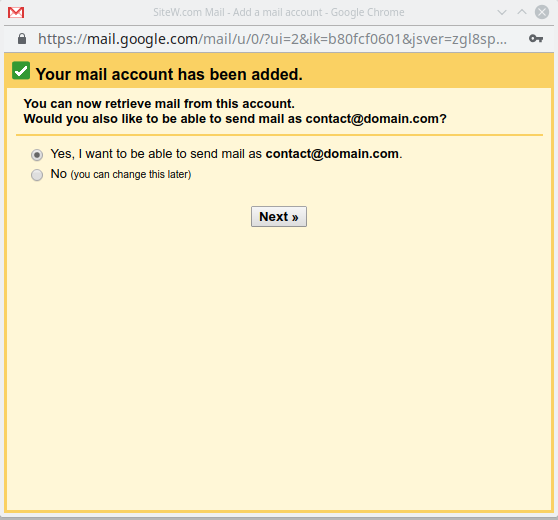
- Leave the “Treat as an alias” box ticked, and then click on “Next step”. This ticked box enables you to receive all your emails on a single messaging service, independently of the address used by your interlocutor.
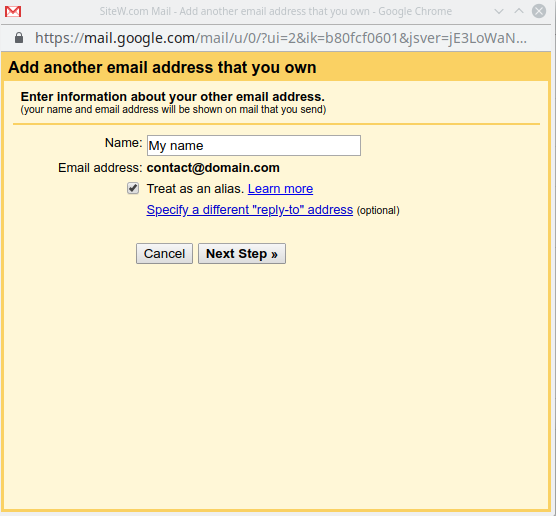
- Now enter the information about the SMTP: you will find this information on the same page as the information about the POP server. The SMTP, that is to say Simple Mail Transfer Protocol, is another communication protocol for your emails. Then click on “Add account”. You will receive a confirmation code from the Google messaging service.
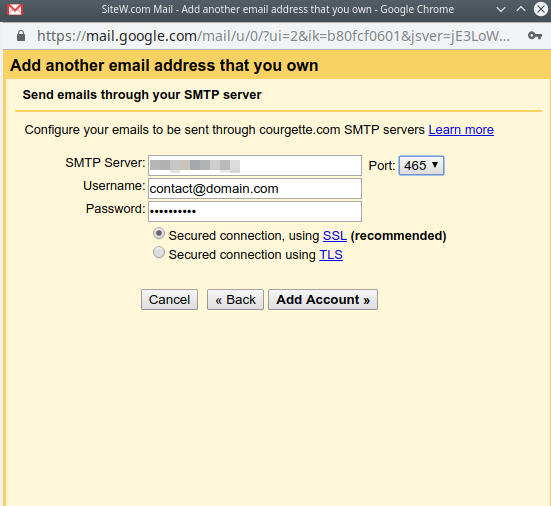
Finally, enter the confirmation code you have received by email (on this Gmail account). Now you can send and receive professional emails from your Gmail application. To receive emails on your smartphone, use the Gmail application on your smartphone.
It’s easy, isn’t it?
Create a professional email address with Microsoft
The Microsoft email addresses enable you to receive your domain emails on your current email account, or on a new Microsoft account.
Once you are in your Microsoft Outlook account, follow these steps:
-
Click on the cogwheel to access the settings of your account, and then on “View all Outlook settings”.
-
Go to the "Mail" section, and then to “Sync email”.
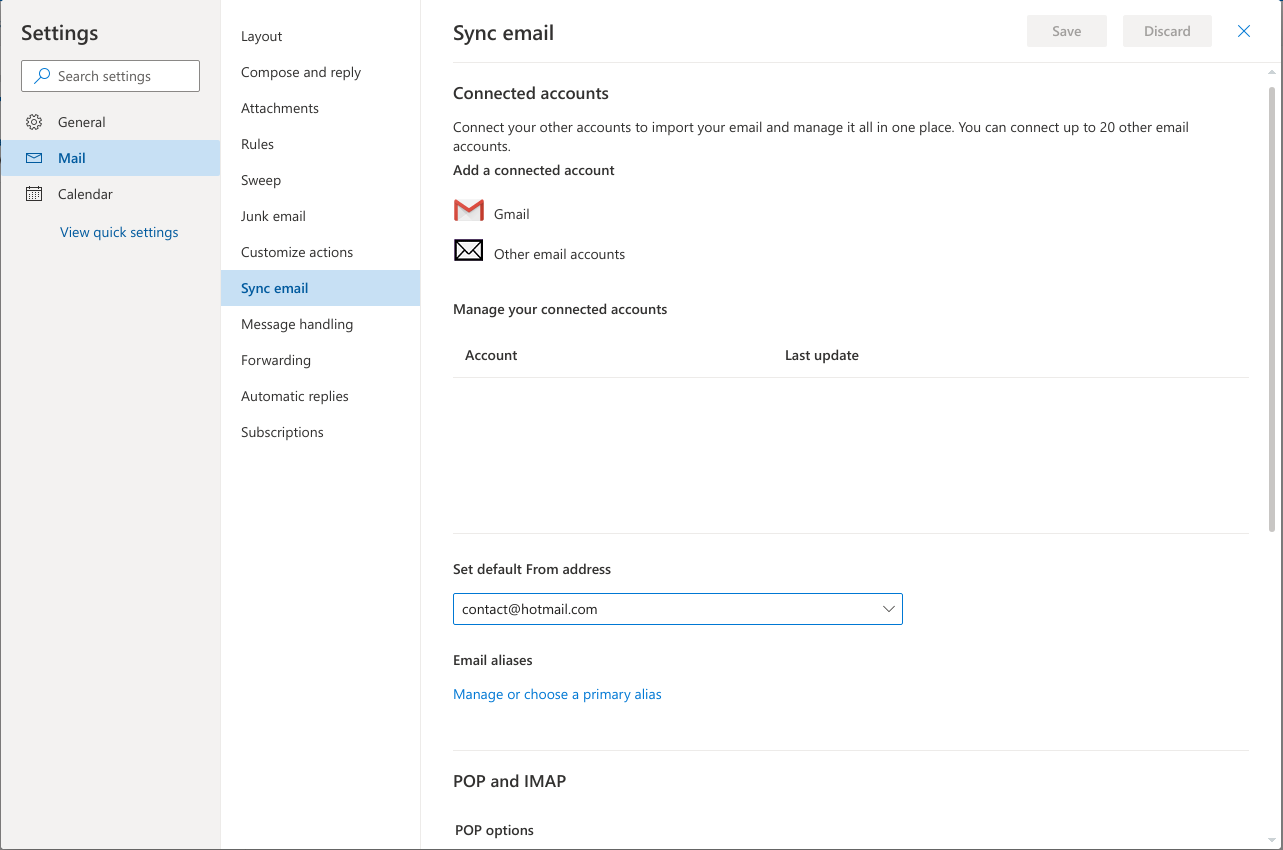
-
Click on “Other email accounts”, and enter the email address you want it to add. Then check the “Manually configure account settings (POP, IMAP, or send-only account)” box.
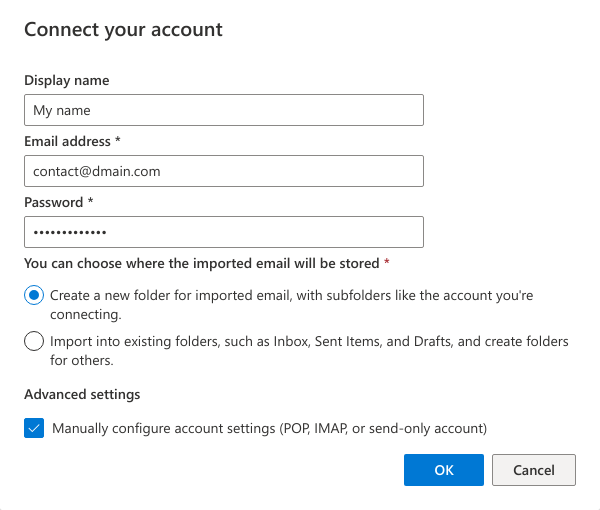
-
The next step consists in selecting the “POP/SMTP connection settings” option.
💡 With your SiteW account, you will find the POP server and the password on the page My Domains / Mail / Mail application setup.
Now you can receive and send professional emails from your Outlook account.
To receive emails on your smartphone, use the Microsoft Outlook application on your smartphone.
SiteW makes creation and management of a professional email address easier
An effective online solution makes the management of your email addresses and professional emails easier. For example, on our platform for website creation, our packages include between 1 and 10 professional email addresses directly, depending on the subscriptions.
With the SiteW Premium package, you have a secure domain name and professional email addresses for €9.99 / month.
To add a professional address to your SiteW account, go to “My profile” and then click on “Manage emails”.
Then, just add your new address.
If your website builder enables the collaborative management of the website like SiteW, you and your co-workers have access anywhere and anytime to the online account. It makes all the implemented actions easier and centralize them to optimize your website.
Moreover, if you have any difficulties, our team is at your disposal to help you!
At this stage, you have the necessary professional email addresses.
Create a professional email account: advice
Now you concretely know everything about the creation of a free professional email, let’s see some additional advice.
Choose your professional email address
To choose the appropriate professional email address, first you must choose your domain name according to your occupation, without special characters, and if you want, you can include the localization. In general, an address such as contact@name-of-the-company.com is chosen.
In any case, ensure you follow these small guidelines for an impressive professional email:
💡 Some companies choose a domain name with pasted words to be brief and attractive. If you like this trend, just make sure you don’t create a new word and keep the clarity and the readability of your company’s name.
7 reasons to create a professional email address
If you are here, you are probably convinced of the necessity and utility of creating a professional email.
However, there are unexpected and essential benefits that confirm your decision when your company increases.
Creating a professional inbox enables you to:
Your email address is directly considered professional and matches your company and your occupation. In this way, the users have a better contact with you, and you strengthen your authority and branding.
Your emails are a strong way to convey your branding, your website and your company. Your address is an important communication element.
Doing emailing and, more broadly, creating newsletters from a professional domain name, you fix your branding identity in the users’ messaging service.
Moreover, your emails can point to your website directly. In this way, you create many front doors to your digital platform as well as potential and significant traffic.
Some messaging solutions like Gmail watch spams and scams. In this way, the addresses that don’t seem professional in general are considered spam and the user doesn’t have access. Generally, this functionality is very useful, but it can penalize your company and your communication strategy. A professional email address enables you to eliminate this obstacle and reach the users really.
All your team has a single email address with the same format. In this way, you will build a professional and coherent environment the members of your team can identify.
As freelancer or employee of an organization, the line between the office and the home can be reduced.
Creating a professional inbox, even as a freelancer, reduces stress and enables you to switch off from work. With a professional inbox, the line between the office and the living room is a bit clearer.
- Optimize for a better management of your emails
By sorting your emails (communication, accounts…) clearly, you have a clearer vision of your activities. Moreover, it’s easy to add or delete a professional email address according to your needs (recruitment or employee’s departure).
- Keep your email address, whatever your provider is
The last benefit of having a professional email address from your own domain name indeed is that you can change your provider and keep your address.
This can be very useful, especially if you are still a freelancer. For now, maybe you don’t need a wide and multi-purpose storage capacity, but when your company increases, your small storage capacity that is enough today will probably become insufficient. You will have the possibility of changing your provider and your messaging service easily without informing all your contacts or doing a redirection.
You have your professional email address? Perfect! Start creating a website.
You will soon have your professional email addresses. It’s time to design or redesign your business cards to boost your website.