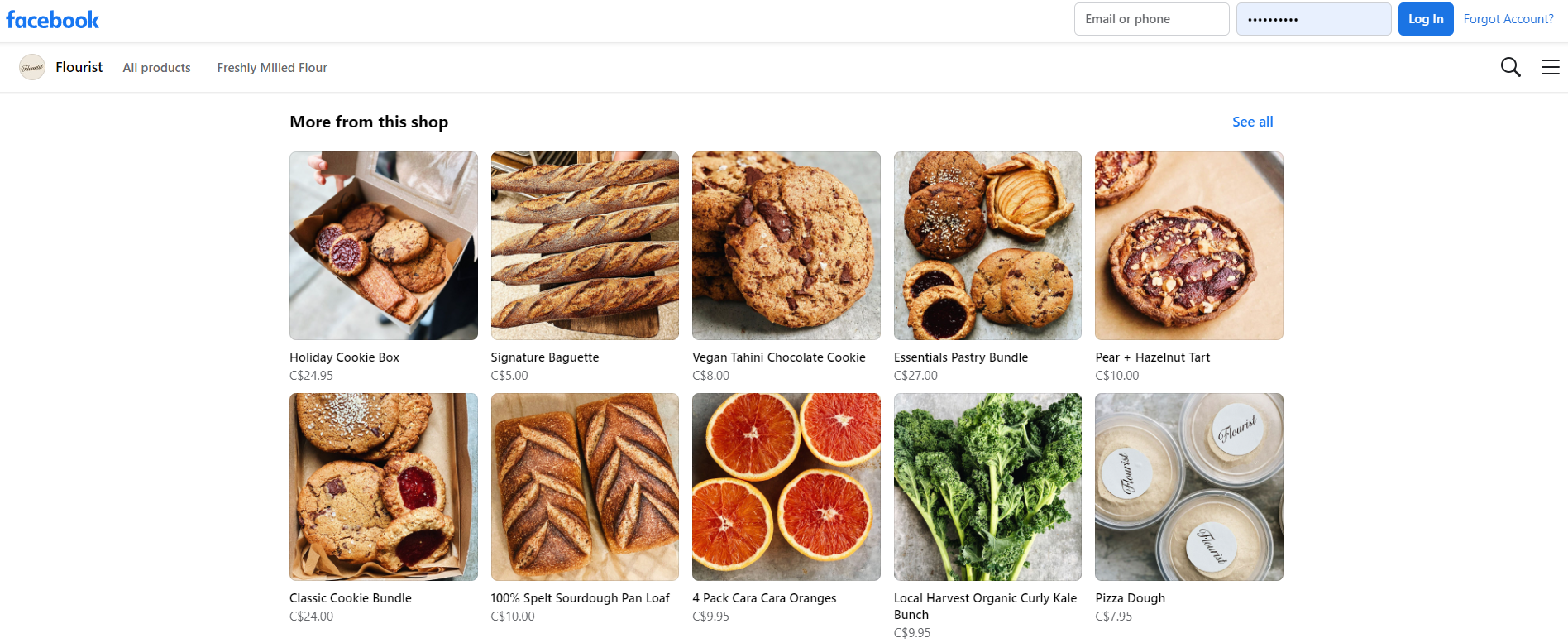Among many social networks, Facebook is one of the main online communication tools for businesses. Facebook is still the most popular social media with millions of users each month. That’s why many brands take the opportunity to create a Facebook store to present their products and services.
If you want to build your Facebook shop too, follow these tips to get started. 🚀
How does a Facebook shop work?
A Facebook store is an online showcase which is totally embedded in your Facebook page. It enables your customers to buy directly from Facebook. With just one click, they are redirected to your e-commerce site to complete their purchases.
Facebook shops enable to promote your products on your page through your ads, and naturally encourage internet users to purchase them.
Such as a paper catalogue, Facebook shops show products in everyday life. Thus, the publications related to stores arouse interest because they totally illustrate customers’ needs and provide a solution: buying product will solve their problem. 💡
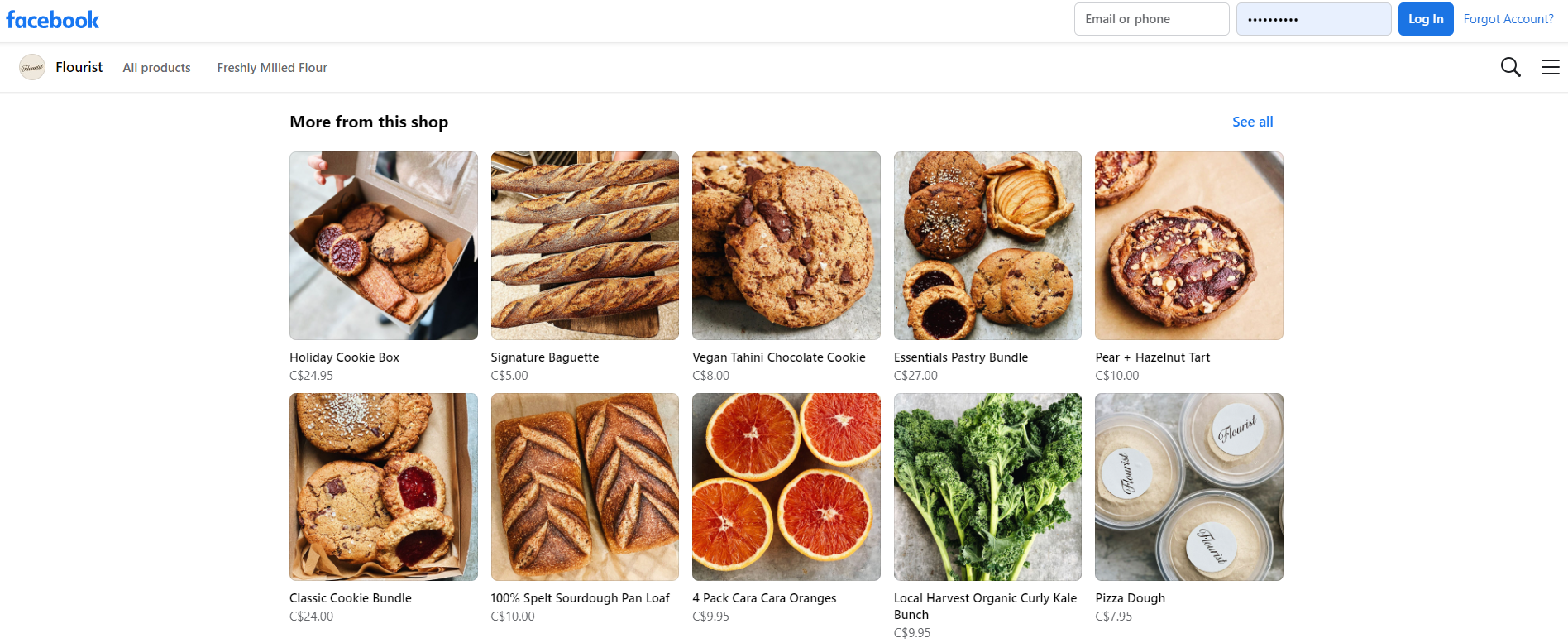
Advantages and disadvantages of a Facebook store
There are few Facebook stores. So, you can take the opportunity to rank high on Facebook before the competition!
However, before you get started, here is all the information you need to know to create your Facebook shop.
A Facebook shop has many advantages:
-
It’s free.
-
It enables to reach a large audience.
-
You can indicate the price of your products on your publications.
-
There is little maintenance.
Unfortunately, there are some disadvantages:
-
Facebook’s shops aren’t visible a lot.
-
It’s difficult to get your store known.
-
Product shopping obligatory goes through the related e-commerce website.
If you already feed your Facebook page, a store is optional. Thus, you’ll be able to highlight your products, discounts, and new collections directly to your publications. 🤳
Prerequisites to create a Facebook store
To create a Facebook store, first, you must create a Facebook page for your business. You must have a Meta Business Manager account to manage your products.
Moreover, if your store is located in Europe, an e-commerce website is essential to contract sales. It will also be the single way to realize a purchase.
💡 If you don’t have an e-commerce website yet, you can use a
website builder like SiteW. A website builder will enable you to build a custom store quickly without coding. You will create and configure your online store in just one day. You can also update your website instantaneously. If you want to learn more about it, you can read the following guide: Create an online store.

4 steps to sell on Facebook
Showcasing your products on Facebook is a good way to promote them to a wide audience. To sell on Facebook, first, you must create a store page. Then add products, configure payment and delivery settings, and publish your store page. Don’t worry! Discover how to proceed in a few steps. 🕵️♀️
Step 1: Create your store
First, go to the Facebook page dedicated to store creation. You will arrive at a page that makes a quick resume of the interest and functioning of a Facebook shop.
The following screen will ask you to check the settings of your Facebook page and confirm if you also want to configure your store on Instagram.
Watch out
If you manage several pages, remember to choose the page that corresponds to your business.
As seen above, even if you can access direct payment option, it is just available in the USA. Therefore, keep this default option, which is “Payment on another website”. Thus, when internet users want to purchase your product, they will automatically land on your website, such as for a basic purchase.
Then, you must configure your delivery countries to delimitate your store short range, enter your professional email address, as well as your website URL.
You will have to submit the form to Facebook that will check information before the publication of your store. Each store must be validated by the Facebook teams to ensure it complies with the platform requirements. For example, the prices indicated on items must be the same on Facebook and your e-commerce website.
Step 3: Add products
Once your store is validated by Meta / Facebook, you will need to create your product catalogue to present your products of your different collections or categories.
You have several options to manage your catalogue:
-
The standard management of your products will enable you to add, delete or hide products, update your prices and availability.
-
The creation of collections to gather several products for a highlight, for instance.
-
The customization of your store to modify the presentation of your products to your customers. For example, you can make a collection headline news, choose the colour for your buttons…
Everything is intuitive thanks to dedicated forms. 📃
The last step is to inform your followers about your Facebook shop. To that end, you just need to modify the name of your call-to-action button (CTA) of your page. You can configure this button. It encourages your page members to contact you, sign in to your website, or go to your store: “Visit store”.
Don’t forget to highlight it!

My Facebook store is ready, what’s going on now?
Once you have published your online store, you must promote it on your Facebook page to your potential customers. First, you must promote the launch of your Facebook shop, such as with your physical store. The objective is the same: encourage visitors to come to your new point of sale.
Moreover, you can opt for Facebook ads to promote all your store or occasionally, during the launch of a new product or collection.
It’s the same process as for your e-commerce website or store. You need to promote it to catch visitors. It can become a perfect entry point to your website as customers will buy on it.
Remember to relate the photos of your publications and articles.
For instance, you publish a photo of a woman with a coat and bag you sell. On the photo of your publication, relate directly these products to your Facebook store. Such as with a paper catalogue, a tag will be displayed on mouseover to indicate the name and price of the product. 💸
To go further
Just have a look at our complete guide to
use Google Ads and maximize your online sales.
Nowadays, a Facebook shop completes your e-commerce website perfectly. It enables you to grab visitors directly from Facebook to your website: from your store, the product tags of your current publications, or your page.
For the moment, payment methods other than your e-commerce website aren’t available. A few minutes are enough to configure your point of sale on Facebook. It is a direct link to your website. Through Facebook, it can enable you to reach a maximum number of internet users effortlessly.
For the road: don’t forget the #shopping tag on your publications. 💡