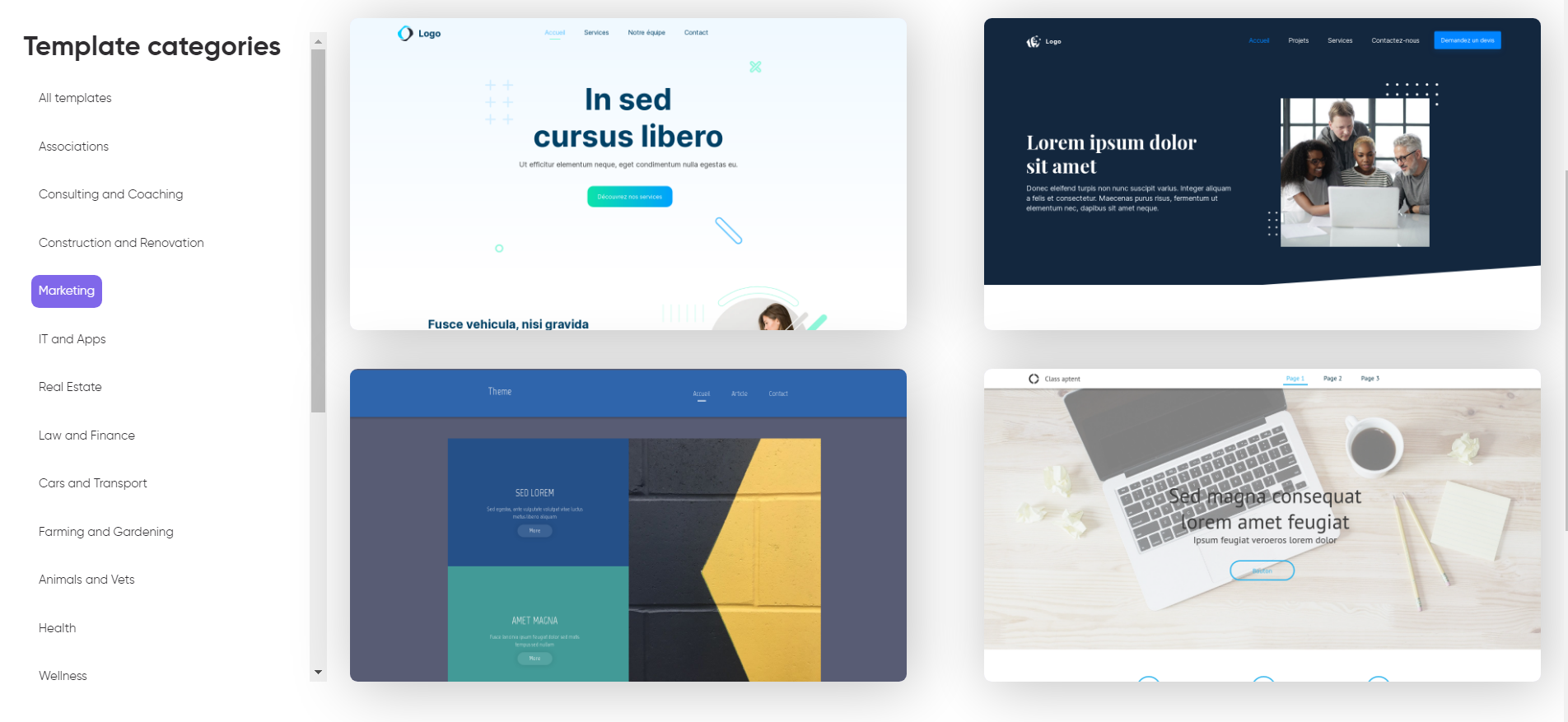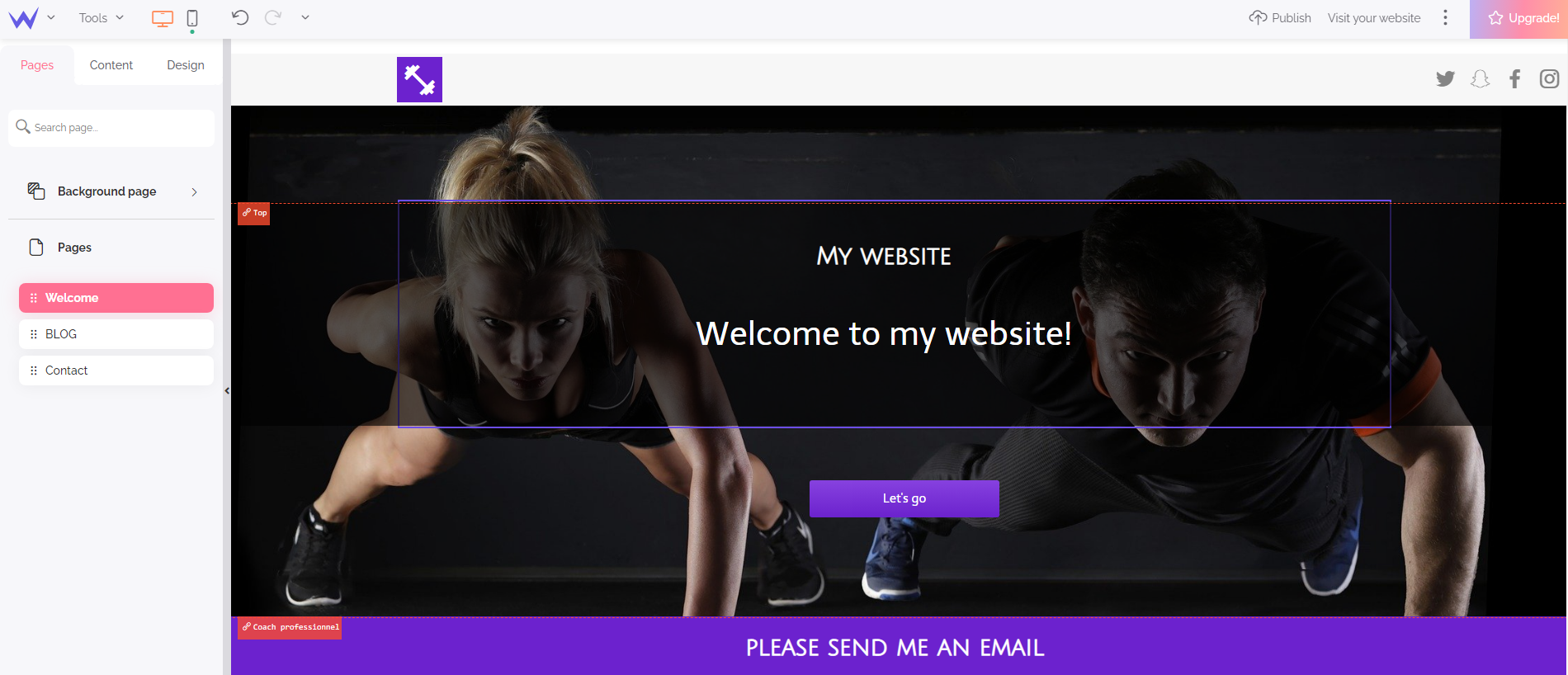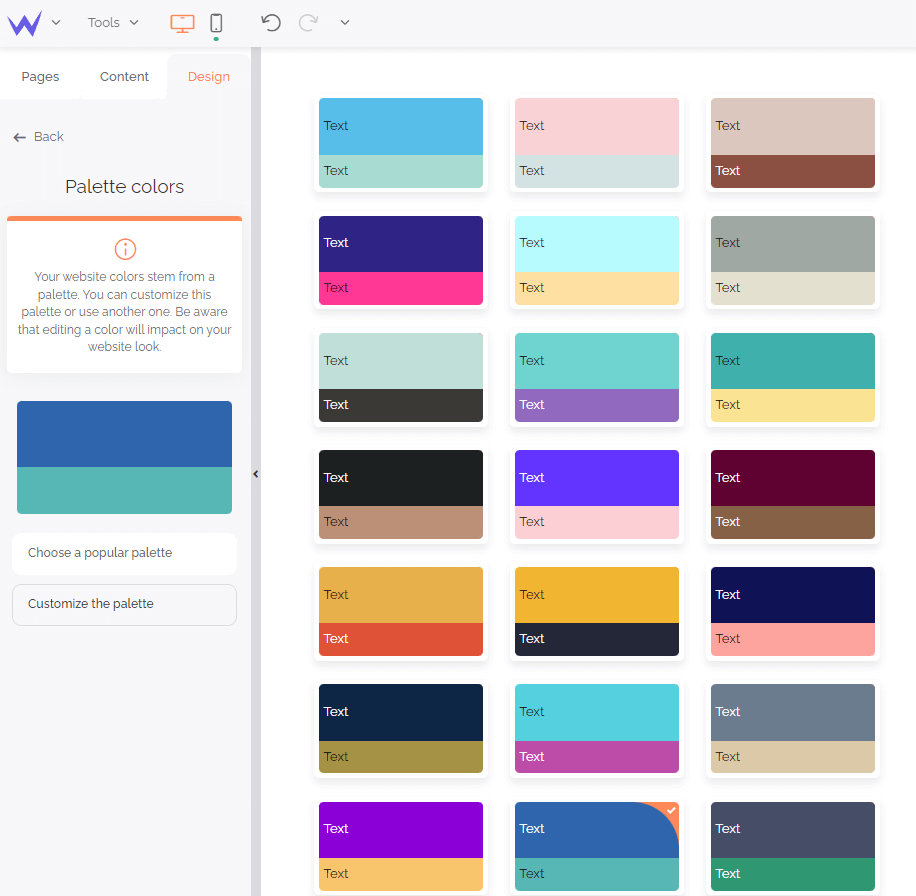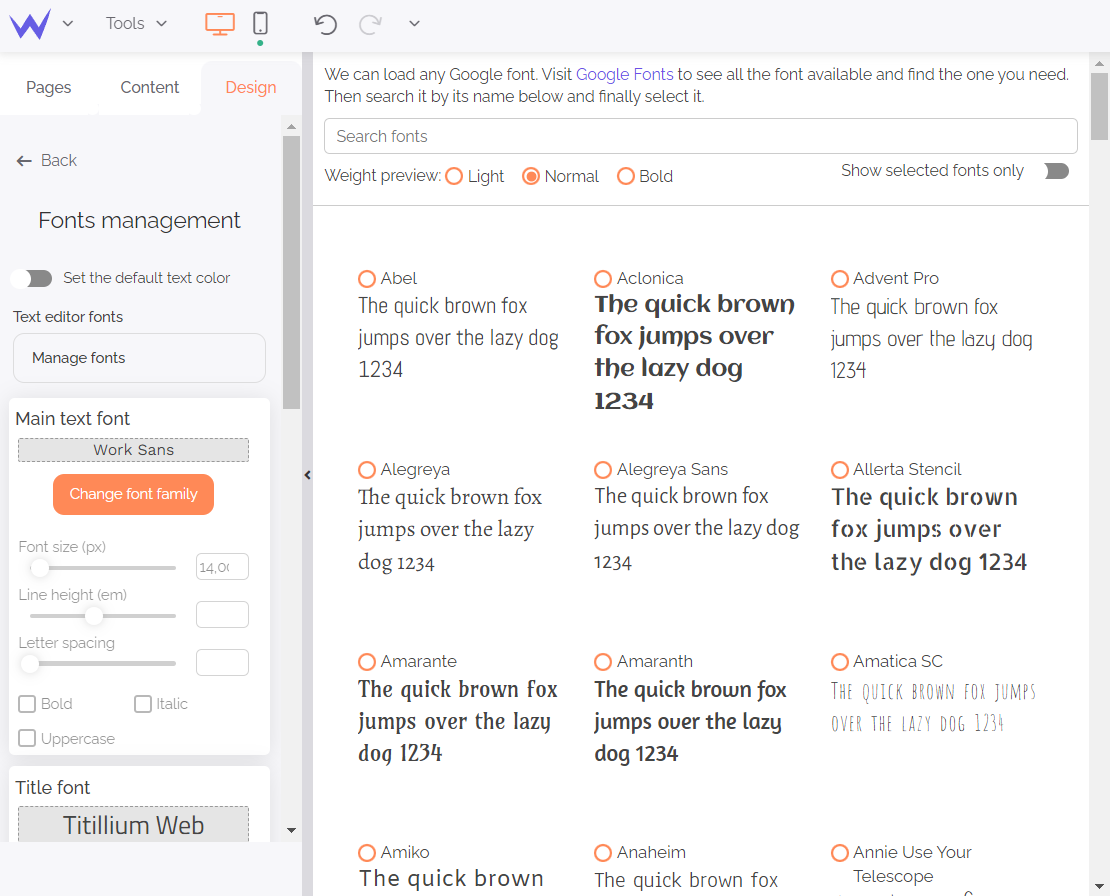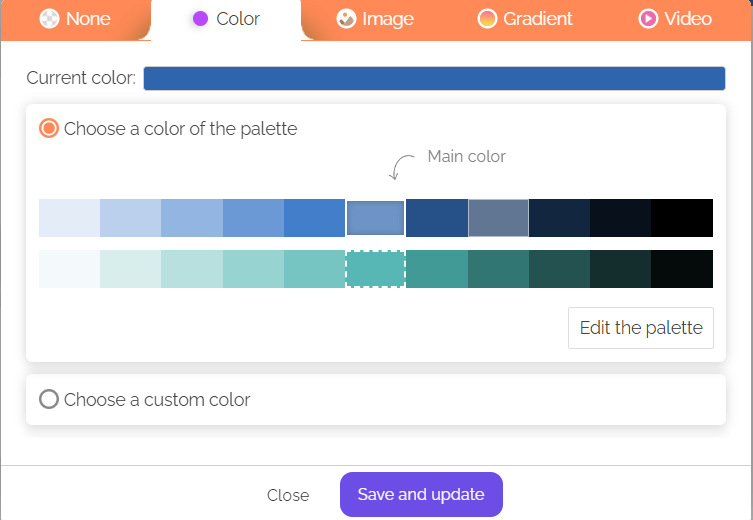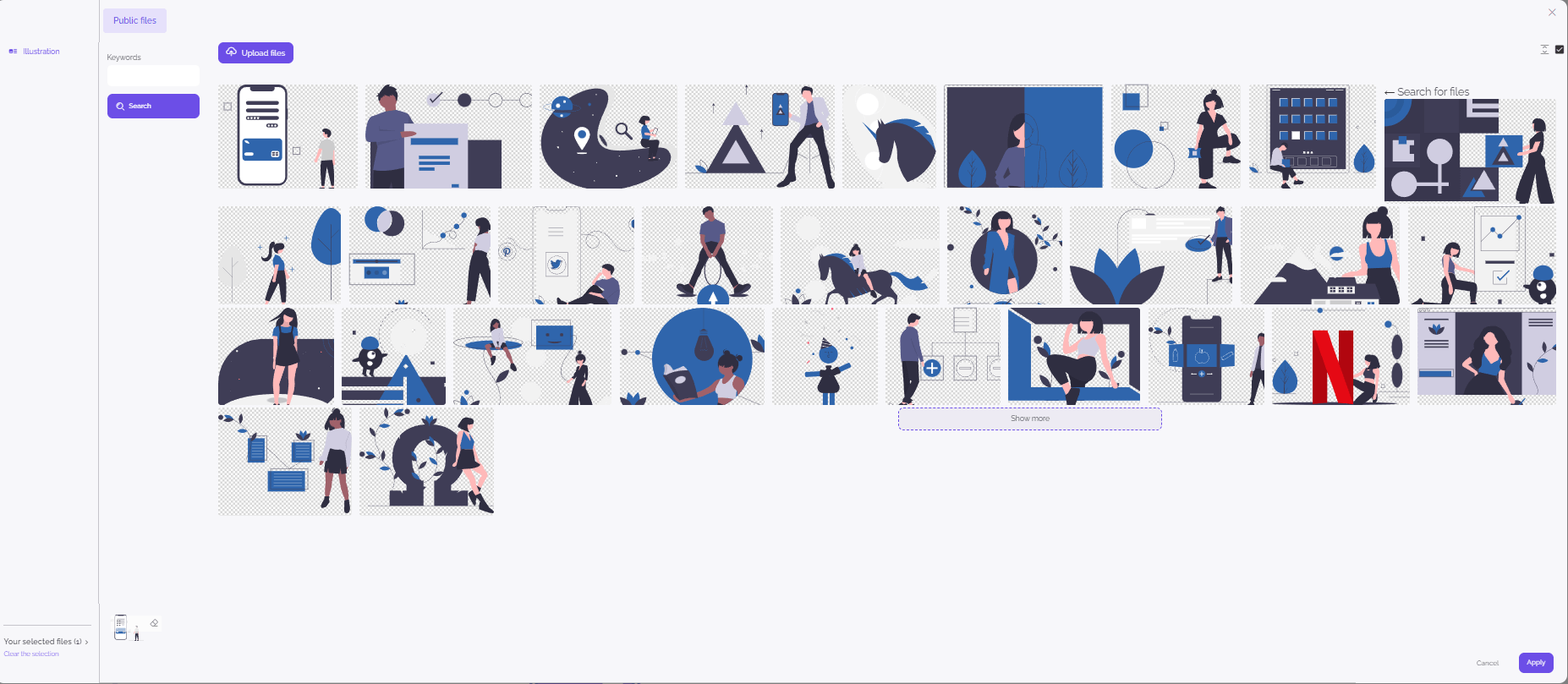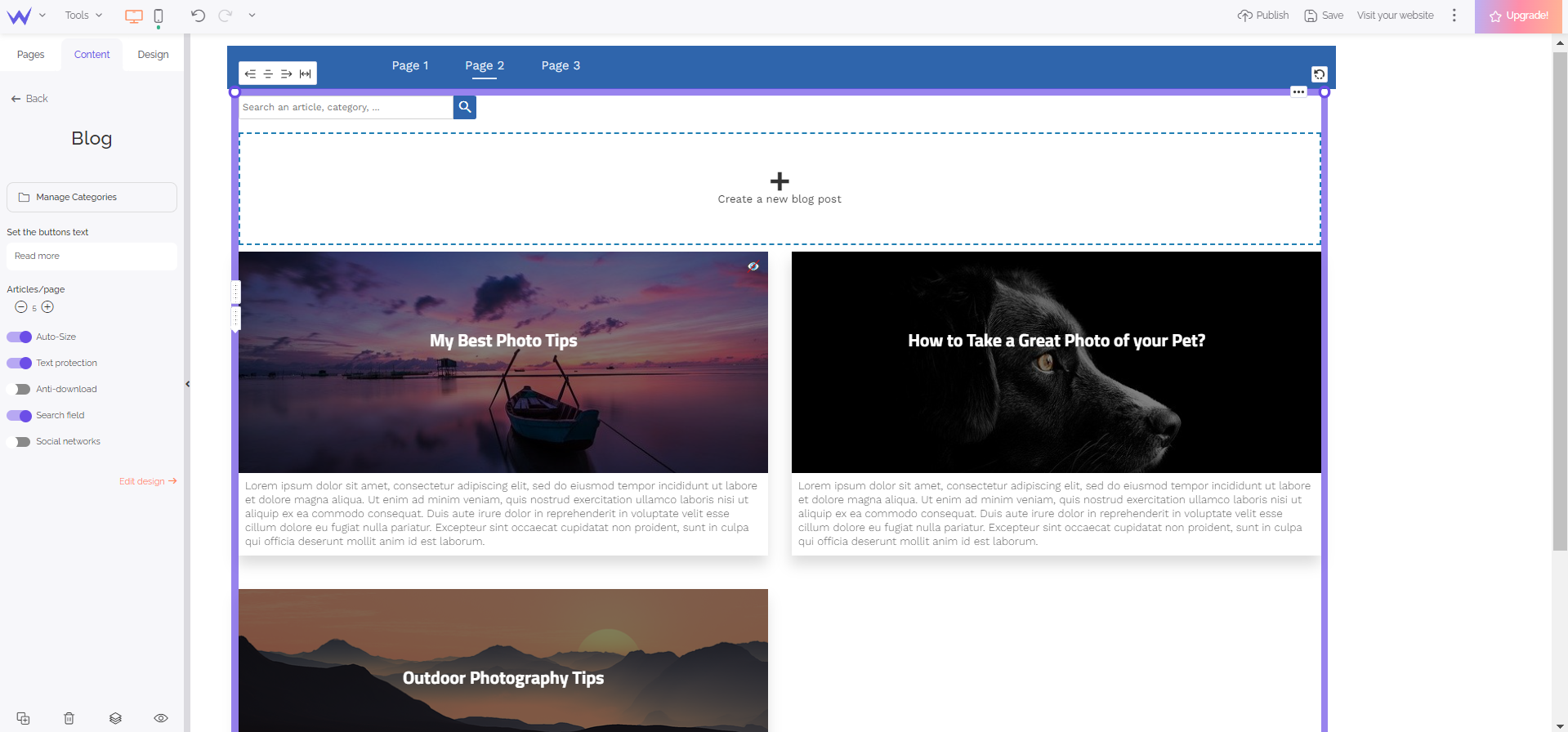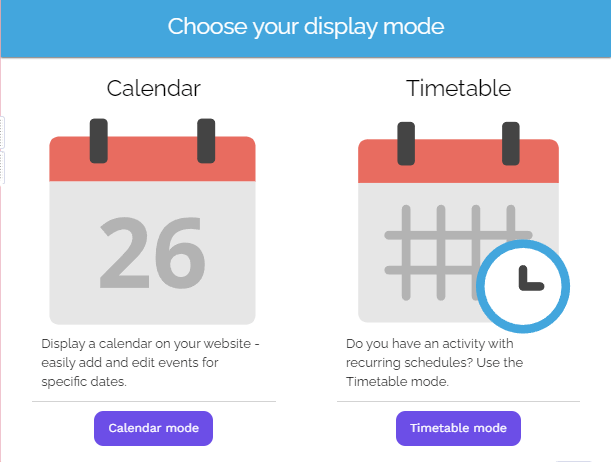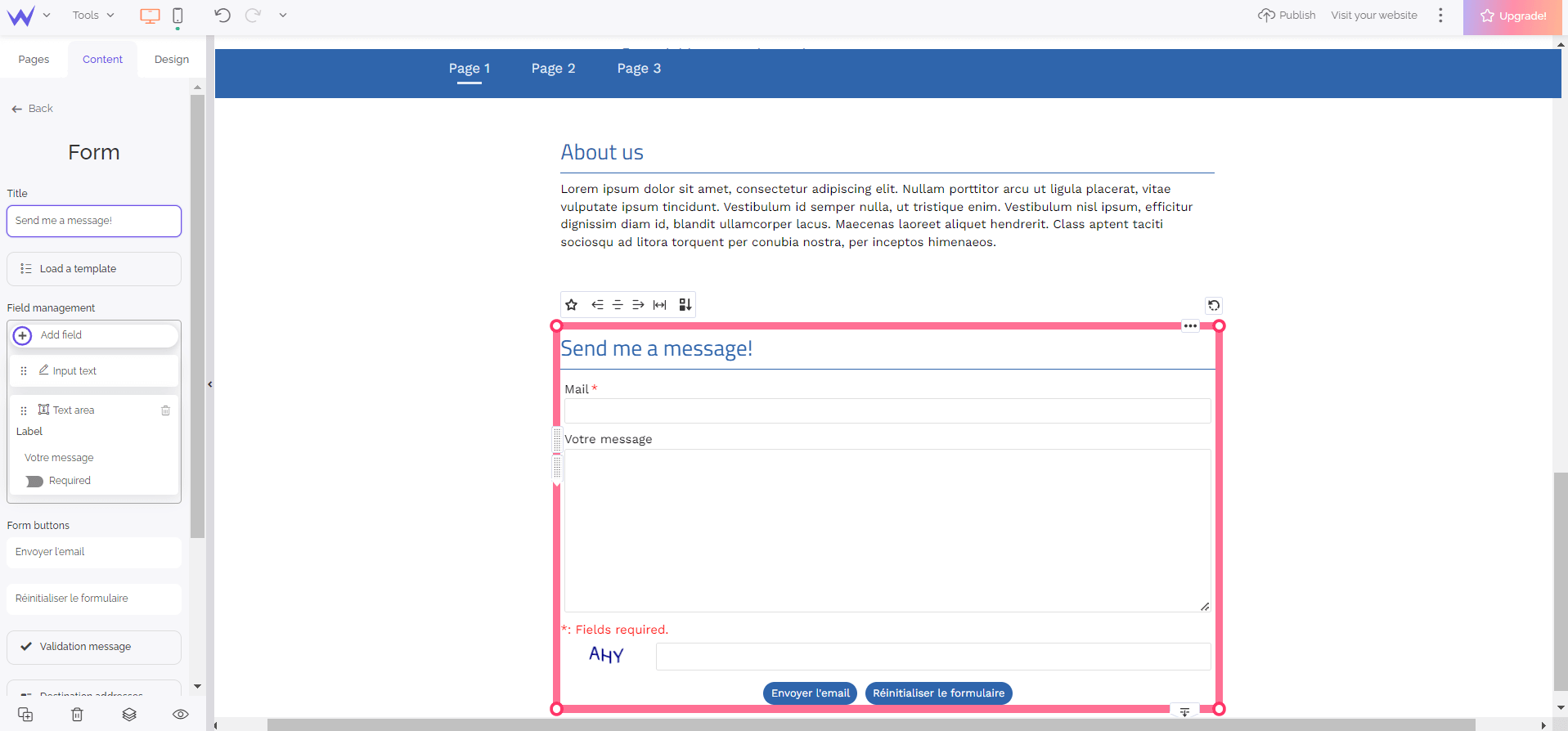It's a fact: you need a website.
To promote your organization, to share your passion, to grow your business, to promote your talents, or simply to share your travel memories...
Whether your reasons are professional or personal, you know it: launching a website will really help you boost your project.
So, the question on your mind is: how to build your website? In other words: where should you turn to get an effective online presence, at the best price?
Maybe you have searched your keywords, and it didn't help you much: it is not easy to decide among the multitude of solutions available.
Let's try to answer the question together, in a clear and concise way.
How to launch your website: let's begin right now! 👇
Launching a website: don't do anything before...
... Writing your website design brief!
This document that outlines your project, may only contain a few lines.
But it is important that things are clear in your mind. In particular, everything that concerns:
-
Your needs and requirements
-
The resources you want to dedicate to your website
-
The place of your website in your communication strategy...
The answers to these questions will begin to define the type of website you need (blog, online store, professional website, simple website...), and you will have a clearer idea of how you will go about creating it (and therefore of the provider you will be working with.).
Launch your website
Start creating your website with a website builder for free.
No payment method needed, no time limit.
Launch a site: choosing a provider, a crucial step
Selecting the right provider, of course, does not mean taking, without thinking, the cheapest or the most renowned...
→ It's the right partner for you, i.e. the one who will be able to accompany you in the best way, according to your expectations and your way of seeing things.
And above all, the one who, in the end, will get you where you want to go: the one who will help you build YOUR digital success.
For the launch of your site, you will find 3 categories of providers. You can:
-
Have your website made by a digital agency or a freelancer
-
Make your own website, using a CMS (Content Management System) like Wordpress or Drupal
-
Or a new generation online service, called Website Builder, like SiteW 👋
What are the differences between these different solutions? Who are they aimed at?
Let's take a closer look...
Digital agency: the ready-made solution, but be careful when choosing your provider
When you hire a digital agency or a freelancer, if everything goes well, it's a bit like ordering from a catalogue: you place your order, in other words you describe your expectations, and you just have to wait for the delivery.

However, you have to investigate about the company or the provider, before making your choice:
-
First of all, because it is a very expensive solution, and before investing massively, it is advisable to know what you are getting into.
-
Then, because you can have bad surprises in the web design sector: unreliable company, unexpected bankruptcy, incompetent provider...
So, carefully analyze the quotes, and investigate to know who you are dealing with, before doing business!
To go further
Don't forget to think about the
follow-up and the maintenance of your site, after going online: quickly discuss this with the selected provider, not to get stuck afterwards.
👉 Agency or freelancer, for whom?
In view of its price, this solution is generally suitable for large companies or very large projects, whose websites require complex structures and sophisticated designs.
Starting a website on a CMS: for the computer savvy
Of course, if your project is smaller, you can easily launch your website yourself.
CMS are software that allow anyone to create websites, in a free and affordable way, thanks to templates and plugins.
Warning
Be careful with Wordpress or Joomla, because when you start a website with these services, you must be able to manage it yourself. Including for technical updates, and especially to ensure the security of your site.

👉 Who are CMS for?
To use a CMS, it is preferable to have a prior knowledge in computer science, or at least to like it (and have the patience and desire to train!).
If you are a beginner in the field of web design, we advise you to...
...Launch a website with a website builder: the right compromise
If you are neither in the first nor in the second case, i.e. if you don't have an unlimited budget and you are not a computer pro, then you certainly should use a website builder, like the one we propose at SiteW.
In terms of pricing, it remains extremely attractive. With our service:
-
It is possible to launch a 5-page site, for free.
-
You can create a professional quality online presence for only $6,60 / month,
-
And you can sell online from $20,80 / month
(Prices for one year subscription, including 2 months free).
And in terms of ease of use, it's simple: you won't find an easier tool than a website builder, to create a website in autonomy.
💡 On the other hand, know that if you prefer to be accompanied by a professional, to create a website on our platform, it is possible at a lower cost, by contacting one of our experts.
How to launch a site on SiteW?
As we have just seen, the website builders are of more recent technology than the CMS; they were designed specifically for the general public, to allow everyone to create a site, in a fun, intuitive and autonomous way.
Our online service is French! Our company is entirely based in France, including the customer service. So don't hesitate to send us your questions or comments, we will always answer you with pleasure!
Launch your website in 4 steps and that's it
Yes, with our tool, you only need 4 steps to launch your website:
-
Open an account with a simple email address
-
Choose a name and a category for your site
-
Select a template
-
Finally, choose the plan that suits you.
And that's it, you are ready to start filling your pages!
How does a website builder work?
Here are the main characteristics of a website builder like ours:
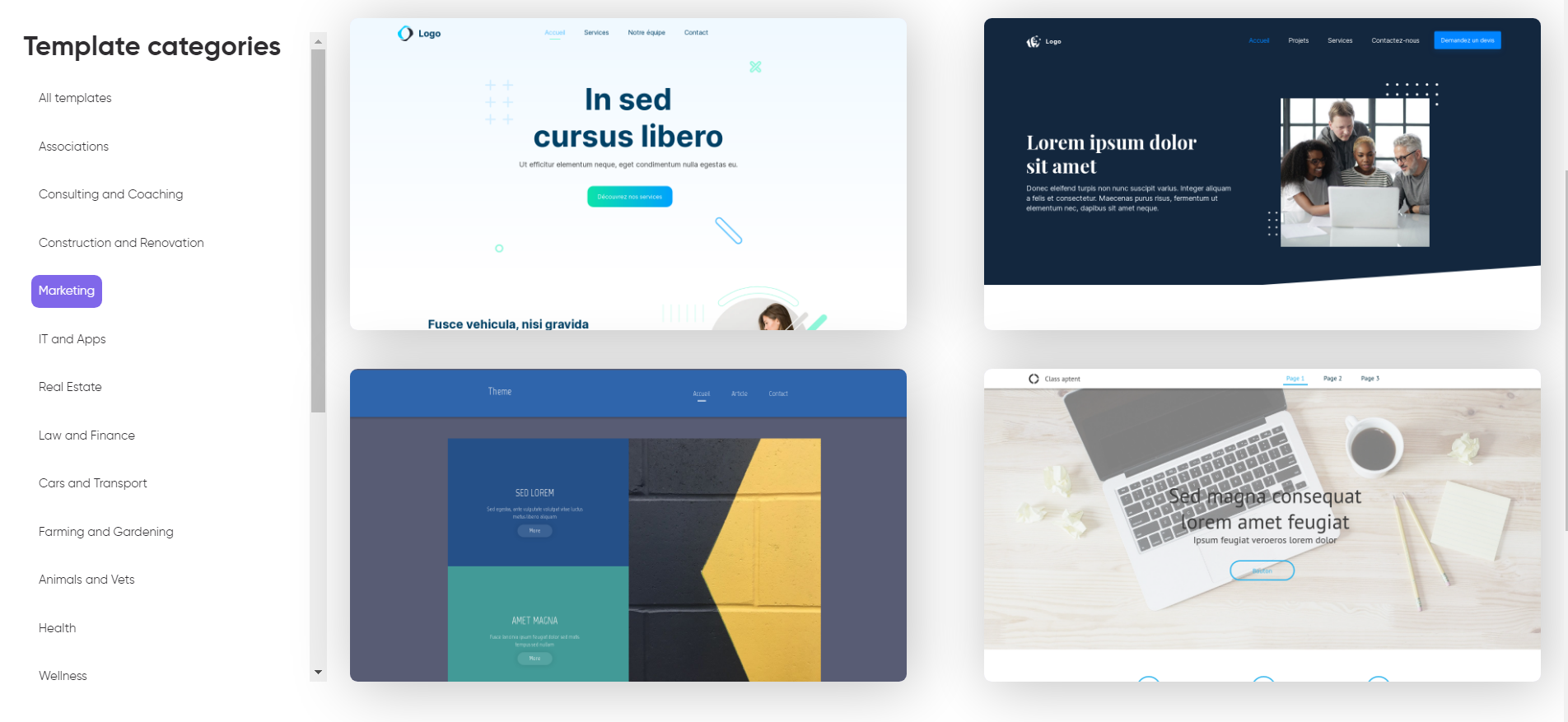
-
An autonomous but supervised website design: we take care of the technical part (updates, security) and provide you with many free resources (blog articles, FAQ, tutorials) to help you master the tool.
But if you have any problem, we are here for you!
Launch a website
Getting started on the web: our tips for being efficient
First and foremost, make sure the site you're about to launch is perfectly responsive ✔️, technically efficient ✔️, and completely secure ✔️.
💡 If you create a website with us, you won't need to worry about it, since we take care of all that for you!
You are now in the editor. OK, now what do you do? That's what we'll see!
1. Structure your site
The first thing to do will be to create the framework of your site, by adding the pages you need, naming them, ordering them and prioritizing them.
Go to the Pages tab (on the left side of the control panel), to manage all this, at the tip of your mouse.
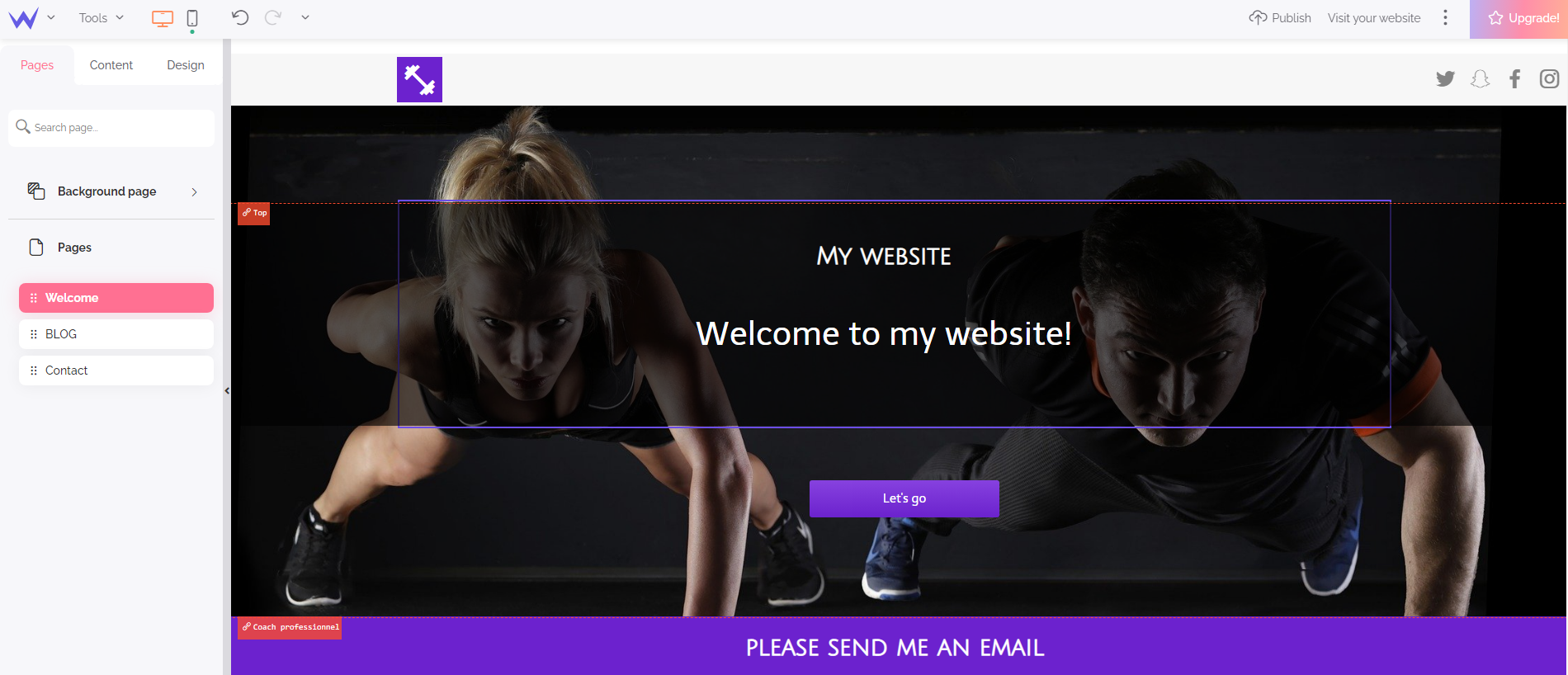
Try to create a flat structure (your pages should not be more than 3 clicks away from your homepage).
To go further
On the Pages tab, you can manage your page SEO, by filling in the meta-descriptions (SEO descriptions for search engines), and by customizing the URL.
And you will also have the possibility to protect them with a password, or limit their access to members.
2. Customize your site by adding your own content
Yippee, it's time to add your own content: your texts, your photos, your videos, your sound recordings...
With our tool, you can add your contents, in the form of blocks. These blocks are in fact the elements that make up your site.
Depending on the nature of your activity, they can be of all types.
You can find them on the left panel, in the middle tab.
It's up to you now
-
Drag the block to the page, using your mouse
-
Configure your block in terms of options and design (on the left panel, once the block is selected)
👉 General elements, useful in almost all cases
-
Images and galleries: add your own photos or search for royalty-free images directly in the database.
-
Texts
-
Videos: insert your own videos or a video from Youtube, Dailymotion or Vimeo.
👉 Elements for commercial or professional websites, and online stores:
-
The interactive Google Maps to locate yourself
-
The automatic display of schedules
-
The Store block, to sell on the internet
-
The search bar
-
The downloadable file (to allow your visitors to download any document, directly from your website)
3. Launch a beautiful website
It is important that the design of your website is well done.
Why? Because the appearance of your website will play a major role in your success on the web.
The clarity of the information you provide, the values you convey, and the attractiveness of your layout will influence your visitors behavior, and determine your digital reputation.
Go to the Design tab, to customize your site in its every aspects:
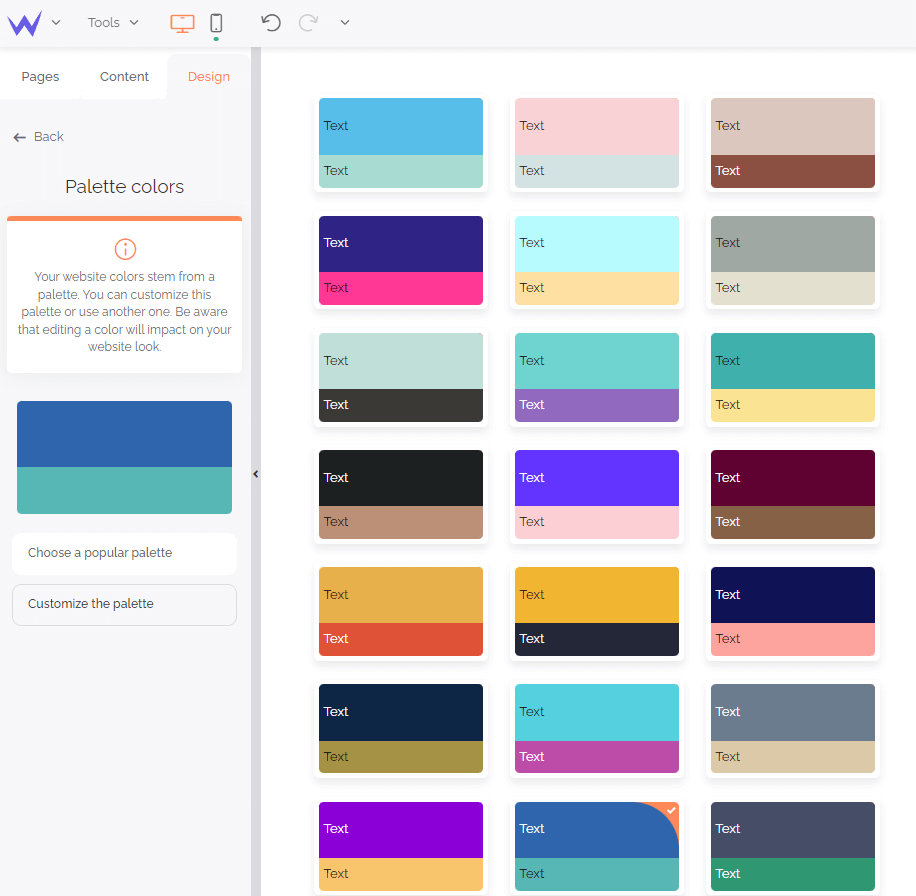
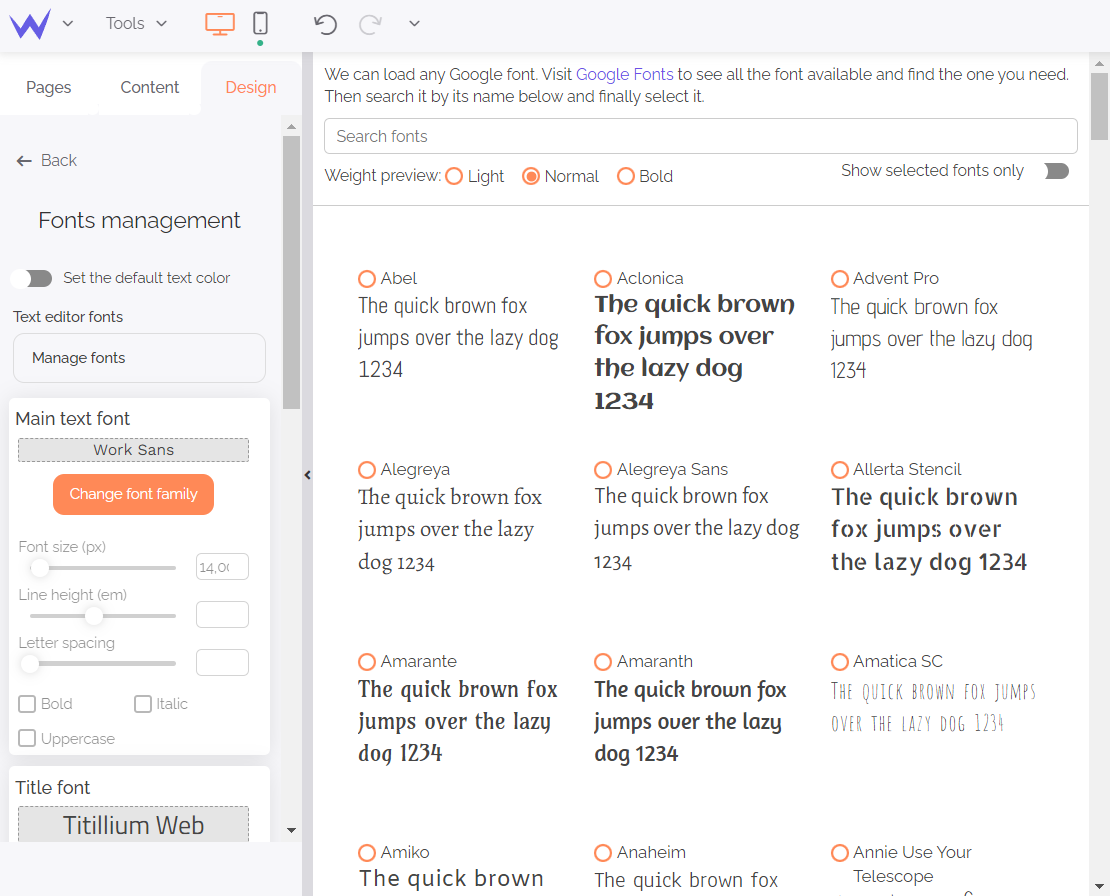
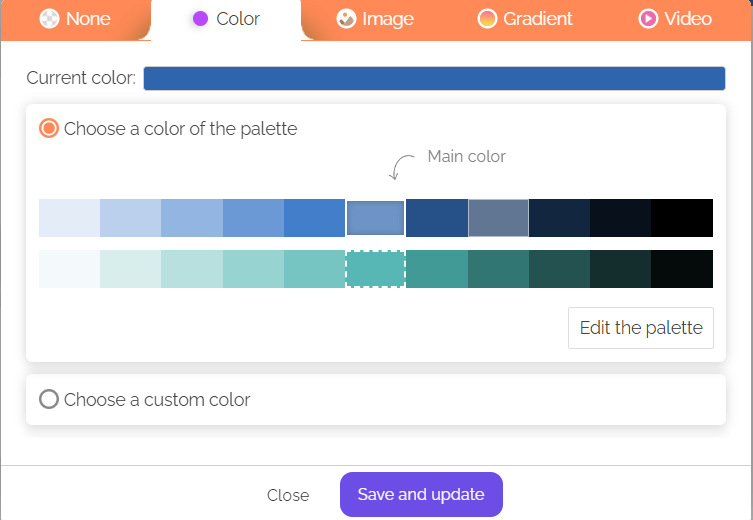
-
Transition effects and animations
-
Customize the footer and the navigation elements (menus, links, buttons)
On the content panel, you can also add design elements:
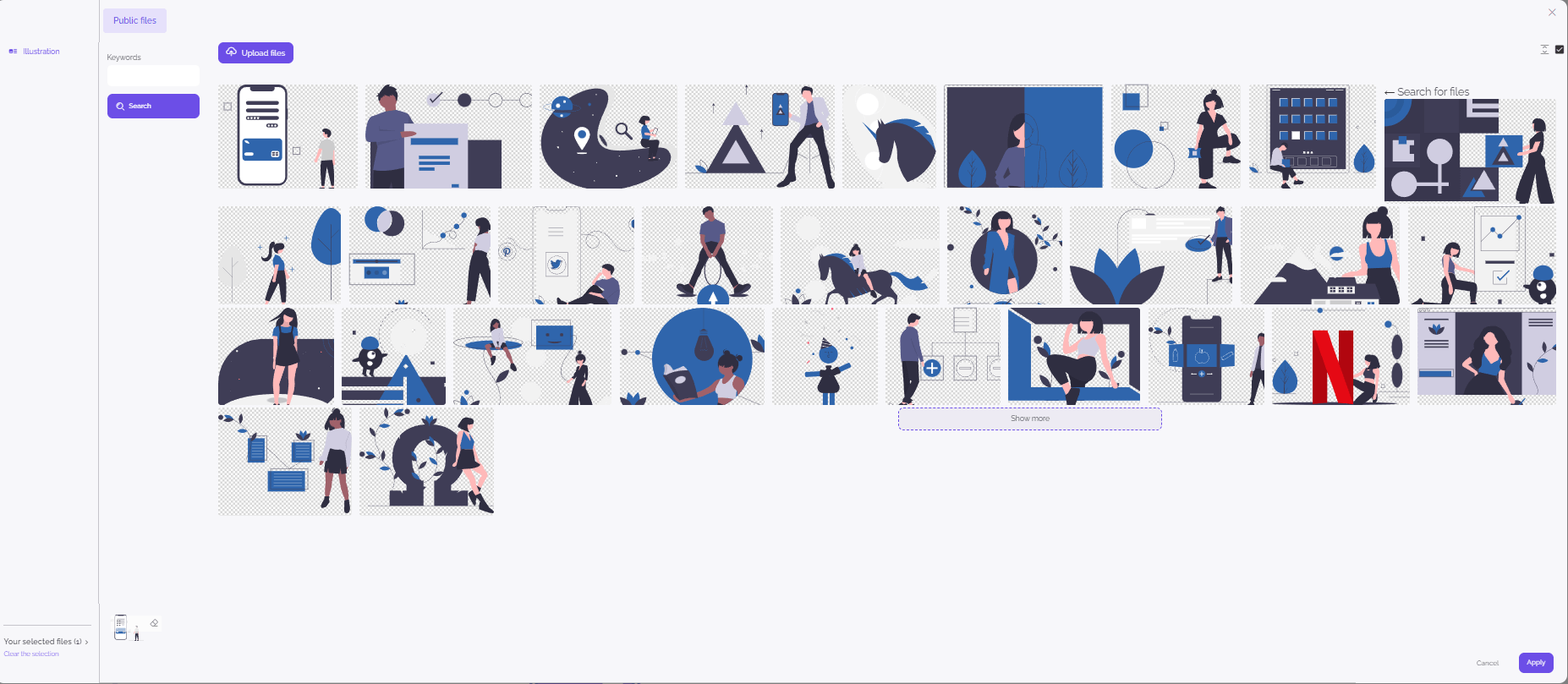
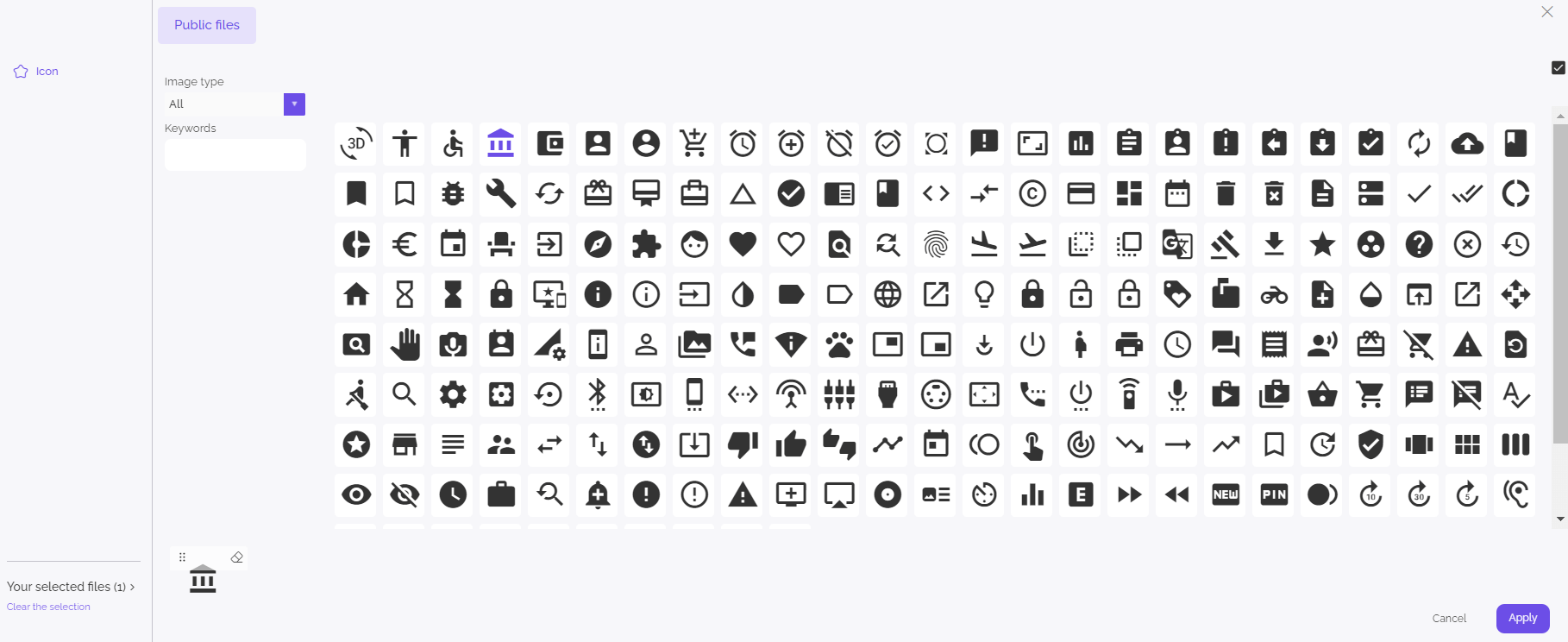
That's it! You've clicked the "Publish" button: your lovely site is now online. 👏
But it's not over yet. You now have to make it known!
But once again, at SiteW, we won't let you down: we've put plenty of tools at your disposal to help you.
Make your site known
Still on the content panel, on the modification page of your site, you will find interactive features that will allow you to exploit the virality of the web, to promote your new website.
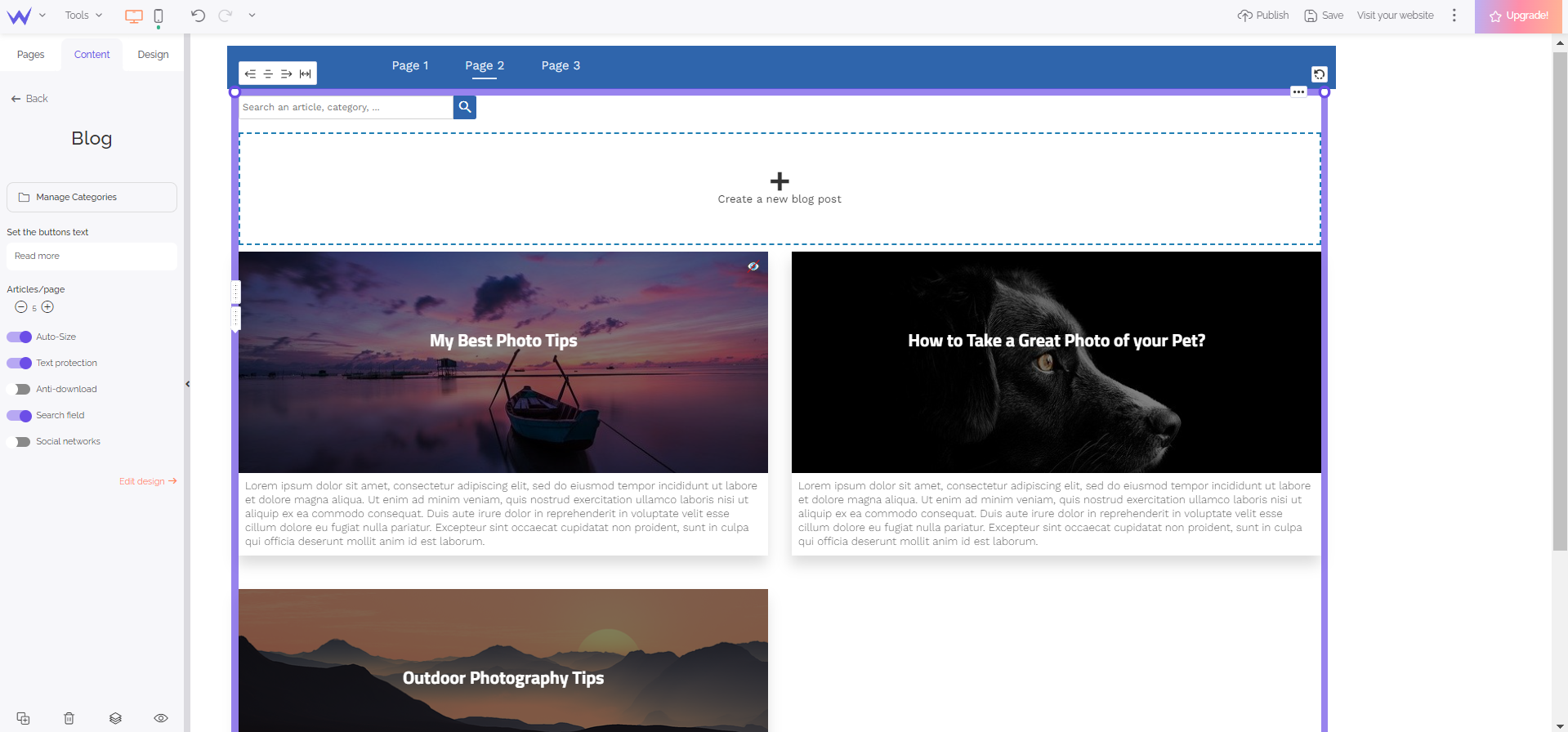
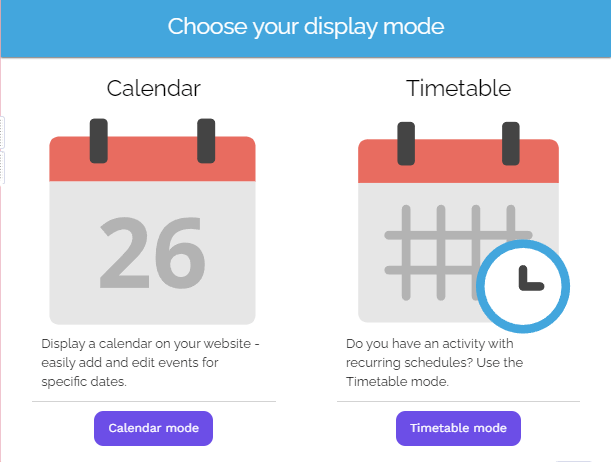
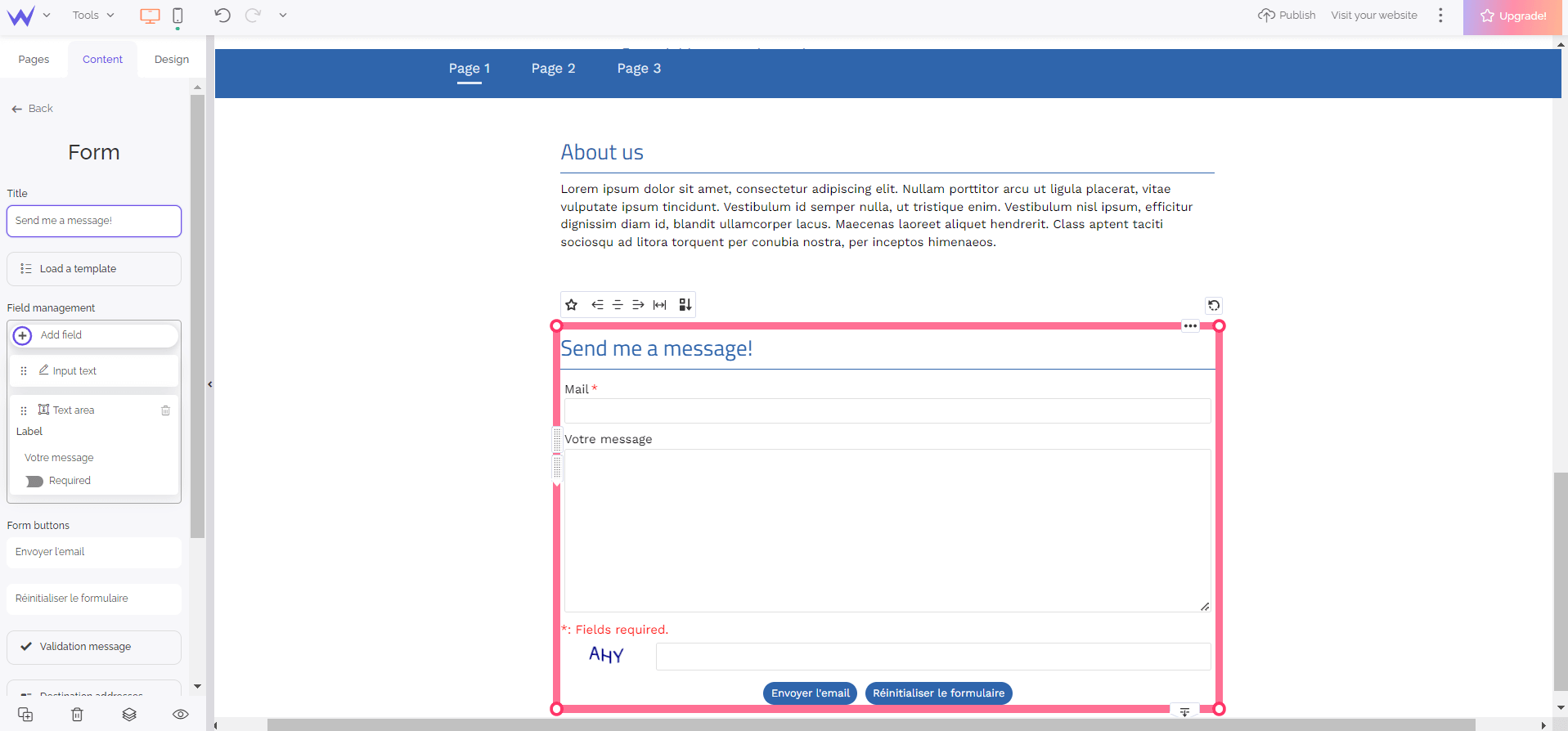
Launching a SEO strategy
Creating a well ranked website means working on your site's SEO. In order to appear as high as possible in search results, for the keywords related to your site.
This is what we recommend at SiteW, to establish a solid SEO strategy:
-
Make good use of all the interactive tools mentioned above (blog, social networks, forum...)
-
Fill in the metadata of your site (in the dashboard of your site)
-
And that of your pages (on the Pages tab)
-
Connect your website with Google tools, in one click (on the My Websites page)
-
Write extensively, and remember to add your keywords
-
Update your site regularly (it's easy with our tool: all you need is an internet connection! 🙌)
Now you're ready to launch a kick-ass website! 💥
We wish you good luck on the internet!
Launch your website
Start creating your website with a website builder for free.
No payment method needed, no time limit.