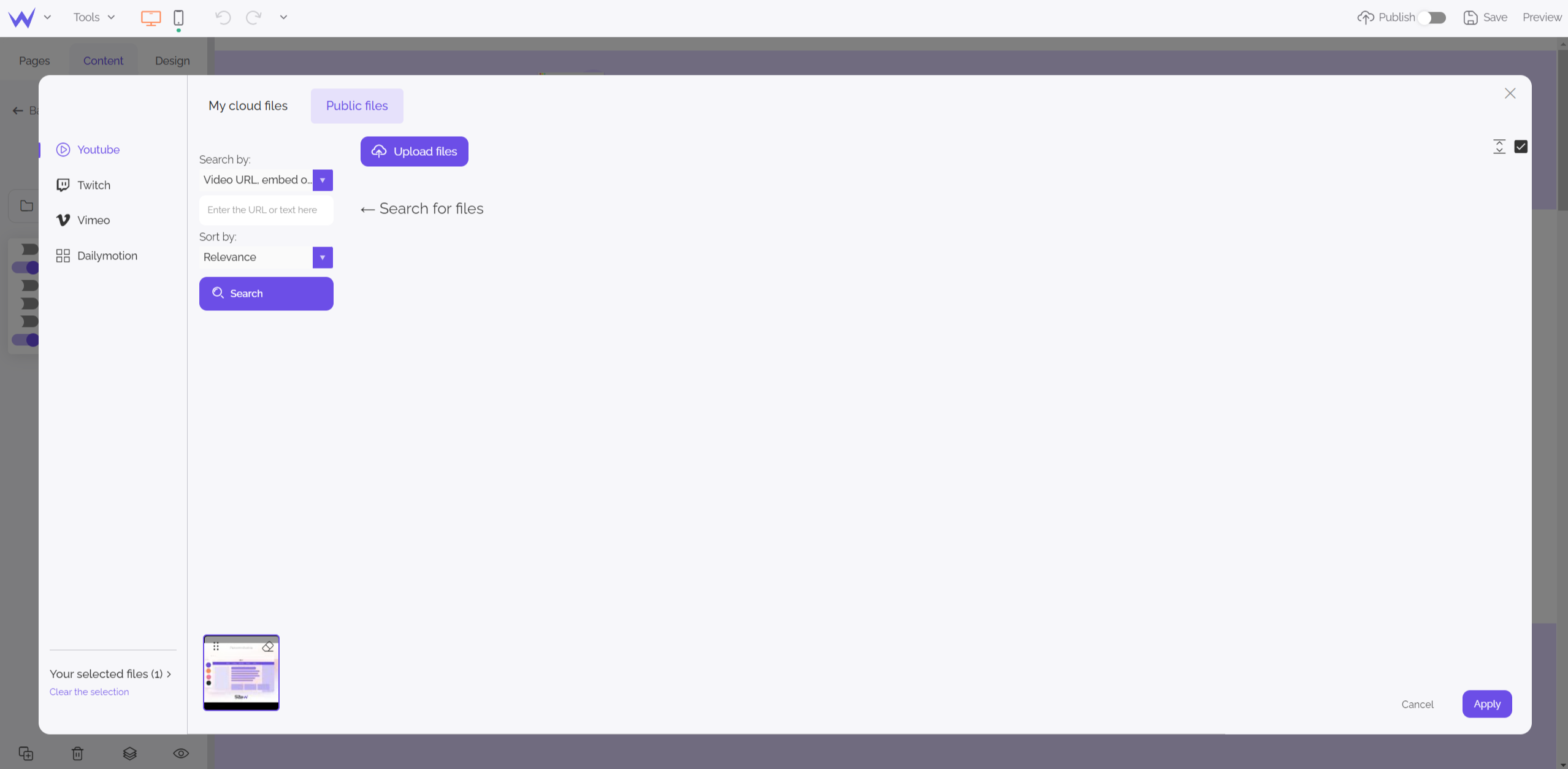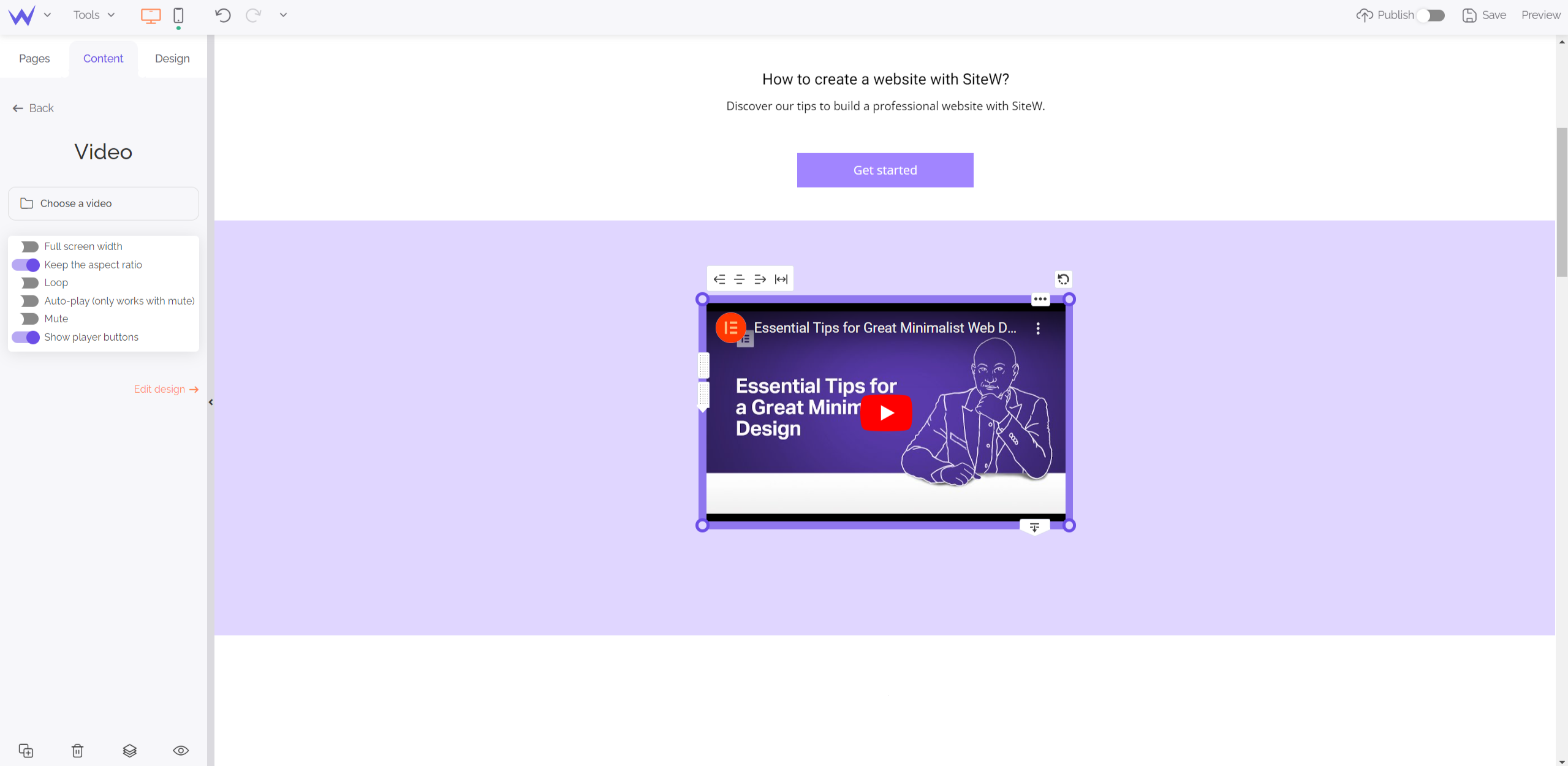You can directly enter the URL of the YouTube or Dailymotion page with a video hosted on these platforms. The creation of a website with videos becomes even easier and faster.
To ensure a perfect image quality and an optimal loading time, the Video block uses films hosted on YouTube or Dailymotion.
If you want to add one of your personal videos, send it to your YouTube or Dailymotion account (opening an account is fast and most of video formats are supported). Then, add your video to your website with a Video block by entering your page address directly.
And if I want to import videos on SiteW from my computer?
Don’t worry! It’s also possible. Go to the tab called
My Cloud files and click
Upload files. Your files will be directly hosted on the SiteW cloud.
Meanwhile, to publish a video from a platform on SiteW, it’s easy:
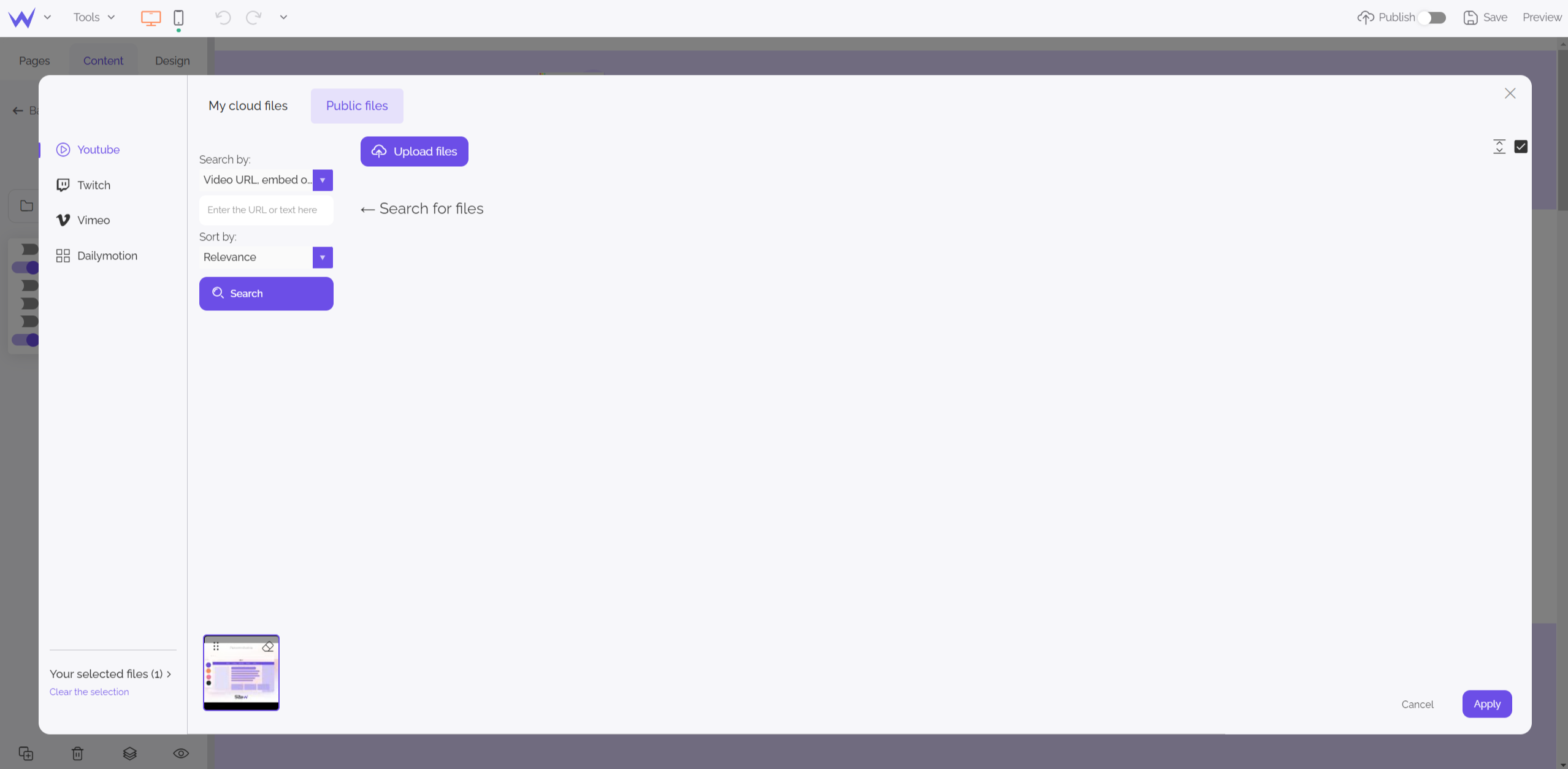
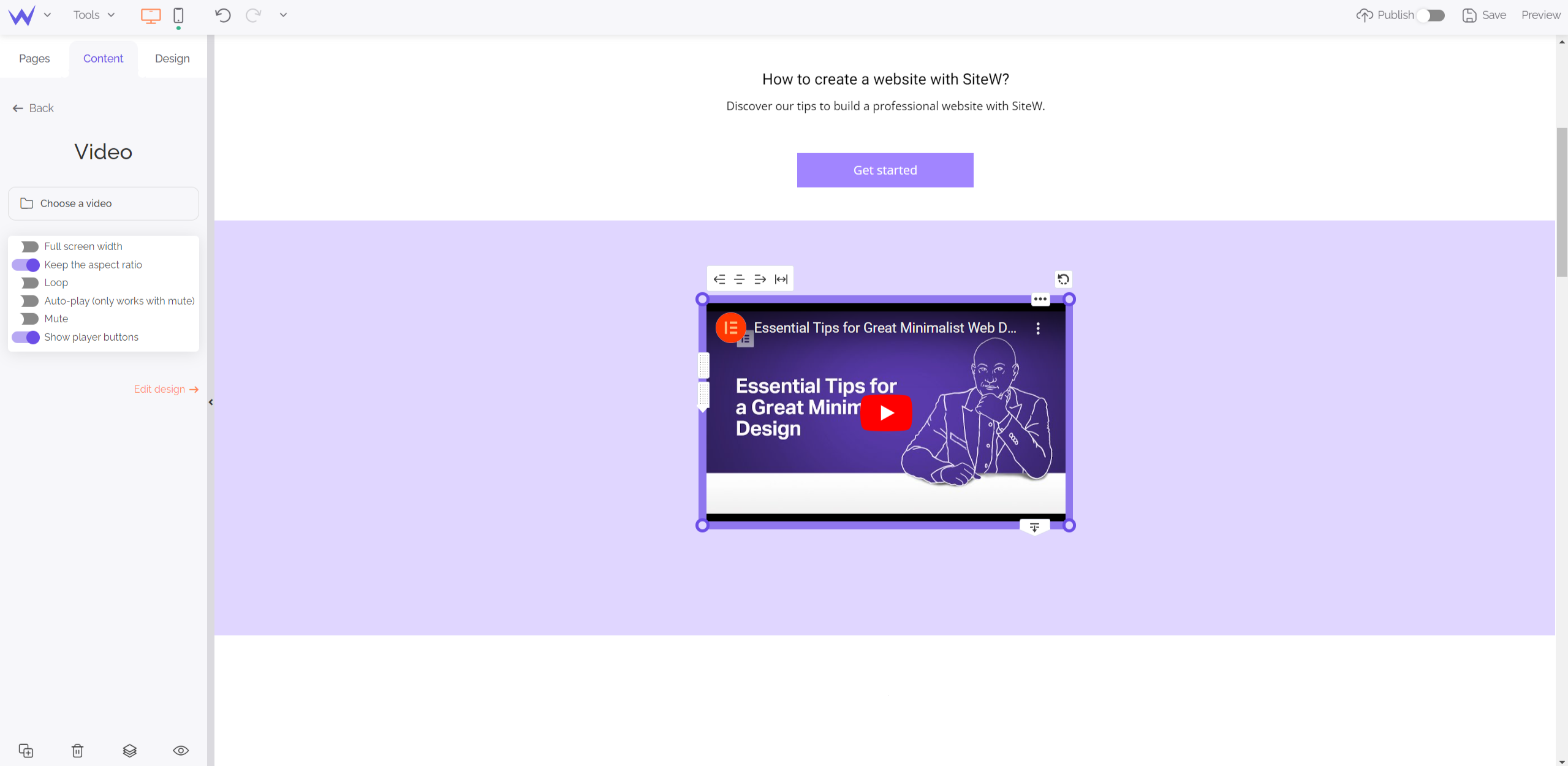
To go further
You can use another video hosting service (Vimeo…) and add your videos with the
Widget block (available from
Advanced package). You will find more information about the additional services offered by our upper packages on this page 👉
Packages for the creation of a website.