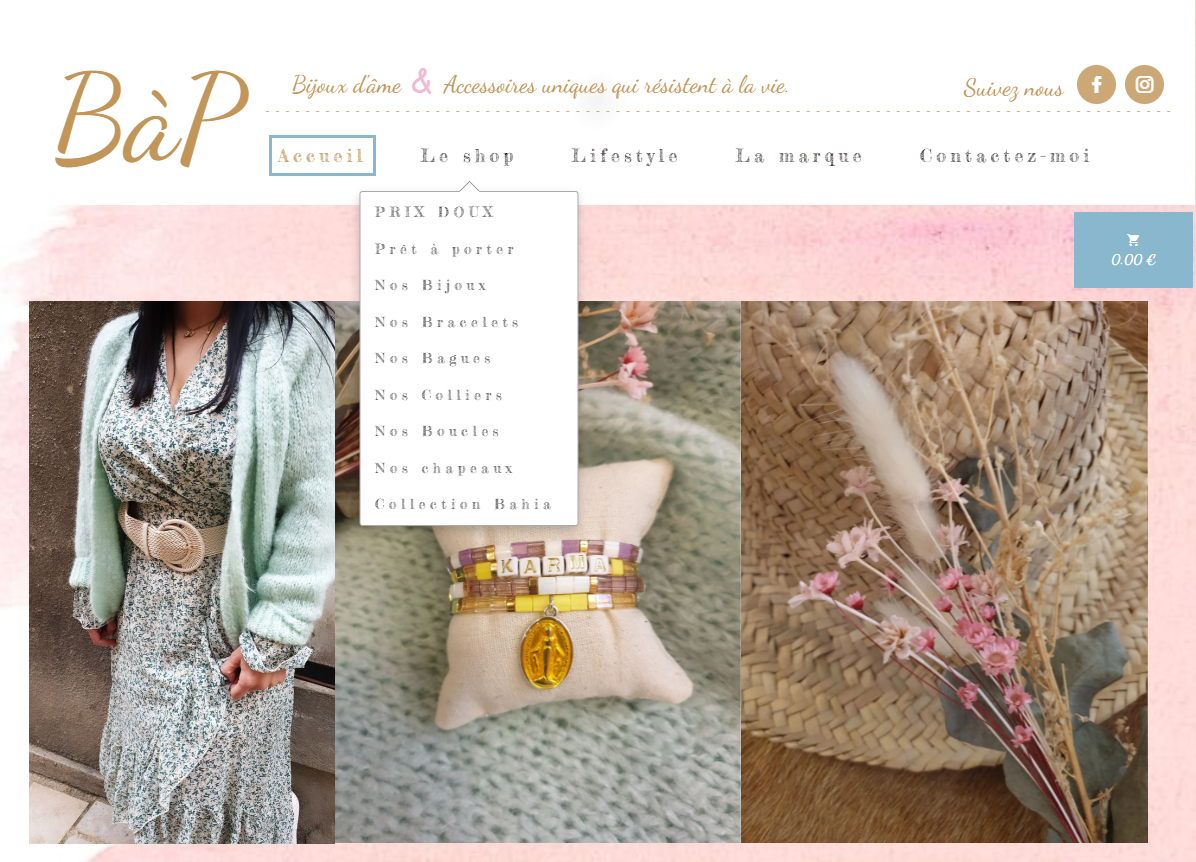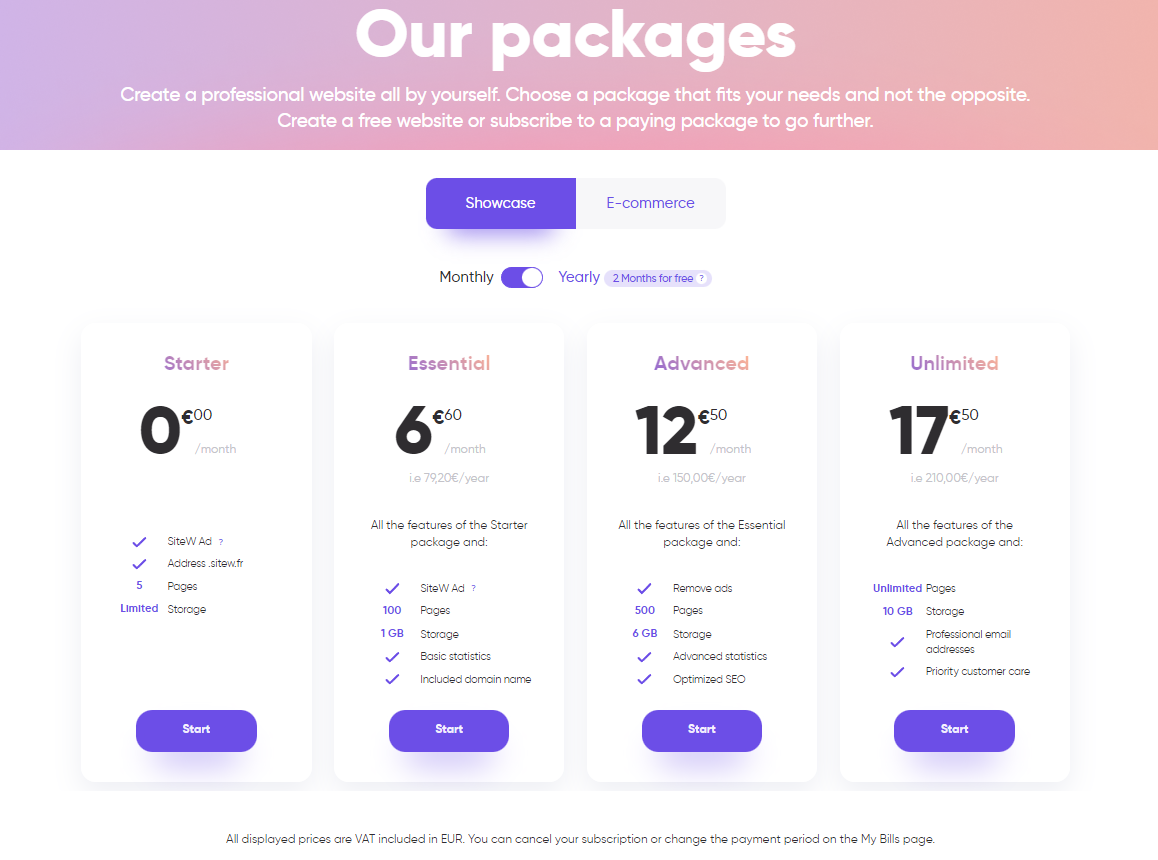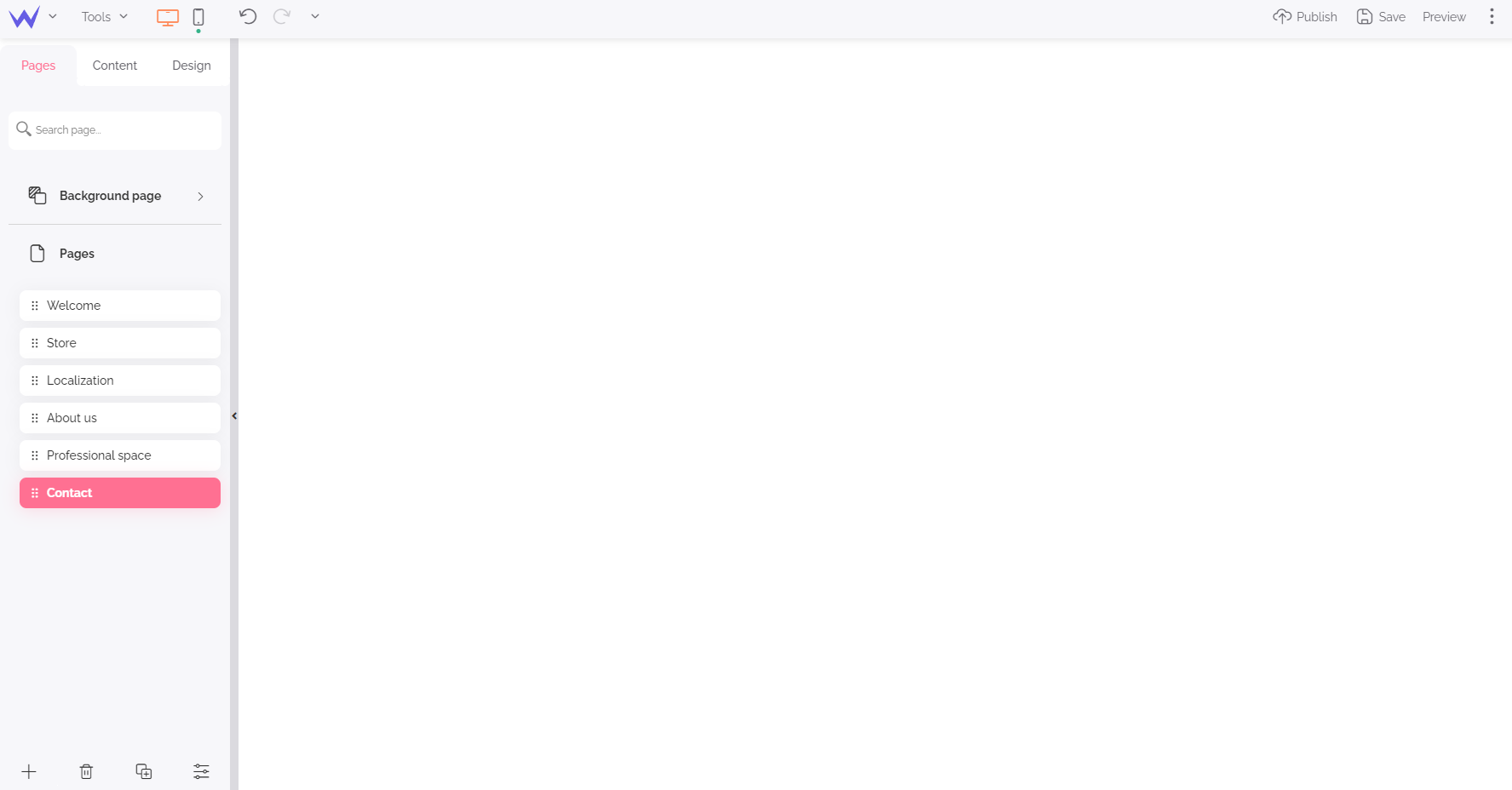Multi-page website design: advantages of creating a multipage website
Why should you start designing a multi-page website? In what situations is it better to build a multi-page website?
The answer is quite simple: this is the format that will be used, the vast majority of the time.
Indeed, as we saw in the introduction, we can be attracted by the one page format, because it is trendy and deceptively simple.
💡 We can be led to believe that a one page site is easier to design and manage. Whereas in fact, it's pretty much the opposite.
A one-page site requires an extra effort in terms of synthesis, conciseness, and organization: it's about investing time and energy, to say a lot in little space. This requires a concise and structured layout.
To summarize:
👉 A one page site is only useful if you have a specific marketing goal, and you want to do everything possible to get visitors to perform a specific action (for example: download a document, sign up for a newsletter, fill out a form, or watch a video).
👉 It is also useful to create a showcase website, a resume online or an online portfolio.
A multi-page website is easier to create
As we just saw, a multi-page website, against all odds, is easier to create: indeed, there is no need to be particularly concise and well-structured. The fact that your information is spread over several pages allows you to classify it by category, and not to have to think too much in order to present it clearly, to organize the data on a single page.
-
It is relatively easy to separate the information according to its nature.
-
Depending on the volume of data you want to display, you will know how many pages you need.
-
Then, you can create a website mockup to structure everything well.
A website with several pages is easier to update
The problem is more or less the same for the updates that you will make to your site.
In fact, if you know in advance that you will have to make frequent changes and/or additions to your website, it is recommended to make a multi-page site.
Why is a multi-page site easier to update?
Because updating a one-page website will require you to redo the entire layout, in order to maintain the clarity of the presentation and ensure the comfort of navigation. It's not the case for a website with several pages.
A multi-page website is easier to index
Last major advantage (and not the least!): creating a website with many pages will allow you to index it more easily (especially because of the amount of text and the density of keywords).
Logical conclusion: if you create a website to improve your visibility, it is better to opt for a multi-page format.
Create a multi-page website
How to create a multi-page website: web design solutions
Today there are several ways to design a multi-page website:
- Either you hire a provider (the most expensive option 💸), if you have a big digital project, or a very specific and complex one.
- Or you take care of it yourself (much cheaper solution).
👉 In this case, if you are a computer whiz and you master HTML, you can use a CMS, that is to say a first generation software like Wordpress or Drupal.
👉 Or if you're new to web design, or you're looking for a fun and practical solution instead, you can use a website builder (like ours). These services are more recent, and much easier to access.
Unlike CMS, with a website builder, you are not left to your own devices, you are accompanied: the service takes care of your website maintenance, and in case of doubt or questioning, you can quickly contact the technical support.
Creating a website with several pages: the steps to success
Here are the main steps to create a multi-page website:
-
Work on your website structure for maximum clarity and precision
-
Improve your SEO to attract as many visitors as possible
-
Work on the design and user experience to achieve your goals
Make a multi-page website: determine the number of pages you need
To determine the number and type of page you will need, it is necessary to evaluate and sort the contents of your site.
Classify them by categories and subcategories, and base your website's structure on this classification.
💡 Tip: you can use a Mind mapping software (Xmind, for example) to make your model, and thus have a global vision, easier to apprehend.
Home page
The home page is the main entrance to your website. It is the first thing your visitors will see, so it should make them want to stay on your website and plays an important role in your brand image.
The "Services or products" page
This page should describe your offer and the benefits that your visitors can get out of it.
The "About" page
This page presents your team, your company, its history, its values, etc. It should set you apart from your competitors and inspire confidence in your brand.
The "Contact" page
The Contact page allows you to specify your location with a map as well as your contact information, and your business hours. You can include a form allowing your visitors to contact you directly on your website, without having to send an email.
The “Legal notice” page
Legal notice is mandatory in most countries. SiteW facilitates its integration in your site, with a tool specially dedicated to it.
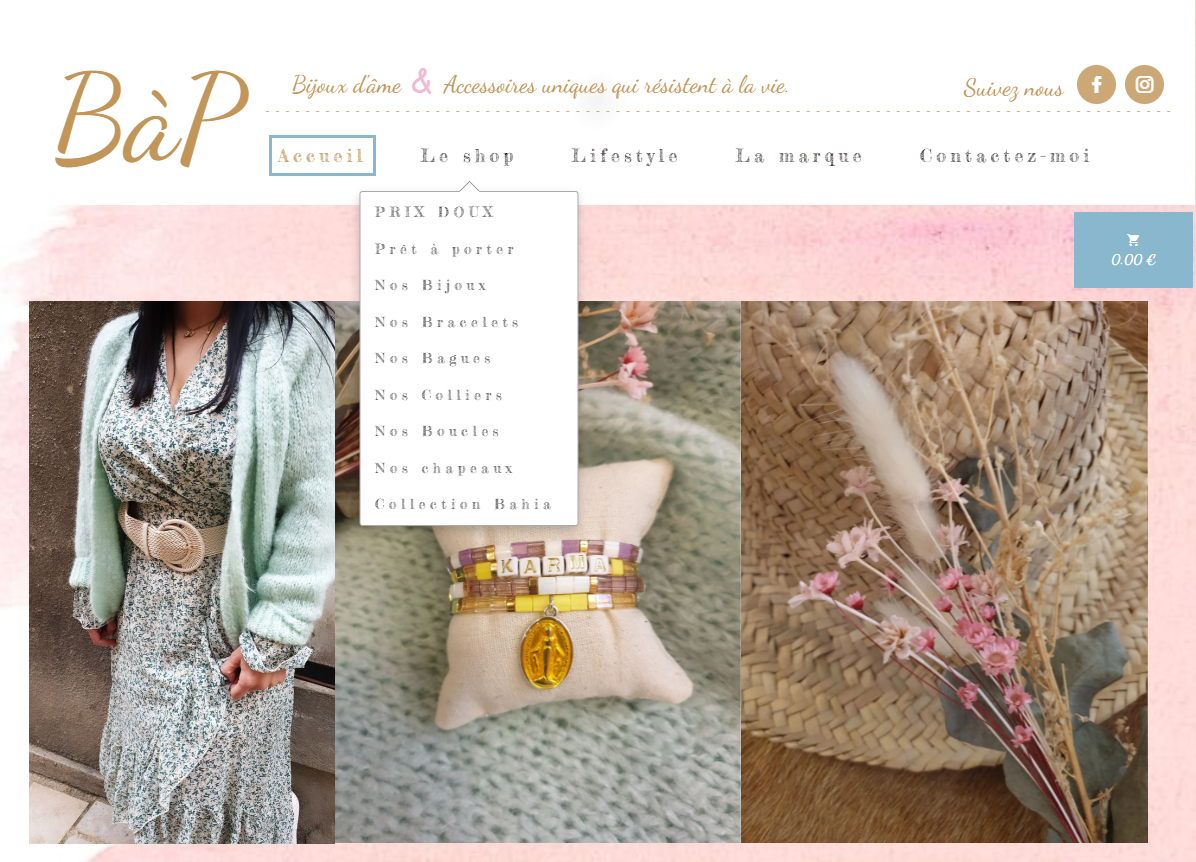
In addition to these essential pages, all or some of the following pages can be added, depending on your activity:
A Testimonial/Reference page
Once again, it is about building the trust of your visitors, using user testimonials or a list of past accomplishments, and allowing them to give their opinion about your products or services, through a comment.
A request for quote page
If you need to make quotes, it will be easy to add a quote request form to your site.
A reservation page
If you have a tourism or accommodation site, or a website for a self-employed person or a sports club, it will be useful to display a calendar showing your availability or schedule. You can also add a booking system, if you need it.
A FAQ page
If you offer an innovative or very specific service or product, it may be appropriate to add a Frequently Asked Questions section to your site.
A blog
Adding a blog will be beneficial: it will allow you to animate and retain your community, to transmit your expertise, to update your site for SEO...
An online store
If your activity is commercial, the addition of an e-shop will allow you to improve your service and expand your catchment area.
A forum
If your website is about a specific topic that opens up debates and discussions, the addition of a forum is a significant added value.
Once the structure of your website is well organized, it is time to think about your SEO strategy.
Create a multi-page site
Building a well-ranked website
To launch a multi-page website, and make sure it appears high in search results, you can start by defining your keywords.
These keywords are defined according to your business sector, your specialties, and possibly your geographical area.
You can use online tools (such as Google AdWords or Semrush) to find out what people are searching for, or make sure that your keywords match what people are typing in the search box.
👉 Once you have your keywords, use one keyword per page with their variations, and place them in the best places, i.e. in the body of your text, but also in the URLs, in the titles and subtitles, and in the metadata (descriptions designed for search engines)
👉 Please also make sure that your website is technically optimized. If you build it with us, you know that your website is already secured, fully responsive and very fast, without you having to do anything special.
👉 Don't forget to regularly add new pages to your site, and to take care of the presentation: let it be easy and pleasant to navigate.
👉 Your digital reputation should be a priority, it should be good and even excellent! For this, try to generate backlinks (links on other sites directed to your page/site), by intervening on the web, whether during conferences, training or interviews, or by participating in discussions (comments, groups, collaborative blog posts...). Always in your expertise domain, of course!
👉 Finally, regularly analyse your statistics using Google tools, and try to determine, like a detective, the points to improve, based on the analysis of the figures and data.
Building an effective multi-page site
There are several marketing techniques you can apply to be more efficient on the internet
The first is the clarity and conciseness of the design. This will be noticed first and foremost.
Add some visual cues and elements of reassurance to guide and accompany the user, and to reassure and convince him/her:
- Graphic elements, such as arrows, lines, shapes, eyes and fingers pointed in one direction,... attract and guide the user's gaze.
- Social proofs are reassuring, they finish convincing the user, by removing the purchase obstacles. For example, with a Satisfied or refunded guarantee, or by showing a video of the product in use, or by displaying customer reviews.
But maybe you're looking for a practical tutorial to build a multipage site...
Here is how to create a multipage website on our platform...
How to make a multipage website with SiteW?
Our service offers an easy-to-use tool to create and manage any kind of multi-page website.
Make a multi-page website: select the plan that suits you
On SiteW, we offer you several packages, in order to adapt to your specific needs. The package you choose will depend, among other things, on the amount of content you need to publish, and therefore on the number of pages you need.
For example, for a very simple website, with the sole purpose of creating a professional presence on the internet, our free plan that allows you to build a 5-page website, is perfectly suited. If on the other hand, you wish to sell online, our E-commerce package that allows you to create an online store, will be the most appropriate.
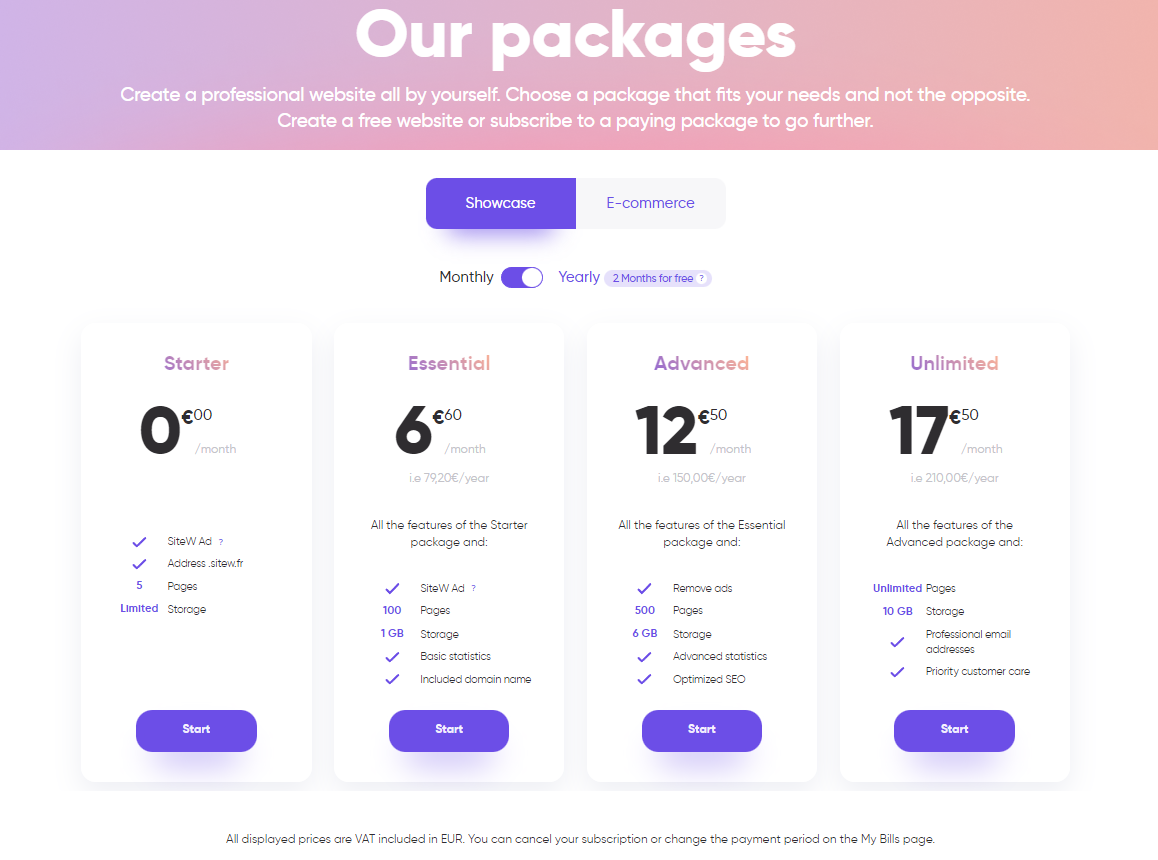
Making a multi-page website: how to create and order your pages?
Create your pages
To create pages on SiteW, the process is very simple:
-
Go to the editing page of your website
-
Click on the Pages tab
-
Click on the + located in the toolbar at the bottom of the orange panel
-
Name your pages by clicking directly on them, and fill in the metadata: Google title and description, URL, keywords.
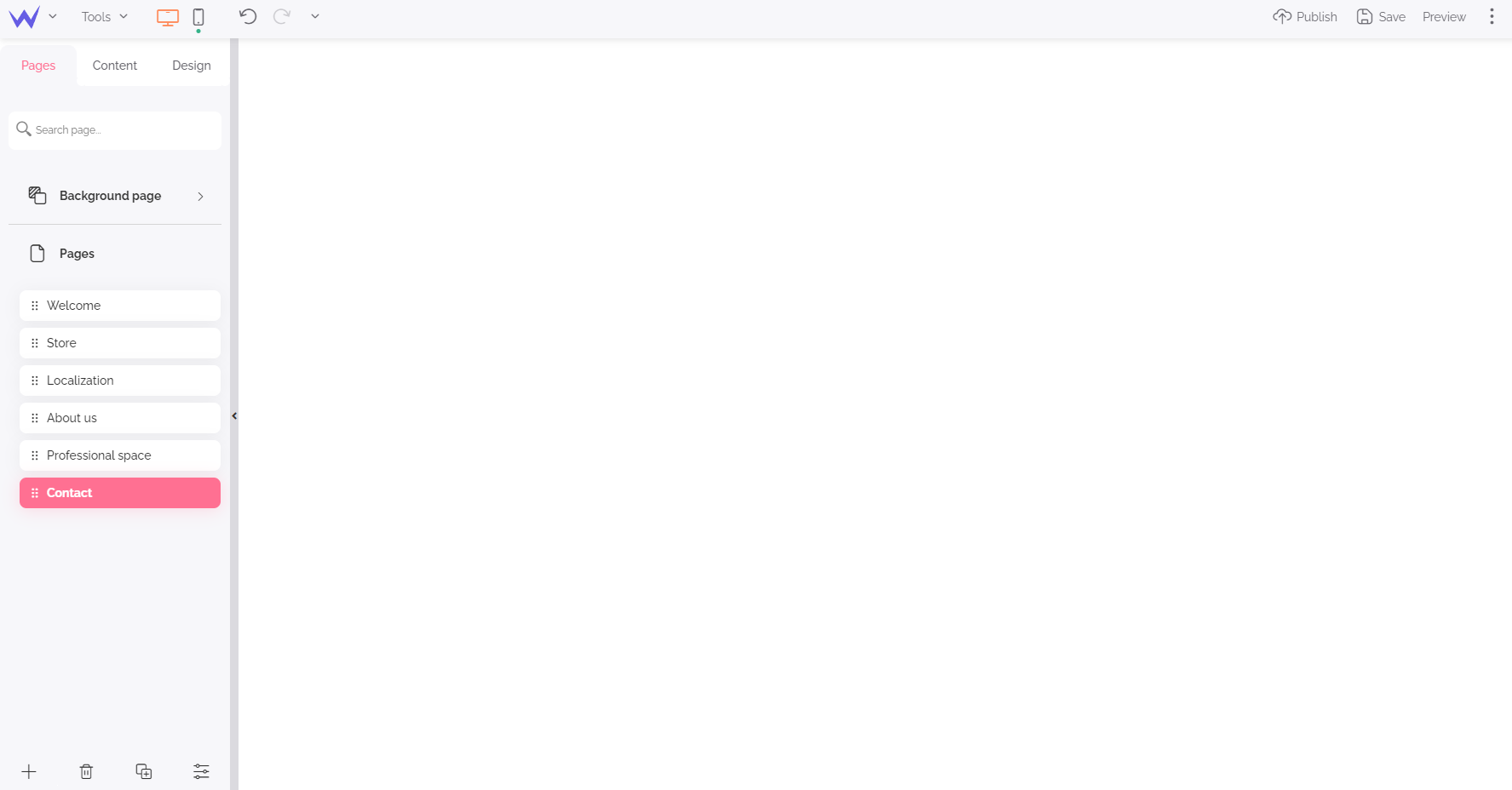
Ordering your pages
To order and prioritize your pages, once again, the process is very intuitive since you just have to move the pages up or down to change their order, or move them to the right or left, in order to make them subpages, or parent pages.
How to create a multi-page website? Manage your pages and customize your menu
On our platform, you have much creative freedom to publish your website. Our tool is easy to use to create and order your pages, and to add and customize your menu.
To do this, simply drag and drop the icon of the Menu, using your mouse, from the blue panel, to your page.
NB:
If you want the menu to appear on all pages, go to the orange tab, and click on the background page of your website.
To set up a menu, start by selecting it, by clicking on it.
Then in the blue panel, on the left, click on the "Manage pages" button.
In the window that opens, you will be able to select which pages should appear in the created menu and which pages should display the menu.
Click on the Design tab to customize the appearance. You will be able to choose the position (vertical or horizontal), define the alignment of the text, select a style, determine the border width, the size of the font, change the colors depending on the state (hover, selected or normal).
Manage your pages and subpages
To manage your pages and subpages, please consult our dedicated guide on how to create sub-menus. To sum it up, you just have, for the main menu, to uncheck the boxes related to your subpages in the column “Listed pages”, and, for the submenu, to check only the boxes related to the subpages and their parent-pages, in both columns.
You now have a clear vision of the essential content that should be added to your multi-page site. You have a better idea of the number and nature of the pages to be created, as well as how you should proceed to add and manage your pages.
Now it's up to you! 🚀