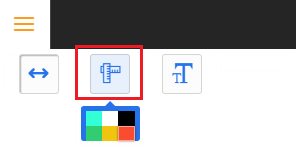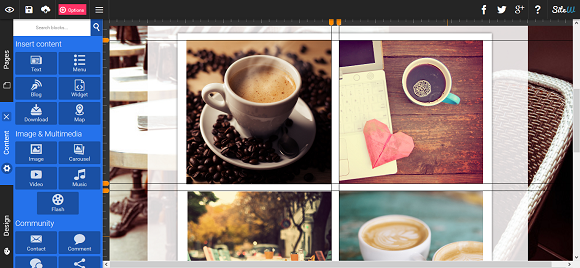Drag and drop technology allows you to easily add any block to your website by simply using your mouse. It is quick, intuitive and very handy. With our new tool, you can now align the various elements of your website in just a few clicks and with pixel precision.
To create a pretty website, it is important to work on its appearance. You have to choose the right pictures for your website and to carefully choose your template color, but design is at least as essential. And our new tool “Rulers and Guides” will significantly help you with it.
How to use it?
- To activate the Ruler, first mouseover in the black toolbar on the top left of the website modification page, then mouseover in the toolbar that appears below.
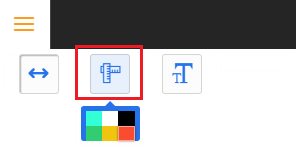
As soon as you have activated the ruler, graduations will appear vertically and horizontally at the top and on the left of your website page.
A guide is a vertical or horizontal line connected to a ruler, that allows you to easily align your blocks. You will be able to choose your guides’ color so that they are clearly visible depending on your background color.
- To add guides, you only need to click anywhere on the rulers. The guides placed on the top ruler will enable you to create vertical lines, whereas the guides placed on the left ruler will enable you to create horizontal lines. Then you can move the cursors as much as you want along the rulers. Pro and Premium users can add as many guides as they need. Starter users can only add one vertical guide and one horizontal guide.
You will then be able to easily place your blocks along those lines.
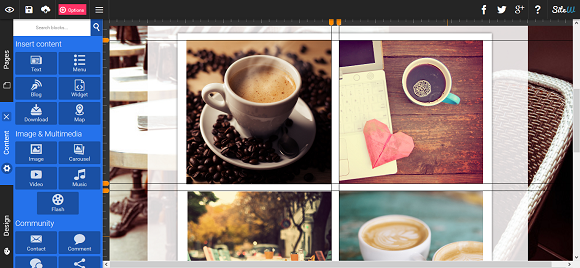
- To align your elements, bring your block closer to your guide, it will “cling” to the guide you created. The guide will be highlighted when your block is properly placed
- To delete a guide, you can:
- either drag its cursor out of the page, using your mouse
- or double-click on its cursor.
You can also deactivate the ruler by clicking again on . Thus you can make your guides appear again later, if needed.
You now have a new tool allowing you to easily create a well-balanced website. Enjoy!
SiteW team
Team work 💪
We’re the SiteW team—developers, designers, and innovators collaborating to bring you deeper insights, fresh updates, and the latest product news, all powered by our collective expertise. ✌️
Last update: March 09, 2023