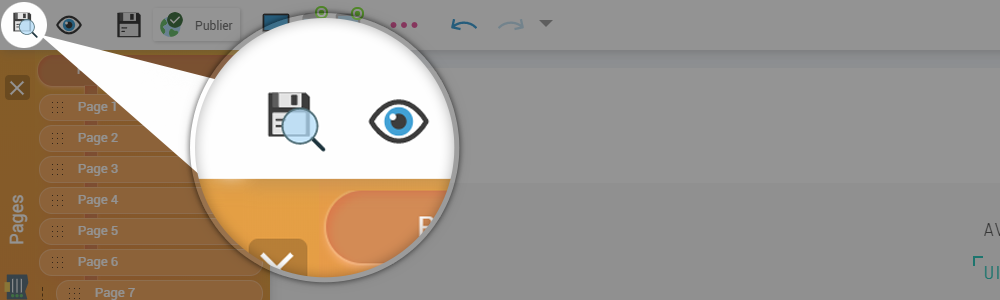The unpublished versions of the websites now have their own temporary URL. The SiteW's users have the possibility to save the changes made to their website, in a draft, that is not publicly visible. In this way, they can take their time to update their website, and publish the new version, only when it is done. SiteW now allows to share the draft version with the people of your choice, before publishing it.
How to share my unpublished website?
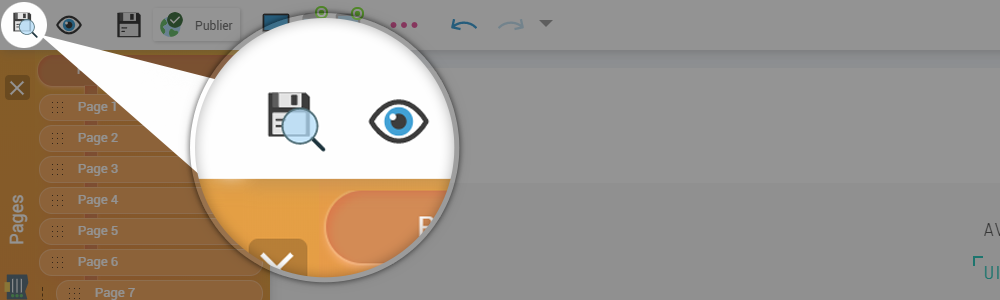
To show the unpublished version of your website to the people of your choice, here is what you have to do, it is quick and easy:
- On the website creation page, click (at the top left) on the “Draft Preview” icon
- On the tab containing your unpublished website (draft website), in your browser address bar, copy the temporary URL provided by SiteW
- Then paste the URL in an email or message and send it to friends, professional partners or clients
- Your recipient will be able, by using this web address, to preview your website draft, without having to log in to your SiteW account
This feature will be very useful to ask people their opinion on your website creation, before publishing it. Or, of course, for professional use, if you design websites for clients. Your website will always be updated!
SiteW team
Team work 💪
We’re the SiteW team—developers, designers, and innovators collaborating to bring you deeper insights, fresh updates, and the latest product news, all powered by our collective expertise. ✌️
Last update: September 01, 2022