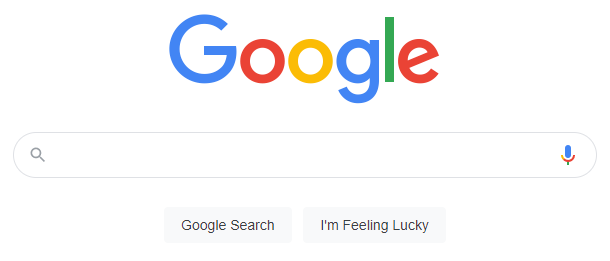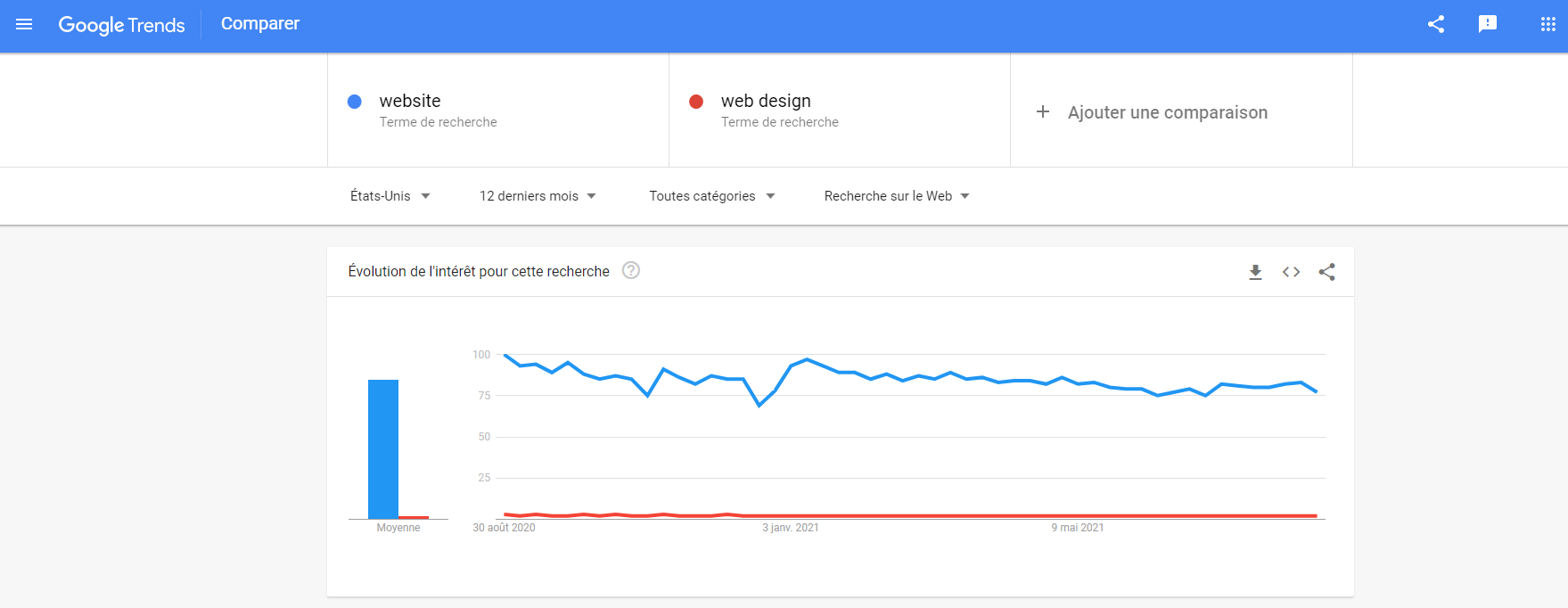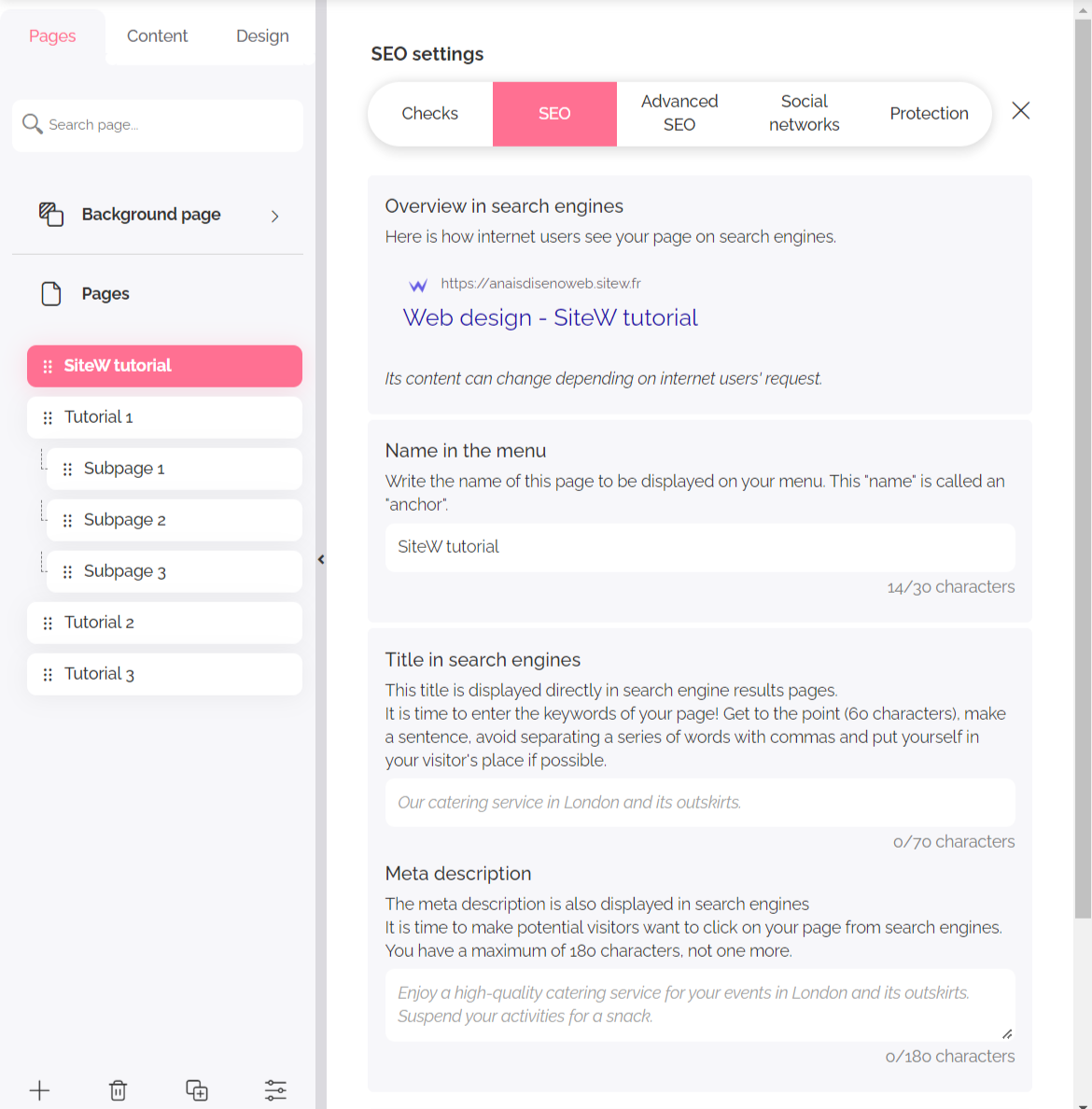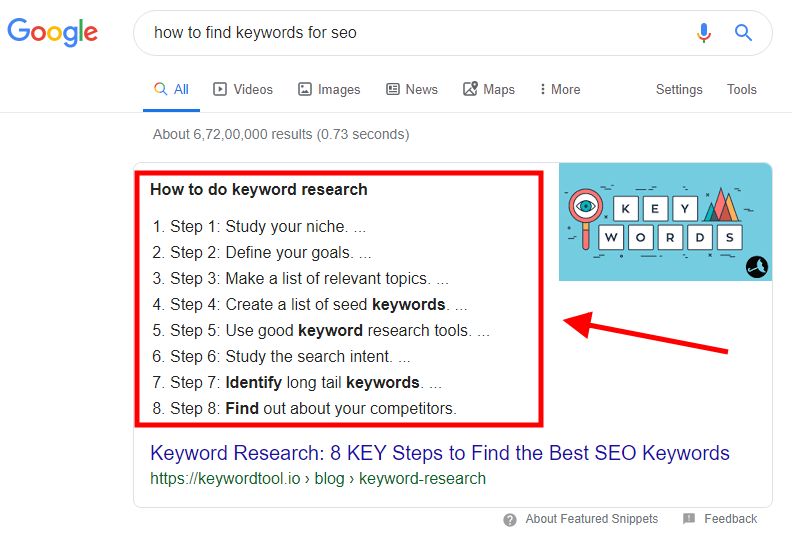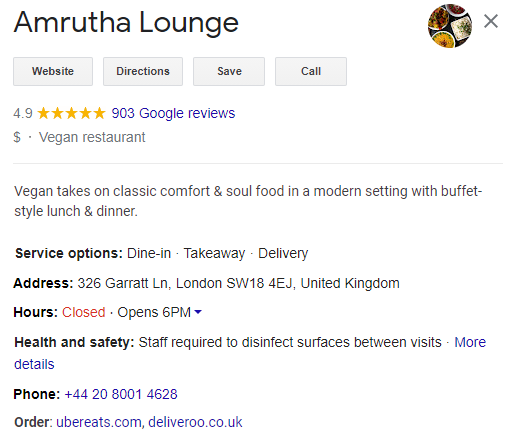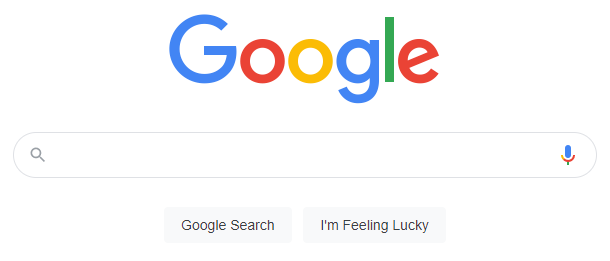
Before discovering the methods to enhance your Google rankings, first, you need to know how does Google work.
It’s essential to have a website that satisfies your visitors, but you have another public: search robots.
Google’s robots analyse your website and then index it by often crawling your pages.
Watch out
Search engines take many weeks to take the changes you have made on your website into account.
The following methods help improve your Google SEO:
Let’s see these methods! Ready, steady, go!
Tip n°1: have a mobile-friendly website
This first tip maybe seems obvious, but there are still many websites which mobile version isn’t mobile-friendly.
A mobile-friendly website is necessary, as 91% of users connect to the internet through their smartphones.

Therefore, you need to create a responsive website so that users can visit your website from a mobile device that has a smaller screen size as well as different browsing practices:
-
horizontal and vertical scroll, bearing in mind that it’s better using one method or another on a page to lose any user
-
the impossibility of showing elements on mouseover
-
the possibility of using your smartphone in “landscape” or “portrait” mode
You almost need to create other design for your website to match mobile users’ practices.
In this way, you have a lot of traffic with a public who will be happy to see a web platform that totally adapts to their habits.
Create a website optimized for Google
Tip n°2: update your content to delight lectors and Google
There are many benefits to be gained from the update of your content. It enables you to:
-
show Google you offer brand-new, updated and reliable content to your community that deserves to be highlighted
-
get your pages indexed regularly
Maybe you don’t know when search engines index your websites.
Ask your service provider to check this information: whatever you have created your website with a CMS, website builder (👋) or agency, ensure search engines index all your websites regularly.
Tips to create new content
However, creating new content sometimes seems difficult, or even impossible.
If you have an online store, you won’t create false product pages for non-existent articles just for creating a content with keywords.
Fortunately, there are solutions:
You can also add a blog to an e-commerce platform! It offers a lot of value to your website. In this way, you highlight your products and improve customer experience a lot. Moreover, it enables you to create a relevant and adapted content easily to boost your SEO.

It’s possible that some forgotten articles of your structure have been written quickly or need to be updated. If you have several writers, you may find articles that look like yours and without a particular angle.
Therefore, evaluate your best and worst articles regularly to update them. Rework your content, optimize your SEO and update your images to attract potential readers and improve your ranking on Google.
To make your job easier, you can use an AI-powered paraphraser that can restructure the sentences in your content, replace words with their suitable synonyms, and maintain a consistent tone.
You can also rewrite your entire text.
It is also possible to use tools to enhance your SEO and add royalty-free pictures to make your updated content more visually appealing.
Moreover, analyse the defaults of your articles to improve your content quality in the long term.
You probably know that users’ habits and words also change.
Therefore, ensure regularly that the keywords used in your article are the most used ones to deal with this topic. To that end, just check the words internet users enter on Google to find content. You just need to adapt your contents to rank high on search engines.
Speaking about keywords…

Tip n°3: use natural language
Google and others try to classify its results in function of their relevance.
A relevant website matches internet users’ requests. It is popular for these keywords and suits users.
Indeed, add many keywords to your content to show Google your topic. Google now adapts to users’ natural language, especially thanks to Google BERT.
What is Google BERT?
Let’s discover Google BERT to understand this technique. This new update of the Penguin algorithm enhances Google’s understanding of users’ words. The search engine gathers information about language habits to understand a “human” request.
Moreover, Google focuses on the semantic field of a word more and more, instead of focusing on the word in itself. In this way, Google will take all the elements on the keyword into account to show relevant results.
Therefore, Google encourages content creators to avoid two obstacles:
Google Trends will help you find the best keywords to check and compare the expressions commonly searched by Google’s users. It’ll be more interesting but difficult to determine the most popular keywords.
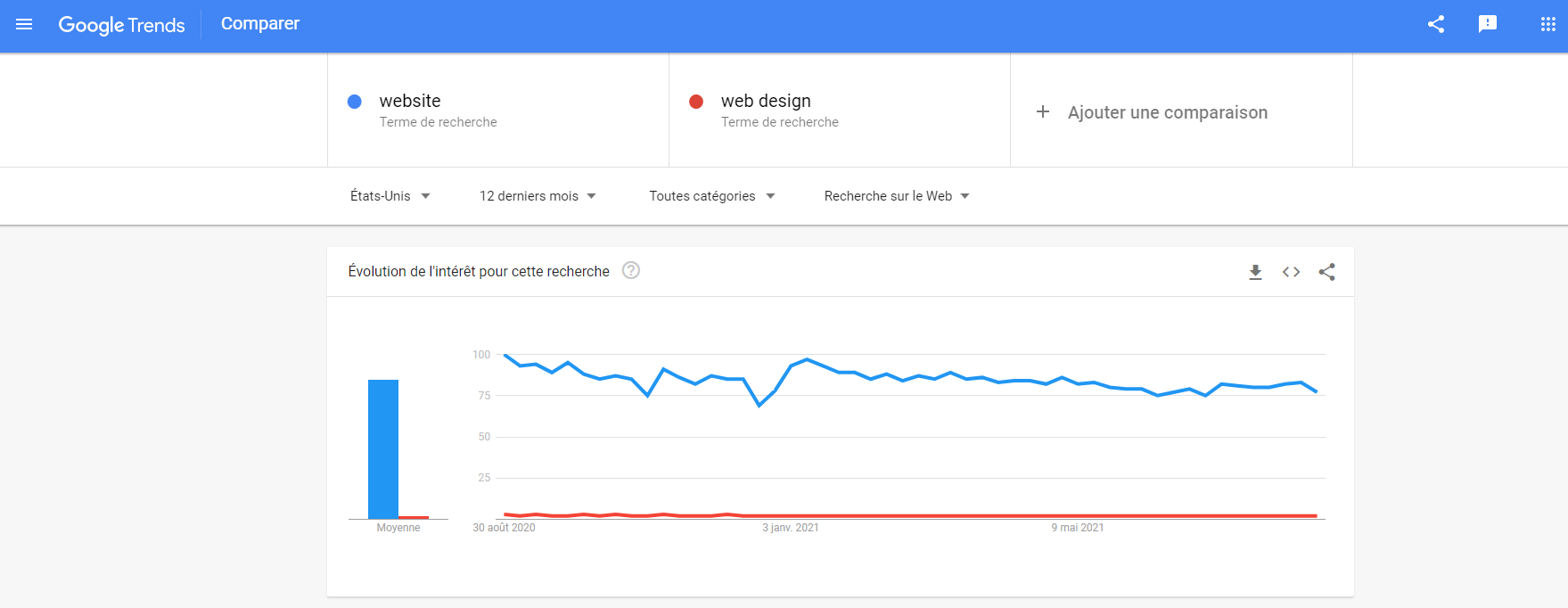
Google Trends enables you to create appropriate semantic fields. First, you must satisfy users to meet Google’s requirements.
You have found the perfect keywords, but where can you place them to rank high on Google?
These tags are essential for your SEO and help Google understand your content (cf. #9).
These tags and meta tags show the coherence, relevance, and professionalism of your content to Google.
You must complete all of them with the appropriate keywords.
So complete:
Titles and descriptions
Display your keywords in the title of your pages (especially the home page) as well as the texts of the links that redirect to your website.
Note that Google pages results show the title of your website and pages, as well as your description. The title and description must have keywords and be eye-catching.
For example, for the title of your website and pages, choose a short and scheming sentence and write a dynamic description that will arouse internet users’ curiosity.
Moreover, when internet users search on Google, the keywords internet users have entered in their request will automatically be displayed in bold in your description. Therefore, do your best so that your description be as relevant as possible.
With SiteW, it’s easy to fill in this information and ensure you don’t miss no information.
Start for free
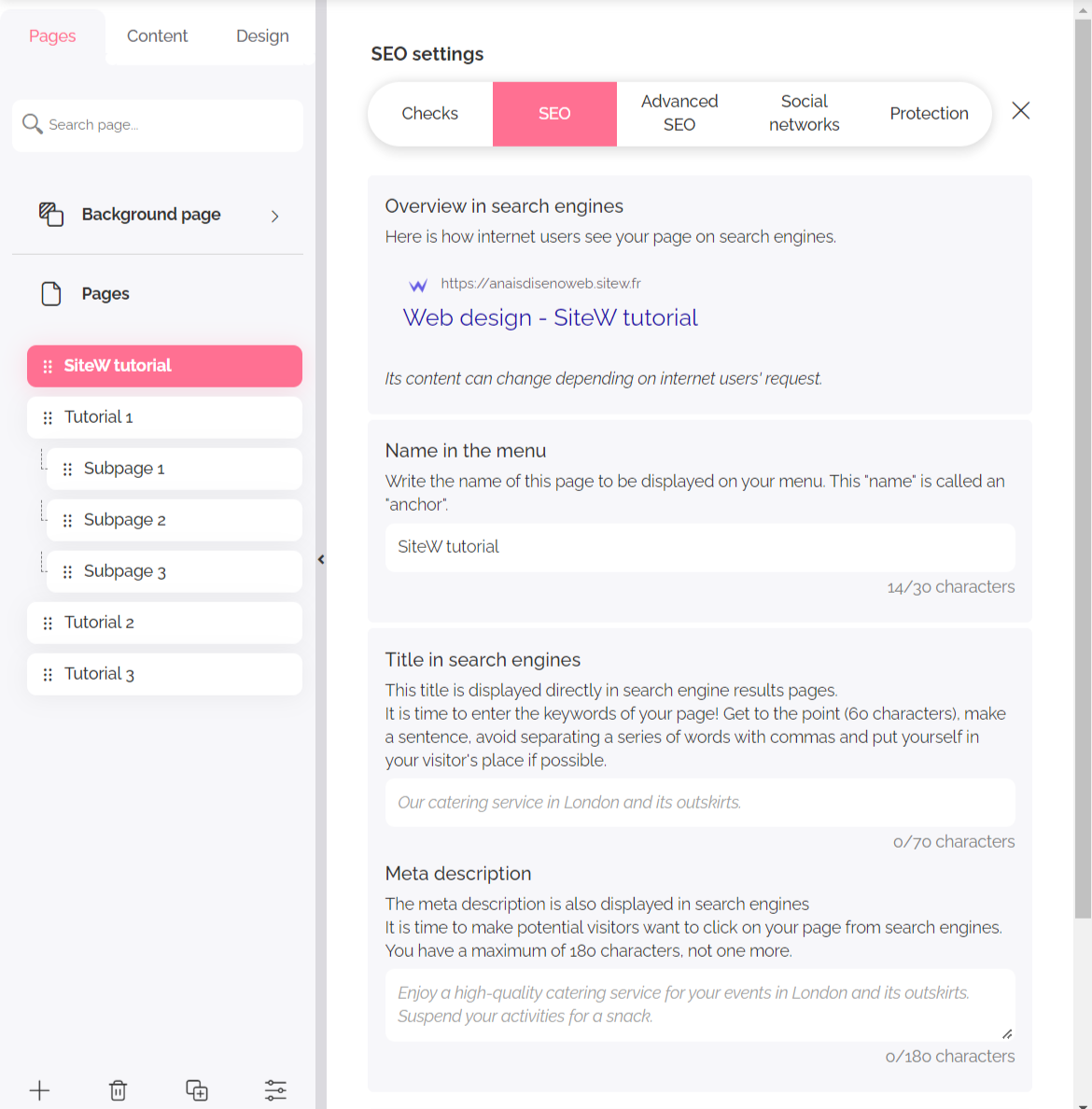
Tags into content
The texts of your website must clearly highlight your keywords and the expressions related to them.
Don’t hesitate to put the important keywords in bold. Bold keywords are the strong tags that help Google read your content.
However, the current search engines make the connection with the words of the same family. So keep natural when you write your sentences.
💡 For example, terms such as “free” and “freely” are words of the same family.
Moreover, avoid the lists with incoherent keywords. Such as hidden keywords, they may seem discriminatory, and search engines may consider them spam.
Google doesn’t see texts into images and can’t correctly rank pages that only have images.
Therefore, you’ll have to help search engines understand your visual content: don’t hesitate to describe your images and galleries, using keywords regularly. Moreover, think about Alt tags that enable you to put visible keywords for Google on images. In this way, the search engine will perfectly understand what you want to illustrate and rank your original images on Google Images.
Tip n°5: Use voice search
Like many people, maybe you have a connected speaker.

In general, these speakers and the boom of voice search have an impact on your organic SEO. Consumers’ search habits indeed evolve, and your content must adapt.
Therefore, follow these techniques to create content that will be visible thanks to voice search.
Be shown on interrogative requests
In general, with a connected speaker, users’ request is in the form of question.
To adapt to these new habit and technology, try to rank on interrogative sentences. This may give you new ideas and focus your content on search intentions even more.
Opt for local SEO
Internet users use voice search to know a localization, the opening hours of a store or restaurant, the address of the head office…
To summarize, voice search boosts local SEO a lot. In this way, if you have an online store, restaurant or physical store, make your local SEO dynamic to be more visible through voice searches.
Adapt to oral language
Our oral and written languages are different. Maybe the words used to speak, the expressions or links didn’t appear in your contents.
This may penalize you for voice searches.
Be careful! You don’t need to write like users speak. You just need to adapt to the words users employ orally to enhance your semantic field on your contents.
“OK, Google: let’s continue with the following tip.”
Tip n°6: Know the new signals used by Google
Google always tries to show more and more relevant results for a request.
In 2020, Google said that new metrics called Core Web Vitals would be taken into account to rank a website.
There are three Core Web Vitals that improve user experience:
Also called Largest Contentful Paint (LCP), this metric measures the time the main elements of a page (title, content, illustrations) take to load.
Google and users have already taken page speed into consideration. Most visitors left a website that took more than three seconds to load.
Google recommends a page speed lower than 2.5 seconds to optimize user experience.
This metric is called First Input Delay.
This metric goes with page speed within the website. Google recommends a response time of maximum 100 ms; that is to say, an instant response. Therefore, if a user click on “See my cart”, their cart must be shown on the screen in less than 100 ms so that Google considers the website to be user-friendly.
It’s probably the most important and original setting. Cumulative Layout Shift (CLS) measures the time all the different contents visible on a page take to load.
The whole content of your website (menu categories, main illustration, ads, and customer reviews) must have a score near to zero.
Google has created a scale for this setting. Your page speed must be lower than 0.1, otherwise Google may consider your website no user-friendly.
But how to know if you have good Core Web Vitals?
You can use tools such as Chrome UX Report, PageSpeed Insights or Google Search Console to keep an eye en these settings.

Tip n°7: Use video
After several years on the Internet, you have probably noticed that users like different media for the same content.
Computer graphics, text, and video are the contents users prefer.
More and more people like videos as it’s the most engaging format on the internet.
After Google, YouTube is the second most popular and influential search engine.
Therefore, in addition to Google, you can also add videos on YouTube to enhance your SEO.
However, starting a YouTube channel may be engaging and time-consuming, but you’ll enjoy a quality audience who wants to get more information as well as an expert, corporate image.
Psst… YouTube is also a goldmine to find new keywords. Use the YouTube’s toolbar and autocomplete tool to draw your inspiration. 🤫

Tip n°8: Create links between your pages
The content of your website must be separated into categories. Browsing must be as logical and user-friendly as possible.
In addition to the browsing menu with all your website pages, link your pages (anchor) that have keywords.
Your links will be mainly directed to your homepage and will have to appear in your texts each time you use your keywords.
In this way, Google will understand that the linked page is related to these requests. These links between the pages not only are useful for users, but also improve Google’s understanding of your content. Thus, your website will be optimized for Google.
Now, it’s time to “optimize the Web for your website”; that is to say, working on your digital notoriety. Let’s explain it to you.
Tip n°9: Be pushed in the spotlight by featured snippet
If a featured snippet highlights a content, it increases its visibility and organic SEO a lot.
These different Google’s layouts sometimes are difficult to reach, but boost user experience a lot.
Tips to be shown in featured snippets
Here are the steps to be shown in featured snippets:
Google and users enhance a structured content, but do you know how to structure correctly?
At the beginning of your article, add a table of contents with your H2 header tags. Then Google uses this structure to create featured snippets on a subject.
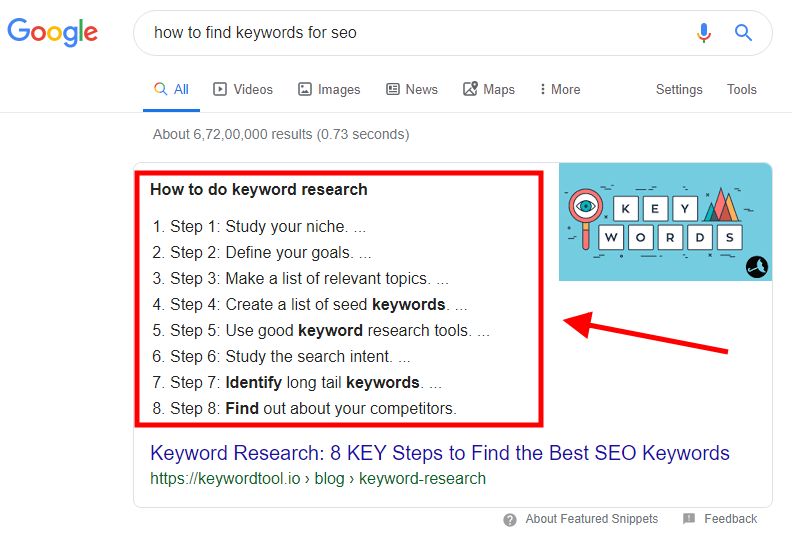
💡 This example shows that Google took a content to give a quick, effective, and relevant answer to users.
A Google My Business account enables you to reach Google’s featured snippets on local SEO more easily.
Here is an example:
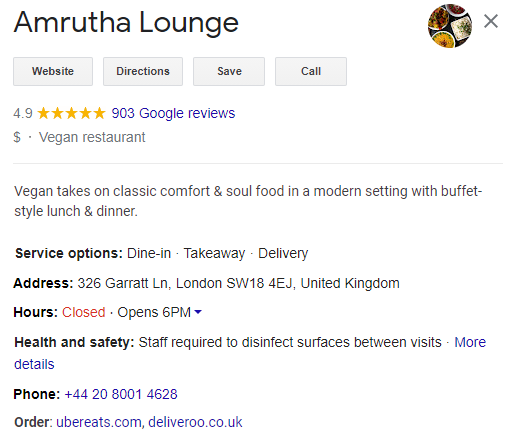
Users really like these displays in Google search results. They answer the questions of users who want to get more information about your company. If you have a physical store, you have to search these featured snippets.
Tip n°10: Do you analyse your website Google SEO?
The best technics adapt to your market, target, and brand image.

Therefore, you have to analyse your SEO and all its parameters to improve your SEO strategy and adapt to new SEO trends more easily.
There is a wide range of tools to enhance your website's ranking on search engine results.
You can use Google’s tools such as Google Webmaster Tools or Google Analytics to follow your Google SEO.
In this way, such as a private detective of web visibility, you’ll track all the data related to your SEO.
You can see:
-
which keywords bring visits and enhance your website
-
which websites rank your pages
-
the keywords search engines use to find your website
Create an optimized website for Google
Now you know the 10 essential methods to enhance your SEO. Let’s go!