Create a website to get organized before the party
"Isn't it easier to just send an email or a Facebook invitation?"
Actually, creating an event website is no more complicated than entering everyone's email addresses, or organizing a Facebook event.
Here are all the advantages of a website to organize your event:
An easy communication with your guests
As an individual, we sometimes don't think about it, but a website is a great tool for organizing events:
-
Indeed, it allows you to easily create a digital invitation card that can be personalized and, above all, is totally free.
-
It presents all the necessary information, and your guests have access to it from home, at any time, from the comfort of their sofa
-
And above all, they can answer you online, in a few seconds, without having to lift a finger.
Create a website
Design a personal event website: an original invitation card
Your website can function as an online invitation card.
So, you just have to share the link to your website with all the guests, or even on your personal or professional social media, so that everyone can register. You don't risk forgetting some guests at the last minute, and you can share the link again, so that newcomers can have access to all the information quickly.
Plus, if you use a website builder, it's free and easy.
Spoiler: SiteW is a Website Builder. 🤫
Creating a personal website to organize an event will allow you to add essential information about your party: the address, date and time of course, but also practical elements that will simplify everyone's life, like a Google Map, for example.
But you will also be able to easily display your contact details, insert the route to get to the address, by adding a downloadable file to your site.
You will also be able to highlight any specific information ("Come dressed up!", "Bring food or drinks" or "Don't forget your swimsuits!"), using the design tools of your choice.
And you can also add fun and/or useful gadgets, such as a countdown timer, or a weather widget, so that your guests can dress accordingly!
In short, you provide them with a detailed and fun invitation card that will quickly give them all the information they need to enjoy your event.
Create an event website
Make a birthday website: more interactivity!
The advantage of creating a website for an event also lies in the interactive aspect: adding a form to your website will allow you to determine, more easily, and more quickly, the number of guests. They may answer quicker, because it makes it easier to give an answer: they will only need a click to specify if they are coming or not
You will also have the possibility to insert:
-
A contact form so that your loved ones can easily send you a message through your site,
-
Or a forum for an exchange of ideas, comments, suggestions.
You won't have to spend hours exchanging messages with your guests by email, on Whatsapp, Messenger or by phone. With an event website, you centralize all the useful information for you and your guests to gain efficiency.

Making a family reunion website: online memories
As we have seen, to organize a party, a birthday or any event, a website is a great tool.
But not only that!
Once the event is over, you can leave it online and make it a great place to share and remember!
On your family or private website, you can share online photo albums that everyone can see.
You can also add your own video memories to your birthday or party website, as well as music or sound recordings (of a broadcast, a speech, a performance, a playlist...), if necessary.
There are a lot of good reasons to create a website for a birthday party or a family reunion.
But... How to do it?
How to create a website for a private event?
To create a party or a family reunion website, you need a tool that is easy to use, not expensive (or even free), and that saves you time.
But, before, make sure you prepare these steps:
A private event on the web should be prepared!
Your party website design is part of the overall organization of the event.
To be able to gather all the necessary information and create a site that brings a real added value to the organization of your event, think about these elements:
👉 Gather all the necessary data
Location of the event, date, dress code, shopping list, gift list, schedule of activities, additional information to access the parking lot...
In short, a corporate or private event must be organized down to the smallest detail so that everything goes smoothly. That's why you have to gather all the information beforehand in order to start your website design with everything you need.
If you forgot any information, you can nevertheless quickly add it to your website on our platform.
👉 Create a specific email address for the event if necessary.
You receive a lot of guests and need to centralize everything in one account? Think about creating an email address purely for your event and add to your website and to the form on your page.
👉 Make the guest list
Of course: you need to prepare the guest list beforehand. This way, if you think you've forgotten some people, or you have to organize differently for one particular group, you'll be able to list everything on your website.
For example, if you're inviting people from abroad, you can translate your website so that all guests are aware of how the events will unfold.
👉 Plan the means of distribution
Social networks, email, private messages... You also have to think about the means of broadcasting the event. That way, once the design is completed, you'll just copy and paste the link to the broadcast channel and...
... The invitation is sent!
The little extra!
Indeed, creating an event website is a good way to gather guests on a dynamic and original platform.
However, creating a website can seem out of reach if you have no computer skills.
But, we have the solution! 😉
Choose SiteW for your event website
That's why using a website builder is a natural choice.
A SaaS (Software As A Service) like ours is perfectly suited for organizing and preparing a small event. Why is that?
With the drag and drop system, you can move the elements of your page with just your computer mouse. What's more, everything happens right before your eyes, on the screen. And, to make things even easier, you can start from a predefined template, which you can personalize by changing the colors, the typography and the rest of the design.
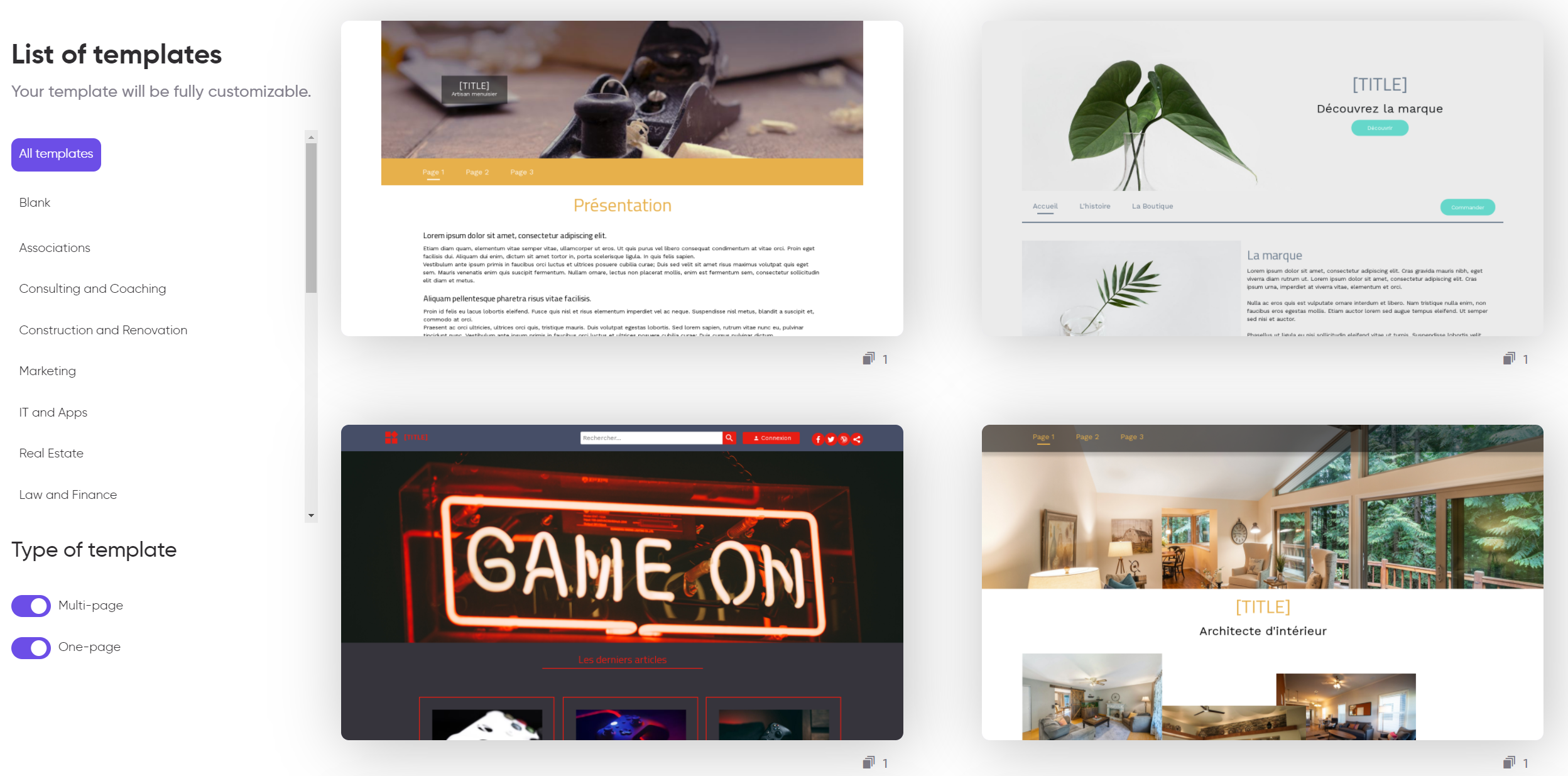
It’s even free for a 5 page website, and only $6.60/month for a blog.
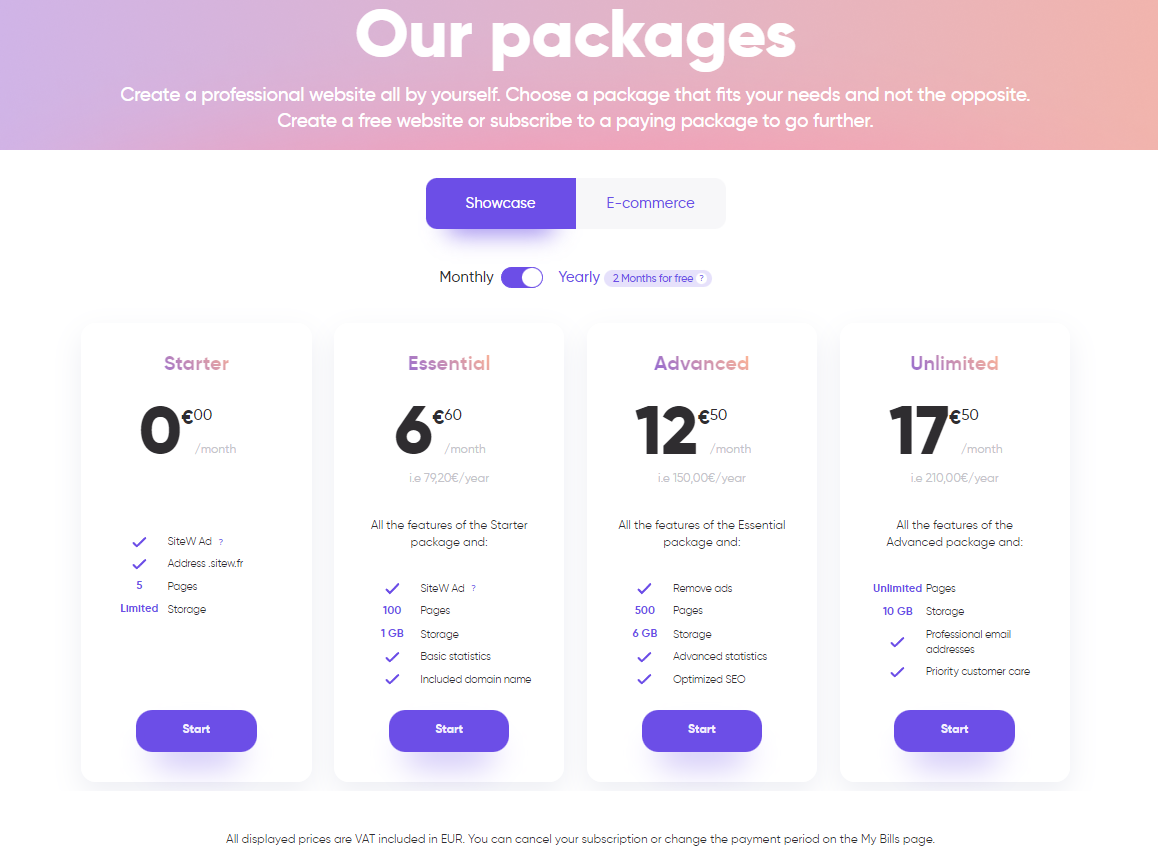
On our platform, you do what you want: you can customize your pages as you want, by yourself.
Indeed, you can integrate pre-designed blocks in a few moments and configure them to create a professional and qualitative website.
For example, you want to add your phone number or your email address to your website? Simply drag and drop the text block to the right place on your page.
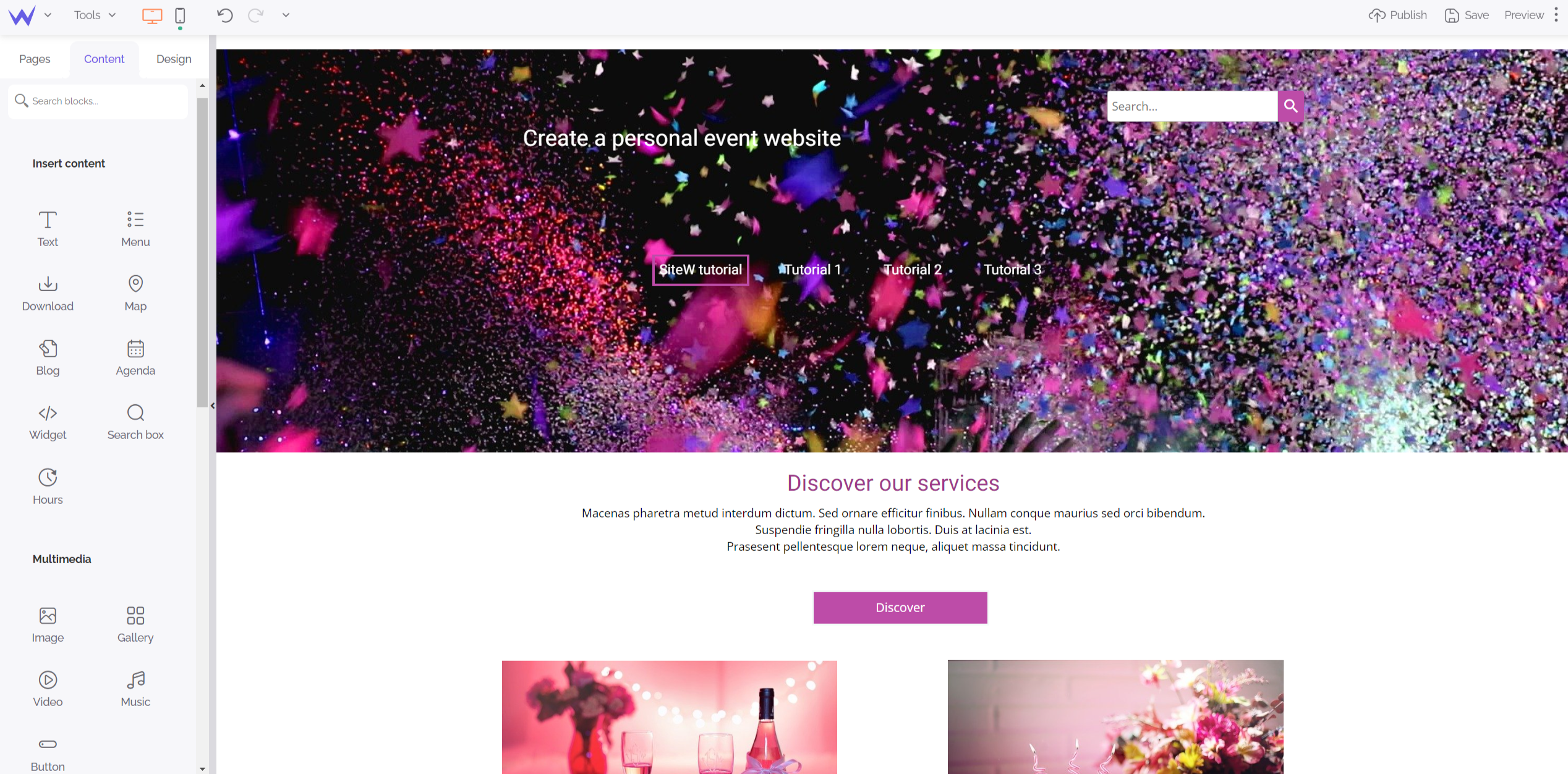
Your block is already configured with your own settings (fonts, colors and font sizes) to create a natural consistency. All you have to do is fill in your text and move your block wherever you wish, in the most visible place on your website.
Want to show your address on a map? It's easy: insert the Map block and enter the address of your event.
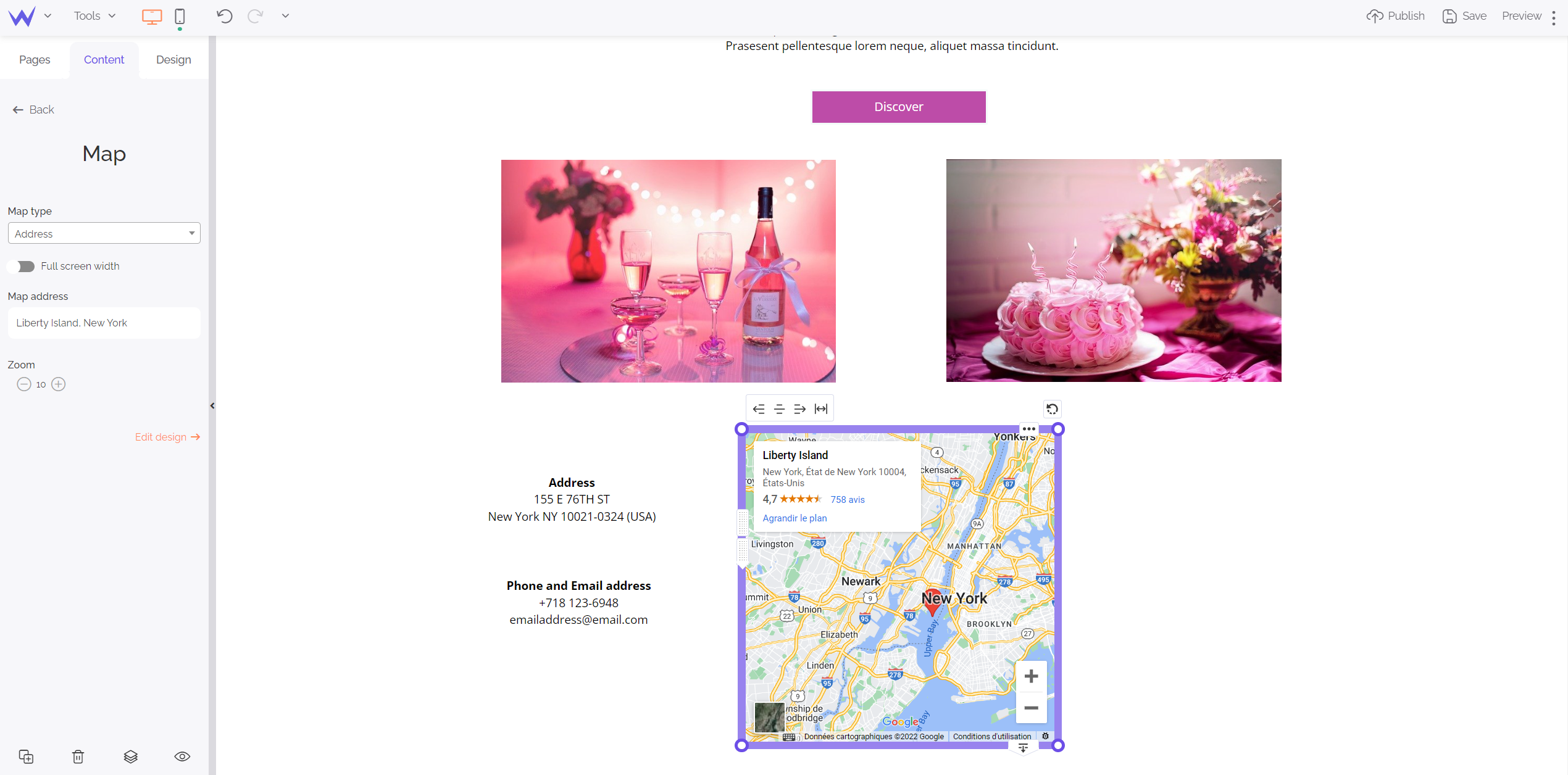
You can also add additional information: building number, location of the parking lot, apartment floor...
If you have any questions, you can consult the FAQ, the guides, or send an email to our team.
With us, your family event website will be secure, responsive and efficient, without you having to worry about it.
Share your stories and memories with a guestbook, comments, or a forum: everyone will be able to share their anecdotes, their experience and their feelings during the party. You will have a lively, dynamic and collaborative place of sharing, to which your family can participate.
On our platform, it is possible to manage your website with other users, which means that other people can also modify your website. This is useful if you want people to be able to add their own photos or videos, for example.
You now have understood how to create an event website easily and for free.
But don't go away so quickly: here are all our tips and advice, as well as the best blocks to make your event website a success.
Make your event website a success
Make your website private
When you create a personal or family website, you don't necessarily want everyone to see it. That's why we advise you to find out about the possibilities of confidentiality, before committing yourself to a provider.
Create a website
Because if you don't want your personal information to be publicly visible, you need to be able to restrict your website access to family members or friends.
With us, you have the possibility to decide with whom you want to share your content: you just have to activate the page protection function, and to enable the member or password access, or to disable the search engine indexing.
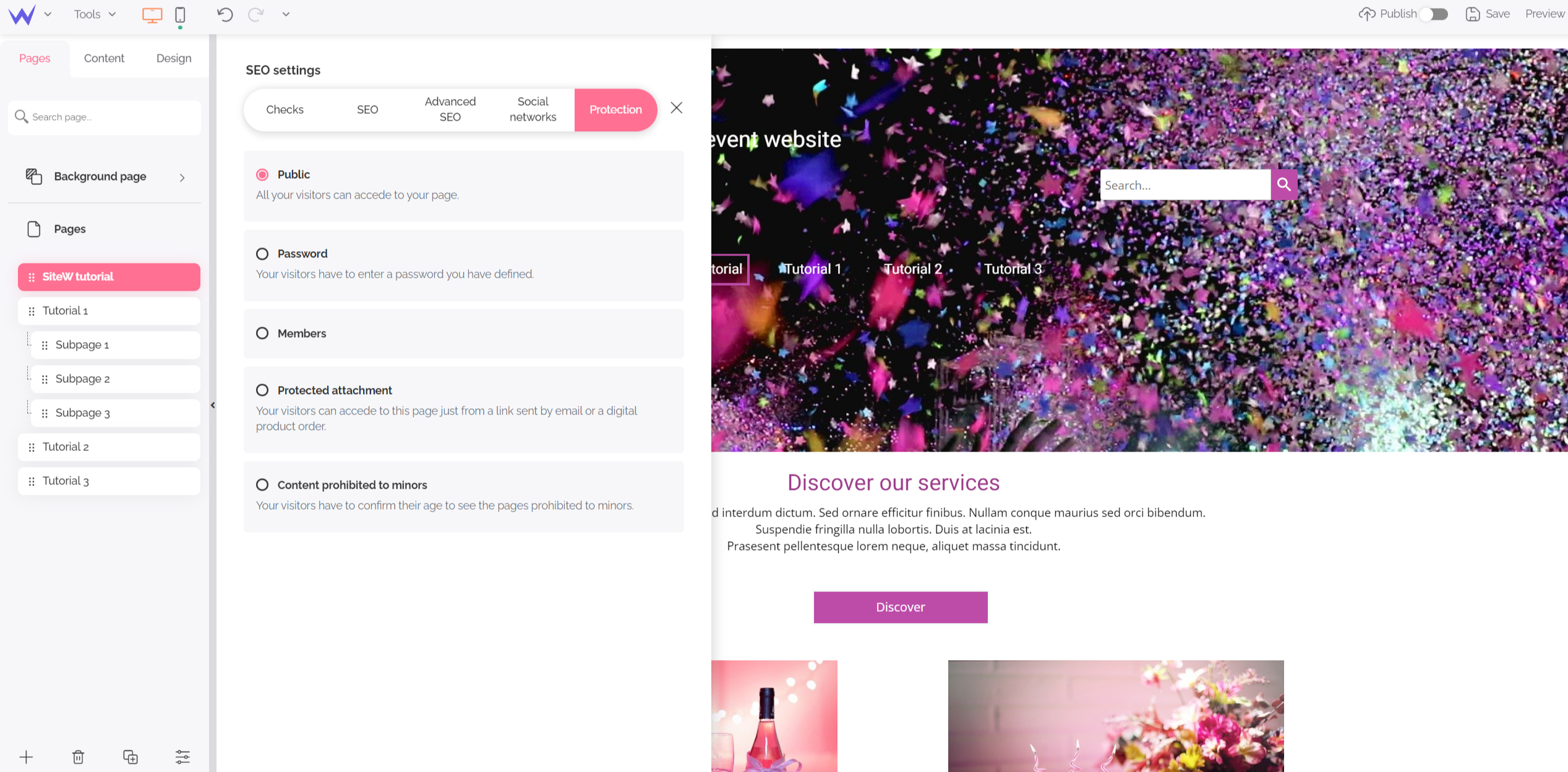
On our platform, you and only you decide who can access the pages of your event website.
Features to add
For your event website to be complete, unique and useful to your guests, think of adding the following features:
Of course, an agenda is a good way to show, in a playful way, the activities planned for the party. Whether it lasts one day or seven, you can indicate all the necessary information.
To do this, add an Agenda block and choose your preferred mode:
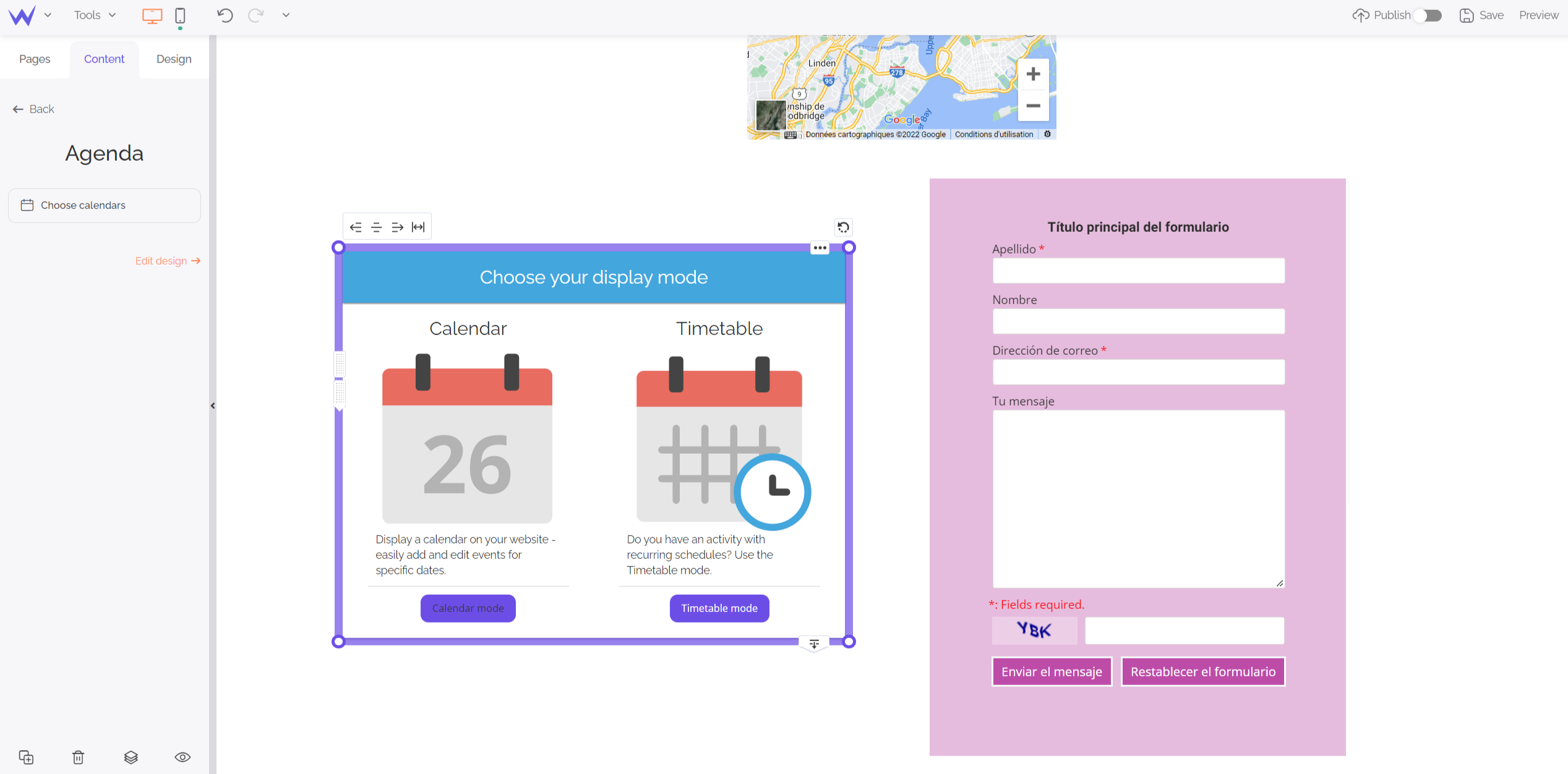
You can, of course, integrate the two and configure them easily.
The most essential element for a party is a contact form. Indeed, it allows you to receive, at the same address, the messages of the guests who ask questions, confirm their attendance or decline the invitation
Add a Form block to obtain a secure, organized and functional space to allow guests to contact you.
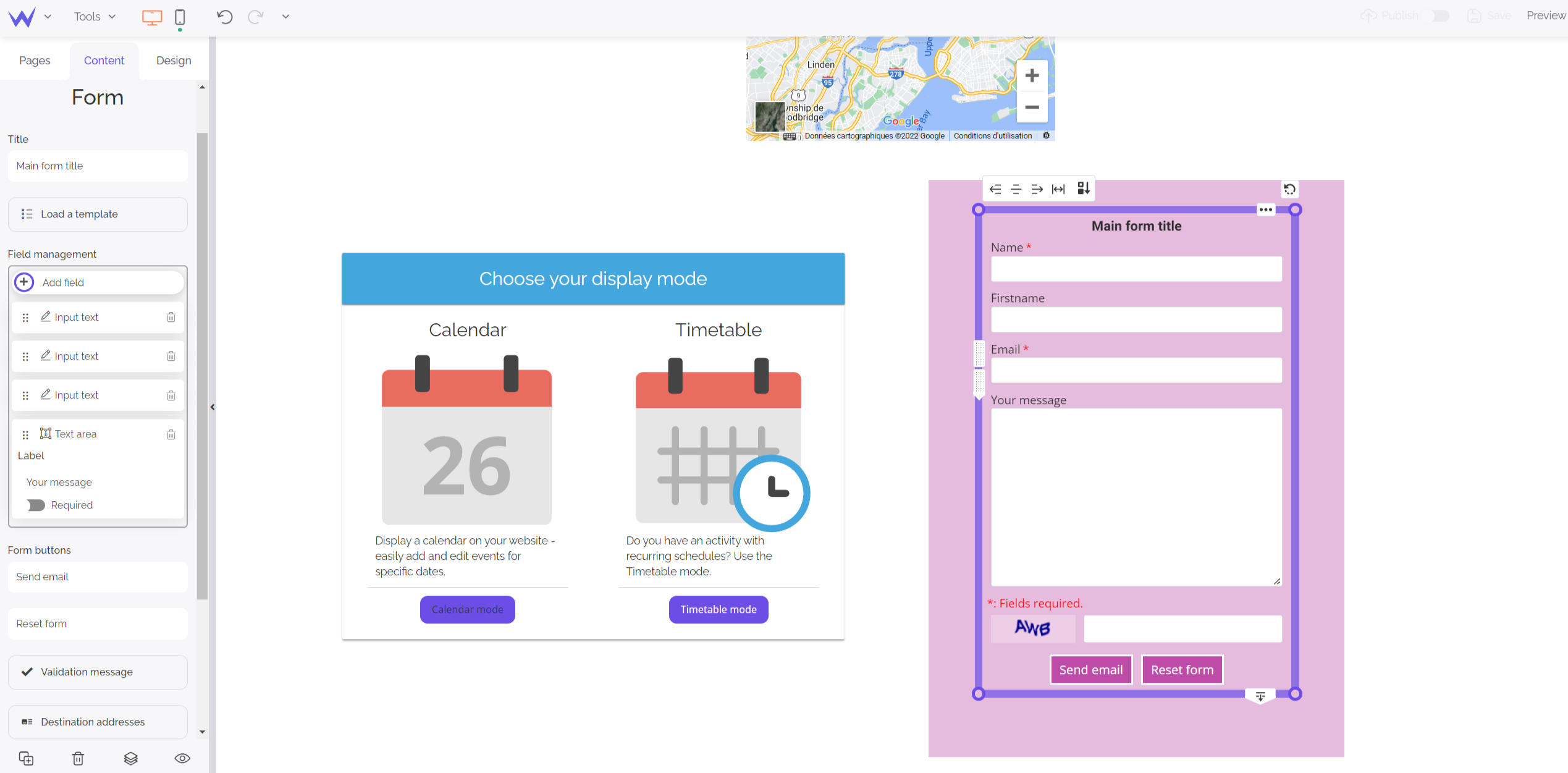
Modify the fields and customize it as you wish. Just remember to place it in a strategic location, perfectly visible.
Invitation card, roadmap to the location, gift list, programme... Allowing your guests to download a document can be very useful in your organization. This way, you can collect information about their tastes, their health (illessnes, allergies, injuries) or the number of people who come with them.
To enable the download of documents, add a Download block.
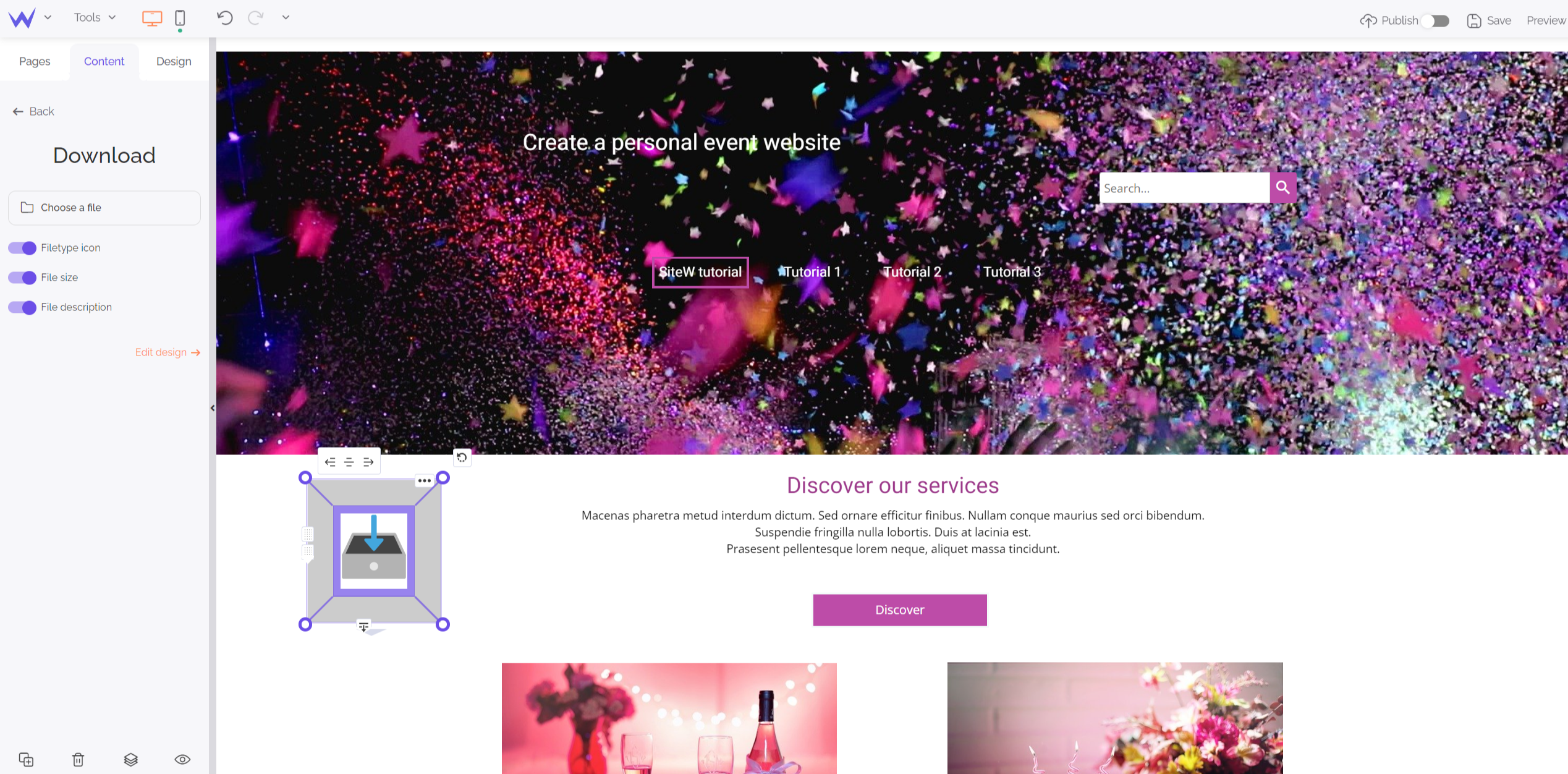
You will get a button that can be configured by adding the file you want. It will be easily downloadable.
In order to share suggestions, new ideas or recommendations for the event, you can add a forum to your event website. Your guests will also be able to talk about carpooling or booking a hotel room.
To do so, place the forum block on your website, rather on a separate page so as not to clutter up your homepage, and raise important questions to be discussed.
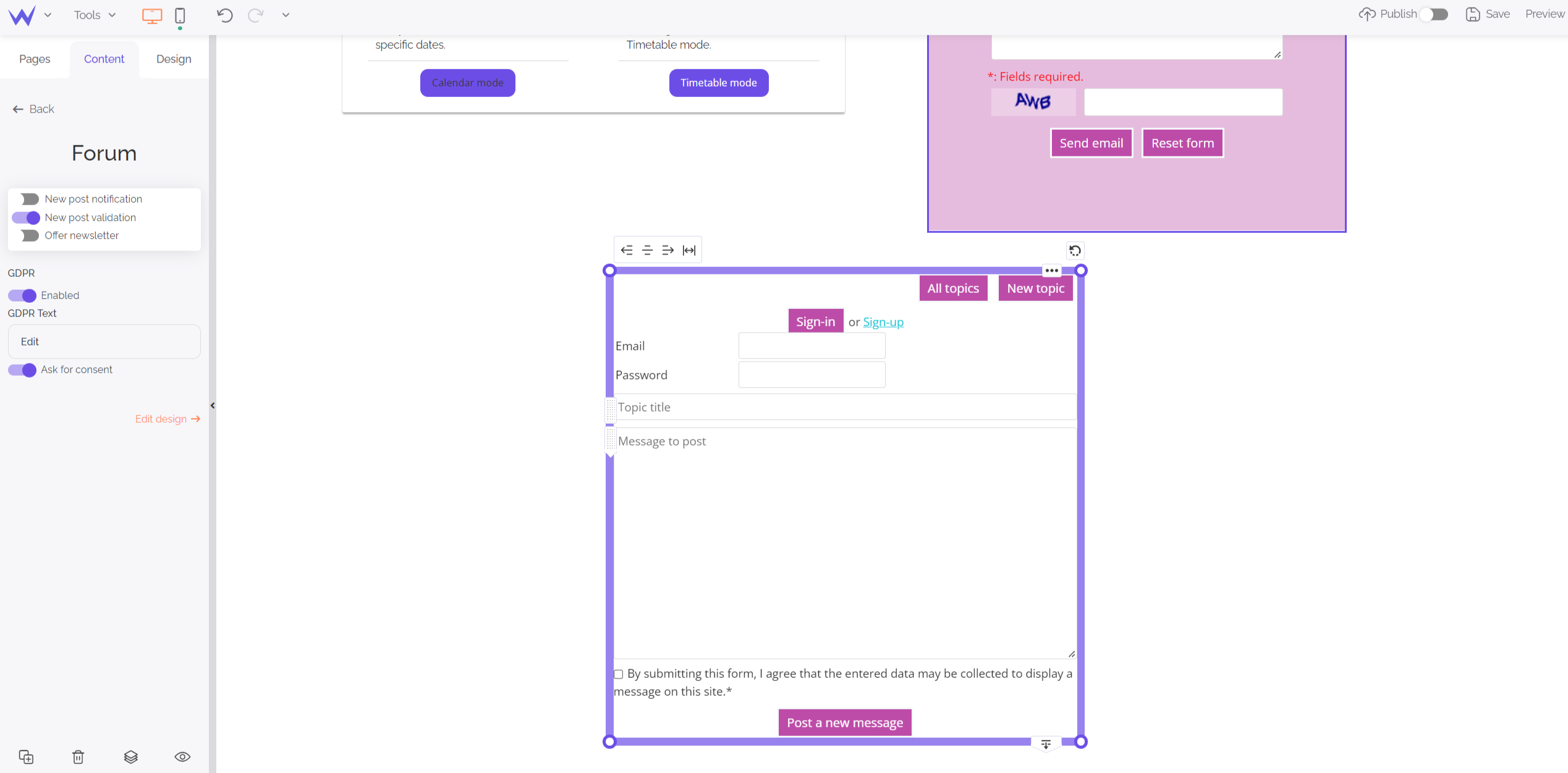
To make your event website more dynamic, you can also add a countdown timer using the Widget block.
Thus, you highlight the event and make your website original!
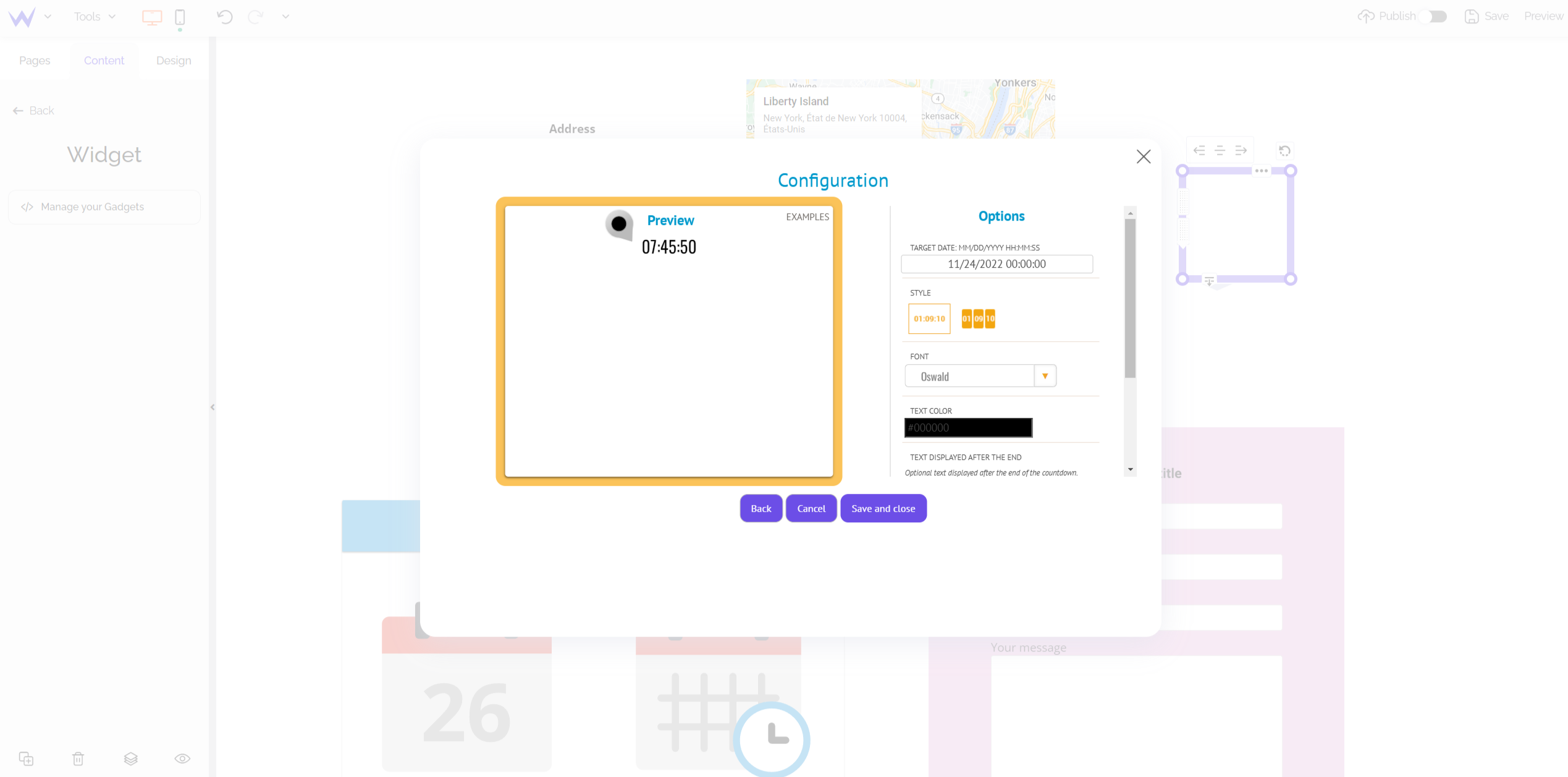
A dynamic and modern design
To turn your website into a modern and unique invitation card, you must consider its design.
On our platform, it's up to you: have fun, let your unbridled creativity flow, and create a nice and user-friendly design that you like.
We provide you with many tools allowing you to customize every detail of your event website. You can start from one of our free premade templates, to give you a basis of design. All our templates are fully customizable.
Thanks to these blocks, you can integrate many design features.
If your event is annual, you may have pictures from the past years. Or you may want to show pictures of the location, the participants, the activities?
Use the Image block to use photos from an image bank or from your personal files.
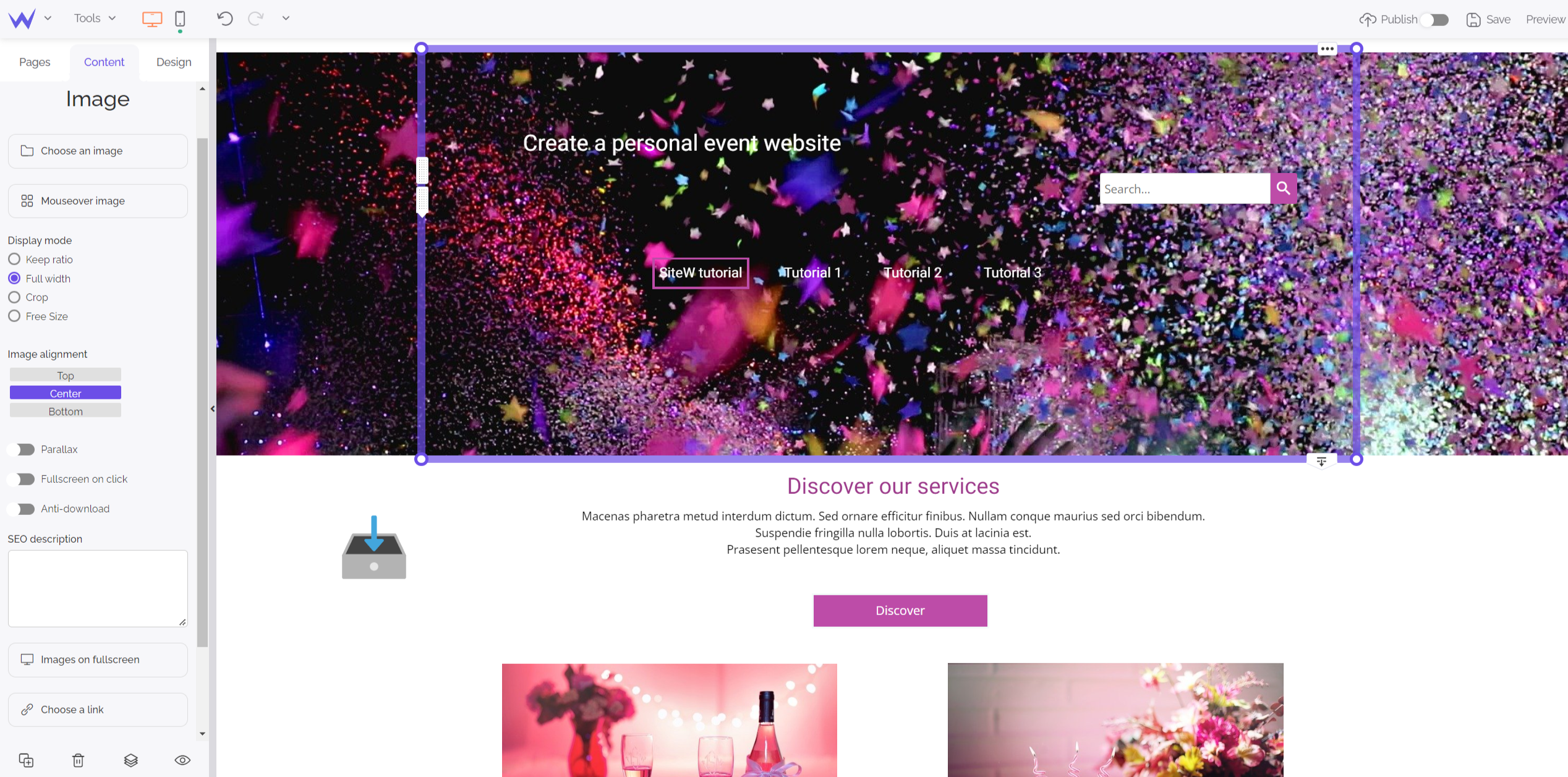
You can put them in a gallery, a slideshow, and scroll them easily.
This will make your site more dynamic and immerse visitors into the atmosphere of your event.
With our tool, you will have access to many options to customize your galleries: gallery style, full screen width, hover effect, parallax, full screen on click, size and spacing of images...
Same principle for videos, you can display a video presentation of the event or videos of past events.
To do this, add the Video block and upload your personal videos...
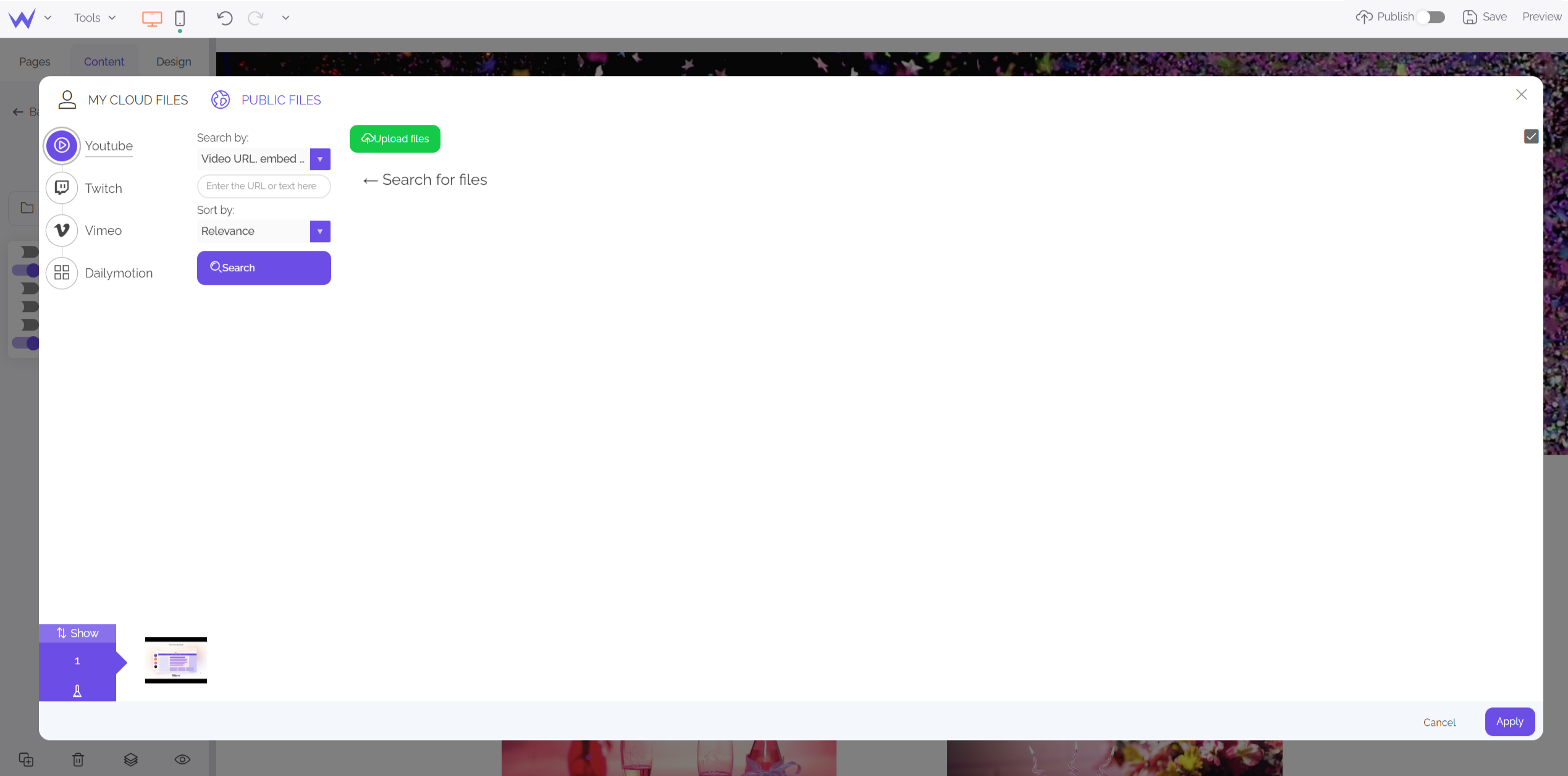
... Or videos directly from Youtube, Twitch or Dailymotion!
If your event is themed, eighties-themed for example, you can add a playlist or music to immerse your guests in the atmosphere of your event.
To do so, add a Music block and search the gallery for the perfect music to motivate your guests.
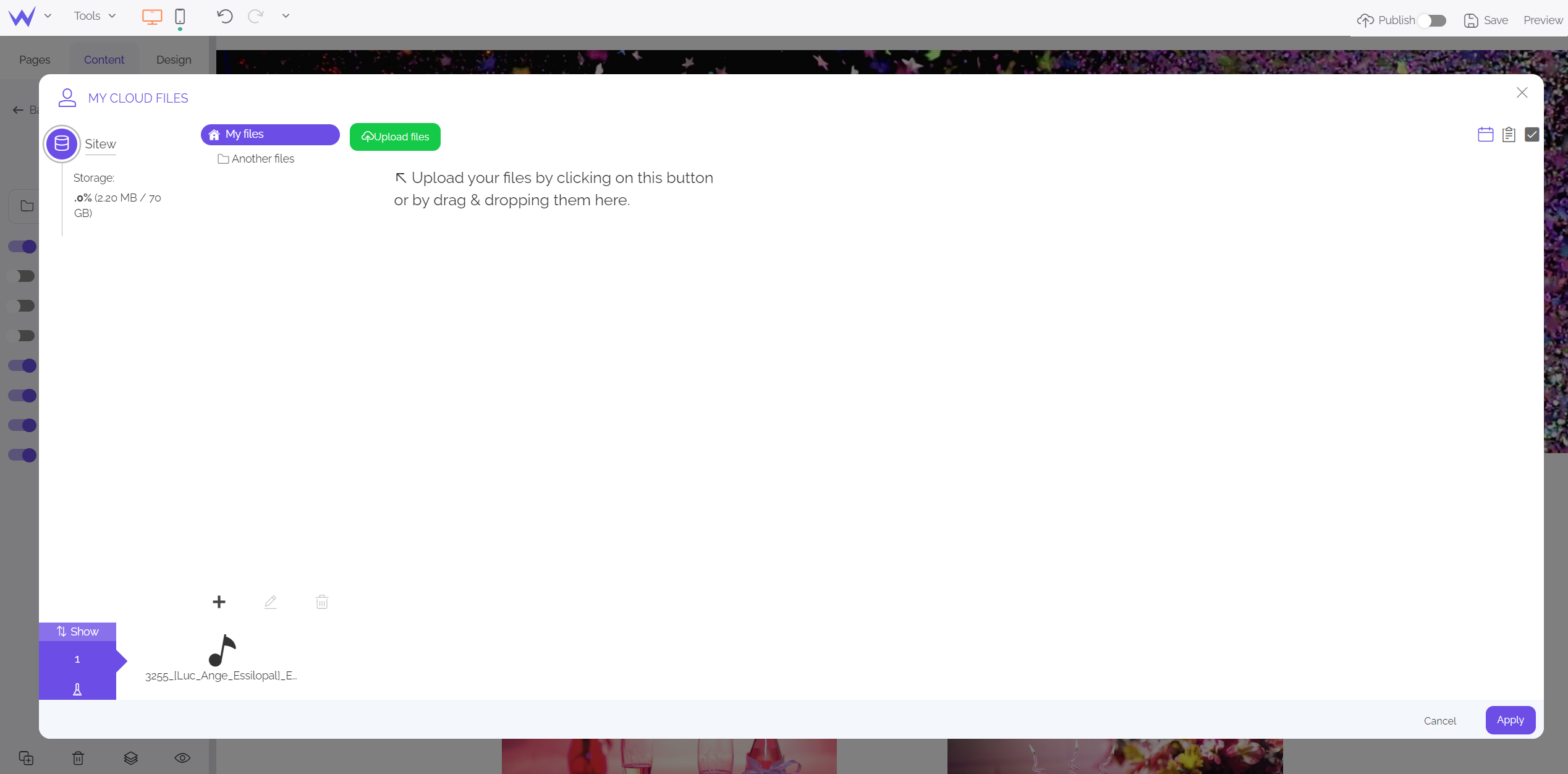
You can customize your event website with modern illustrations and icons.
For example, by using the Illustration block, you can add a graphic element to illustrate your website without any knowledge of web design. The free image bank functions with a search bar: type a keyword, and choose your design.
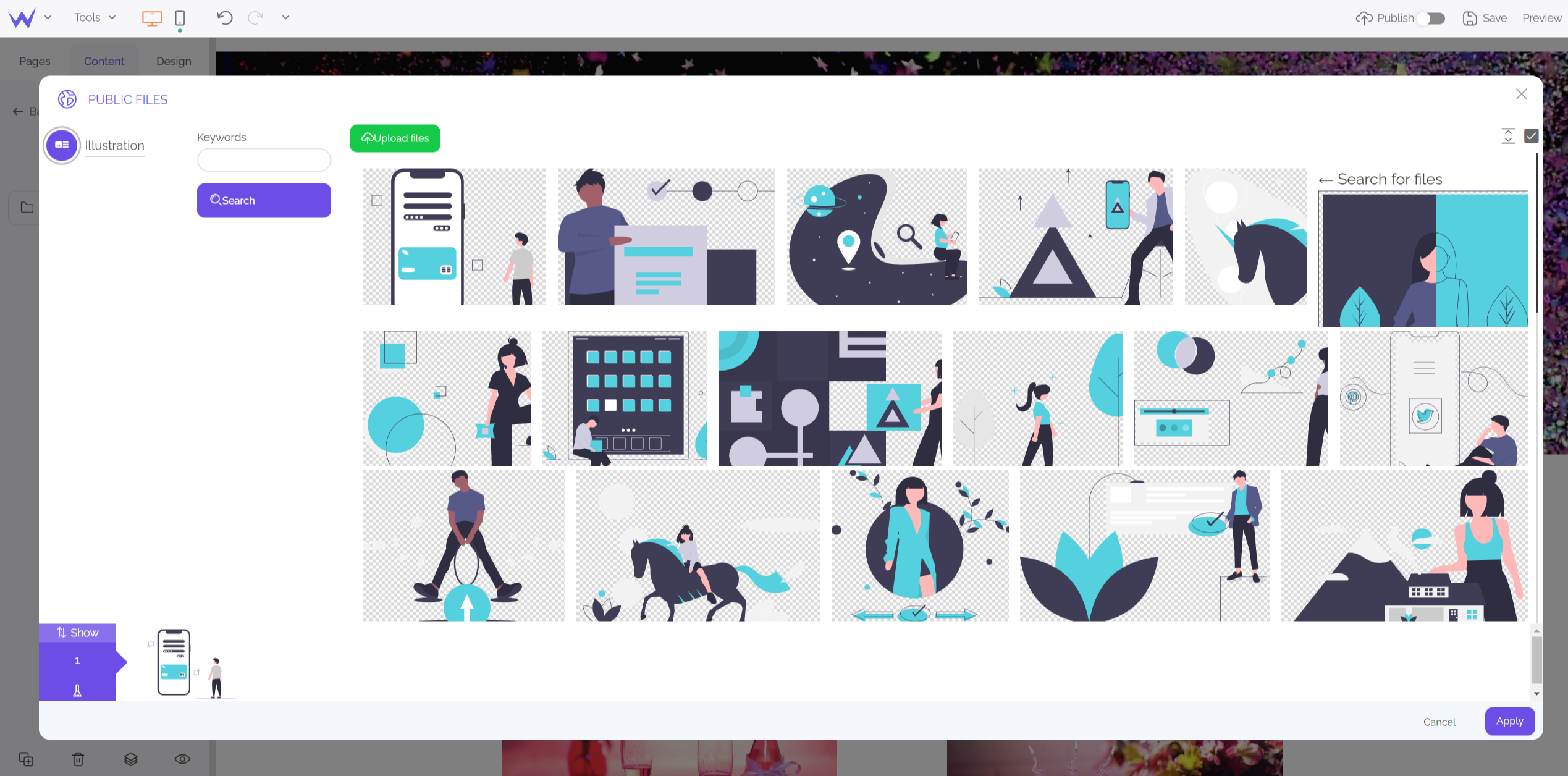 You can add icons for a modern result by using the Icon block. For example, to indicate the address of the place, you can use the house icon.
You can add icons for a modern result by using the Icon block. For example, to indicate the address of the place, you can use the house icon.
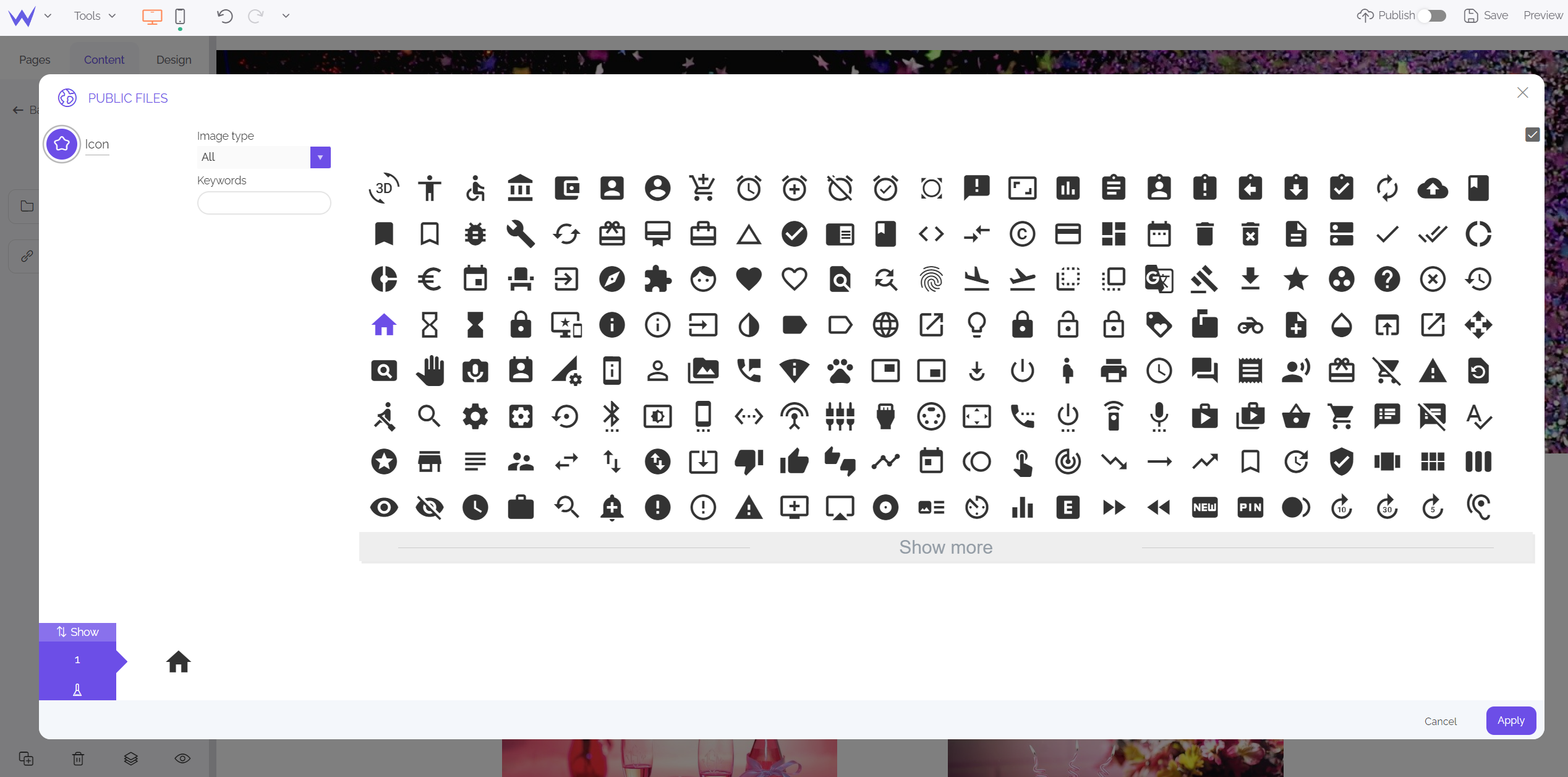
In conclusion, creating a website for a birthday, family reunion or party can help you organize your event.
In addition to giving an original, creative, practical and interactive dimension to it! Without forgetting the friendly and unifying aspect: sharing stories, images, memories!...
In short, creating an event website can be a good way to organize, express oneself, exchange... And get closer!


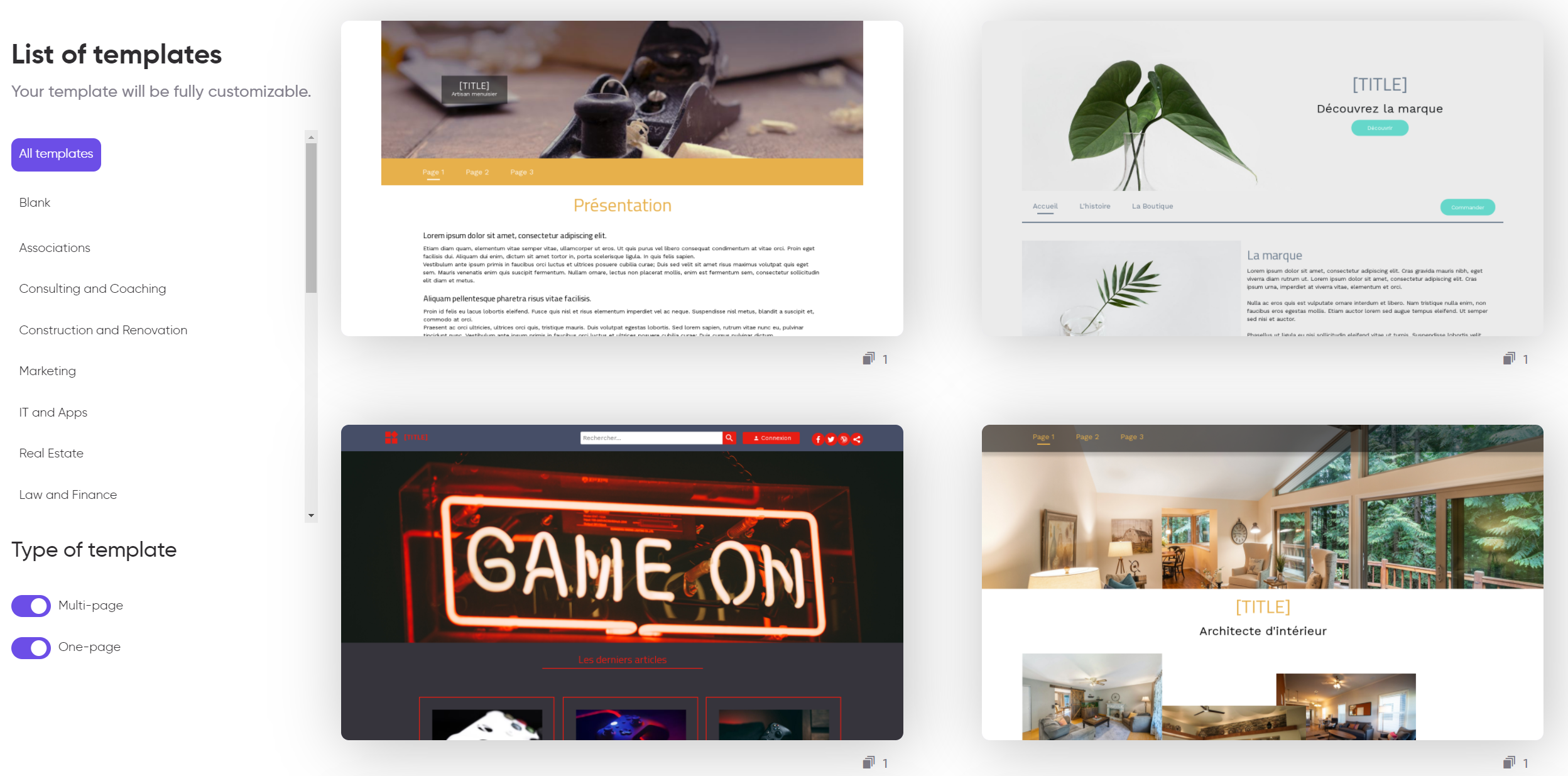
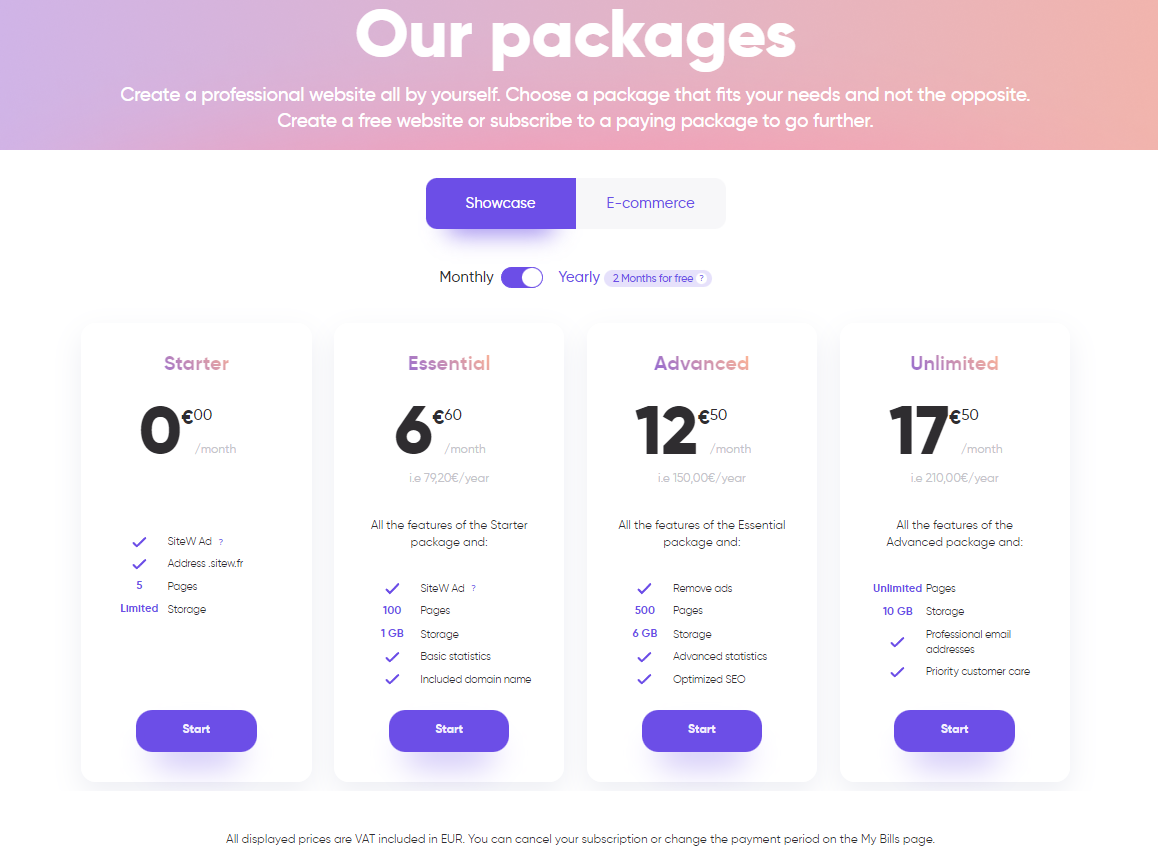
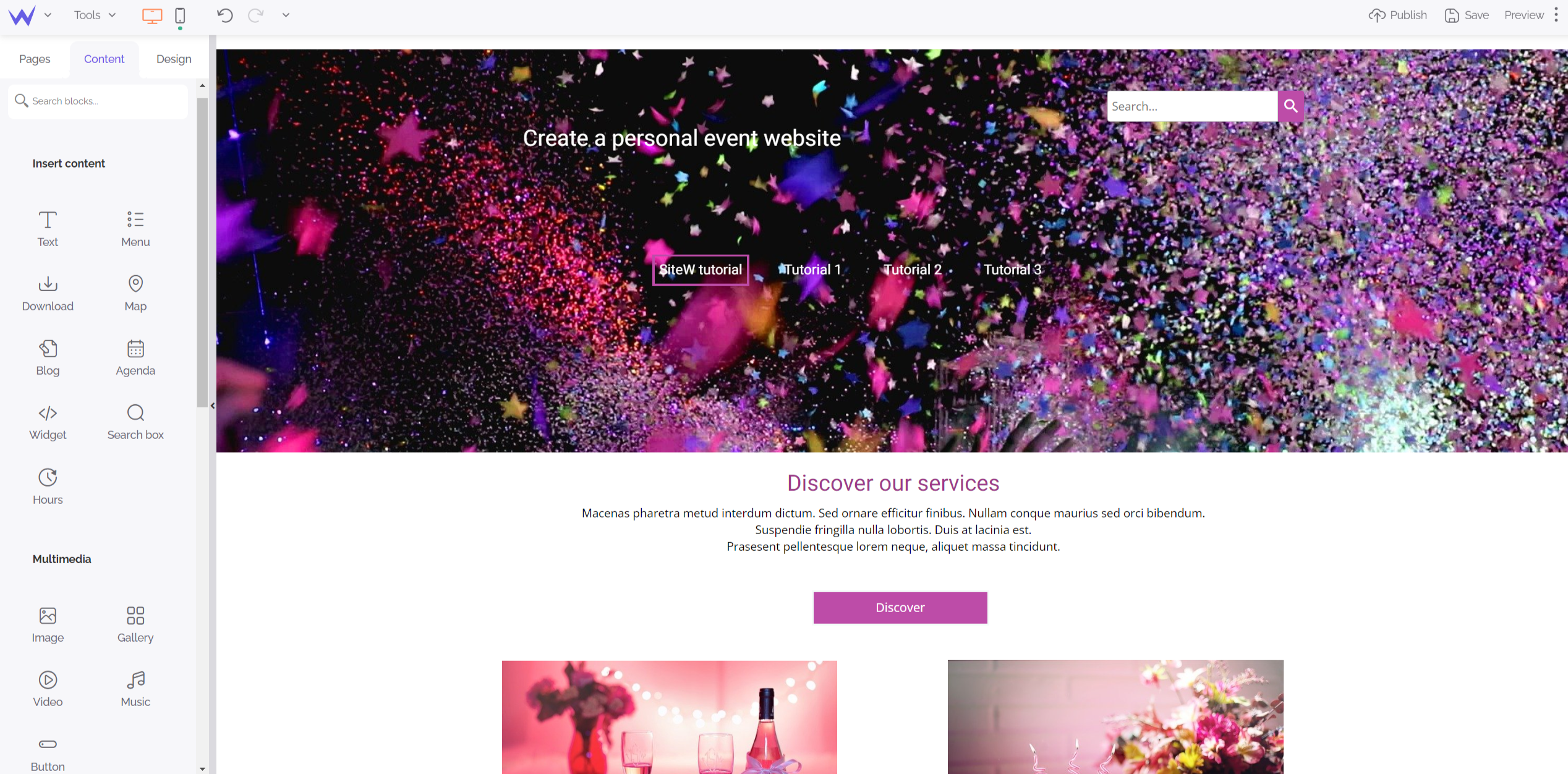
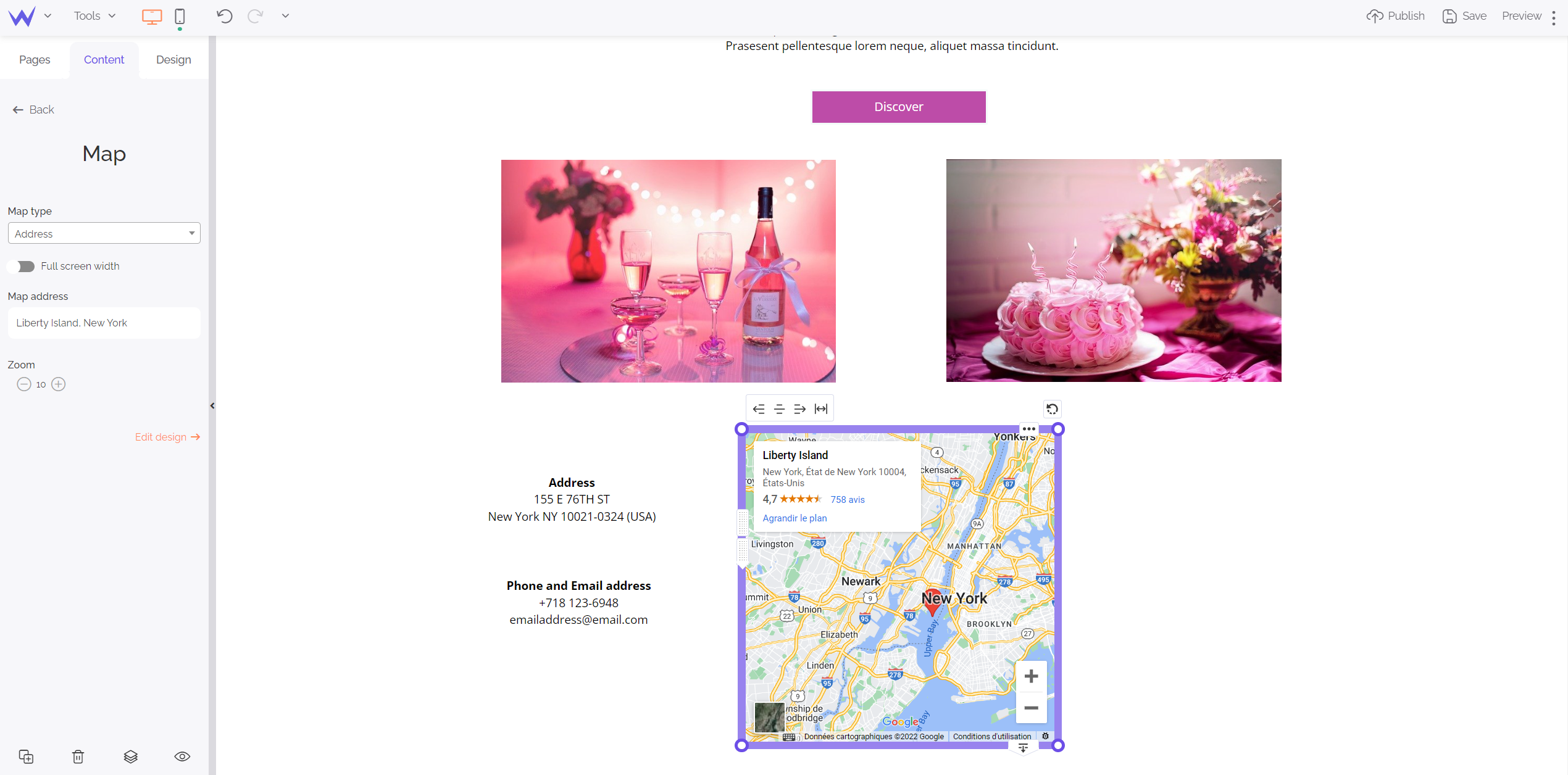
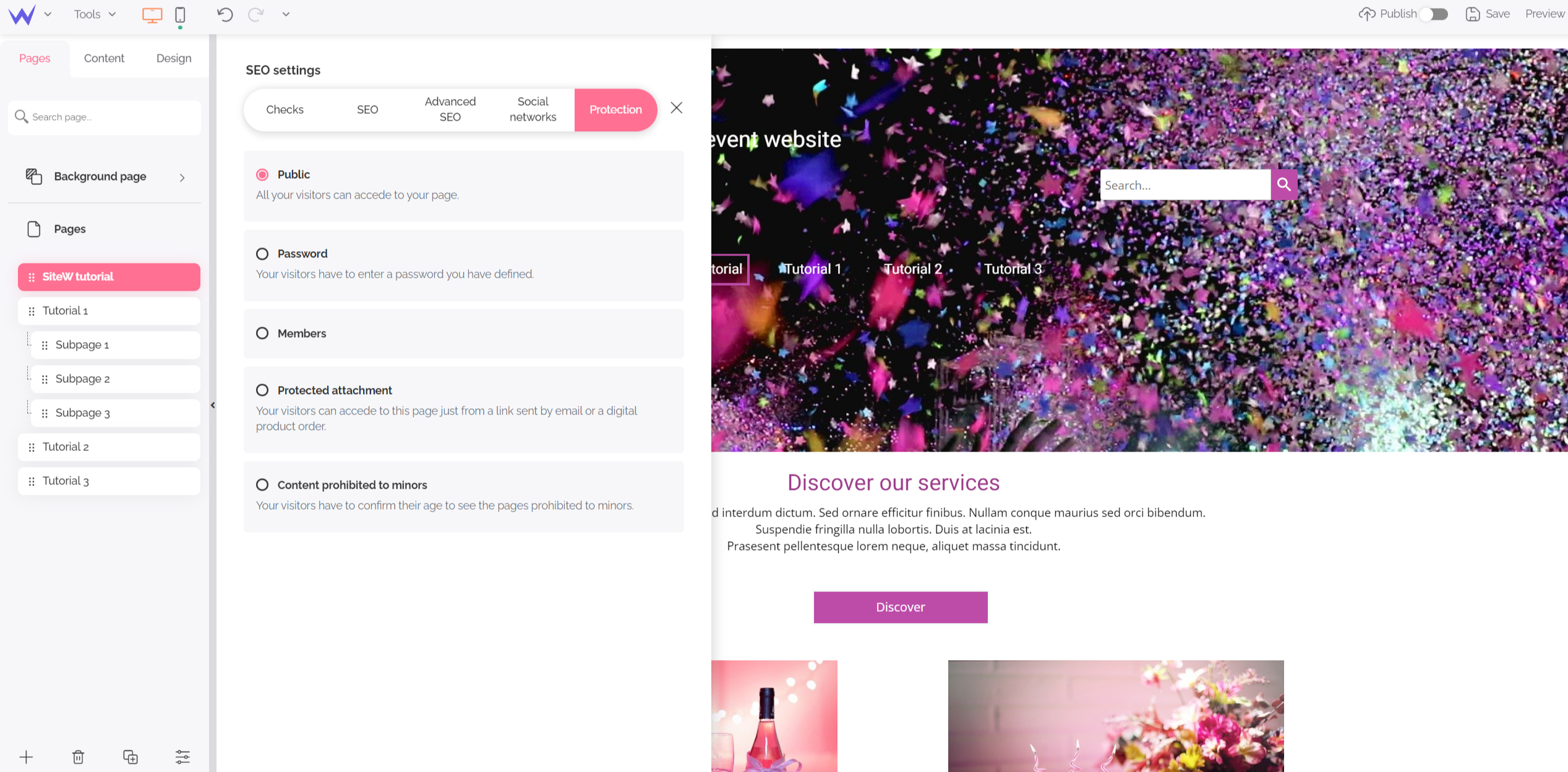
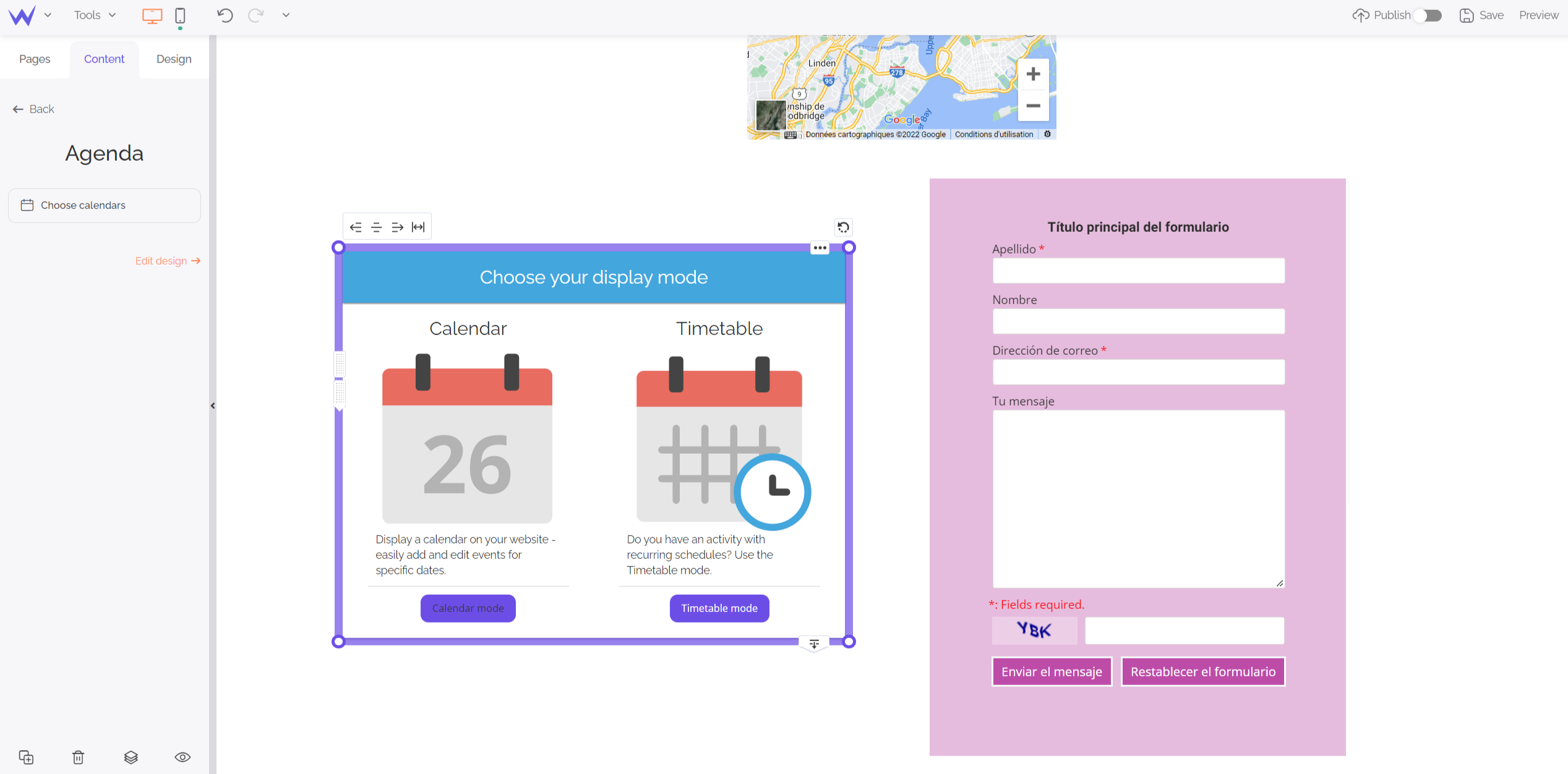
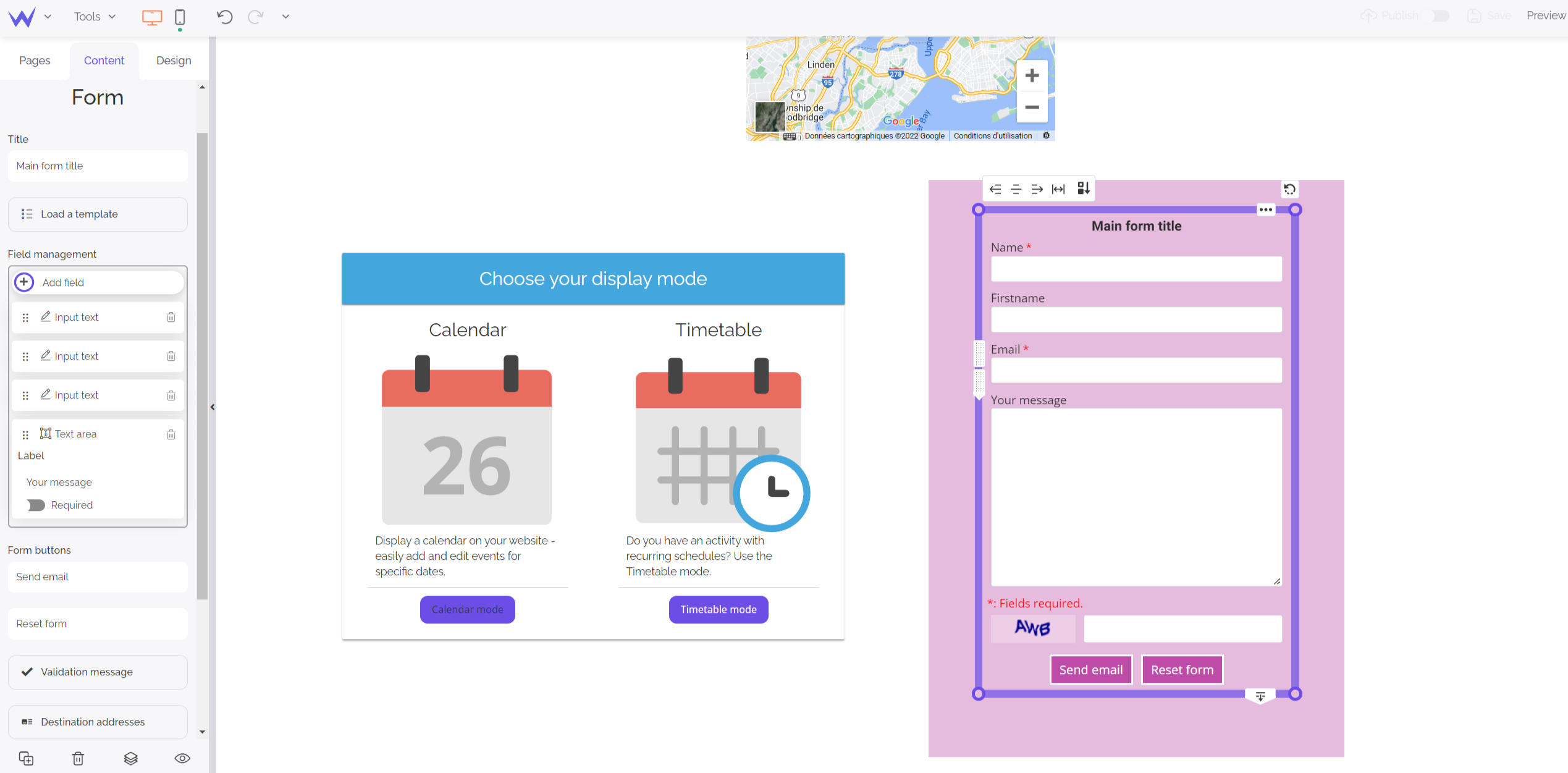
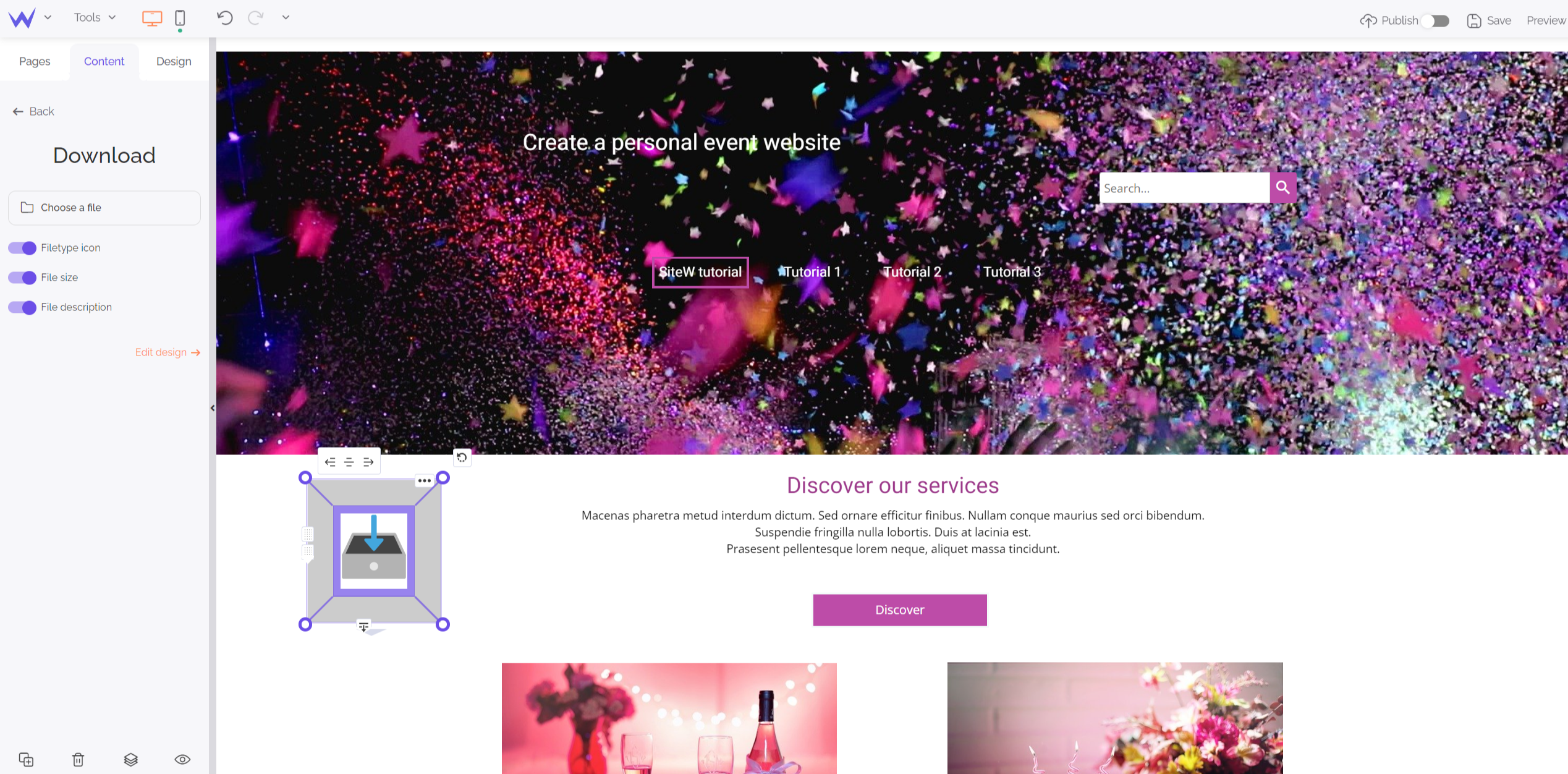
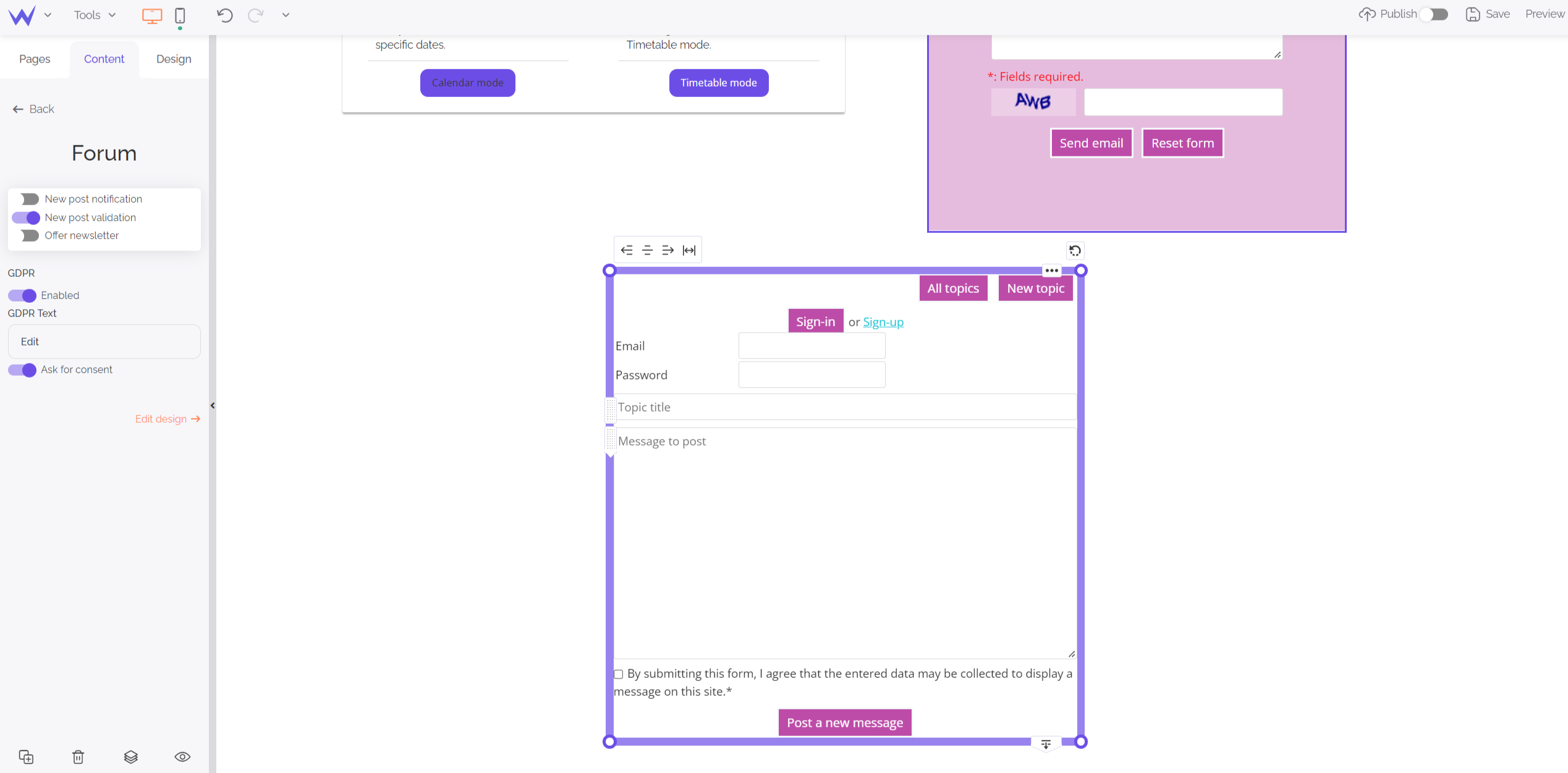
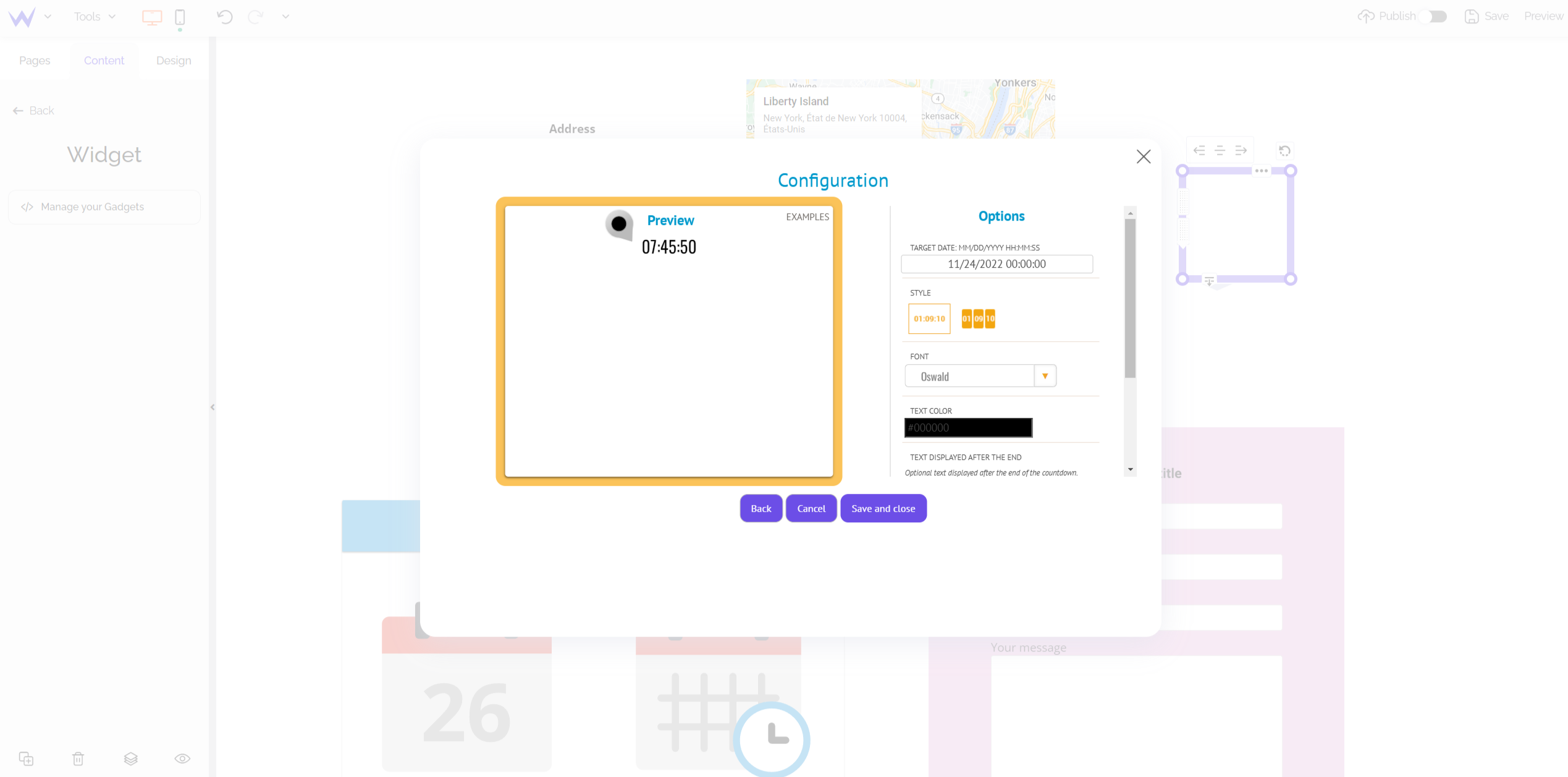
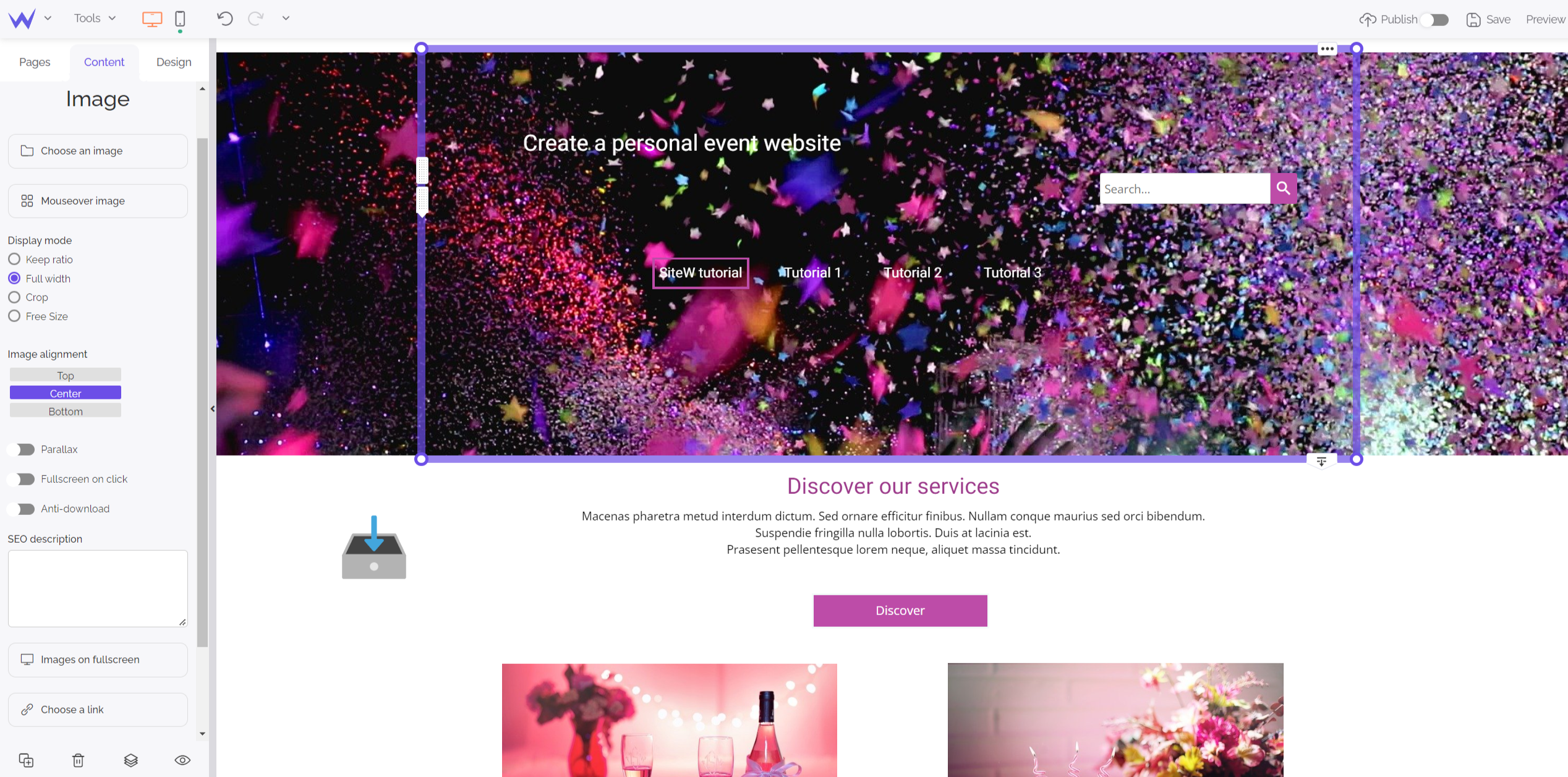
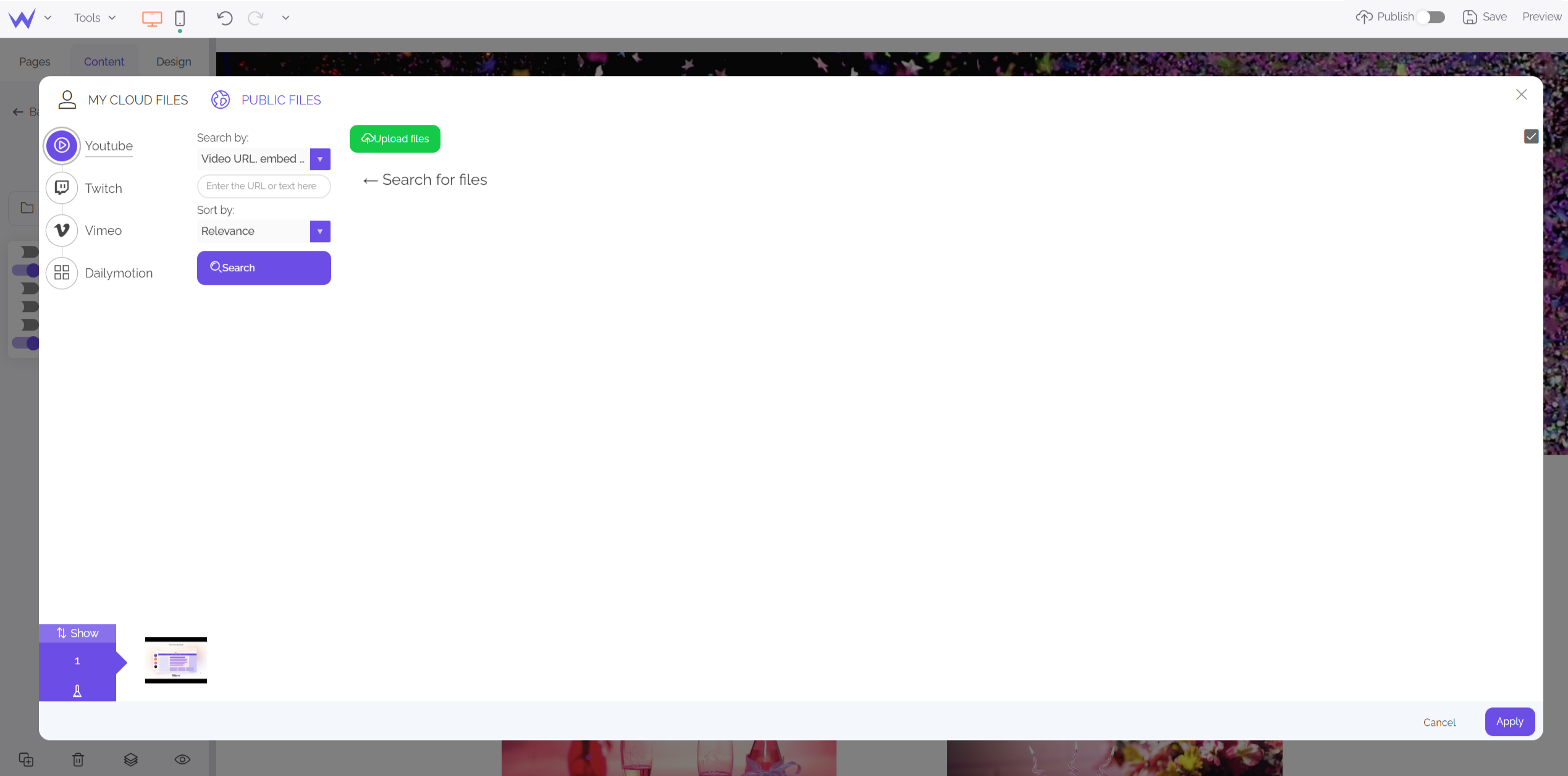
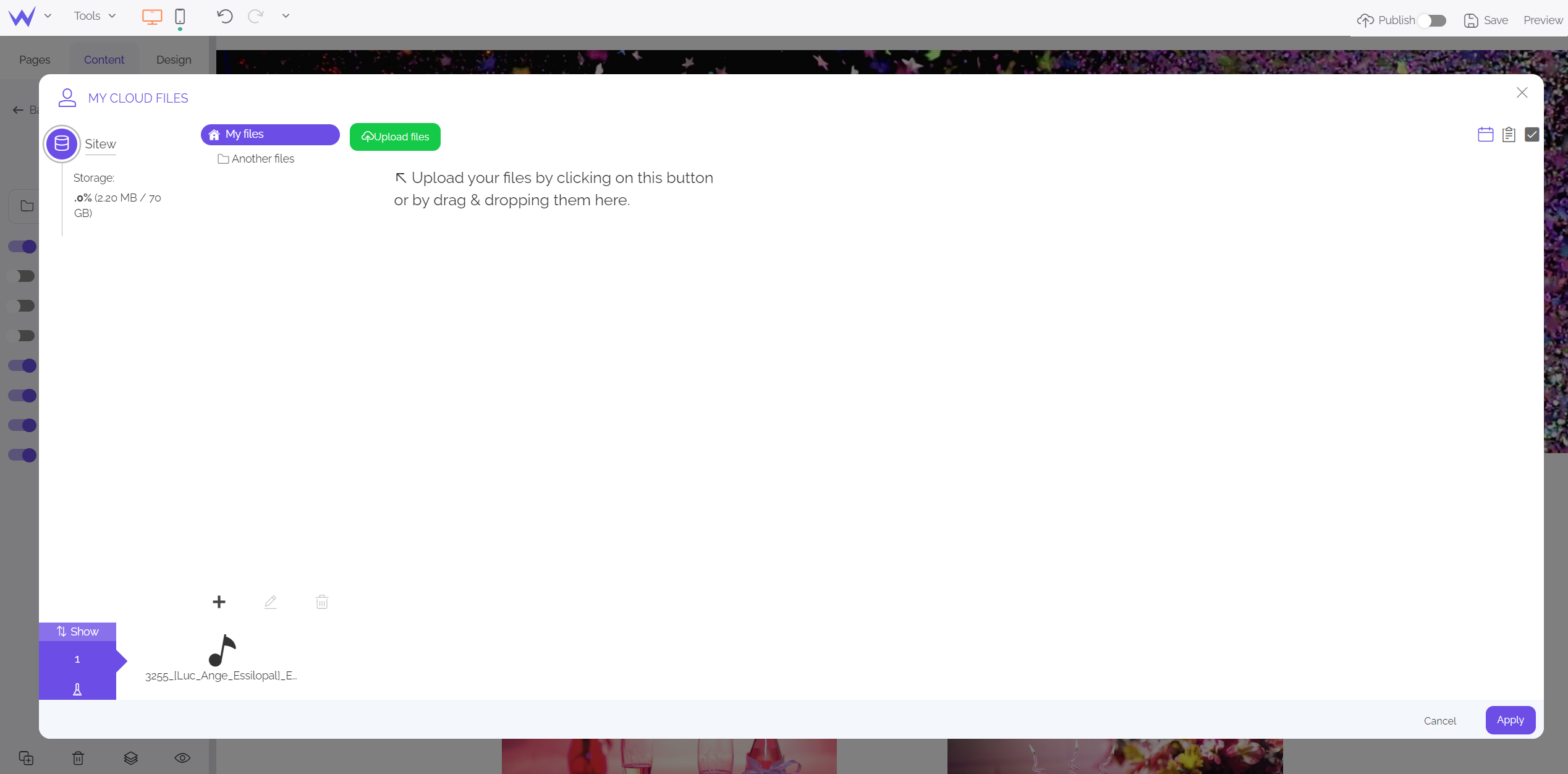
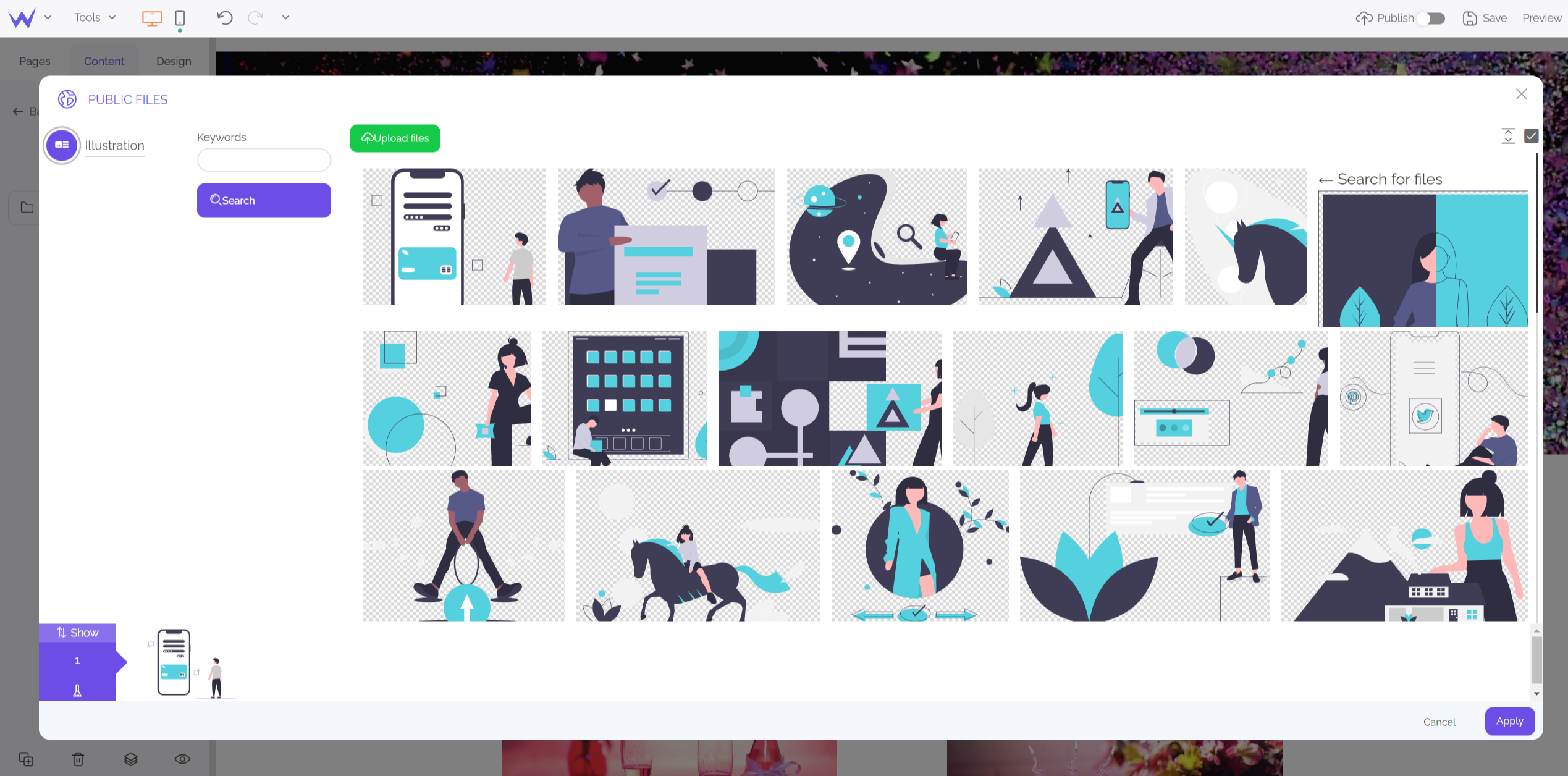 You can add icons for a modern result by using the Icon block. For example, to indicate the address of the place, you can use the house icon.
You can add icons for a modern result by using the Icon block. For example, to indicate the address of the place, you can use the house icon.