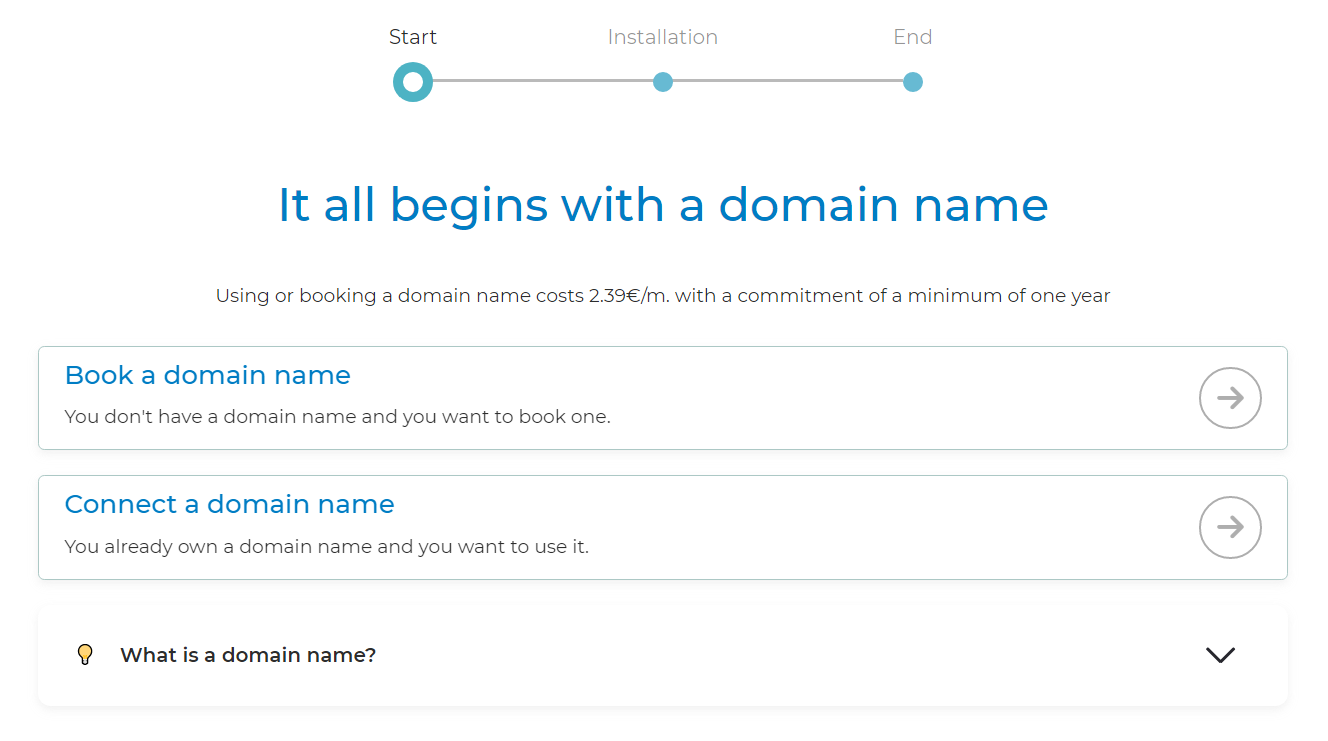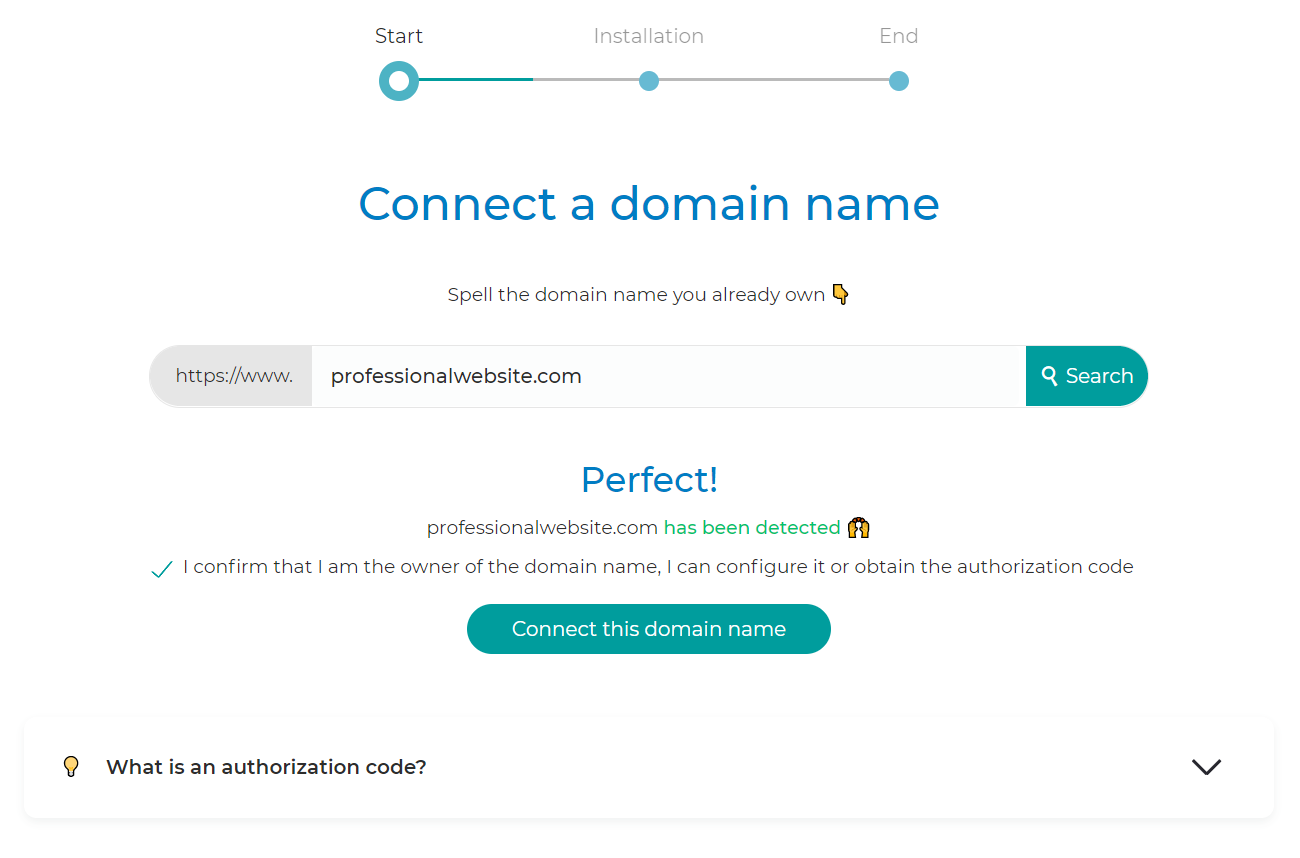You know that creating a professional website with a domain name is essential for your SEO, as well as for your brand image. That's why you need to find a trustworthy provider, who allows you to easily register your domain, but also to easily design your website.
💡 Our service gives you the possibility to do all this, in one place. We offer you our web design tool, to allow you to create your website, and, we take care of the administrative part, related to the registration of your domain name.
Then, how to create a website with a domain name? We are going to explain everything to you...
How to create a website with a domain name?
With our web design tool, you can create your website very easily, by choosing the package of your choice, that best suits your needs.
Then, the choice and registration of your domain are done very quickly and easily. A website design with a domain also allows you to have associated email addresses.
With our service, it only takes 4 steps to create a website with a domain name:
-
Start by creating a website, in order to sign in.
-
Choose a temporary web address in .sitew.com (this type of web address is called a sub-domain),
-
Select a template: you can modify it as you wish
-
Validate your registration, by choosing the package that suits you best.
To get a real domain name, subscribe to one of our advanced plans, by clicking on this link: Upgrade. All our paid plans include a free domain name. If you want to register several domain names: it's also possible (Yippee! ✌).
Our Starter Package (free) also allows you to get a domain name, for only 2.39€ per month.
Create a website with a domain
How to choose a domain name: tips and tricks
With our online software, you can choose a domain name, and check its availability, instantly.
Choosing your domain name is important. Indeed, it will accompany you throughout your digital journey. Here are a few tips to help you choose the right one:
-
It is preferable that your domain name contains keywords and / or the name of your company or organization.
-
It can include your geographical location, if you are a professional or a local non-profit
-
Your domain name should be short (< 15 characters), and should be easy to remember
-
You can choose something original, if it is relevant and as long as it remains simple. This can help your visitors remember it more easily.
-
It is possible to use hyphens in your domain name, as well as numbers and even periods.
Be careful
Your domain name should not be complicated. It should be easy to remember and to spell.
- Several domain names can be assigned to the same website. Consider registering different variations of your brand name (with or without hyphen, for example).
- You can choose between more than ten domain extensions. You should know that the most commonly used domains are: .com, .co.uk/ .us and .net/.org. For a national reach, .uk or .us is recommended. If you want to launch your business internationally, you should register a .com domain. It can be useful, for an international expansion, to choose various extensions corresponding to the different countries you are targeting.
💡 With our tool, you book a domain name in a few clicks. Our domain name generator offers suggestions to inspire you.
Create a website with a domain name you already own
If you already have a domain name, it is quite possible to keep it, by creating a website on our platform.
All you have to do is connect your domain name to your website.
This is to be done, just like registering a new domain, in your website dashboard.
My websites> Settings> Search engines> Update or add more
Once there, you will be guided through the process of registering a domain name.
First, click on “Connect a domain name”:
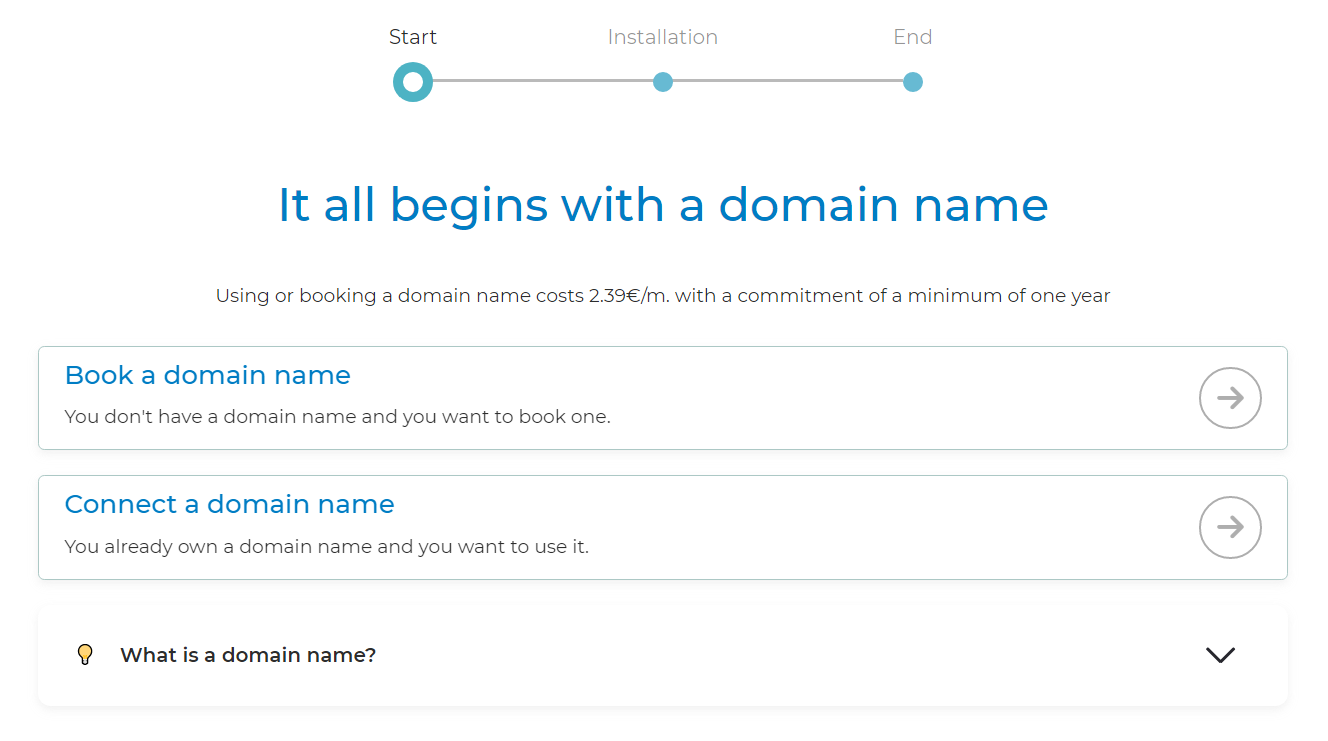
Then you can connect your current domain name to your website, by entering it in the appropriate field:
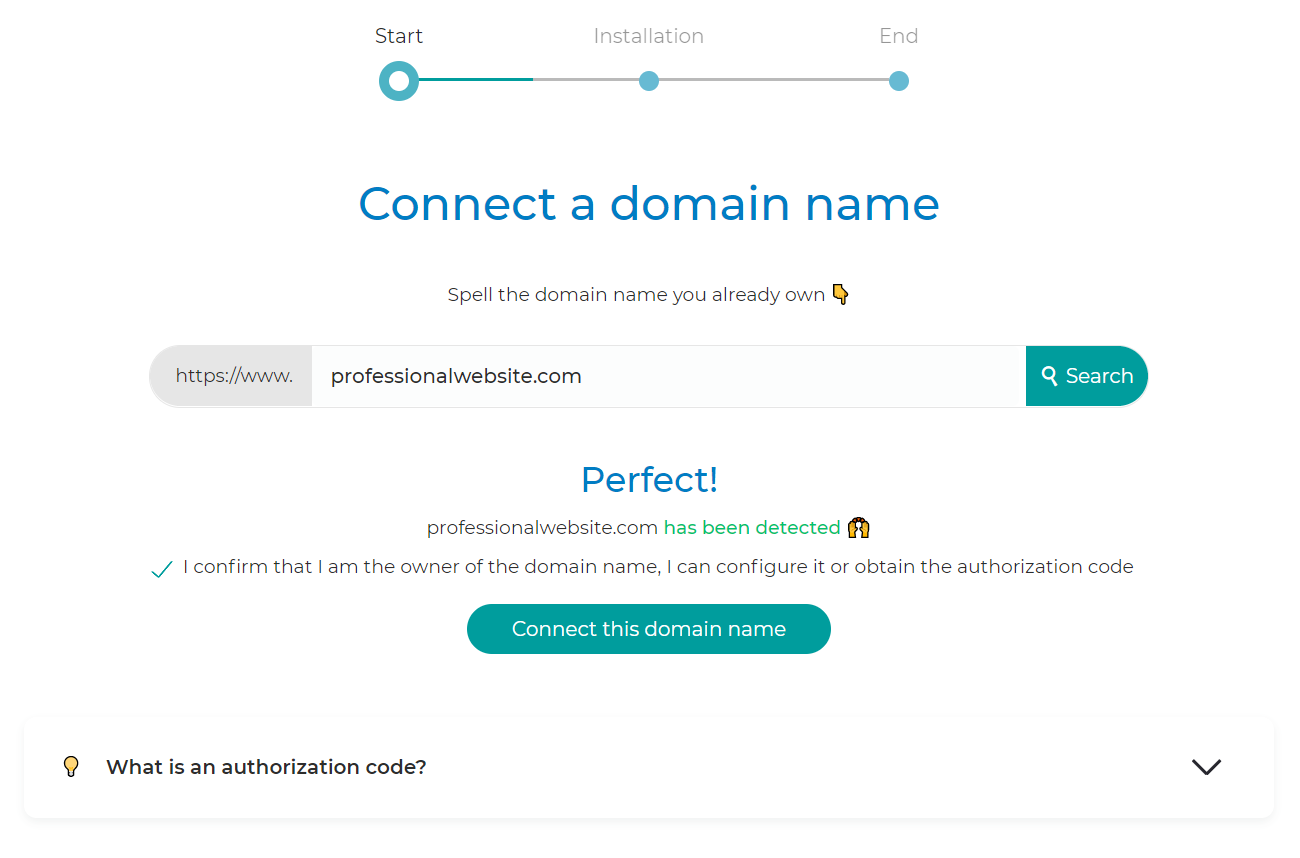
Two options are then possible:
👉 Connect with transfer: you remain the owner of your site and we take care of the configuration and renewal of your domain. You only need to request a transfer authorization code from your previous provider.
👉 Connect without transfer: your domain name stays at your current registry. You will then receive instructions on how to set it up. You will be responsible for the annual renewal and you can set up your email address with your domain provider, if they offer this service.
Create a site with a domain
Create a website with a domain name and set up a professional email address
On our online service, 2 professional email addresses corresponding to your domain name are included with the Premium plans (10 addresses with Pro websites, 3 addresses with e-commerce websites, and 1 address with blogs).
These email addresses are redirected to your current email address, so you don't have to install a new software or use another service. The email address contact@chosen-domain.com is automatically pre-registered, but you can modify it on the page My websites > My domains > Emails
Creating a website with a domain: how to renew your domain name?
A domain name is registered only for a certain period of time. It is therefore essential to keep a close eye on the calendar, in order to renew it on time, and not to lose it (so that it is not booked by someone else).
💡 That's why, on our online service, we automatically renew your domain name, at the same time as your website subscription. So you don't have to worry about it (or almost!).
If you want to make a free website with a domain name, you will receive an alert from us.
Making a website with a domain name: top tips on how to make your website more professional
Booking a domain name is the foundation of any professional website: your web address is the very first thing that your visitors will see.
Obviously, a reliable and credible website must have its own domain: a sub-domain is not sufficient.
But, to build an effective and professional web presence, having a domain is still not enough. It is also necessary to work hard on SEO, and develop a web marketing strategy.
How to create a site with a domain and get a good ranking in search engines?
Once you have registered your website domain, you will have to pay attention to various factors, in order to ensure the best possible visibility:
👉 Take care of the technical performance of your pages: security, adaptation to mobile devices, loading speed. On a website builder like ours, all these aspects are automatically taken care of.
👉 Make sure that your website has enough content: long and regularly updated texts. And, that it includes your keywords. Don't forget to add these in your metadata.
👉 Structure your site in a way that makes sense, i.e. creating a logical navigation (with clear sections and relevant internal links), your pages should not be more than 3 clicks away from your homepage.
👉 Work on your digital reputation, creating more presence on the web, in the form of backlinks (or incoming links) to your pages (by participating in online training and conferences, by writing articles for other websites, by using social media...).
Making a website with an effective web marketing strategy
To get good results, your website should not only be visible, it must also be convincing.
For that, you have to work on its usability:
👉 Make an attractive design, corresponding to your graphic charter.
👉 Add tools to improve your service and customer satisfaction (contact forms, online quote request, ability to register as a member or leave comments, booking or sales system, FAQ section, forum, blog...).
👉 Add features that help you reach your marketing goals: social proof in the form of videos or customer reviews, graphical elements encouraging visitors to perform actions (get information, purchase or subscribe).
You are now ready to build a website with a domain name, which will allow you to optimize your visibility on the Internet, increase your credibility, and gain the trust of your visitors.
So, arm yourself with your keyboard and your mouse, and create a reliable and professional website!