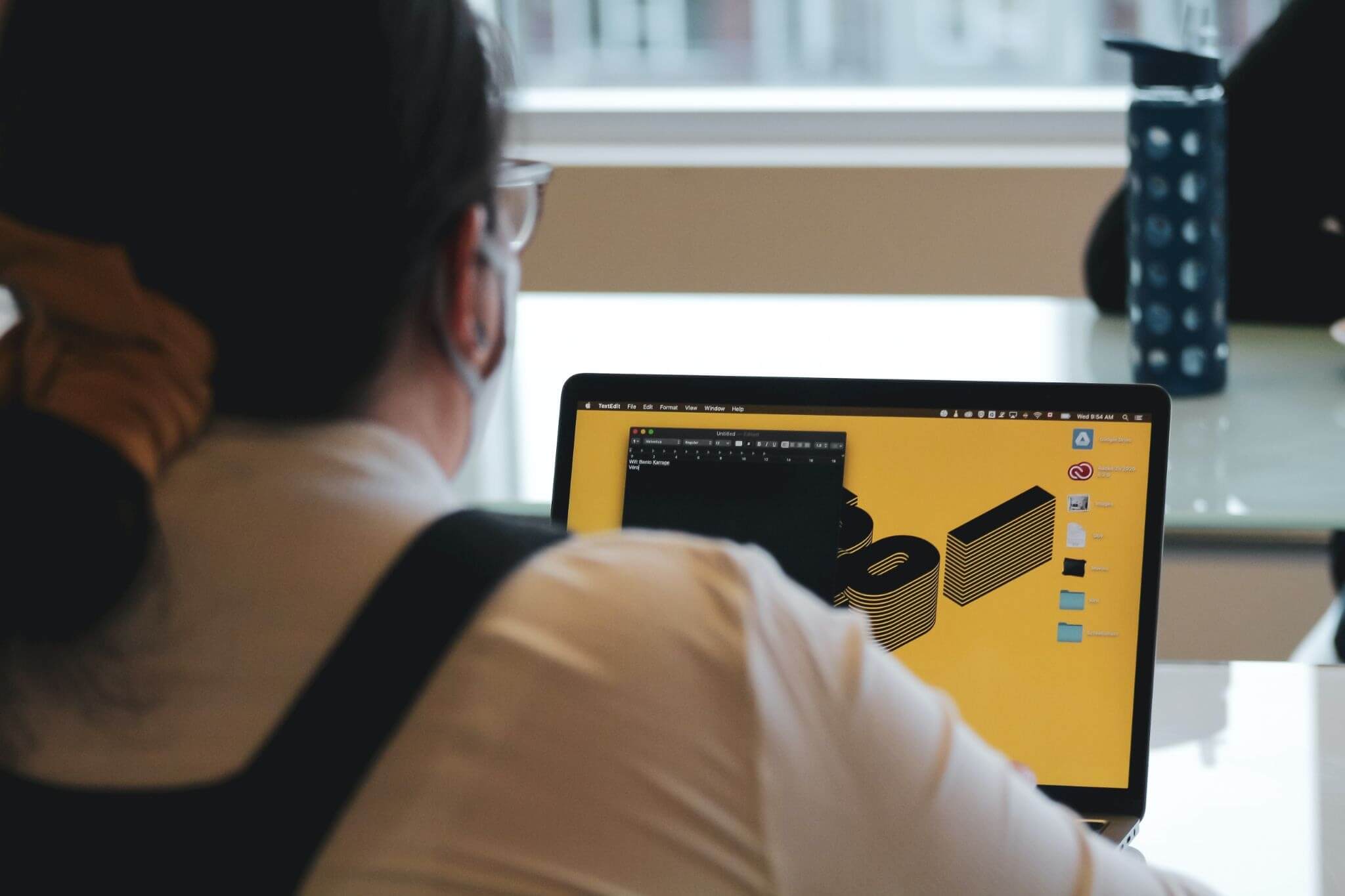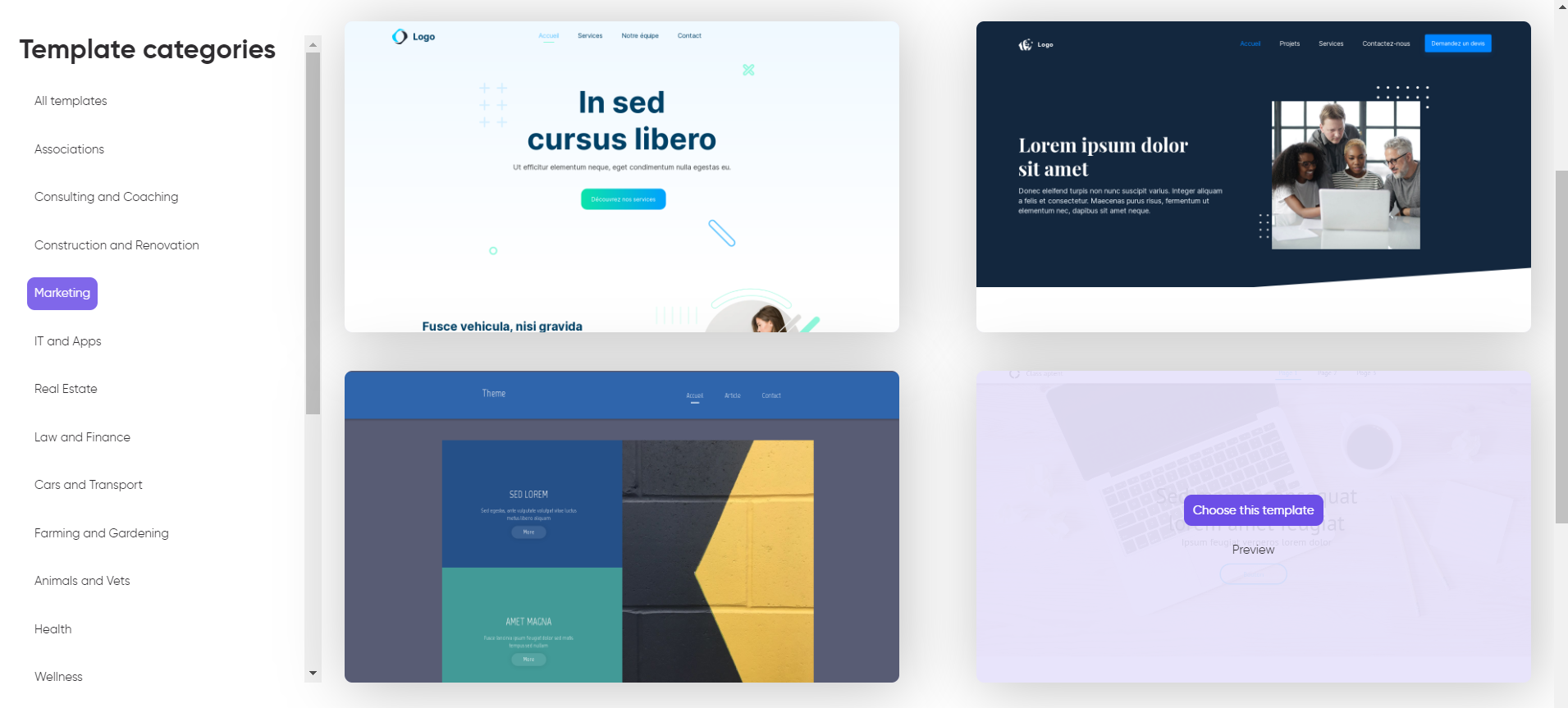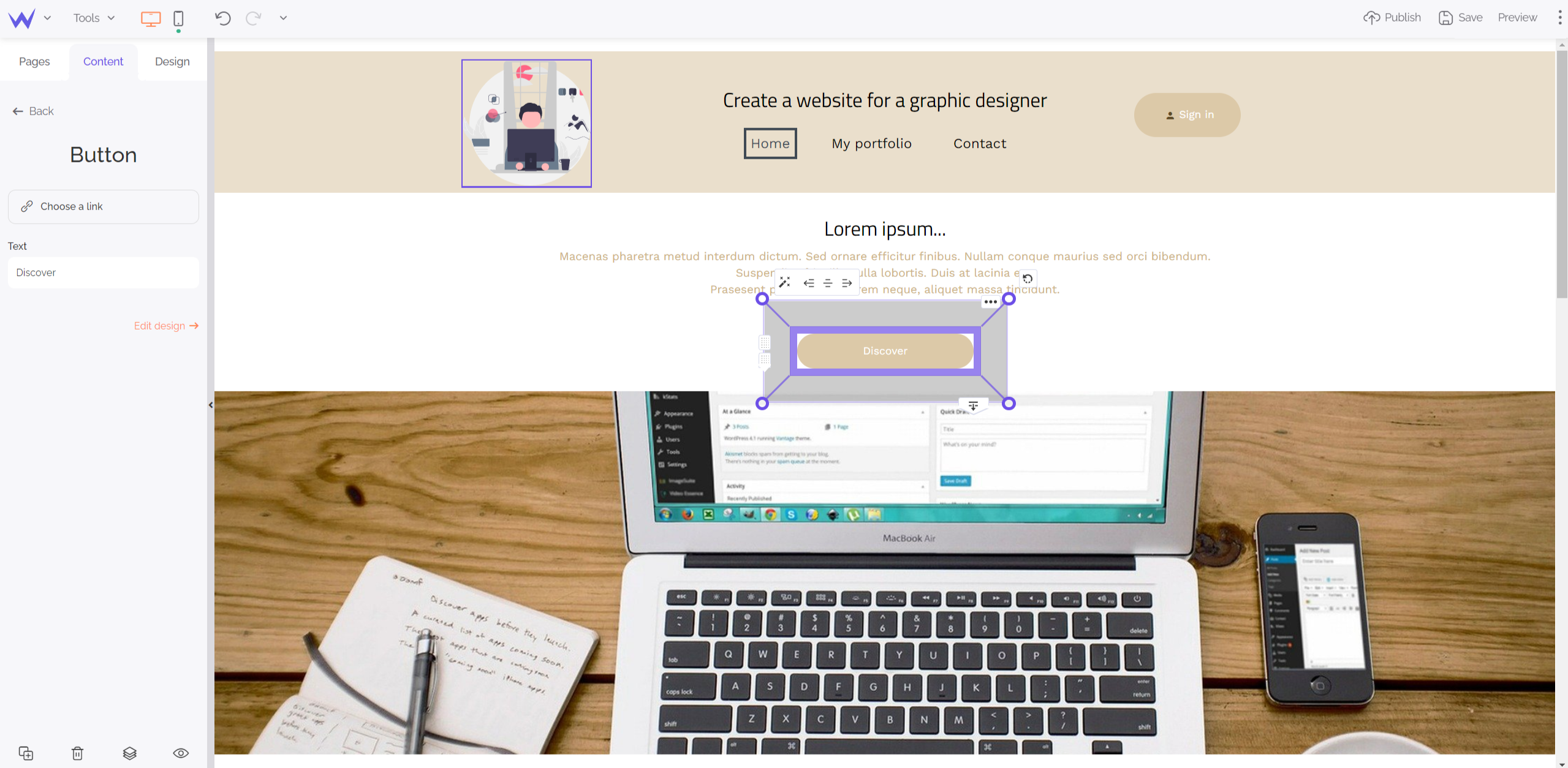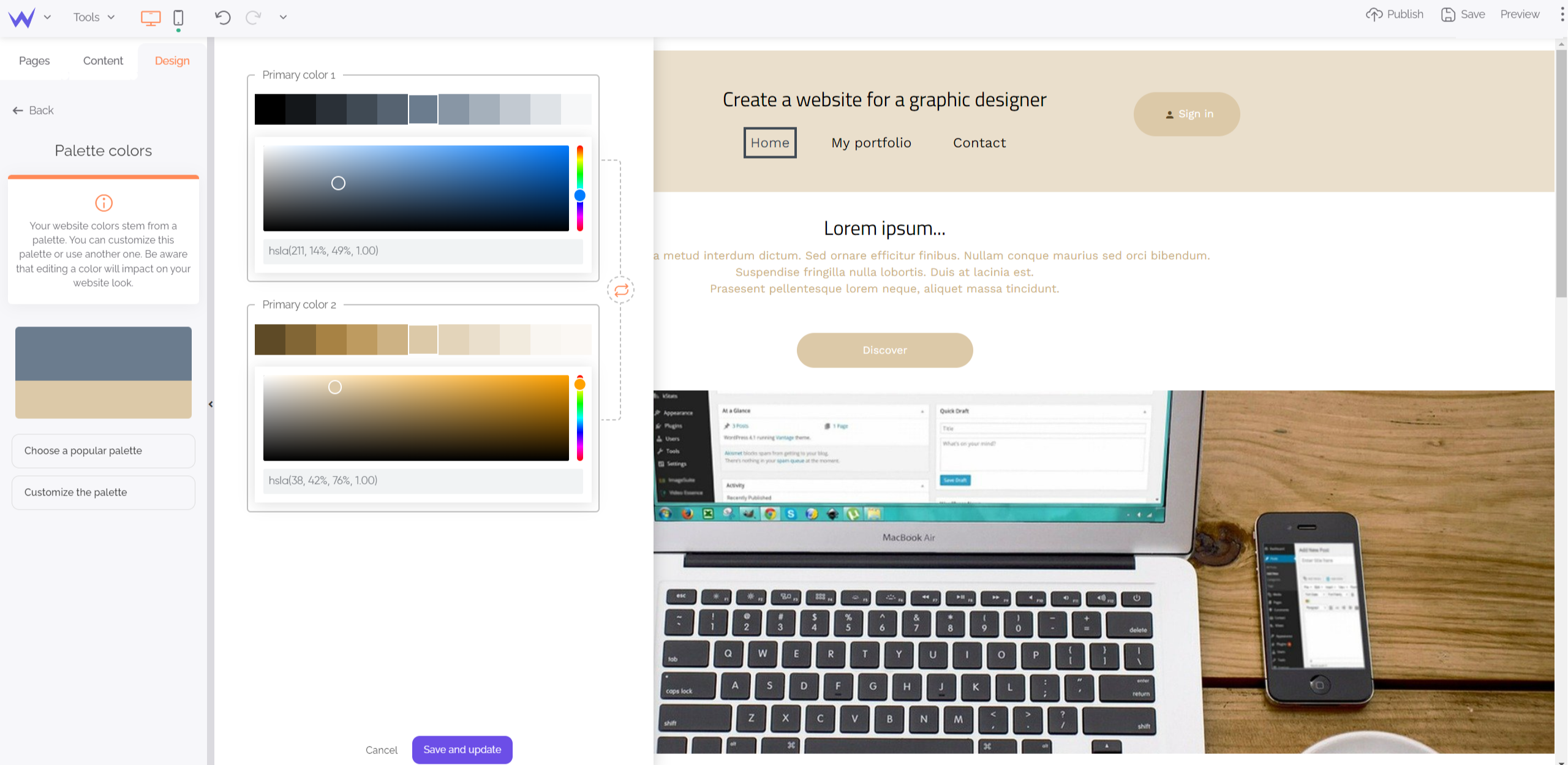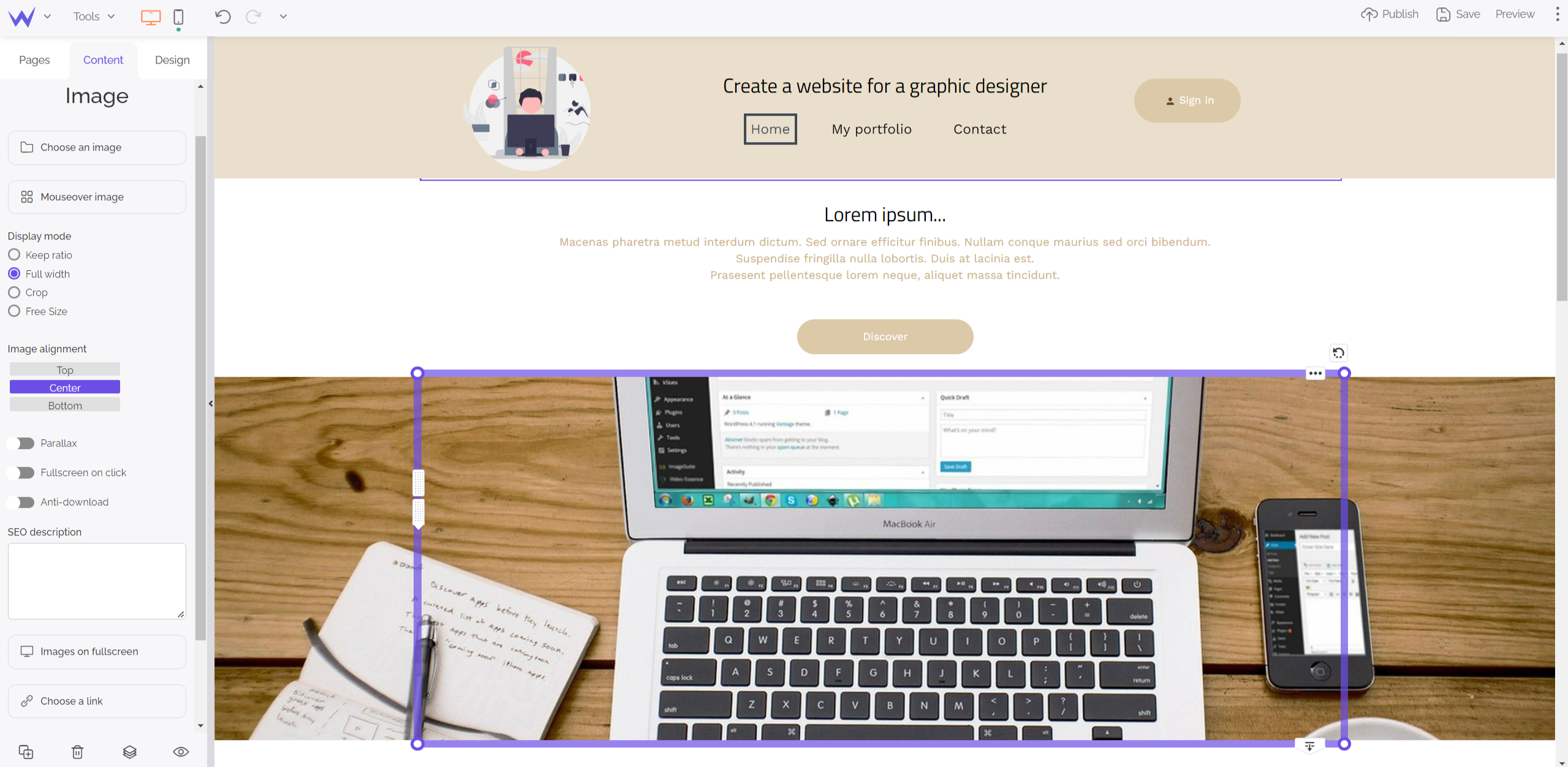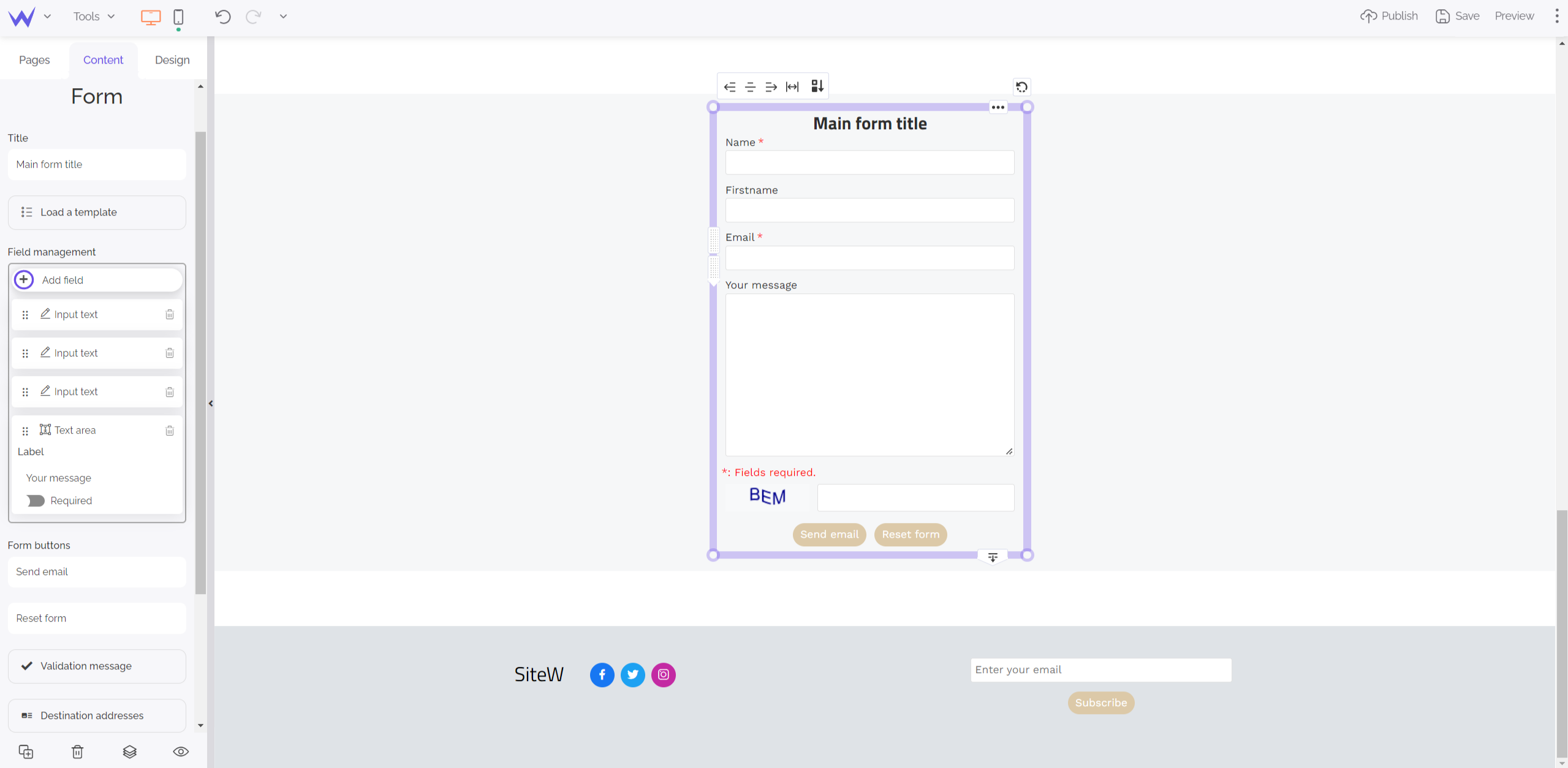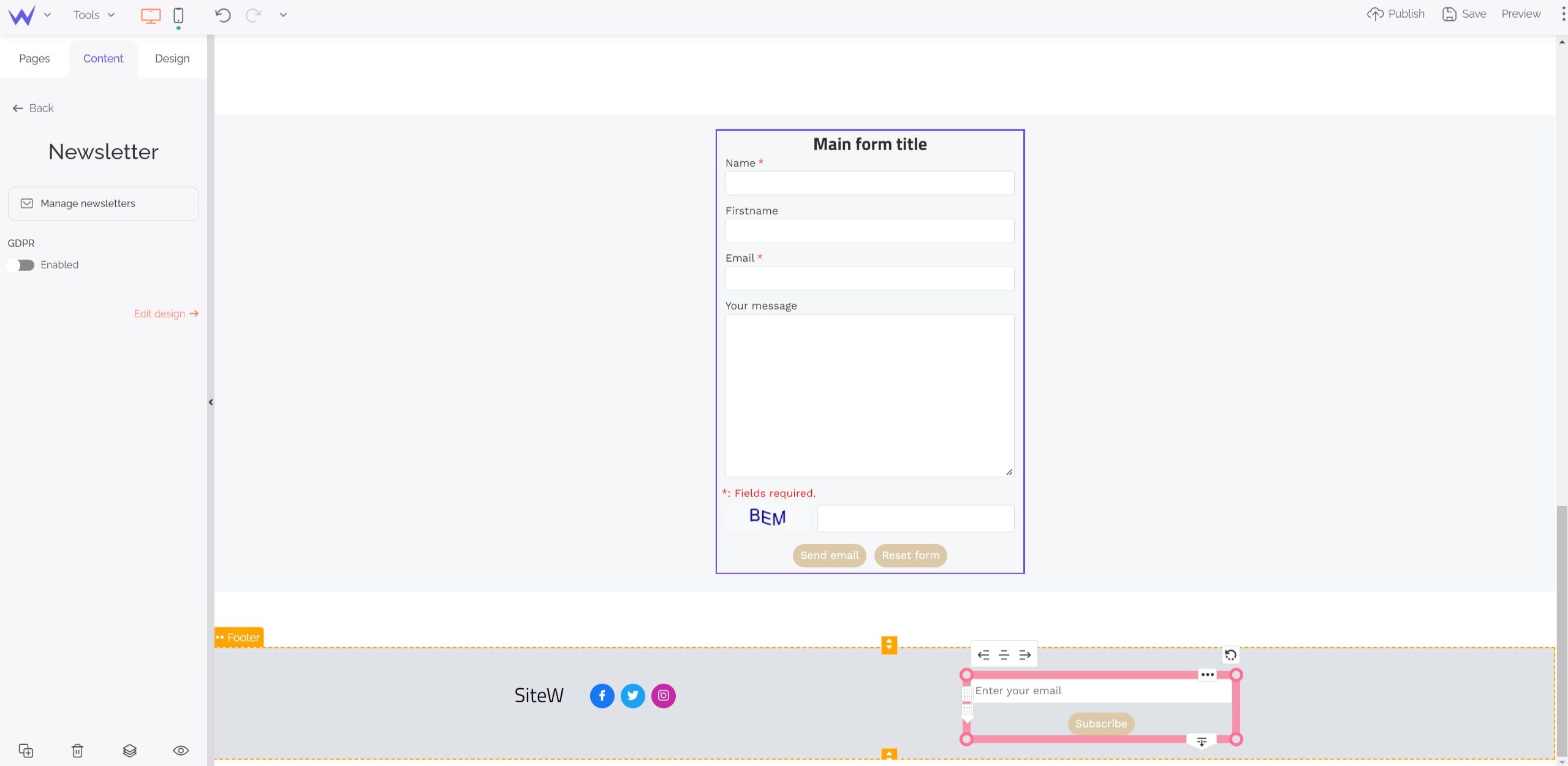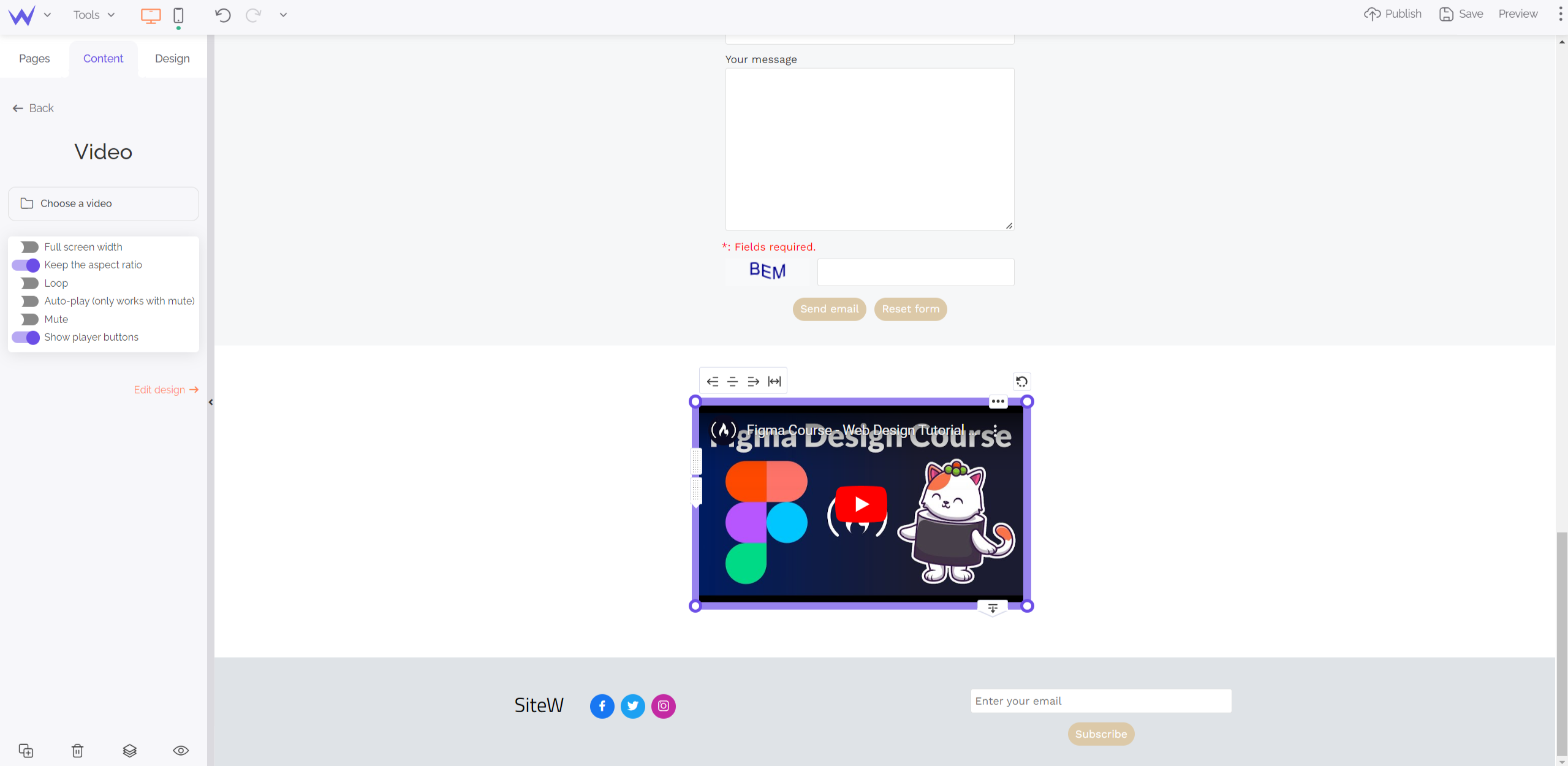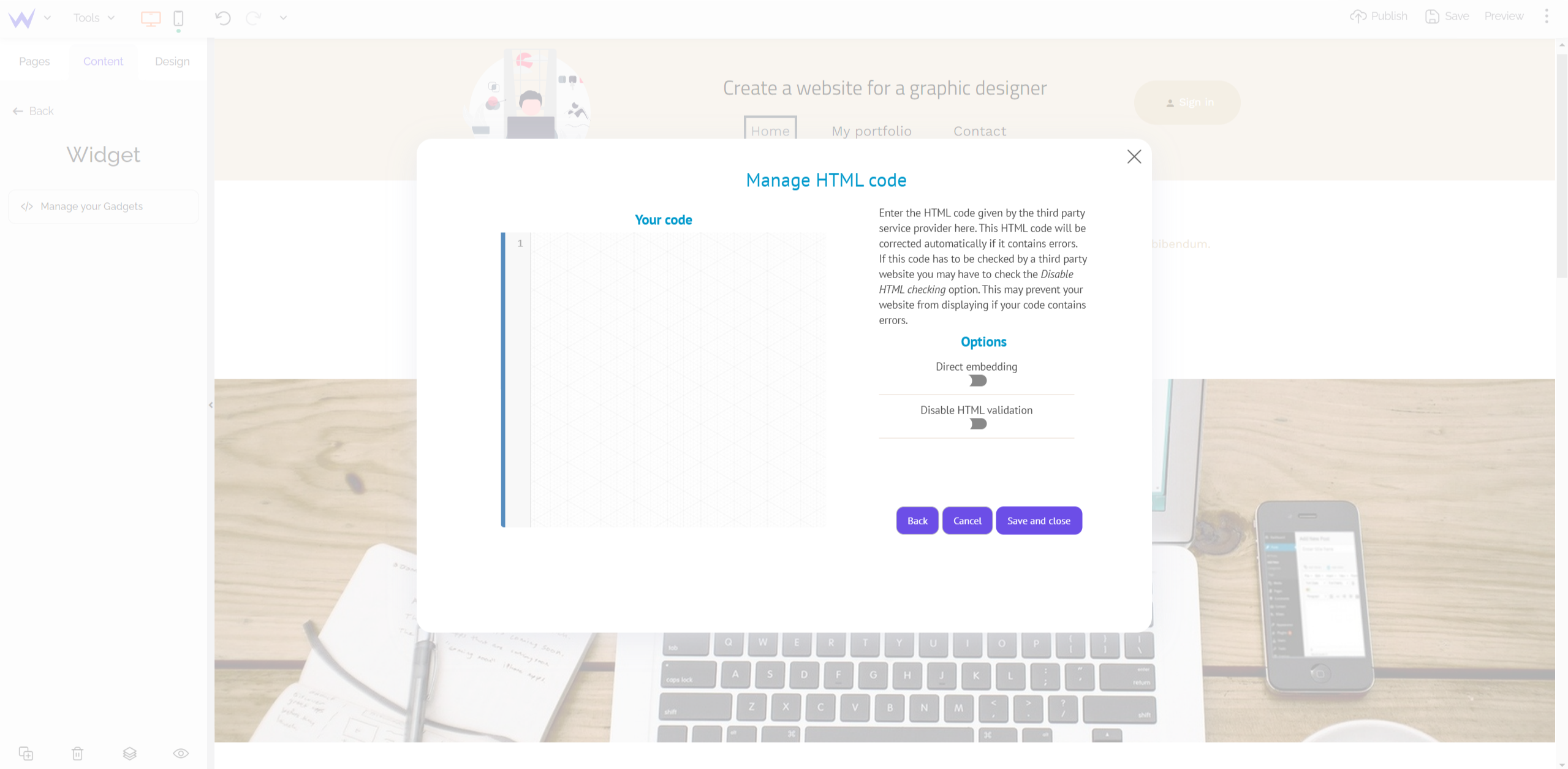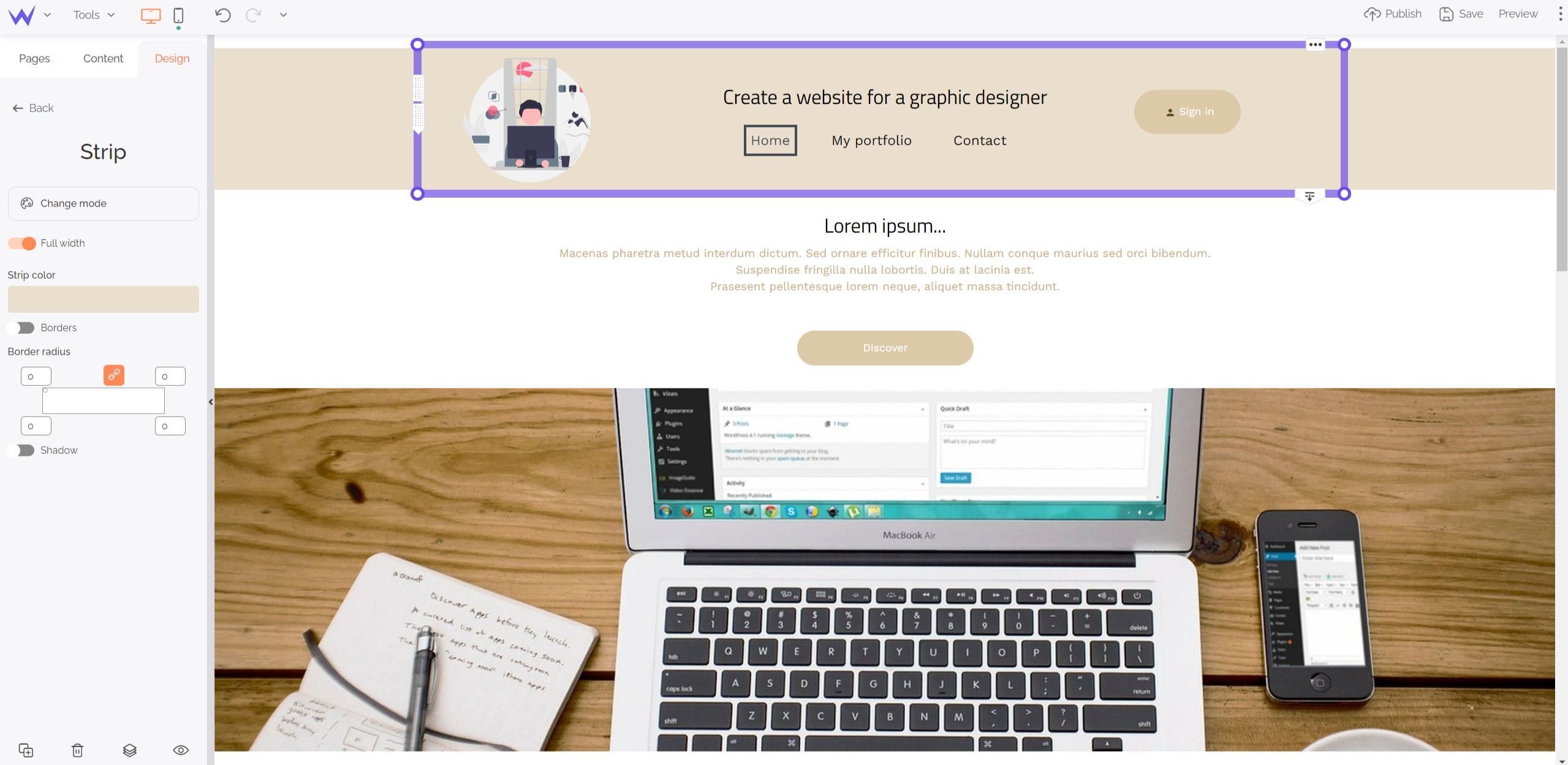The advantages of a web design website
As a graphic designer, whether you are a web designer or an artistic one, it is important to have a portfolio.
It allows you to make your work known.
Here are the many benefits of a web designer website, to convince you to go for it: 👇
Having a personalized showcase
You can’t really customize your social media pages, and are constrained by the rules of the networks in question.
With a website, you can totally control your website appearance and content.
Moreover, you are not subject to the challenges of social networks, for example popularity constraints or algorithm changes.
With a website, you can provide a lot of information to help users and customers to perfectly understand your requirements.
You will be able to avoid repetition and unnecessary questions to get to the heart of the matter, and come in contact with an audience that knows and loves your work.
Moreover, a website is also a place of encounter where it is easier to communicate, share and send quotes, if necessary.

Become a reference in design
A graphic designer website is a guarantee of professionalism and quality. With a well ranked, regularly visited and well arranged website, you can become a reference in your sector.
This allows you to develop your network, to build projects around your business, to attend conferences on new technologies that impact your business ...
Develop your business
Finally, a website is a good way to develop your business, find customers and diversify your communication.
If you have built a community, you can start on YouTube, for example. This will allow you to increase the possibilities of your business.
Now that you are ready to embark on the adventure to promote your work on the web, a legitimate question arises: how do you do it?
Creating a web design website: how to do it?
In reality, creating a website for your graphic design business just requires methodology and the right tools.
Spoiler: it's very simple.
To move forward serenely and efficiently, here are the two essential steps: the preparation beforehand and the use of the appropriate tool.
Step 1: Prepare all the elements
Why is preparation important? Because it allows you to start your website design with a clear idea of your objectives, your artistic aspirations, the projects you want to do first...
It will allow you to choose your provider and the package adapted to your needs.
You don't need a shopping cart for this, but make sure not to forget these very important things:
As a graphic designer, you certainly already have an idea of the design of your website. Your graphic charter should perfectly represent your brand and your business.
Indeed, the visual aspect of your graphic designer's website will reveal the quality of your work, so do not neglect it! 🎨
Next, you'll need to determine which projects you want to highlight on your website. Of course, you probably won't be able to include them all and you'll need to choose carefully and appropriately.
To select them, start by choosing the ones you want to explain and defend.
Your projects
They should be diverse and must show all your skills: a project for a specific company, a project where you encountered difficulties that you were able to overcome, a project that defines your career...
Also, consider including projects that represent what you want to do more in the future (specialize in logo design, illustration...). This will allow you to attract clients whose needs match your interests.
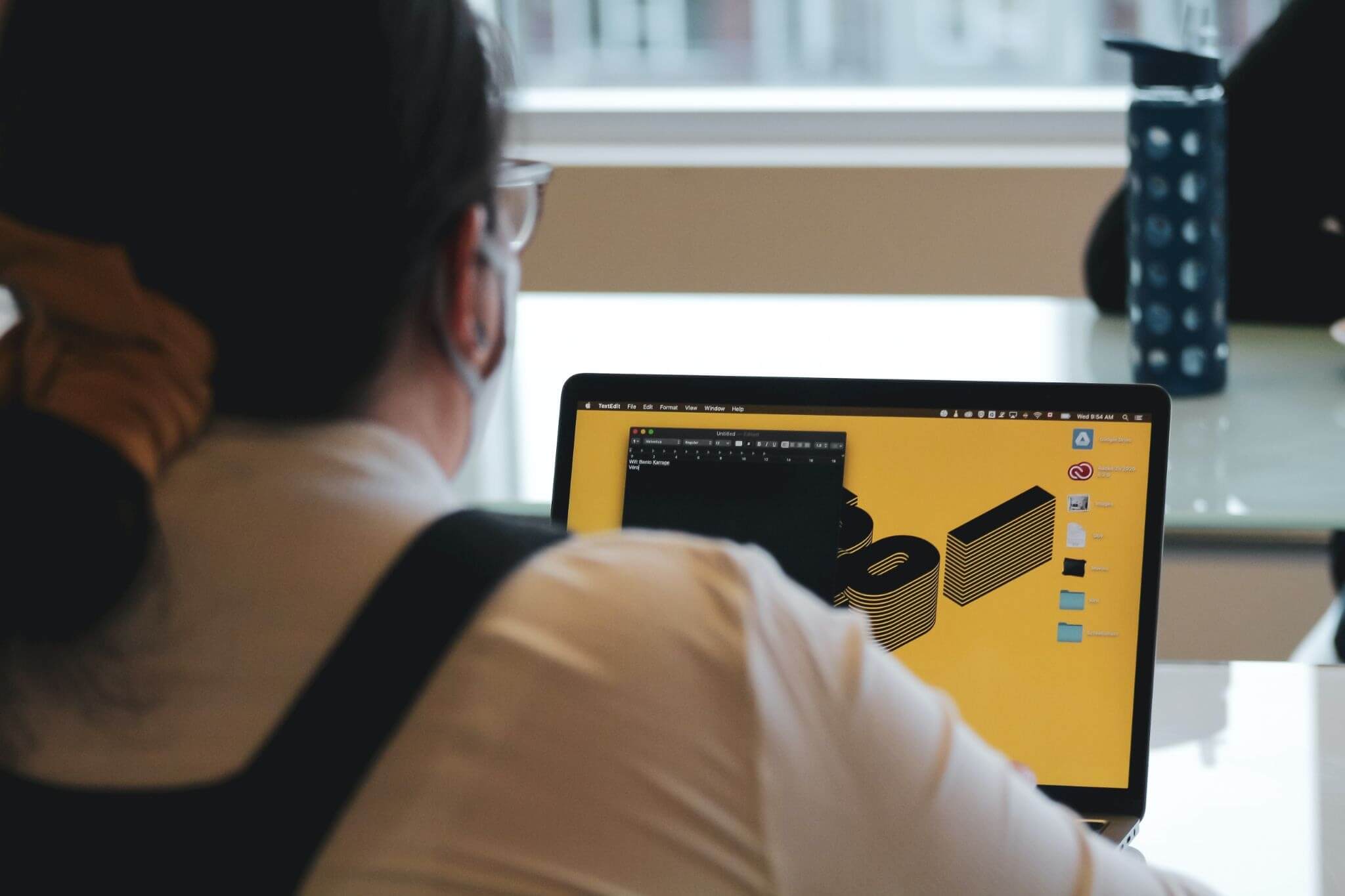
Finally, you should consider the features you want to add to your site. A form for requesting quotes? A page presenting your skills and your work? A page showing your working program?
👉 Thinking ahead about the possibilities you’ll need will help you choose the right package, among other things.
To finish, it is important to register a domain name for your website. Whether it is your artist name, your family name, your first name ... This will allow you to protect your identity on the Internet, to create custom URLs and professional email addresses with your brand name.
Most website design solutions offer you to register a domain name included in your package, like SiteW.
So, choose an optimized domain name that will represent you on the Internet, before registering it.
You've put together everything you need to create an effective design website.✌️
Now, let's get down to business with SiteW.
Step 2: Using SiteW
SiteW is a website design solution that allows you to create your website easily, efficiently and without any particular technical knowledge.
Here is how we can offer you the best design experience:👇
At SiteW, you can choose from a multitude of subscription packages, from the free Starter package to the paid packages.
Each one offers different services to best suit your needs. With our paid packages, you can easily register your domain name at the time of subscription.
Our website design packages:
- The Starter plan is completely free and without commitment. It allows you to create a website with 5 pages and register a domain name.
- The Essential plan ($8,00/Month for 1 month, and $6,60/month for an annual subscription, with 2 months offered) is ideal to begin and give visibility to your business. You can enjoy unlimited access to the Blog block, and a free domain name.
- The Advanced plan ($15,00/Month for 1 month and $12,50/month for a yearly subscription with 2 months free) is perfect for professionals who want a showcase for their activity. It allows you to create a site easily (with Blog, Forms, Comments, Forum, Newsletter, Social Media, etc.).
- The Unlimited plan ($21,00/Month for 1 month and $20,80/month for a yearly subscription, with 2 months free) allows you to create a showcase website with an unlimited number of pages, a strong storage capacity and professional email addresses.
-
Many website templates
If you don't know much about website design, we have the solution: to provide you with already designed and fully customizable templates.
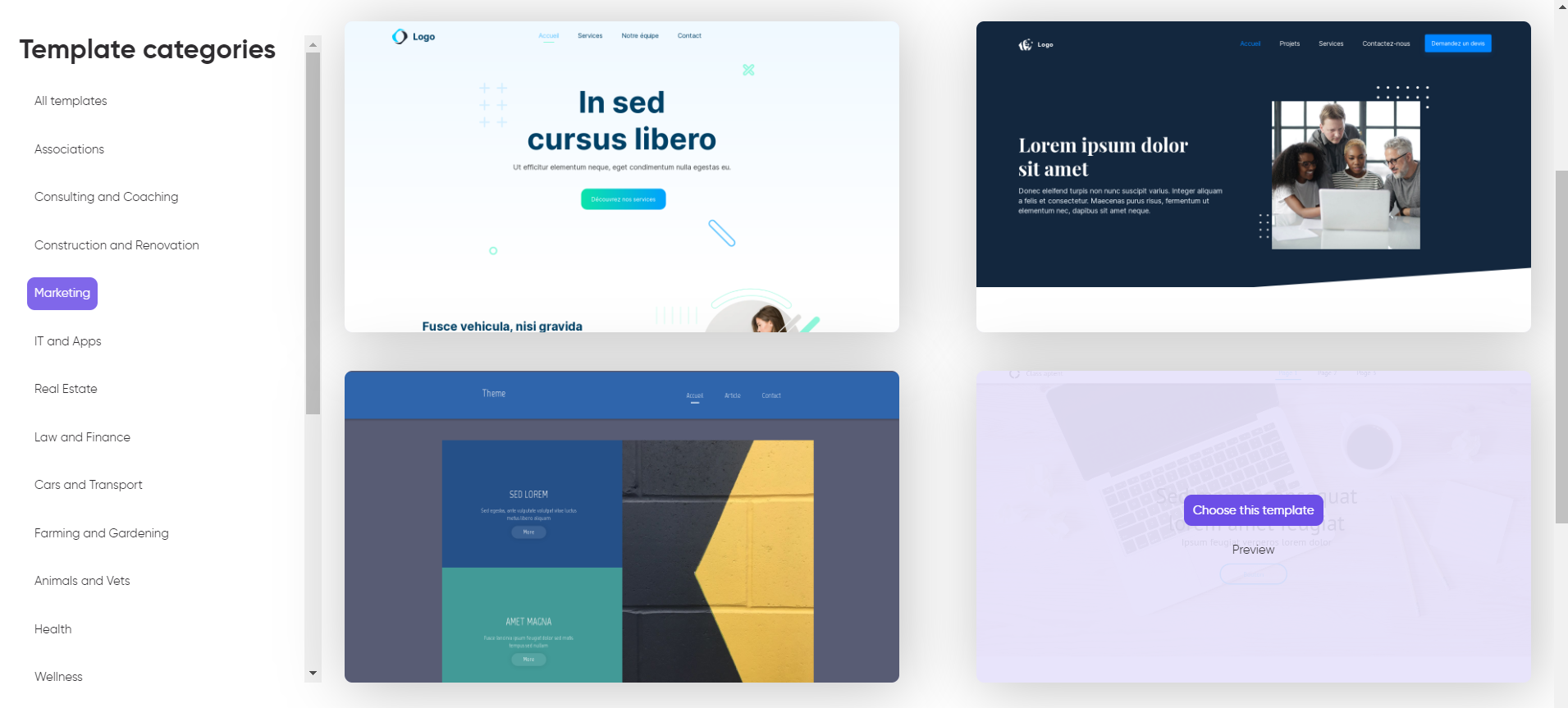
If you feel more comfortable and want to have a bigger degree of customization, you can use the blank templates to accommodate your needs.
Create a website for a graphic designer
Like many easy-to-use online platforms, SiteW relies on drag-and-drop. This will allow you to select the available blocks and easily add them to your website with a single mouse movement.
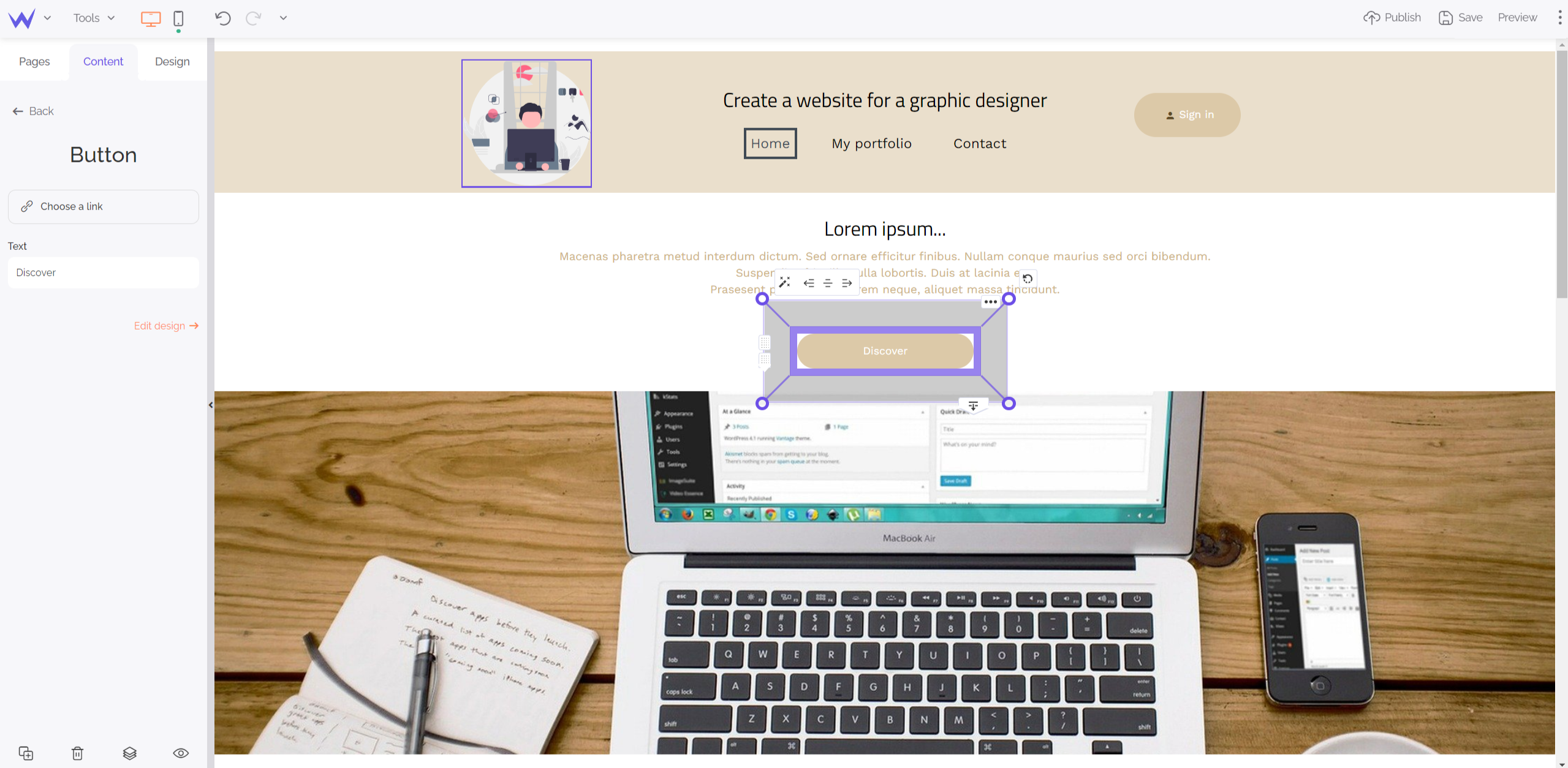
You can also customize blocks on a case-by-case basis, or select the color palette or style settings to customize your entire website. This saves you time while ensuring the visual consistency of the project.
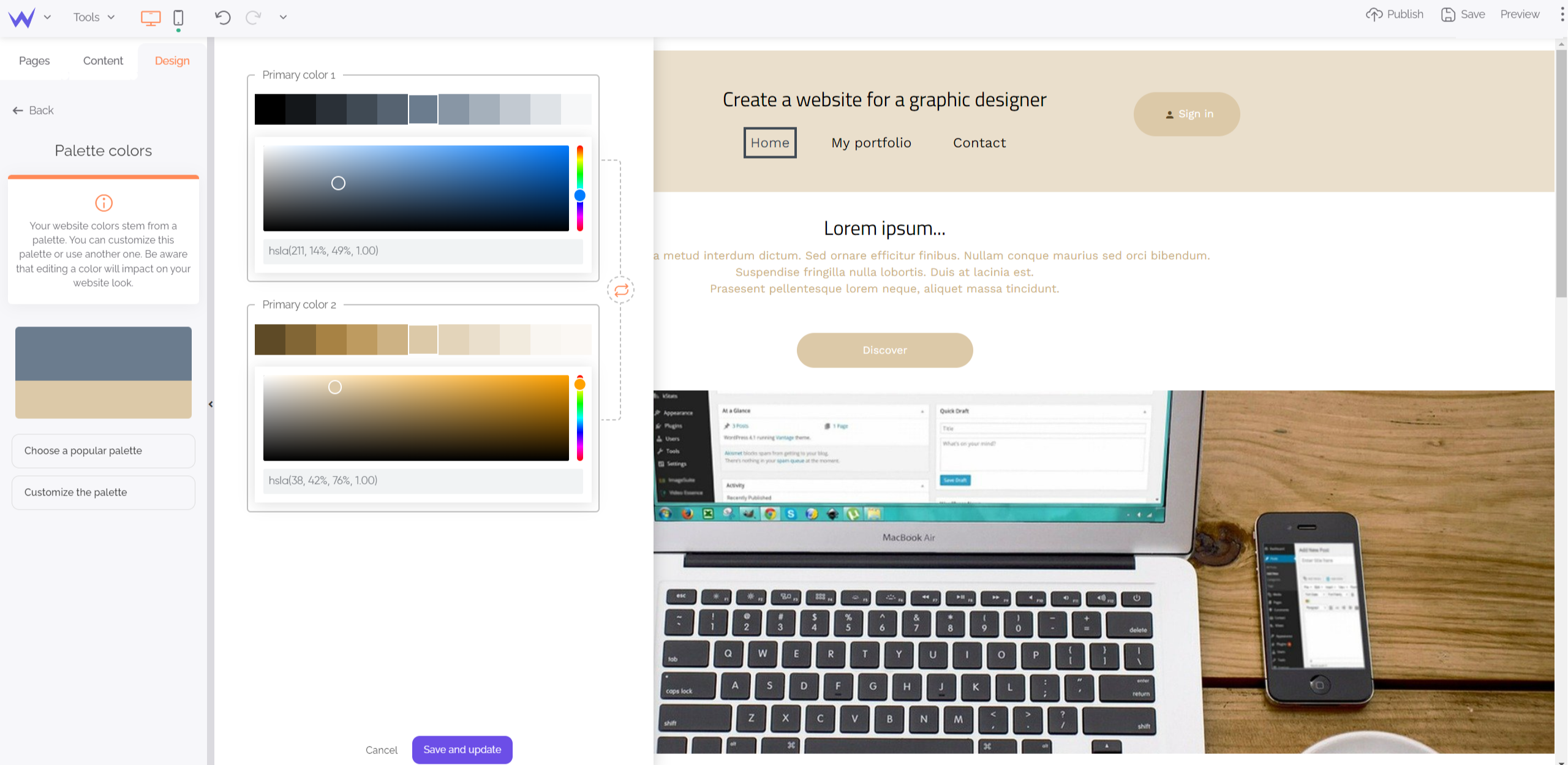
Finally, you can easily add images by uploading them to your personal cloud storage to show your illustrations, graphics and logos. The images will be automatically optimized, and you will be able to prevent download or modify the full screen display.
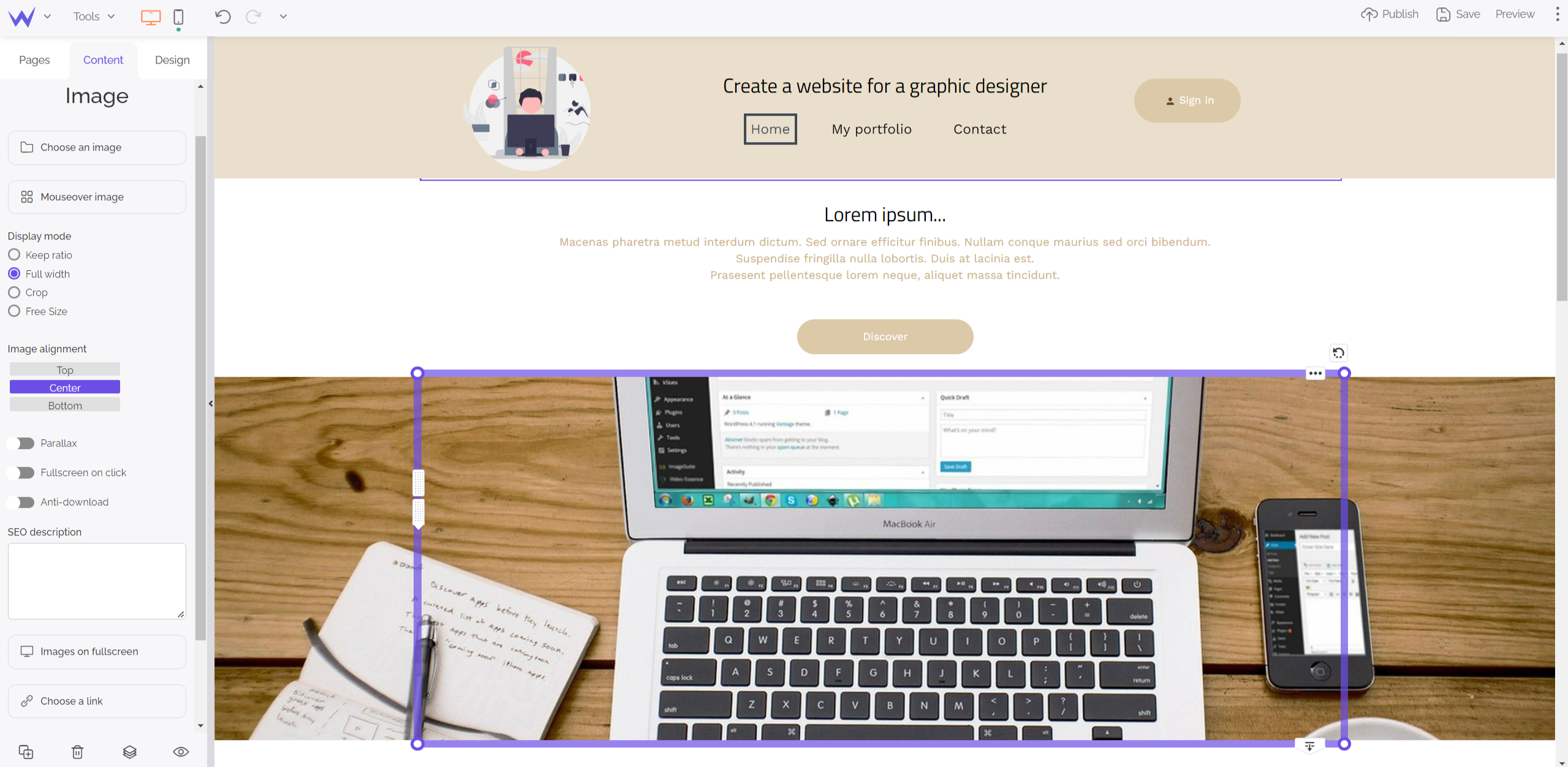
🎉 Your website is ready, it represents your work, your skills and will be a showcase to develop your business.
But, now, you certainly want to improve it. So, here are all our tips 👇
Succeeding with your web designer website: all our tips
For a graphic designer website to be perfectly optimized and give you the success you hope for, you should mainly focus on three key points:
-
Ranking
-
User experience
-
Design
We will review these points to help you make the right choices...
... and avoid the pitfalls!
The visibility of your web designer website
As a freelance graphic designer, you want to make your work known, and you need a strong visibility on Google SERPs.
Your domain name will allow you to rank your name in Google's search results. However, here are some other tips to implement, to ensure your visibility on the internet:👇
Long tail keywords are specific keywords that are less searched for, but have little competition and are searched by qualified users.
These keywords will allow you to focus on quality keywords and attract a community that wants to discover your work.
These keywords are composed of three to four words, such as "Online freelance graphic designer New York, NY". So make sure you describe your business activities in detail, your specificities and your location to get long tail keywords.
Google's algorithms rely more and more on your website structure, especially on the titles and subtitles. You need to have a clear structure, with categories and titles.
The titles and the structure must correspond with the link that led visitors to your website.
For example, if a link to your website appears in a search engine results page, the promise of the link must match the content of your page.
Accuracy and consistency are essential to rank on search engines.
Finally, you should optimize the user friendliness of your website to allow users to find the information they are looking for easily, while offering them quality time.
The user friendliness mainly depends on the loading time of your website (which must be lower than 3 seconds) and on the responsive design. Creating a mobile site means adapting it to all screens.
As you have seen, ergonomics increases your ranking because it offers a better user experience.
Speaking of user experience...
User experience and graphic designer website
User experience gathers all the features related to navigation, information processing and visualization, or contact.
This means that you should include features that will make users' life easier. On SiteW, you have many features available.
Here are the ones you can add for a good user experience:👇
The contact blocks will allow you to include practical and optimized features to facilitate exchanges with your customers.
Among these blocks, you will find the Form block. You will have at your disposal a customizable and secure contact form thanks to a CAPTCHA system.
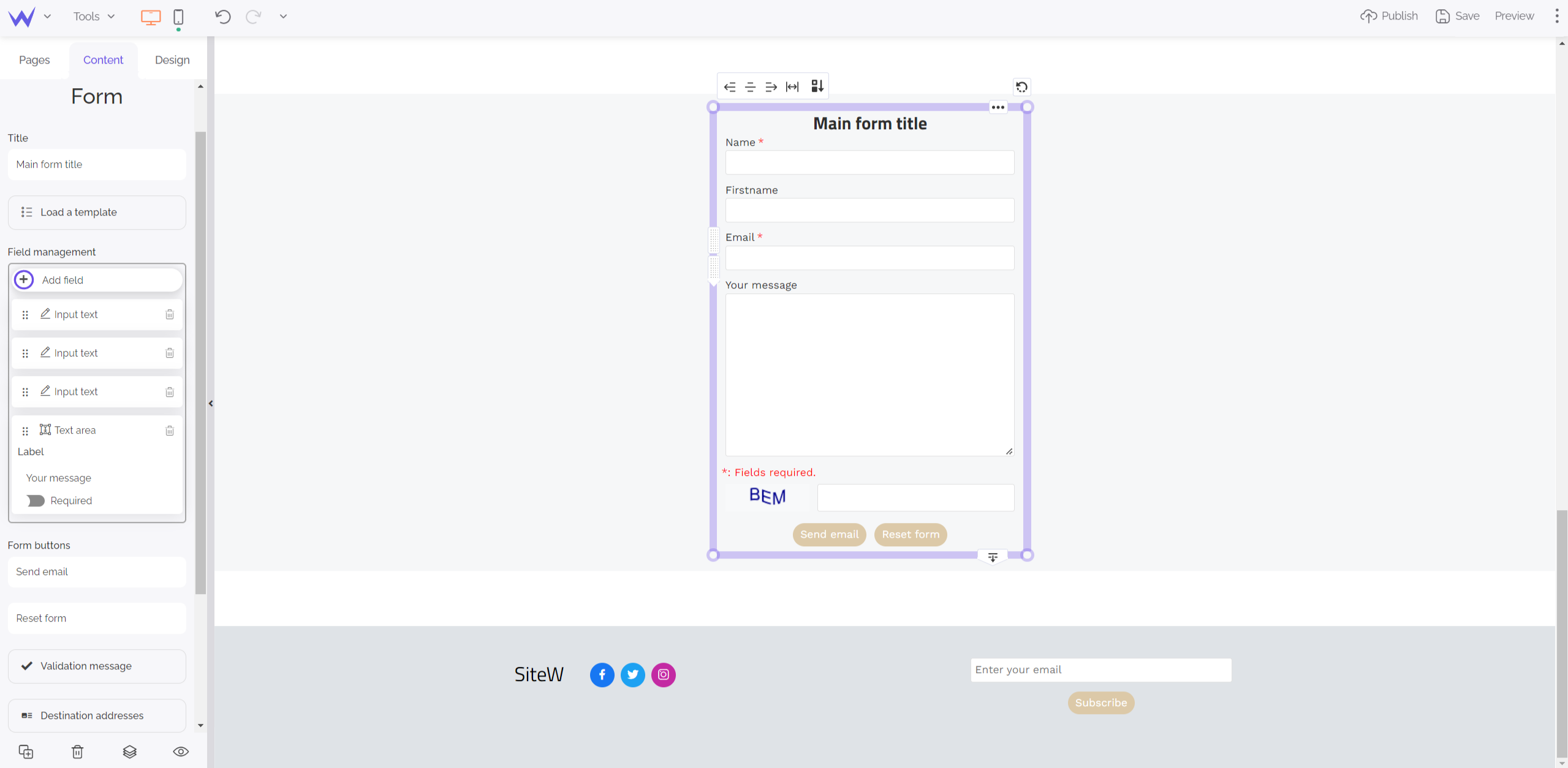
You can also add the Social media or Icon blocks to add your social media icons. This way you can link your website to your Instagram, Twitter or Pinterest account.
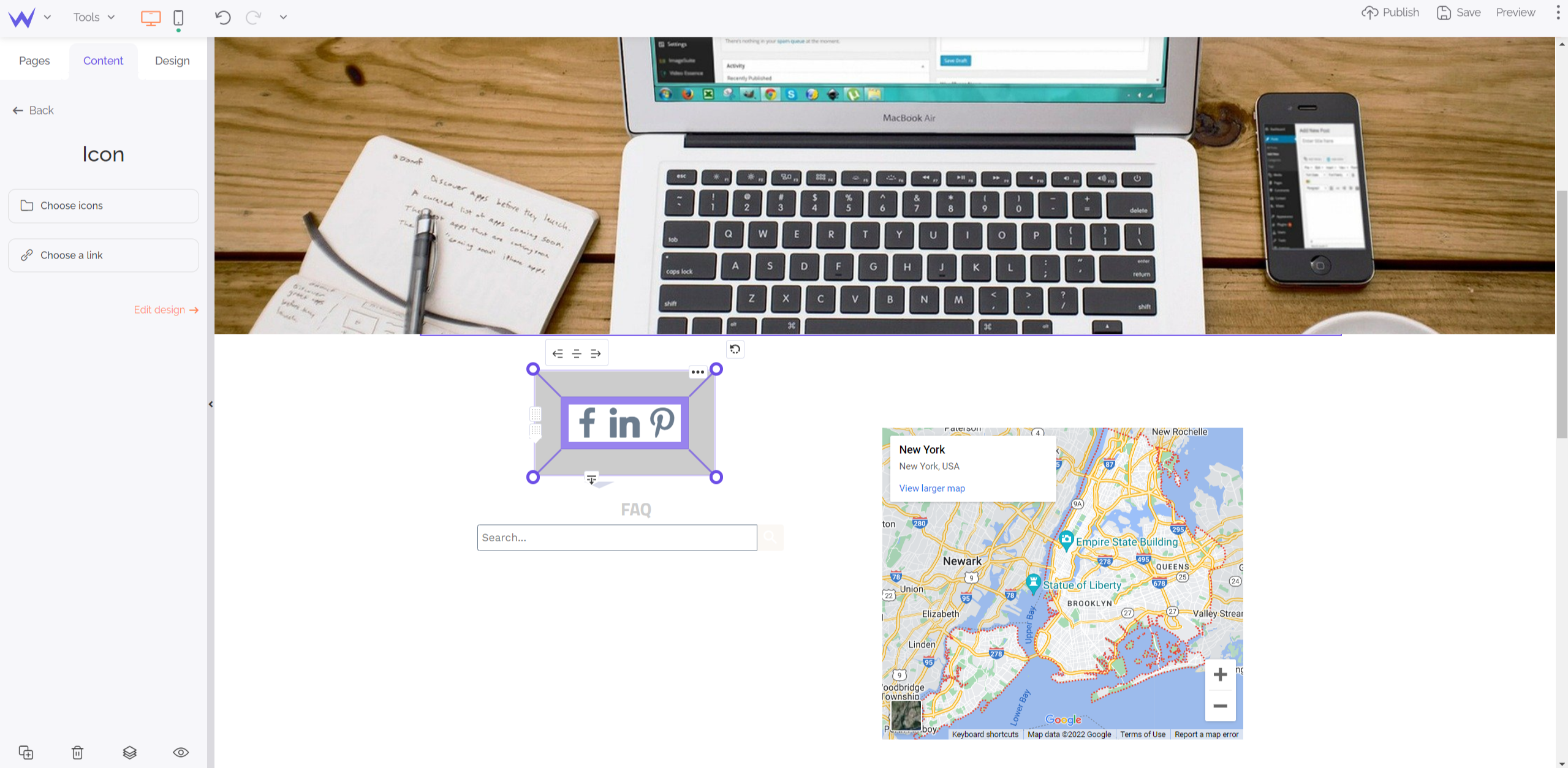
This block allows users to download a document of your choice. It can be useful to download a quote, a presentation brochure, a free illustration...

To develop your notoriety and build loyalty among your customers and your audience, you can set up a newsletter. This requires time and effort, but increases your traffic and your reputation in your industry.
If you want to start a newsletter, this block will allow users to sign up to receive it.
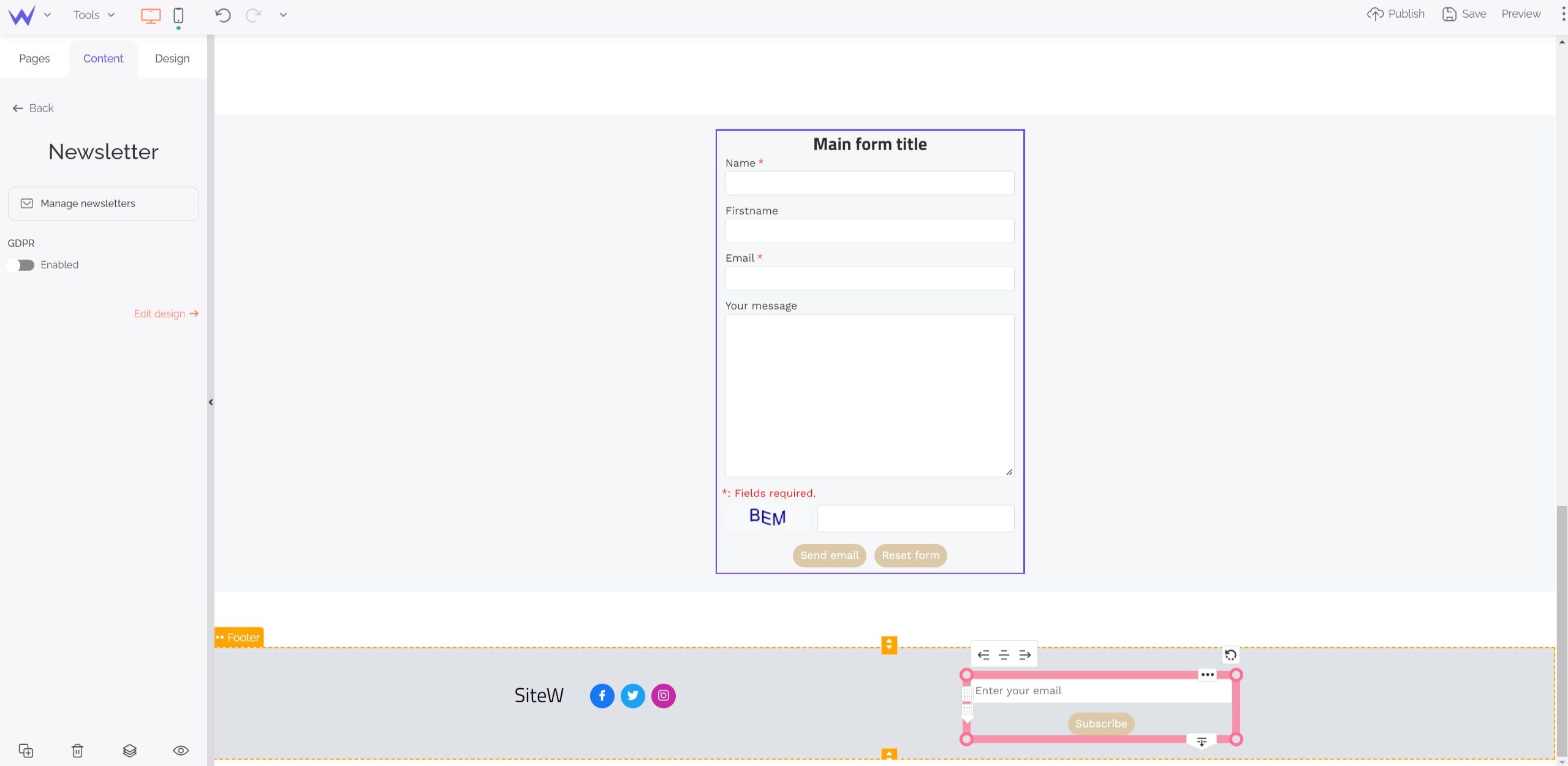
Now it's time for the part you've all been waiting for: design. 🎨
Design: the icing on the cake
It goes without saying that a graphic designer's website must be aesthetically flawless. If the content of your site is a good indicator of the quality of your work, its appearance is even more so.
To perfect your design and save you time, here are some blocks that can help you:
The Video block can help you add a new dimension to your graphic design website.
Indeed, you can add background videos, videos showing your work or even face-to-face videos. This will allow you to make your site more dynamic and to immerse your customers in your universe.
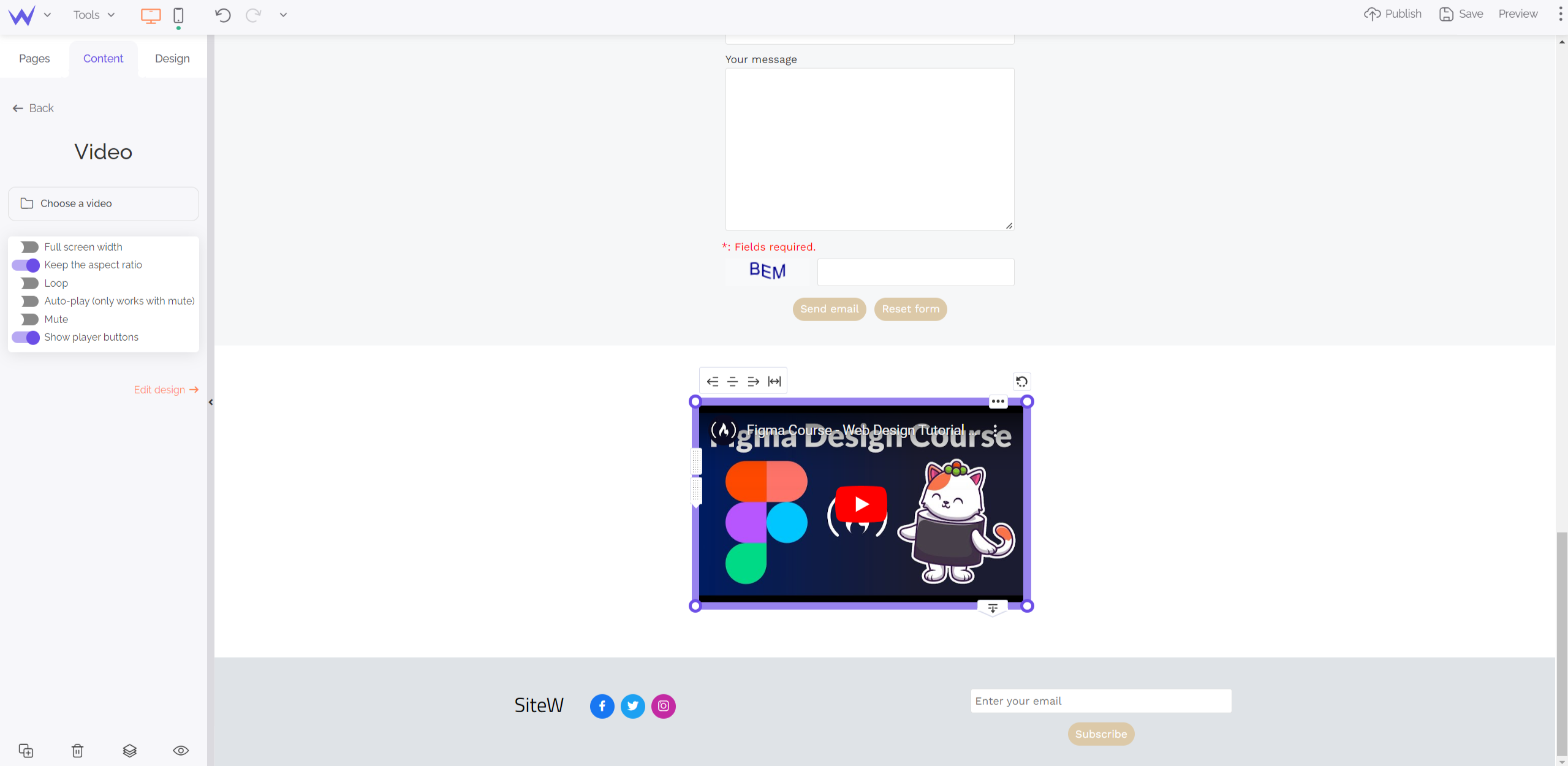
Finally, you surely want your website to be original and to totally represent you, which may seem difficult when using a predefined template.
To go even further in customizing your website and your design, you can add a HTML block. This will allow you to add code to your graphic designer website.
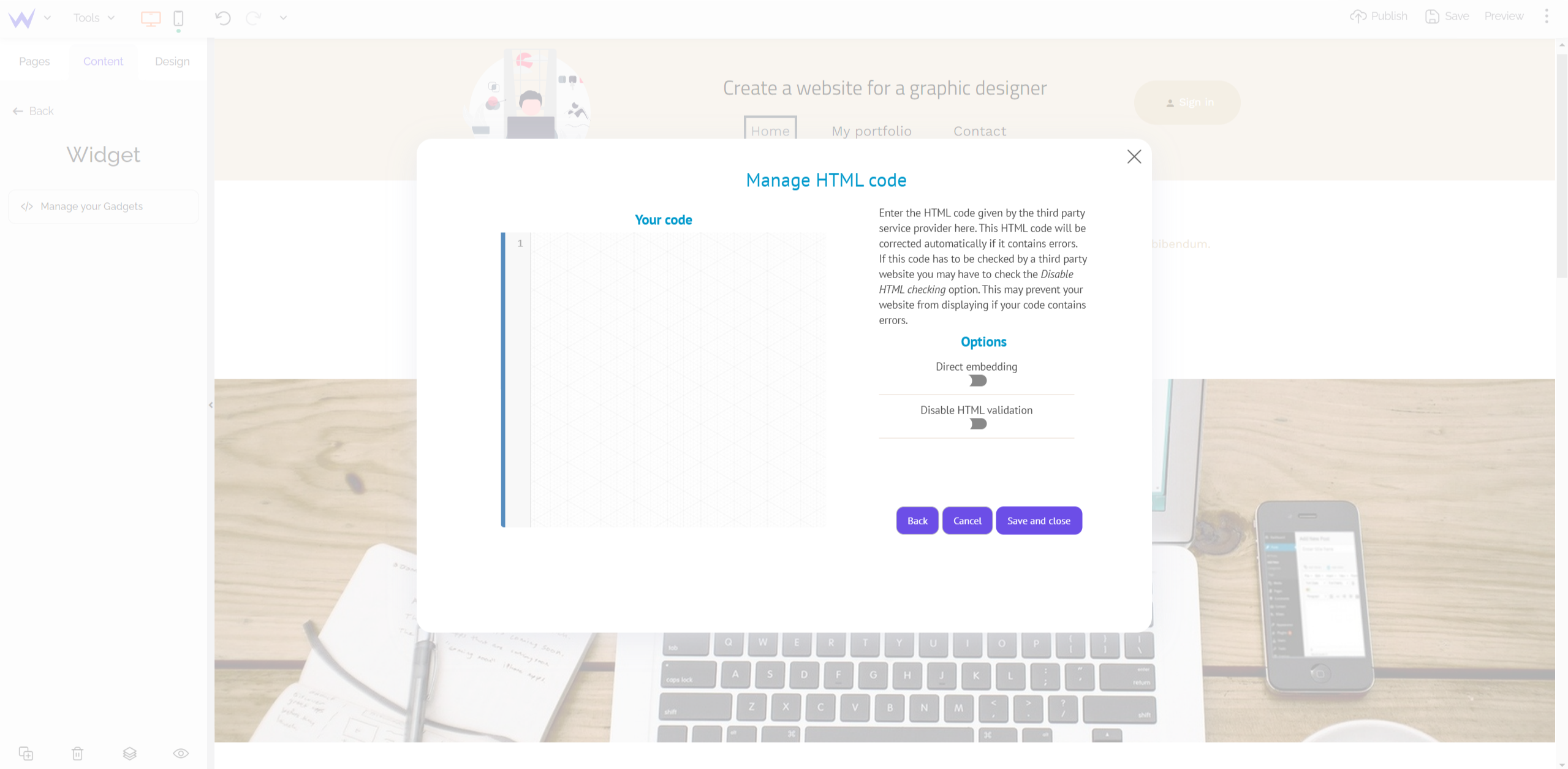
Finally, you can use the Band and Shape blocks to visually structure your graphic designer website.
Indeed, these simple and effective blocks, customizable as you wish, allows you to build your visual identity while structuring your content.
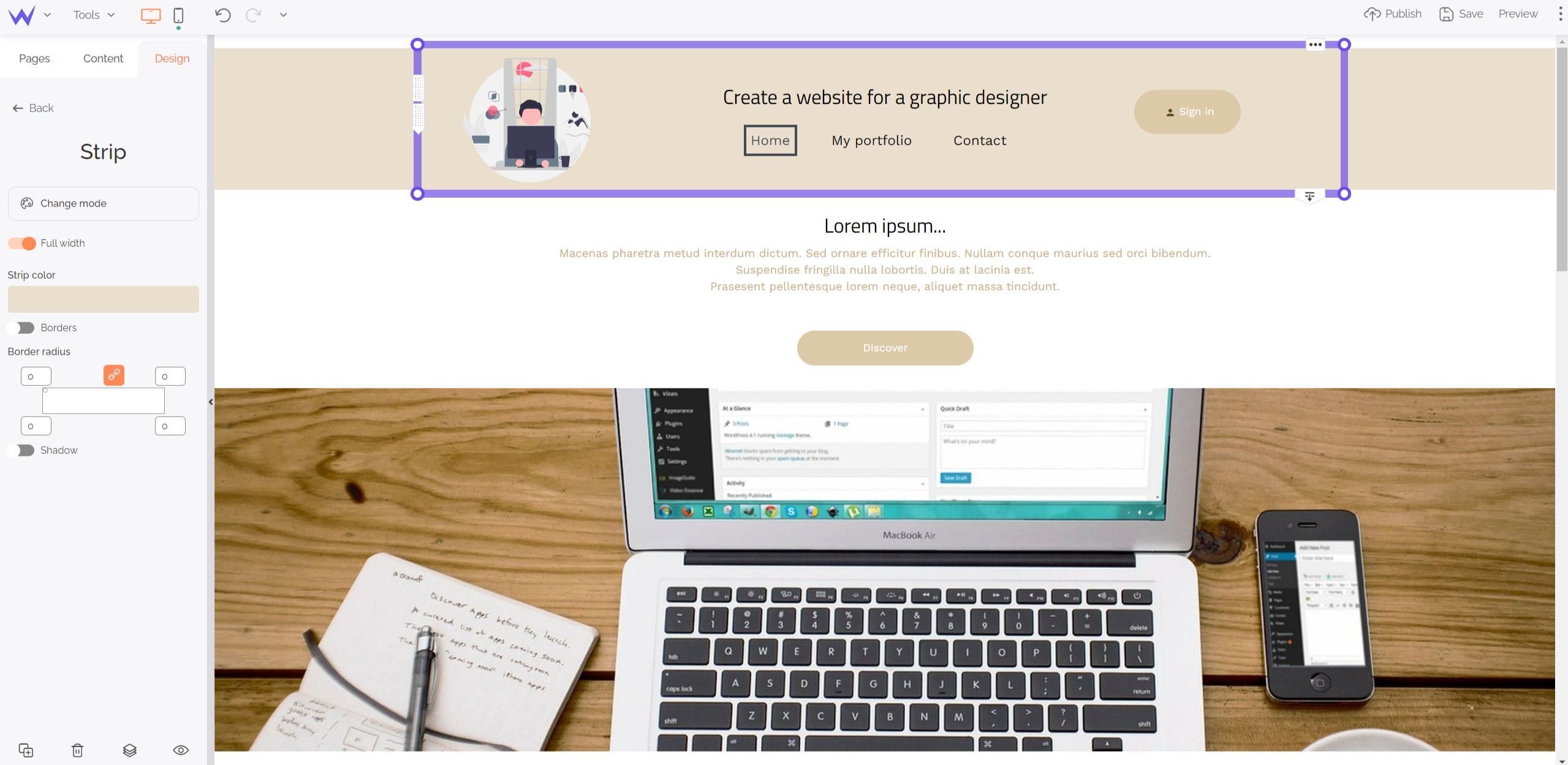
Professional graphic designers, amateurs, freelancers, you now know how to create a website that will allow you to develop your business.
All you have to do is get started. 👍
Create a website for a web designer