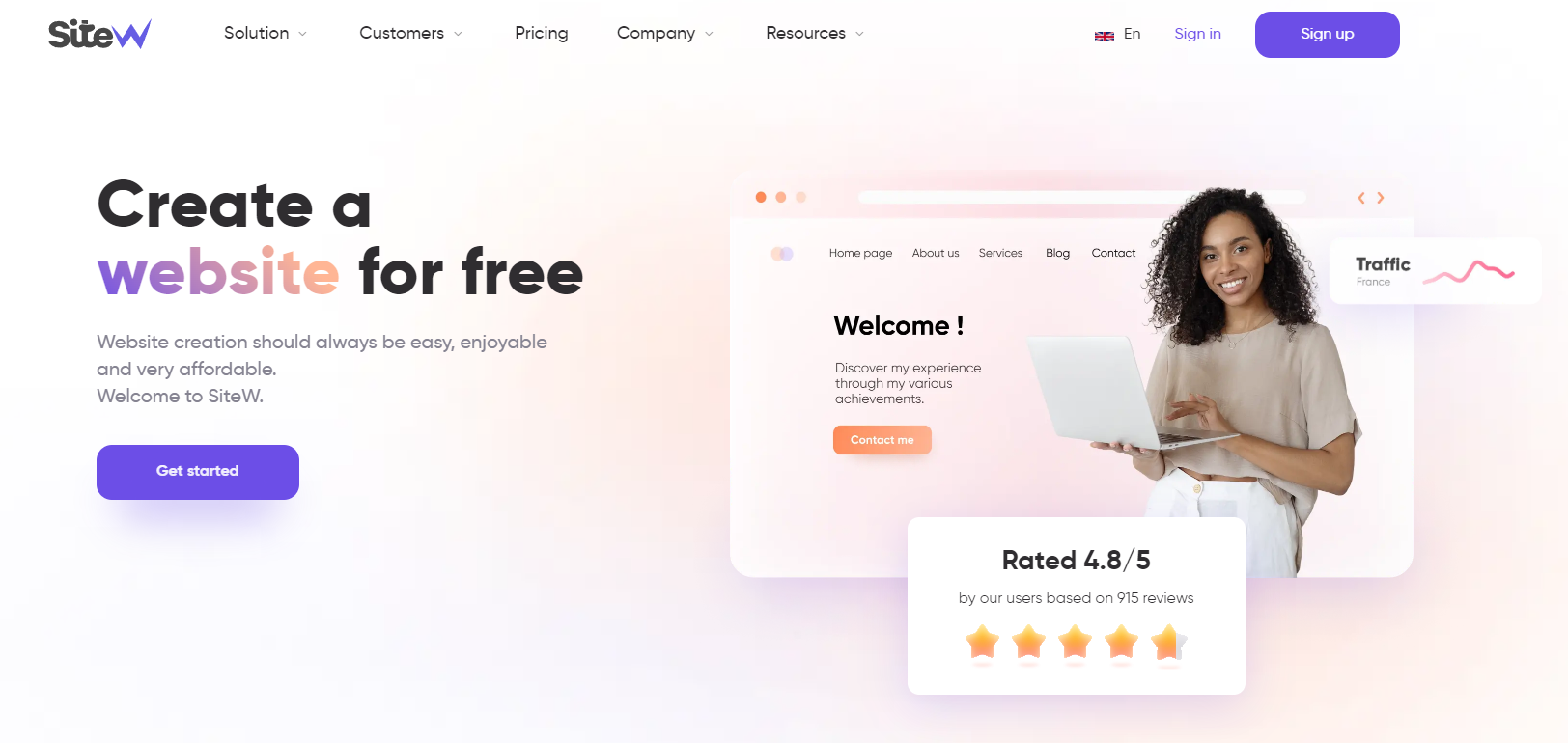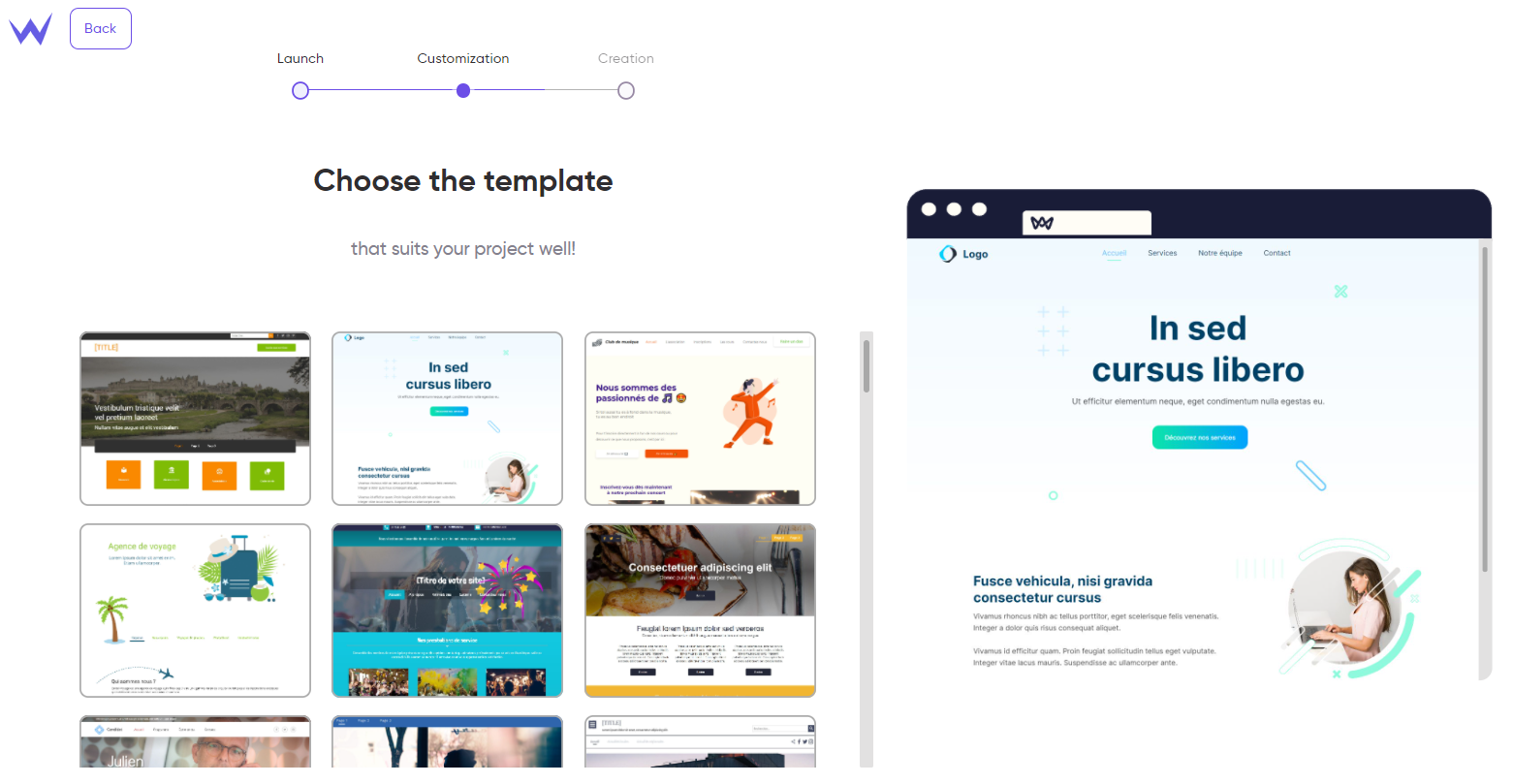Today, we know that to be successful professionally, it is essential, or at least beneficial, to create a digital presence. We can also benefit from the internet to develop our passion, or a personal project.
However, how to do this when you don't know much about computers? Especially if you don't have a big budget?
Who can you turn to, in order to design your website, and to make yourself known on the internet.
There is online software that is super easy-to-use to create your website, only using your mouse. Anyone can do it, even if they don't have a lot of experience with computers, or the soul of a geek.
So, how to create a website easily: we explain everything to you!
You know the benefits of a digital presence: more visibility, more exchanges, improvement of the brand image, optimization of the service quality...
But how to create a website, when you are careful with your money, and when you can't afford to hire an expensive web agency?
And how to start on the web, when you don't know how to code, when you don't know programming language, and especially when you don't have time to waste and when CMS like Wordpress are too difficult and time consuming?
Well, you should know that there is a solution that might correspond to your needs: it is software of the last generation called "website builder". This is the type of tool that we offer for free to our users at SiteW.
Create a website
Our tool has been designed for individuals, non-profit organizations or companies who:
-
don't want to spend thousands of dollars for their website design,
-
but still want to have a beautiful and effective website,
-
want to build their website easily, by themselves, and without too much effort,
-
and be able to manage it autonomously, without depending on someone else for modifications and updates
-
and who want to be accompanied, if needed.
Does this list seem to match your expectations? If so, let's go on...
How to make a website easily with a website builder?
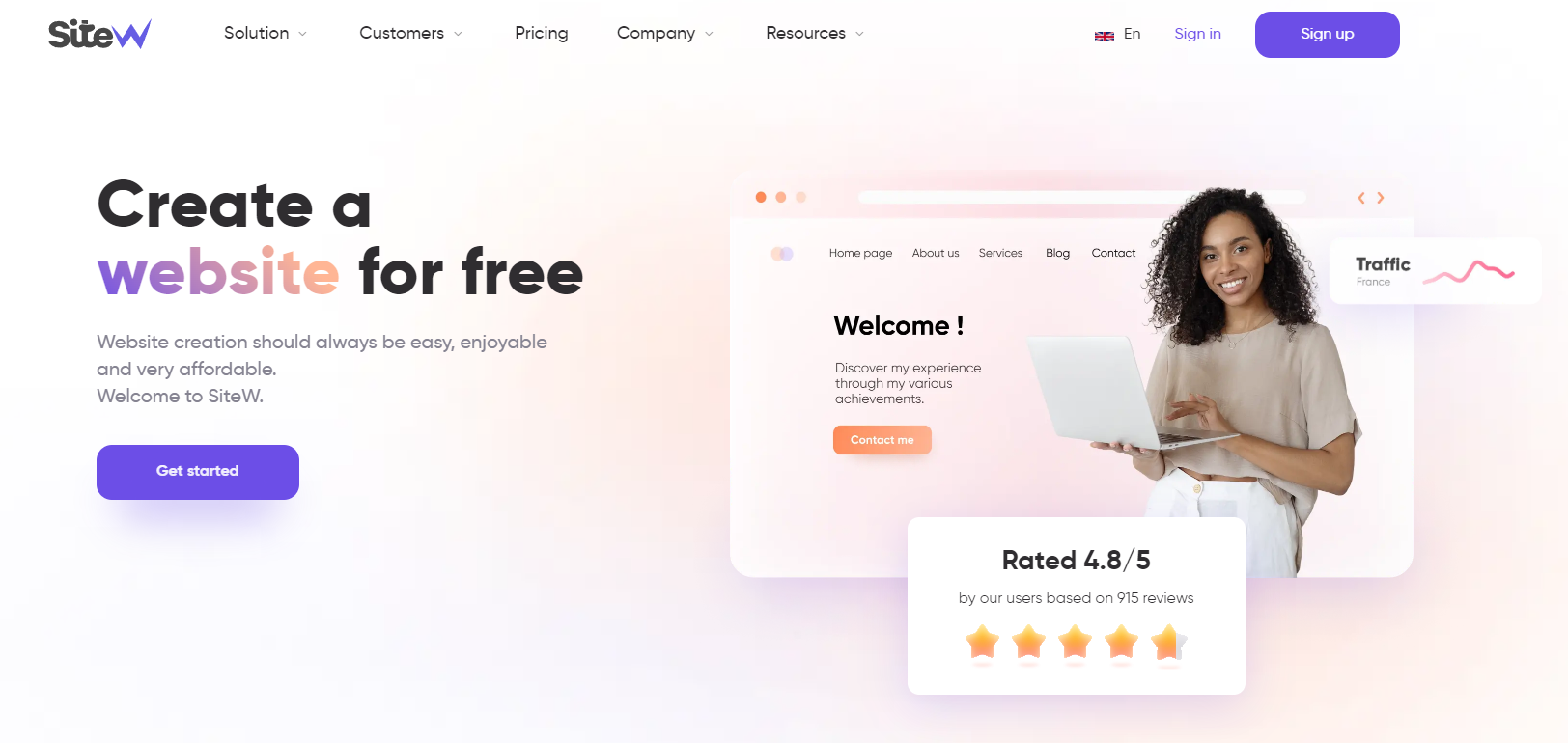
Here is how to create a website easily on our platform. As you can see, it is easy. It only requires 4 steps:
-
First, open an account with an email address.
-
Then, name your website.
-
Choose your template (the site model that suits you).
-
Finally, select a package, according to your needs.
And that's all! You start your website design properly speaking. And once again, the operation is easy:
-
Once on the site creation page, you have on the left of your screen (on the Content panel), a series of icons (called "blocks"), corresponding to features.
-
You just have to grab them with your mouse, and place them on your page, where you want.
-
Then, you select the blocks and, still in the left of your screen, you configure them according to your needs, in a few clicks.
As you can see, everything is done on the screen, right in front of your eyes. No need to switch between your dashboard and your site, as is the case with CMS.
It's much more meaningful, and much quicker...
The fact that you can start from a template (pre-built model of site) allows you to get inspiration and advice, especially if you are making your first steps into the world of website creation.
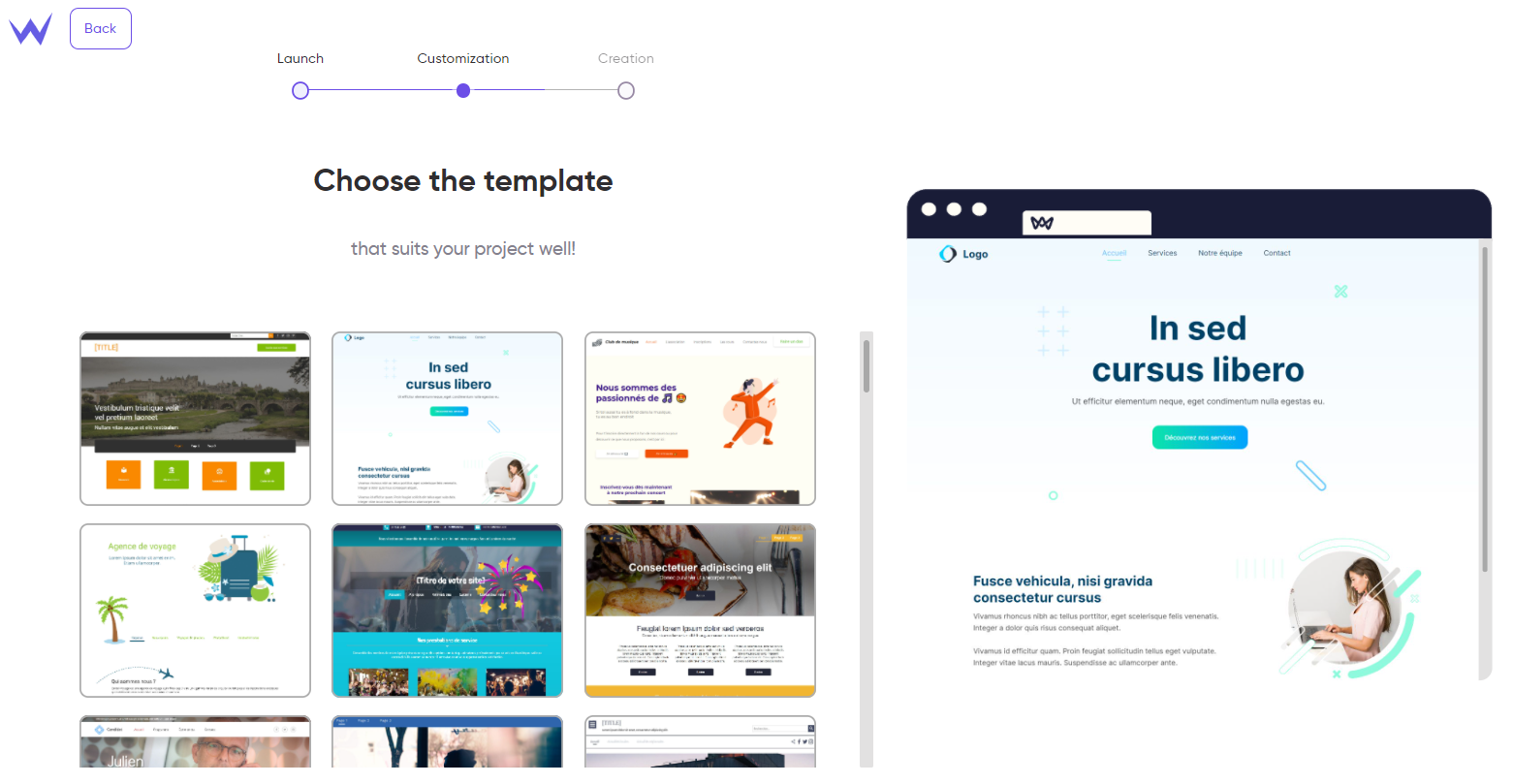
Let's see what happens next...
How to design a website easily: Website structure
Developing your website structure is both crucial and delicate. Indeed, this aspect is essential for your SEO, as well as your user experience. So it is important not to fail. On our website builder, everything is done, once again, with your mouse, directly on the modification page. Yes, with us, everything is managed in the same place, to simplify things to the maximum.
On the Pages tab, you can manage all the pages of your site: add them, name them, delete them, order them, work on their SEO, and define their accessibility. The so-called background page allows you to add elements to all pages. It's useful to avoid duplicating the same things over and over again.
Build a quality website easily
It is easy to create a site, but it doesn't mean that we must accept a site that is not qualitative. Certainly not! In any case, this is not our way of seeing things at SiteW.
First, we have to ask ourselves this question: what is a quality website? For us, it is a website that is:
-
Customizable: in terms of content and design, and therefore unique
-
Effective, that is to say: visible (with a good ranking), interactive and convincing (through effective marketing tools).
Go for it, create your website
Create a website with a beautiful design easily
The design of your website is its appearance. It is important, because it allows you to develop your brand image, to convey emotions and feelings, at first glance.
The first few seconds will determine the opinion of your visitors. An attractive and pleasant design will convince them, more than anything else, to remain on your website.
With our software, it is easy to build a website with a nice design. In the Design tab, you will be able to modify anything related to the appearance of your website: animations and effects, site background, typography, colors, appearance of links, menus, buttons...
But you can also add graphic elements, such as icons, stripes, shapes...
Or visual elements such as images, galleries, illustrations, videos...
Tips for a good design:
-
Respect your graphic charter (your website must be consistent with your other communication media).
-
Keep it simple in terms of lines and colors, and pay attention to where you place your navigation elements: clarity and ease of access to information must remain your priority.
Make a custom website easily
Once again, creating a website easily does not mean making a basic site that looks like thousands of others.
We have developed our tool, to allow the greatest possible flexibility for your website.
Thus, on our platform, you add, place and configure the different elements of your pages, one by one.
You can create a site easily and for free, with all the basic features: videos, images, galleries, texts, icons, buttons, shapes, connection to social media, downloadable files, location maps, any kind of widgets.
And, if and when you wish, you can subscribe to one of our advanced packages, to implement: an online sales system, an emailing system, a schedule or a search bar, a forum, a blog, a calendar, a FAQ section, a custom form, a comment section, music, the ability to sign in as a member...
Each feature is configurable technically, and on its appearance. And to easily position the elements on your pages, you can use the automatic alignment, and rules and guides.
Create a website
Creating a website easily: the question of efficiency
Creating a website easily is a good thing, but making an effective website is even better.
That is to say, a visible and convincing website.
Easy website maker: what about SEO?
SEO is a set of free techniques and processes to improve the visibility of your website in search engine results. At SiteW, we have done everything to make SEO easier for you. So that you can make your website visible on the internet, as easily as possible.
To do so, here are our tips, easy to apply:
-
Make sure your website is effective, secure and responsive (adapted to mobile devices). For that, no problem: we take care of everything!
-
Register a domain name.
-
Work on the user experience of your site with navigation elements (buttons, links, menus) and on your page structure (sections, paragraphs, titles and subtitles).
-
Define and place your keywords in the right locations, especially in metadata, URLs, titles... Do not hesitate to read our guide on SEO for more details.
-
Create quality content regularly, and update obsolete information.
-
Optimize your digital reputation with a good backlink strategy (link your pages together, and create backlinks on websites thematically related to your website), and by using social media.
-
Monitor your statistics, using Google tools.
Sell online easily? Yes, it is possible! Here is how to do it...

Create an online store easily
At SiteW, it is also possible to easily open an online store. Simply drag and drop the appropriate feature on your page.
You just need to add your products, including images, description, price, options, stock status...
For your online store, you can configure:
On our platform, you can sell digital products, create email campaigns and start promotion.
Create a website
Creating a website easily is totally possible. And in addition, it is very cheap - even free for a simple presentation website.
Now that nothing is holding you back, go and create a great website!