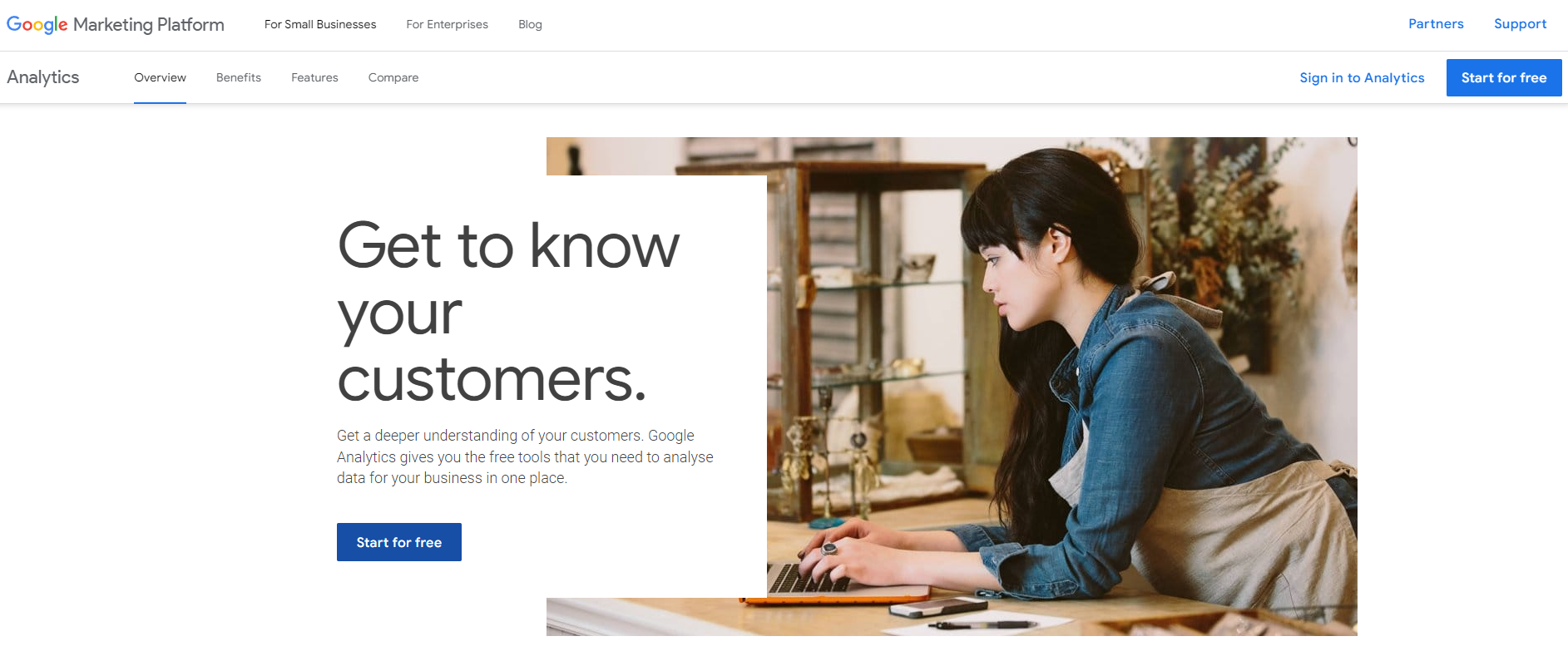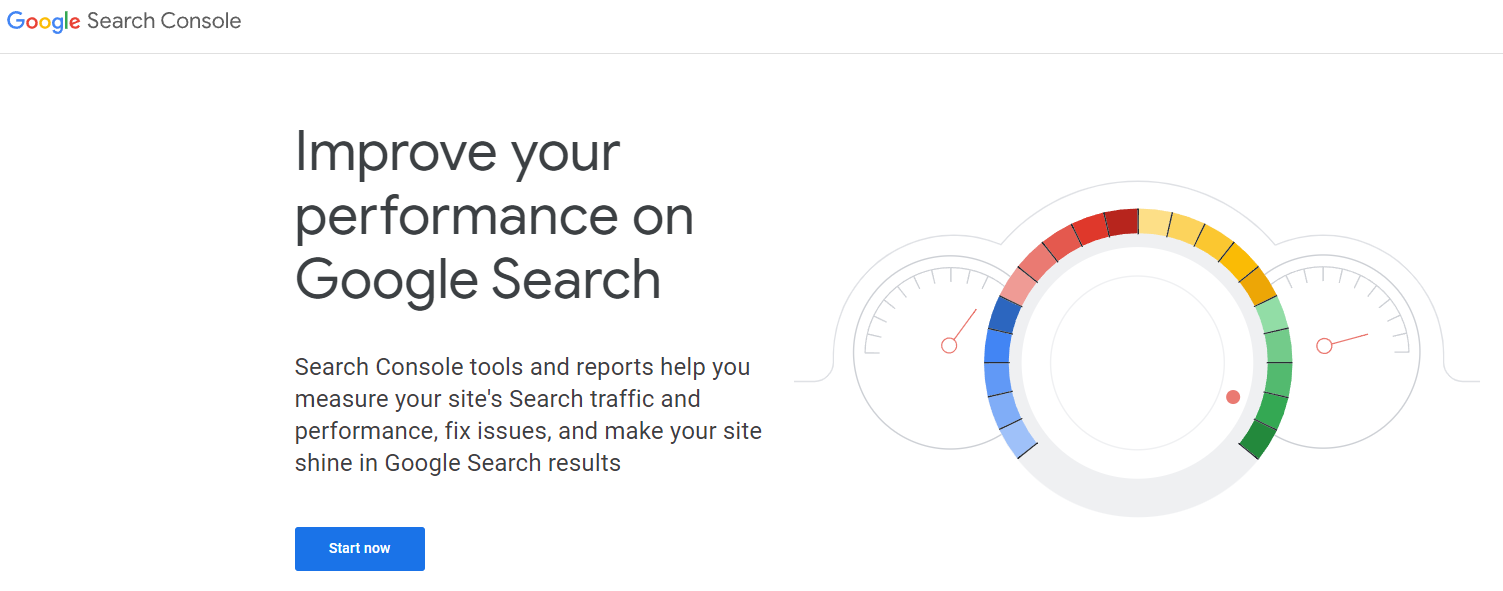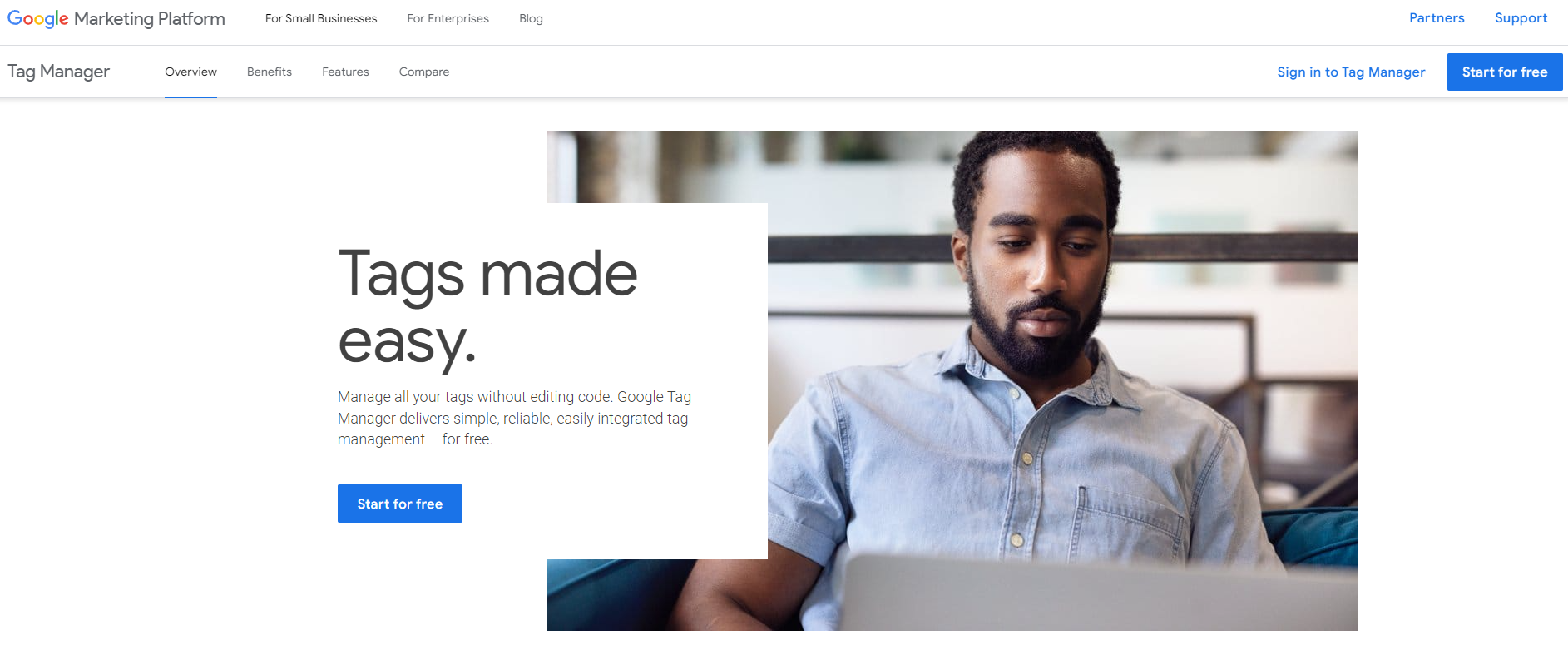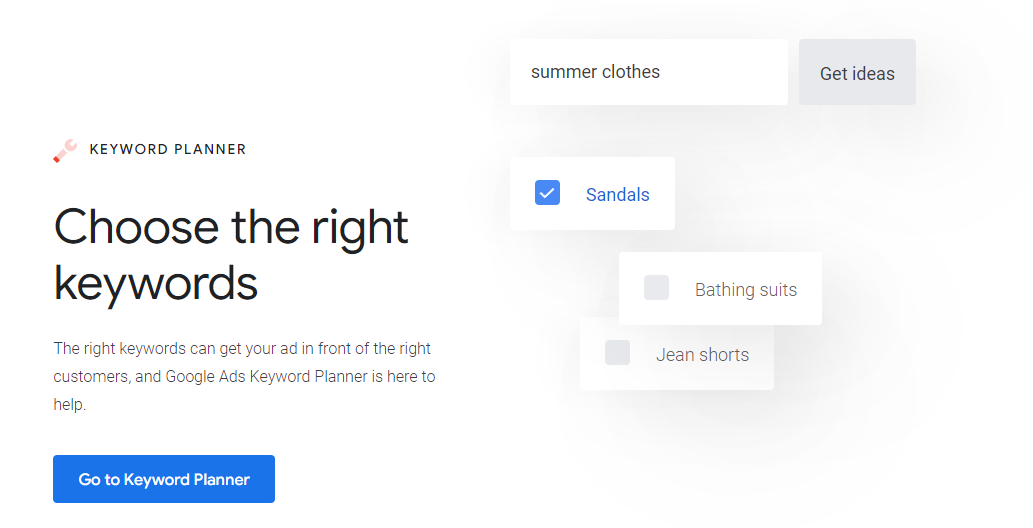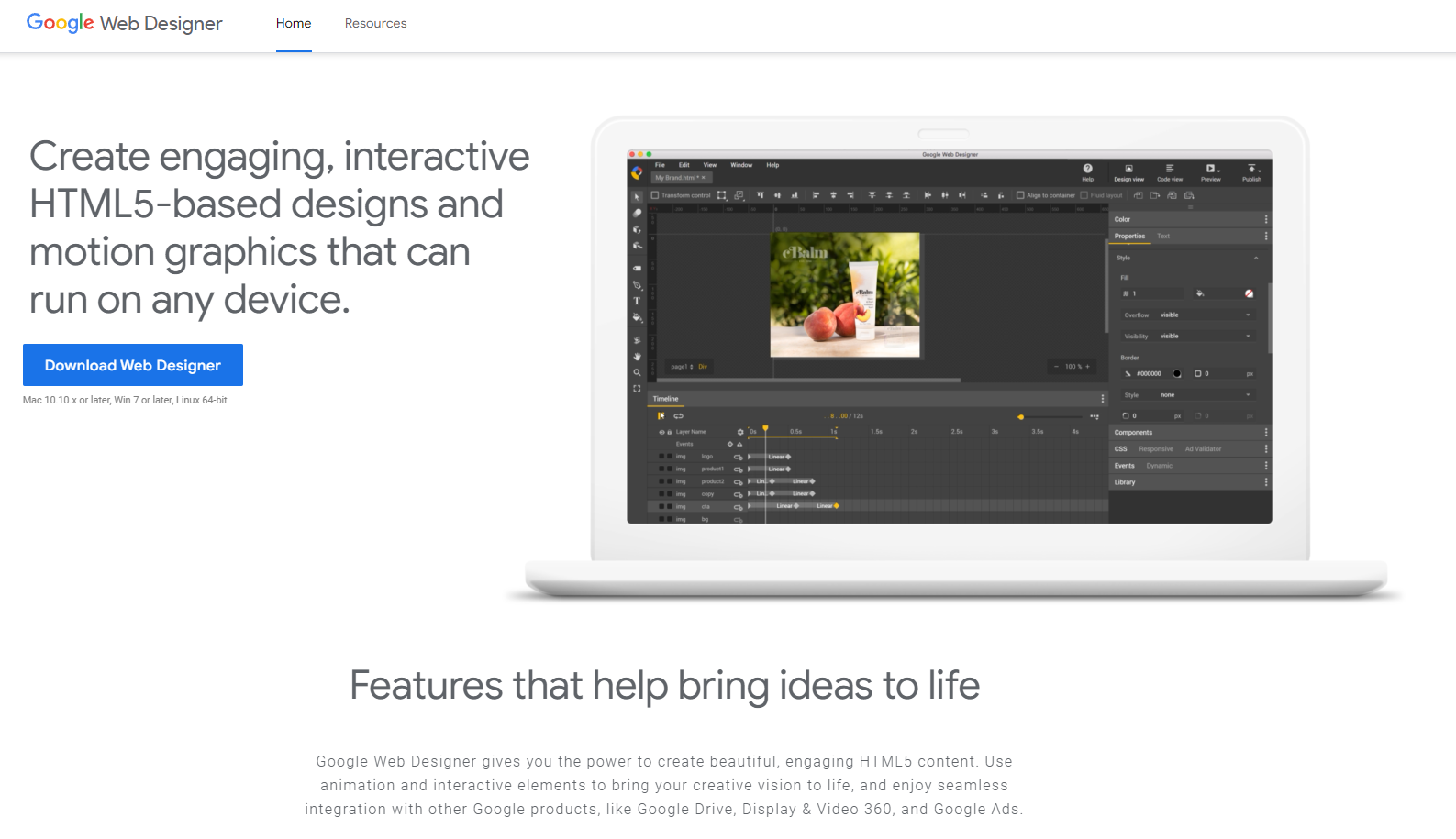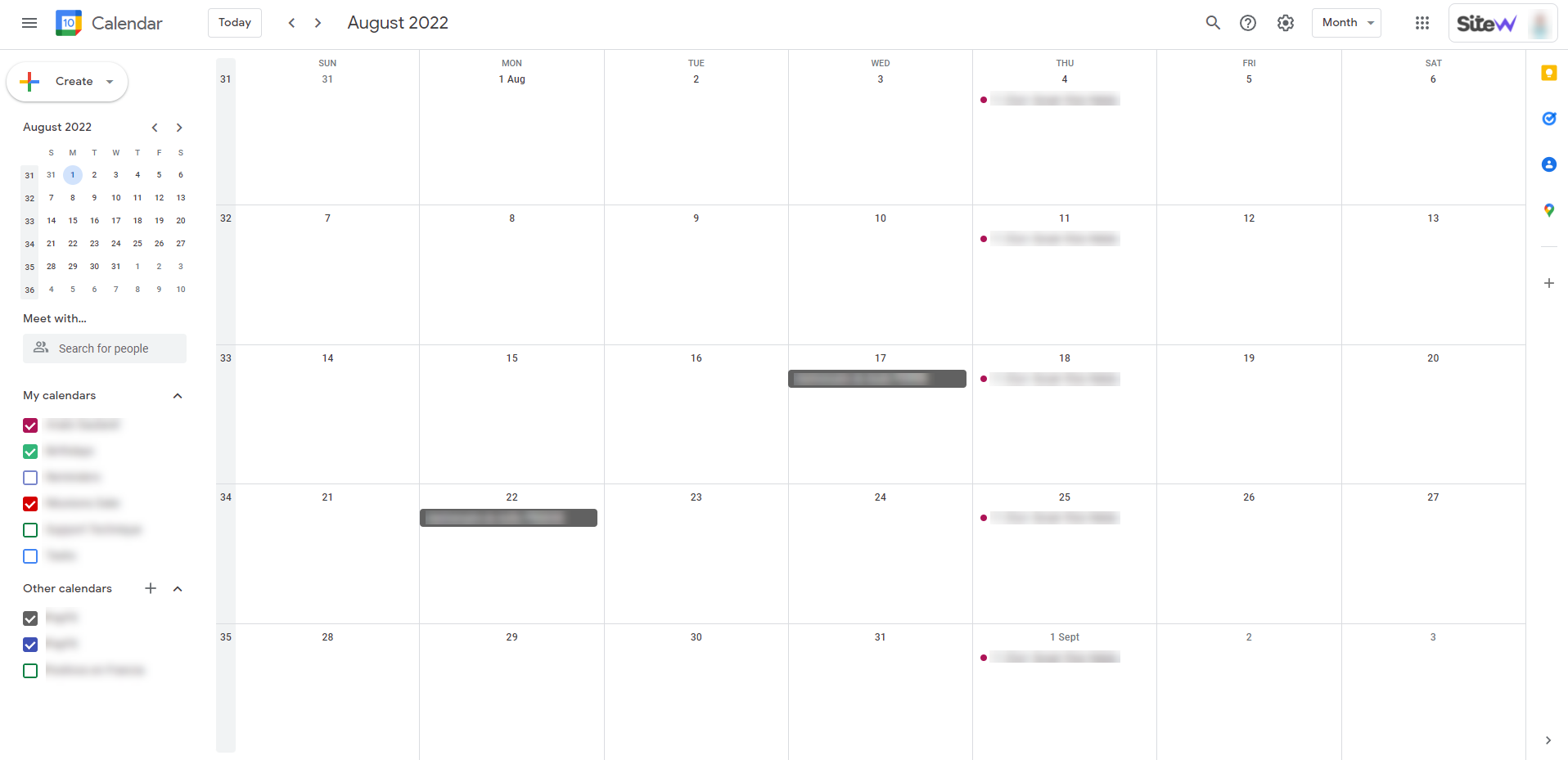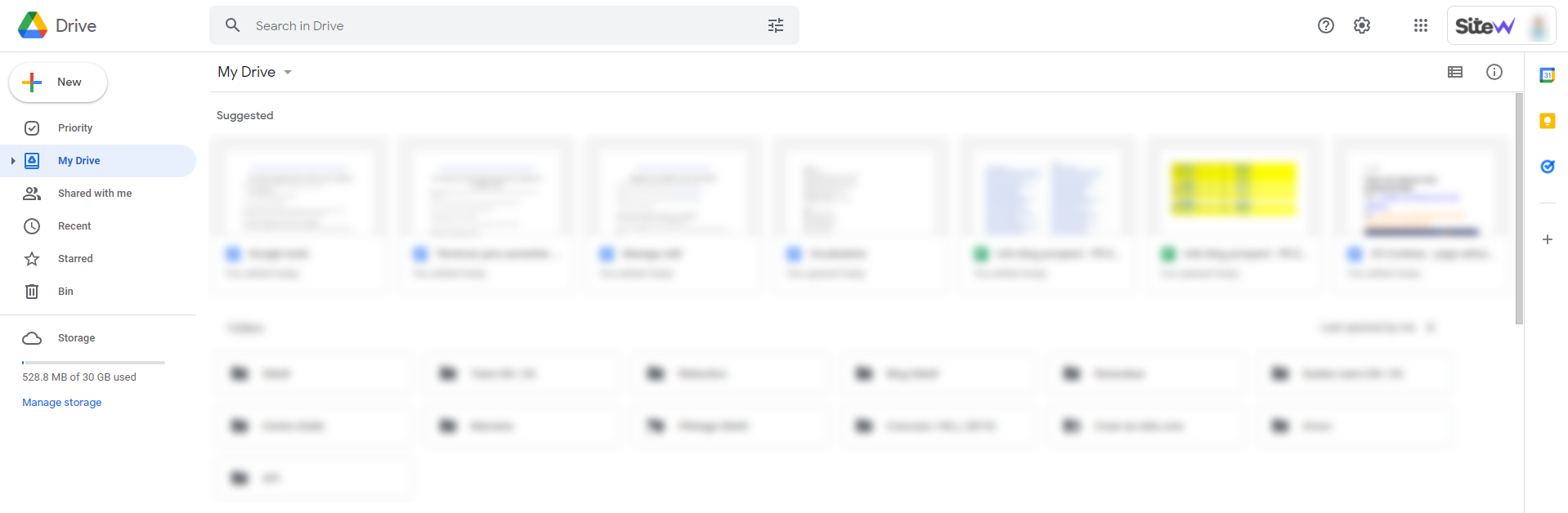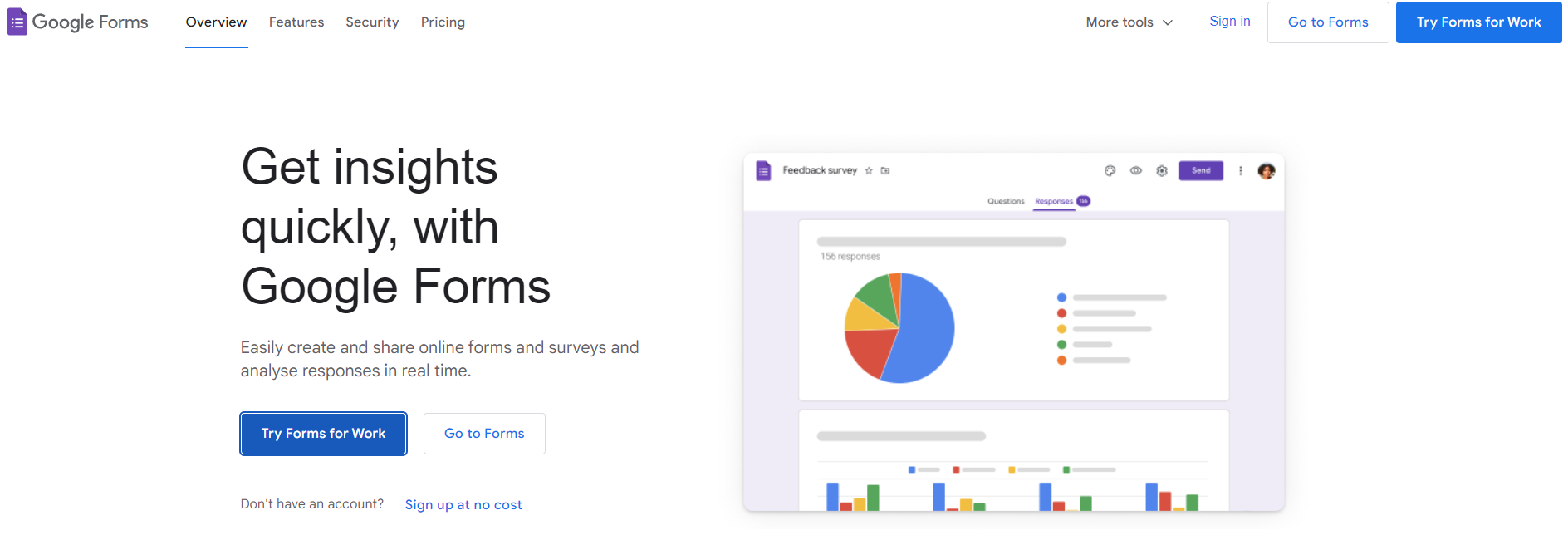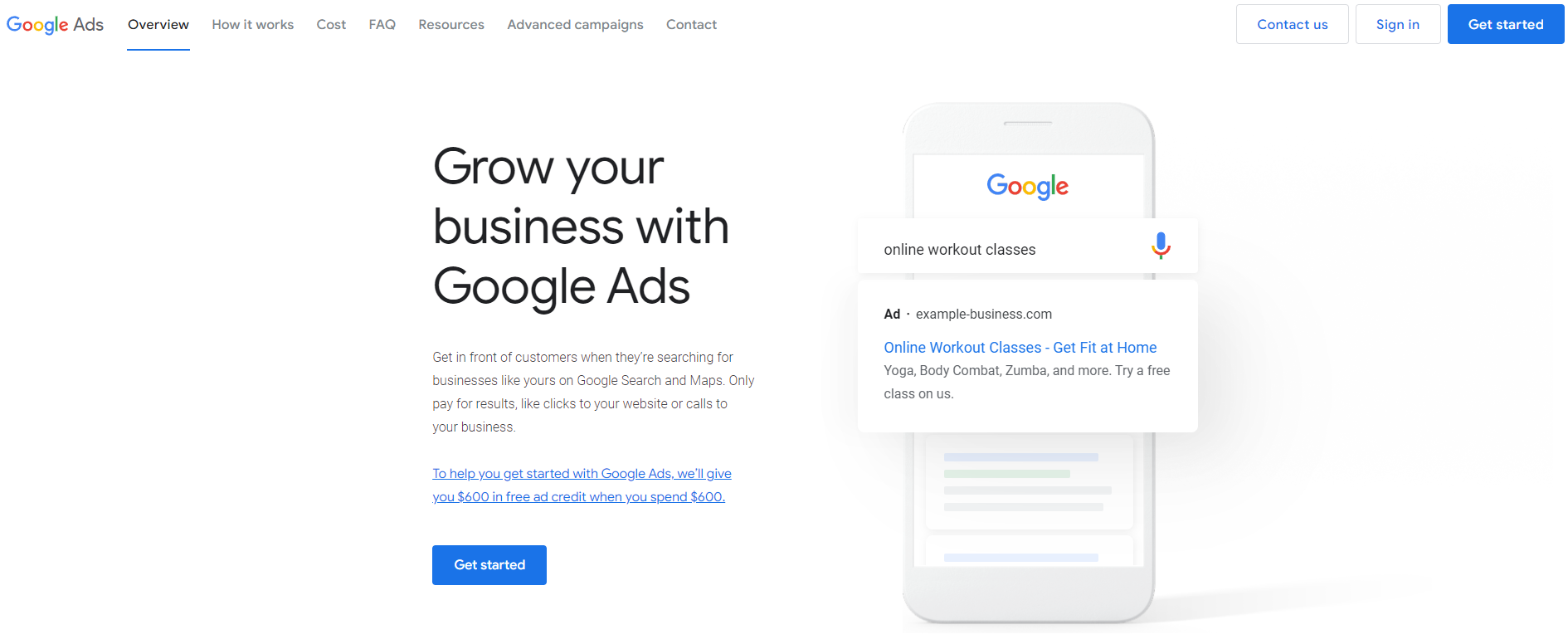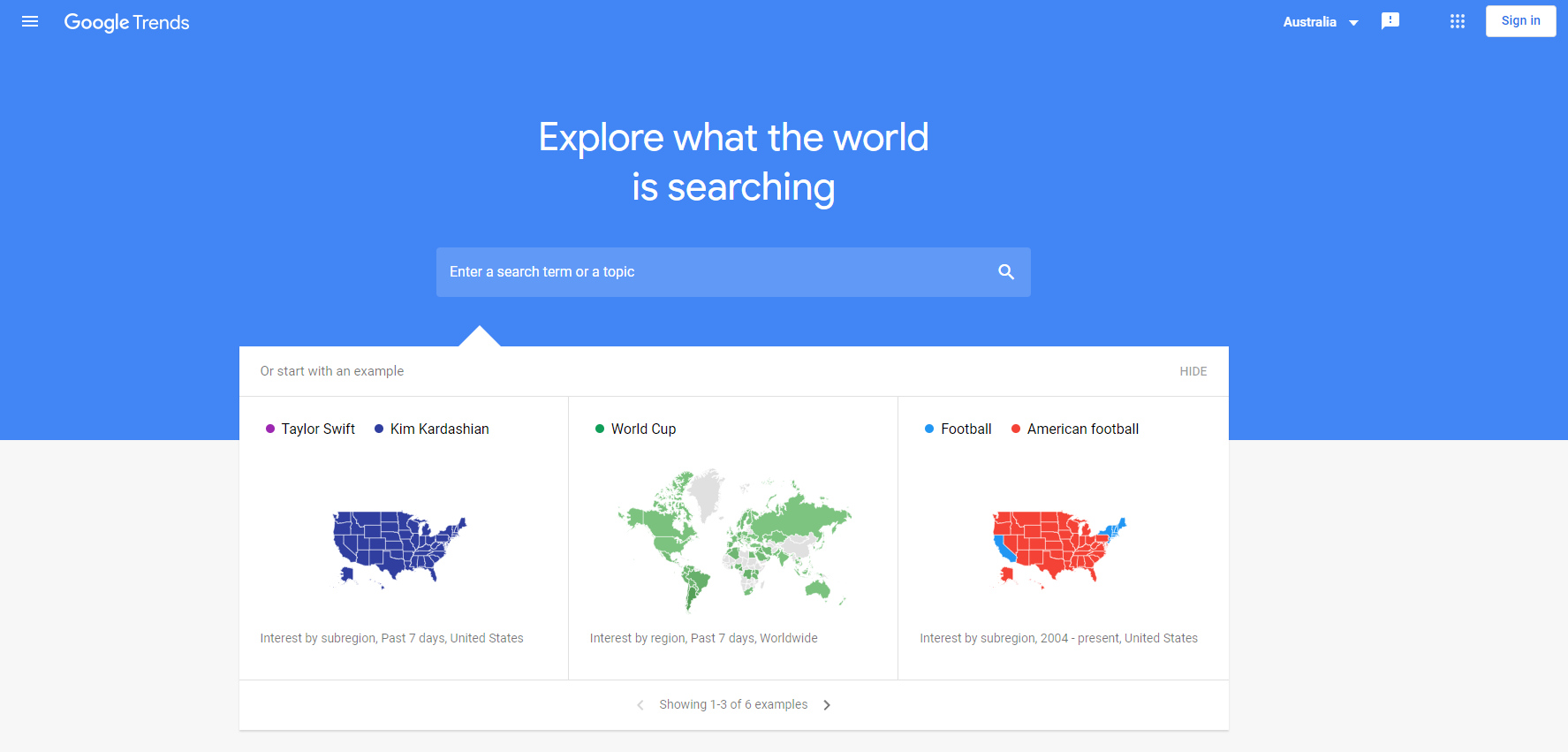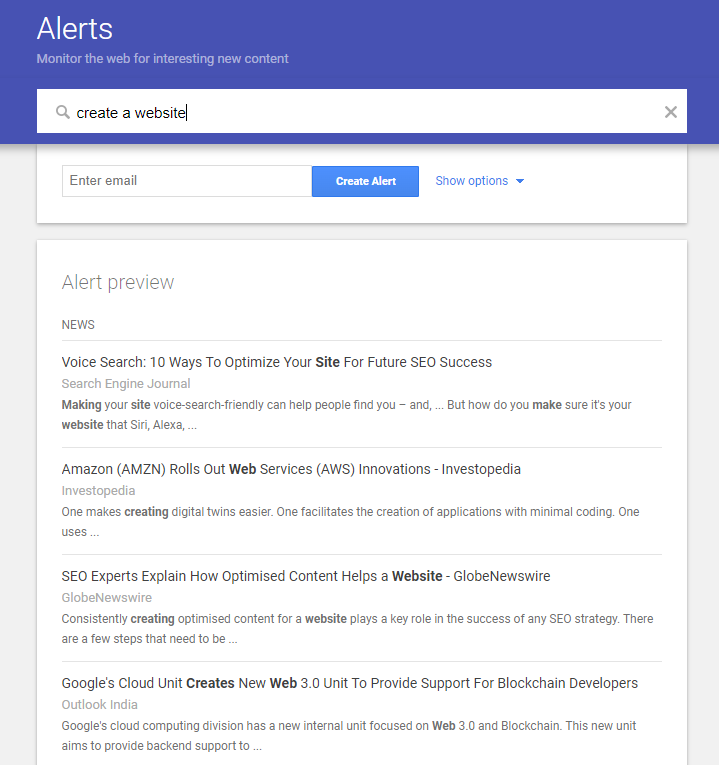To enhance your website, you need to consult your statistics and website health regularly.
With a pretty clear idea of what does work or not, from your growth to your advantages, you can refine your vision and objectives.
Many internet users consider statistics to be discouraging, the Google tools make them clear, understandable and fun.
Let’s list and analyse all the Google tools.
Google Analytics
It’s probable that you already know Google Analytics, which is one of the most famous Google tools.
Once you have created your professional website, Google Analytics enables you to analyse the statistics on your website visits and your visitors’ characteristics.
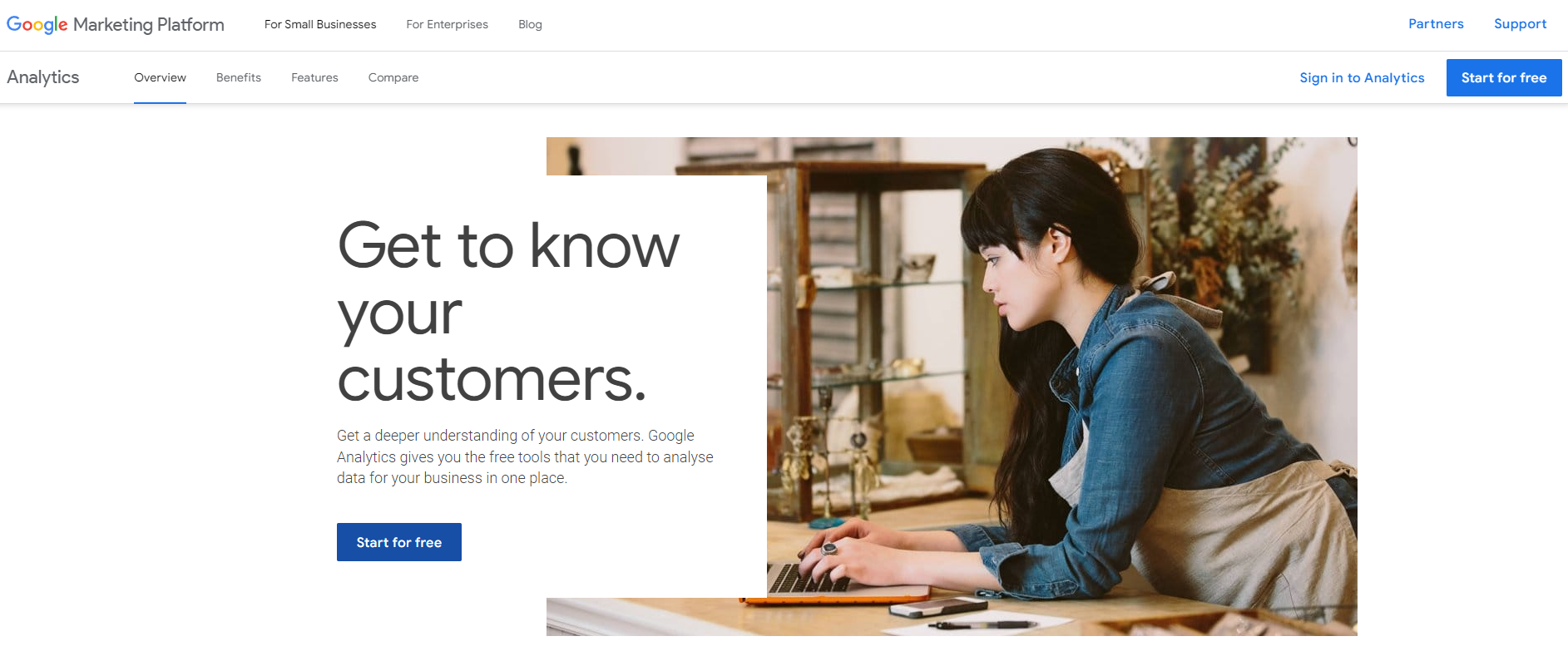
To sum up, Google Analytics summarizes the statistics on your website visits.
Google Analytics anticipates by determining indicators related to your objectives you need to analyse. It requires defining your Key Performance Indicators (KPI).
Google Analytics enables you to access much information such as:
👉 The sources of your visits
It enables you to know where your visitors come from: social media, search results, ads…
👉 The loading time and the time spent on your website
These two settings are essential for your SEO.
If the loading time exceeds three seconds, remember that many internet users will abandon your website and search information elsewhere.
However, the time spent on your website is difficult to interpret. Spending little time on a website may mean that the information is easy to find, or your content doesn’t meet your visitor’s expectations.
Therefore, consider this setting case by case, depending on the objective of your websites.
👉 The bounce rate
The bounce rate is also an important SEO element.
It represents the number of visitors who clicked on your link, visited your page and left it without visiting other ones.
✔️ Google Analytics gives you access to essential indicators, especially on your traffic.
It’s possible to see the Google Analytics statistics directly on your SiteW account. To that end, go to My websites > Statistics tab.
Google Search Console
Web designers know very well Google Search Console (ex-Google Webmaster Tool).
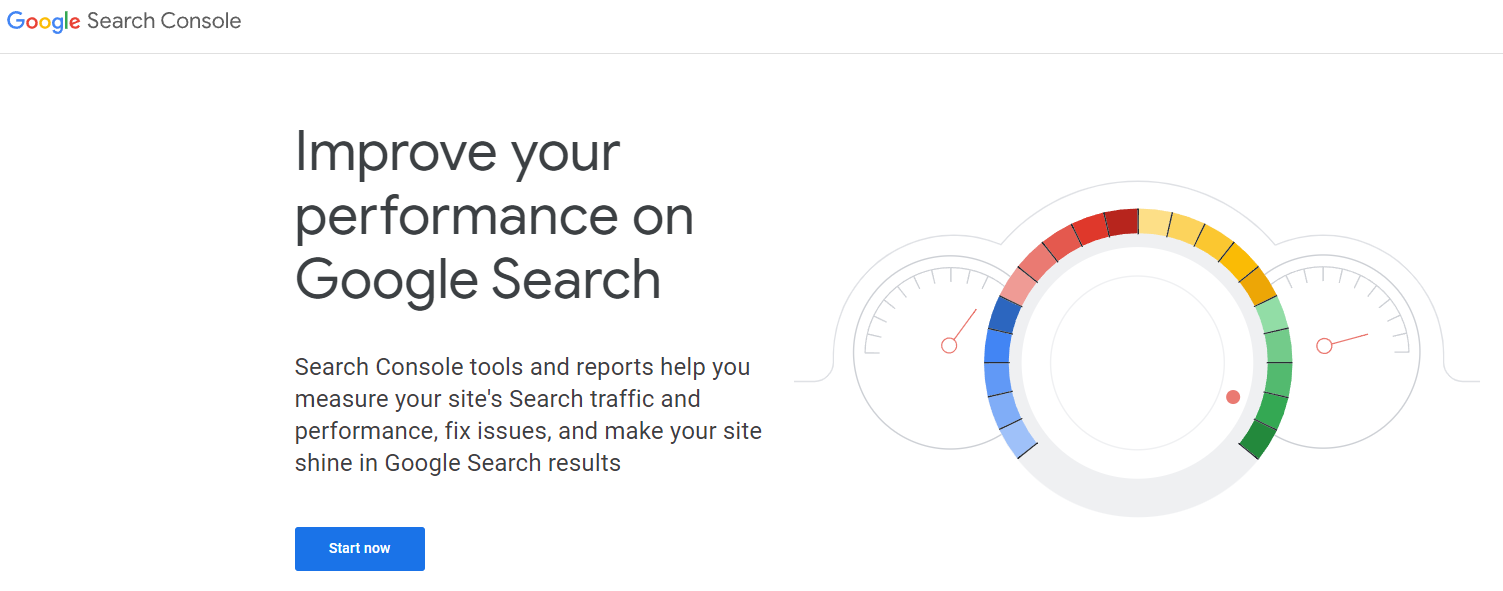
Google Search Console enables you to enjoy videos and articles with data and advice to optimize your website SEO.
Google Search Console shows crawl errors encountered during the analysis of your pages by Google. They are split into different categories:
-
Grey category: Pages aren’t indexed by Google
-
Green category: Pages are indexed and have no issues
-
Orange category: Pages are indexed, but have several issues that you should fix
-
Red category: Pages aren’t indexed because of important issues
Consult each category to ensure that your pages are indexed or not, depending on your wish and in accordance with Google requirements.
✔️ Google Search Console completes Google Analytics to analyse your website completely and enable you to optimize it easily.
💡 Such as for Google Analytics, you can easily configure Google Webmaster Tools for your SiteW website.
Google Tag Manager
What are the additional advantages of Google Tag Manager in comparison to Google Analytics and Google Search Console?
Google Tag Manager goes further into two essential aspects to improve your website: users’ behaviour and the way they interact with your content and campaigns.
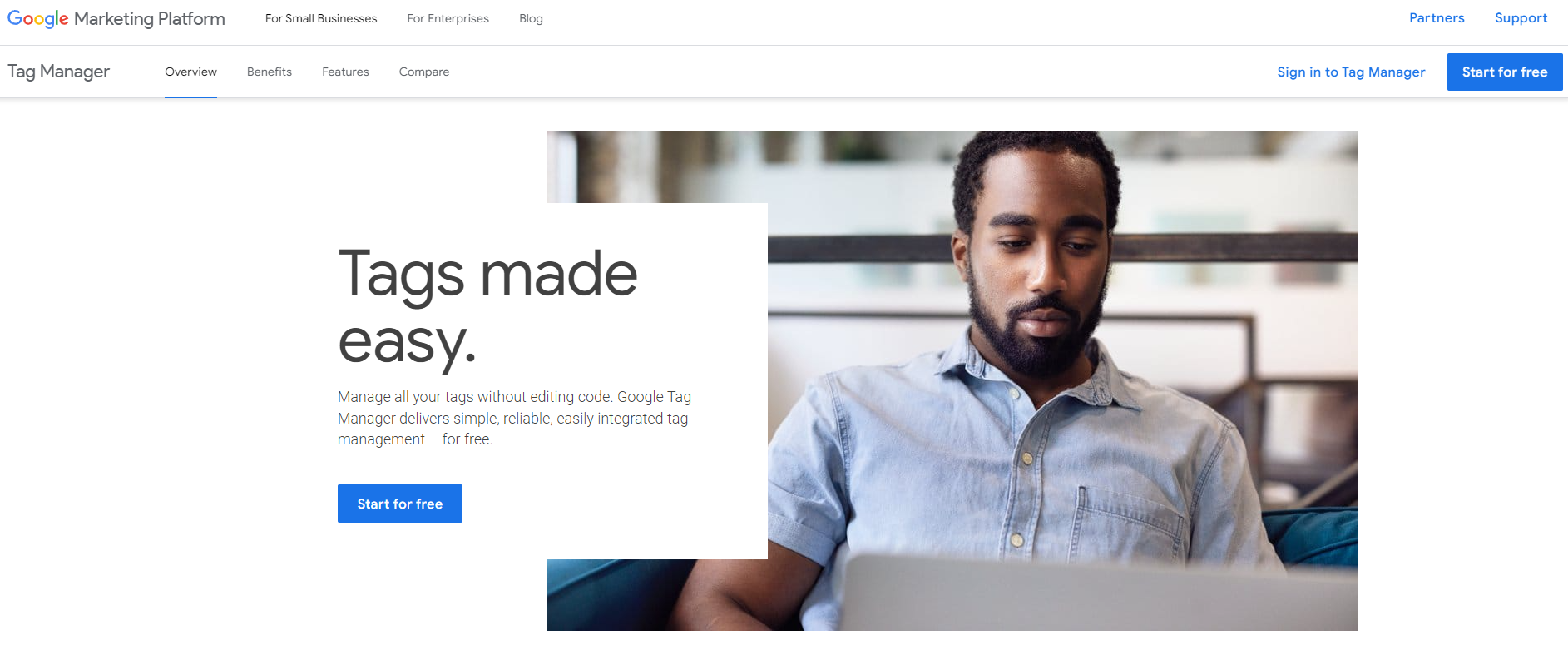
There are many settings shown by Google Tag Manager:
-
scroll depth; that is to say, how far your visitors scroll down your website
-
newsletter subscriptions
-
the click rate on your call-to-action buttons
-
cart abandonment
Google Tag Manager gives you a precise path of users’ behaviour on your blog or online store, from the landing on a page to the exit of your website.
Google Tag Manager provides access to different useful information to enhance your website, especially if you have an e-commerce platform.
The best Google tools to improve your contents
If you enhance your website, you also enhance your contents!
Creating online content may be time-consuming, especially when you lack ideas and topics.
However, a regular and brand-new content is the essential element to rank high and for a pleasant user experience.
Here are two Google tools you can use to improve your contents and make them even more relevant:
Google Keyword Planner
Google Keyword Planner is one of the most useful Google tools because it enables you to know the keywords users search the most, depending on their geographical location.
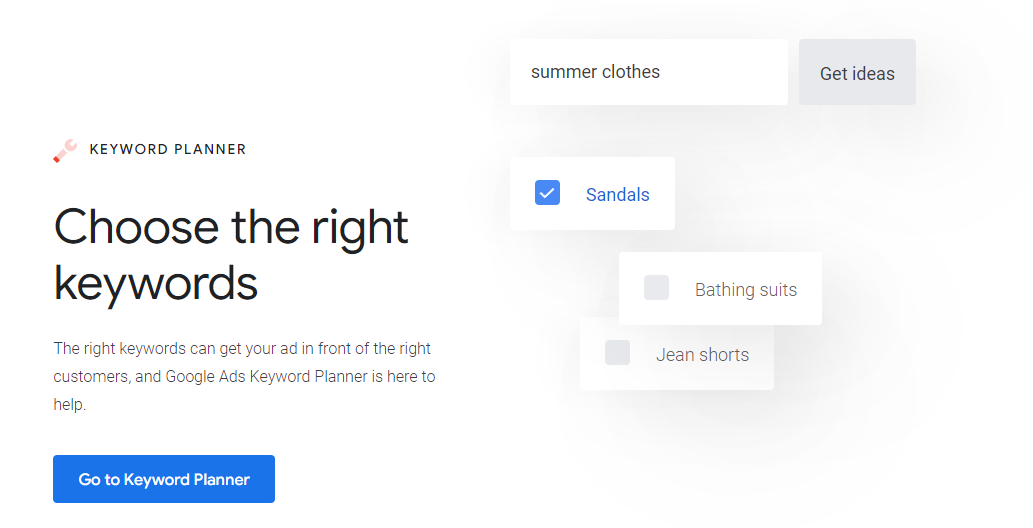
These keywords are essential to build your contents and optimize your natural SEO.
This tool is very useful for a Google Ads campaign, but let’s talk about this later.
✔️ Google Keywords enables you to define the most relevant keywords to be sure to reach your target audience.
Google Web Designer
The visual elements of your articles are essential, especially in the social media era.
Why?
For users, it’s easier to share a publication on Instagram or Pinterest with their community.
You don’t need high technical skills to get a professional and quality result!
Google Web Designer is a tool that enables you to create your banner like a professional designer.
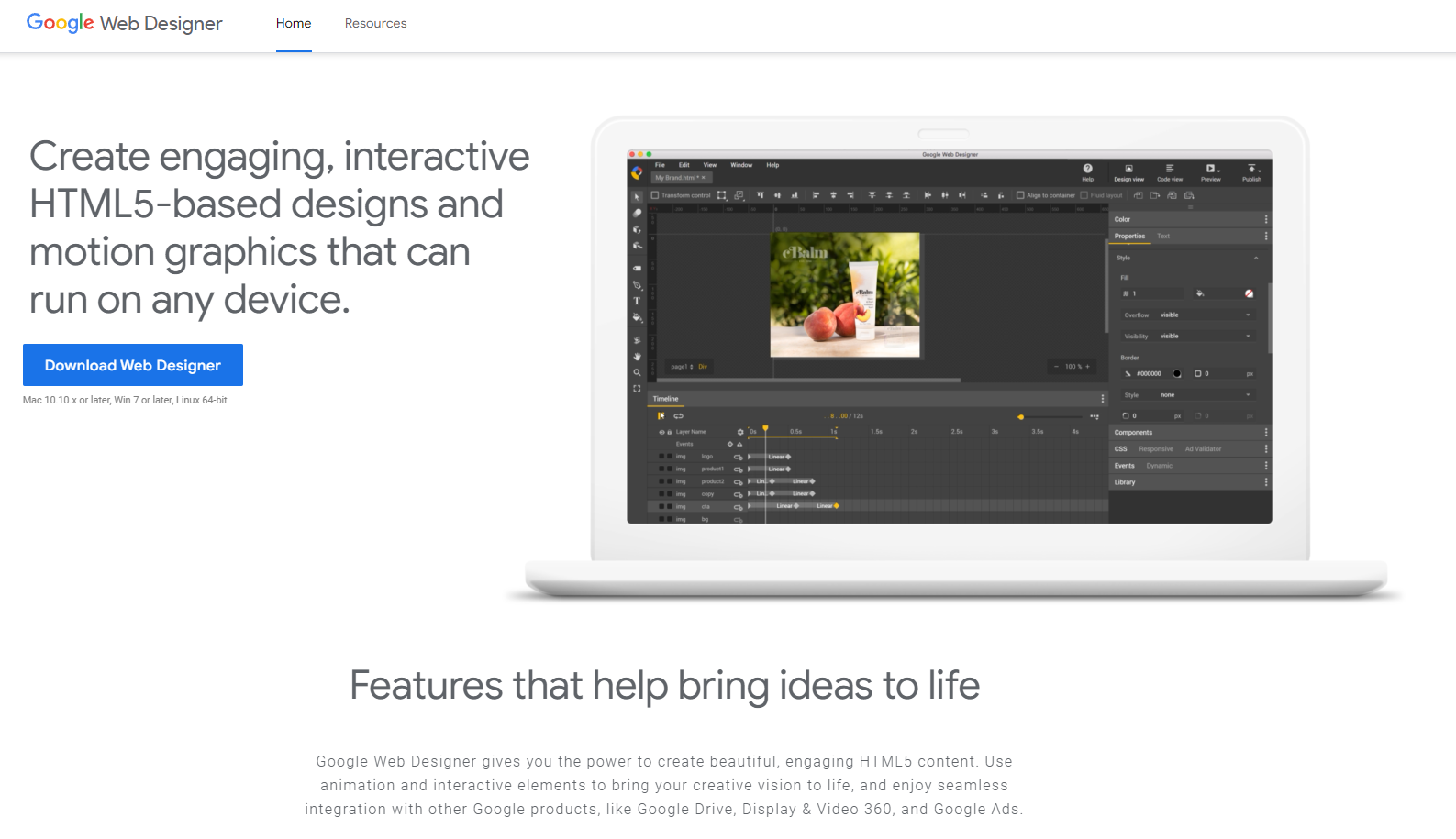
You can download this tool to get a useful and quality interface.
Thanks to its different features, the interface is easy to handle and use. You can:
💡 Once you have created these visual elements, you can embed them into your SiteW website thanks to the Widget block, in the HTML code section.
✔️ Google Web Designer gives you access to a powerful tool to create professional and original visual elements that enhance your content.
The organization of your work helps your website to be optimized and high-performance.
Regular meetings, publication and editorial schedule, year-round objectives or unmissable events, organizing yourself is essential for your work.
But don’t worry!
Google makes your organization easier with its tools.
Google Agenda
This tool is essential to organize yourself and must make part of your favourite tools.
Google Agenda is a clear, effective and powerful tool to organize your professional or personal time.
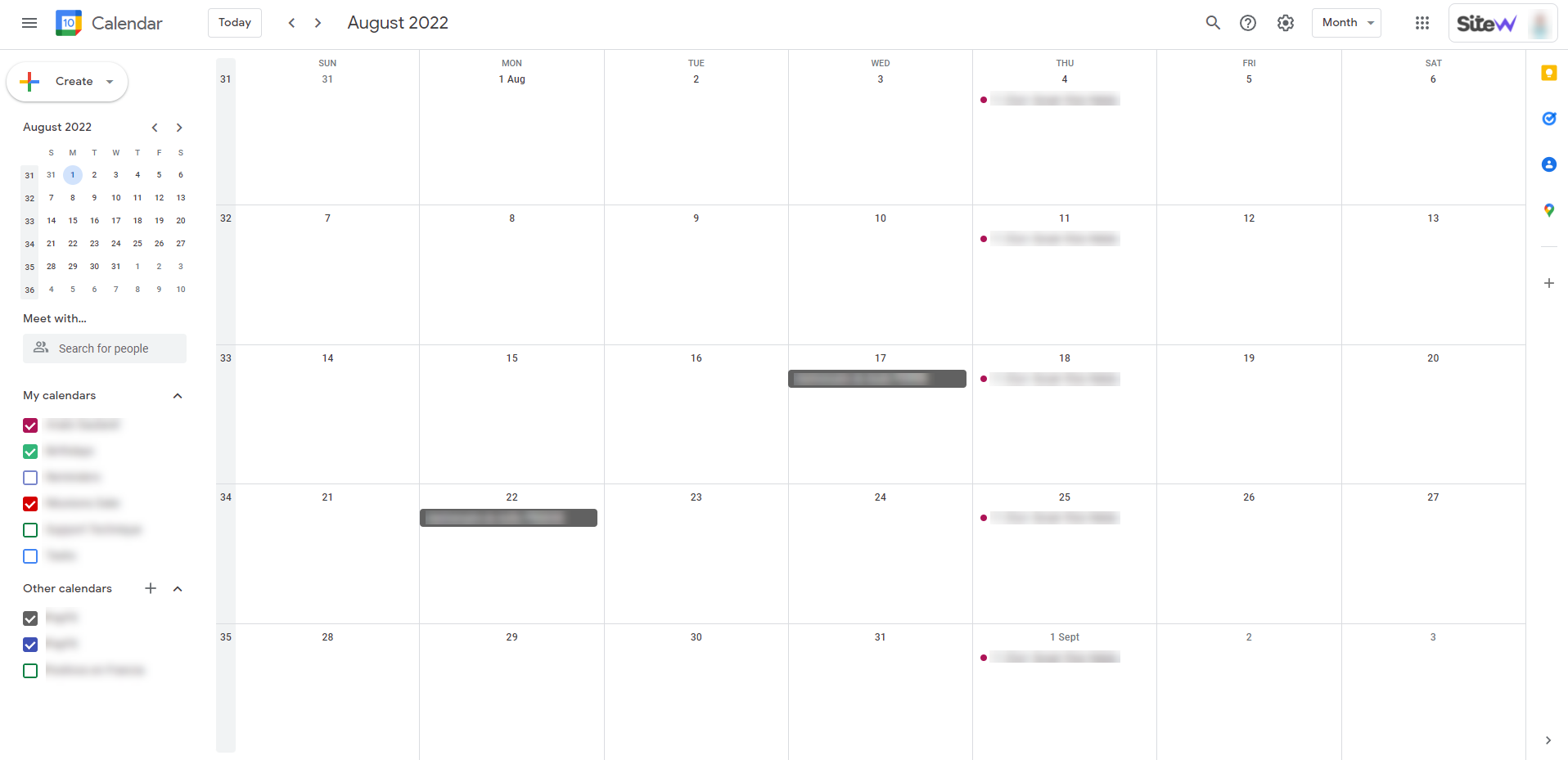
You can add several agendas to the same interface and differentiate them with a colour code, as well as share your information with your whole team.
Google Agenda makes the following elements easier:
-
the organization of your work
-
the long-term planning of your objectives
-
the communication with your teams
✔️ Google Agenda enables you to organize your work, share your schedule and plan meetings with your co-workers on Google Meet if necessary!
Google Drive
Even if this tool seems obvious, it has its place in this list of the best Google tools.
The dashboard of Google Drive makes your website management easier with all your co-workers.
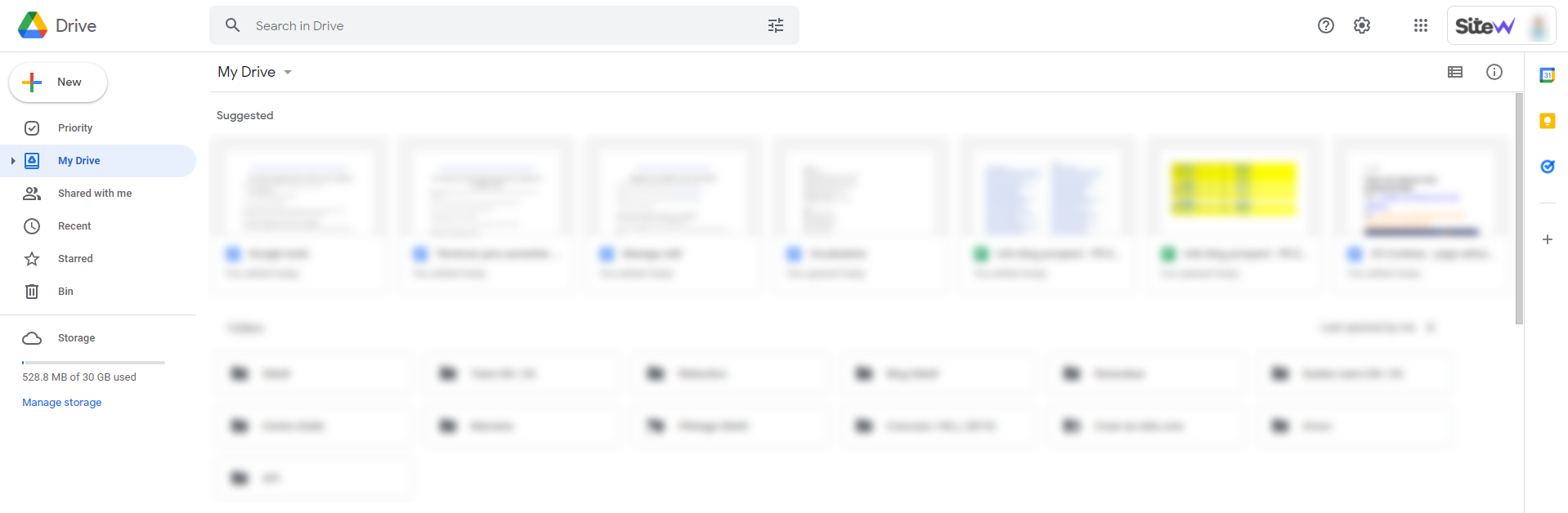
Google Drive gives you access to useful features, which look like Word tools and are available from any place with a connection:
👉 Google Doc
This intuitive and professional tool for word processing enables you to write your contents, ideas, or meetings from around the world.
The system for structuring contents into headings is very useful to always have access to the table of contents and get your bearings on the document easily.
You can quickly share and receive documents, as well as interact with to add comments.
👉 Google Sheets
Google sheets work like an Excel sheet and may be edited very easily.
Google sheets are perfect for the creation of schedules or lists.
👉 Google Slides
If you want to create a PowerPoint from your Gmail account quickly, Google also offers you Google Slides from the Drive dashboard to make your presentations.
✔️ Google Drive and all its features enable you to organize your work and make your relation with your teams easier to improve your website.
Improving your website also means enhancing the quality and importance of your traffic.
To that end, you must animate your community of visitors and promote your website on your social media.
Of course!
Your relation with your audience will encourage your visitors and new ones to stay or be interested in your work.
These high-performance and effective tools are perfect to animate your community and promote your website.
You have to pay for using Google Survey that enables you to sound out internet users’ opinion. The opinion polls, carried out on representative or targeted panels, will help you in your business decisions.
This tool is for the marketing aspect of your business.
It enables you to maintain a true relationship with users and have a solid basis to enhance your website.
If you want to collect data for free, you can also use Google Forms which works like Google Survey, but it isn’t as detailed and specialized as it.
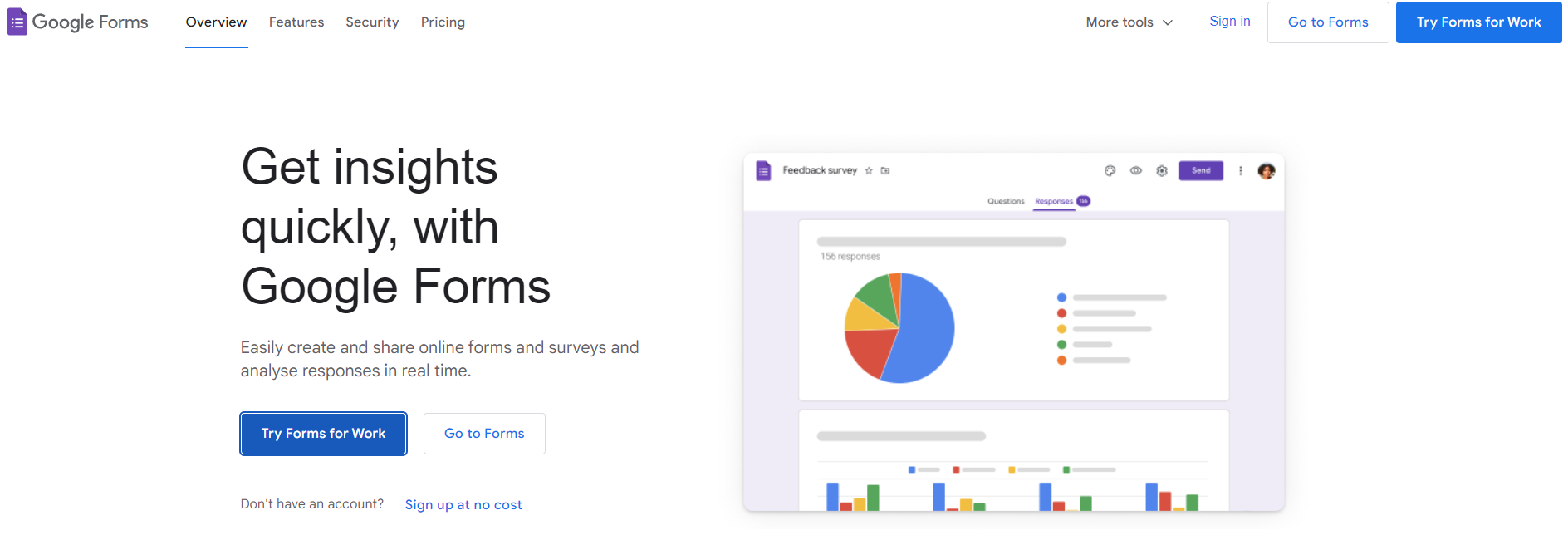
✔️ Google Survey is a perfect tool to collect target and useful data during your improvement process.
Google Ads
Google Ads is an essential tool when you promote your website to enhance its traffic.
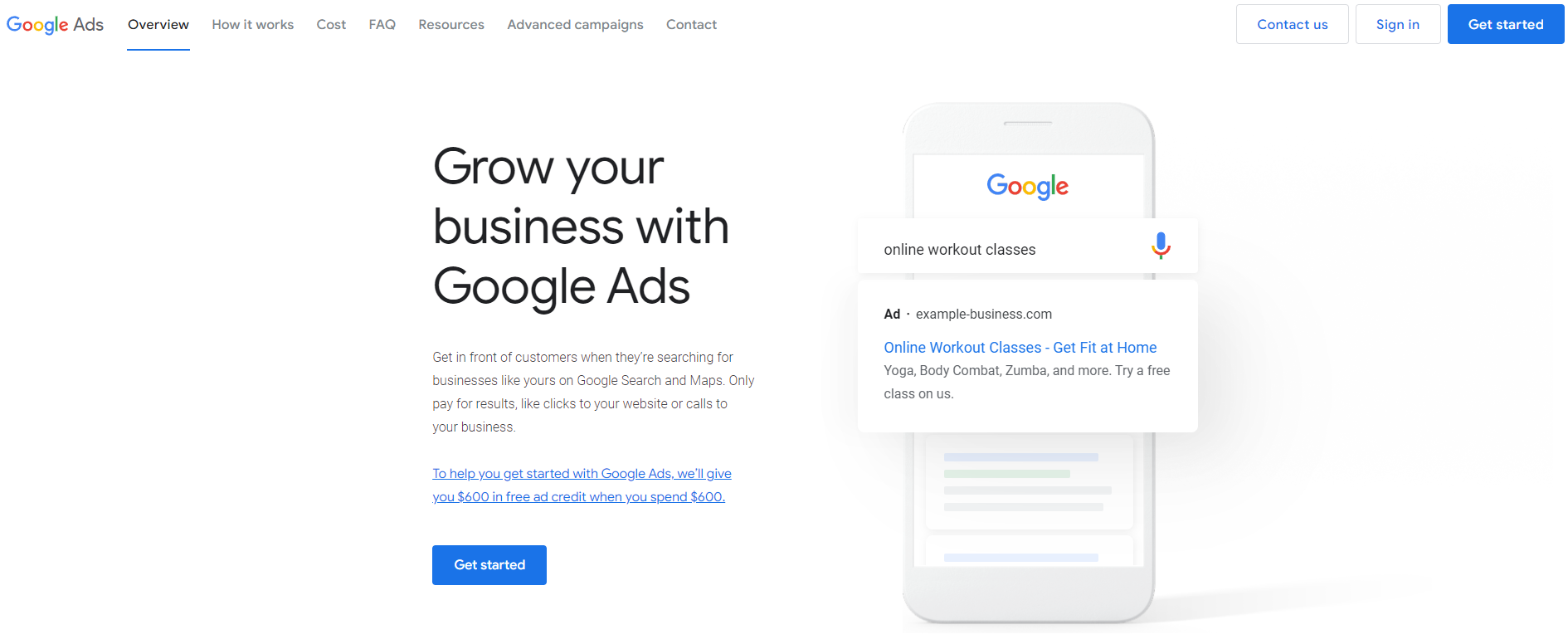
With a Google Ads account, you can rank on Google search results as a business, and customers or future co-workers have the possibility to contact with you easily.
Moreover, you are visible on Google Maps if you also have a physical store!
✔️ Millions of people use Google every day. You enjoy an advertising support in the world’s largest market with Google Ads.
Business intelligence is essential for an effective and famous website.
Technologies and internet customs evolve very quickly. If you don’t analyse your competitors regularly, you might not understand the new algorithms within a few months!
Moreover, business intelligence enables you to see what is being done elsewhere and draw your inspiration from your competitors’ good and bad ideas.
However, business intelligence requires a hard and daily work and is time-consuming.
To help you and make this method funnier, here are two Google tools to start (or complete) your analysis.
Google Trends
To keep up-to-date and be ahead of your time, Google Trends will be the best tool.
Google Trends will help you to keep up-to-date and enable you to know the most searched words, depending on the news, year periods and other settings.
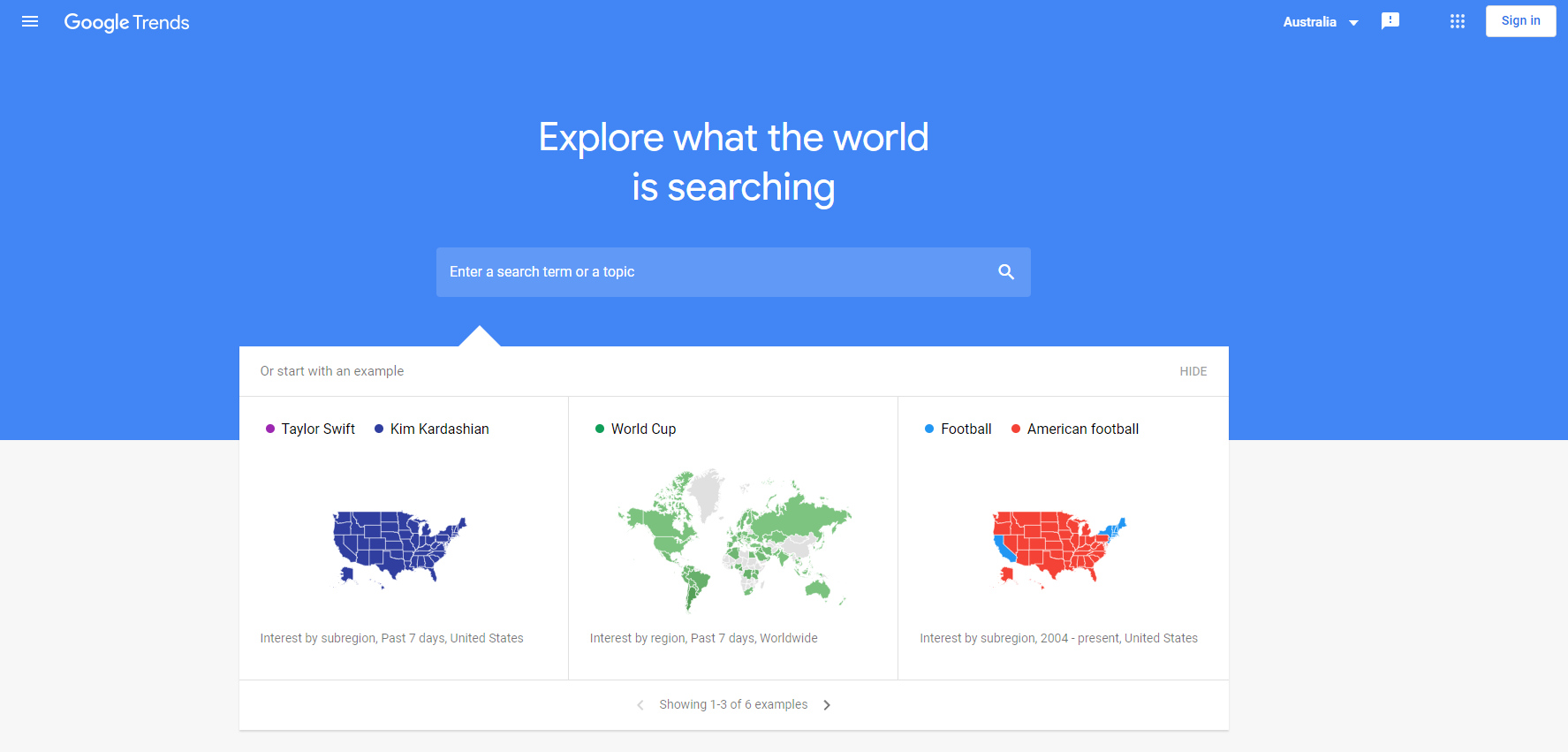
In that case, you’ll be able to enhance your SEO, doing researches of interest for your different keywords.
Google Trends also enables you to access search volumes by regions and the requests related to these keywords.
You can enrich your vocabulary to write your contents and give you new ideas.
✔️ Google Trends is based on Google users’ requests. You get reliable data on a wide sample of the population.
Google Alerts
Because business intelligence is a time-consuming piece of work, it may be useful that business intelligence comes directly to you: it’s the principle of GA.
You just need to enter a keyword, data, or subject into the search bar, as well as an email address to receive alerts.
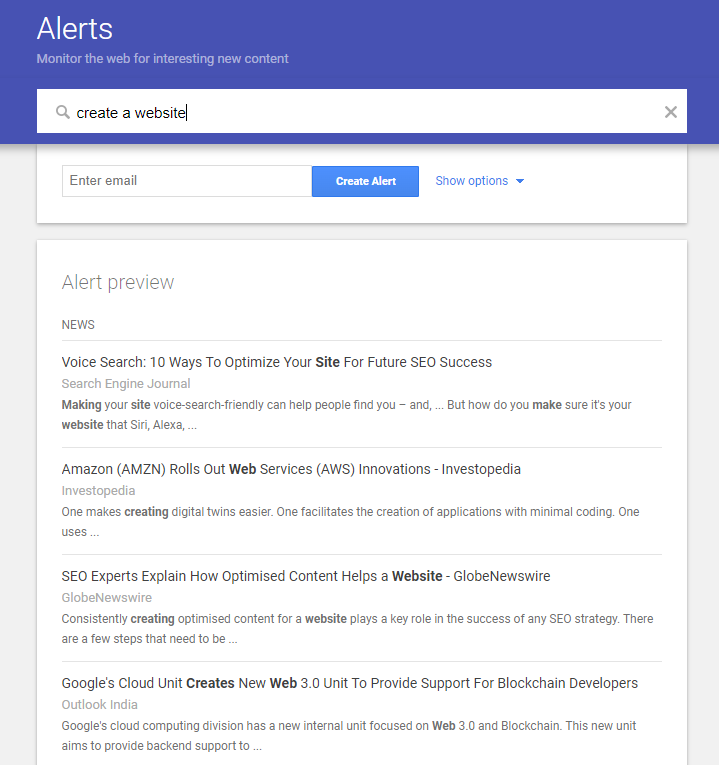
Click on “Create alert” and you’ll receive the content about this subject in your messaging service!
✔️ Google Alerts enables you to centralize your analysis on an inbox and keep contents until you have enough time to look into it.
These essential Google tools might help you to enhance your website in the long term.
Now you have everything you need to boost your website effectively! 🚀