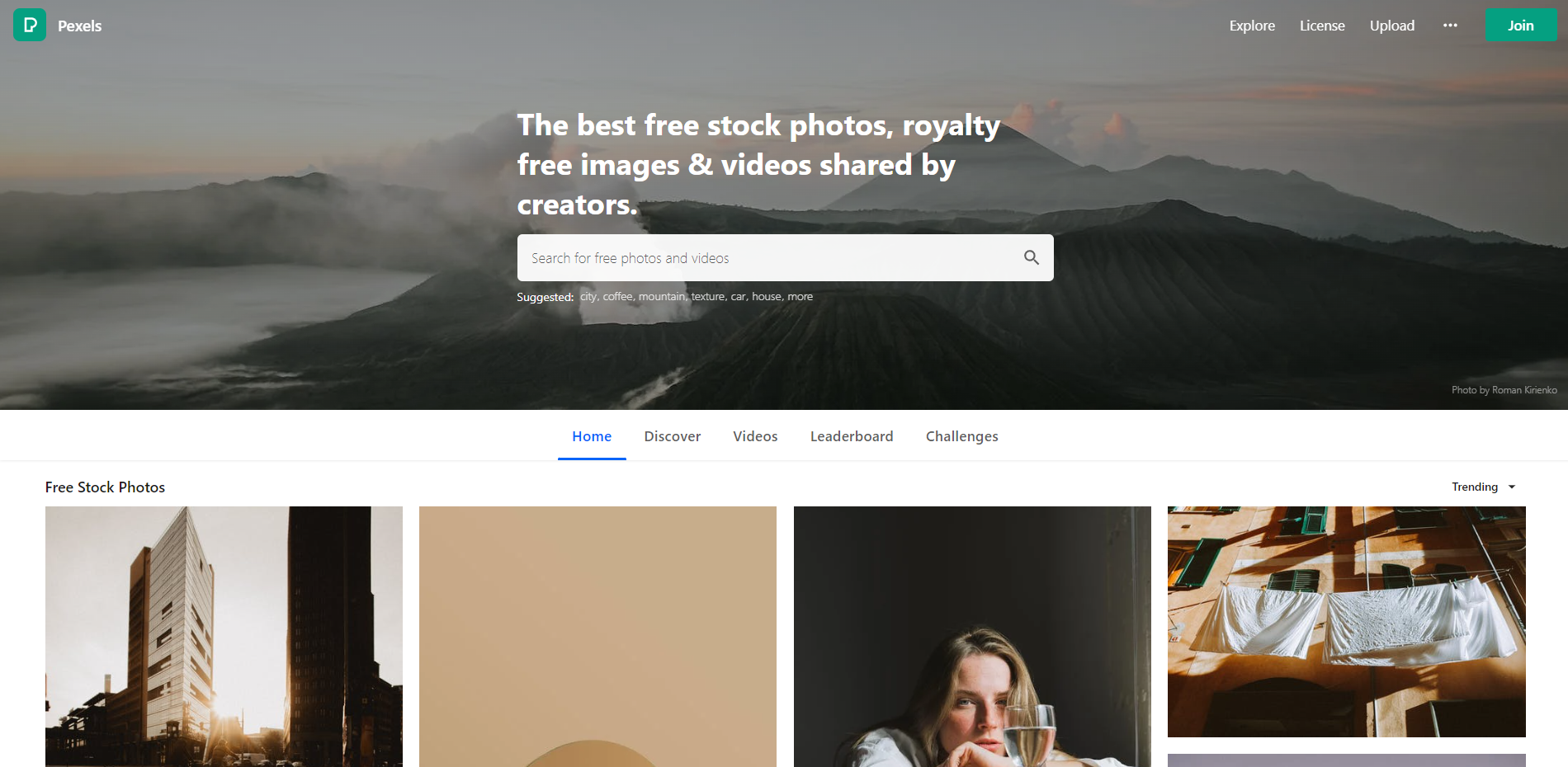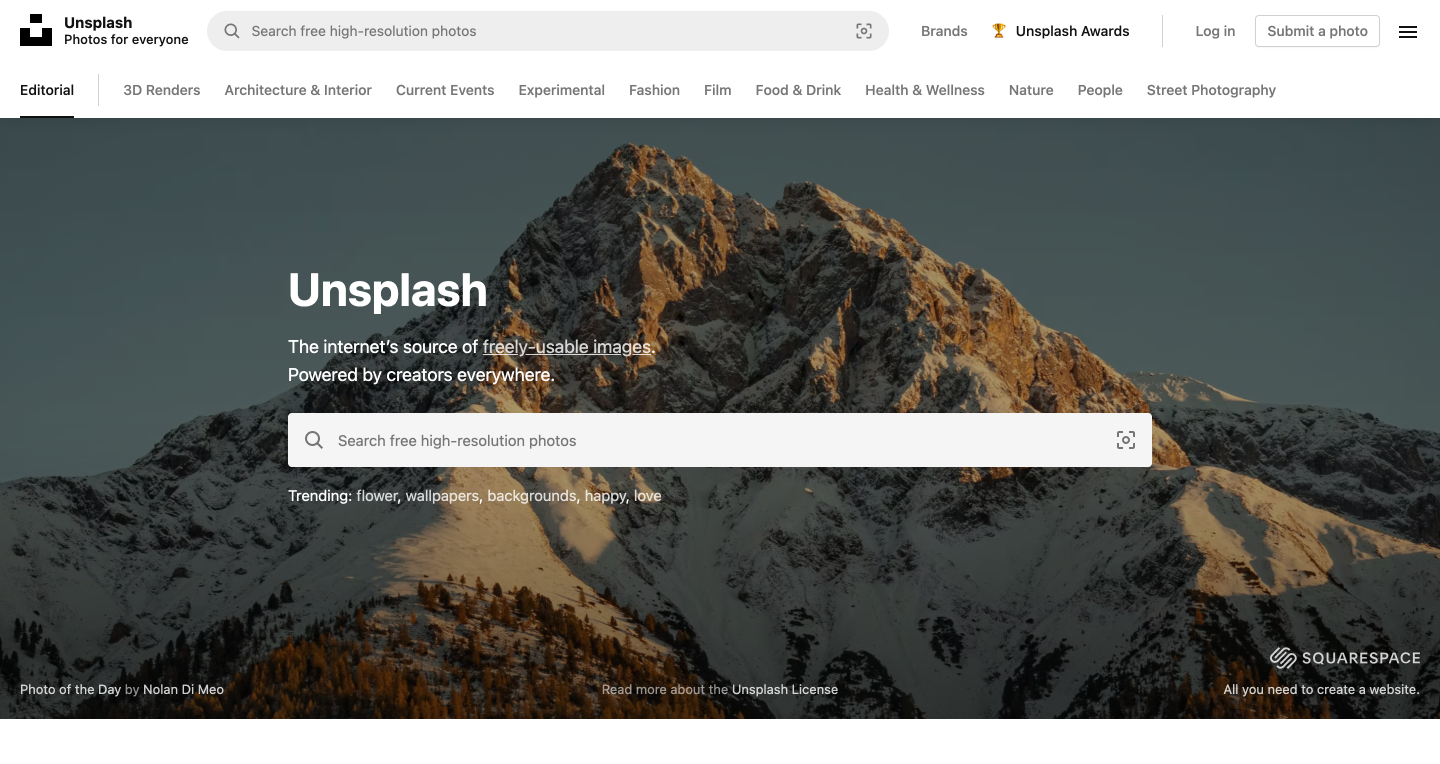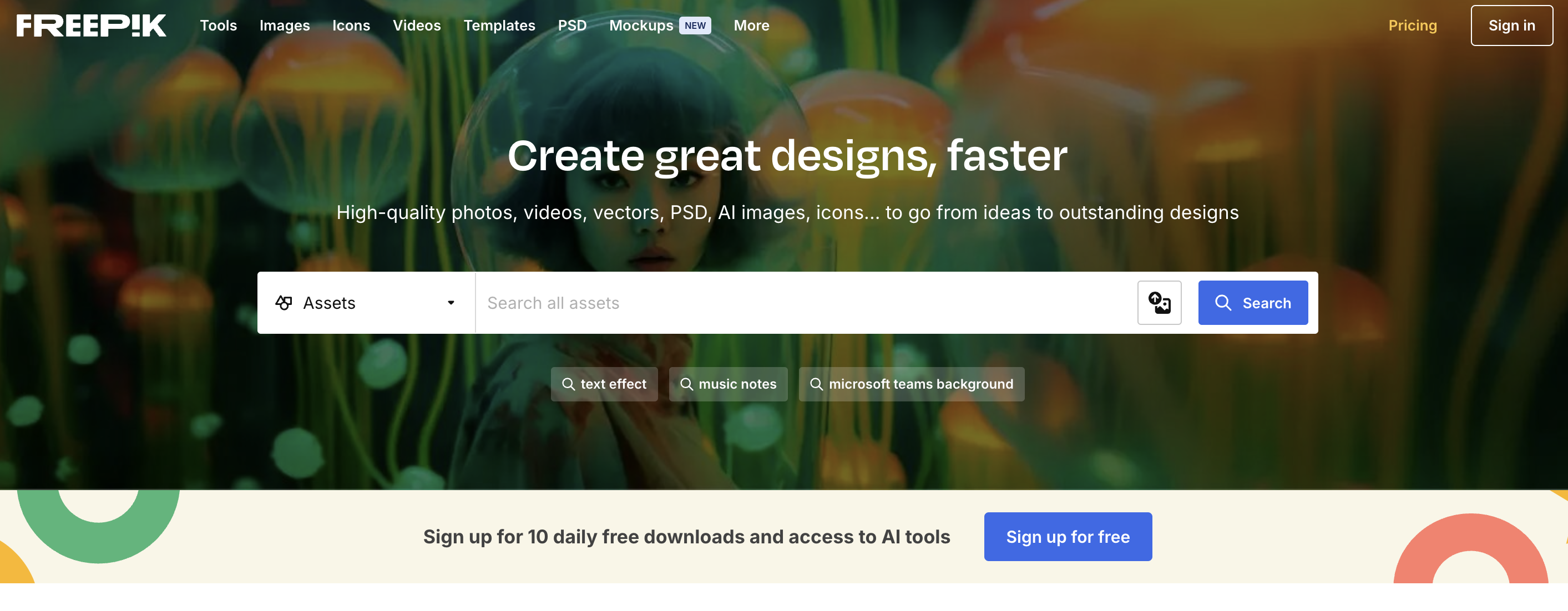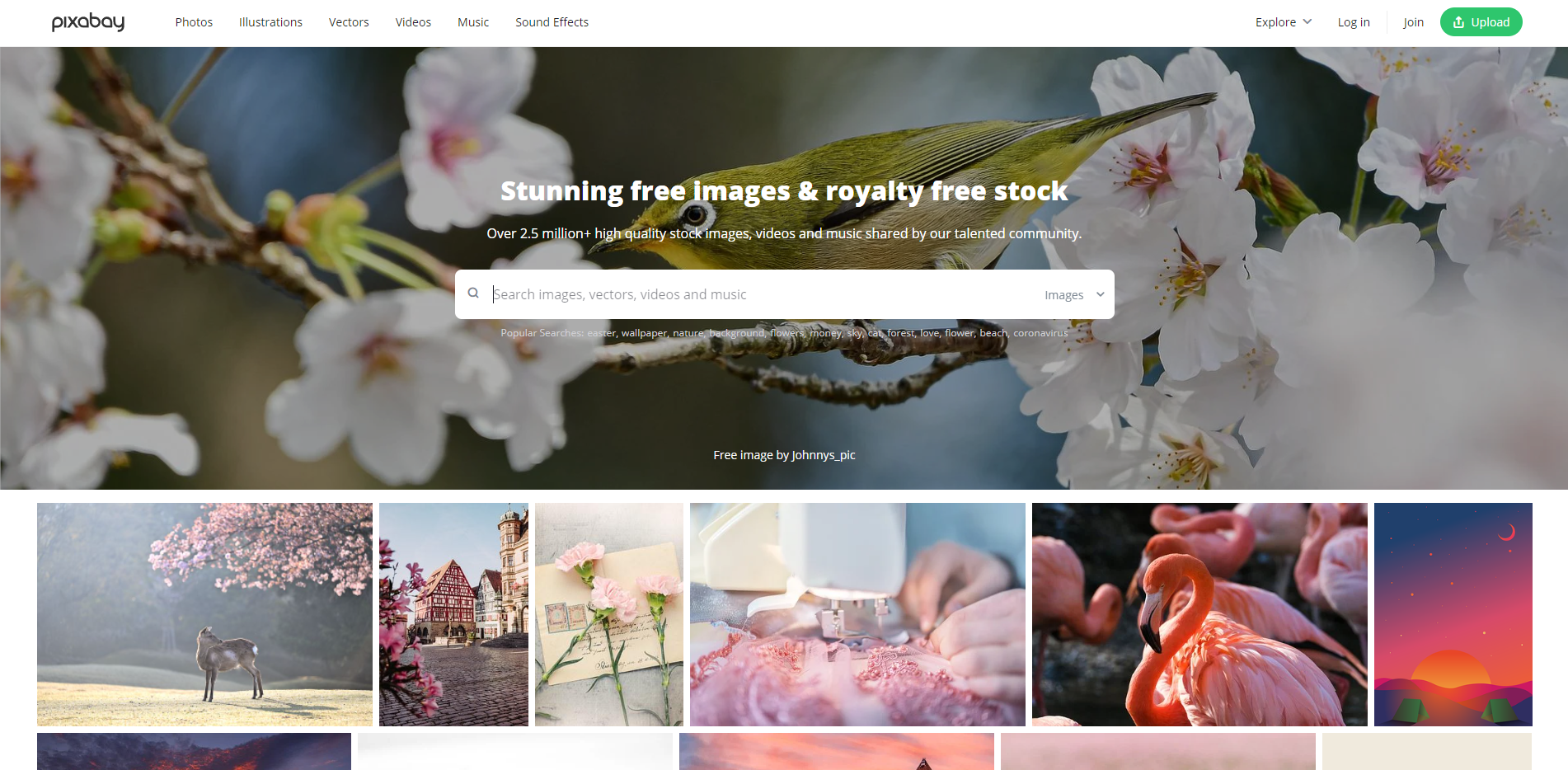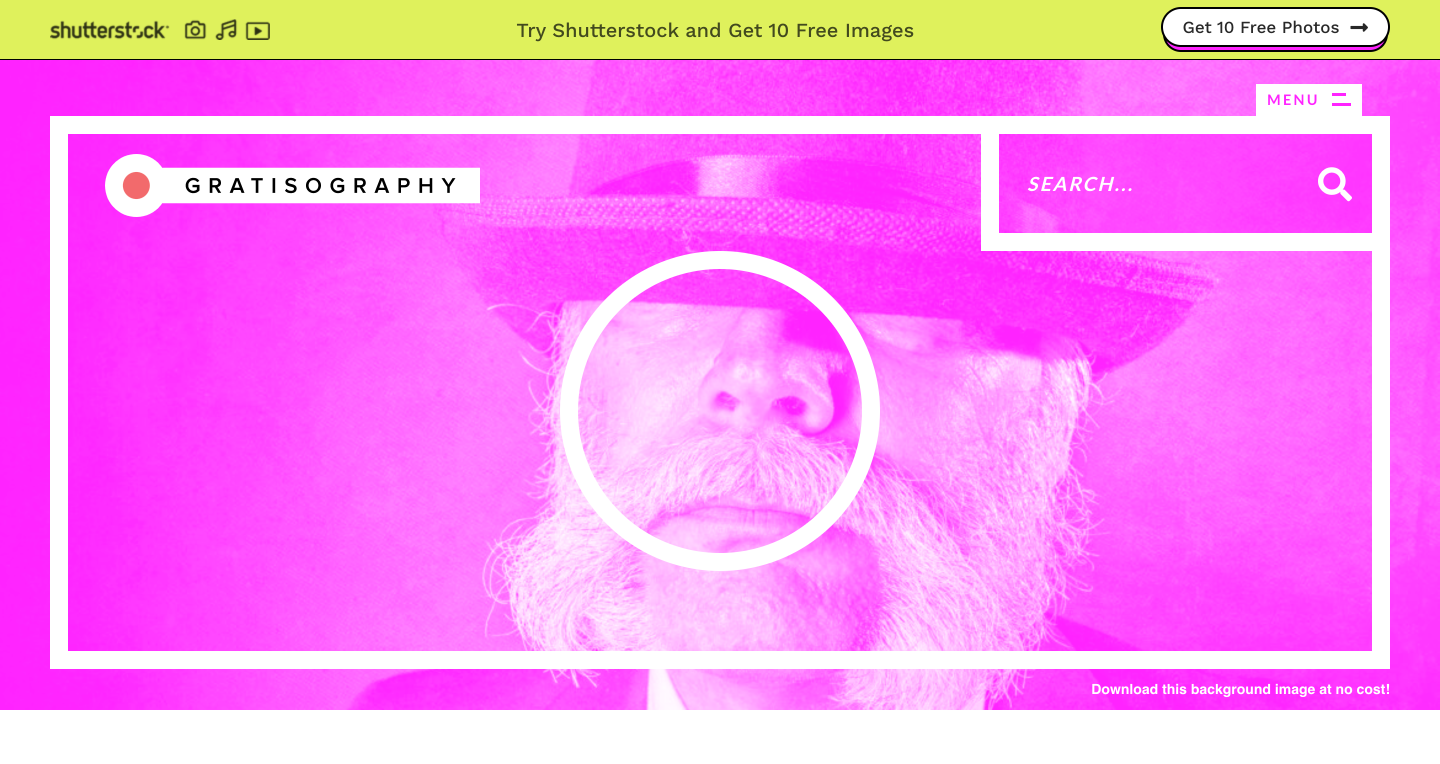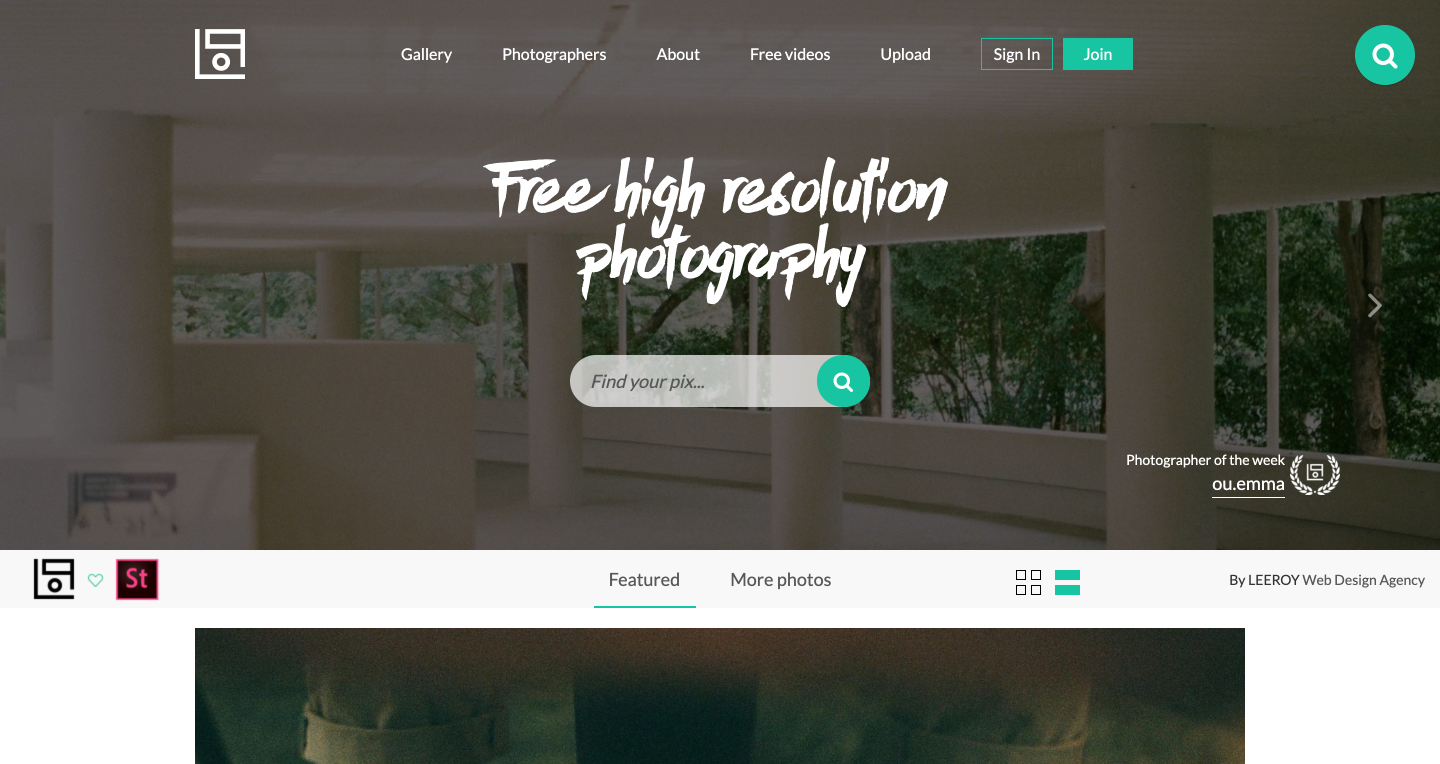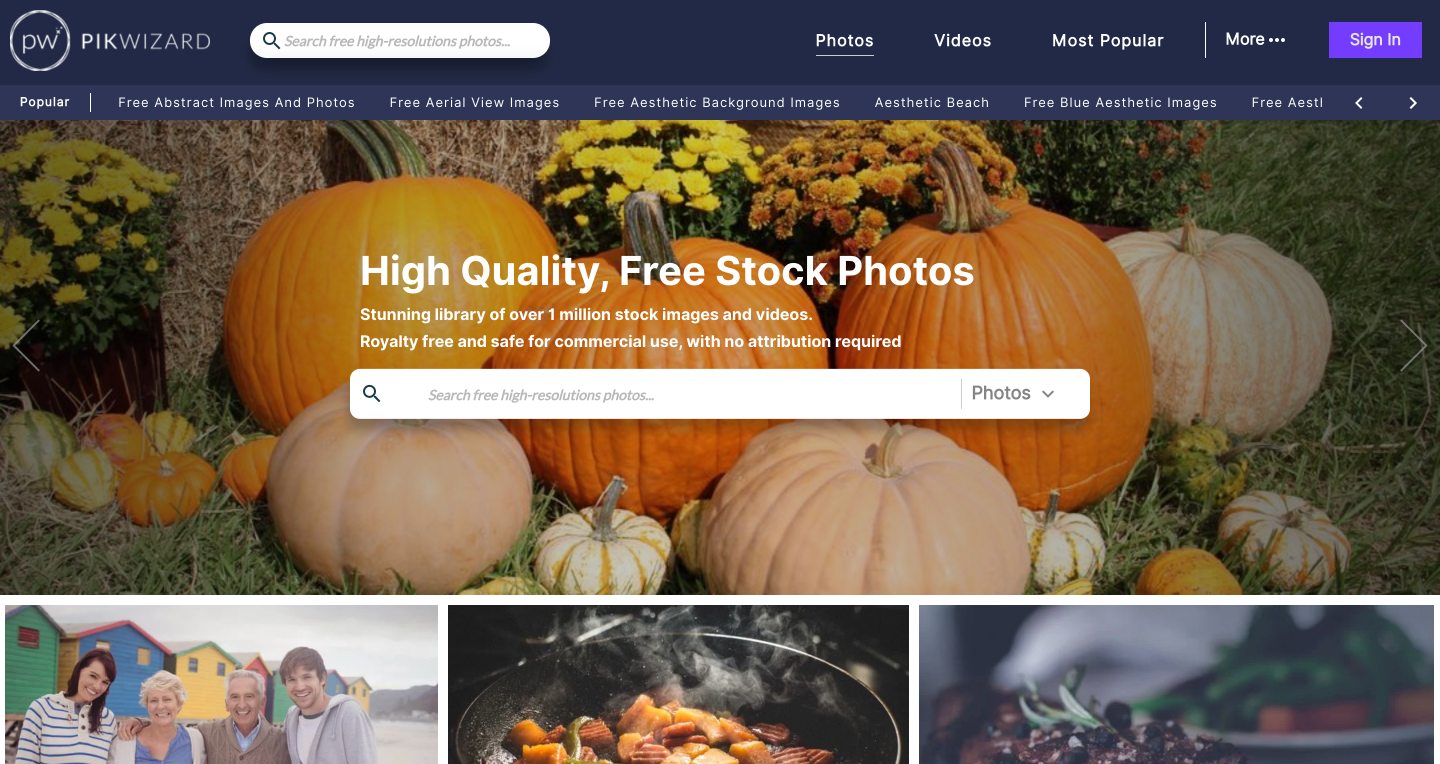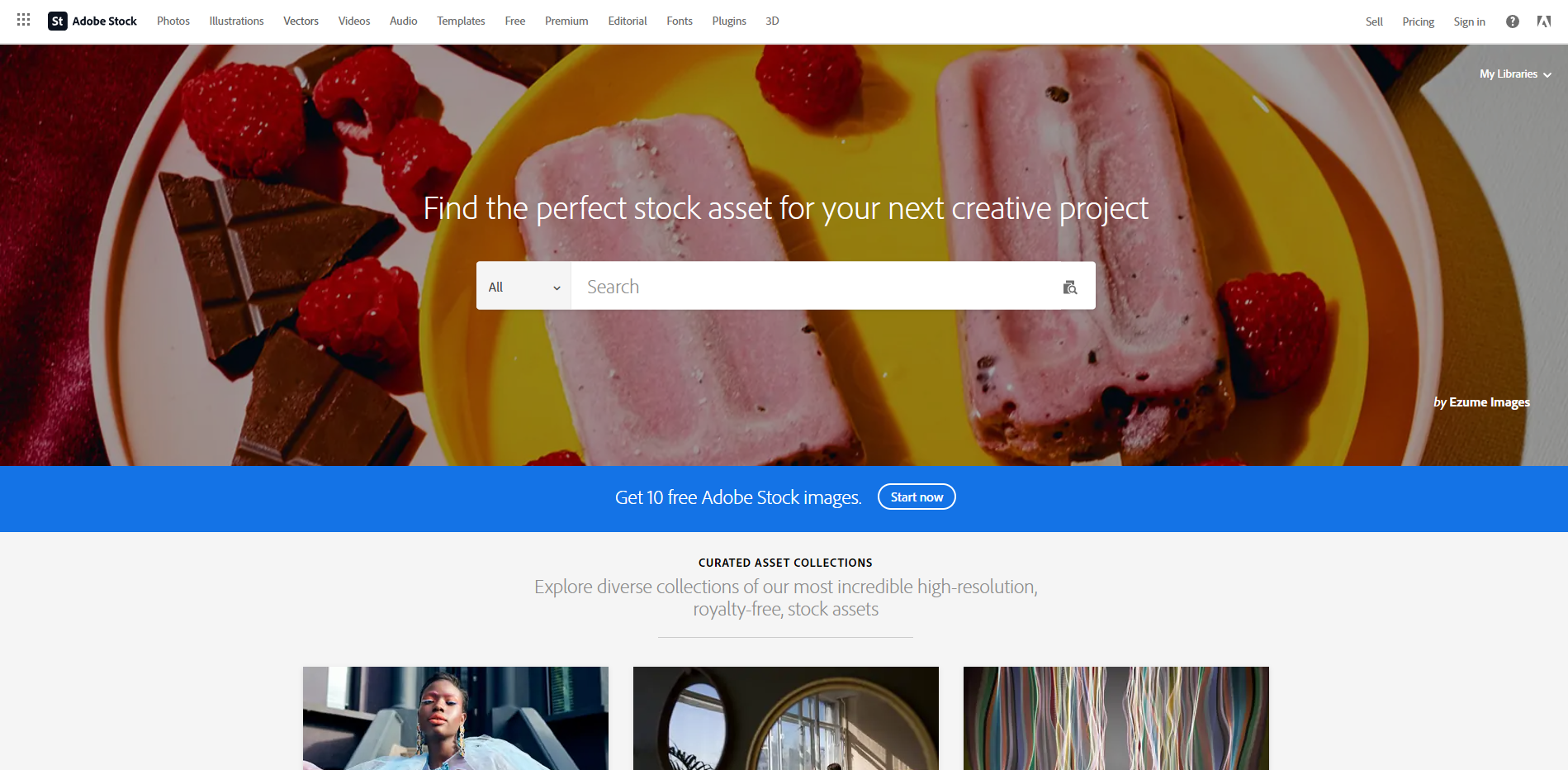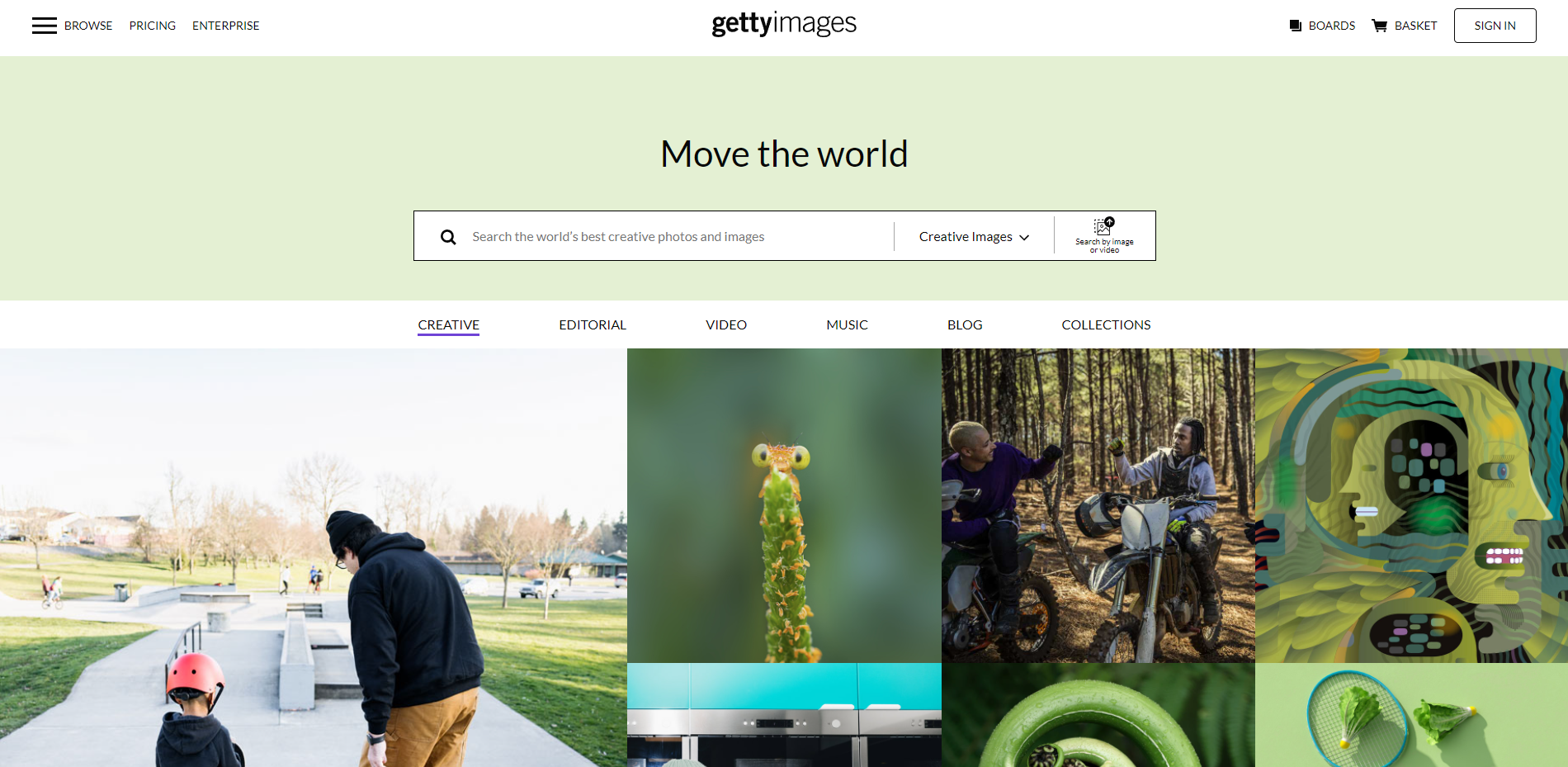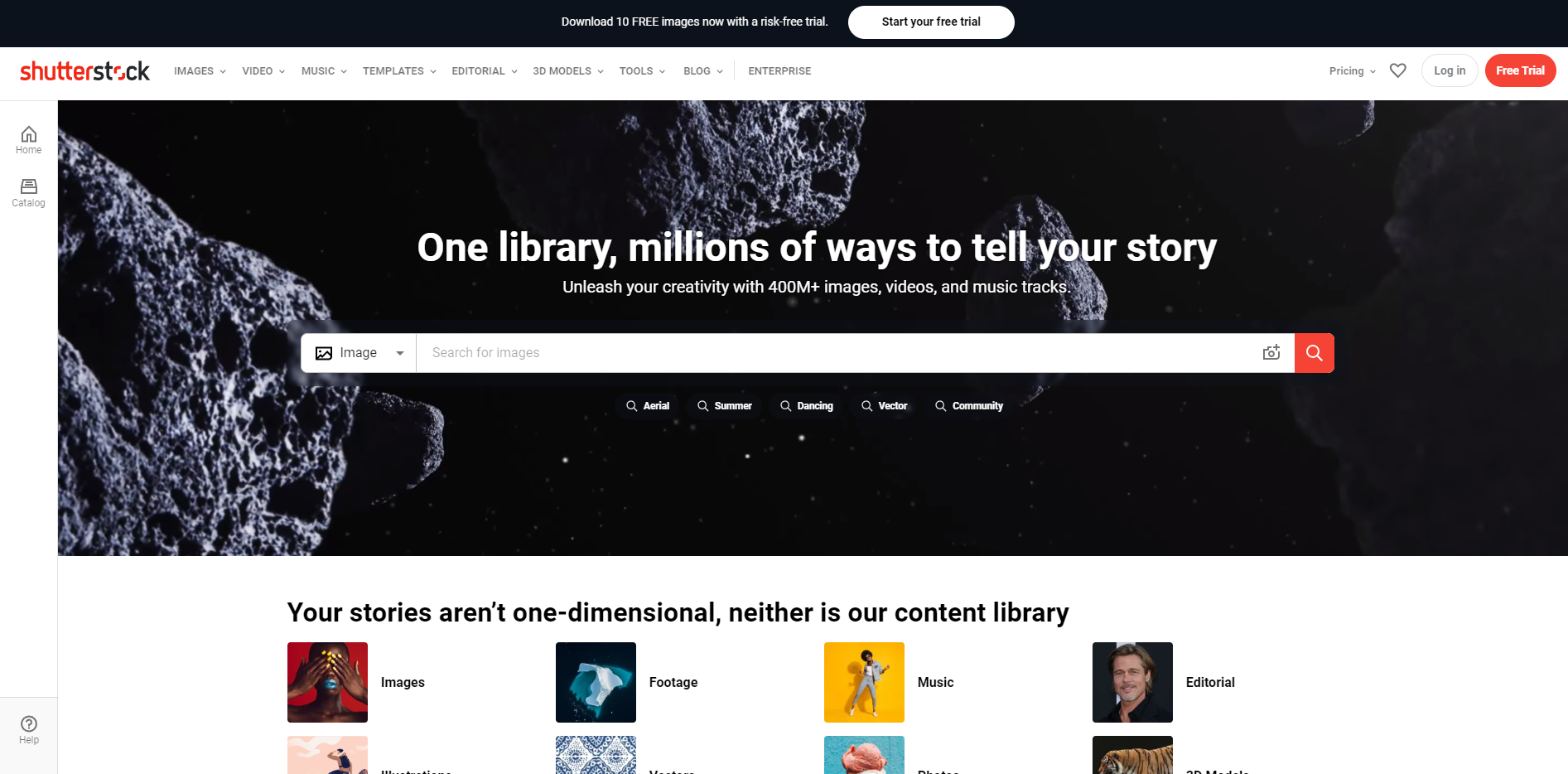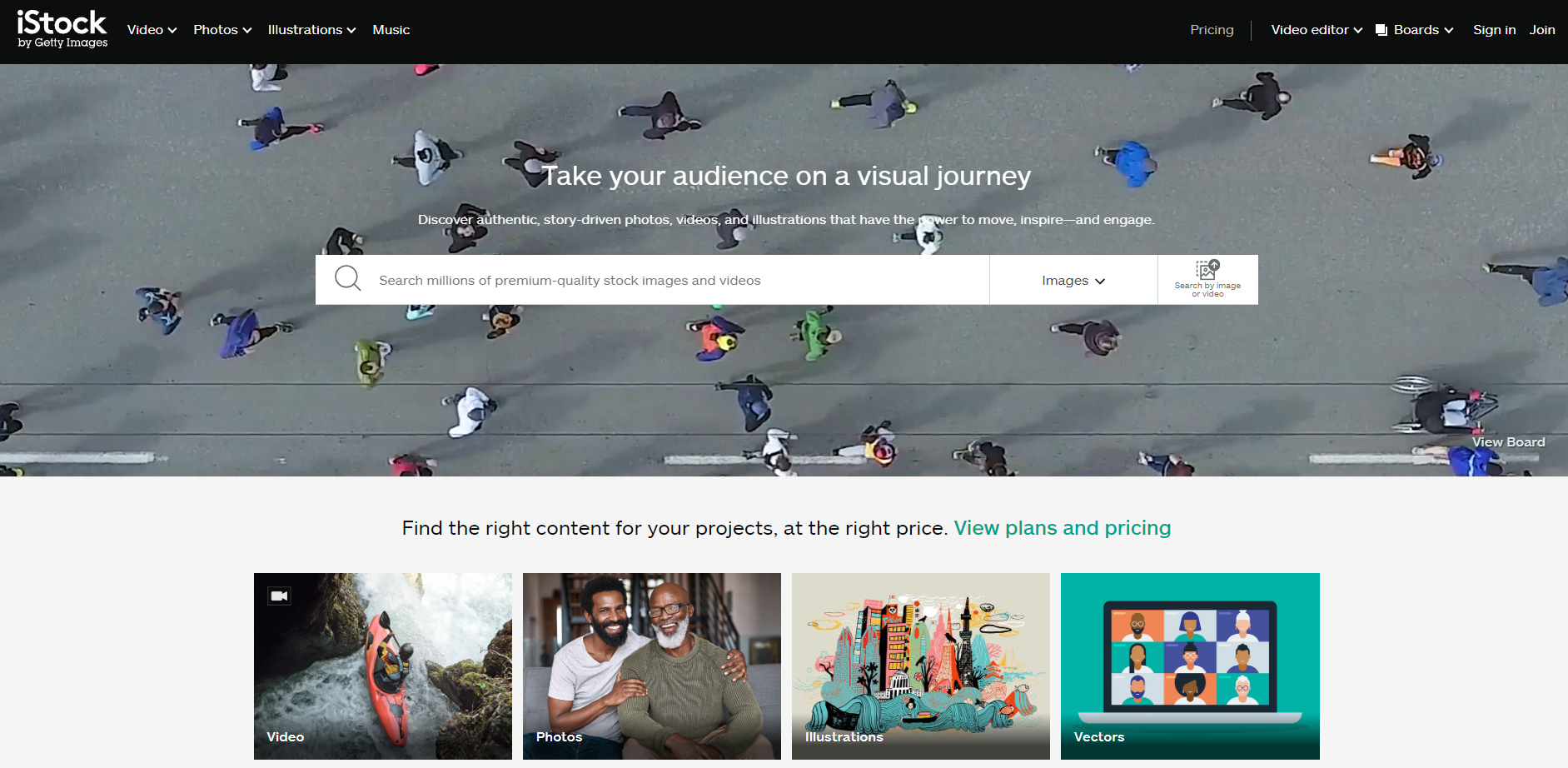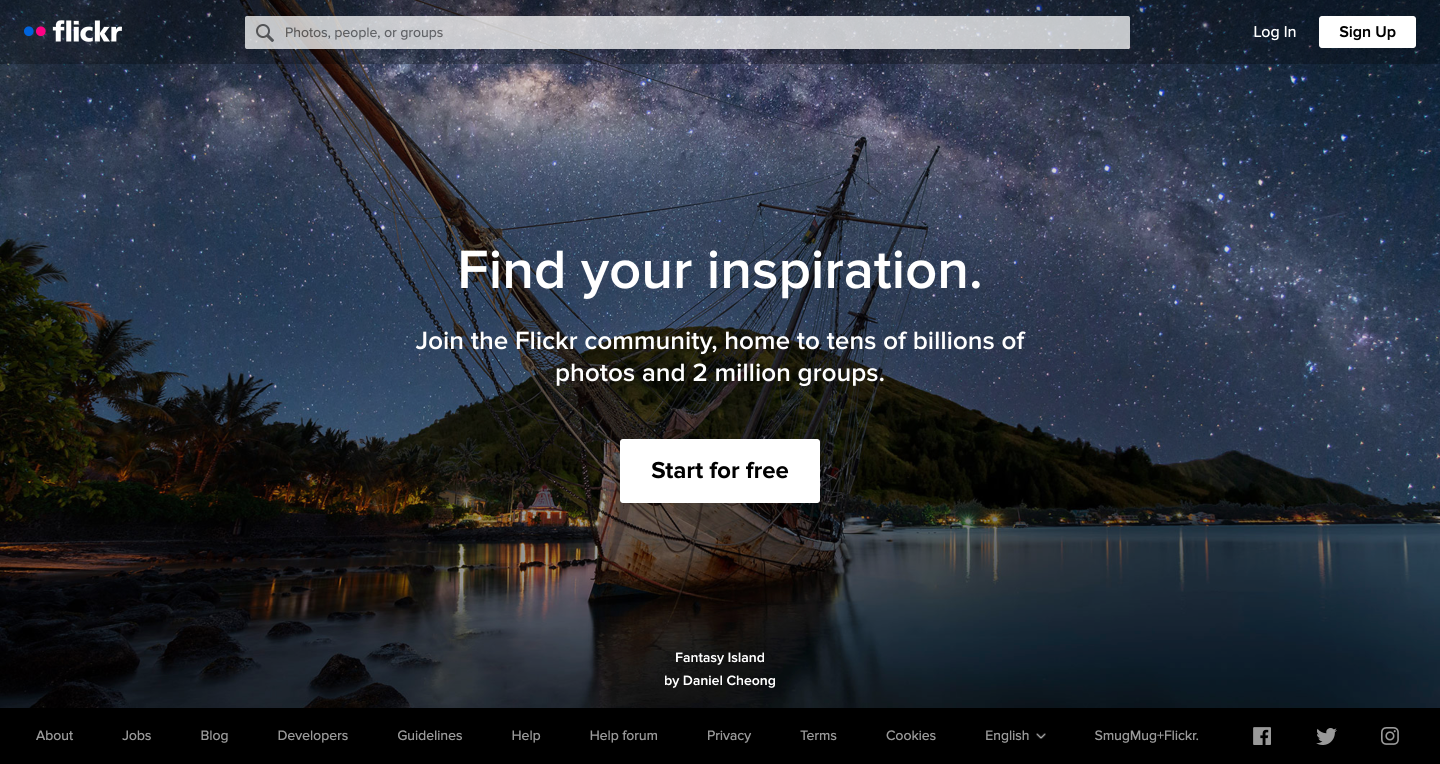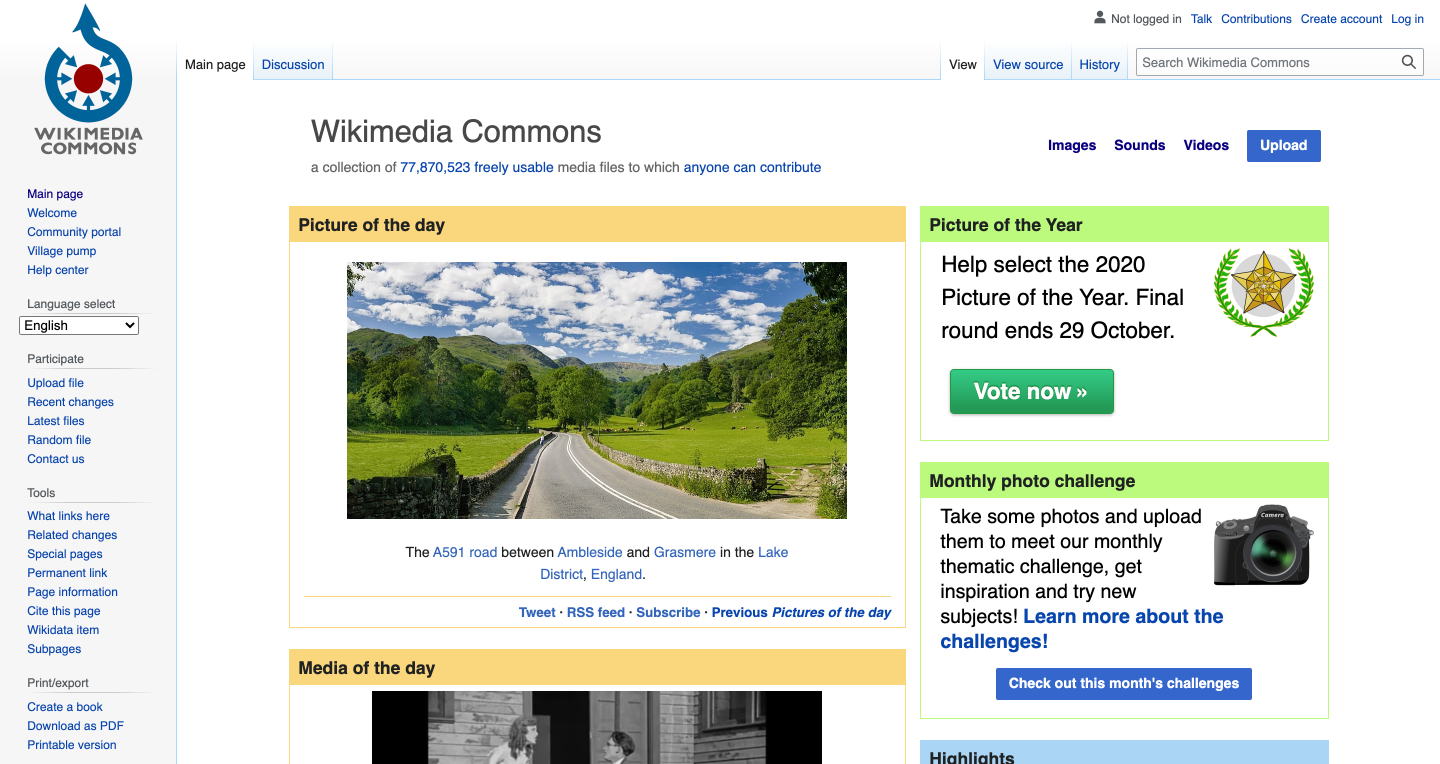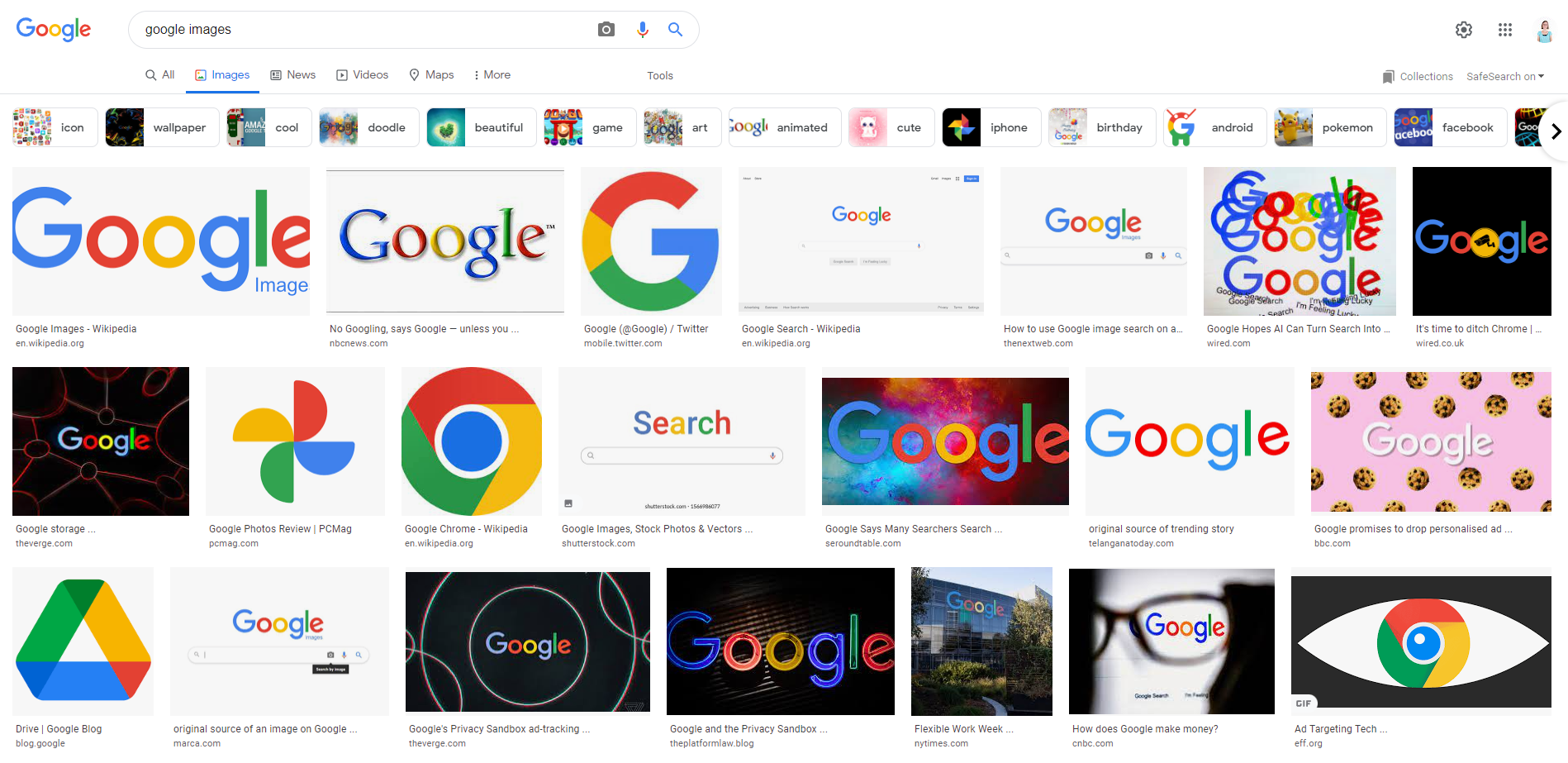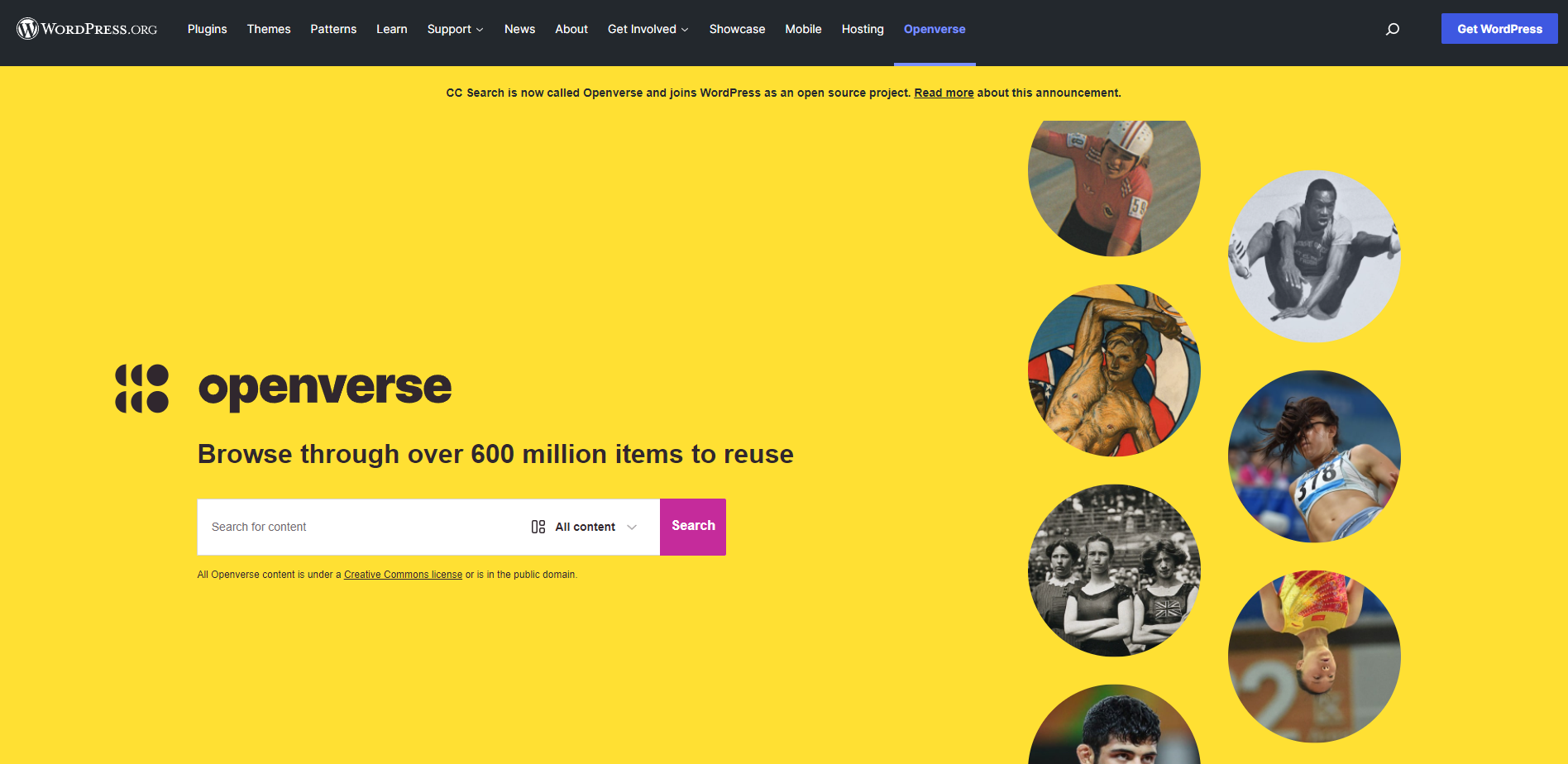Why you should use image banks?
When you present a document, create a website, or write an article, you want to grab your public’s attention. Images enable you to improve the visual elements of your files.
The internet is a visual world where images are essential elements. You need to add photos you found online to your website, blog, or social media.
However, comply with the law of your country as well as the intellectual property law. You can’t publish online illustrations or photos that are subject to copyright, especially for business.
There are tools to get around this problem. Thanks to royalty-free image banks, copyleft, and specific licences such as Creative Commons, you can access many images. You can also opt for images that are in the public domain.
Discover the best websites that enable you to download royalty-free and quality pictures. 👇
Free image banks
Pexels
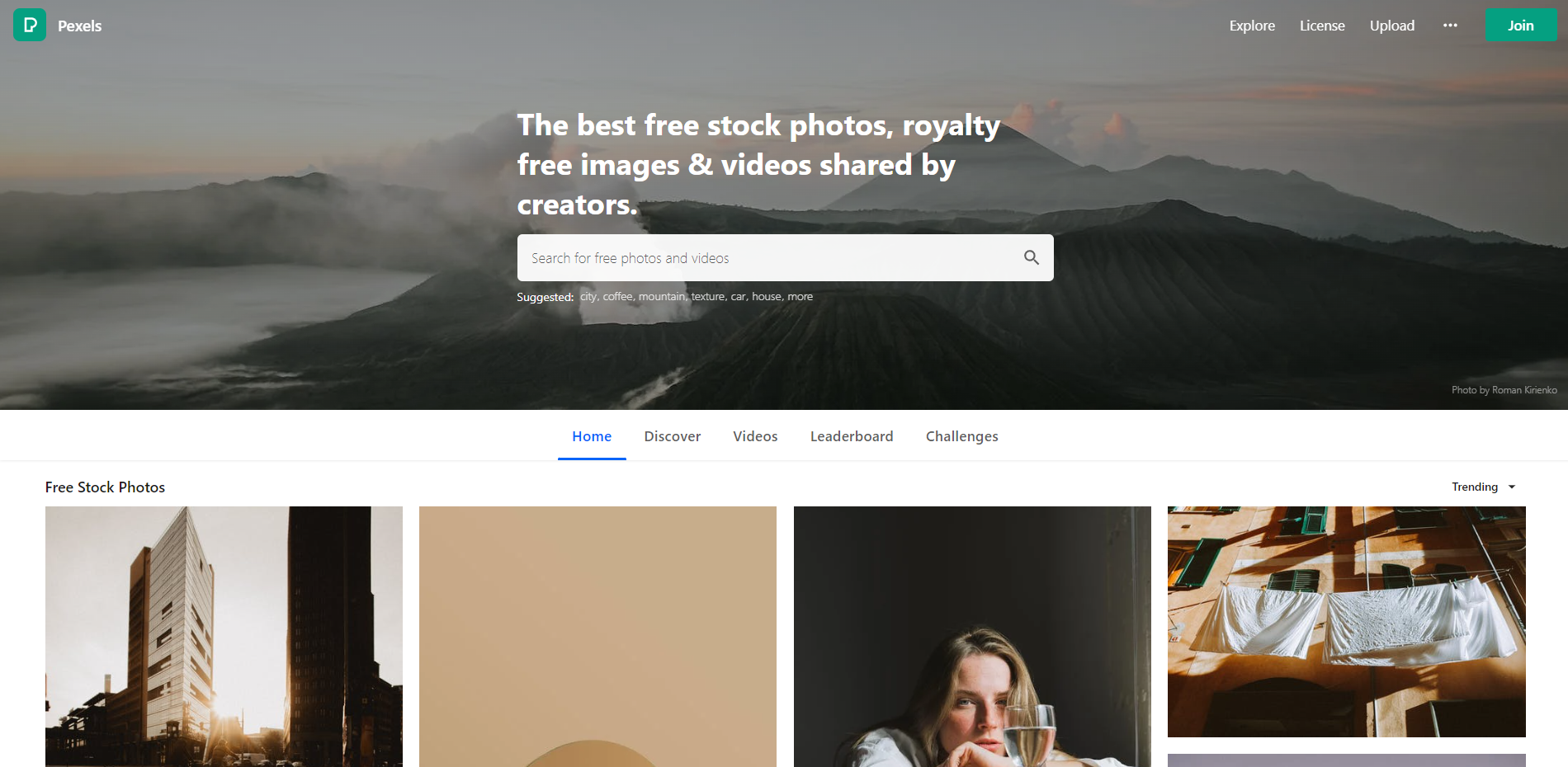
Pexels is our favourite tool. It has almost 1000 high-quality images under Creative Commons Zero, and it is easy to use. You can access and use all the images for personal or business reasons. It’s also possible to make a donation to the photographer from the website through PayPal.
✅ When you download Pexels, you can choose the size of your photo. The website updates regularly its catalogue by adding 30 new images weekly.
Unsplash
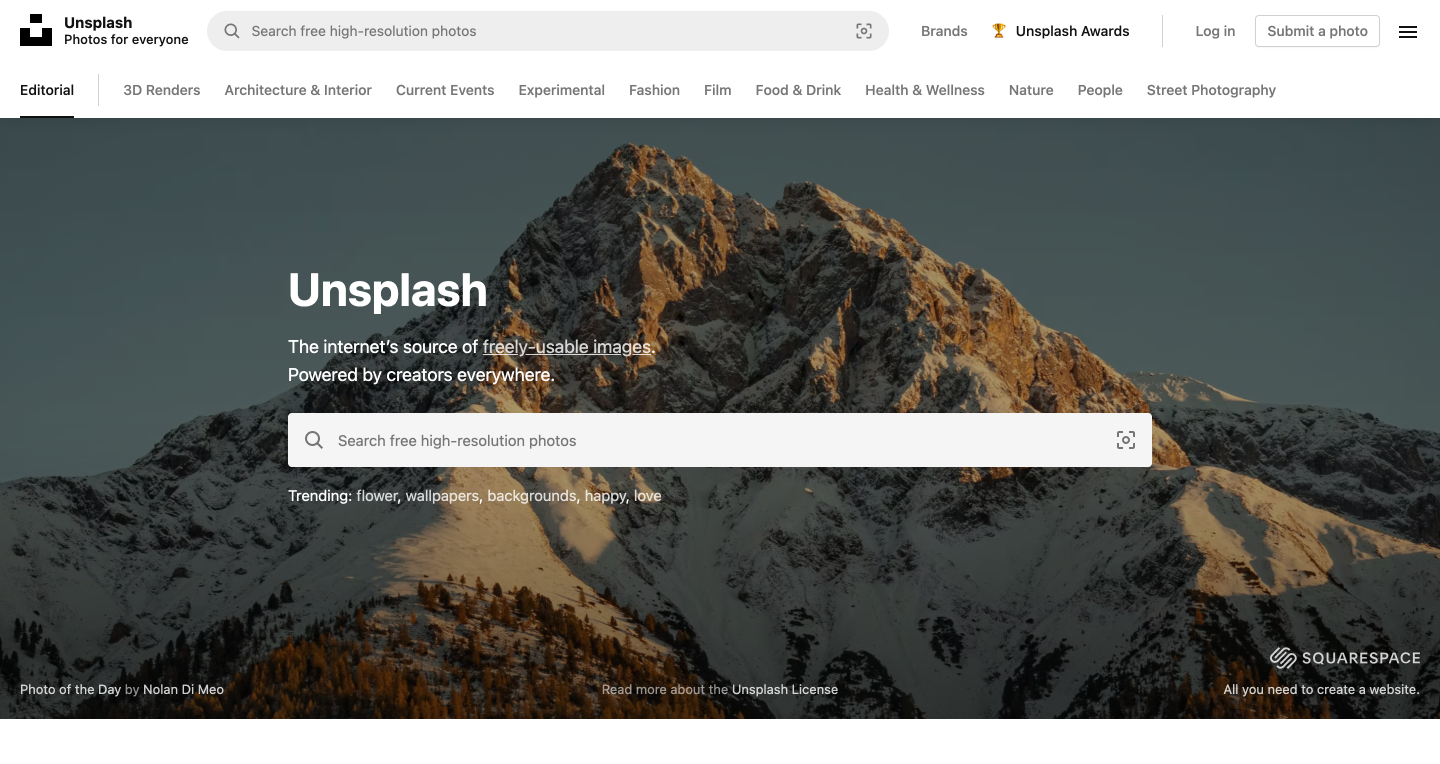
Unsplash is another favourite tool. You’ll find beautiful HD photos (landscapes, animals, portraits, society…). They update their catalogue with 10 new pictures every 10 days.
✅ For each image, you access statistics that enable you to choose the current trendiest photos.
❌ Contrary to Pexels, you can’t select the size of your photo.
Freepik
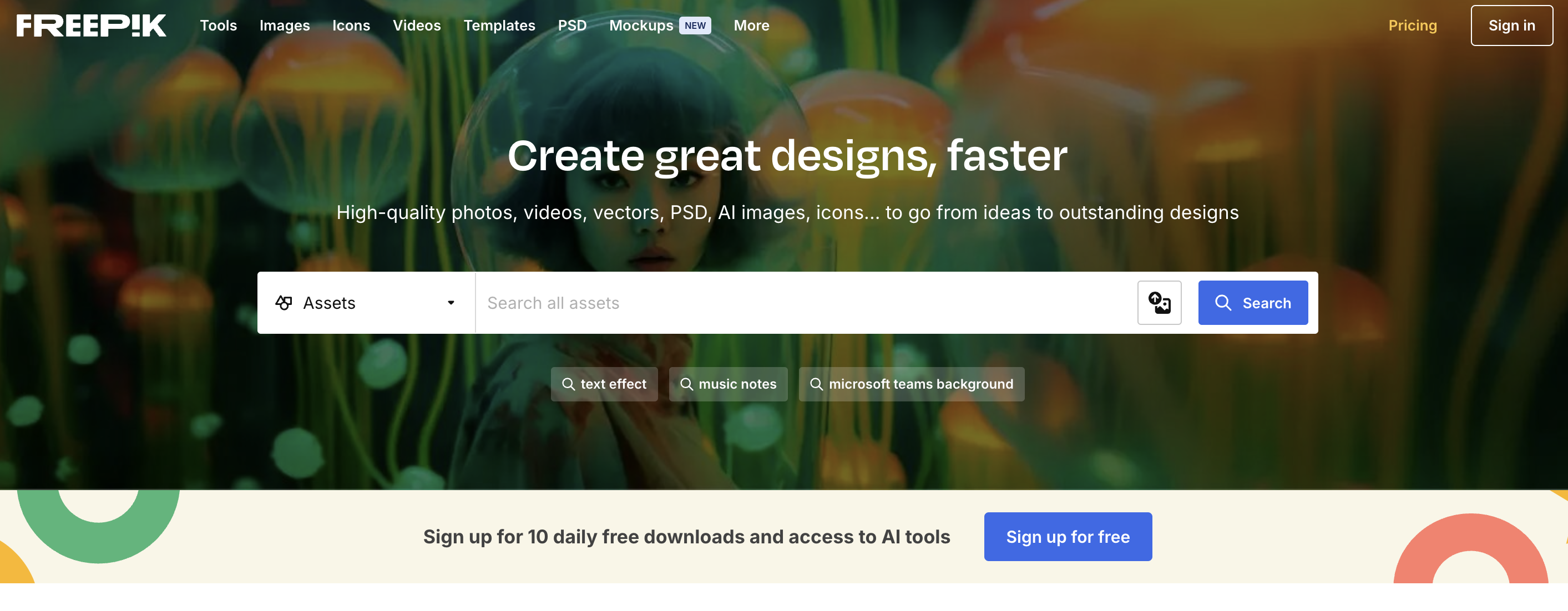
Freepik is a versatile freemium service that provides a vast array of stock images, illustrations, icons, vectors, editable templates, videos, PSDs, mockups, and more. It offers fresh content daily and features AI tools, including an AI image generator, AI Image Enhancer, AI Background Remover, AI Photo Editor to improve your creative projects.
✅ Enjoy access to diverse types of high-quality media and innovative AI tools.
❌ Some premium content requires a subscription for full access.
Pixabay
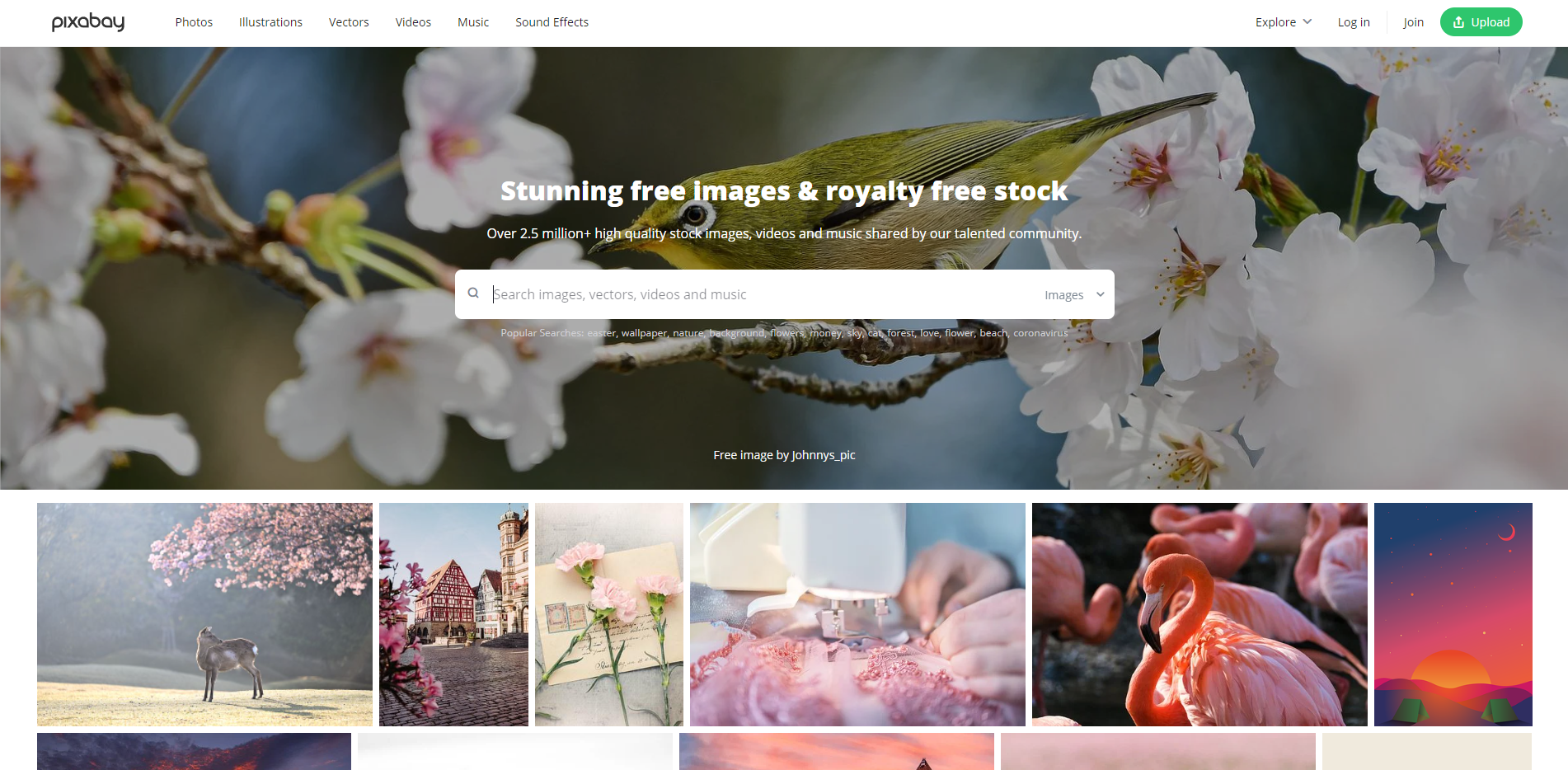
Pixabay is one of the most famous image bank. This website offers royalty-free photos. SiteW file manager enables you to access Pixabay wide database to find free images for your website.
✅ The website also gathers vectorial pictures, illustrations, and short videos to go even further.
❌ You have to pay for some photos to fund the website.
Gratisography
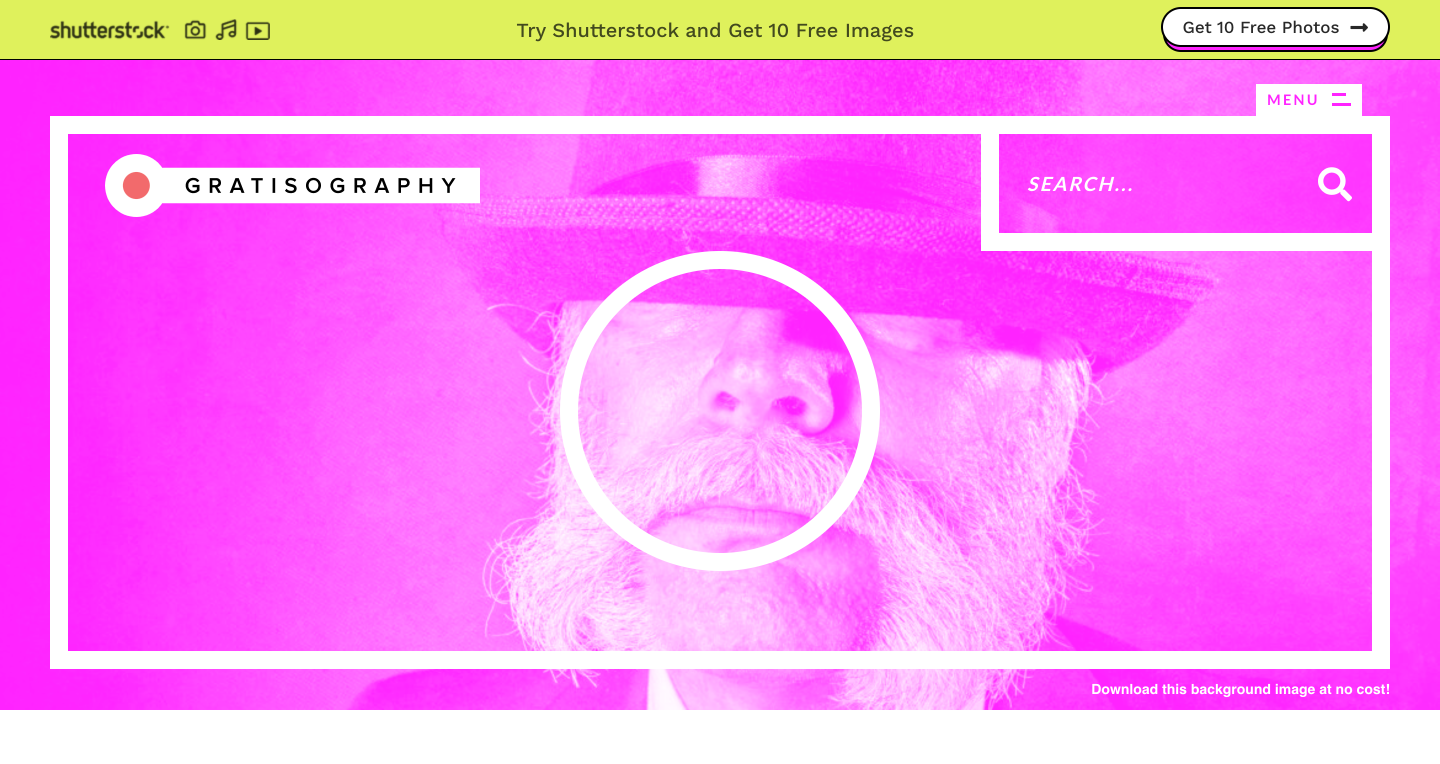
Gratisography offers unusual and sometimes classic HD photos about different themes. They update their catalogue weekly. Moreover, each photo is unique!
✅ This comprehensive image bank enables you to search by colour or keyword, and directly manage your projects from the website.
Lifeofpix
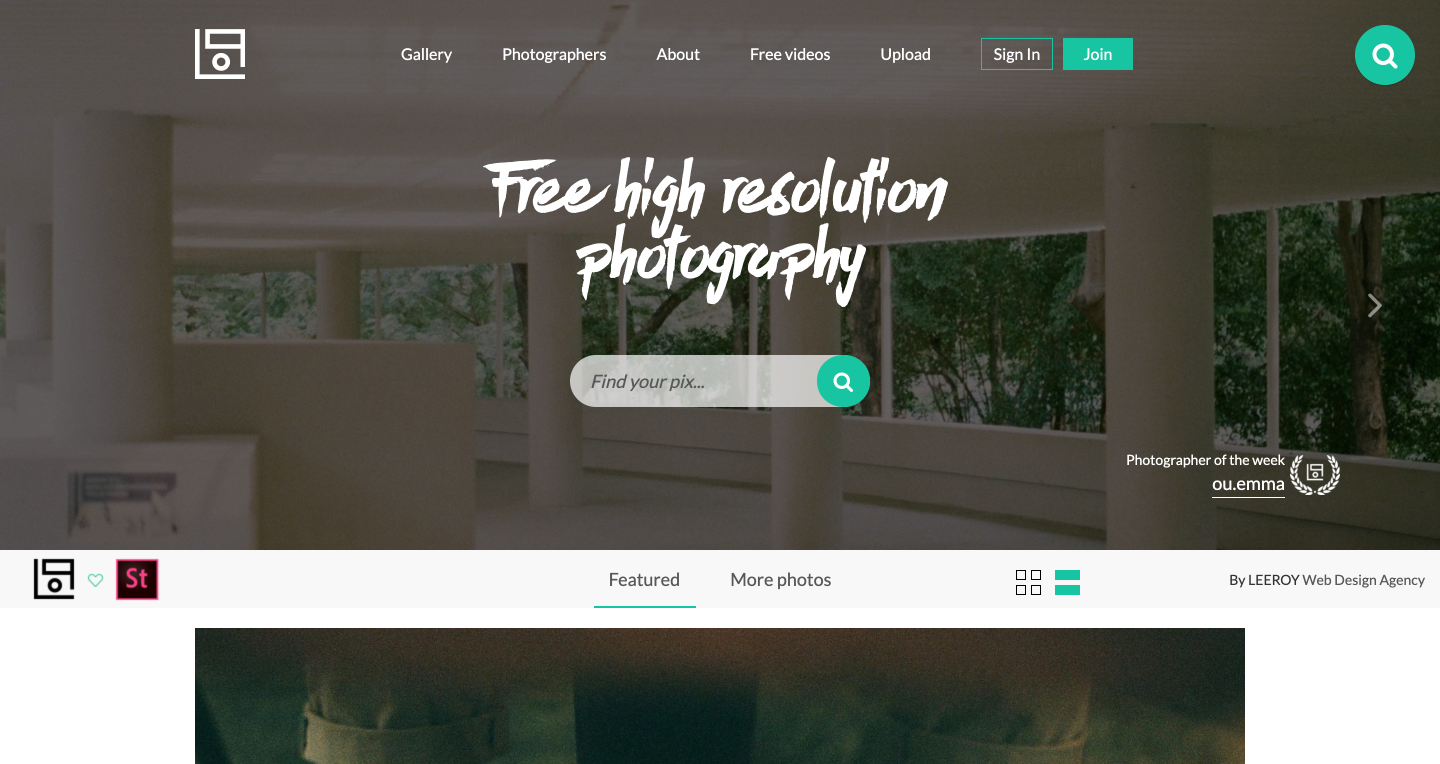
Lifeofpix provides you with a range of beautiful images about different subjects. They update their photo collections weekly.
✅ Lifeofpix offers good-quality and HD images.
❌ However, it has few photos contrary to its competitors.
PikWizard
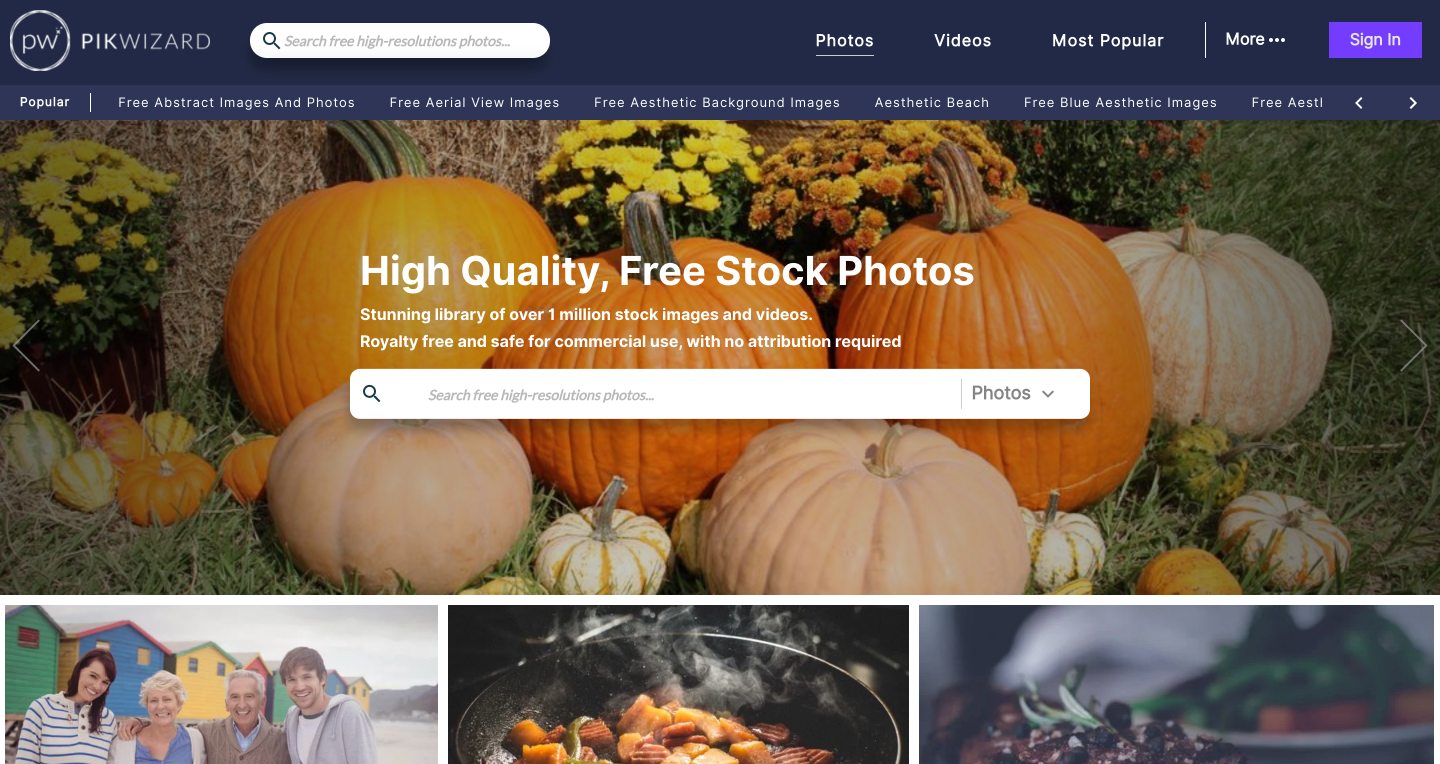
✅ PikWizard offers thousands of free photos, especially many pictures representing role plays.
❌ You have the possibility to edit images directly on the online tool of Design Wizard.
Paying image banks
Paying image banks often offers more photos than free image banks. Obviously, there should be a budget for accessing their collections.
In general, you need to subscribe or pay for images. However, you will access a wider catalogue to choose the illustrations of your website that will correspond to your search more precisely and originally.
Adobe Stock
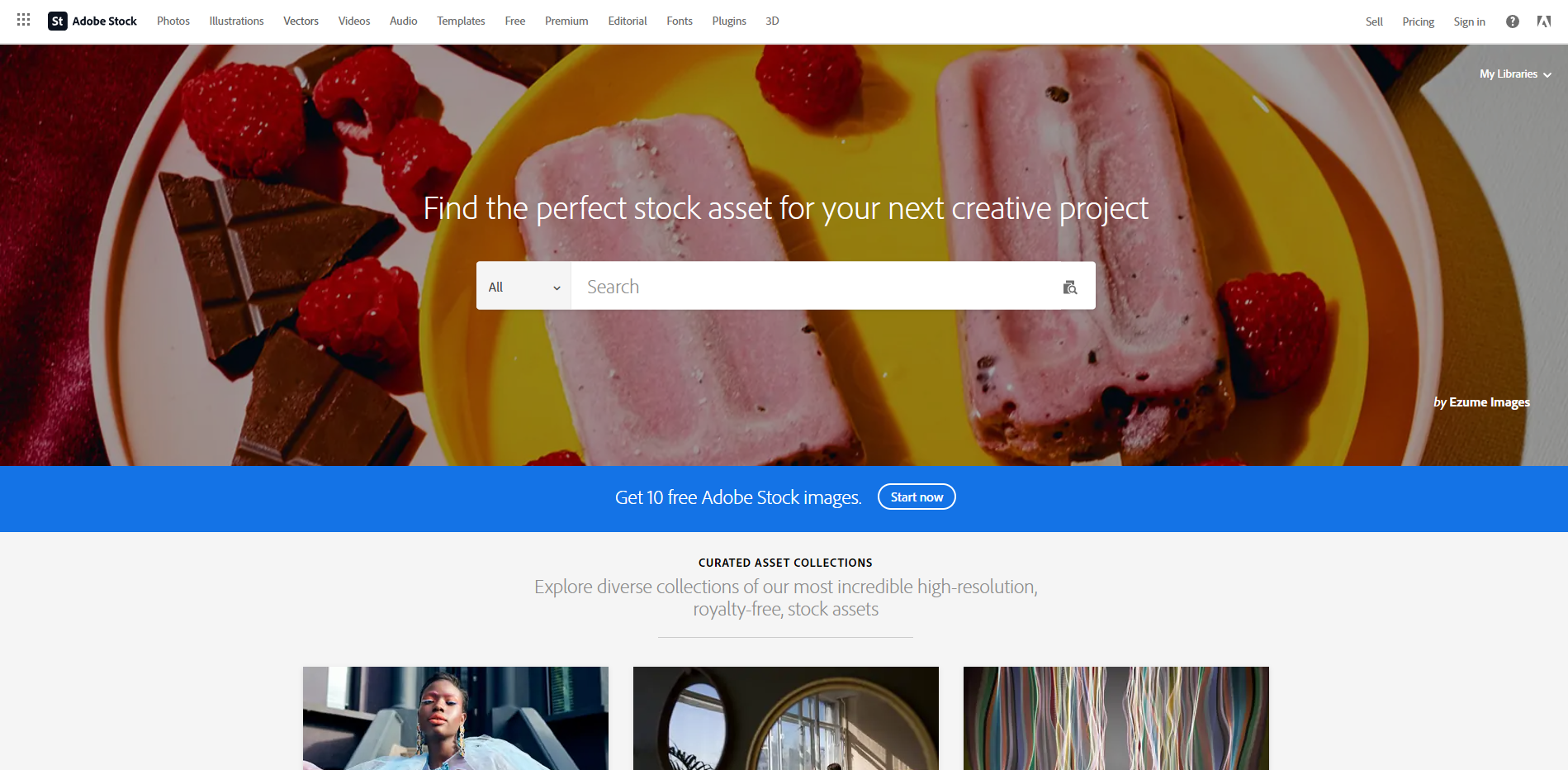
Adobe Stock is one of the leaders of the market. It enables photographers to directly sell to customers. Adobe Stock has a catalogue with more than 28 million royalty-free pictures and videos at competitive prices (some contributors provide you with photos sold for $1).
✅ This image bank also offers 30 000 new files each day. You can test the bank for free during one month.
Getty Images
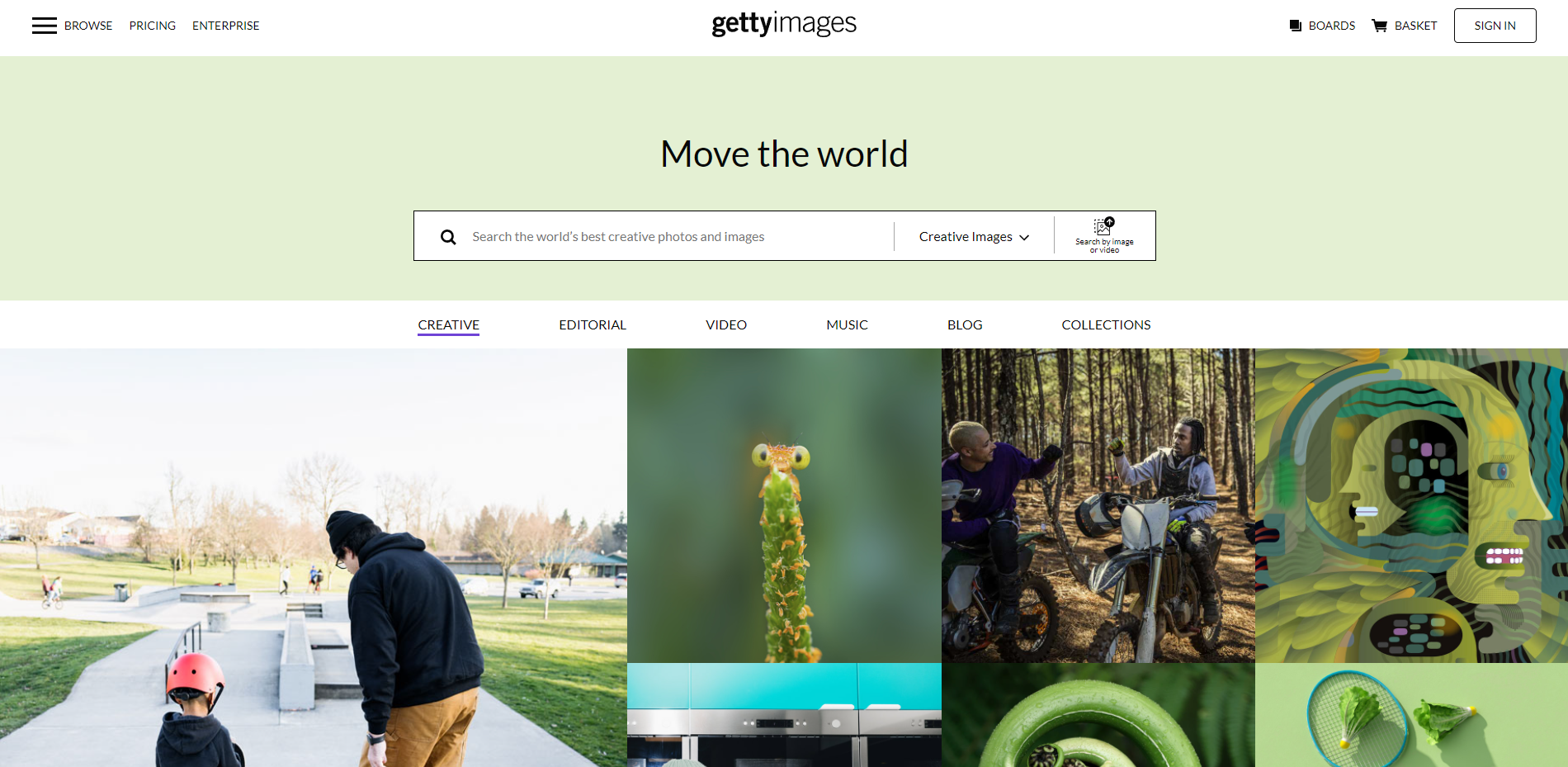
Getty Images probably is the wider illustration and editorial photo bank of the world, with 80 million photos and more than 50 000 hours of film.
✅ The platform also offers free videos and music.
❌ However, it’s one of the most expensive banks in the world, as it offers photos sold from €50 to €475.
Shutterstock
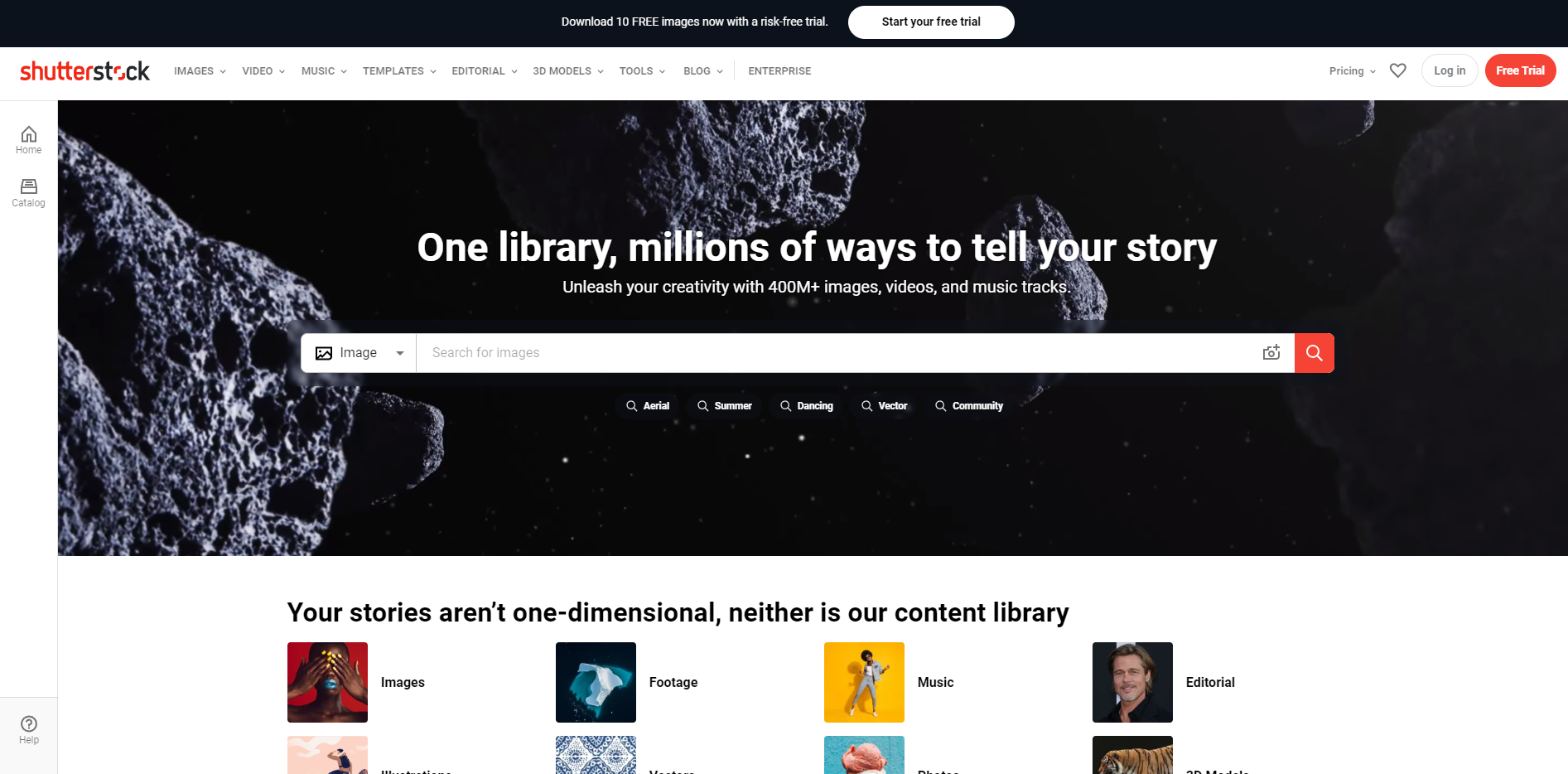
Shutterstock is also one of the most popular image bank. It has more than 241 million files. The user-friendly interface is intuitive for users.
✅ Shutterstock also enables users to edit and customize pictures thanks to a dedicated tool.
❌ Shutterstock's offers are expensive.
iStock
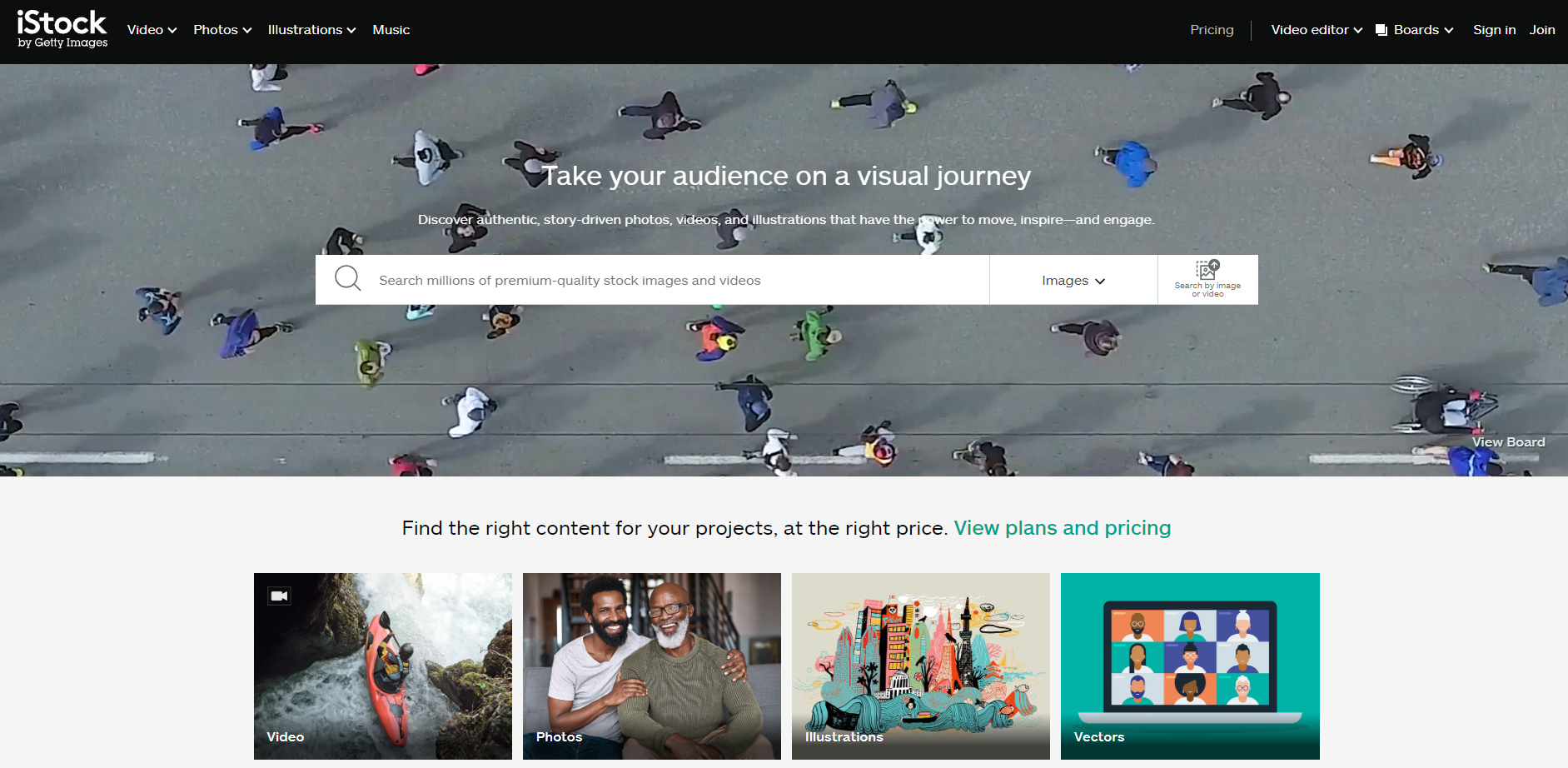
iStock is a famous image bank that provides you with high-quality files.
This image bank offers different plans that fit your budget depending on your needs. In this way, you can spend less money and access a part of the collection.
You can’t choose the size of your images.
Create a website
Websites to share images
Flickr
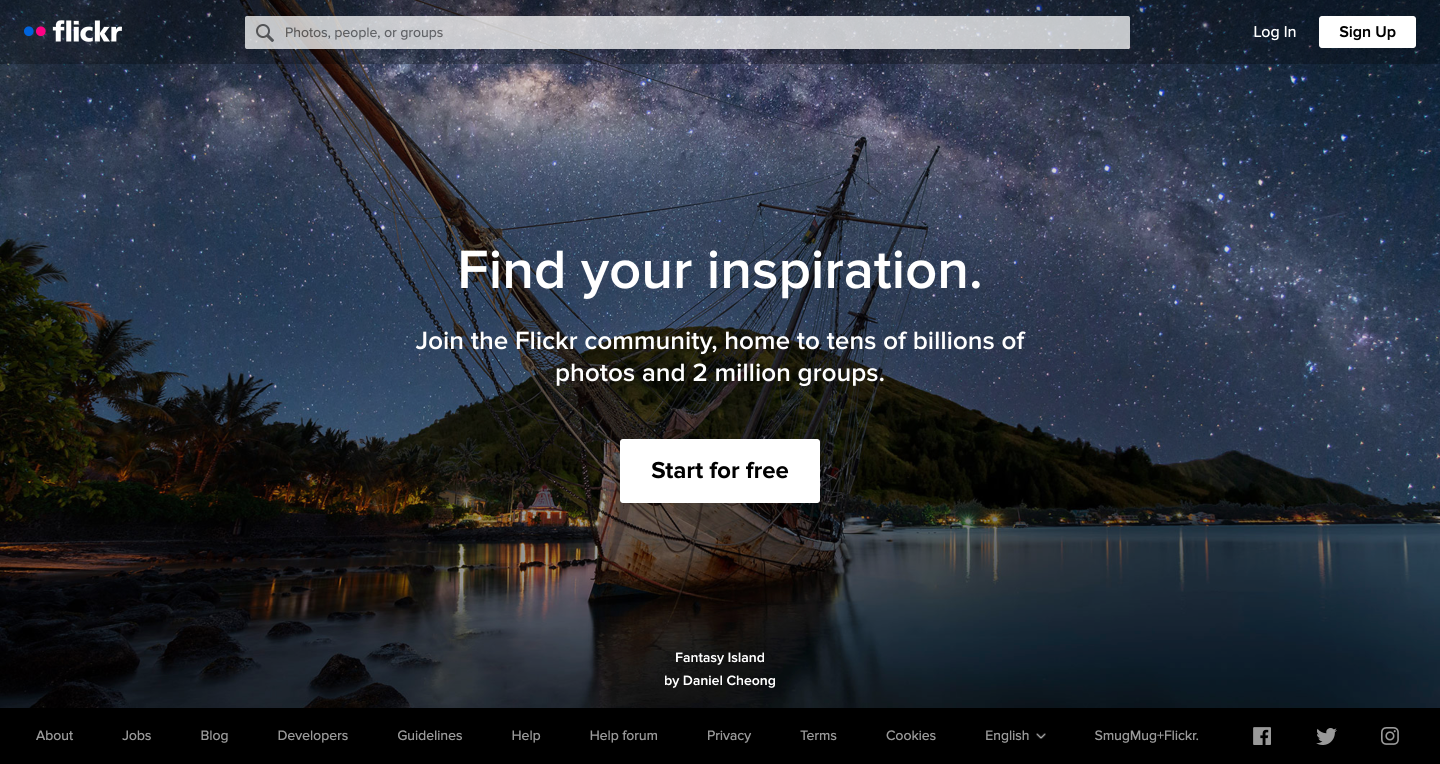
Flickr has more than 235 million photos, and some of them are under Creative Commons licence. The website offers a specialized search engine to find these royalty-free pictures.
SiteW file manager enables you to find images among the Flickr stock by keyword or user to find your images for the creation of your website easily and quickly.
Flickr offers a free version that enables you to stock and access photos without paying.
The interface of the website is not much intuitive. You just need to handle it and let’s go!
Participative website
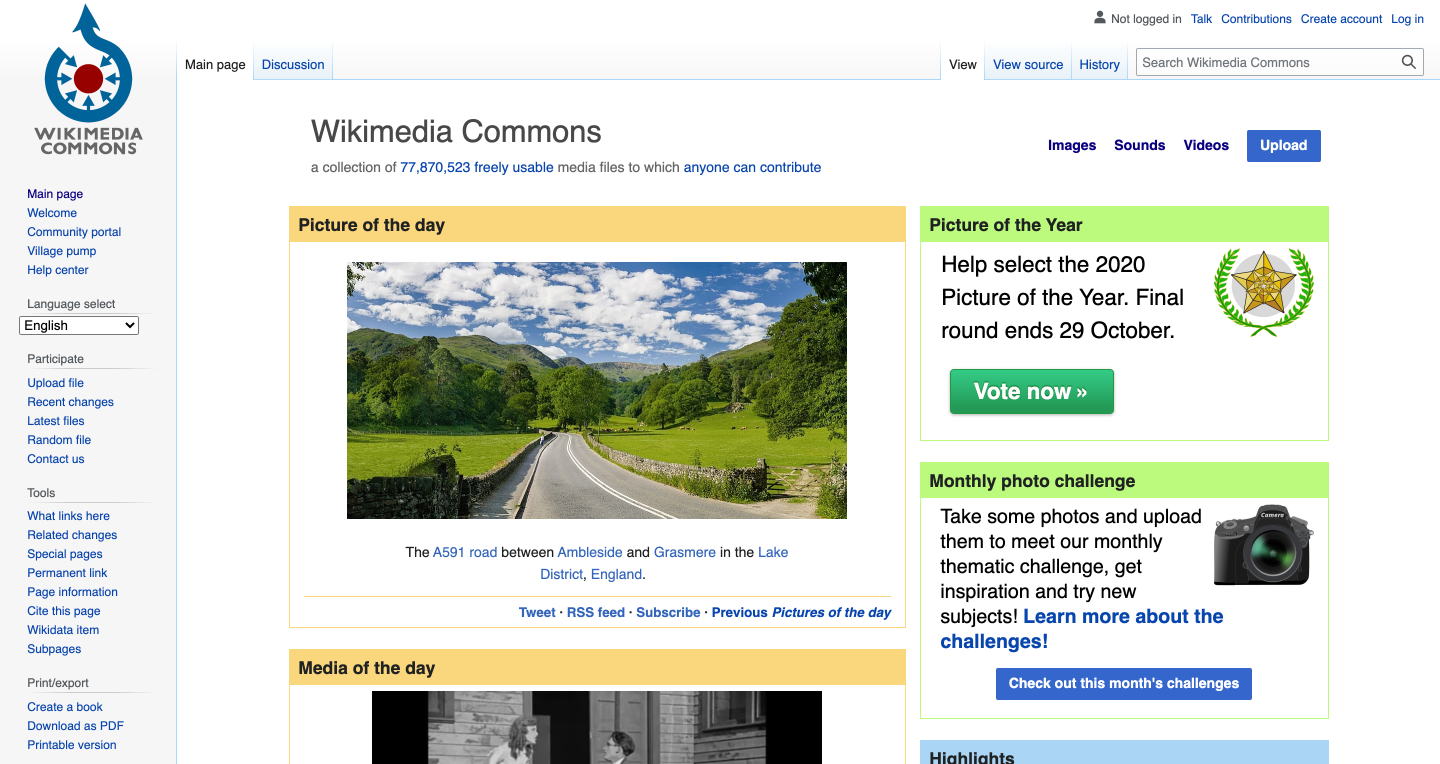
Wikimedia works like Wikipedia. You can find images, sound, and videos. You’ll be able to browse the website and choose among the different categories (nature, society, culture, science, island…).
You can access many photos easily and quickly.
The platform isn’t user-friendly. It’s possible to be easily lost, and isn’t attractive.
Specialized search engines
In general and whatever your tool, check the copyright of your photos.
Google Images
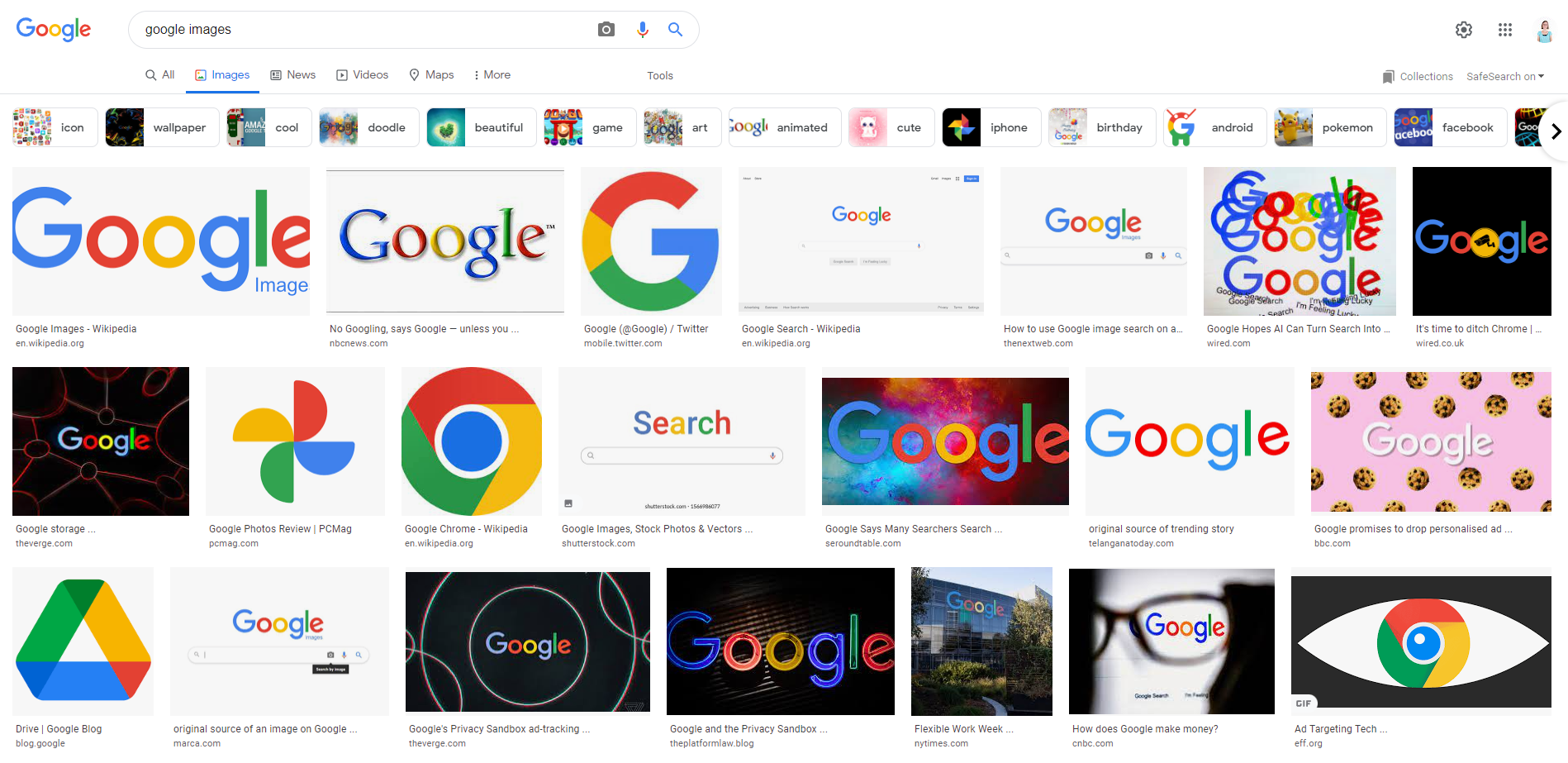
When you search an image online, Google Images remains the most powerful search engines for photos.
Configure your search to just select royalty-free images (choose your licence in the drop-down menu “Usage rights”).
Openverse
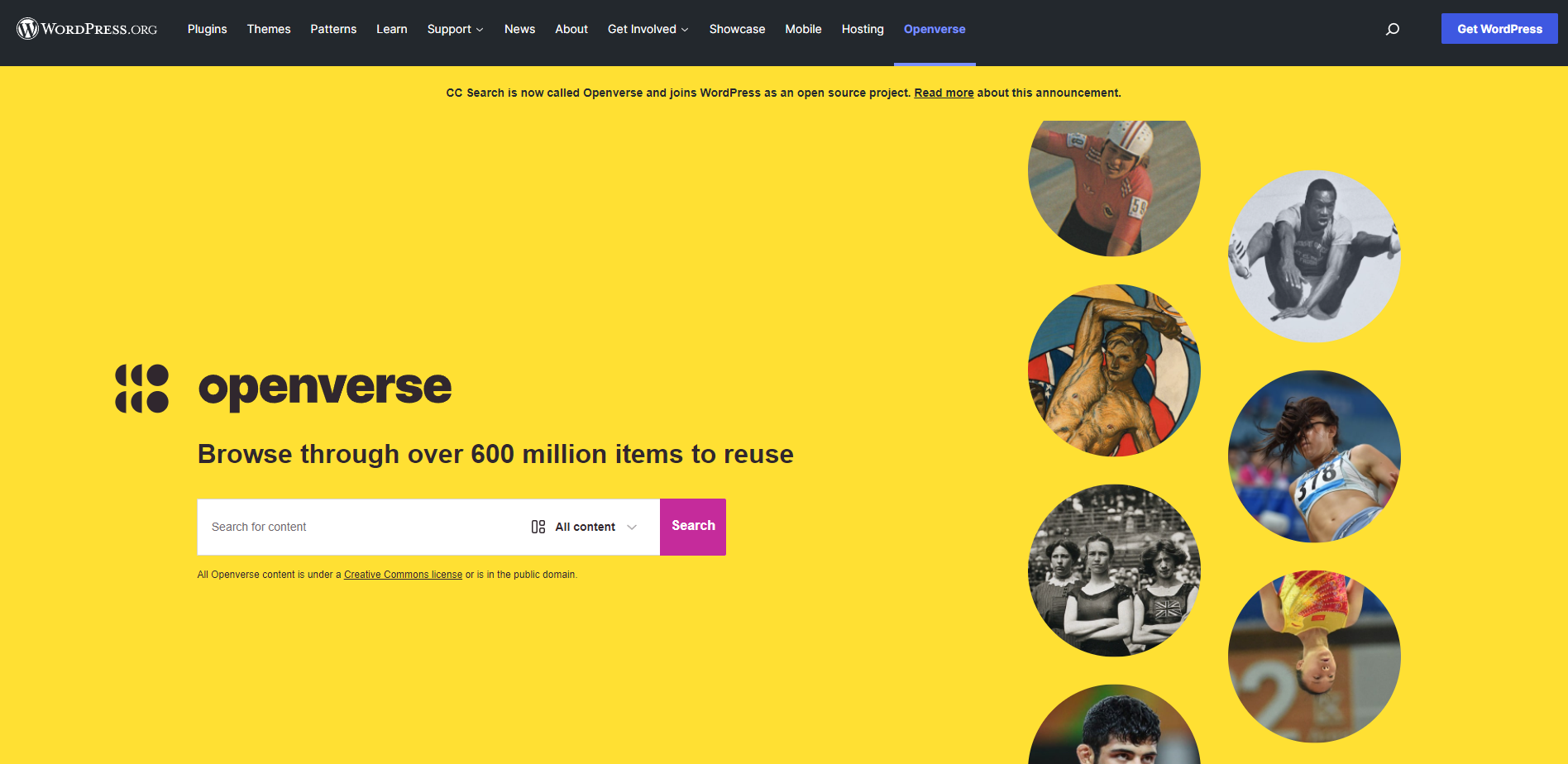
Openverse enables you to find any type of file under Creative Commons licence.
Tineye

Tineye is a search engine to find images and determine their origin online. It enables you to not download a copyrighted image.
Made it! You have everything you need to illustrate your files and website.
Hope to see the result! 🎉
Design a website