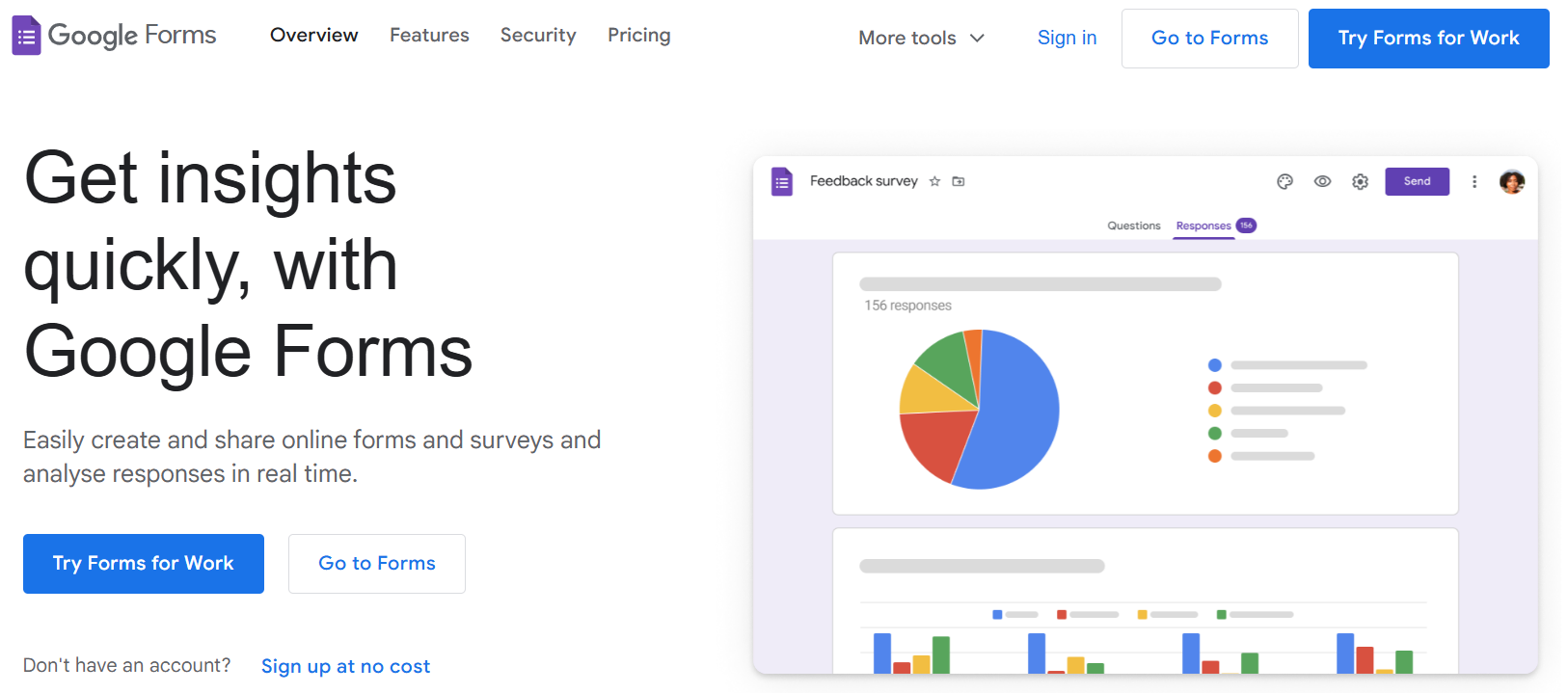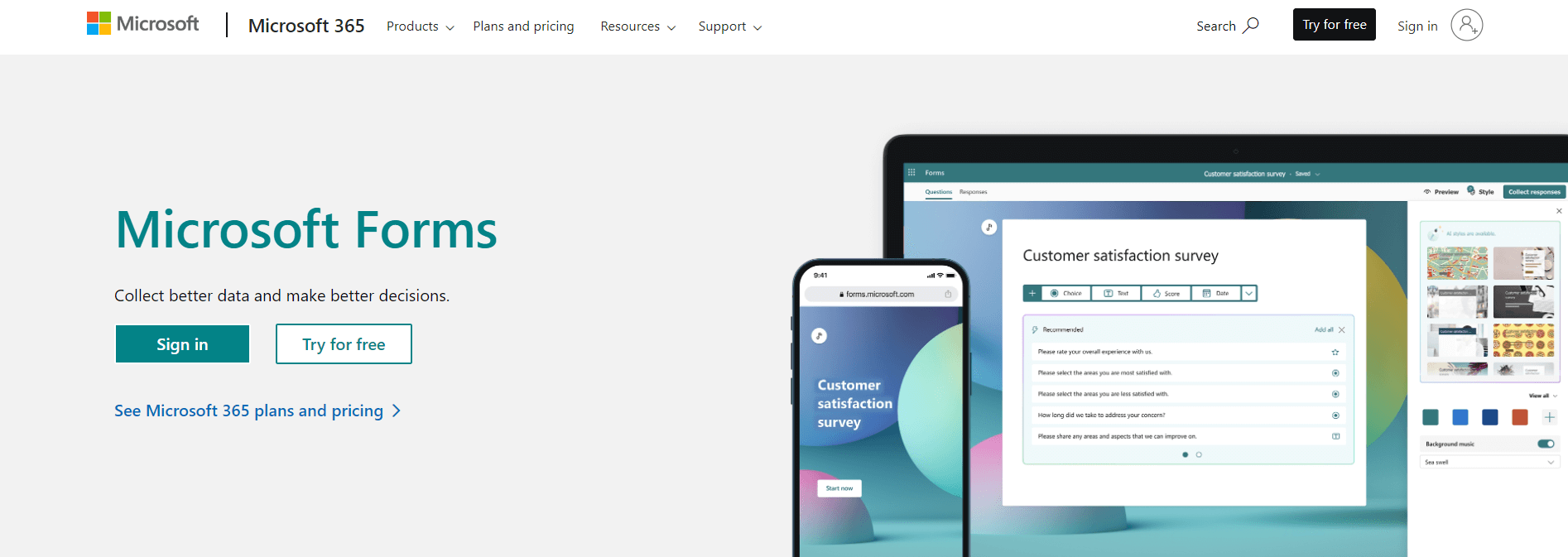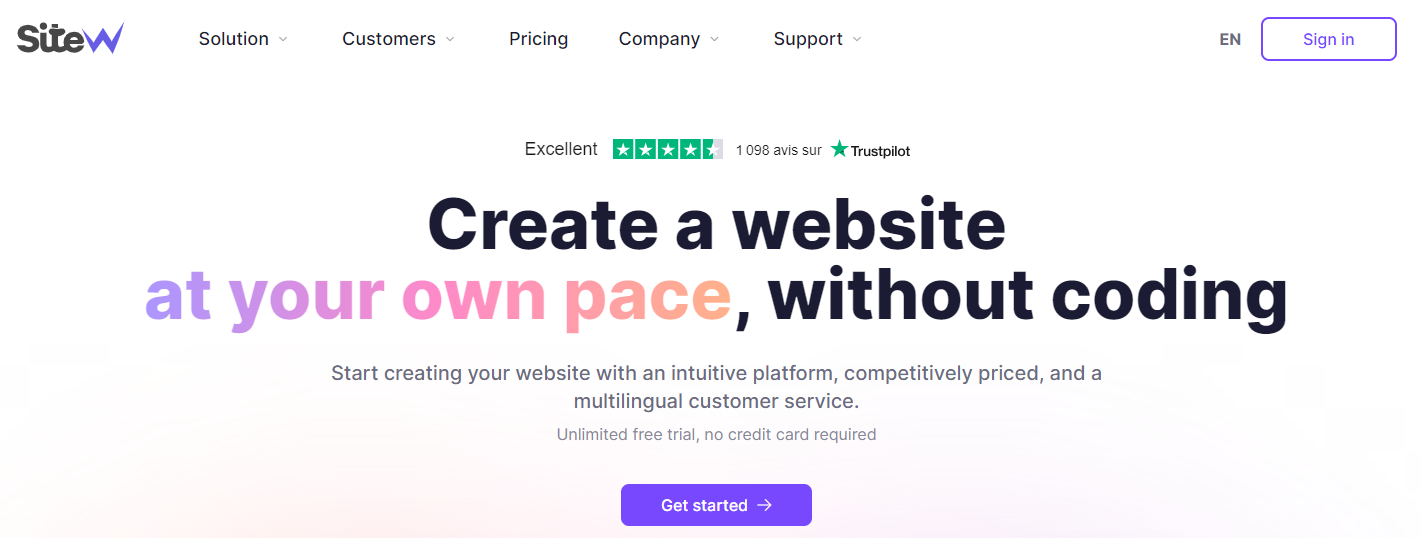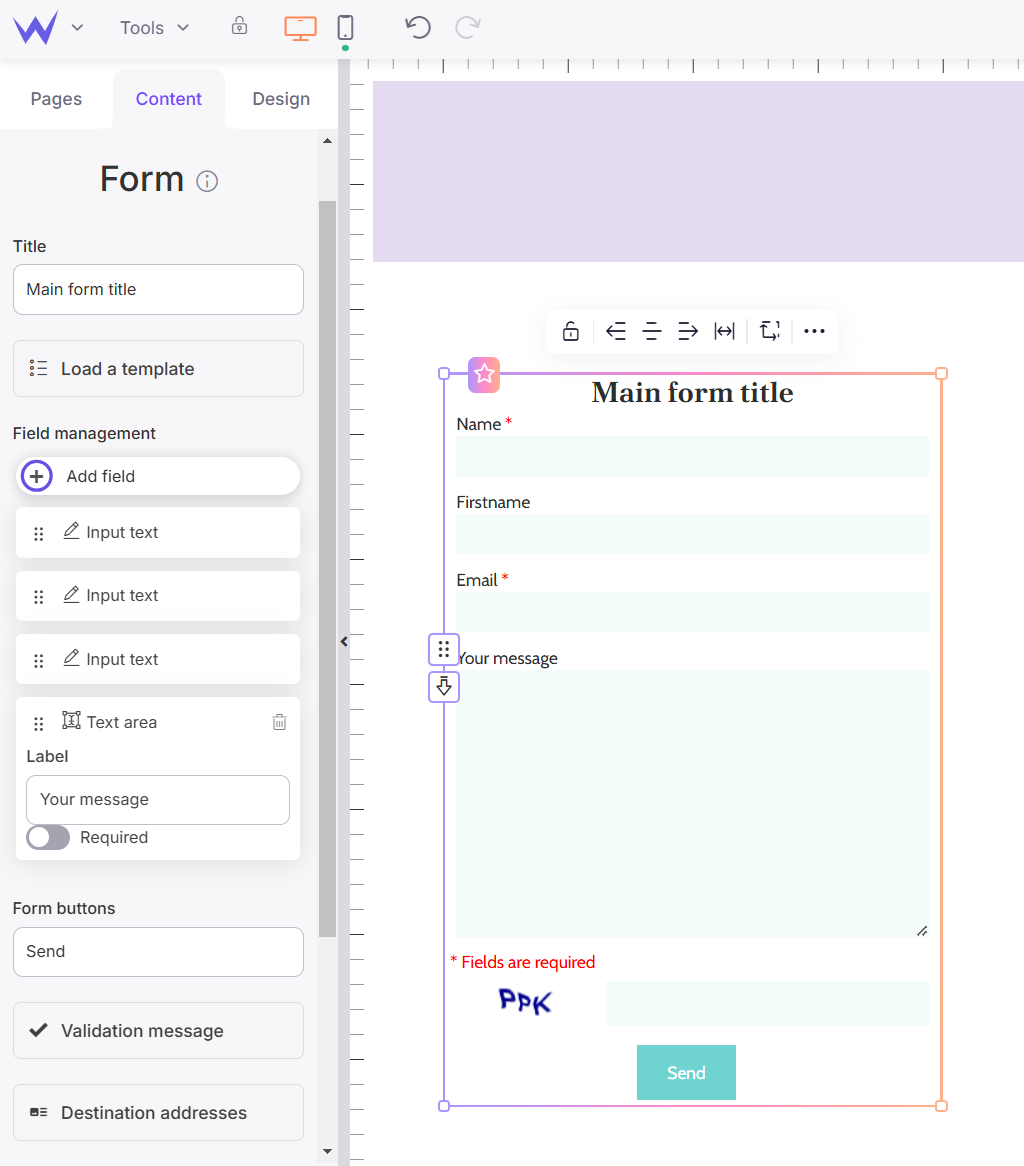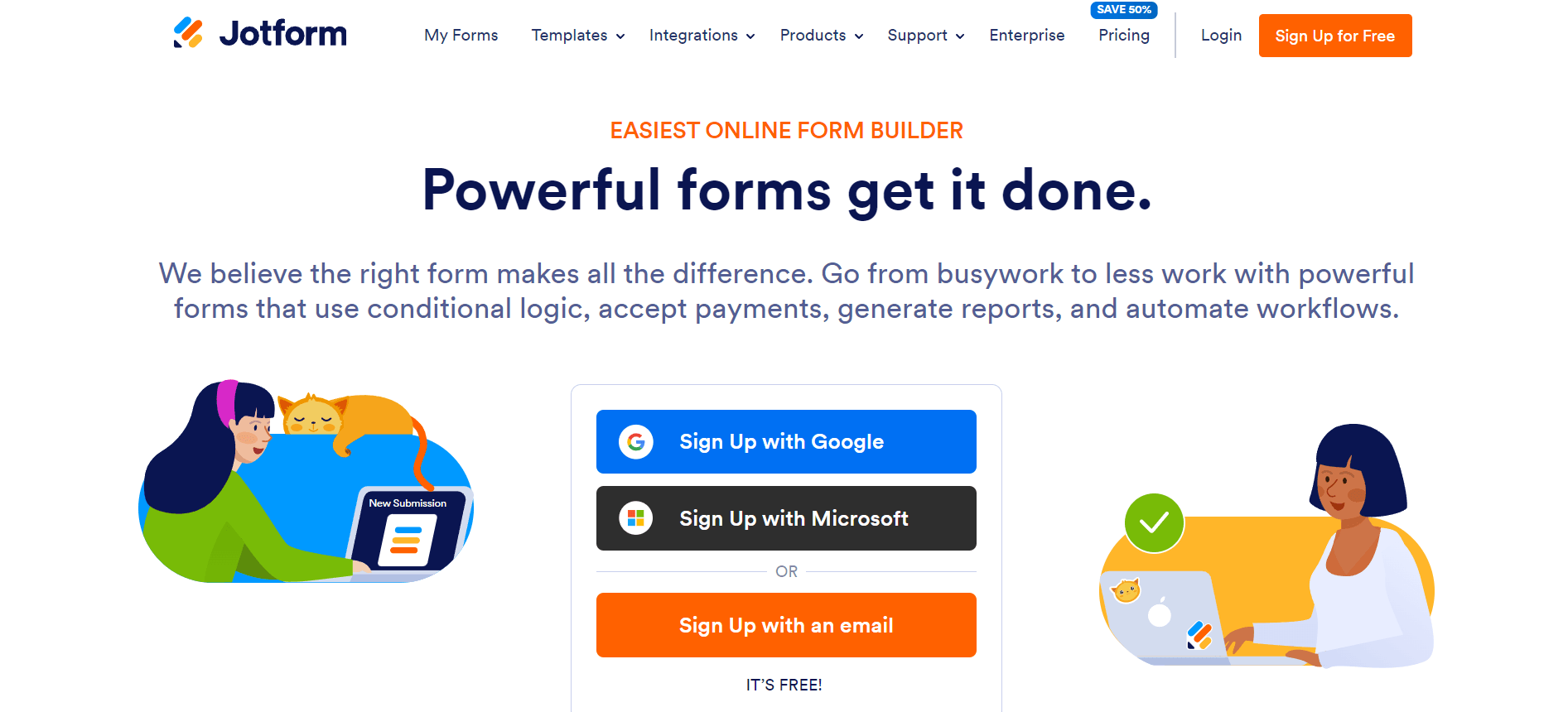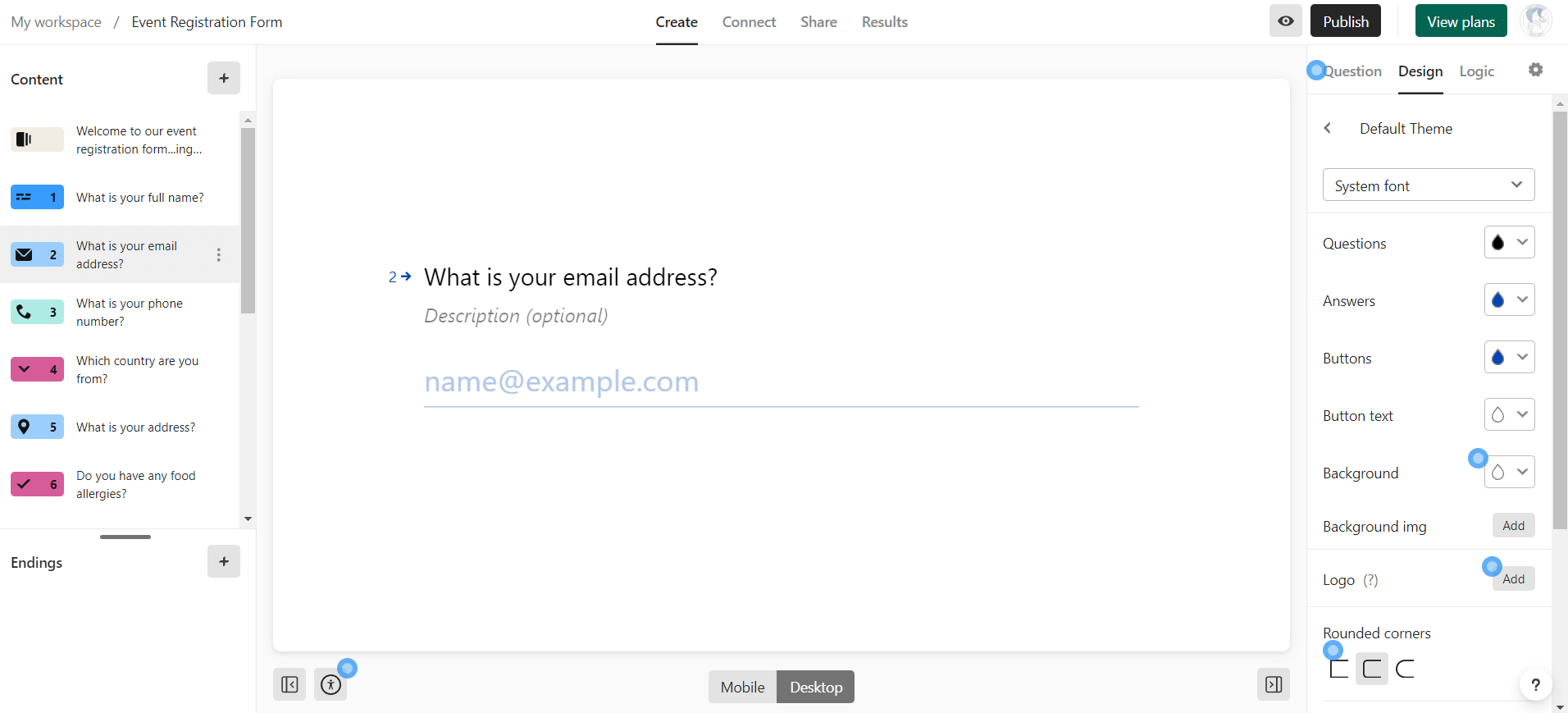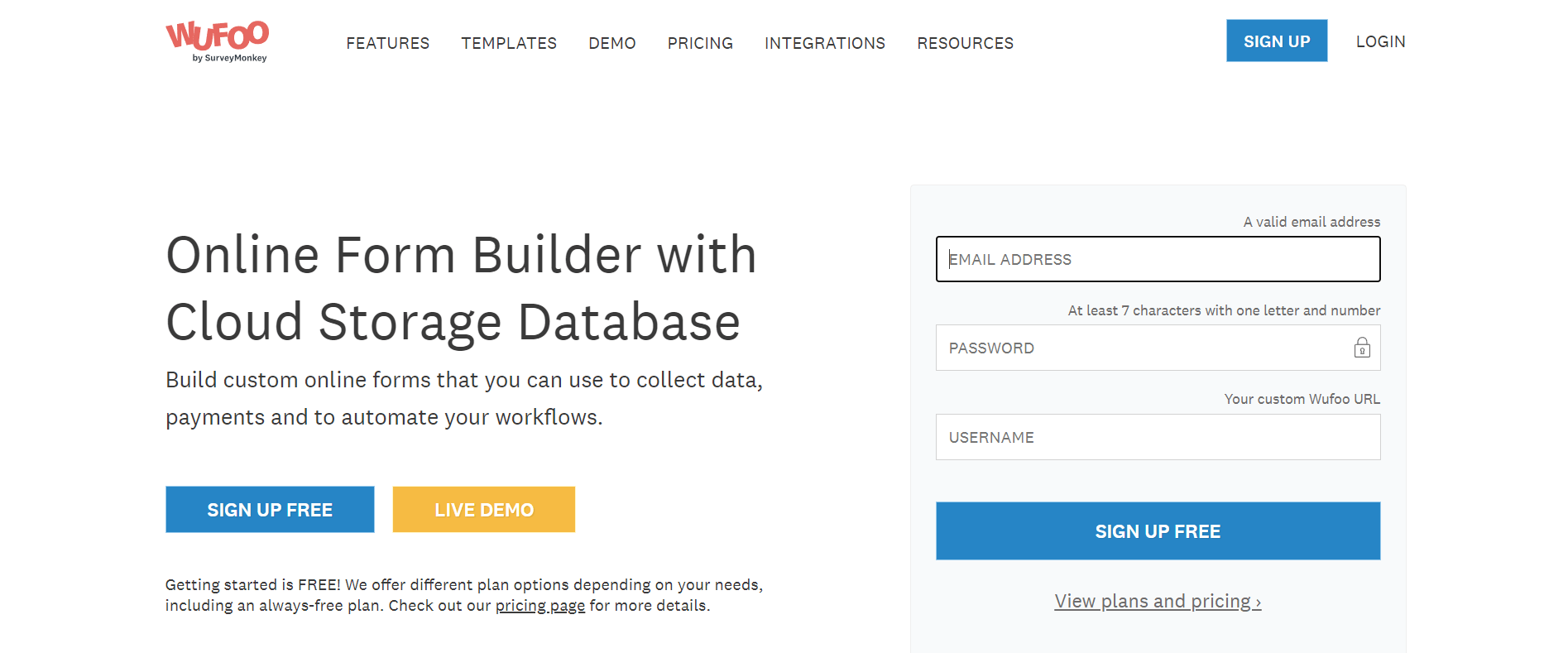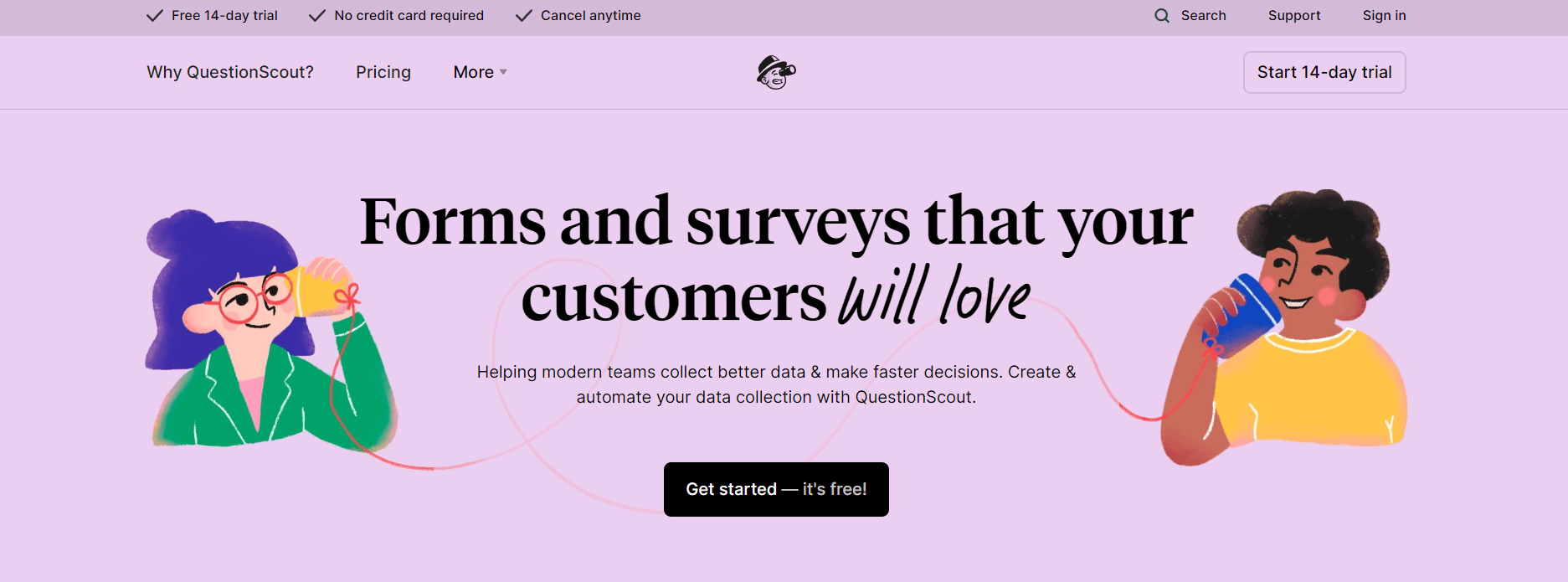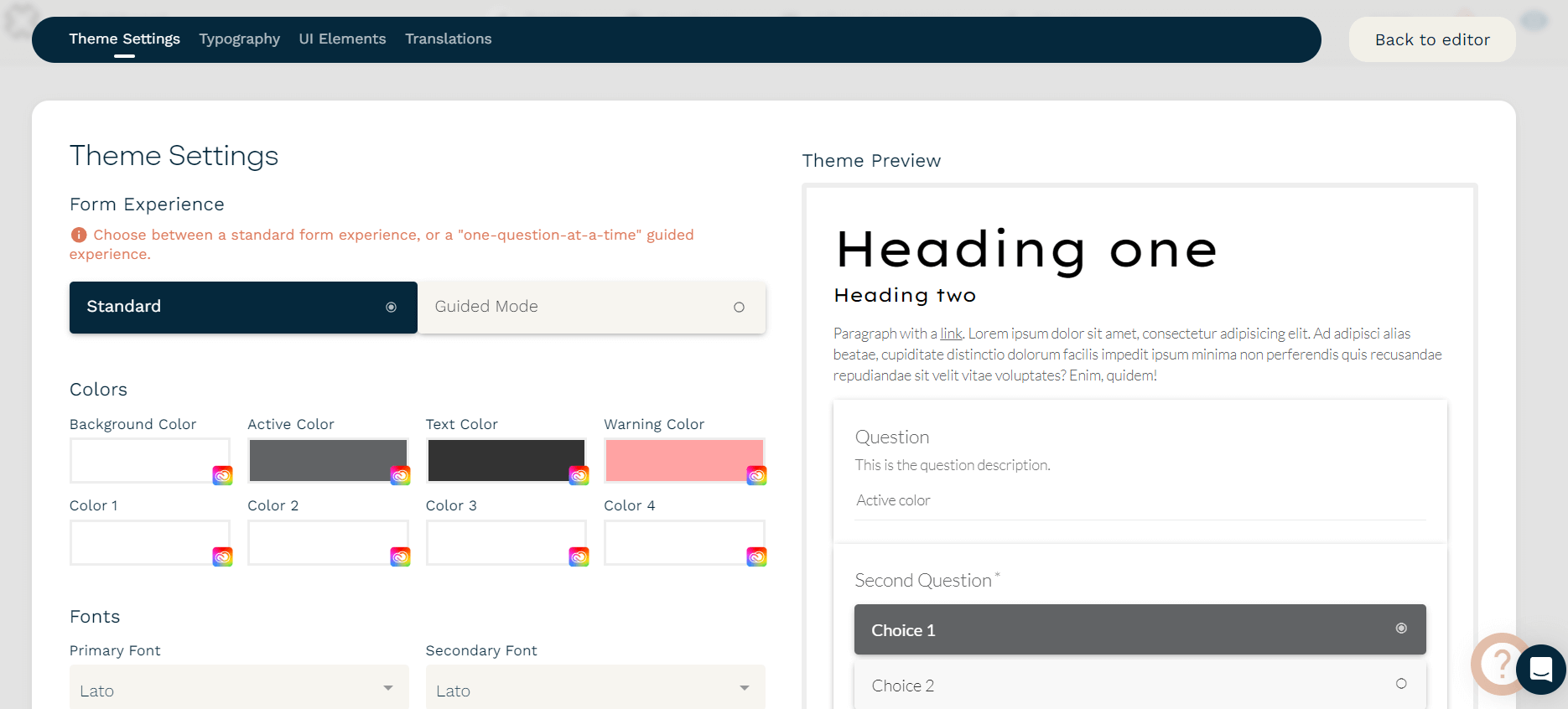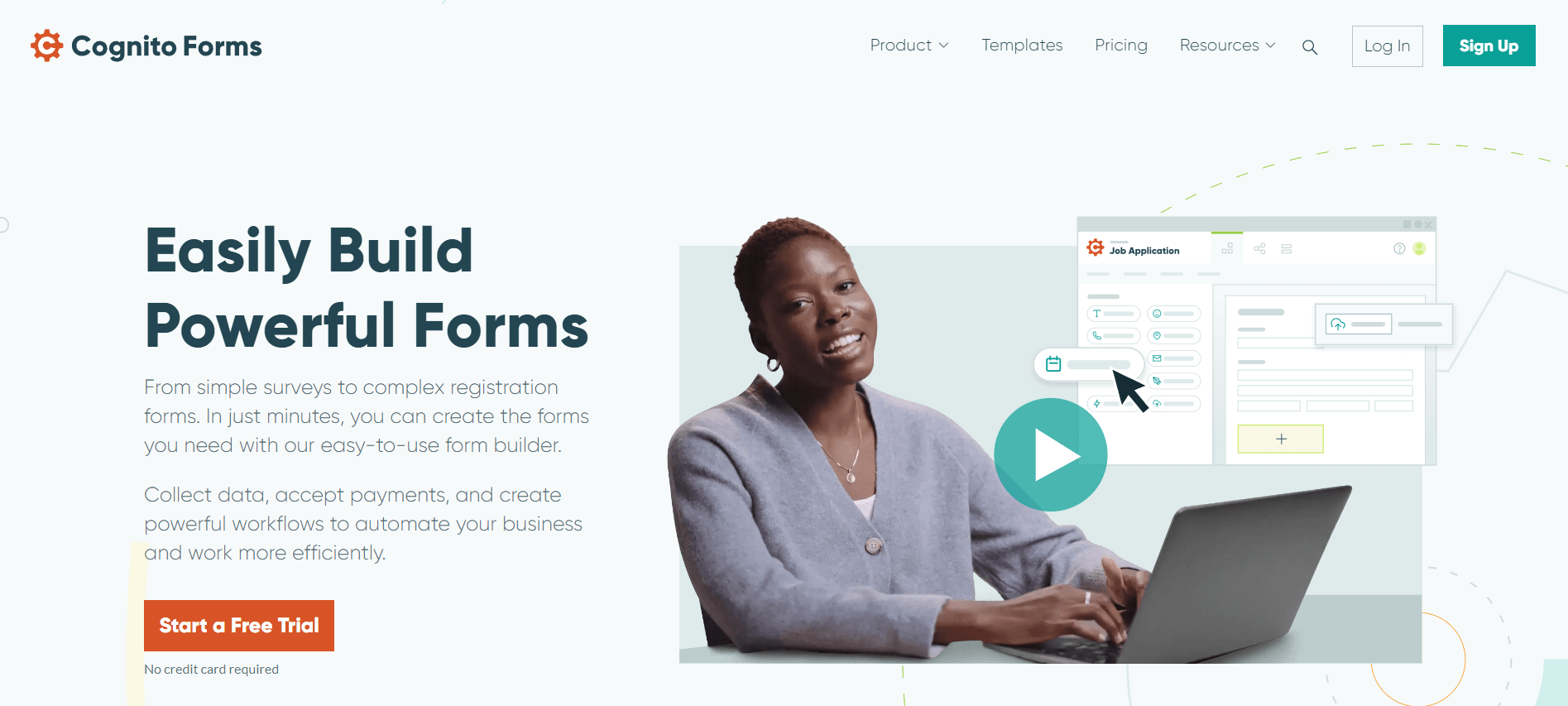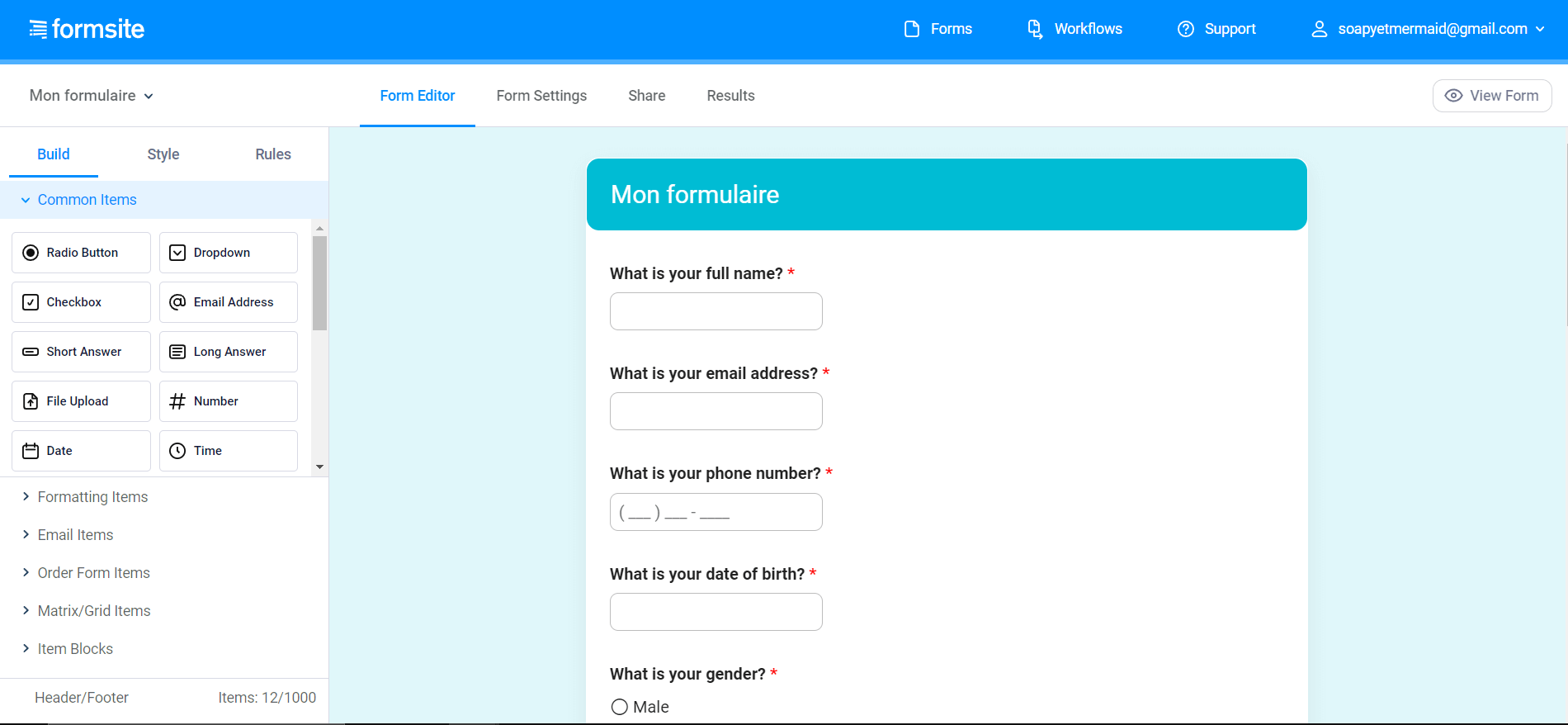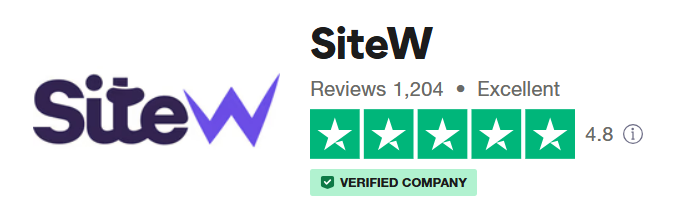These tools are essential digital marketing resources that allow you to create custom forms to share with your audience.
They enable you to choose different types of questions and input fields based on your specific needs.
These platforms, at least, let you ask questions, share the form, and display a simple list of responses. The more advanced software includes features such as analysis tools, form access controls, and detailed reporting systems.
Here are the criteria to take into consideration when choosing:
-
Ease of use. A form creator should be easy to handle and intuitive.
-
Creation and customization. Whether you are looking for a coherent brand image or a more creative result, your form software must provide the tools to achieve it.
-
Ease of display. Can you share your form in one click? Are there easy integration options for other platforms?
-
Powerful analysis features. A good online form creation tool should offer readable and detailed statistics from the provided responses.
-
Additional tools. Features that enhances user experience, add automation possibilities, or provide a better overview of the collection process are highly valuable.
Now, let's dive into the list of the best online form creation tools...
Google Forms allows you to create a form quickly and for free.
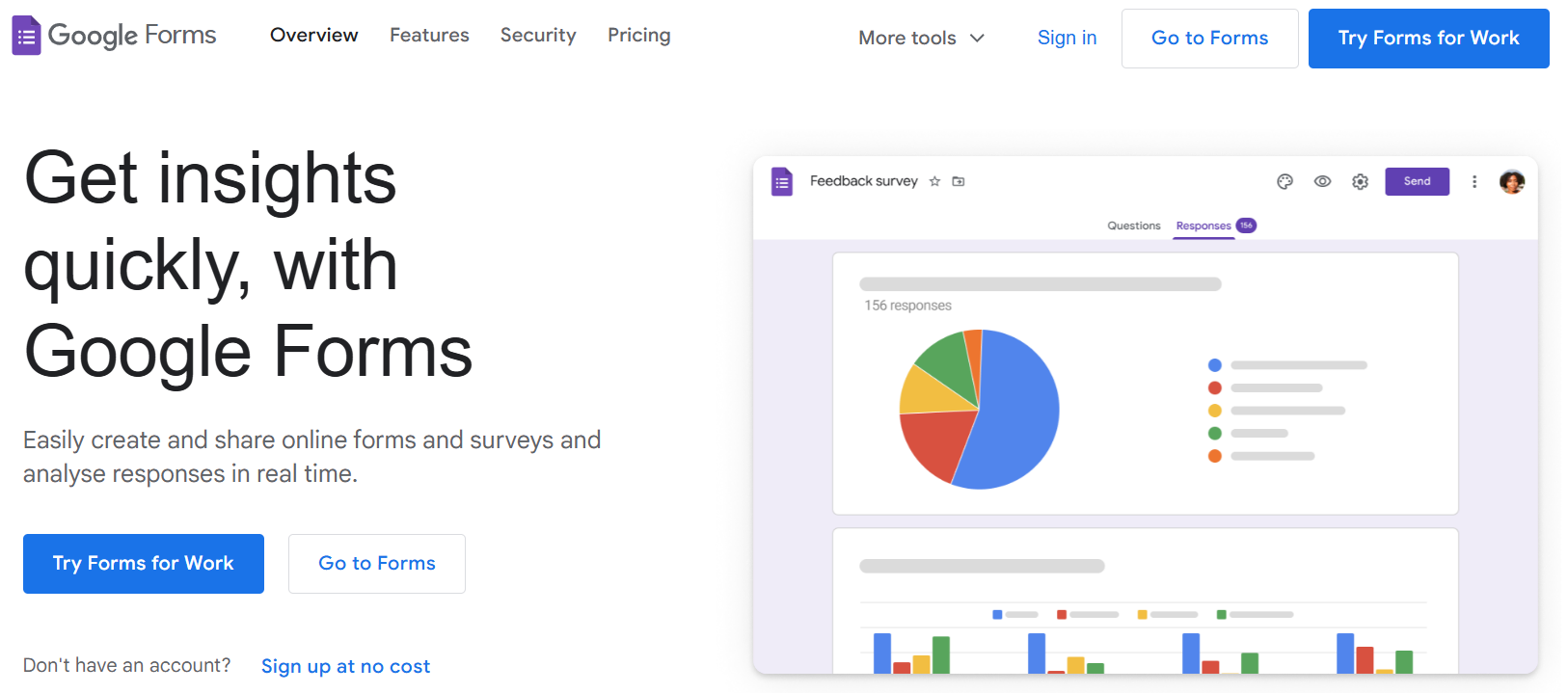
The platform provides a few templates and basic elements. You can easily add a header image and customize colours and fonts. While this simplicity saves time, il also limits customization options.
Once your form is ready, you can share it by sending an email, copying a link manually, or embedding it in HTML format on your website.
On Google Forms, you can view responses in a data list format or as graphics. Additionally, you can export results to Google Sheets or Google Docs.
💲 Free
Although less well-known, Microsoft Forms is a free and intuitive web-based form creator embedded within Excel.
Adding questions is simple, and all settings can be customized in a visual editor.
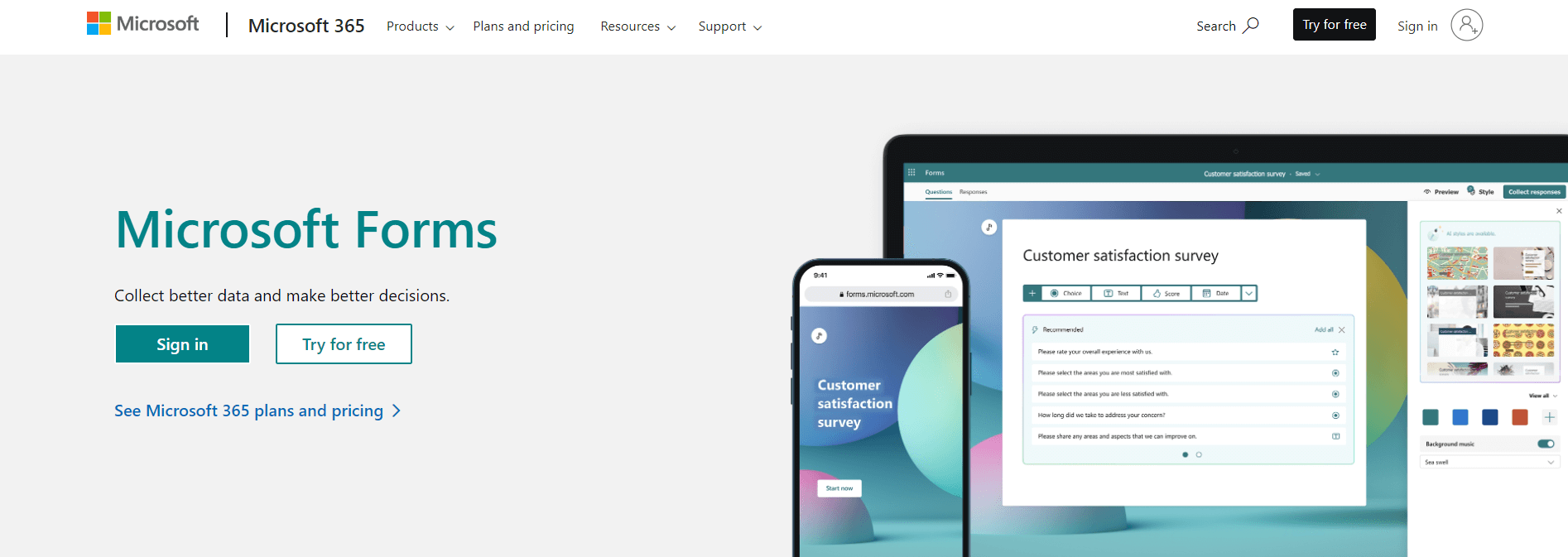
The tool offers AI-optimized templates, some of which include animated backgrounds to make your form more dynamic.
You can also use artificial intelligence to assist in creating your question list. Microsoft Forms suggests a list of possible questions, and certain question types unlock response suggestions as well.
Sharing your form is straightforward: you can share it via email, embed it in HTML format on your website, or even generate a QR code. Microsoft Forms also allows you to set start and end dates for your form.
💲 Free
The website builder SiteW allows you to embed many types of custom forms directly into your web page using your mouse.
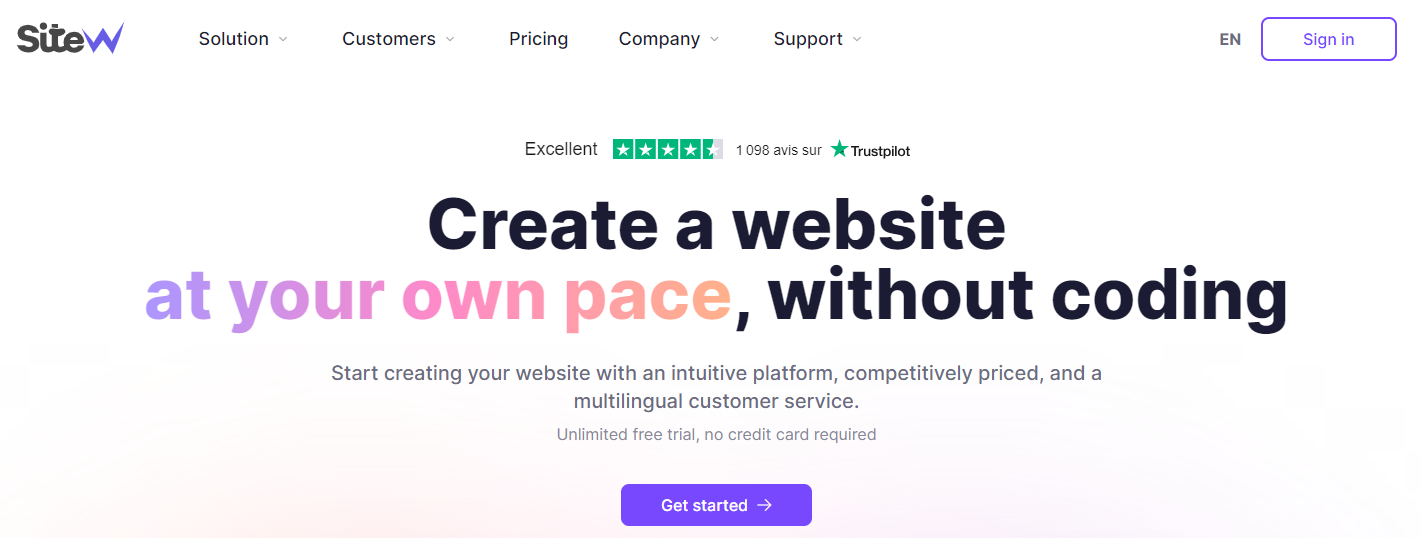
First, select a predefined template and customize input fields, options (predictive text, anti-spam measures, data validation, file uploads...), and appearence.
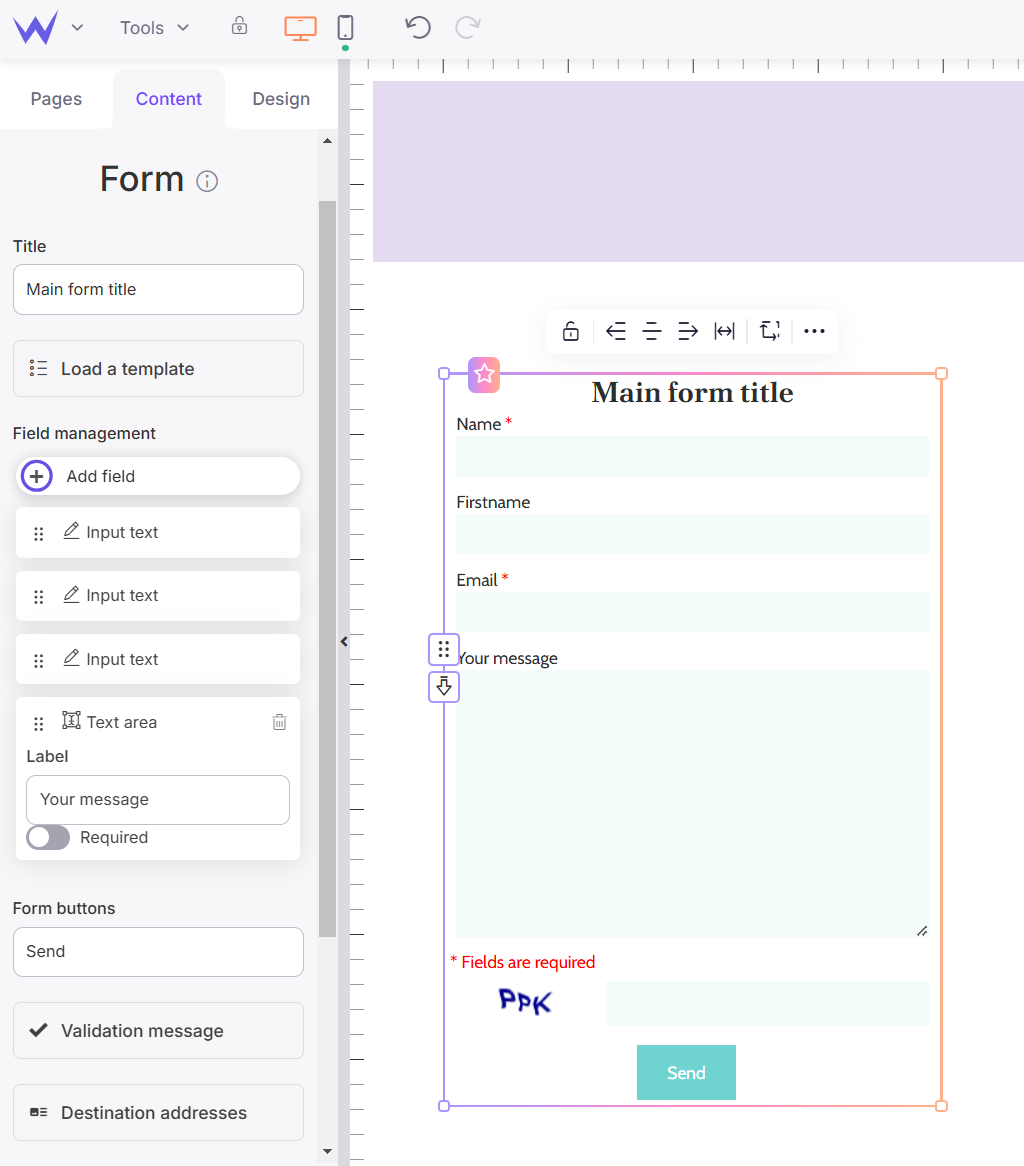
💲Block included with any subscription to Advanced, Unlimited, and E-commerce packages.
Create an online form with SiteW
Do you fear the "blank (form)" syndrome? Jotform's users don't. With a vast library of predefined templates, you can choose from thousands of available options.
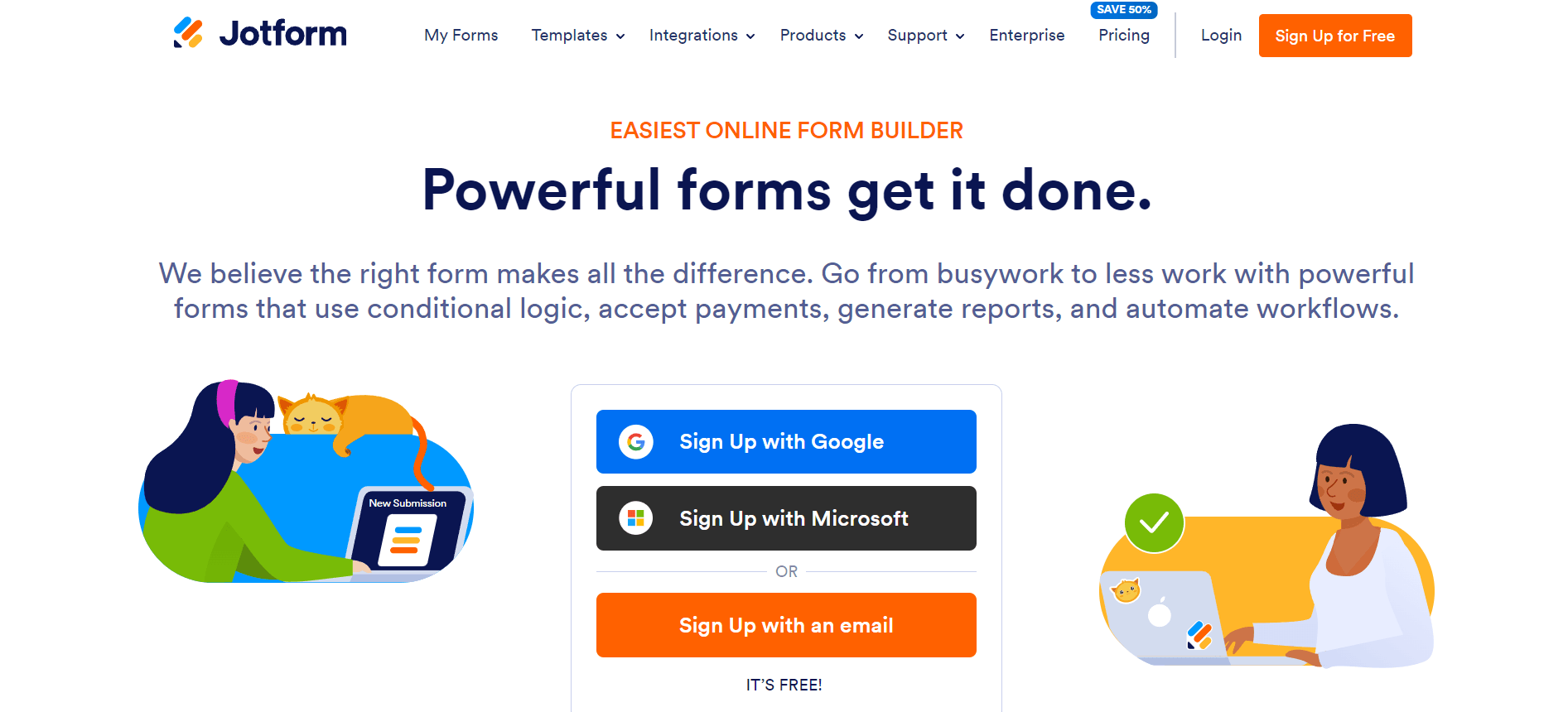
Jotform's interface stands out with its bright colours, sleek animations, and speed. While it offers many features, everything is well-organized for ease of use.
Nearly everything can be customized in the visual editor, and if that's not enough, you can add CSS code to go even further.
When it comes to sharing your form, Jotform provides the standard options found in competing tools, along with some unique ones:
- Share your form as a fillable PDF,
- Download the comprehensive source code to let your developers add custom features.
Jotform lets you display responses as a list and even create a PowerPoint presentation with graphics, ready for a meeting.
Additionally, Jotform supports a wide range of payment platforms and allows you to integrate widgets, such as embedding forms on Instagram or collecting signatures.
💲Free version available, with subscriptions starting at $34/month.
Typeform is a tool for creating custom forms that present questions one at a time, providing a more conversational type.
The interface is simple and includes AI features. You can choose from 100 templates and customize them with 54 available designs. You can also edit the layout of questions, fonts, icons, and alignments to suit your needs.
Once your form is ready, you can share it via email, on social media, or with a QR code, or embed it on your website. One standout feature of Typeform is the ability to integrate your form as a chat popup.
Responses can be viewed in a classical list format or displayed as graphics. Typeform also provides insights into conversion rates, the time needed to fill out the form, and where users typically drop off.
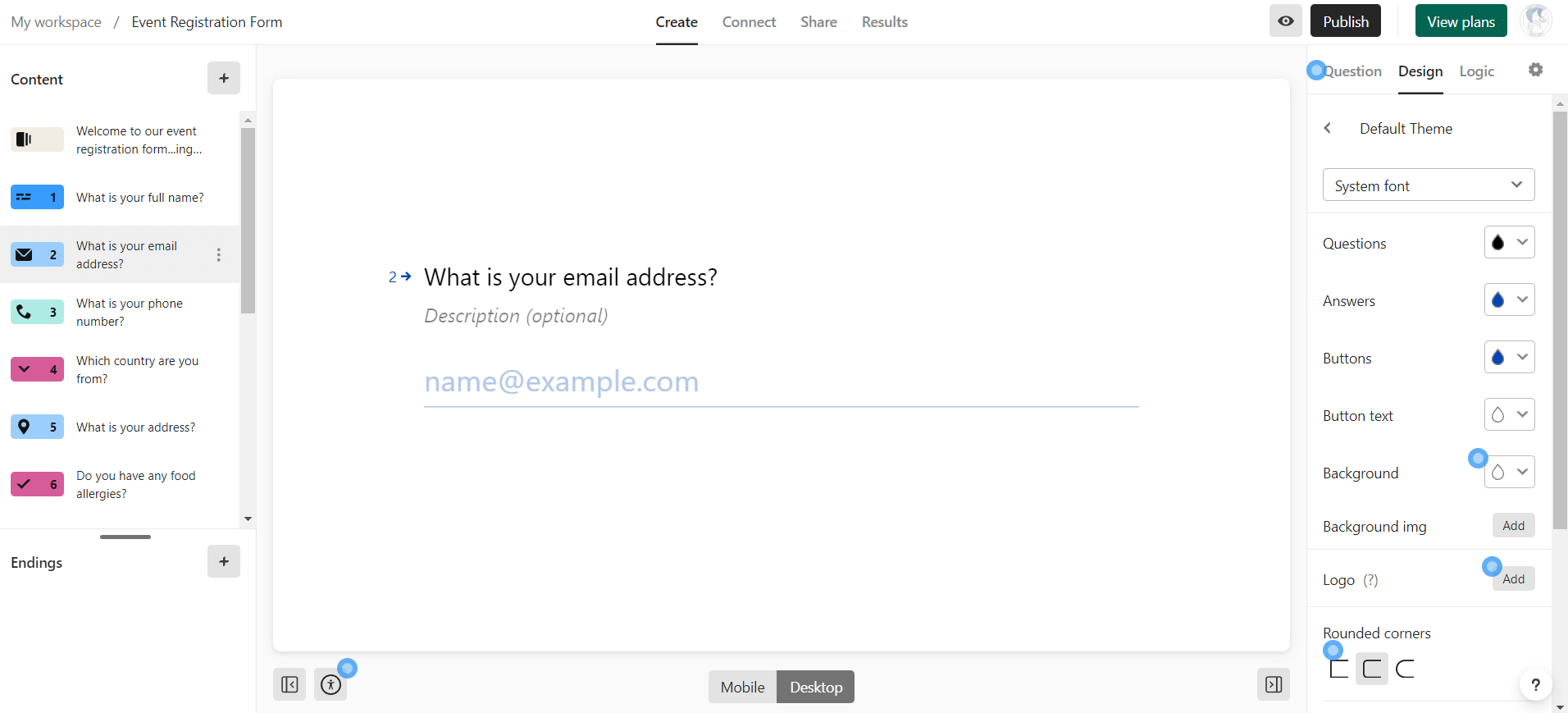
A useful advantage of Typeform is the option to add your brand kit, ensuring your forms maintain a consistent and professional aesthetic.
💲Free version available, with subscriptions starting at $25/month.
6. Wufoo for collecting large amounts of data
Wufoo is one of the few tools that allows you to create forms protected with a password.
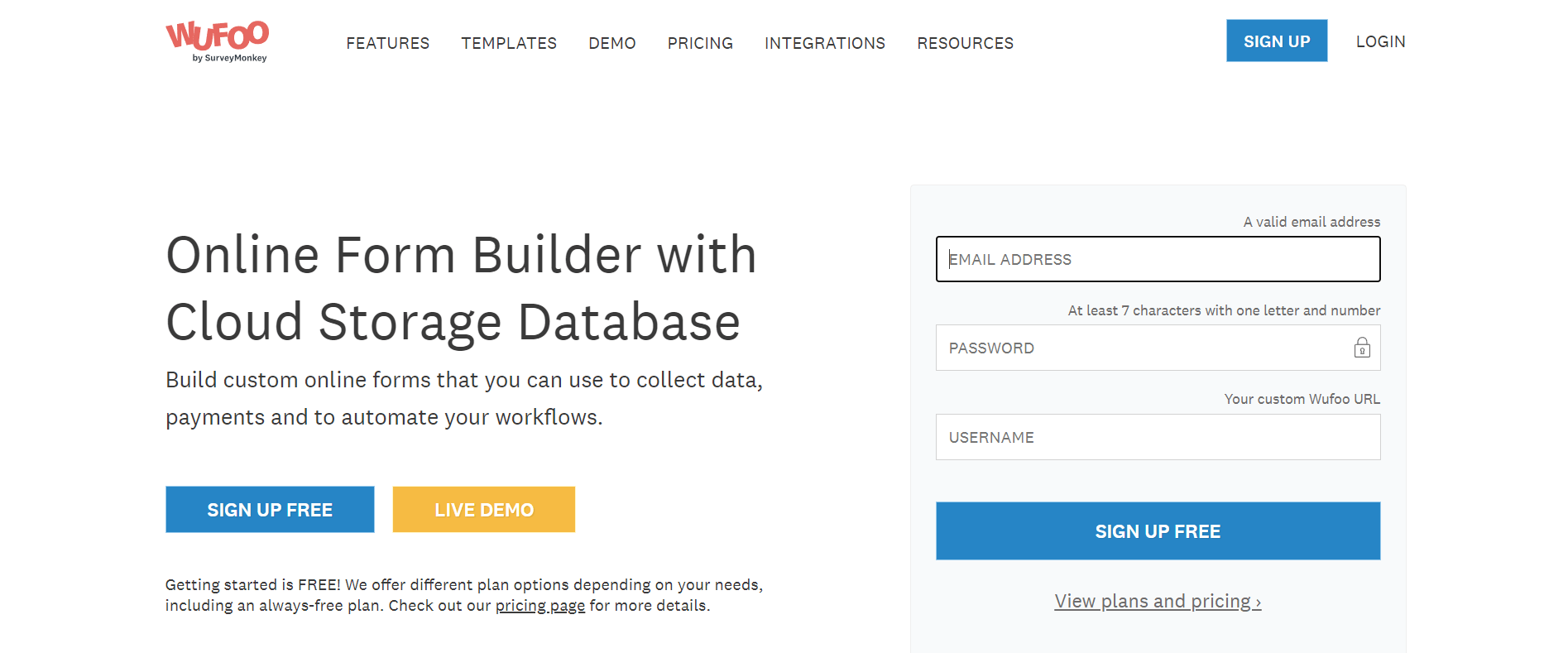
For advanced security, you can also encrypt individual fields within the form to protect confidential responses, such as phone numbers or other sensitive information.
Another standout feature of Wufoo is the ability to customize the end of the forms, whether by showing a thank-you page or redirecting users to another page.
Wufoo also includes a feature for attached documents, enabling respondents to upload files directly through the form.
💲Free version available, with subscriptions starting at $14.08/month.
QuestionScout includes numerous tutorials to guide you through creating concise and effective forms.
For reporting, you can configure custom filters and create multiple views of your data, either in the form of a list or graphics.
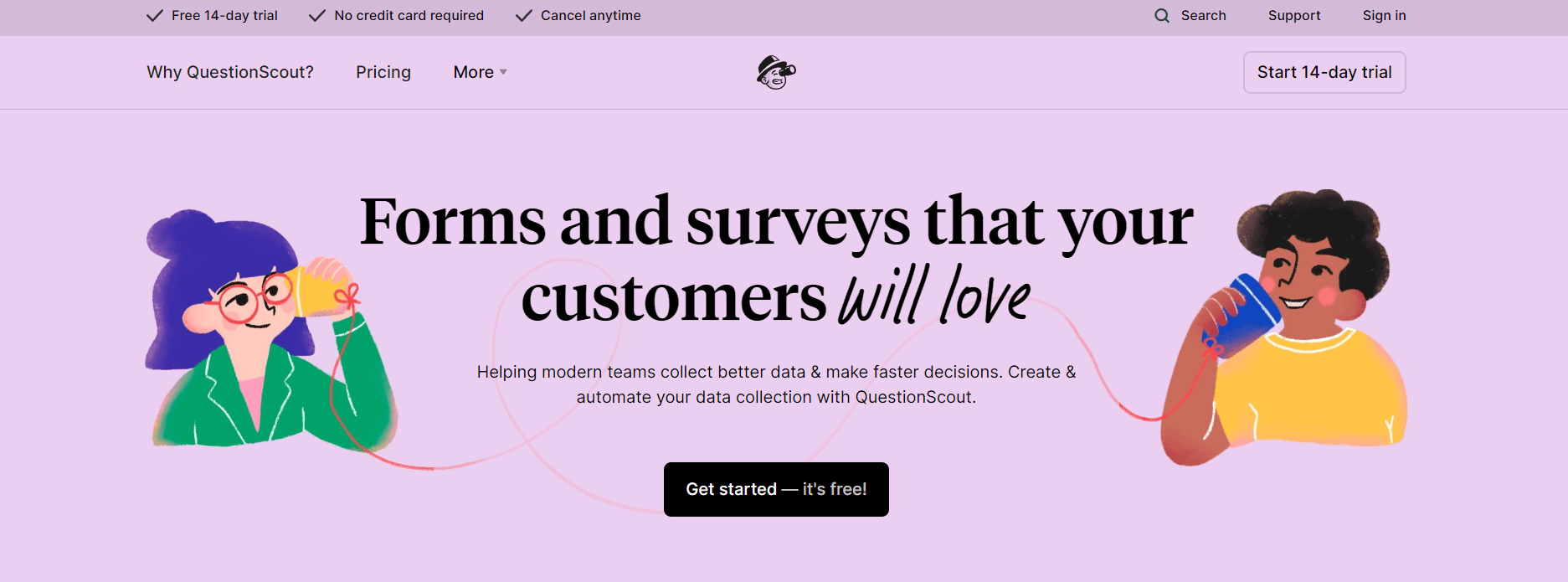
The application takes it a step further by allowing you to create crossed-referenced reports. This means you can analyze the relationship between responses to different questions.
While configuring these views and analyzing them may require some statistical skills, it's possible to perform these tasks without leaving the platform.
To start, you can choose from 48 form templates and 42 designs, which you can use as-is or fully edit using the visual editor.
Sharing options include links, QR codes, emails, or posts via Facebook, X, or LinkedIn.
As for additional features, QuestionScout allows you to connect to analysis tools and payment platforms, enabling purchases directly through your forms.
💲Subscriptions start at $5/month.
Paperform is a beautiful and effective form creator, particularly suited for handling orders and sales.
The platform supports vouchers and custom pricing rules and integrates with payment systems such as Stripe, Braintree, PayPal Business, and Square.
When creating a new form, you can add custom blocks for headers, images, descriptions, or input fields.
With 400 form templates available, you can start with a ready-made design and customize elements like fonts, colors, and pagination to fit your brand.
Sharing your form is quick and easy through a link, QR code, Facebook, X, or by embedding it on a web page.
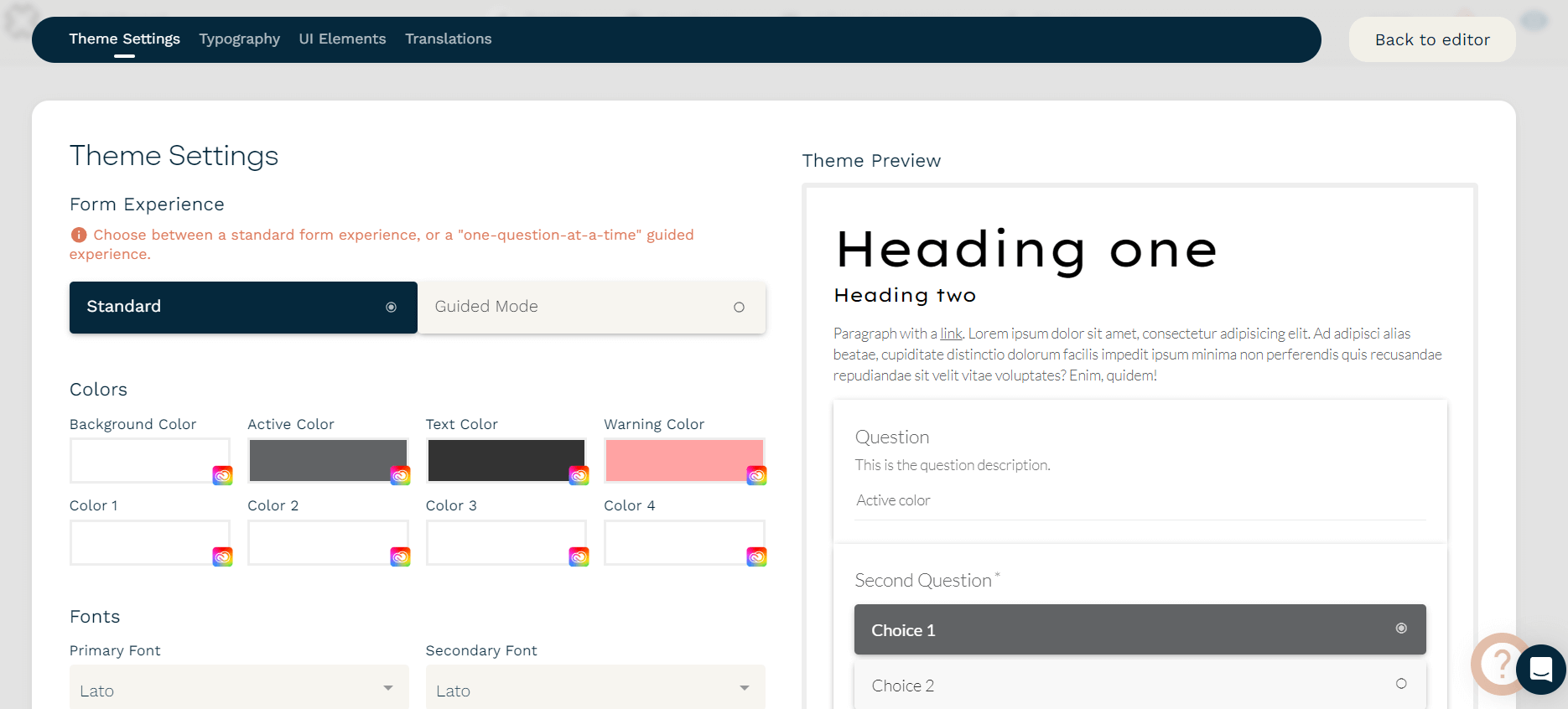
Once the form is completed, you can define the next action: send an email, redirect to another page, or anything else you prefer.
Paperform includes basic reporting and analysis features and integrates with Google Analytics and Facebook Pixel to help you track performance.
💲Plans start at $24/month.
Cognito Forms is ideal for large companies that need to create many forms and handle a high volume of user requests and responses.
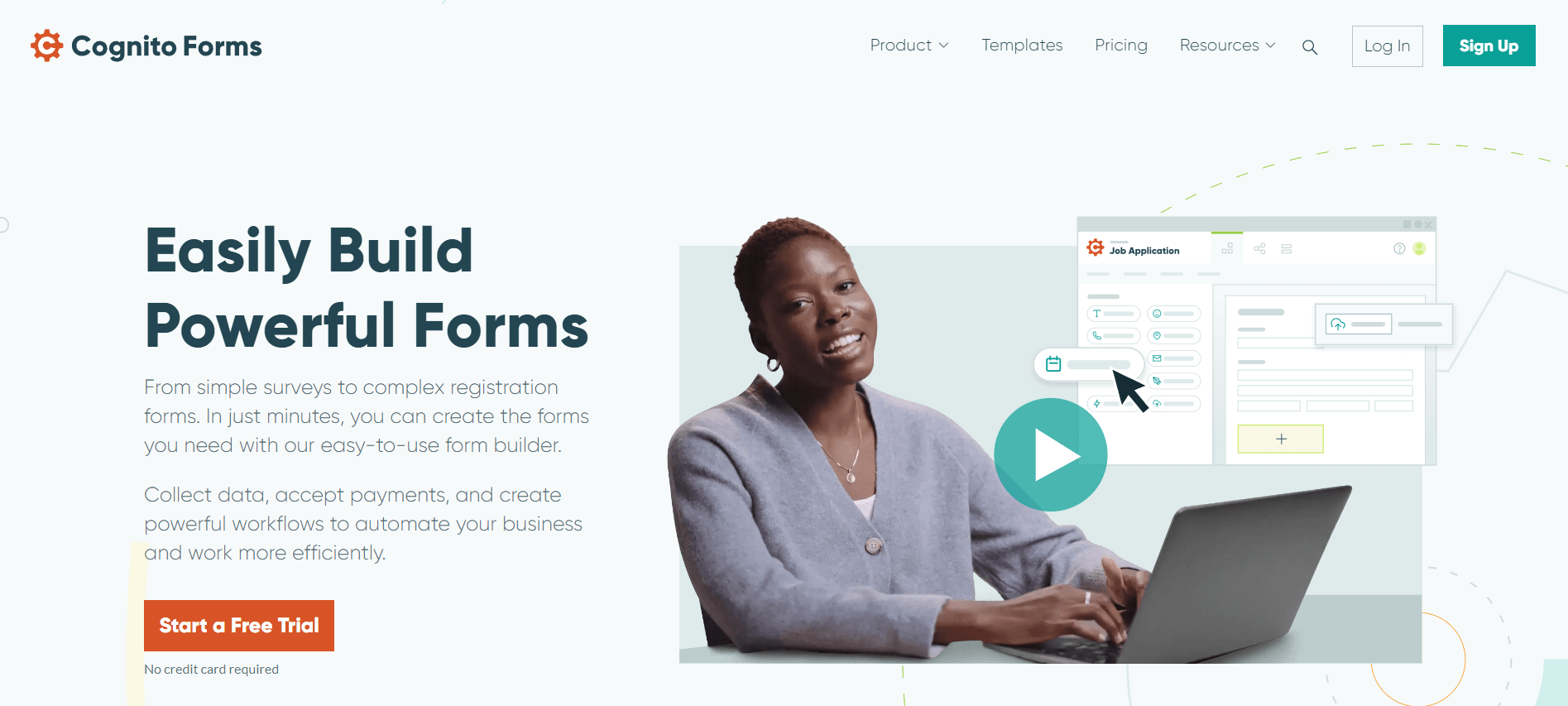
One of its standout advantages is the large storage space provided, which is perfect for managing extensive data.
In terms of security, Cognito Forms allows you to implement two-factor authentication to prevent unauthorized access, ensuring the safety of your data.
💲Free version available, with subscriptions starting at $15/month.
Formsite is a powerful form creator with a basic AI-driven interface. The main advantage is that you can encrypt the information of the selected input fields.
You can start a new form from 300 available templates and customize it with your input fields and color patterns. It's possible to customize the overall appearance and user-friendliness of your forms with a visual editor or use CSS style sheets.
The sharing options are strong: through a link, HTML code, QR code...
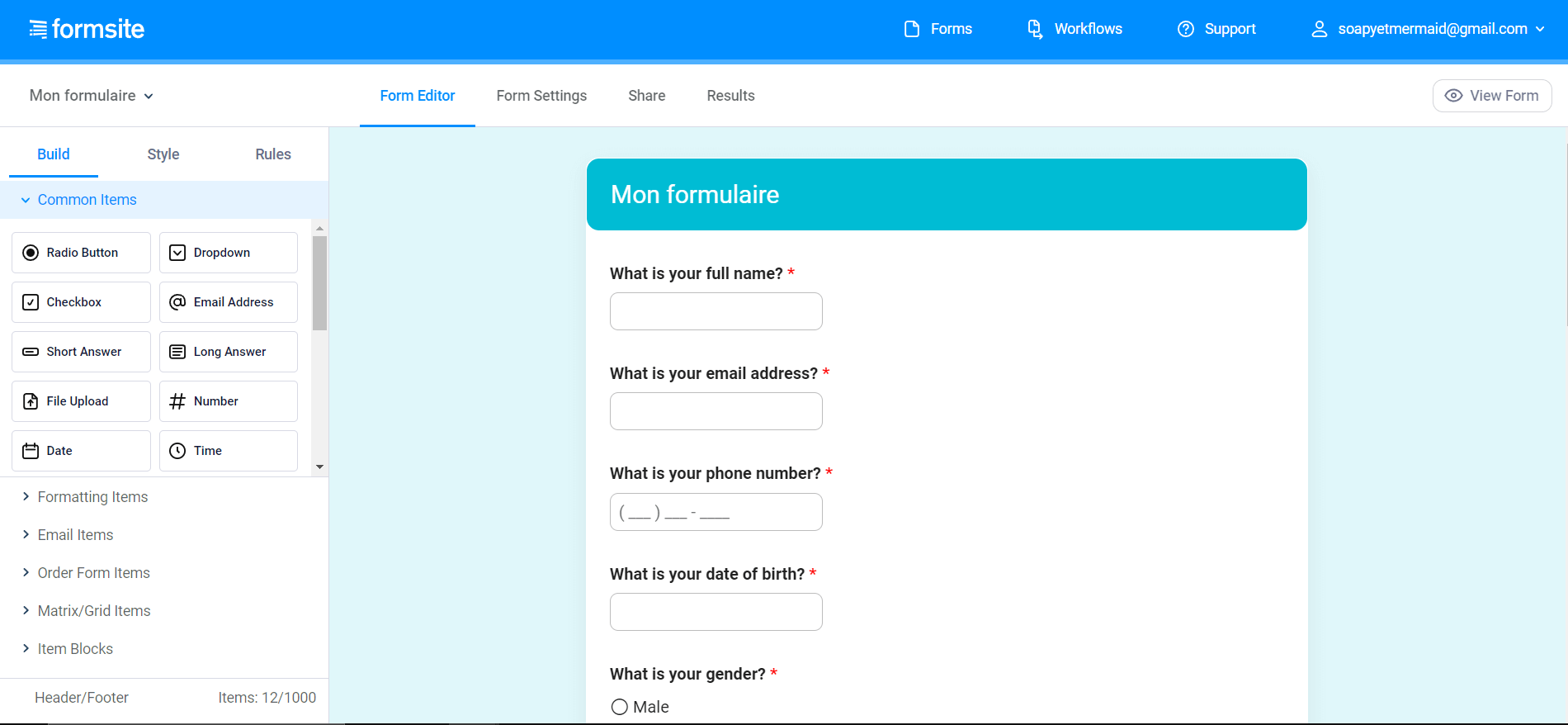
In terms of analysis, Formsite enables you to configure filters for responses, generate reports (including cross-tab reports), and provide information such as IP, browser, device, daily results...
Moreover, they offer various additional features: reCAPTCHA, order form handling, and integration with payment platforms.
💲Subscriptions starting at $24.95/month.
1. Focus on withdrawals
When analyzing the performance of your form, start by examining where users abandoned it.
This analysis will help you identify the necessary changes to improve completion rates next time.
2. Eliminate distractions
When someone reaches your form, it usually means they are ready to take action - whether it's buying, subscribing, or providing feedback.
Don't block their path with unnecessary visual details or options that might tempt them to click elsewhere. Make sure the form is simple, intuitive, and designed to guide users toward the final goal.
3. Work on your error messages
When used correctly, error messages can be your allies by calmly guiding users to complete the form.
Here are some general principles to improve your error messages:
- Clarity is key: Use clear and concise language. Red ink is particularly useful for drawing attention.
- Be helpful: Explain the problem and provide steps on how to resolve it.
- Placement matters: Error messages should be displayed next to the relevant field, not elsewhere on the page.
4. A minimum of passwords
In surveys, passwords are often mentioned as one of the main frustrations of modern life. 🔒
- For your forms, reduce password requirements as much as possible. As long as your background system encrypts them securely, special characters are not always necessary.
- Avoid requiring users to confirm their password, as this will negatively impact conversion rates.
- If you must require confirmation, allow users to unmask the field to check their entry.
- Consider alternatives to traditional passwords, such as third-party login services or code verification via phone.
5. Use microcopy
Definition
Microcopy refers to short, explicative text that often appears in a tooltip or small characters. 💬
In your forms, discreet microcopy can significantly boost your conversion rate with minimal effort.
Here are common uses for microcopy:
- Guide users before they start: Tell them what they need to do before filling out the form to save time.
- Clarify field names: Ambiguity in field labels is a common issue in forms - ensure they're clear.
- Provide data entry instructions: Help users understand how to input the required information correctly.
- Encourage action: Use persuasive text to prompt users to take action, such as creating an account to proceed further.
- Explain sensitive data requests: If you're asking personal information, explain why and how it will be used to build trust.
Phone numbers, zip codes, credit card numbers...
These fields often create unnecessary friction and lead to users abandoning forms.
The problem isn't with the users, it's with the forms themselves.
You've probably tried this: entering your phone number only to be told to include the international area code, remove the '0' at the start, or worse, not to include it at all... 🤯
To improve user experience, implement background formatting to accept any valid input, regardless of how it's entered. This will ensure a smooth experience for your users.
7. Add social proof
Many studies consistently show that one of the best ways to encourage people to make a decision (in this case, to fill out your form) is to demonstrate that others have already done so.
Whether it's testimonials, customer reviews, certifications, or mentions on social media, providing users with social proof can significantly boost the number of people who complete your form!
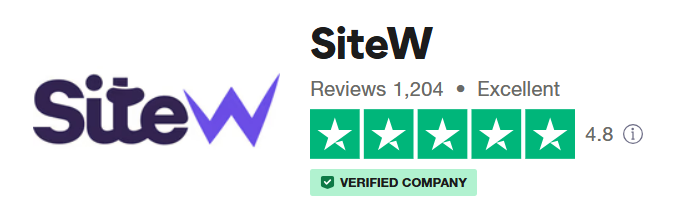
8. Make the first step easier
☝ Another piece of psychological advice...
Humans are instinctively inclined to finish what they start (this is known as the Zeigarnik effect).
To take advantage of this, make the first step of your form as easy as possible. For example, as for just an email address at the beginning.
By getting users to take that first simple step, you significantly increase the chances that they'll complete the rest of the form!
9. Use progress indicators
Progress bars can significantly boost form conversions by reducing user anxiety and encouraging them to complete the process.
10. Split your users' data
If you can analyze your form data to asegment your audience, you'll gain valuable insights into where your traffic comes from and better understand each group individually.
Data segmentation enables you to optimize your form for each type of audience, ultimately leading to a higher overall conversion rate.
As website owners, we all wish to know everything about our visitors - but that's impossible.
When creating your online forms, only request the information you actually need. If you want to include optionnal fields, clearly mark them as such.
Put yourself in the users' place:
- Is your web form user-friendly?
- Does it display well on both mobile and desktop device?
The faster and easier your form is to fill out, the better your results will be - you'll see more responses and fewer drop-offs. 💪📝