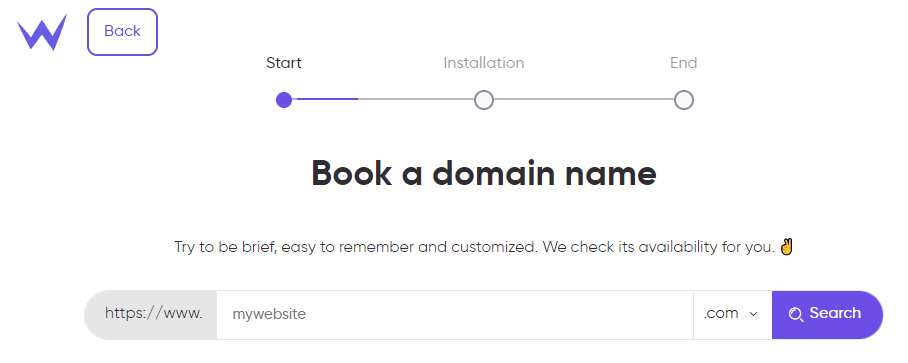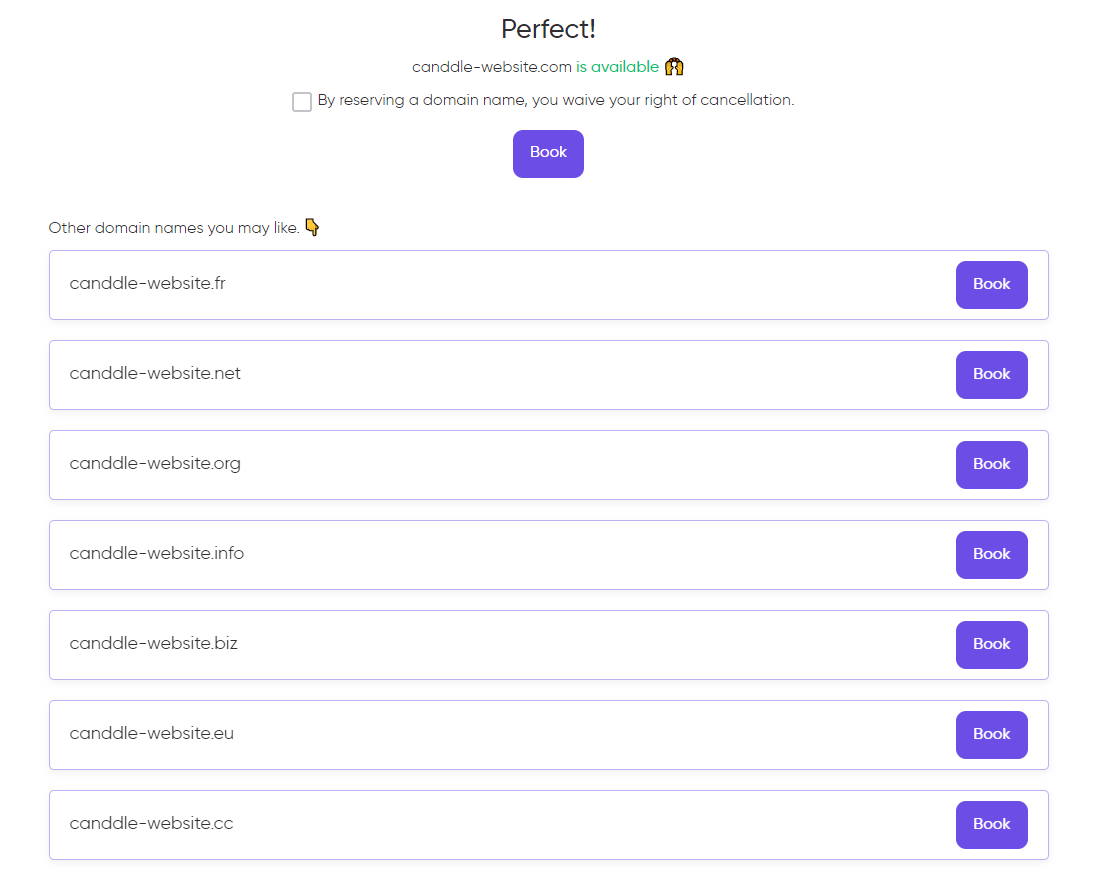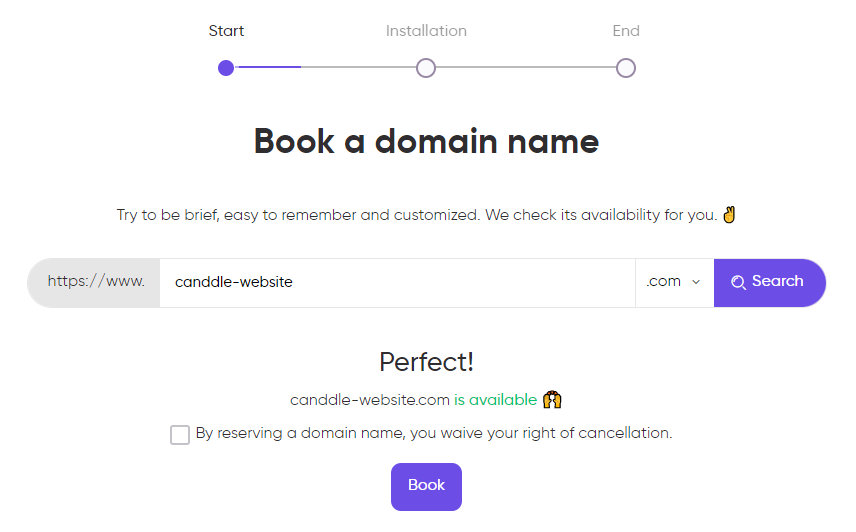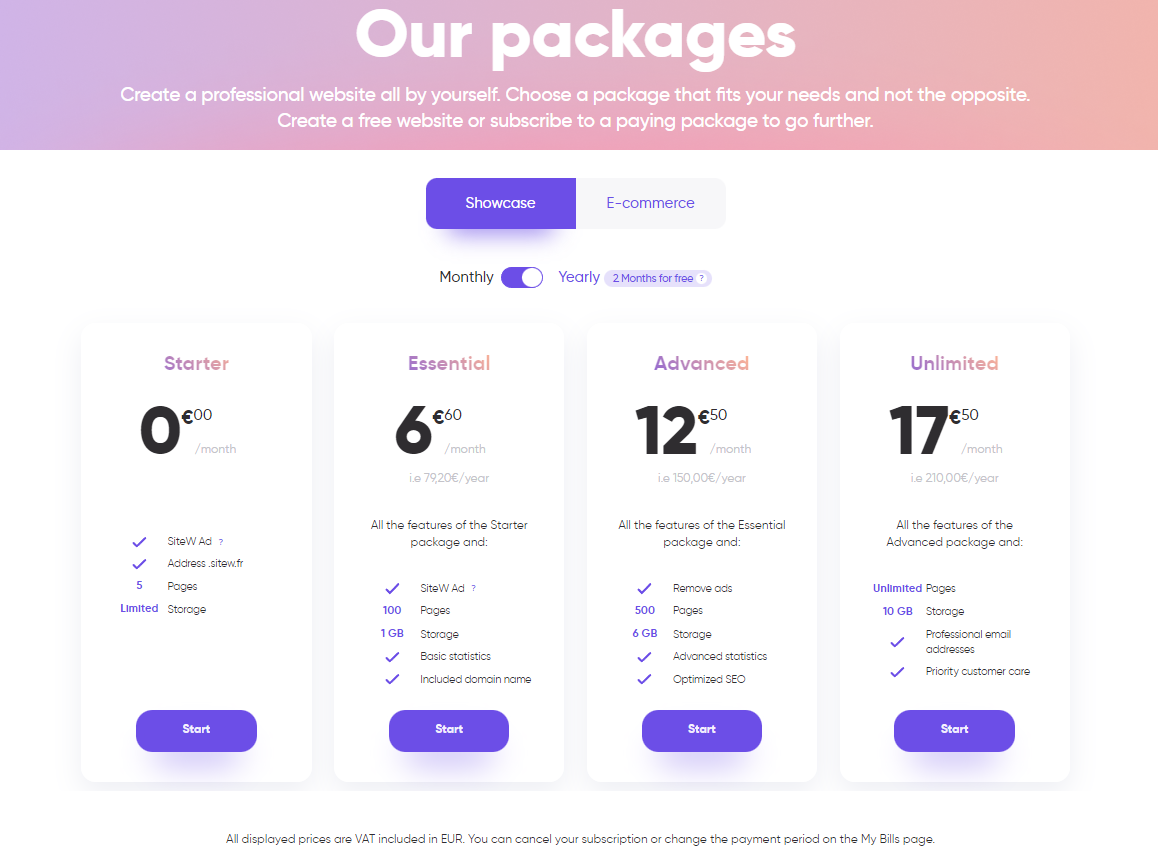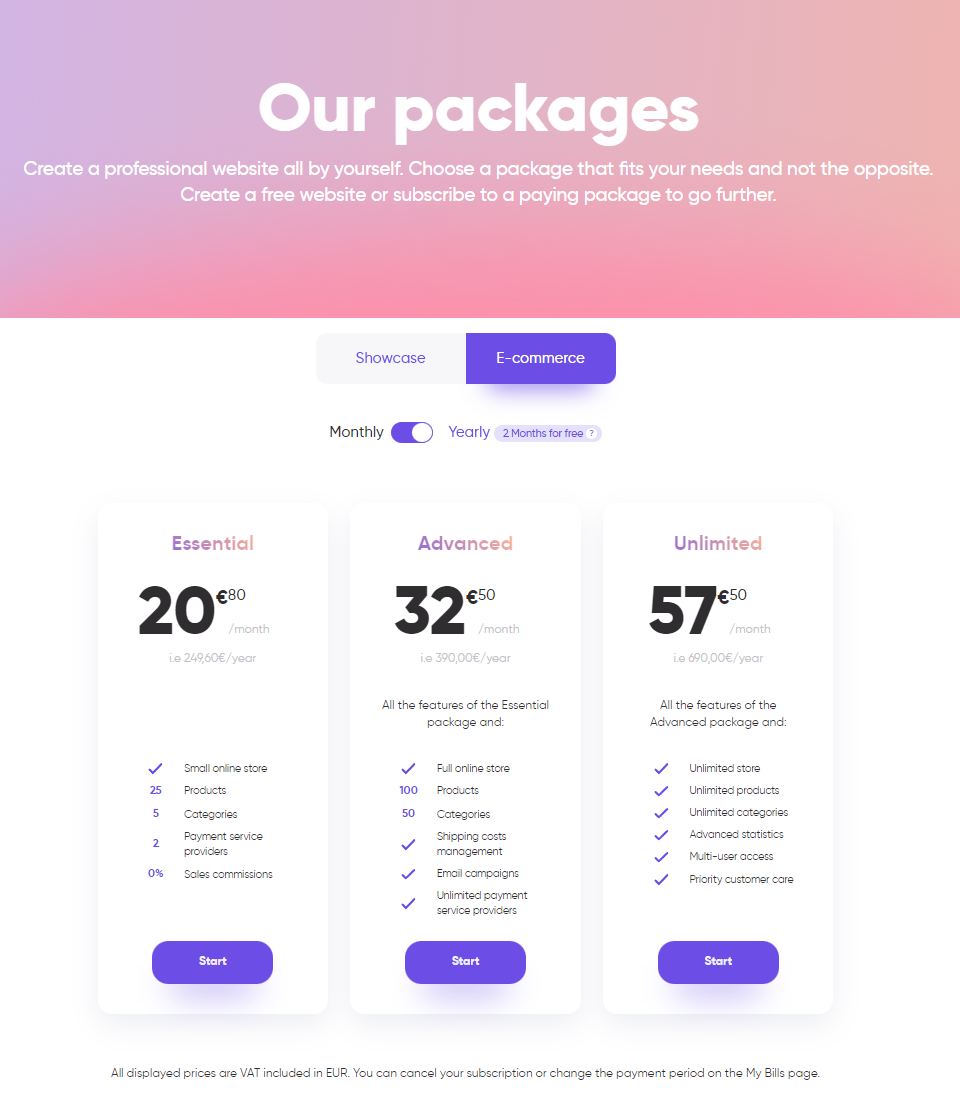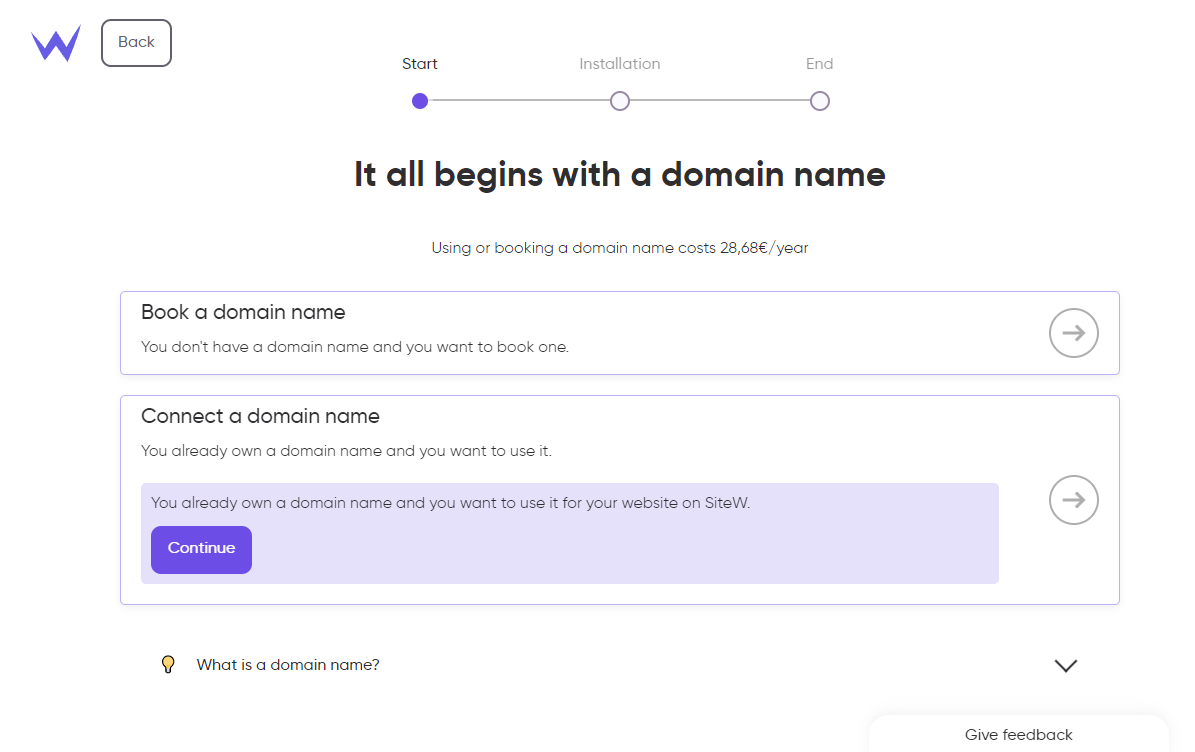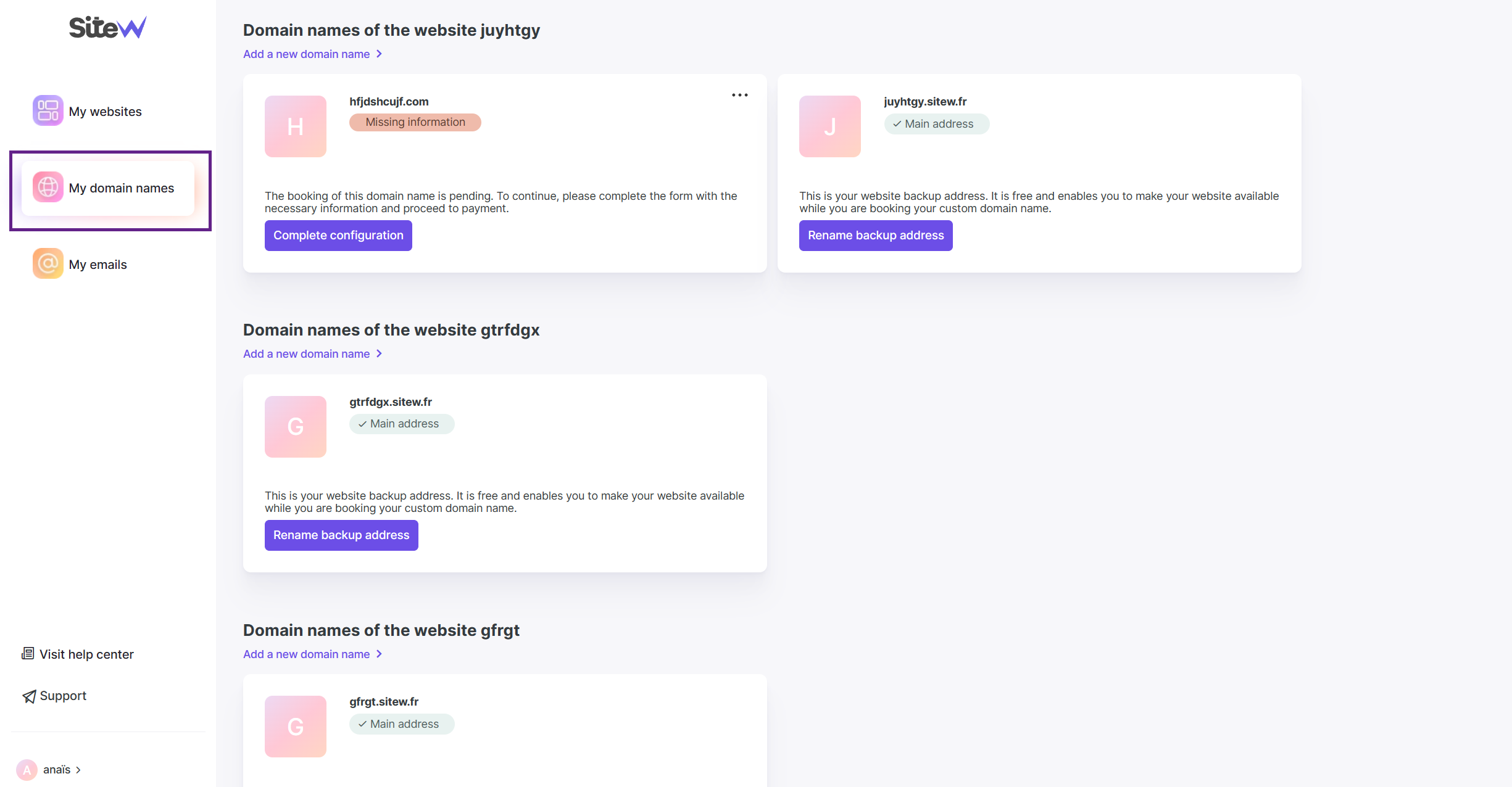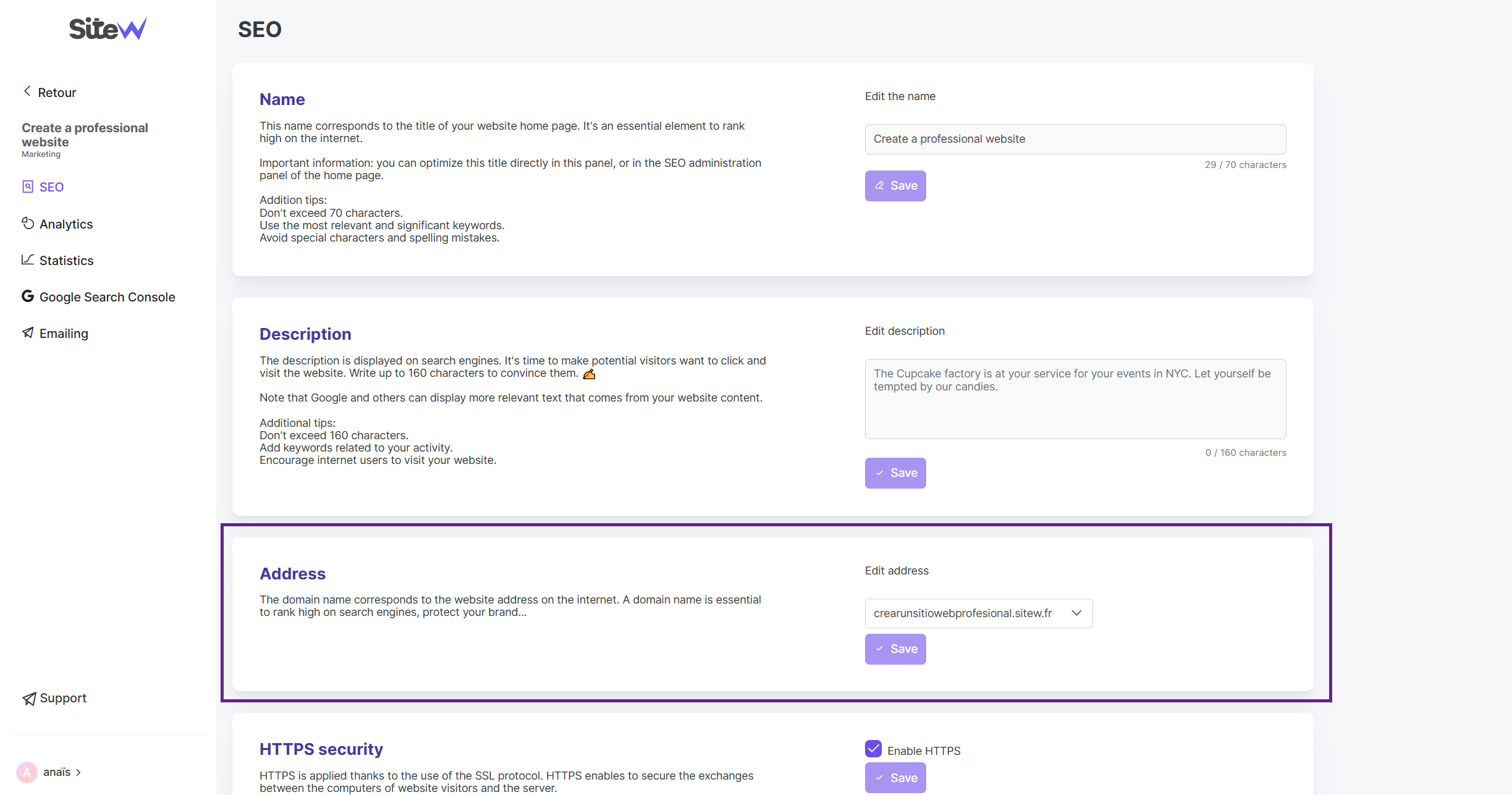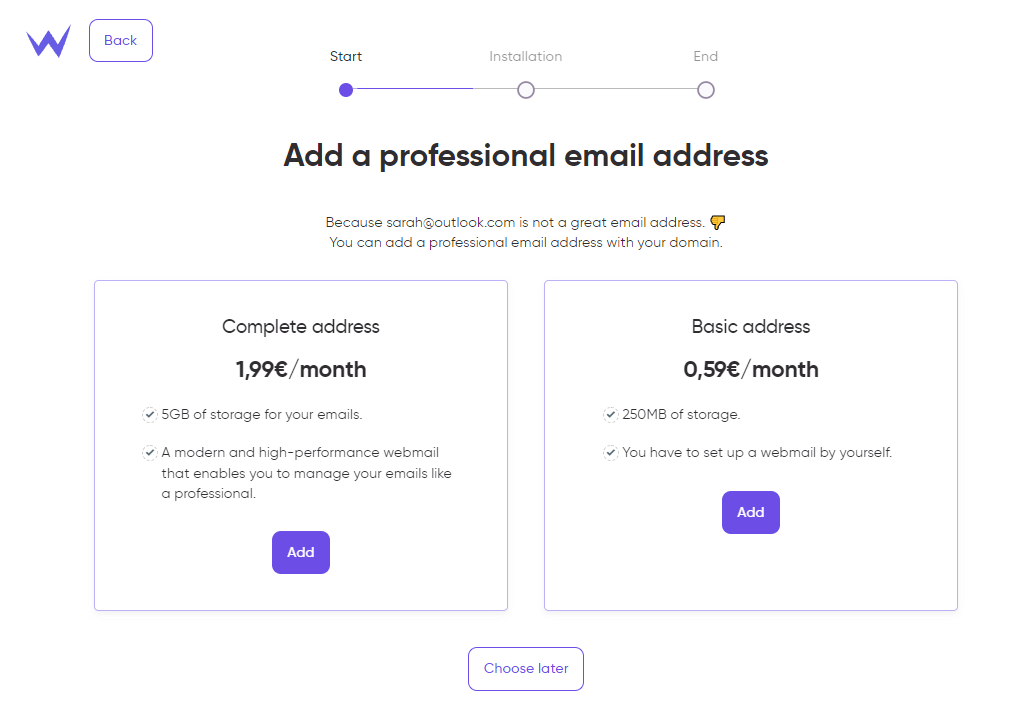How to book a domain name for my website?
A domain name is essential to make a successful website.
It represents the identity of your website and will improve your brand image, notoriety, and SEO.
Other useful advantage if you book your domain name on our platform: you’ll have all the data related to your website on a single interface.
You can access everything from your SiteW dashboard and manage your domain name as well as all its features without any problem.
What good news!
You just need to follow these steps to book your domain name:
-
Go to the “My websites” page.
-
Click on Settings > Search engines > Book or connect another domain name.
-
Then you’ll choose the best domain name step by step.
Choose your domain name
Once you have clicked on the suitable link, click on Book a domain name and enter your name in the text field.
Thanks to the drop-down menu, you can edit the extension, and then click on Search.
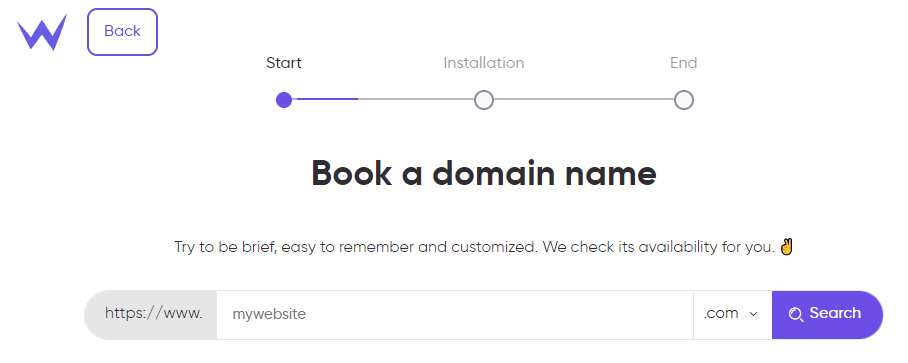
To go further
What should you do if you lack inspiration or if the domain name you wanted has already been booked?
Remember that there are online domain name generators such as on SiteW. For each domain name entered into the search bar, SiteW offers you other options to (always) find your domain name.
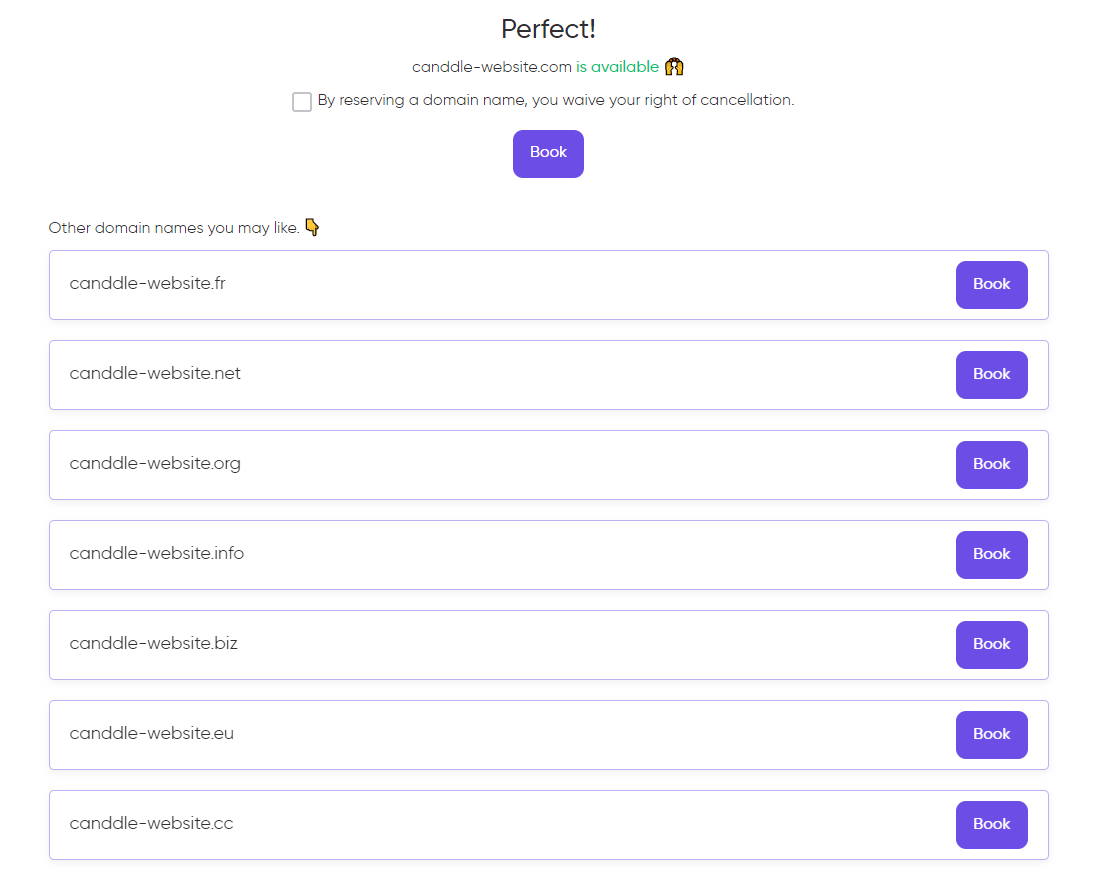
Ensure the domain name is available
Once you have chosen your domain name, we’ll confirm that it is available.
Tick the box that commits yourself to booking your domain name and click on the purple button. Let’s go!
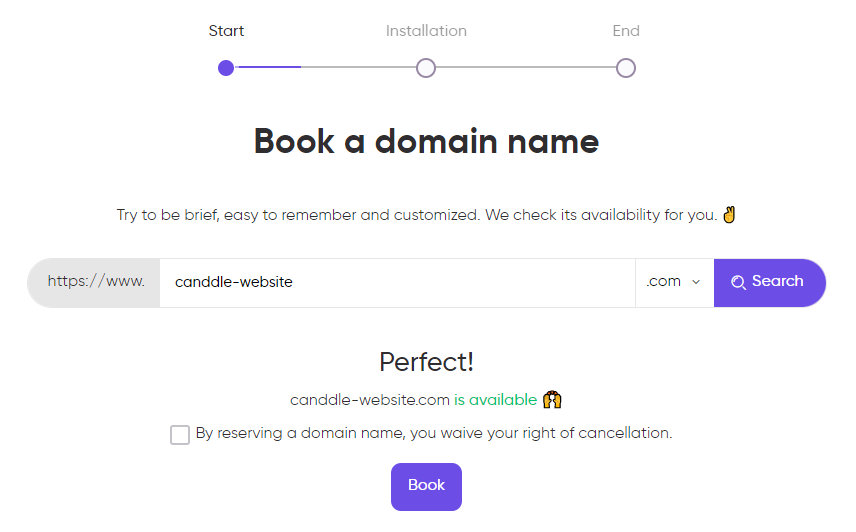
Finalize the booking
Once you are on the payment page, confirm your choice and pay safely.
Follow your booking progress
SiteW offers this service to create your website and book your domain name on a single platform.
We send you notifications to remain informed of all the steps for your domain name booking. When you have signed in to your account, you find the status and information about your booking in the “My domains” tab.
We also renew your domain name for you: you don’t have to worry about it.
How long does it take to get your domain name?
When you book a domain name on SiteW, we take your booking into account immediately: you receive a confirmation message. In that case, you own your domain name and anybody can’t book it in your country or abroad.
It may take a few hours or days before your domain name be visible online for everybody: you’ll have to wait the new data reach all the DNS servers.
How much does a domain name cost?
At SiteW, you can book your domain name for free.
Yes, for free.
If you have an Essential Showcase package or higher, you will be able to get a domain name directly, at no extra cost.
Basic domain name
If you have a free Starter package, adding a domain name will cost you €2.39 per month for a one-year booking (or €1.99 for 24 months).
Domain name with email address
When it comes to creating professional e-mail addresses, the Essential Showcase package gives you 1 professional e-mail address, the Advanced Showcase package gives you 2 and the Unlimited Showcase package gives you 5. For E-commerce packages, you'll have access to 3 professional e-mail addresses for Essential E-commerce, 10 for Advanced E-commerce and 15 for Unlimited E-commerce.
If you have created a free site with us, or if you would like to create additional email addresses (in addition to those included in your package), you can do so on our platform. We'll go into more detail below.
Domain name with website
As mentioned above, if you have created a site on our platform using one of our subscriptions, it's simple: your domain name is free, included in your package.
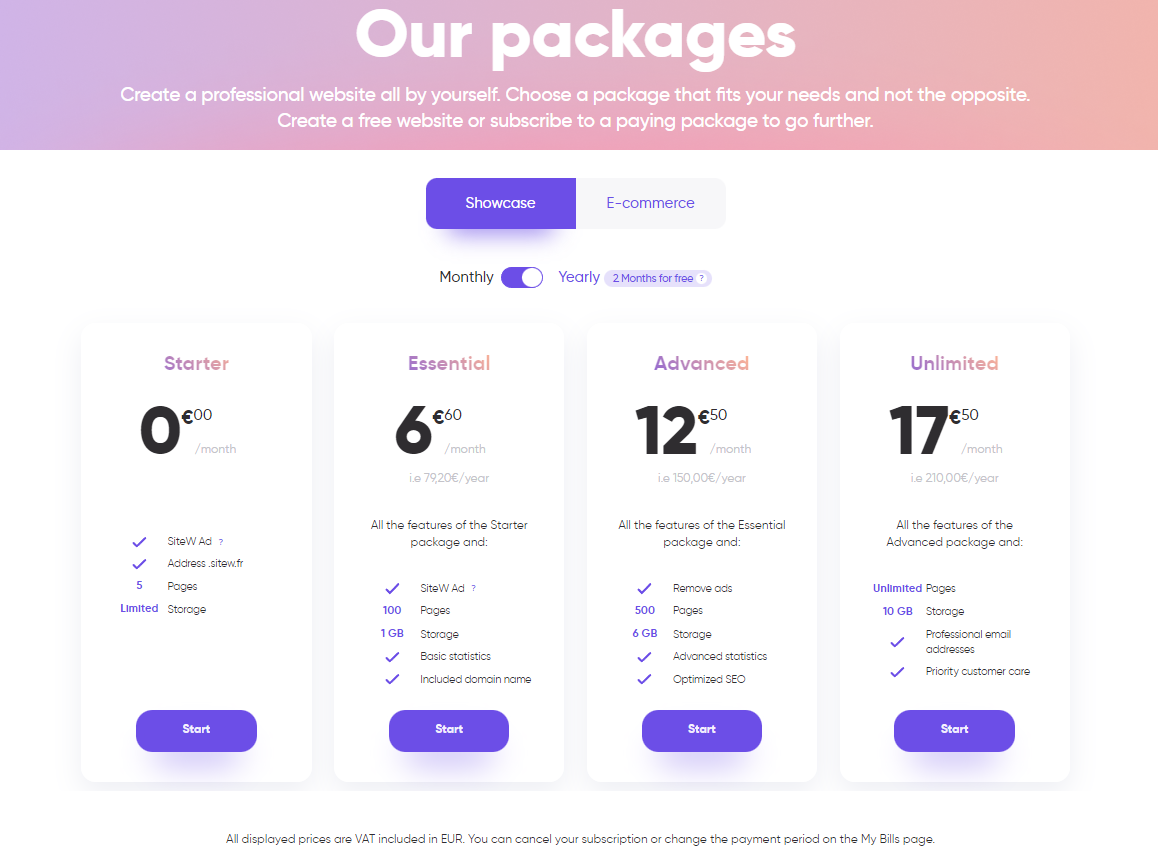
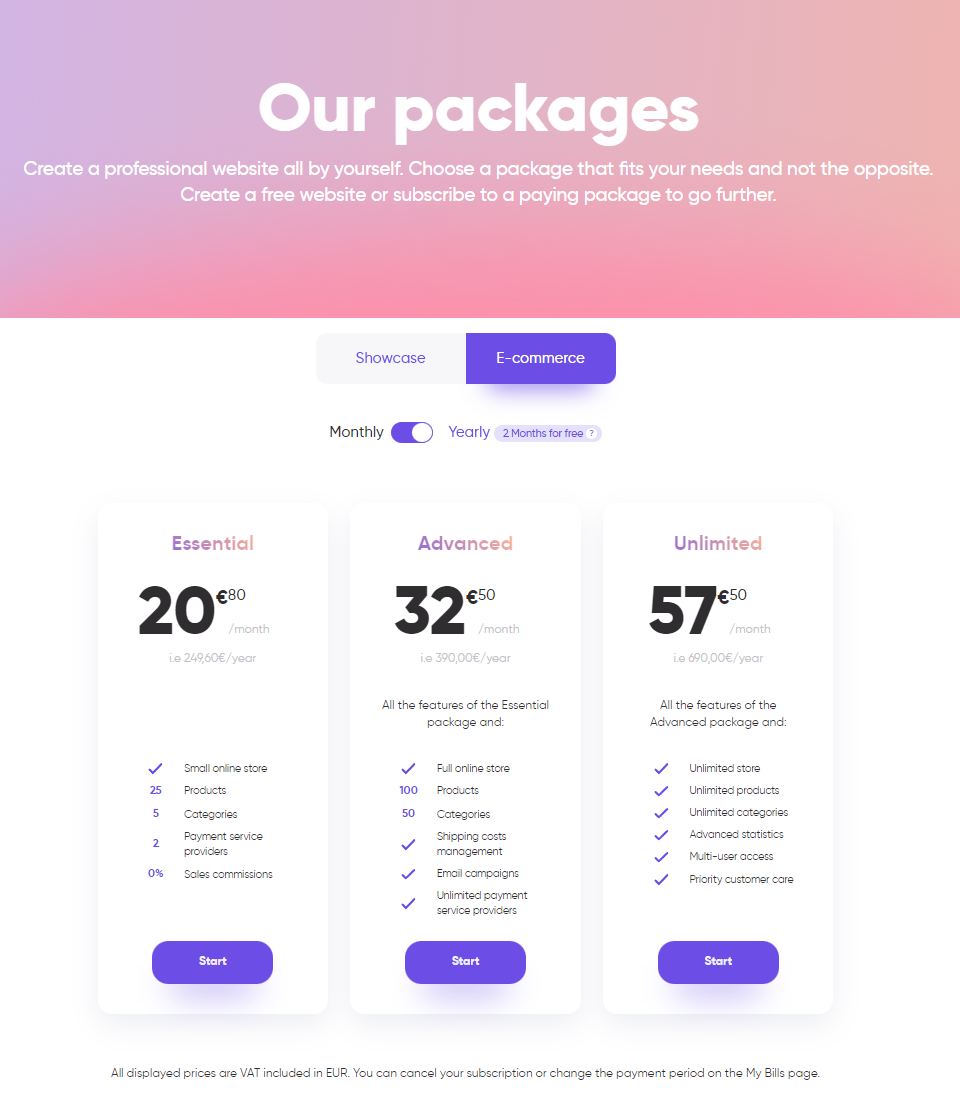
As a general rule, if you book a domain name with a separate registrar, you should expect to pay between €10 and €15 per year. Here, your domain name is included in your subscription.
Using a domain name you already own
On this page, after clicking on Book or Connect a domain name, select Connect a domain name.
You now have two options:
👉 Use a transfer code. With this code, your domain name will be switched to SiteW and we will take care of renewing and configuring it.
👉 Don't use a transfer code. Your domain name will be used on SiteW, but will remain the responsibility of the service provider with whom you booked it.
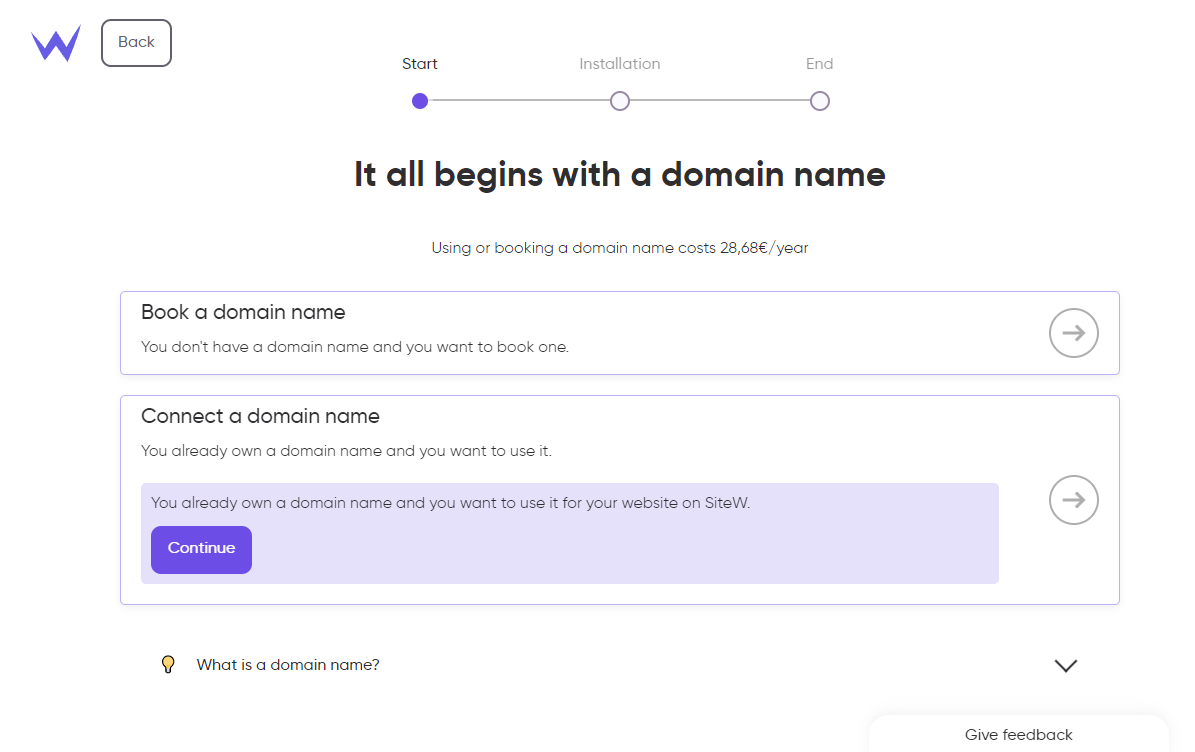
Connect without transfer
If you connect your domain without transferring it, you will not be changing providers and you will be responsible for the necessary configuration.
The annual renewal will be carried out by you at your own expense, and you will also be responsible for creating your professional e-mail addresses, if this is possible with your provider.
To configure your domain name, add the following three DNS records at your current hosting provider. Contact them to find out how to proceed.
1️⃣ 1st registration:
Subdomain: @
Type: A
Destination: 188.165.33.133
2️⃣ 2nd registration:
Subdomain: www
Type: CNAME
Destination: hd1.sitew.com.
3️⃣ 3rd registration:
Subdomain: ui.www
Type: CNAME
Destination: hd1.sitew.com.
Note that the names of the various fields may vary depending on your provider (target, source, host name, sub-domain, destination....). Leave the other values as default.
Connect with transfer
If you connect your domain name with a transfer, you will of course retain ownership of it, but we will take care of renewing and configuring it free of charge.
You can connect your domain name from any of the following providers:
- OVH
- Go Daddy
- LWS
- Ionos
- Amen
- Gandy
- Wix
- Google Domain
- Other service providers
Booking several domain names
"Pssst... What if I want to have several domain names?"
It can be interesting for a company to book several domain names for the same website. This way, you preserve your brand name, by booking the different possible variations (with or without hyphens, or with the .ca and .com extensions, for example).
On our platform, you can add as many domain names as you like for your website. All you have to do is go through the booking process described above.
An additional domain name will cost you €2 for an Essential or Advanced package, and €1.79 for E-Commerce and Unlimited packages.
Securing my domain name
With SiteW, your domain name is automatically secured using the HTTPS protocol. This ensures that your data and that of your website visitors is encrypted and protected.
Moreover, Google places great emphasis on secure domain names to guarantee reliable browsing for all users.
Renaming my domain name
Your company / association and your brand image evolve, change and become more refined over time.
So why not change your domain name?
There are two options available to you:
- Buy a new domain name. This way, your website will be available at both addresses of the two domain names to which it is affiliated. The redirection from one domain name to the other will be automatic.
- Rename your website. To do this, go to the My domain names category of your SiteW dashboard.
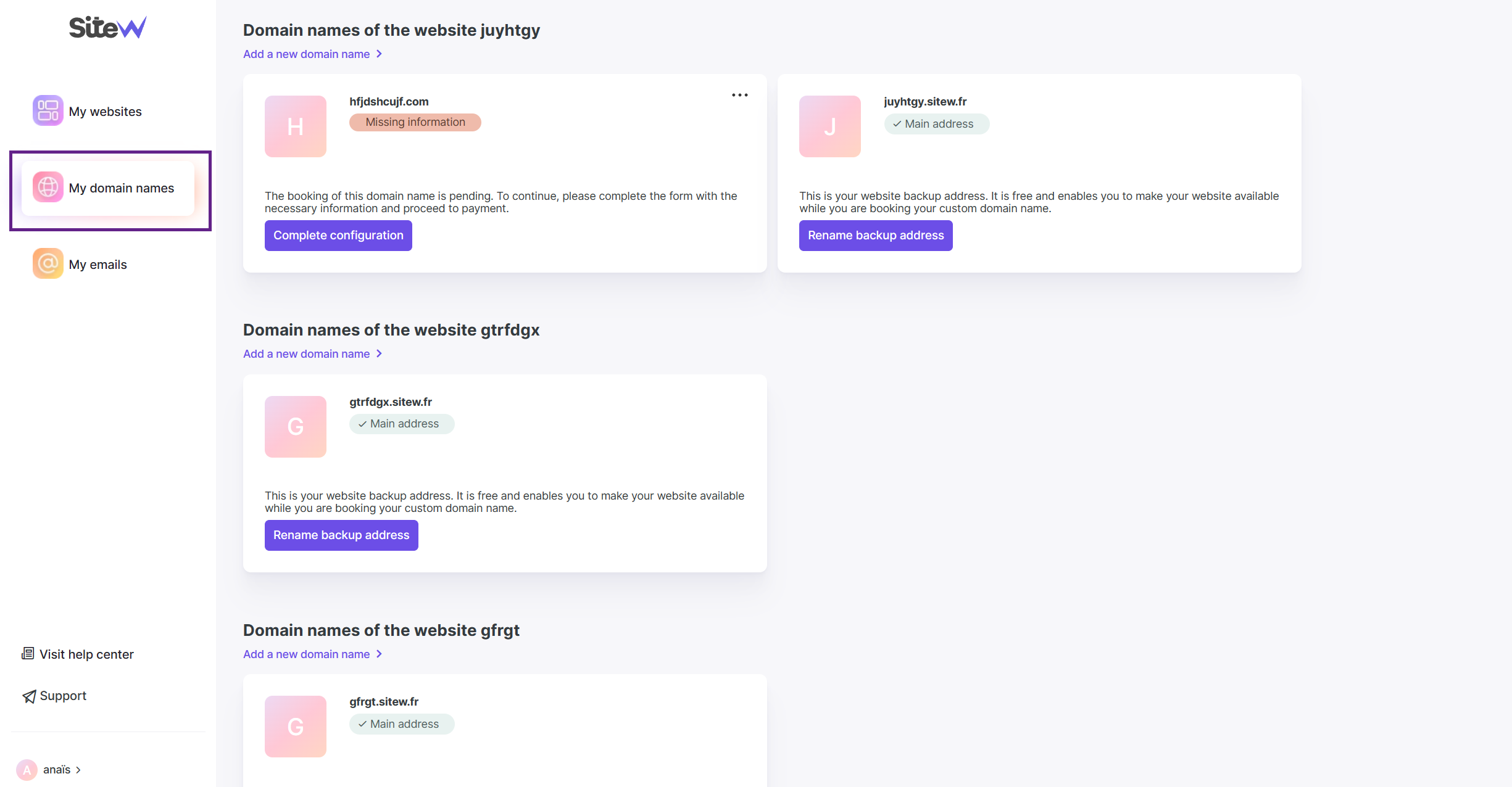
You'll find all the domain names for each of your websites created with SiteW. All you have to do is click on it to change it.
By changing your domain name, your old address will only work until its anniversary date. After that date, you run the risk of your old domain name being bought by another user.
Renewing your domain name
You can't buy a domain name outright; you only book it for a specific period. In this context, it is imperative to take care to renew the domain booking, so as not to have it stolen!
That's why at SiteW, in order to minimise the risk of forgetting, we systematically combine domain renewal with the renewal of your subscription. This way, you kill two birds with one stone and have less to keep track of.
If you have created a free website with us (with a domain name), we will send you an automatic alert.
Defining the main address of a website
If you have several domain names for the same site, they will automatically be redirected to the main address.
You can change this address for your site by going to the My websites > Dashboard > Marketing > SEO
Then, in the Address section, select the address you want from the drop-down menu.
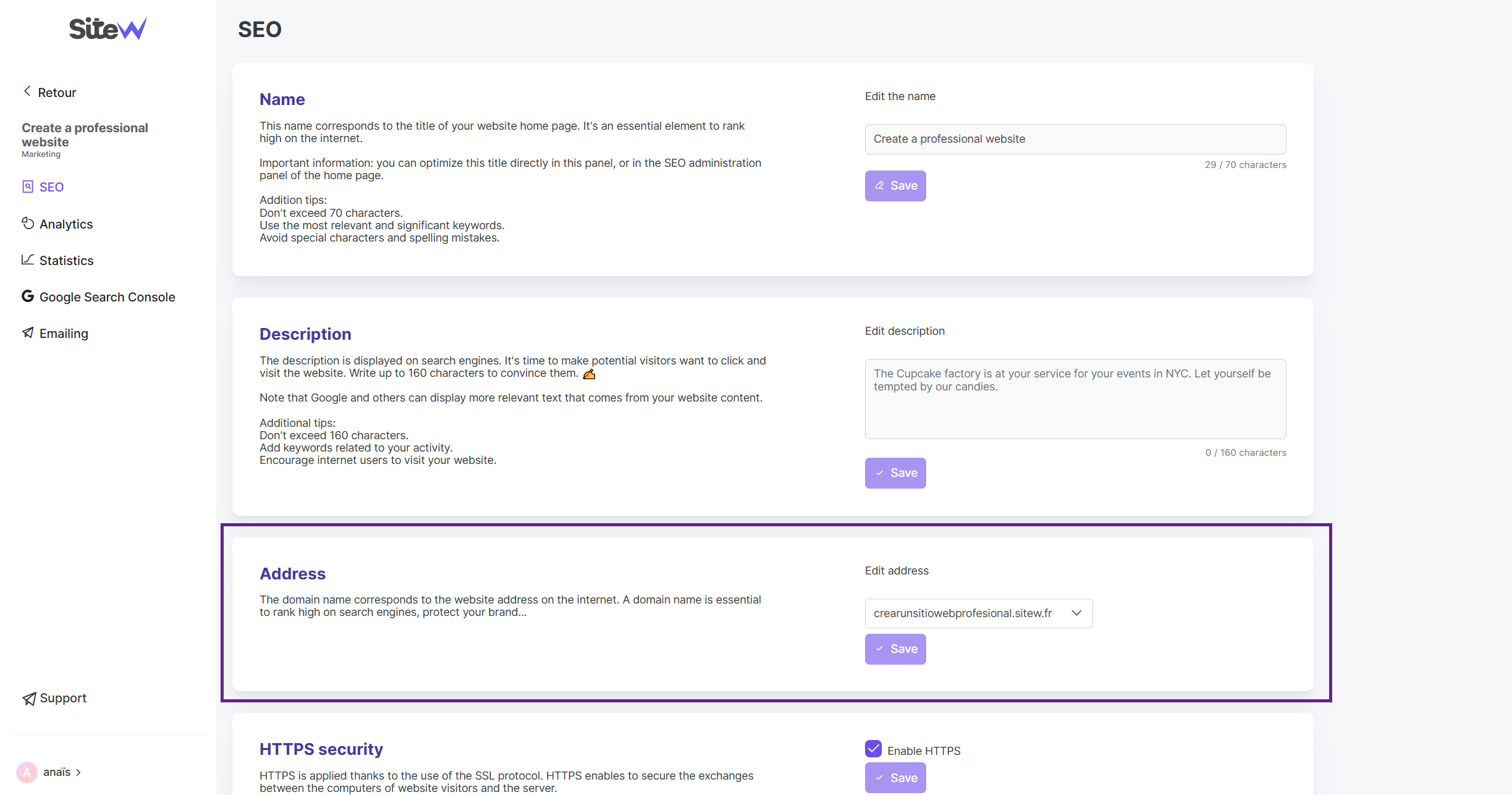

Creating and using an email address for my domain name
If you have created a website for free on SiteW, when you book your domain name, you’ll have the possibility to create a professional email address related to your domain name.
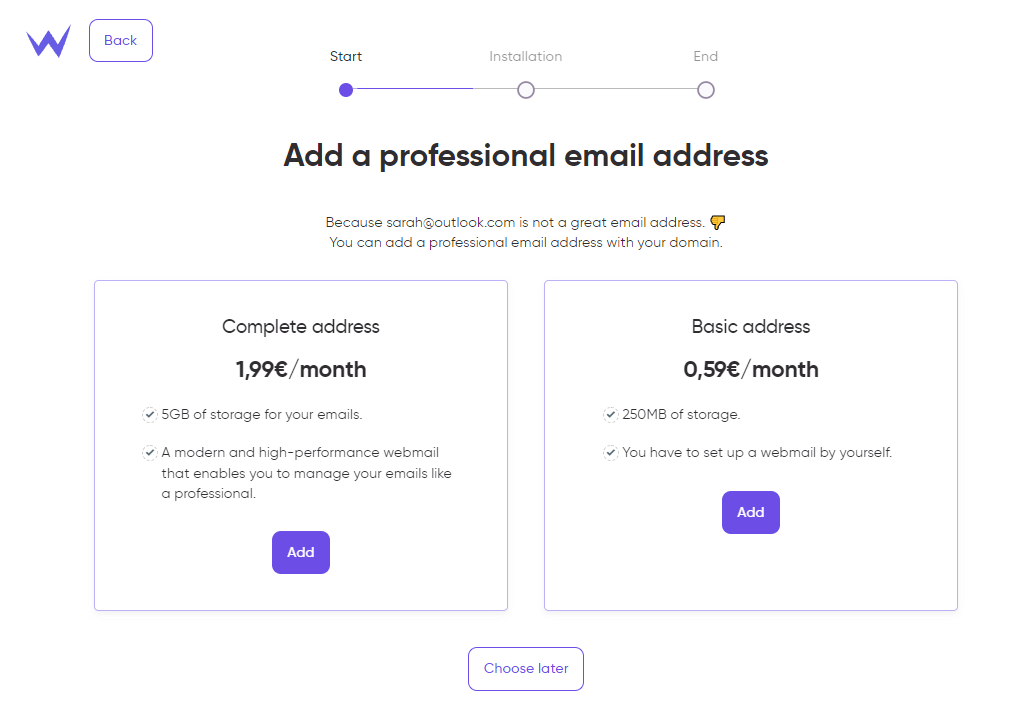
A professional email address will always be useful for canvassing sponsors, contacting customers or sending newsletters.
If you have subscribed to our platform, we automatically create a professional email address for you, in the form contact@your-domain-name.com.
You can customize it by logging into your SiteW account and clicking on My domain names > Mail.
Mails received at this address will be automatically redirected to your main email address, to make things easier for you.
If you don't have a subscription with us, or if you'd like to create additional professional email addresses (not included in your package), you can choose between two options:
👉 The "Full address" offer for €1.99 monthly, gives you 5GB of storage for your emails and automatically gives you access to a mailbox on SiteW.
👉 With the "Basic address" package for €0.59 a month, you get 250 MB of storage and you have to set up your own mailbox, via an independent service such as G-Suite, Office-365 or any other provider offering MX servers.
The choice is yours!
Domain name and sub-domain
👉 A website is identified by a web address called a URL. The domain name is part of this URL.
A domain name is composed as follows:
-
Top-level domain name or extension that may refer to a territory or area of activity (.net, .be, etc).
- A second-level domain name containing between 3 and 63 characters, which you can customize as you see fit.
- A sub-domain at the top. The most common sub-domain is www (World Wide Web).
The domain name corresponds to an IP address. This IP address is a series of numbers that can be used to find the server hosting the website. Letters are used because they are easier for the general public to remember.
👉 On SiteW, you will automatically be given a free web address, under the Sitew.com domain, which will take the following form: www.websitename.sitew.fr
You can keep it for as long as you like. But it is of course preferable to have a real domain name:
- This will give you greater professionalism in the eyes of the public.
- You will own it and can keep it if you ever change host, for example.
- You will avoid cybersquatting practices, which consist of buying domain names by hijacking your brand name, so as to take advantage of your reputation.
Changing service provider
Get your SiteW transfer code
The transfer must be initiated at least 10 days before the domain name expires. If this is not the case, the domain will not be released, so you will need to renew or restore it before you can transfer it.
If you wish to obtain your authorisation code in order to carry out an outgoing transfer, log in to your SiteW account, then :
- Go to 👉https://www.sitew.com/Mes-domaines?disconnect👈
- Click on the three dots at the top right of the domain name concerned and then on Configuration status.
- Click on View advanced options and Authorisation code.
- All you have to do is follow the steps indicated: you will receive the code by email once your domain name has been unblocked.
✉️ If you have any questions, you can contact your new provider, who will guide you through the transfer.
Configure your domain name to display a site created by another service provider
To connect your domain name, without transferring it, to another service provider :
- Go to 👉https://www.sitew.com/Mes-domaines?disconnect👈
- Click on the "Website" button.
- Tick "Hosting IP" then enter the IP address on which the site is hosted by the new service provider or tick "DNS servers" and enter the 2 IP addresses of the service provider's DNS servers.
- Finally, confirm the entry. You will need to wait between 1 hour and 24 hours for the DNS propagation to complete.
If you wish to change your provider, contact us by email and we will explain the procedure to you.
How do I book one or more domain names on SiteW? Now you know everything!
Happy surfing! 🙌