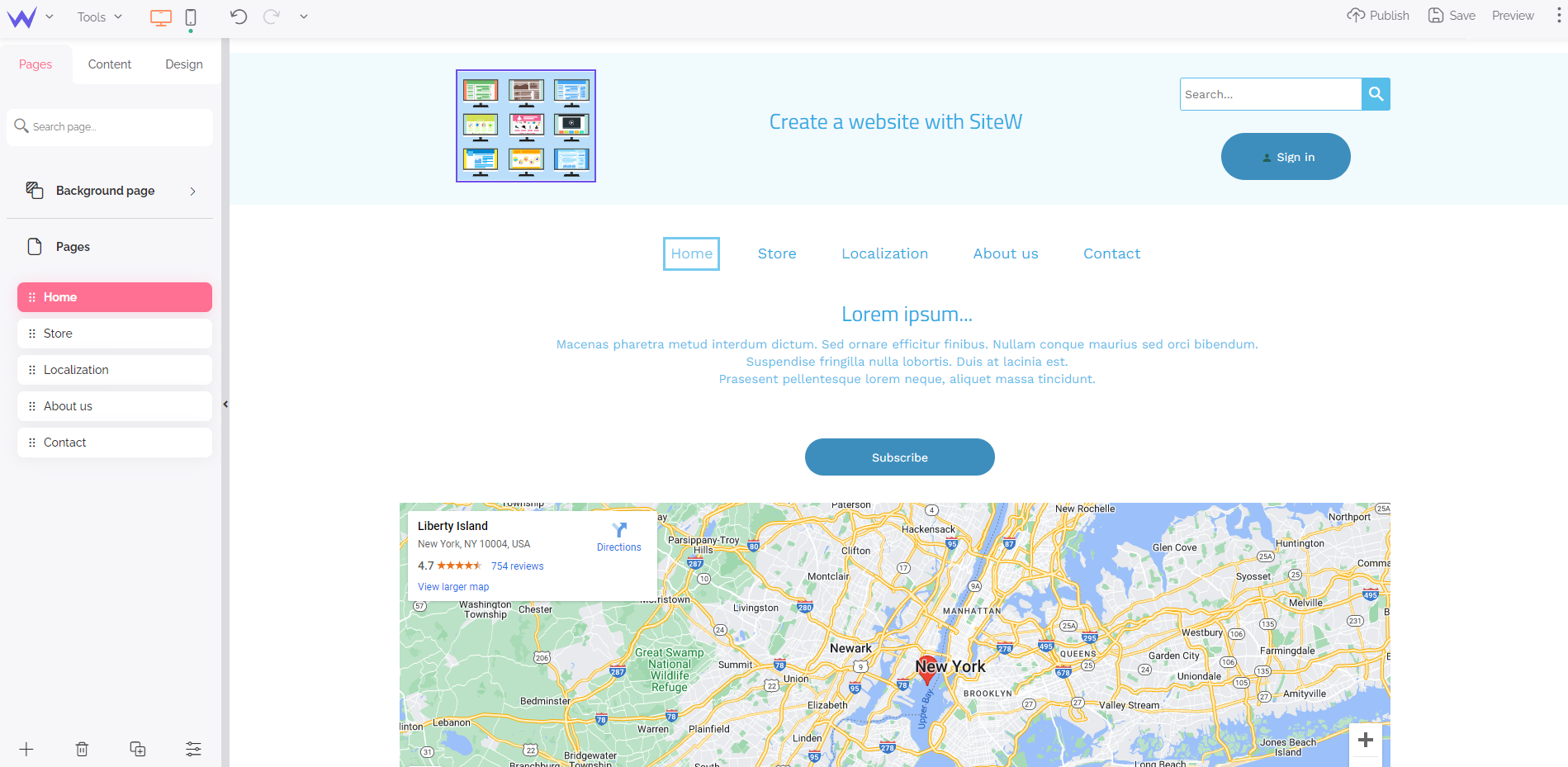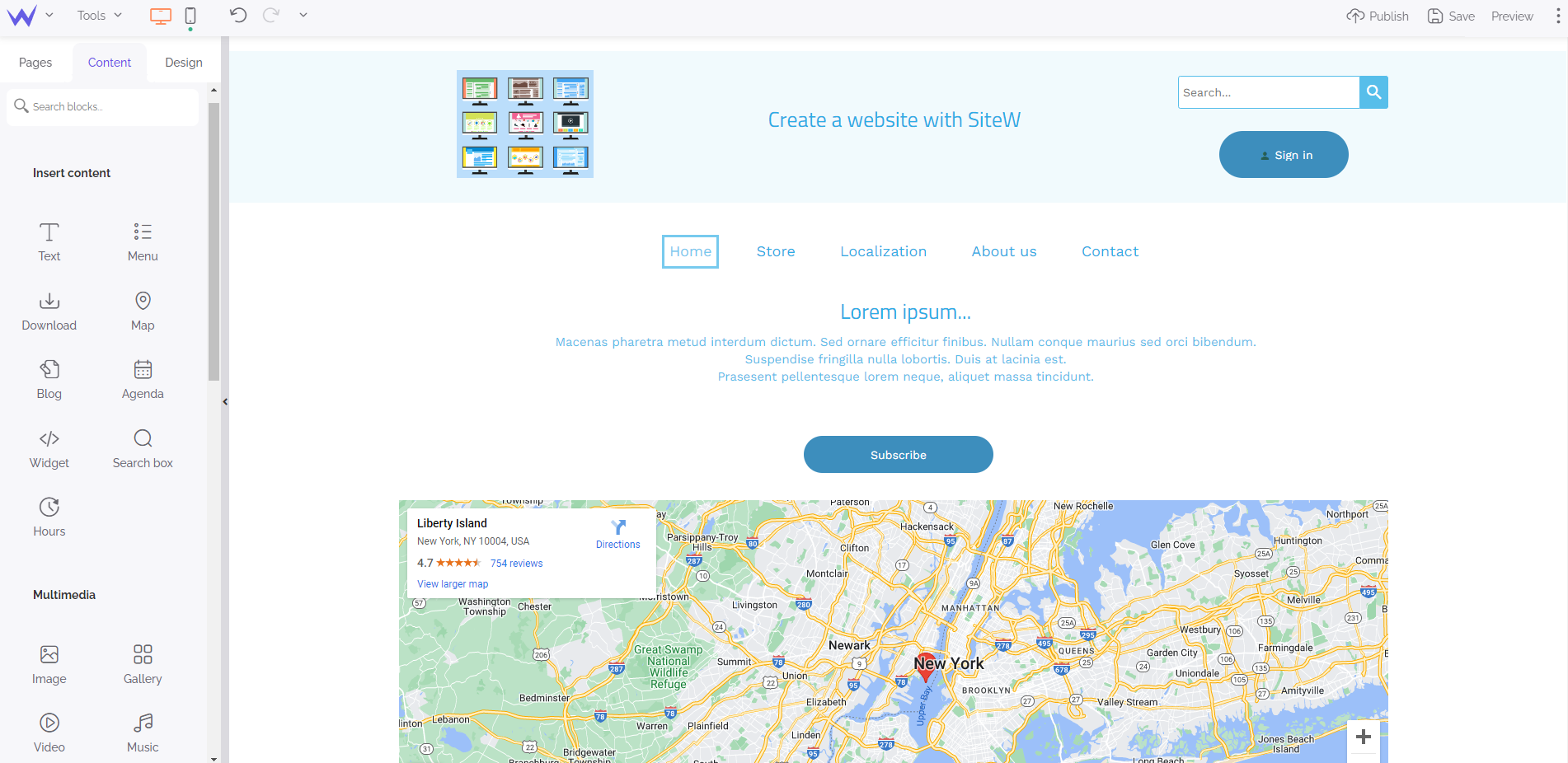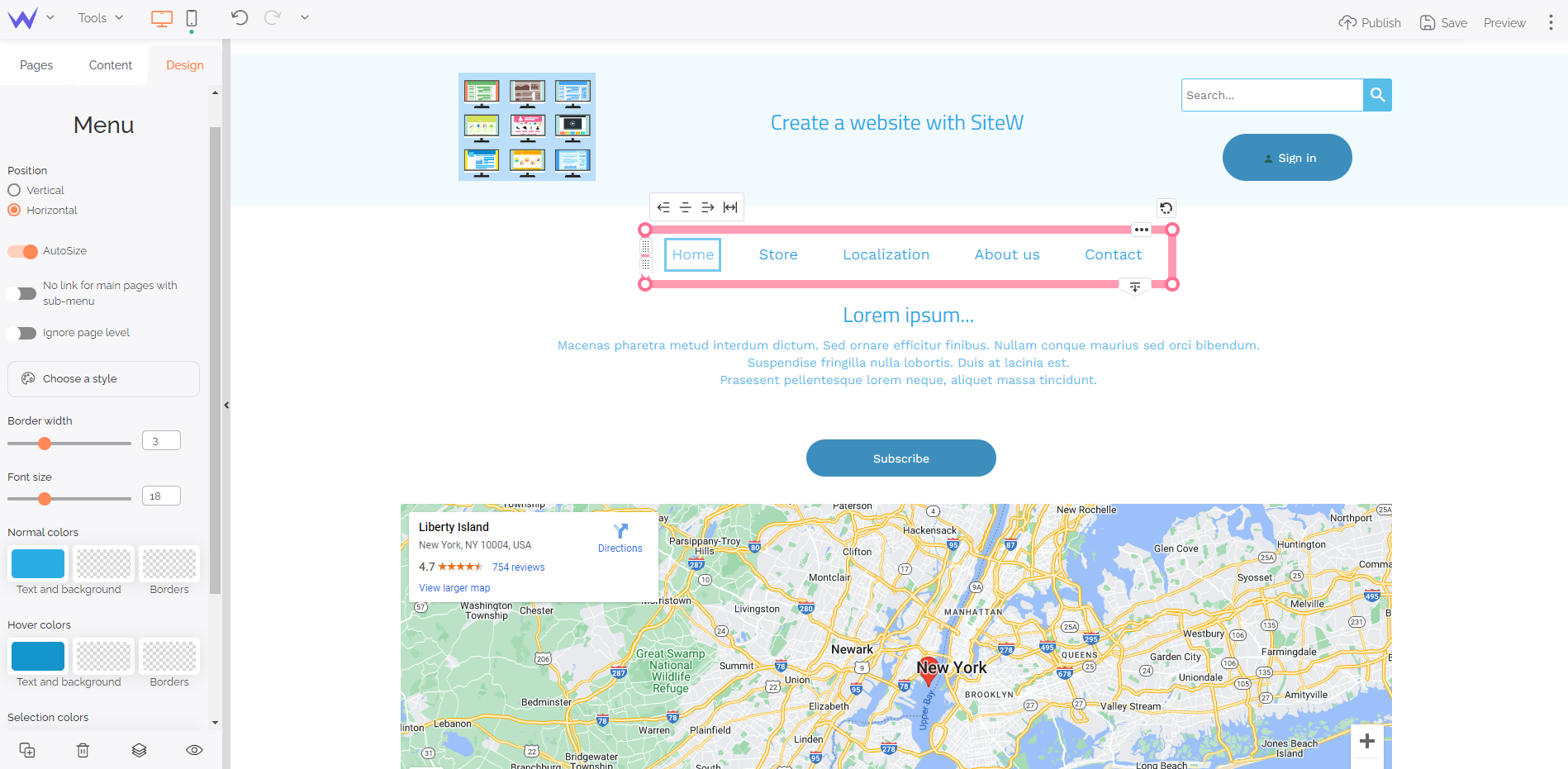💡 Nowadays, many small and medium businesses have a website and most of them consider their online presence to be essential to develop their business.
Our platform will suit you perfectly. Now, let’s discover how to create a professional website and manage it step by step on SiteW.
How to create a professional website? First steps with SiteW
First, let’s introduce our service for website creation.
SiteW is a website builder, that is to say an online service that enables everyone (from beginner to professional web designers) to create a professional website easily and quickly.
Build a professional website with SiteW: how much does it cost?
SiteW enables you to create a showcase website for free. Creating a showcase website with 5 pages is free on SiteW.
However, to rank high on search engines and design a quality website with advanced features, you will have 2 options:
👉 subscribe to the Essential package for €6.60/month
👉 start selling online by subscribing to the Essential E-commerce package for €20.80/month
Create a professional website with SiteW: how does it work?
As seen above, it’s easy to create a professional website on SiteW: you just need to sign up with an email address to accede to the web design page.
Then, you choose your custom template as well as package, and you have access to our online editor.
Once there, use your mouse to create your professional website. You drag and drop all the blocks where you want on your page and then, you configure them on the left panel.
You just need one tab to edit your professional website on your screen.
Web design is useful, intuitive, fast, and fun!

Structure your website
The structure is the first step in the creation of your professional website.
First, go to the Pages panel where managing your pages:
-
add as many pages as necessary by clicking on the + button
-
name and order the pages by moving them with your mouse
-
optimize the pages for search engines and make them visible online (you can customize URL and metadata and limit the access with a password or reserve it to the members if possible)
-
the background page will enable you to add elements common to all pages
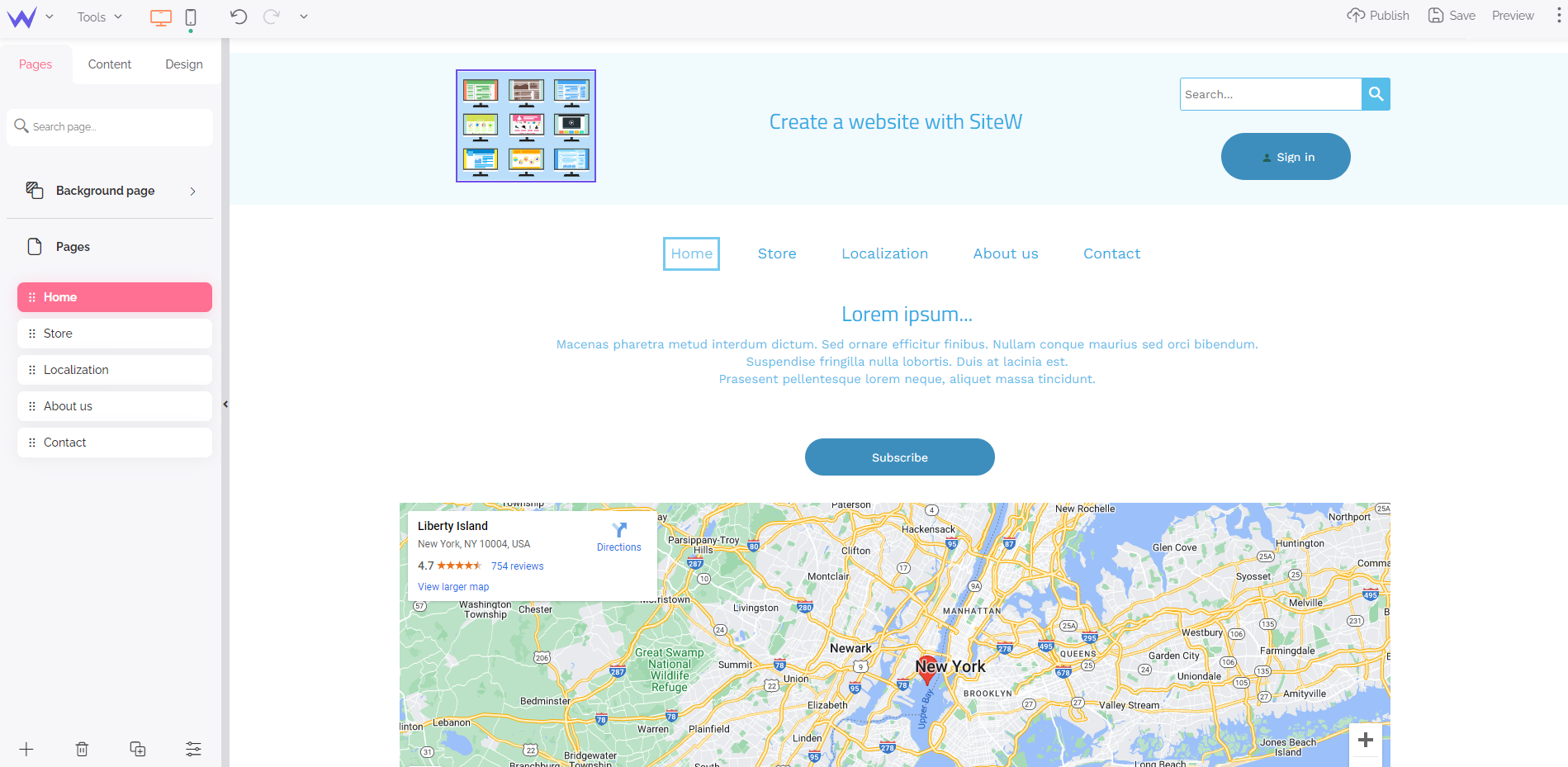
Add features to your professional website
On the Content panel, you’ll find all the content elements (blocks) you can add to your pages: images, videos, texts, buttons, maps, calendars, forms, hours, search bar, FAQ section, comments, etc.
Once again, you just need to drag the blocks on your page with your mouse.
Use alignment tools of the horizontal toolbar, at the top of the page (just click on the pink dotted lines) to place your elements perfectly.
Once you have positioned your block and selected it with just one click, it’ll be possible to configure it (choose its different options) in the blue panel.
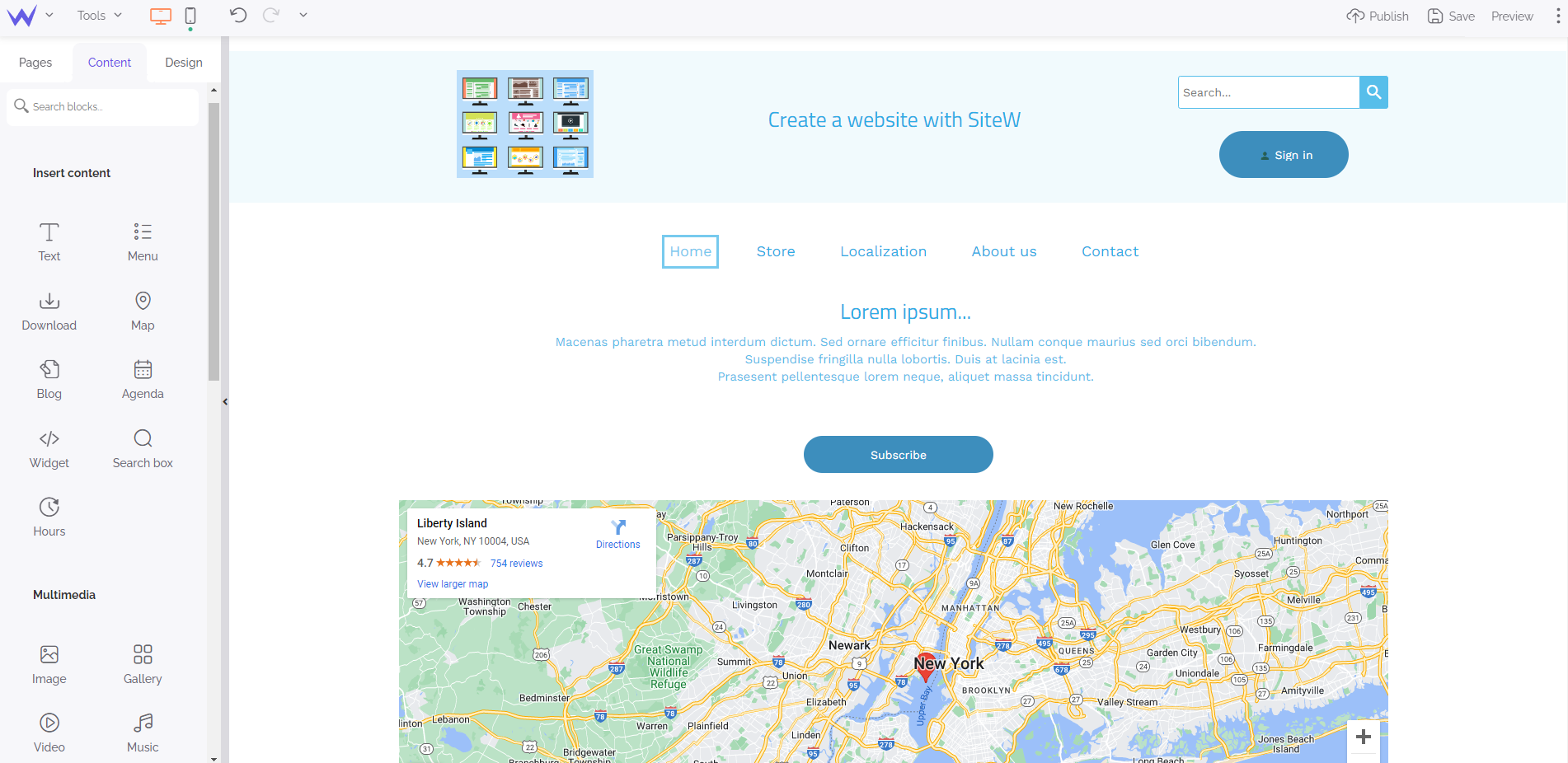
Customize your website design
The green tab enables you to release your creativity by customizing and optimizing your design.
From this panel, you will be totally free to customize and make your website design elements harmonious:
-
you will choose your colours and fonts to match with the image you want to convey
-
you will have the possibility to edit your page background and add transition effects
-
it will be possible to customize all your element style: footer, menus, buttons, search bar, etc.
In the same way as you can configure the options of your selected blocks on the blue panel, you can click on the green tab to edit their style.
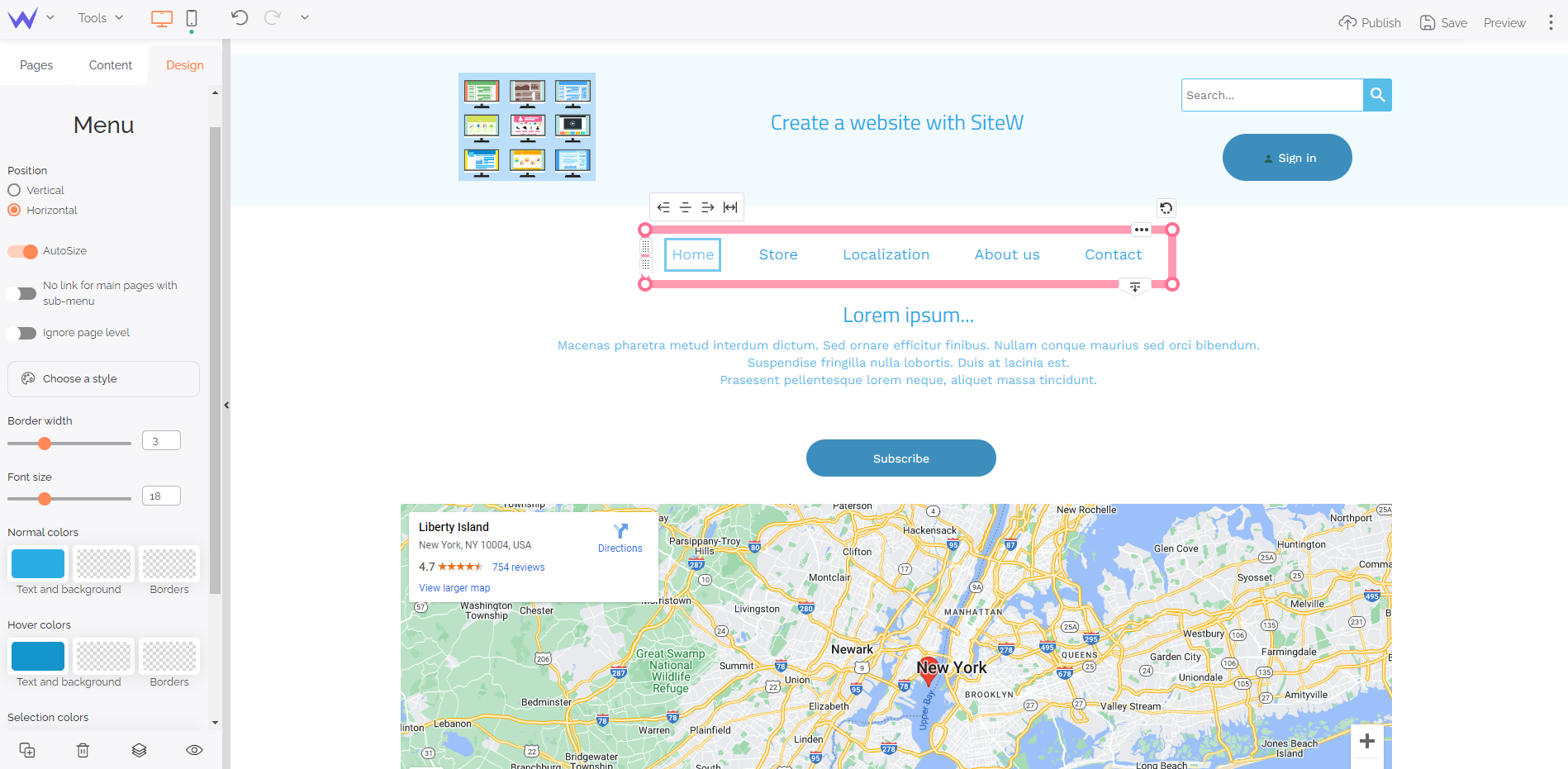
And if I have a question? 🤔
Any questions or doubts? Click on the orange bubble at the top right of the editor and tell us what’s wrong!
Now you know how to create a professional website with our tools, but let’s learn even more.
Let’s see how to build an effective professional website with our tools!
How to build an effective professional website with SiteW?
As seen above, everyone can create a professional website on our online service.
However, you need to follow basic rules to get excellent results.
Here are our tips to take advantage of our tools…
Our commitments for a quality, professional website
Above all, here are prerequisites…
With SiteW, your professional website will be automatically:
✔️ secure: to reassure your visitors or rank high on search engines, your pages need to be secure
On our platform, all your websites are secure thanks to HTTPS and protected with SSL certificate.
SiteW protects your data and website against security flaw and hack attack.
Don’t worry. SiteW deals with your website security from A to Z.
✔️ responsive: mobile browsing is essential as most internet users browse the internet using different mobile devices (desktop, smartphone, tablet) and Google ranks responsive websites higher.
SiteW makes your professional website responsive automatically. All our templates adapt to mobile browsing natively.
✔️ high-performance: if you create your SiteW website, it will be high-performance. Your pages will be quick to load, and we’ll deal with the necessary updates to follow the last technologies and meet the current laws.
Book your domain name
To create a professional website, you’ll need to book a domain name.
Your domain name refers to the web address of your website to find it through the worldwide web.
SiteW makes domain name booking easier: all our packages include a domain name. From your website dashboard, you just need to choose it in a few clicks.
➕ You feel uninspired, or the desired domain name is unavailable? Our domain name generator will suggest relevant domain names for your business.
➕ Moreover, SiteW will enable you to add professional email addresses to your domain name.
Professional web design: our tips for your content
Your web content depends on your business nature and needs. Our tool meets most internet users’ needs, so you’ll easily find the features you need.
Whatever your business, you might need to:
-
show your opening hours with our Hours block
-
locate your establishment, store, office… with Google Maps
-
indicate your contact details clearly and visibly using the customizable Text block and graphic design tools
-
enhance your business thanks to videos, photos, or picture gallery
-
enable your visitors to get in touch with you easily and directly from your website thanks to a Contact block
-
implement a sales strategy thanks to CAT buttons or custom forms
-
enhance your visibility with our SEO tools
-
create and develop a community thanks to our interactive tools (comment thread, forum, newsletter, connection to social media, Member block)
-
inform your visitors through a FAQ section, blog, or downloadable documents
If your business requires bookings or appointments, it’ll be possible to add an agenda to book online.
If you want to sell products such as physical or digital products, it’ll be possible to add an online sales system.
Web design tips
When you work on your professional website design, think about user experience and visual identity, which are essential design elements. The identity visual will serve user experience and vice versa.
Here are our tips to create a professional, clear, user-friendly, and sightly website:
-
Choose three plain and harmonious colours. If you need help, our palette will suggest colours.
-
Opt for a few basic and legible fonts, so that your website remains easy and pleasant to read.
-
Space out your texts and add many illustrations to them. Split long writings into paragraphs, with titles and subtitles. Add lists and create visual sections with coloured geometric shapes, separators, strips, or full width images.
-
Optimize your browsing elements (buttons, links, footer, menus, etc.) and place them in conventional and expected places to not throw visitors.
-
Select your graphic elements, colours, fonts, images… according to the visual identity (values, emotions, impressions…) you want to convey for your business.
Well, you have created a beautiful professional website, but now, it’s time to promote it online! 📣

How to rank your professional website on search engines?
Let’s talk about SEO, which is an essential part of the creation of your professional website.
SEO refers to all the free processes to rank on first search engines results pages, such as Google.
Here are our tips for your professional website rankings:
To that end, use the orange panel.
-
Create backlinks on other famous websites that deal with the same topic.
-
Animate and update your website regularly. To that end, add new content and update obsolete information.
-
Add keywords related to your business or geographic location. Add your keywords to your texts, especially to the titles at the beginning of the paragraphs, your URL, and the metadata of the website and pages.
💡 SiteW gives you access to the metadata of your pages and website. To that end, go to the orange tab and click on the SEO icon, or click on Settings > Search engines on your website dashboard.
On our platform, these tools are easy to accede. Go to your website dashboard and click on Statistics.
Now, you have an interesting website with a beautiful design and a good SEO…
Finally, you just need to promote your website in real life and online.
To that end, here are some tips:
-
Participate in online events (conferences, interviews, webinars…)
-
Do guest-blogging: collaborate with other webmasters, or write articles on other blogs
-
Comment on social media, blogs, or forums. Show your added value.
-
Be active on your Facebook, Instagram, or Twitter pages: offer competitions, challenges, comment, repost and like…
-
Launch emailing campaigns with tips, promotions, news… thanks to our Newsletter block.
➕ On our platform, it’ll be possible to use the Social block to share your website on social media, and the Blog block to create viral content.
Now you know how to use our platform to create and manage your professional website and take advantage of the Web.
Success is just at one click! 💪