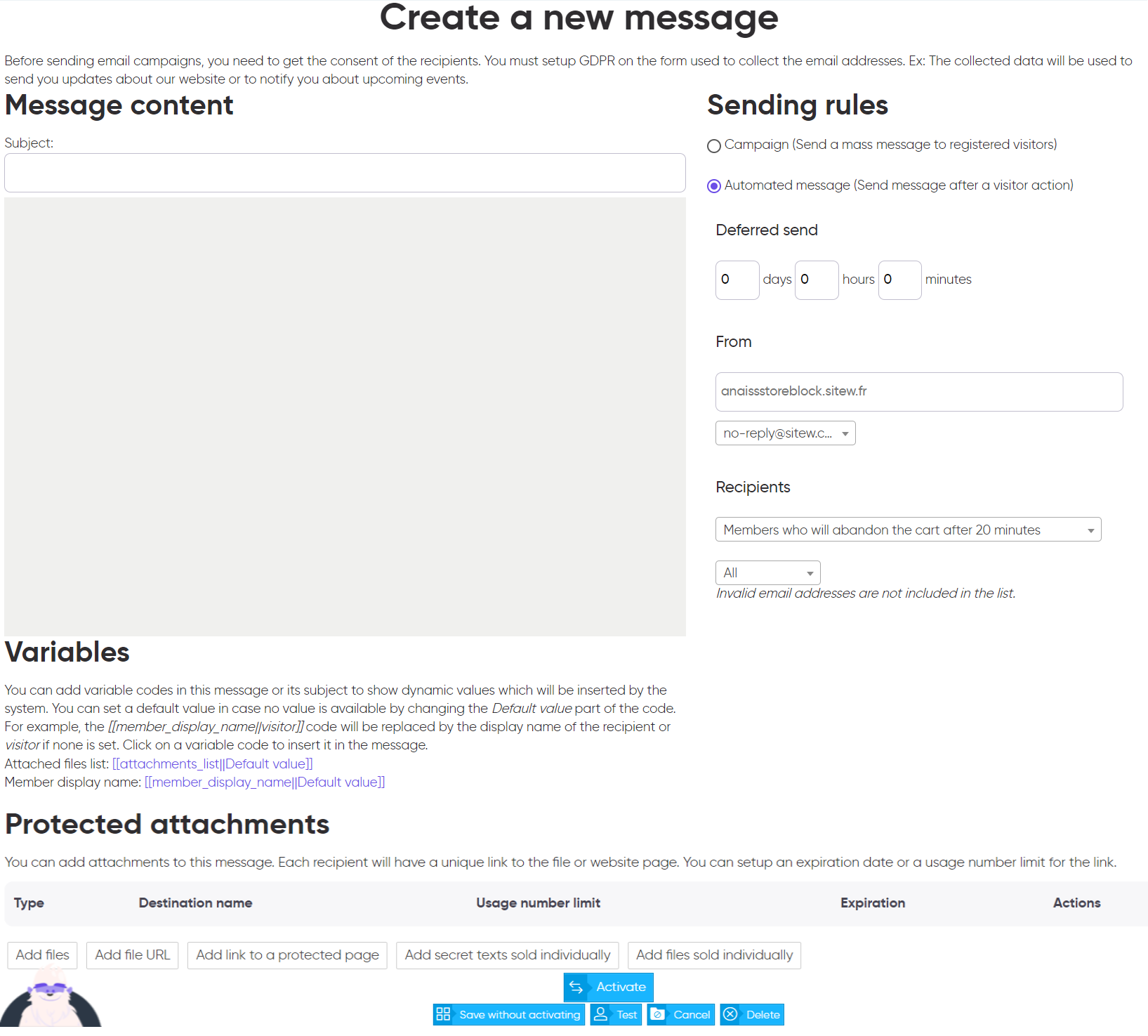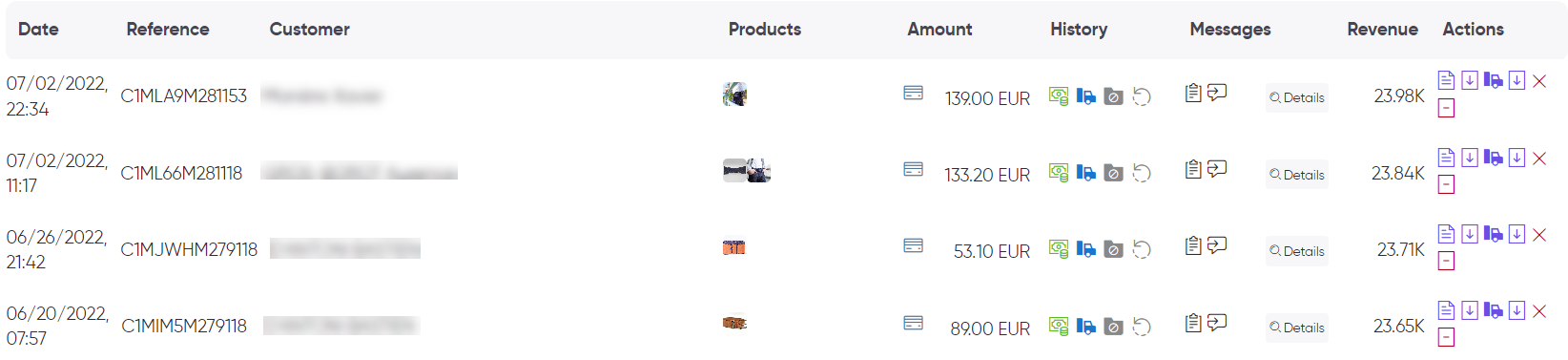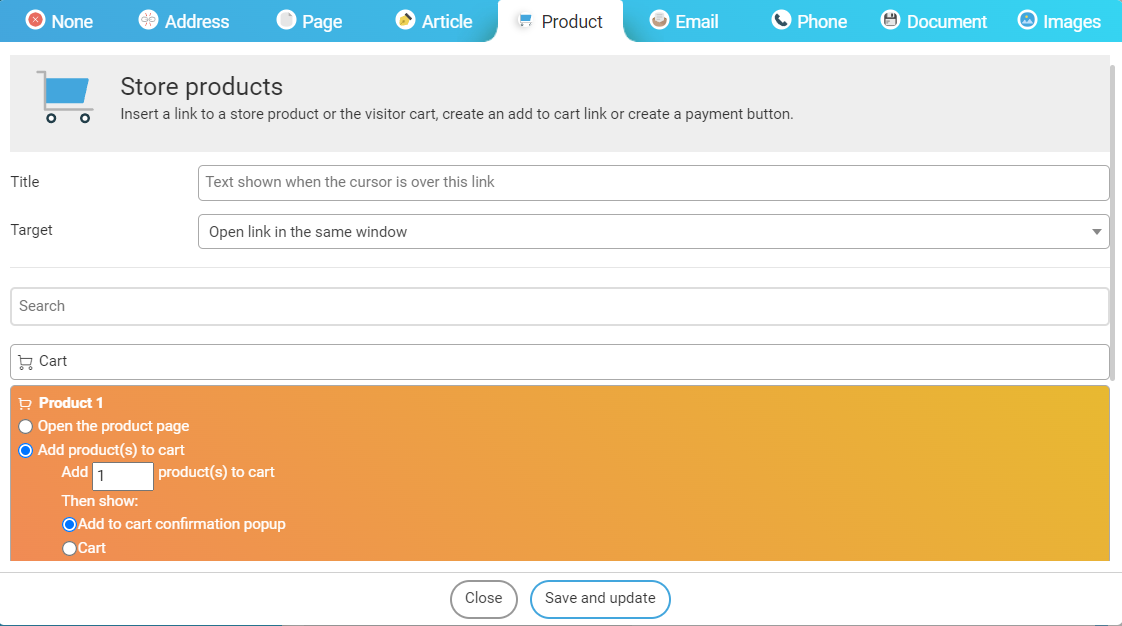Once you have received your first orders, you can start to implement actions to boost your sales.
Discounts
The Store block enables you to implement several types of discounts:
-
Volume prices
-
Strike-through prices
-
Specific prices for some customers
-
Discount coupons
-
Discount on shipping costs
-
Magic price (Example: €9.99 instead of €9.93) for shipping costs
Other complicated and custom discount rules may be offered as an option.
Create specific prices for the products of your online store (strike-through prices, volume prices…). You can also create and manage your online store discounts.
Emailing
SiteW enables you to get in touch with your customers or members automatically.
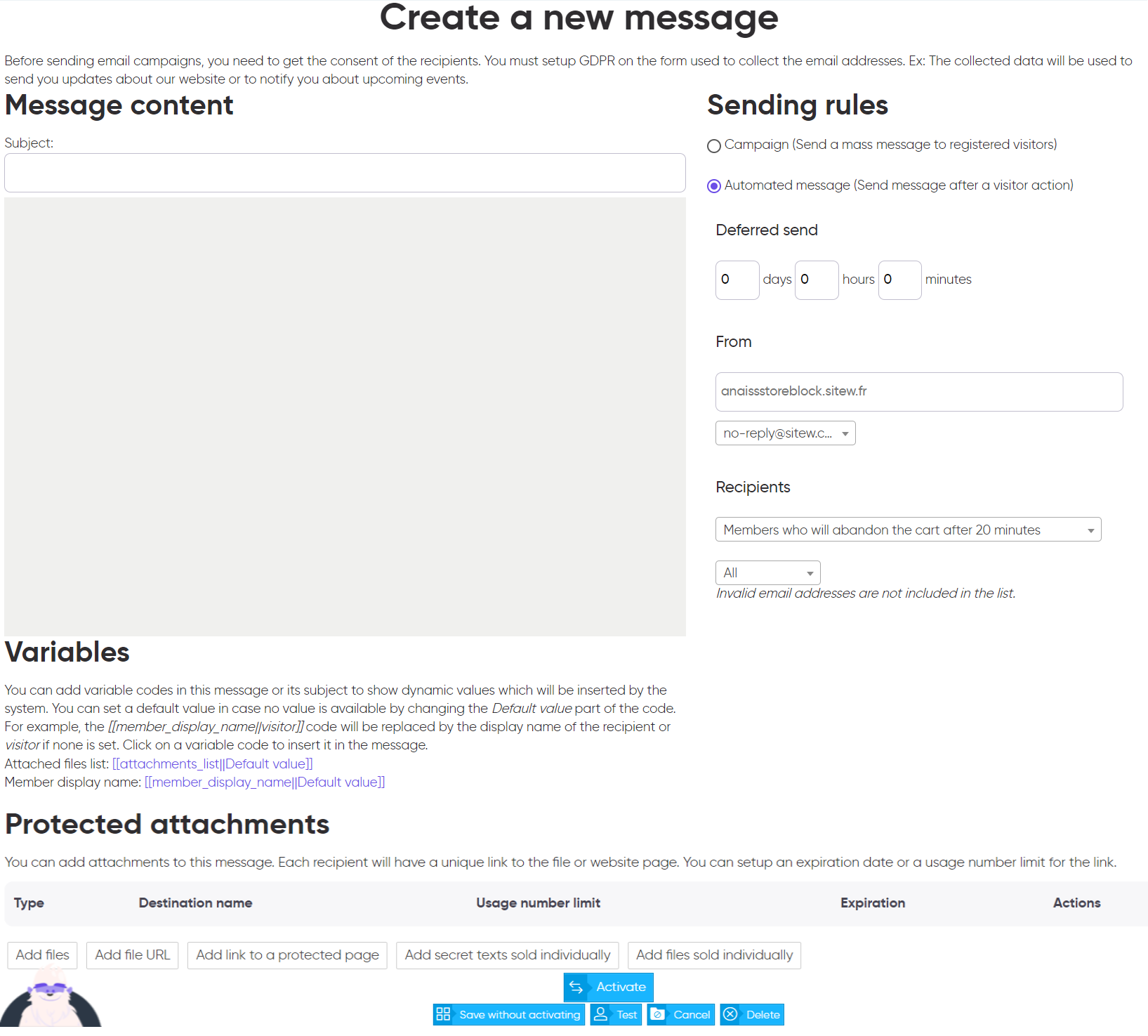
For example, you can send automatic emails after a cart abandonment.
You also have the possibility to define emails after a basic order or the order of specific products.
Sales tracking
In the store back office, you will find statistics about your orders and products sold.
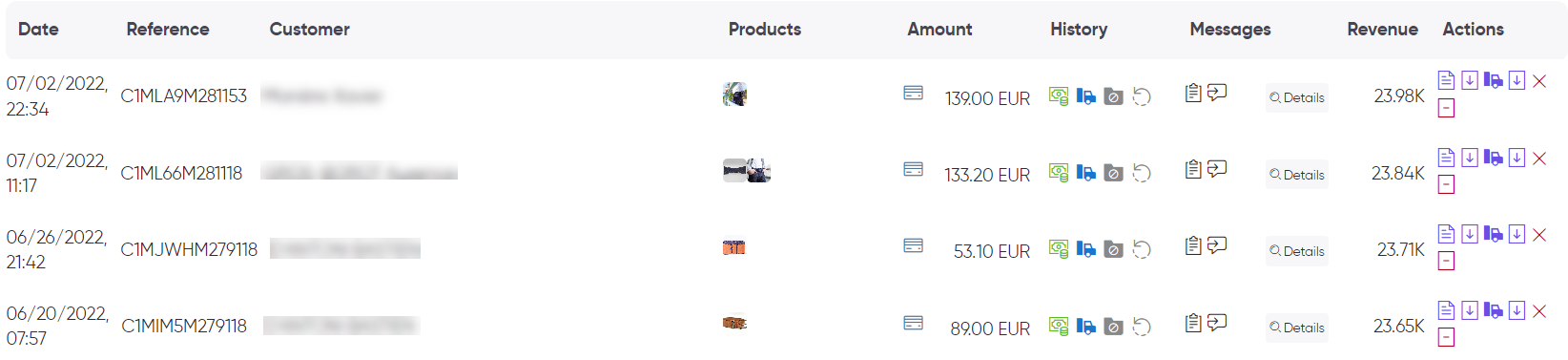
Highlight your products
To highlight your products on your home page or if you want to create comprehensive products pages, you can build normal pages with purchasing links.
In this way, on your page, use all the usual blocks to present your product (image, gallery, text, videos…) and add a purchasing link to an Image or Button block for example.
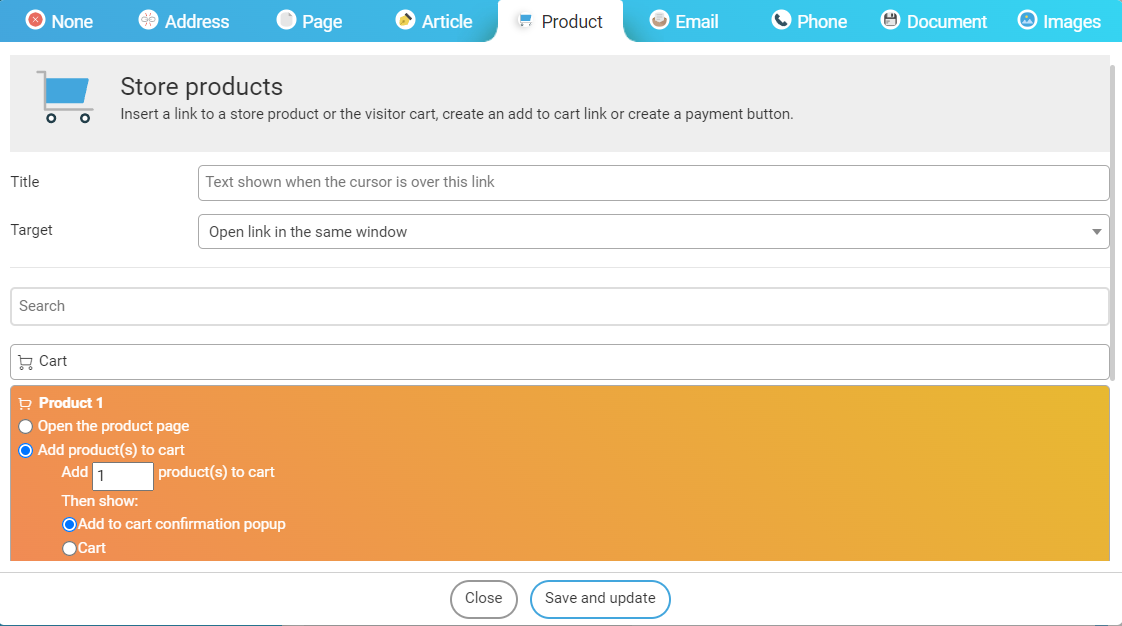
You can access purchasing links thanks to the window that enables you to choose your links (in the Image, Button, Text, Icon blocks…). Then these links enable you to link the product page or add the product to the cart and access this cart.
Remember that a page must have at least one Store block to create purchasing links. This page will be used for the purchasing steps.