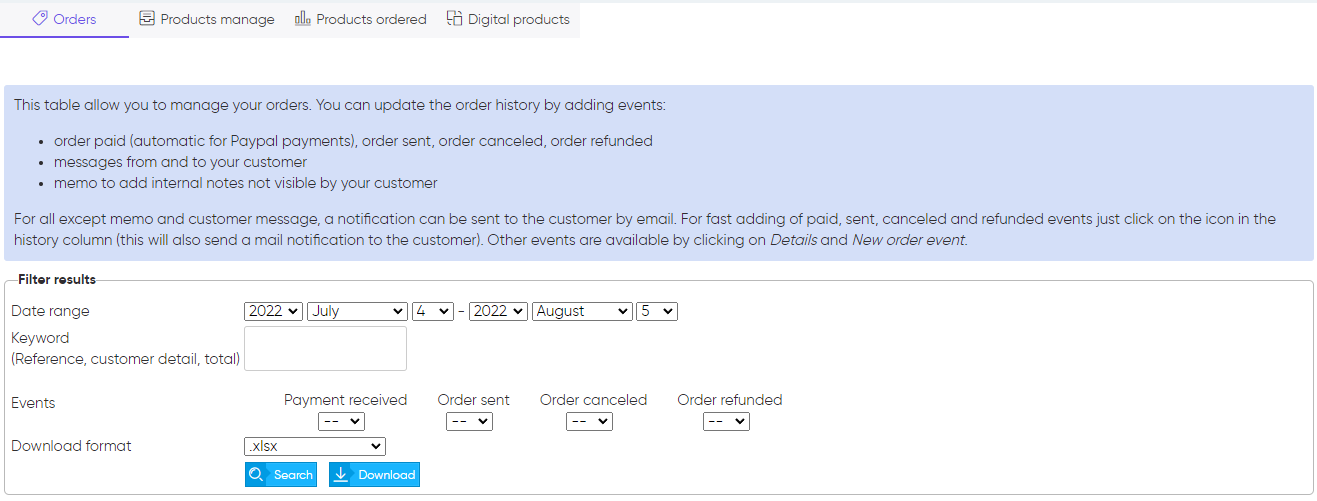You receive notifications each time a customer confirms and pays for an order if they use an online payment method.
Back office
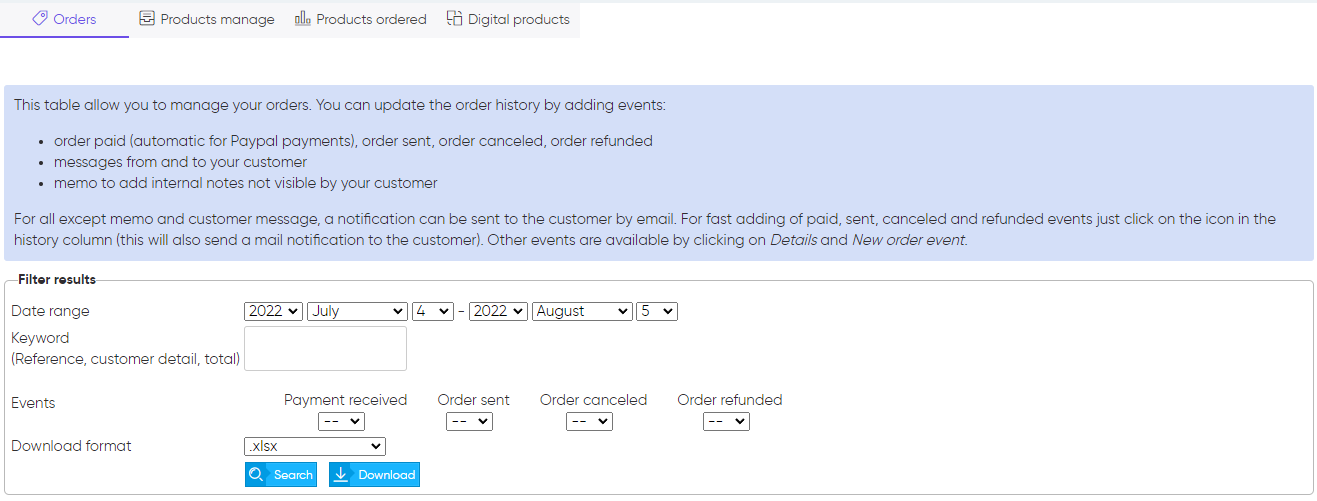
The back office of your store enables you to access the list of your orders and manage them.
It’s your turn now
Click on the Store menu or through My websites / Blocks / Store.
Payment
For orders with deferred payment (cheque or bank transfer), wait until you receive the payment before preparing the order. Once you have received the payment, you can add an event called paid order.
It’s your turn now
Click on the corresponding icon in the email, the “My websites” page or the store back office.
If you don’t receive a payment, you can cancel the order.
The order form is available in the notification email, the “My websites” page or the store back office.
It’s your turn now
Open the order form
It has all the necessary information about products, options, and delivery that enables to make the package.
Sending
To print the delivery tag, you must use the shipping service that corresponds to the customer’s choice. Most service providers offer an online service to order tags. Use the information which is in the order form to place an order.
Moreover, we provide you with the order of prepaid delivery tags which are automatically completed from the store back office with automatic notification of the tracking number to the customer.
It’s your turn now
Once the order is sent, mention it with the dedicated icon available in the notification email on the “My websites” page and the back office of the store.