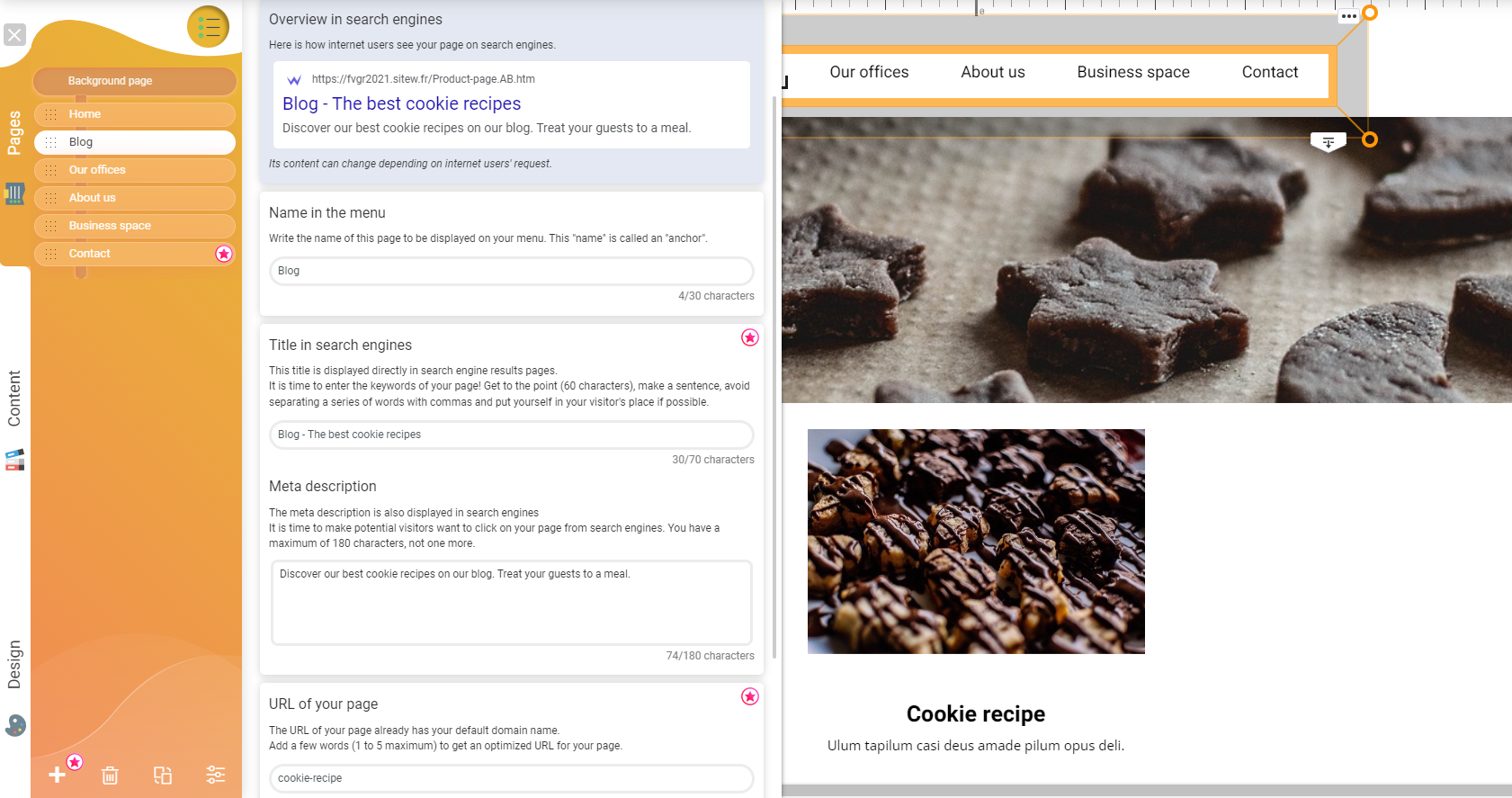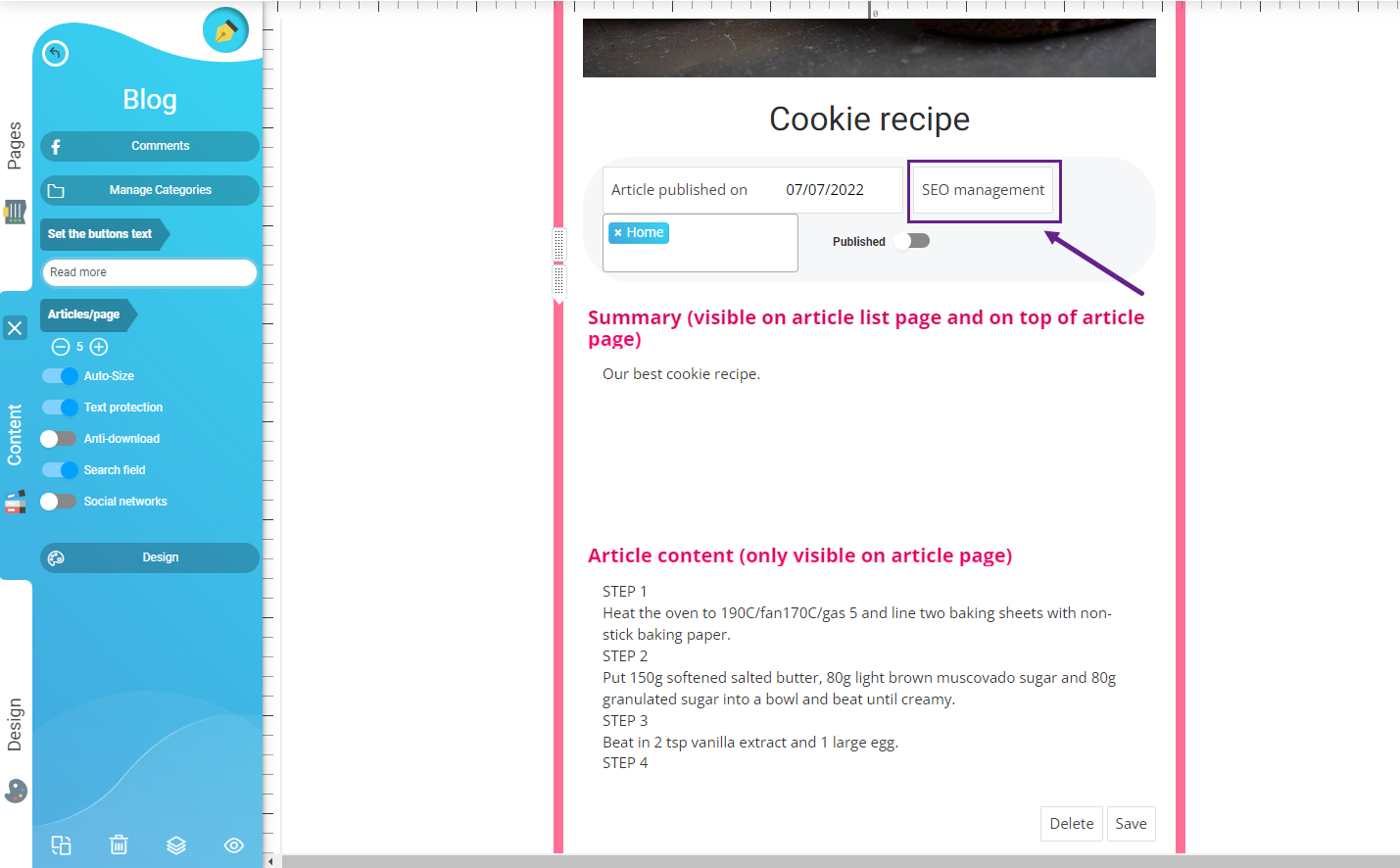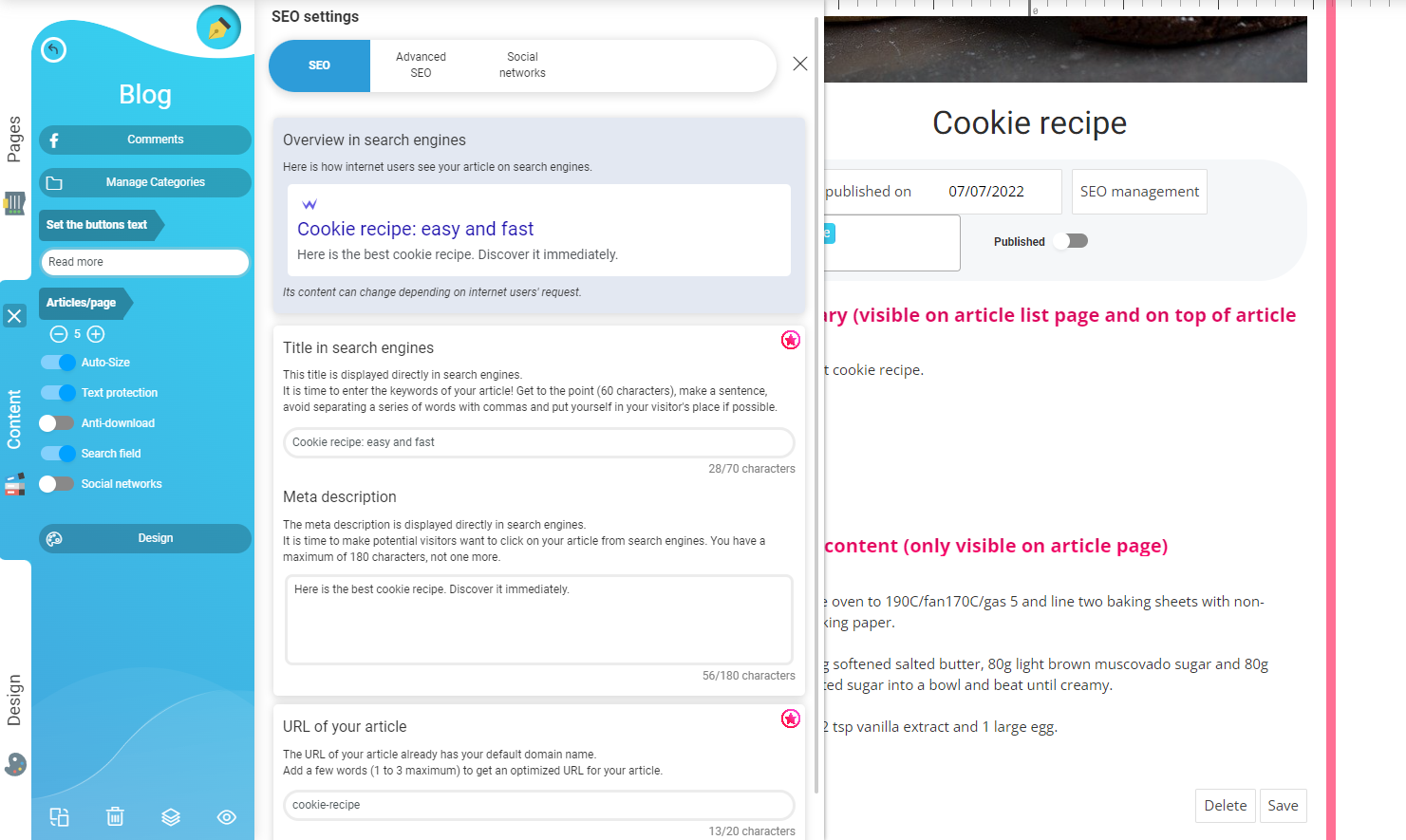That’s great! 🎉 You added a Blog block to your website, but it isn’t necessary to write articles that won’t be read.
To find a solution to that situation, just follow this tutorial and learn how to manage your blog SEO easily and efficiently.
Your blog global SEO
First, if you haven’t already done so, you need to configure the SEO settings of your pages. It’s the same for your blog. Just fill in SEO fields with a few clicks.
To that end, go to the Pages tab and then select the page on which you have your online store.
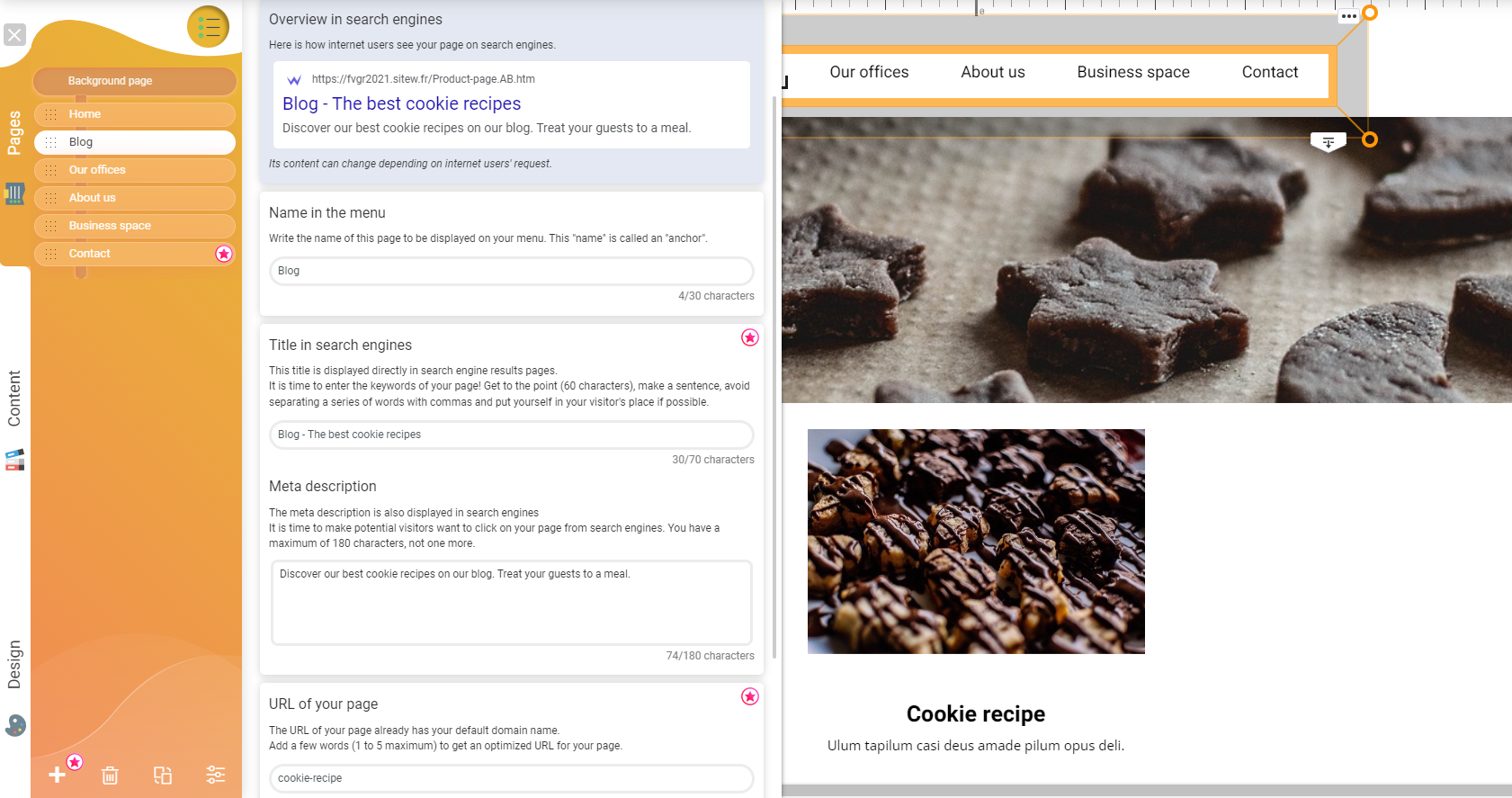
When you click on the SEO tab, a window opens. You just need to complete the fields by following our tips.
SiteW created the field called “Overview in search engines” to see the appearance of your blog on search engines and adapt it according to your needs. It’s time to stand out! 🤩
Your blog SEO
Your pages and blog SEO: it’s done. ✅
Now let’s move on to the SEO of your articles.
It’s important to customize the SEO of each blog article. In this way, you will ensure that Google analyses each article individually and rank them higher according to their thematics.
Create an article or click on a current article. A panel opens to complete or edit the different fields. To optimize your article SEO, click on “SEO management”.
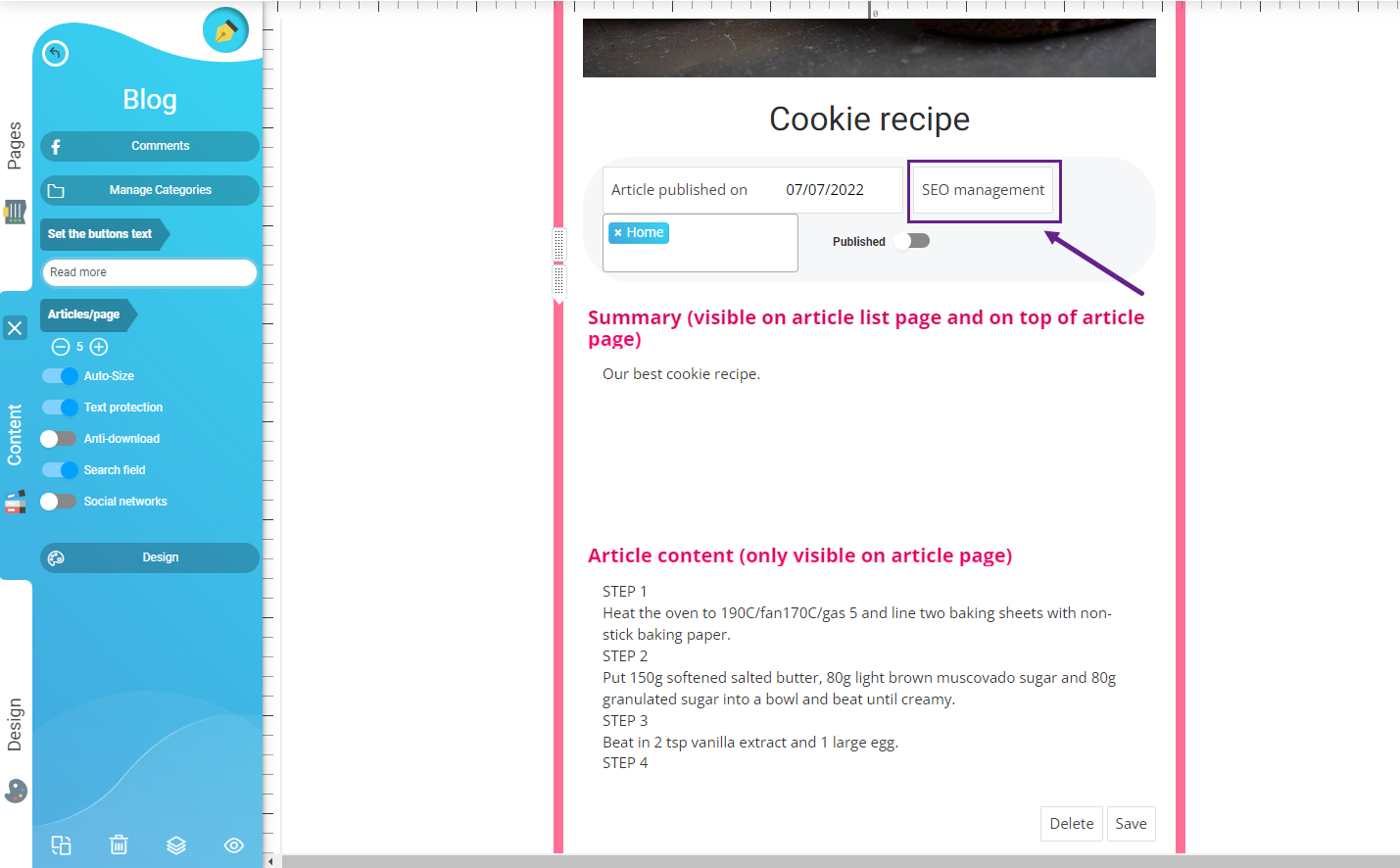
Made it. 🥁
The SEO settings of your article will be displayed, and then you will just need to fulfil them.
-
Title in search engines: this title will be displayed on search results such as Google, Bing… Use keywords to let internet users know what they will find on your page. Make a simple and clear sentence to describe your article and its content.
-
Meta description: it’s the description displayed on search engines. Pay attention to it and encourage internet users to click on your article instead of a competitor’s one.
-
URL of your article: it refers to the landing page of your article. Create your URL using keywords related to your article and don’t add special characters.
Additional tip
When you edit SEO settings, the section called “Overview in search engines” updates. In this way, you can see its appearance and customize it as you need.
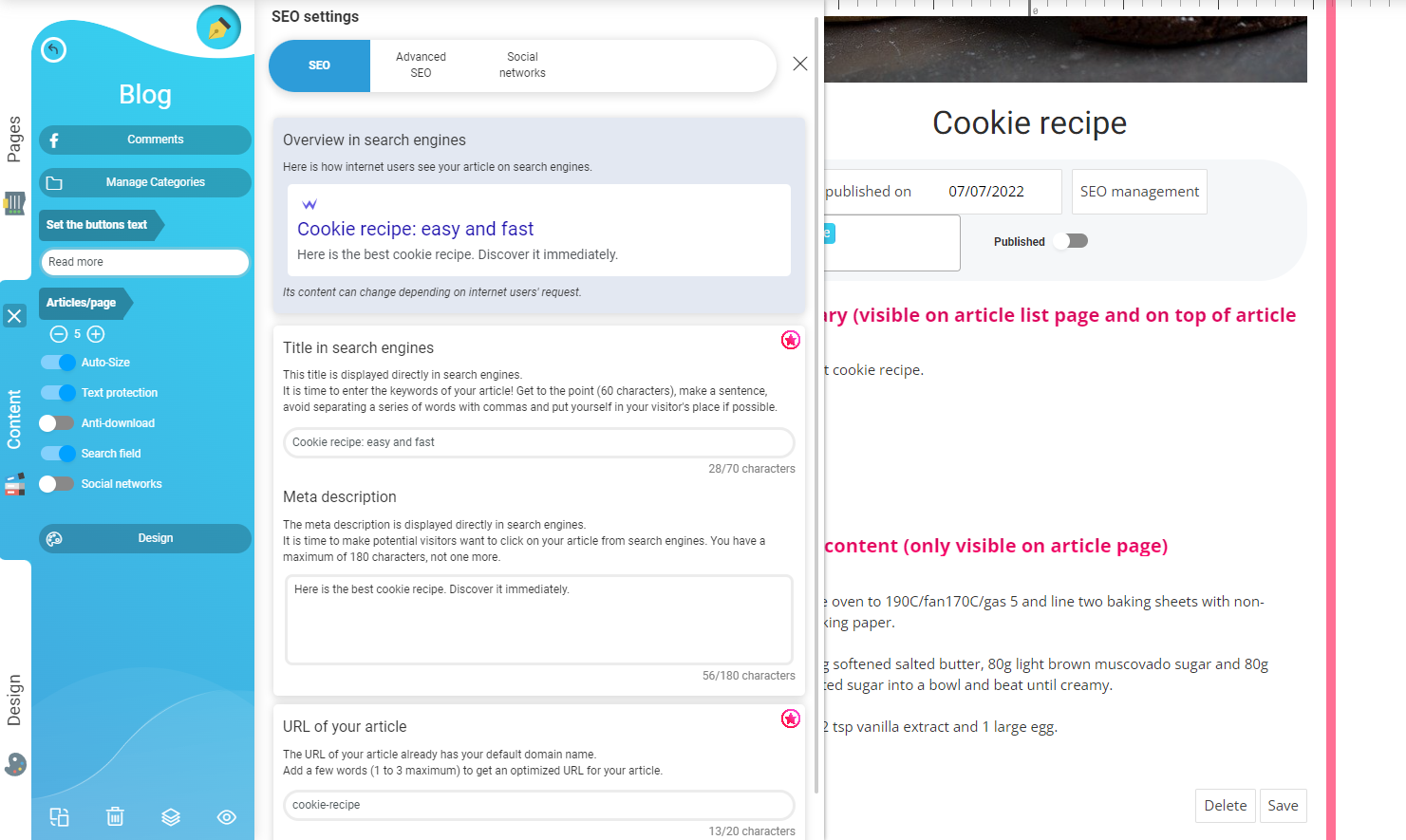
Now you are ready to release your blog articles as many as possible. We wish you many readers and a lot of success. 👀