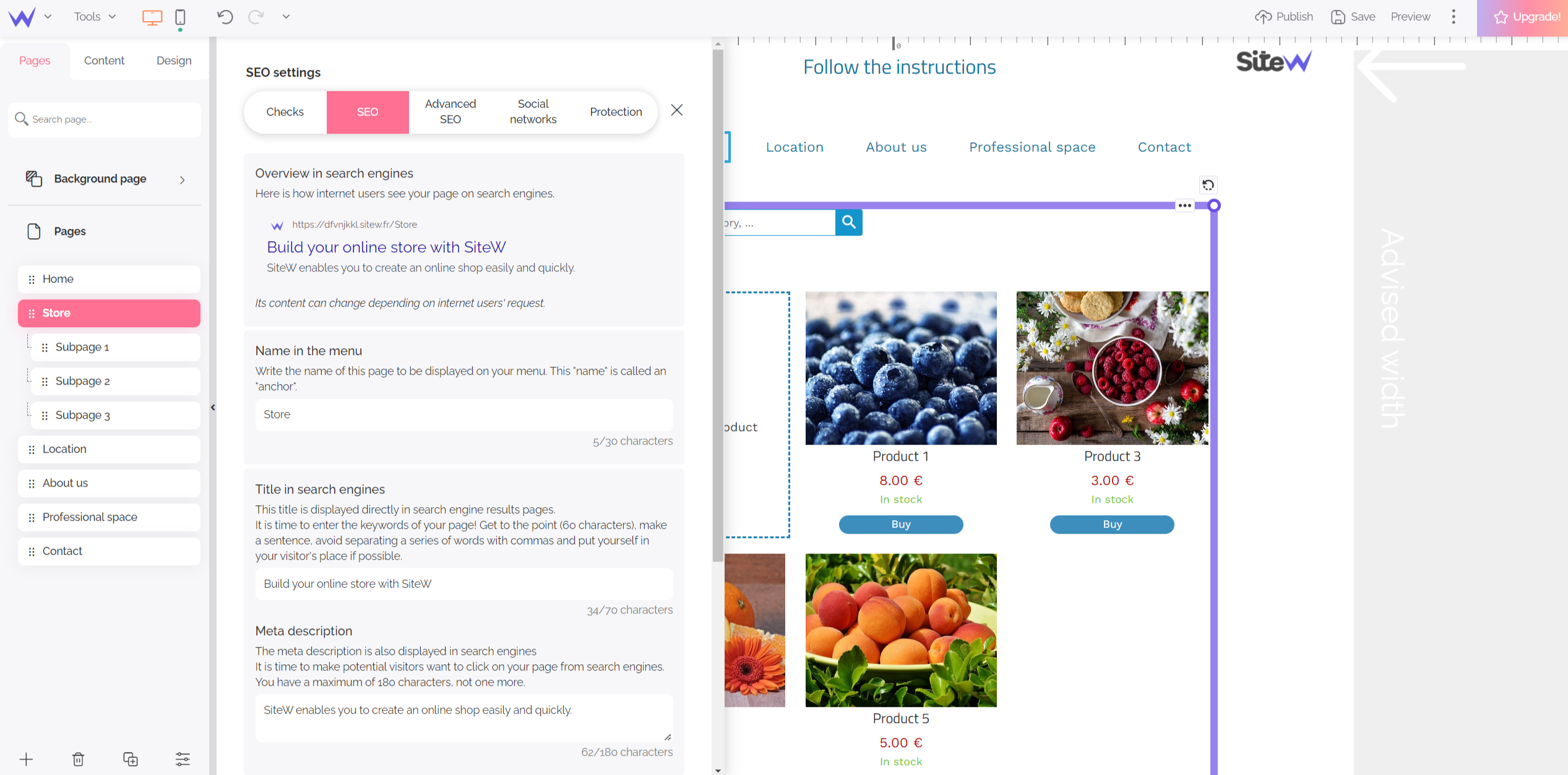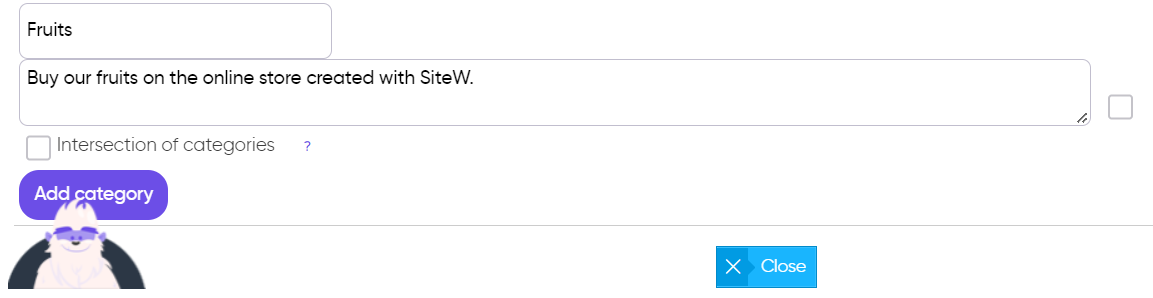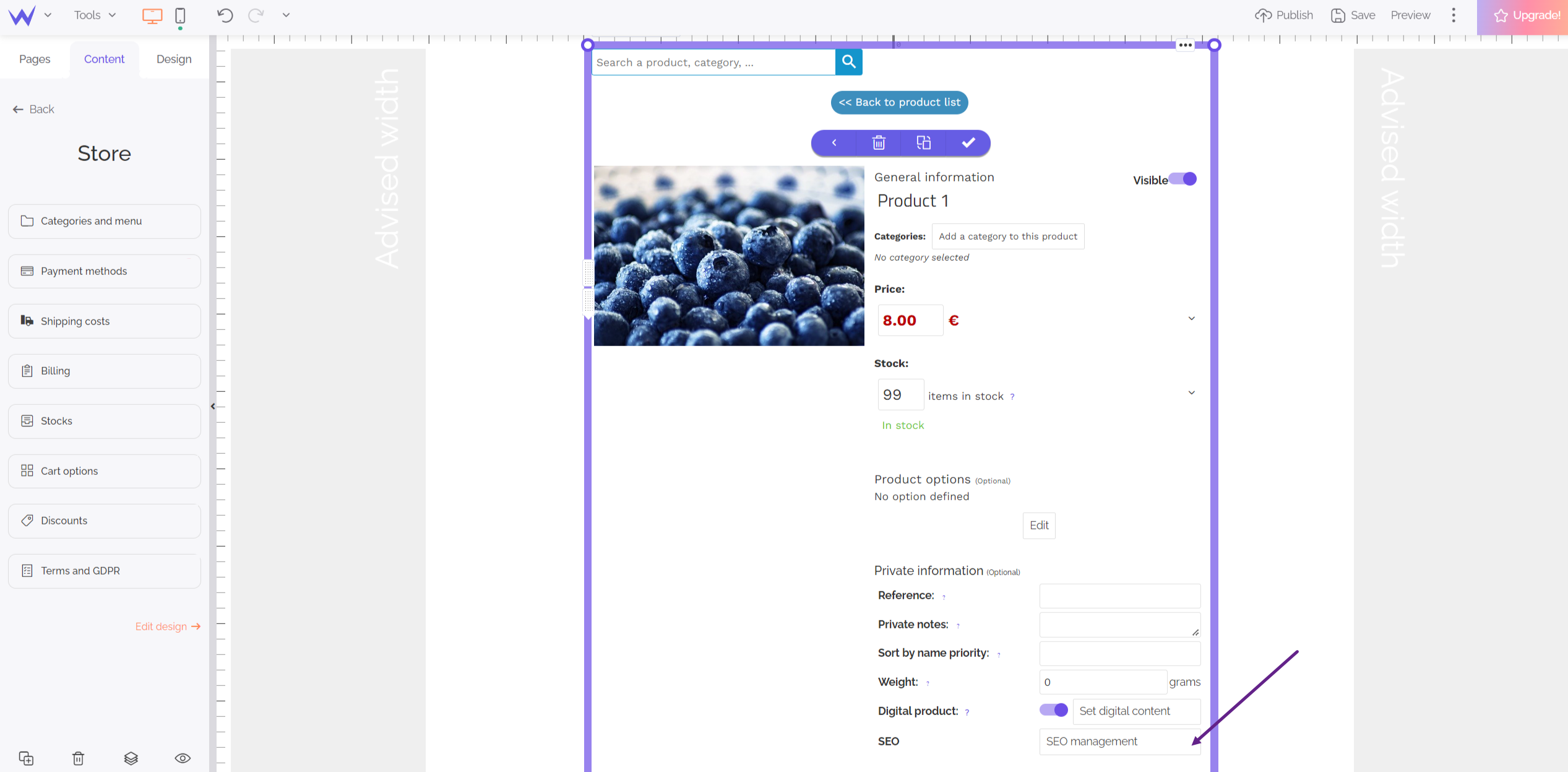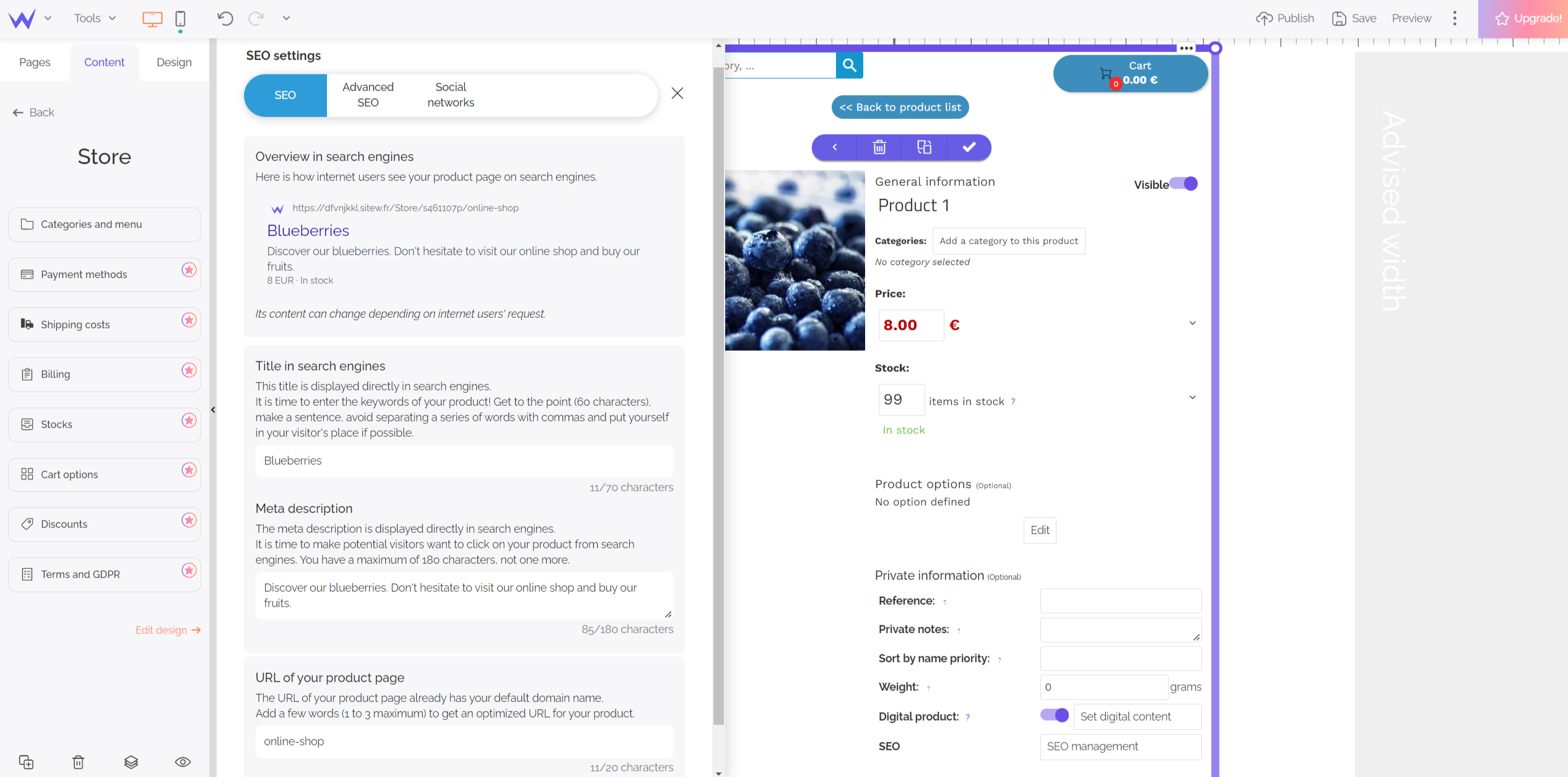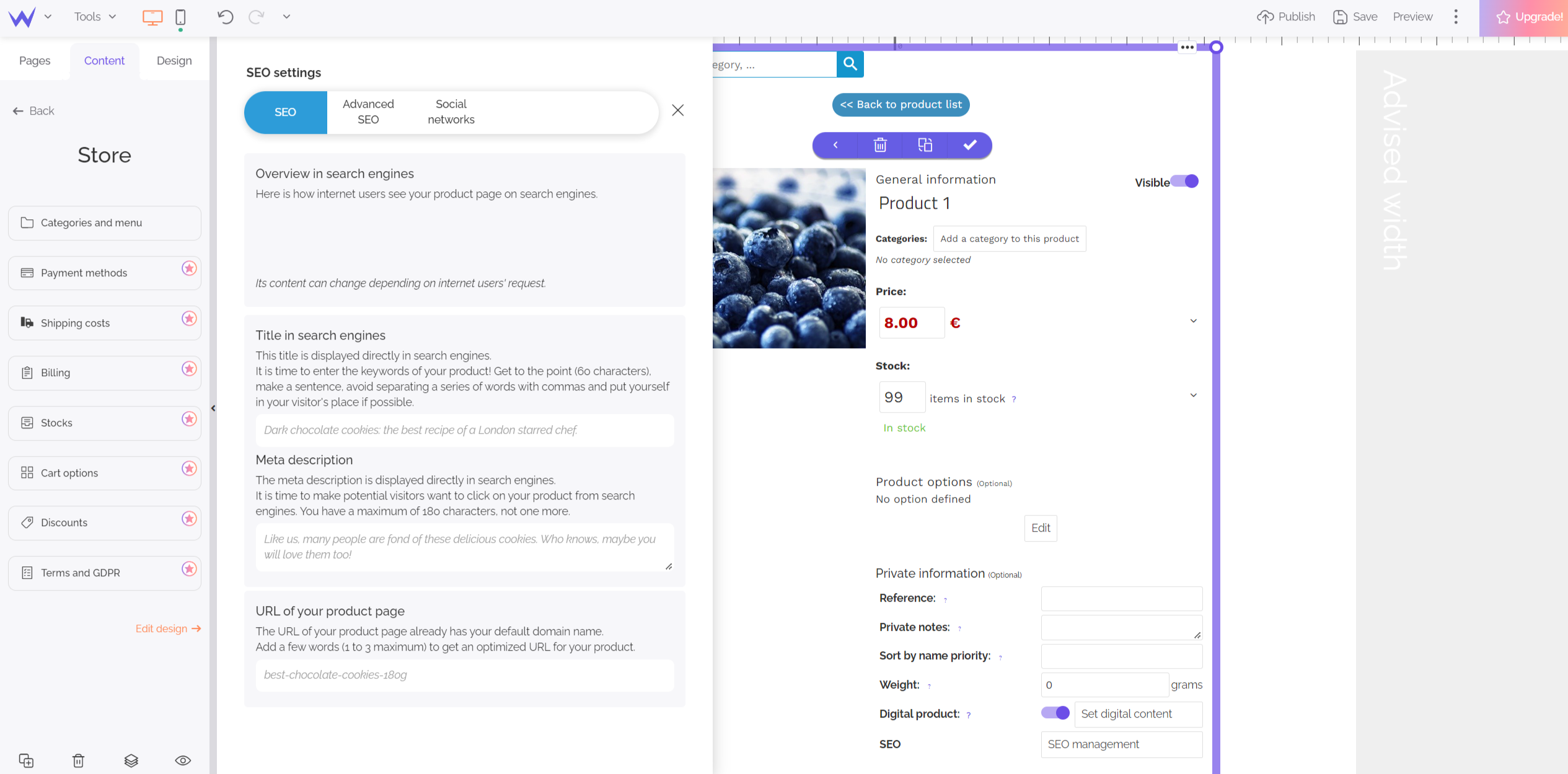That’s great! 🎉 You created your store.
Now it’s time to make it visible.
In this tutorial, you will learn how to optimize your online store SEO easily, effectively and quickly.
Your store global SEO
First, if you haven’t already done so, you need to configure the SEO settings of your pages. It’s the same for your store. Just fill in SEO fields.
If you want more tips to start or develop your online store, don't hesitate to consult our dedicated tutorials.
Go to the Pages tab and then choose the page on which you have your Store block.
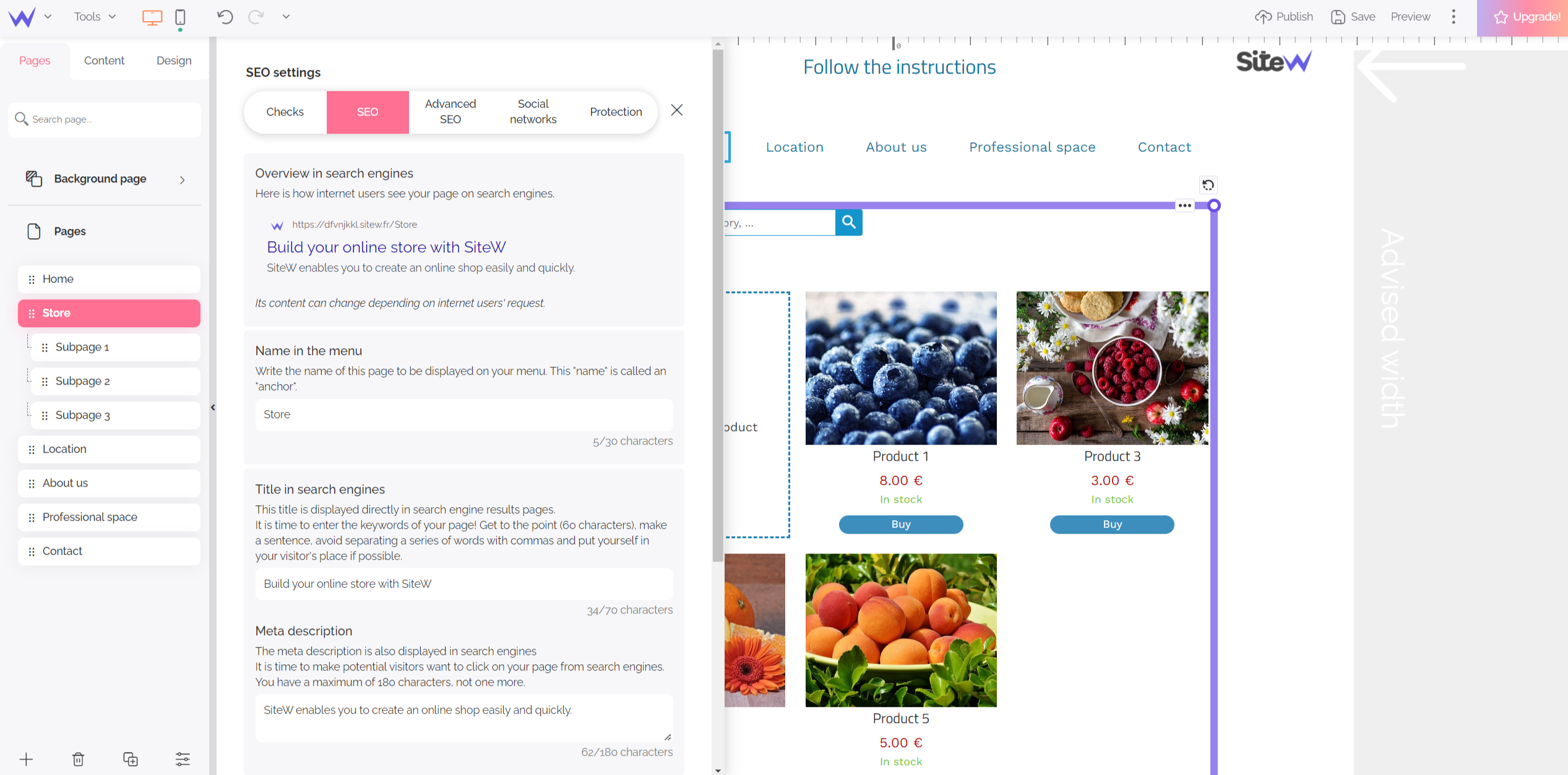
When you click on the SEO tab, a window opens. You just need to follow our tips and complete the fields.
-
Name in the menu: choose a word to describe your page. It’ll be displayed in your menu.
-
Title in search engines: this title will be displayed on search results such as Google, Bing… Use keywords to let internet users know what they will find on your page. Make a simple and clear sentence to describe your store and its products.
-
Meta description: it’s the description displayed on search engines. Pay attention to it and encourage internet users to click on your store instead of a competitor’s one.
It’s possible to see the appearance of your store on search engines quickly. To that end, just have a look at the field called “Overview in search engines” and adapt your store aspect.
Watch out
Don’t write too long titles or meta descriptions. A rule limits characters automatically. So, ensure you always remain in the green part. 🚥
Your products SEO
Your store SEO: it’s done. ✅
Now let’s move on to your product SEO. Effectively, it’s important to customize the SEO of each product. In this way, you will ensure that Google analyses each product individually and rank them higher.
First, create your categories. When you create a new category, it’s possible to add a specific meta description to it. 👇
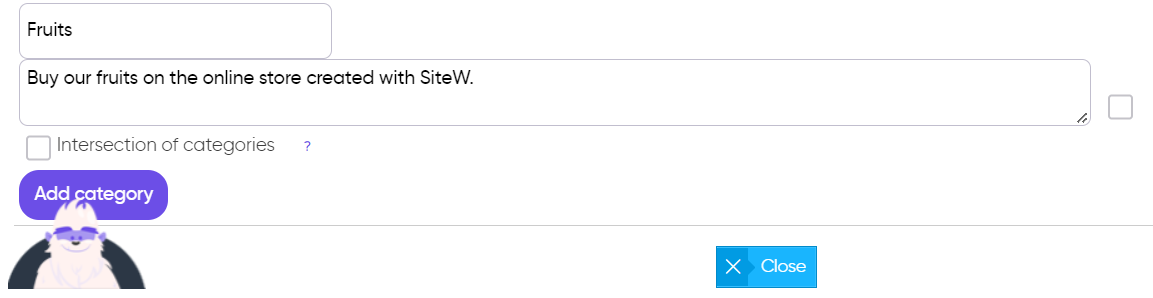
Once you have created your categories, create a product as usual or click on a current product.
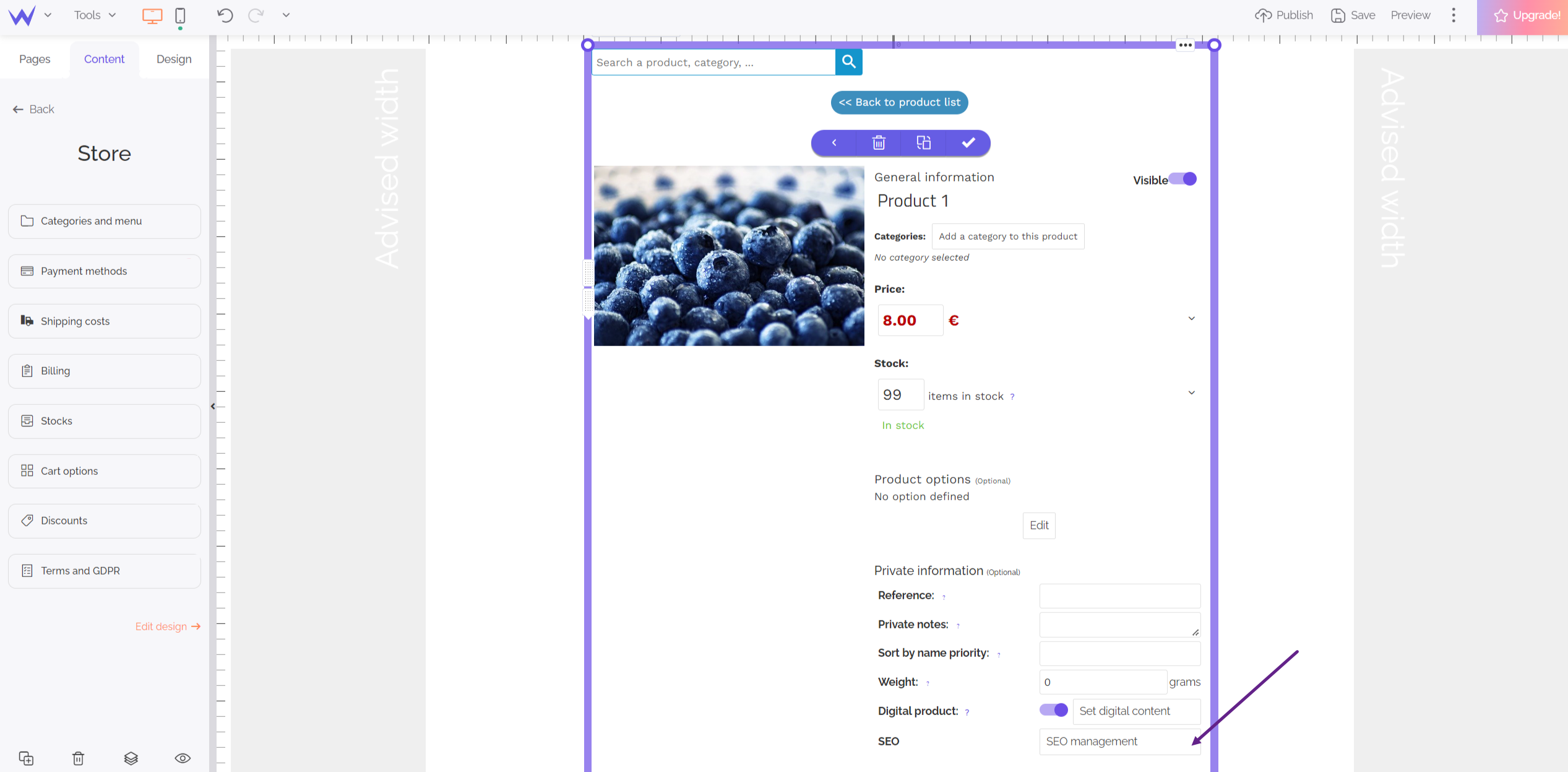
Then just click on “SEO management” and let’s continue!
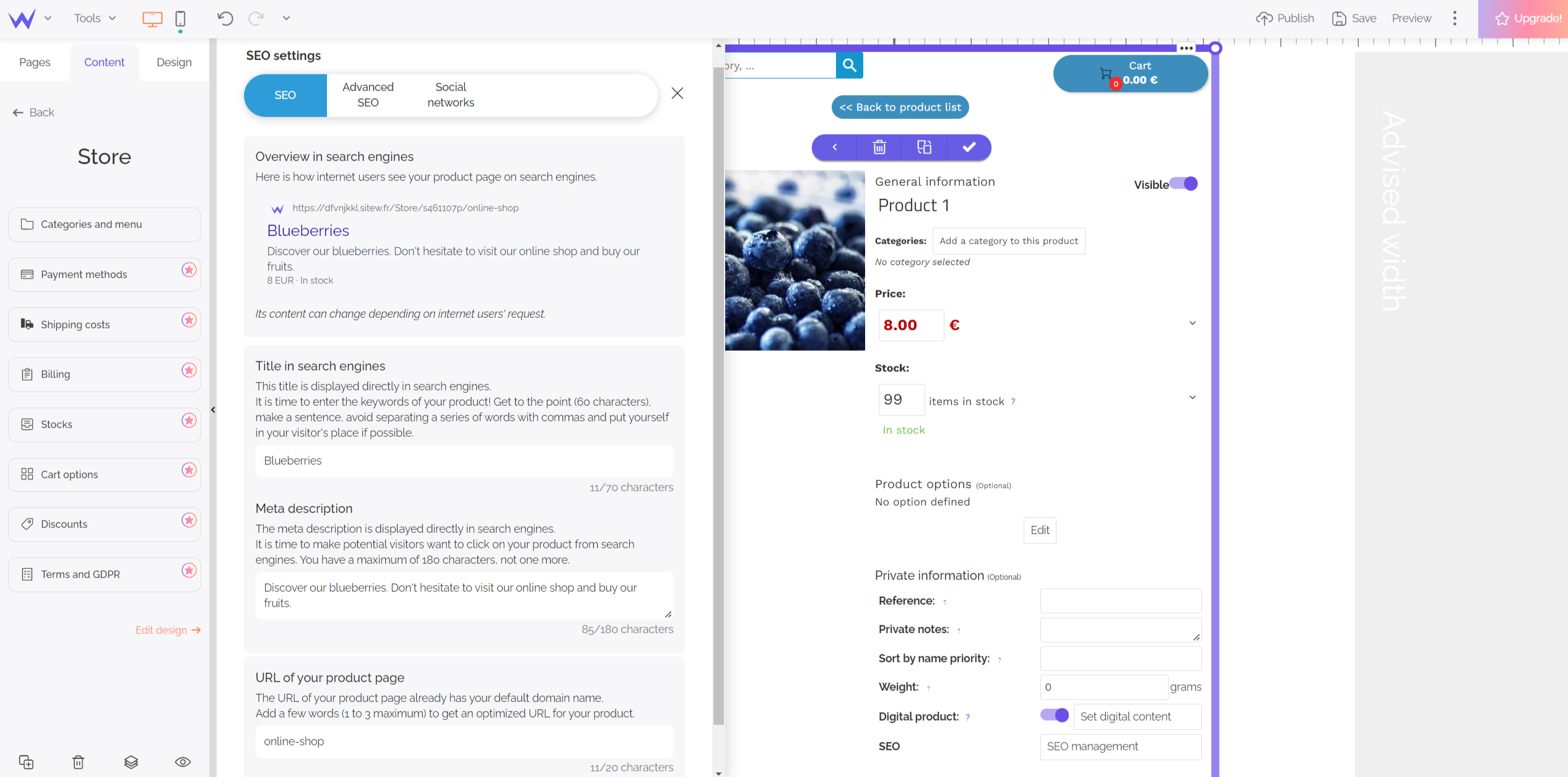
The SEO settings of your product will be displayed, and then you will just need to fulfil them.
Additional tip
When you edit SEO settings, the section called “Overview in search engines” updates. You can adapt the appearance of your product page on Google until you like it.
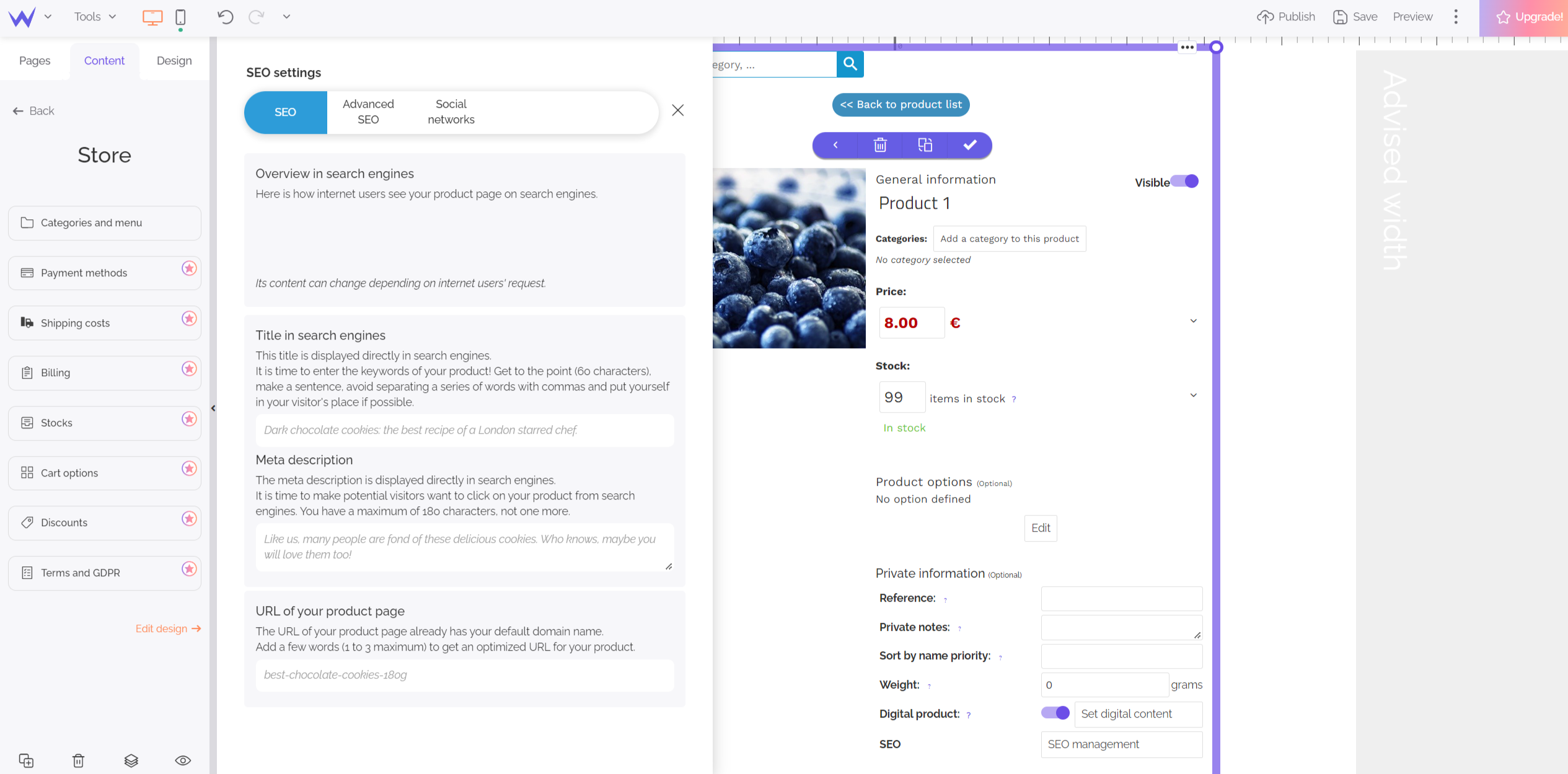
Now you have everything you need to optimize your store and product SEO. It’s your turn!
If you haven’t already done so, let’s have a look at our tutorial about headings. 👀
You will learn how to add them to your store.